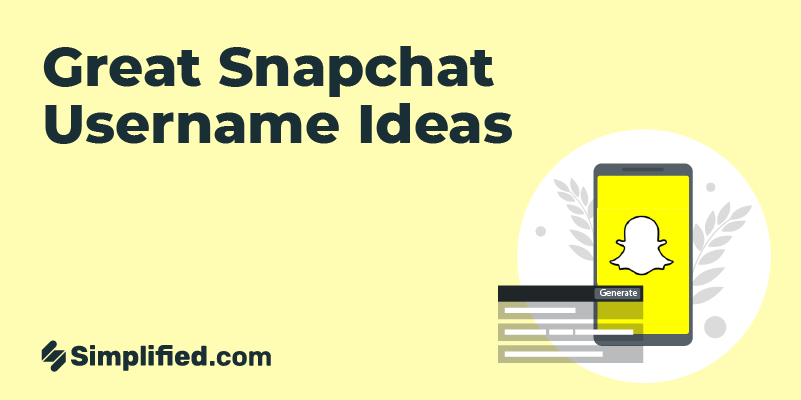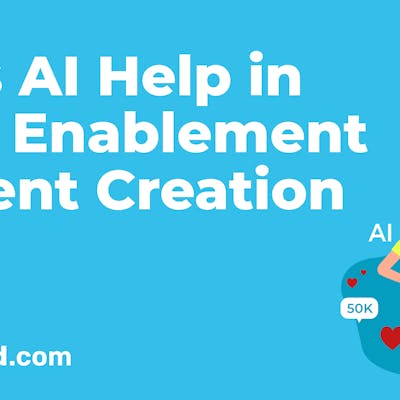Creating citations manually is painstaking and time-consuming work. It can be especially tedious when you’re racing against a deadline! Using a citation generator can take a load off your mind and your schedule. With a good AI citation generator, you can ensure that your references are properly formatted in the correct style automatically. This gives you the time to focus on the more important part – writing your paper or essay.
Here are some of the top citation generators available
We’ve listed both free and paid citation format generators with various additional features that can ensure your work is accurate and precise.
1. Simplified
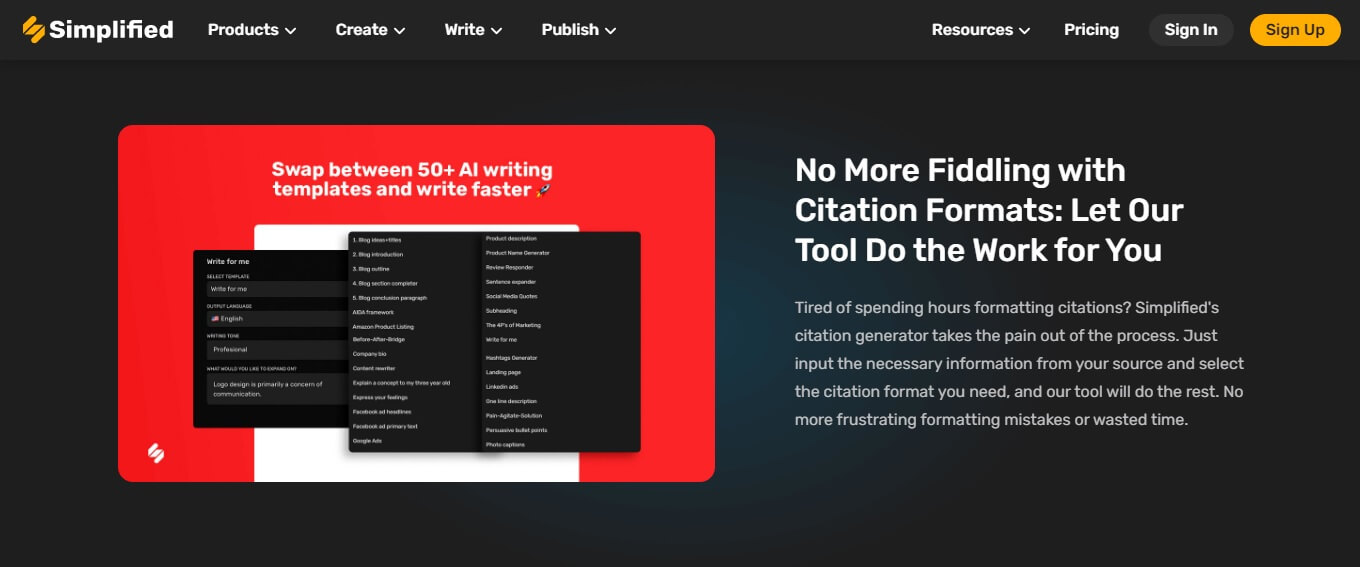
Put together a flawless reference section with just a few strokes on your keyboard. With Simplified’s citation generator, all you have to do is fill in a few details of your sources, like titles, author(s), and page numbers. The citation generator produces accurately written and formatted references that you can copy-paste to your paper, essay, or thesis. Whether you’re in the humanities or social sciences, this tool is bound to come in handy as it can format citations in APA, MLA, and Chicago styles.
With Simplified’s citation builder, you can –
- Create an accurately formatted reference section
- Spend just a few minutes on it (especially useful if you have a deadline looming!)
- Check for errors and plagiarism so you only hand in your best work!
Subscription Details
You can definitely try out the citation generator for free (no credit card required). You can then decide if you want to stick to the free, basic version or upgrade to a paid subscription that starts at an accessible $24/month for a small team.
2. Opendemia
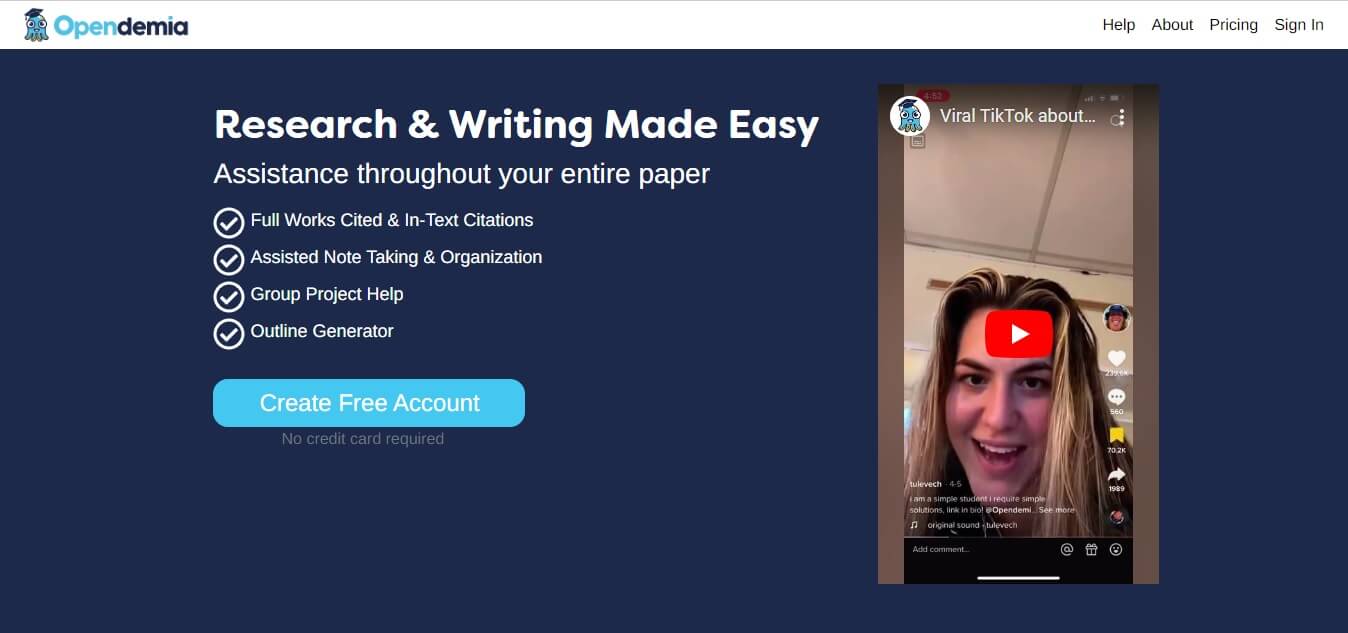
Opendemia lets you do a lot more than just cite sources in the APA, Chicago, and MLA style formats. It creates a ‘Works Cited’ sheet in addition to adding within-text citations. One of its most popular features is that it allows you to store citations for the duration of your research. This way, at the end of your term, you have a compilation of relevant resources to refer to.
Among other features, the free citation generator version allows you to:
- Cite images as well
- Take notes, store them by the project, and add comments on why the source is useful
- Add PDF formats of your sources.
Subscription Details
Opendemia offers both free and paid versions. The paid version is available for an accessible $10/year. But you can do plenty, even with just the free version. A paid subscription removes advertisements and ensures an uninterrupted experience. You can cite over 15 sources per project and create multiple shared folders.
3. Citefast
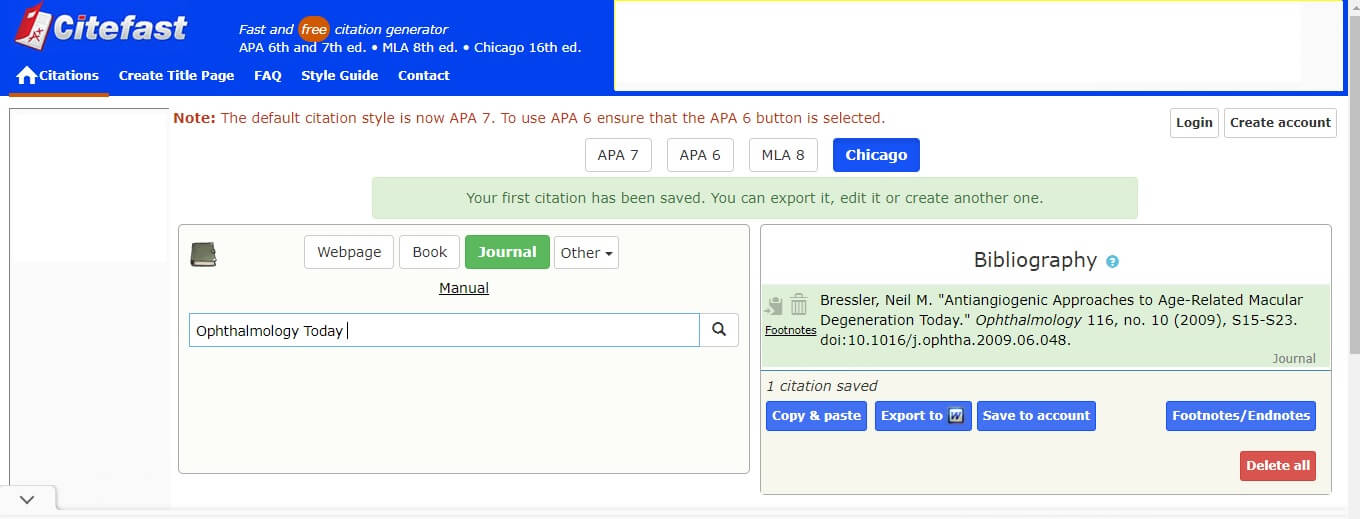
Citefast is a basic citation tool. You don’t even have to create an account with them unless you want to store your citations for over 4 days. Citefast works for the usual APA, Chicago, and MLA style formats. It allows you to export your citations without a hitch and lets you cite eighteen types of source material.
Subscription Details
Citefast is a free tool that you can use for your work.
4. Paperpile
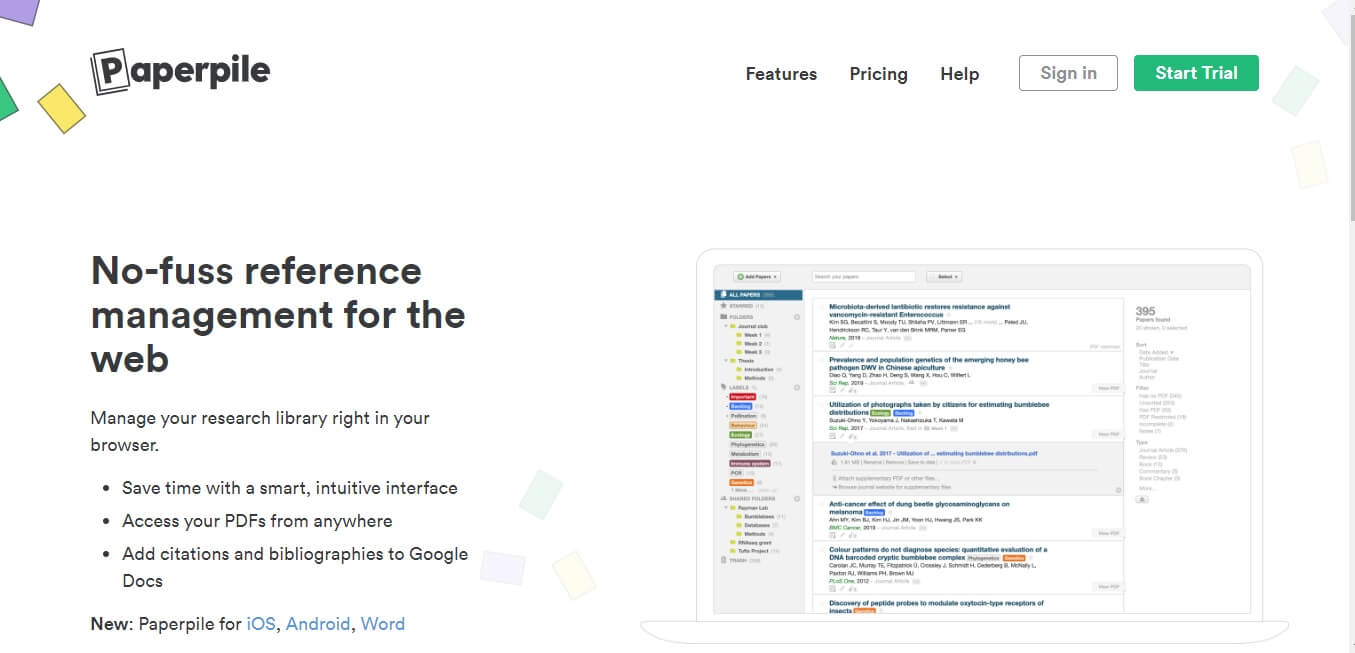
Paperpile can be added as an extension to your Chrome browser. With this tool, you can cite in a range of styles, including the most commonly used – APA, MLA, and Chicago formats. It also allows you to compile your references and organize your work on Google Drive. Paperpile offers you features that can generate citations even on Google Docs and access your PDF collection across your devices.
Subscription Details
Paperpile offers a free 30-day trial, during which time you can try all its features. Post the trial period, you can choose between a paid academic or business plan. The academic plan is positioned at a modest $2.99 per month, and the business plan is about $9.99 per month.
Bonus: 7 Best AI Content Detectors to Save Your Writing Career
5. Zotero
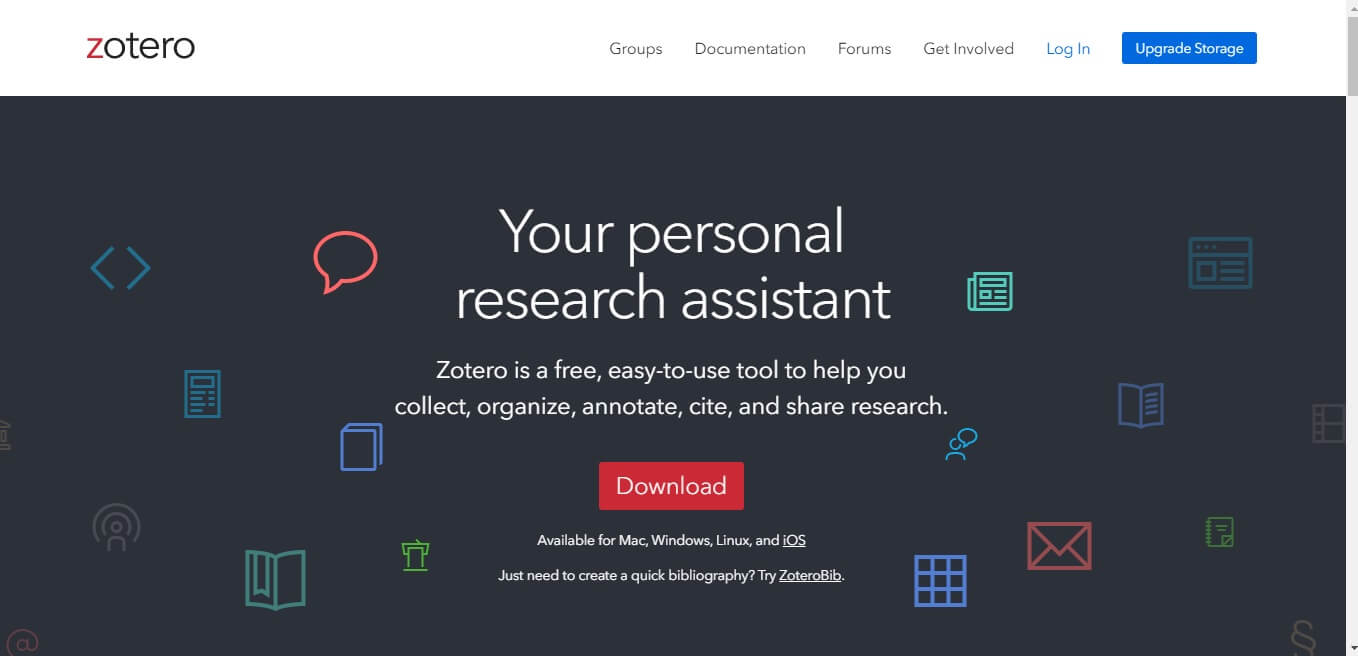
With Zotero, you can create citations on your Google or Word docs. It’s available for download as a browser extension or to add to your Word program. Besides being able to cite sources in a variety of styles, it also helps organize your material by creating collections and tagging your information with keywords.
Subscription Details
Zotero is a free tool that can be downloaded for iOS, Windows, Linux, and Mac platforms.
6. EasyBib
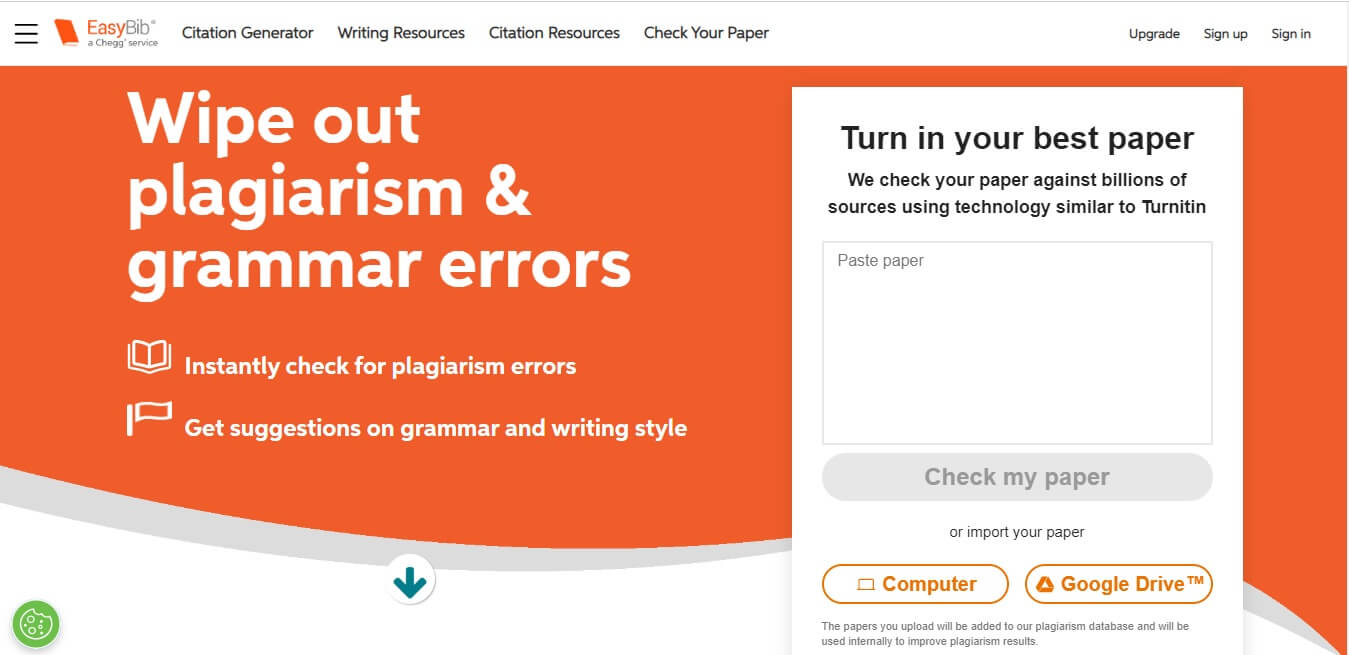
While EasyBib is a good citation generator, it’s not high on our list because the free version only gives you the option of MLA citation formatting. EasyBib can cite digital as well as print sources in over 50 types. It can look for sources via the author’s name, ISBN, and titles. It also lets you save your citations.
Subscription Details
Paid subscription plans from EasyBib expand the citation generation to APA as well as Chicago styles in addition to 7k other formatting styles. Its features include footnotes and in-text citations. EasyBib Plus also performs checks for grammatical errors and plagiarism.
The EasyBib Plus plan starts at approx. $9.95 per month, and you can upgrade this to $19.95. With the upgrade, you get additional features like textbook solutions, connecting with experts to clarify your doubts and help on your papers, among other offerings.
Bonus: 18 AI Copywriting Tools That Help Create Amazing Content
7. BibMe
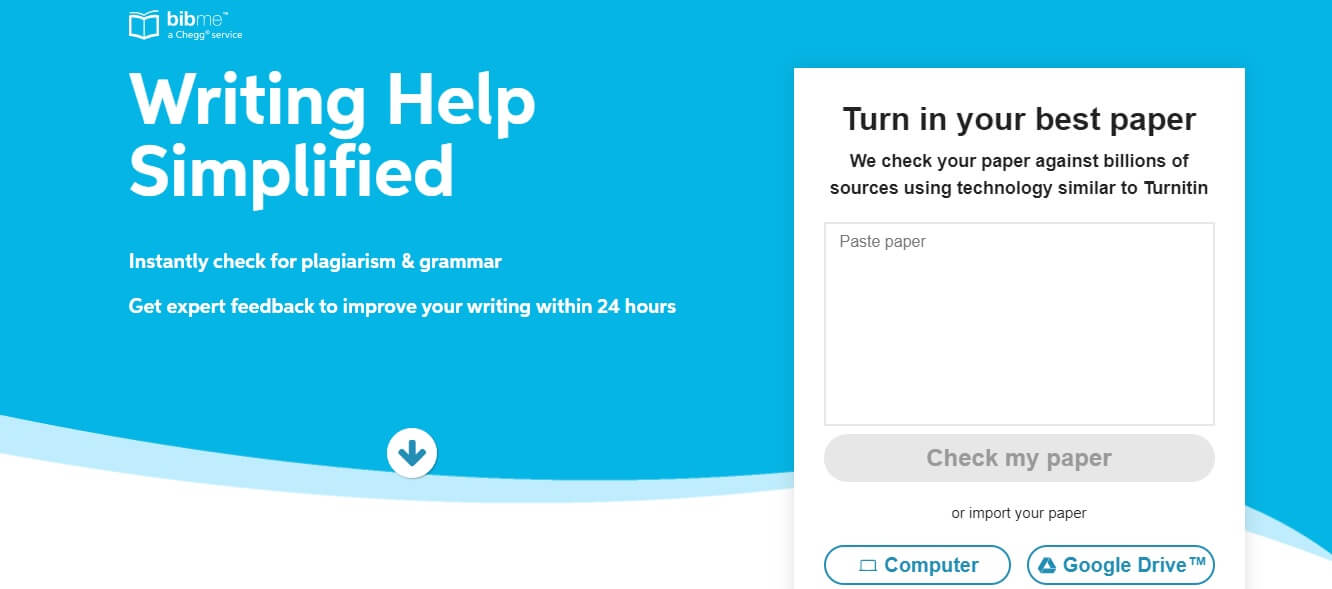
Another straightforward citation tool, BibMe is highly functional. With the free version, you can generate citations in four different styles -Turabian, APA, MLA, and Chicago. You can search for print and digital sources by author, title, ISBN, or name. BibMe allows you to add citations directly to your paper and even gives you up to 20 suggestions to improve your work.
Subscription Details
The paid plan is at a slightly steep $9.95 every month. But if you use it often enough, the price is totally justifiable. You can try it out for free for three days to get the feel of it. In addition to the features listed above, the paid plan gives you unlimited suggestions for improvement and scans your paper for citations that still need to be included.
Easy to use and accurate every time, Simplified’s citation generator makes for the best research partner!

![8 AI Translation Software You Need To Try In 2024 [Free & Paid] 8 AI Translation Software You Need To Try In 2024 [Free & Paid]](https://siteimages.simplified.com/blog/AI-Translation-Software-To-Try-01.png?auto=compress&fit=crop&fm=png&h=400&w=400)

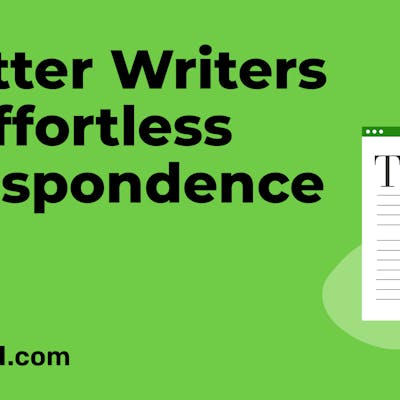

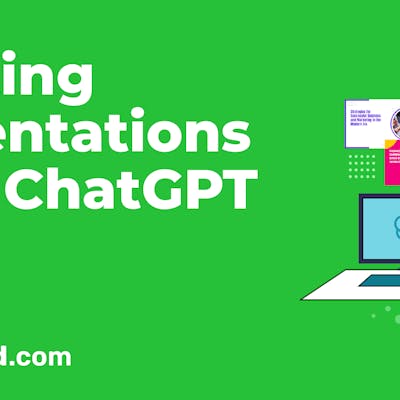



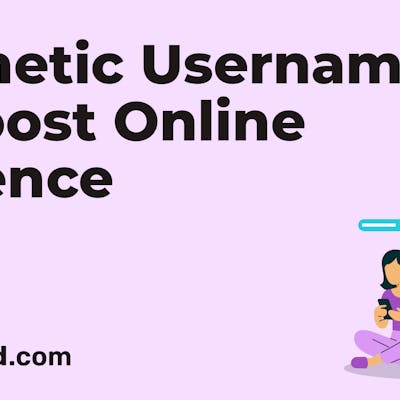
![200+ Book Name Ideas for Your Next Masterpiece [2024] 200+ Book Name Ideas for Your Next Masterpiece [2024]](https://siteimages.simplified.com/blog/Awesome-Book-Name-Ideas-01.png?auto=compress&fit=crop&fm=png&h=400&w=400)
![Bard vs. ChatGPT: Exploring the Unique Abilities [2024] Bard vs. ChatGPT: Exploring the Unique Abilities [2024]](https://siteimages.simplified.com/blog/Bard-Vs-ChatGPT-Your-AI-Ally-02.png?auto=compress&fit=crop&fm=png&h=400&w=400)