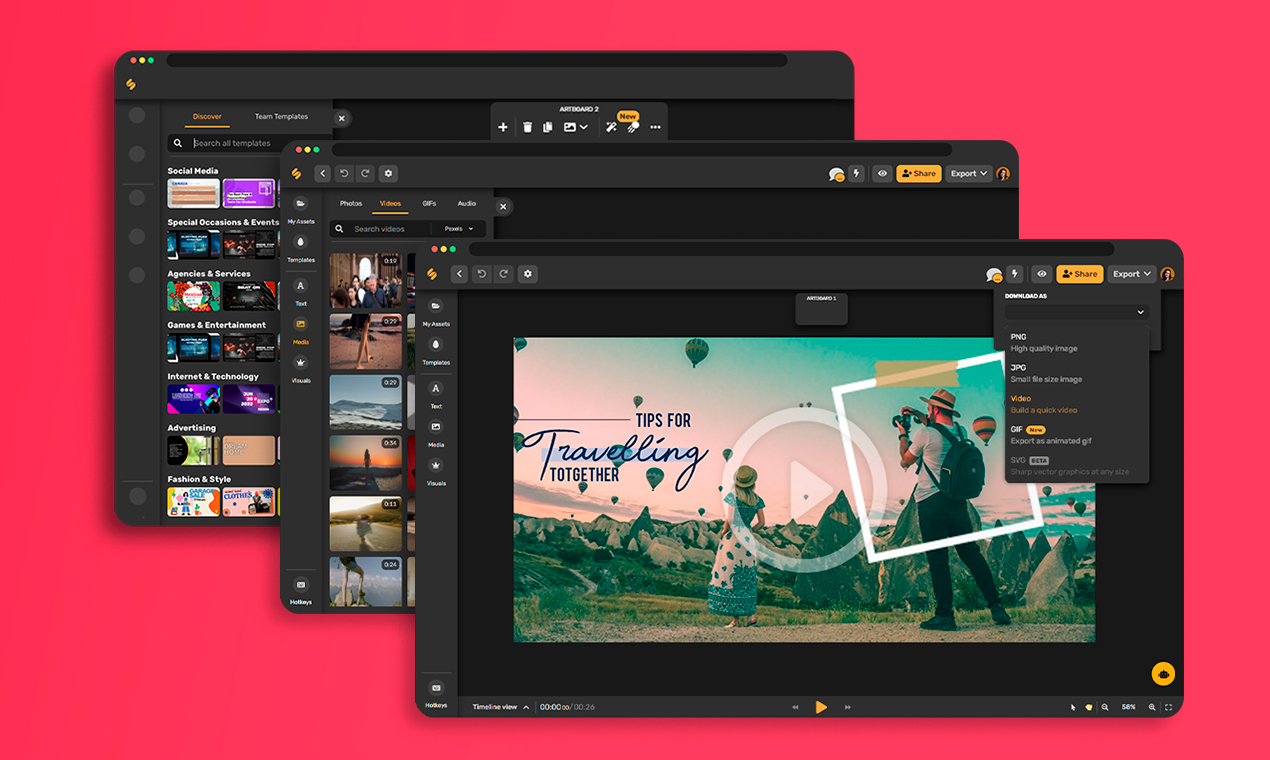Why Pick Simplified, the Best SendShort Alternative?
Simplified, hands down the best SendShort alternative, delivers quick, sharp video clips for every platform. With AI cutting, subtitles, and multi-channel sizing, it outranks SendShort competitors as the top SendShort alternative for creators.
Button Text