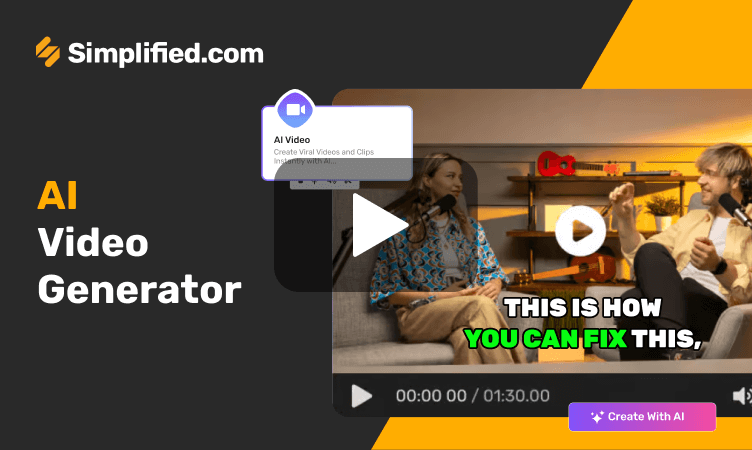Why Choose Our AI Video Generator?
Our AI video creation tool is made for professionals — from solo entrepreneurs to marketing teams. It's crafted to simplify video production for educational, promotional, and creative projects.
- Create Multilingual Content: Make videos in 80+ languages like English, Spanish, and Hindi — with clear, natural voiceovers suited for business, learning, or marketing.
- Multiple Video Formats: Produce content for YouTube, Instagram, or presentations with formats like vertical, square, or widescreen.
- Edit in Real Time: Use collaborative editing tools to adjust scenes, layouts, and visuals — no technical skills needed.
- Smart Automation: Convert blogs to videos, add subtitles automatically, and use branded voice styles to maintain consistency across content.