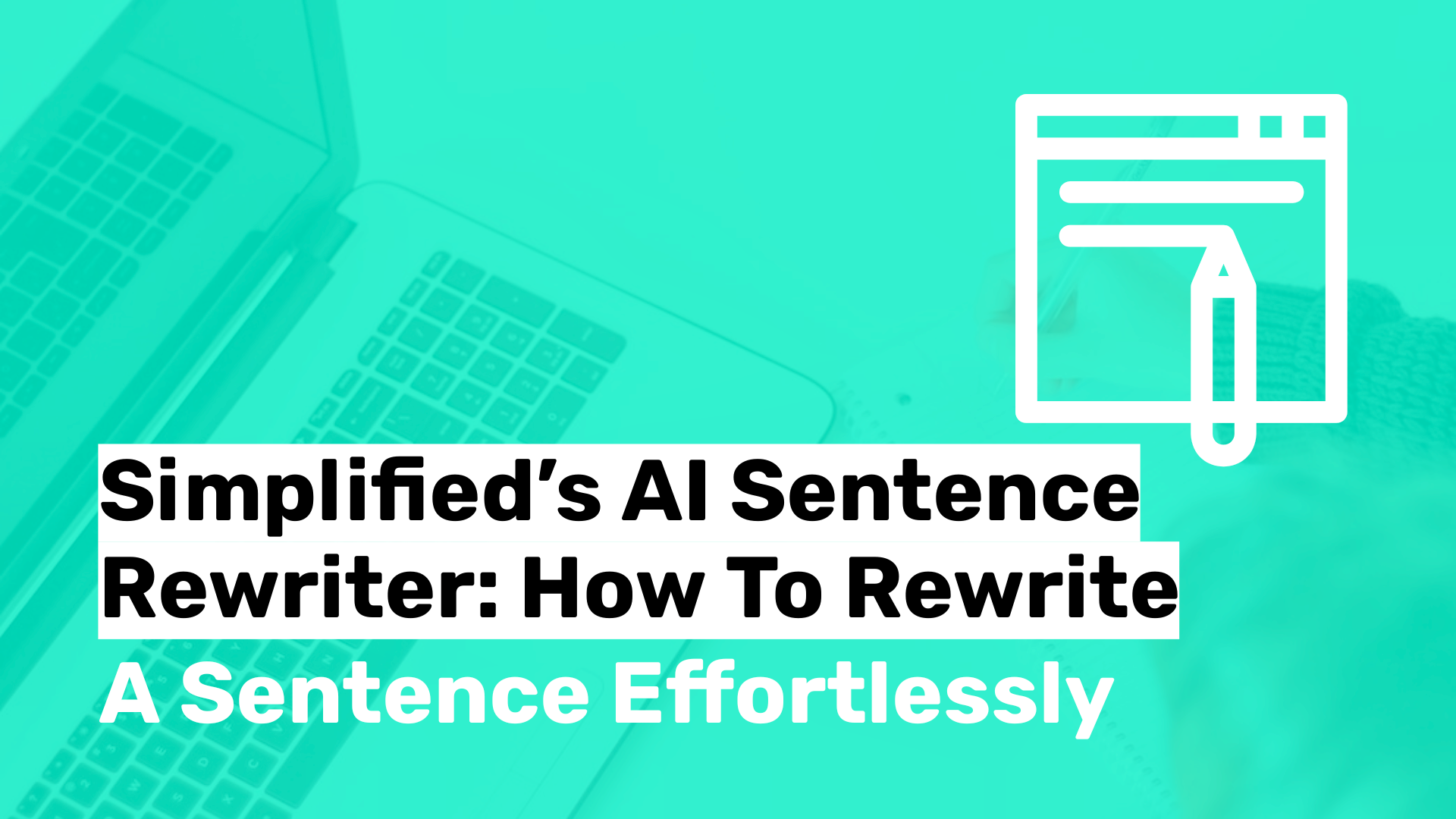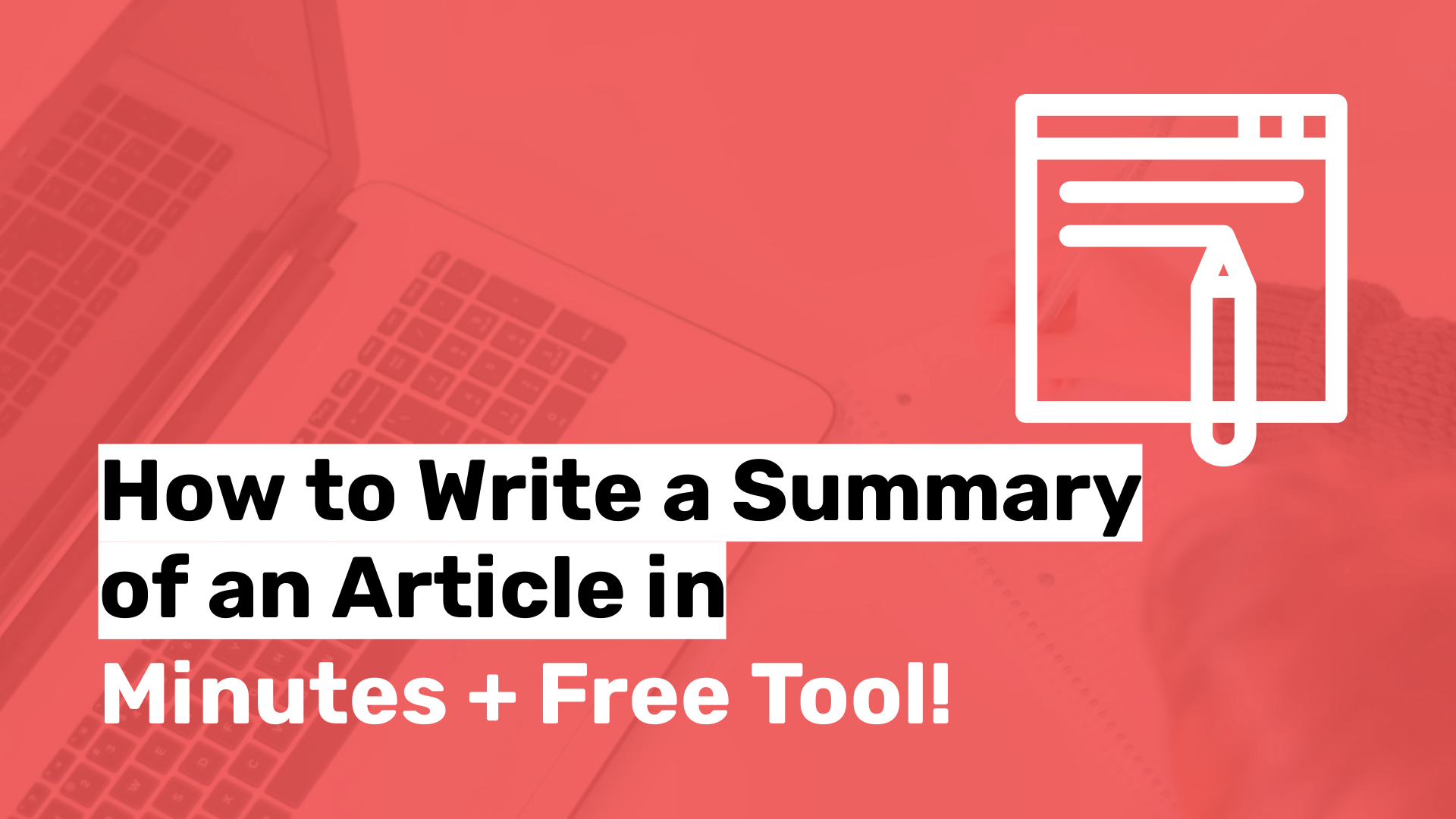What is AI Writer for Add Media From Library and Why It Matters?
In today's digital age, content creation goes beyond just text; it involves images and multimedia elements to make content richer and more engaging. However, managing and inserting media can be tedious and time-consuming. Simplified AI Writer provides the perfect solution with its AI Writer for Add Media From Library use-case. This tool allows you to easily add images, videos, and other media from your library directly into your text documents, making the process seamless.
Simplified AI Writer not only streamlines content creation but enhances the overall quality and engagement of your content.
How It Works
The AI Writer for Add Media From Library simplifies the integration of media into your documents. Here’s how it works:
- Rich Text Editor Integration: The tool integrates flawlessly with the rich text editor, allowing you to add media smoothly while drafting your content.
- Media Library Access: It provides easy access to your media library, where you can select and insert images, videos, and other media types.
- Organized Library Folders: Manage your media with organized library folders to quickly locate and use the desired media files.
- Media Upload: Quickly upload new media files to your library and insert them directly into your documents.
- Accuracy and Ease of Use: The tool ensures accurate placement of media according to your requirements, enhancing the readability and engagement of your content.
Who Should Use This Tool
The AI Writer for Add Media From Library is ideal for a wide range of users, including:
- Content Creators: Easily enhance blog posts, articles, and social media content with relevant visuals.
- Marketers: Make marketing materials more engaging with the addition of eye-catching media.
- Students: Insert images and videos into academic projects and presentations to support their points.
- Business Professionals: Enrich reports, proposals, and presentations with relevant media to convey information more effectively.
This tool fits flawlessly into these workflows, making the process of adding media to documents faster and more intuitive.
Real-World Examples
Example 1: Enhancing Blog Posts
Imagine you are a blogger writing a post about travel destinations. With the AI Writer for Add Media From Library, you can quickly insert stunning images of the locations you are describing. This not only breaks up the text but makes your posts more visually appealing and engaging for readers.
Example 2: Creating Marketing Materials
A marketer working on a digital campaign can utilize the tool to add promotional videos and product images directly into the content. This enhances the material, capturing attention and improving overall marketing effectiveness.
Key Benefits
- Streamlined process for adding media to documents
- Improved content engagement with visual elements
- Quick and easy access to media library
- Enhanced organization with library folders
- Time-saving and user-friendly integration
Start Creating Smarter Content Today
Don't let the hassle of adding media slow you down. Start generating your enhanced documents today with Simplified AI Writer












.webp)