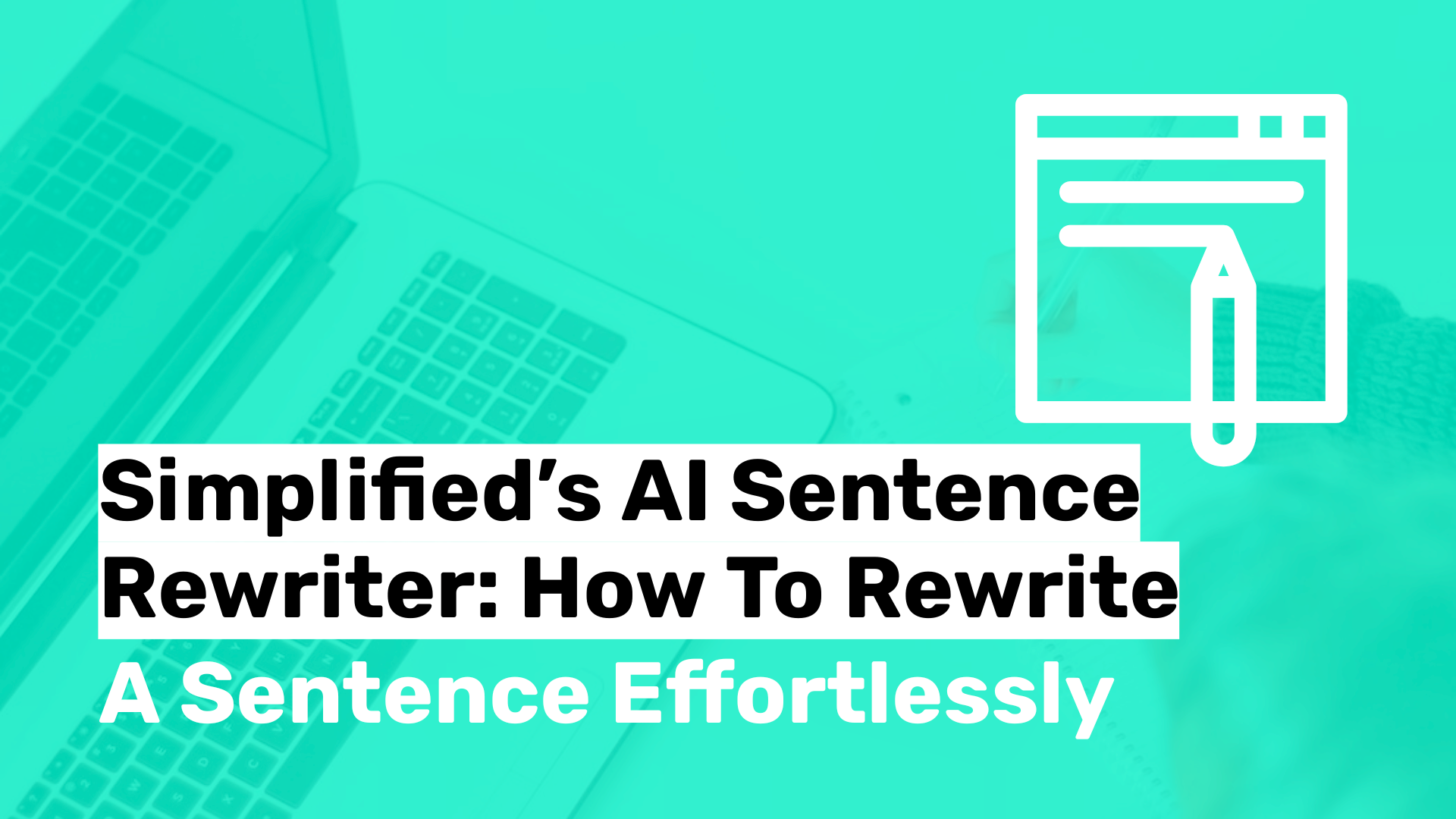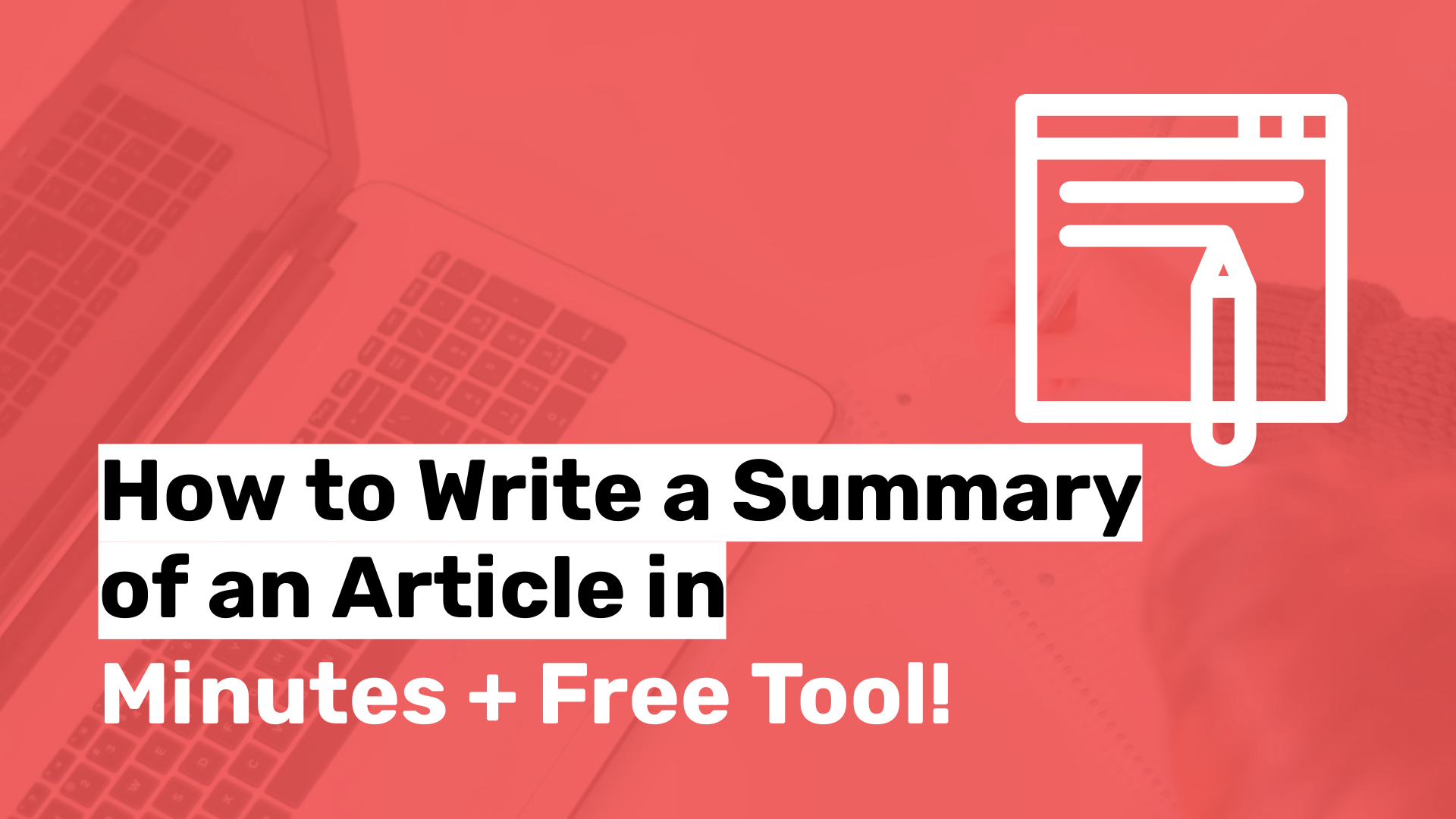What is AI Writer for Microsoft Teams and Why It Matters?
In the fast-paced world of non-profit organizations, streamlined communication and efficient collaboration are paramount. The AI Writer for Microsoft Teams, developed by Simplified, addresses these needs by offering personalized content creation solutions. Simplified AI Writer enhances the way non-profits create, share, and distribute information, offering free templates designed specifically for their unique requirements.
How It Works
simplified AI Writer for Microsoft Teams integrates flawlessly with your team's workflow, offering easy-to-use templates and content generation tools. Here’s how it works:
- Template Selection: Choose from a variety of templates designed for non-profits, including donation appeals, event announcements, volunteer coordination messages, and more.
- Customization: Input specific details about your organization and the purpose of the content, and let the AI tailor the message to suit your needs.
- Language and Tone Settings: Select the appropriate language and tone to ensure your message resonates with your audience.
- Content Generation: Click ‘Generate’ and review the multiple content options provided, then pick the one that best fits your requirements.
- Editing and Optimization: Customize and optimize the generated content as needed, ensuring it aligns perfectly with your organizational goals.
This process is designed to save time, ensure accuracy, and maintain consistency across all communications, making it a valuable tool for non-profit professionals.
Who Should Use This Tool
The AI Writer for Microsoft Teams is perfect for a wide range of users within non-profit organizations, including:
- Community Managers looking to engage with volunteers and donors consistently.
- Event Coordinators needing quick and accurate event-related communications.
- Fundraising Teams aiming to craft compelling donation messages.
- Content Creators writing blogs, newsletters, and social media posts.
It flawlessly fits into their workflow by providing essential tools for creating customized, impactful content that drives engagement and support.
Real-World Examples
1. Boosting Volunteer Engagement
Let’s say you are organizing a volunteer event. Using the AI Writer, you select the volunteer coordination template, input the event details, and specify your messaging needs. The AI generates a clear, engaging email that you can send out to your volunteers, keeping them informed and motivated.
2. Creating Effective Fundraising Appeals
Imagine planning a fundraising campaign. You choose the donation appeal template and provide the specifics of your fundraiser. The AI Writer produces a heartfelt, persuasive message that you can personalize and send out to your donor list, increasing the effectiveness of your appeal.
Key Benefits
- Time-saving templates for various non-profit needs.
- Enhanced accuracy and consistency in messaging.
- Customizable content to suit organizational goals.
- Accessibility with free options available for non-profits.
- Simplified integration with Microsoft Teams.
Start Creating Smarter Content Today
Don’t let the demands of content creation overwhelm your non-profit. Leverage the power of Simplified AI Writer for Microsoft Teams and start creating engaging, impactful content smoothly. Start generating your content today with Simplified AI Writer!












.webp)