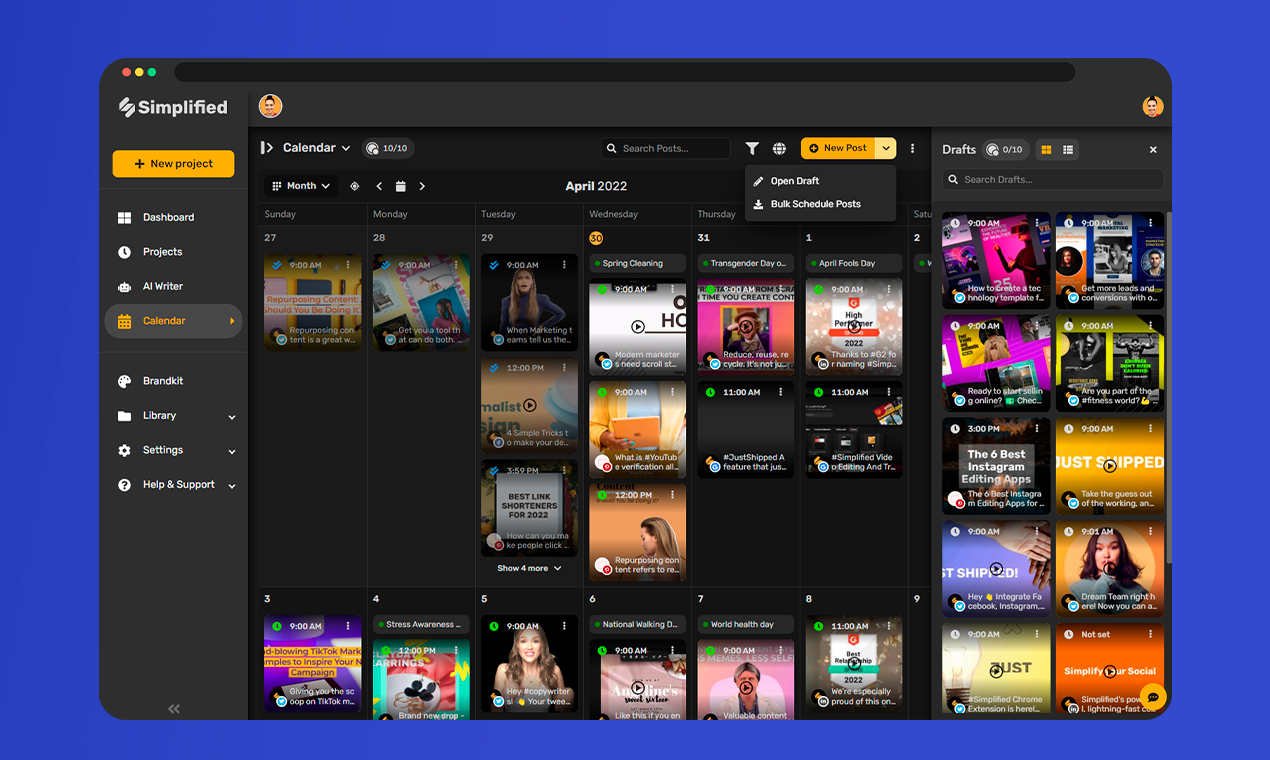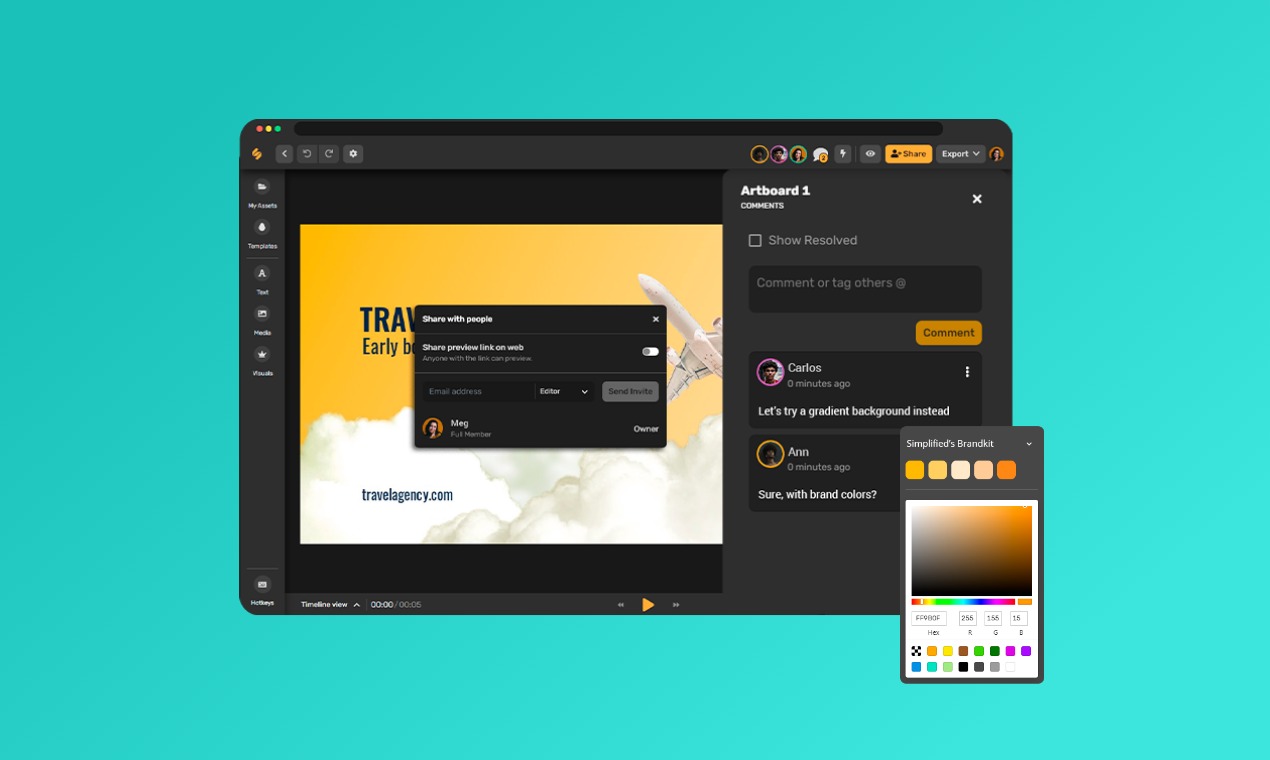Aiseesoft vs Simplified Image Background Remover which one is better
Aiseesoft vs Simplified Image Background Remover both are powerful AI-powered background removers. Aiseesoft stands as a powerhouse in image editing, offering a comprehensive suite of tools for background removal. Whereas Simplified Image Background Remover prioritizes ease of use, ideal for beginners or those with time constraints. While Aiseesoft boasts extensive features, Simplified Image Background Remover excels in its simplicity, delivering swift results with minimal effort. Whether you prioritize precision or efficiency, both tools cater to distinct user needs, ensuring a seamless editing experience tailored to your preferences. However, Simplified is the better choice for most users due to its ease of use, affordability, and transparency.
Try Image Background Remover