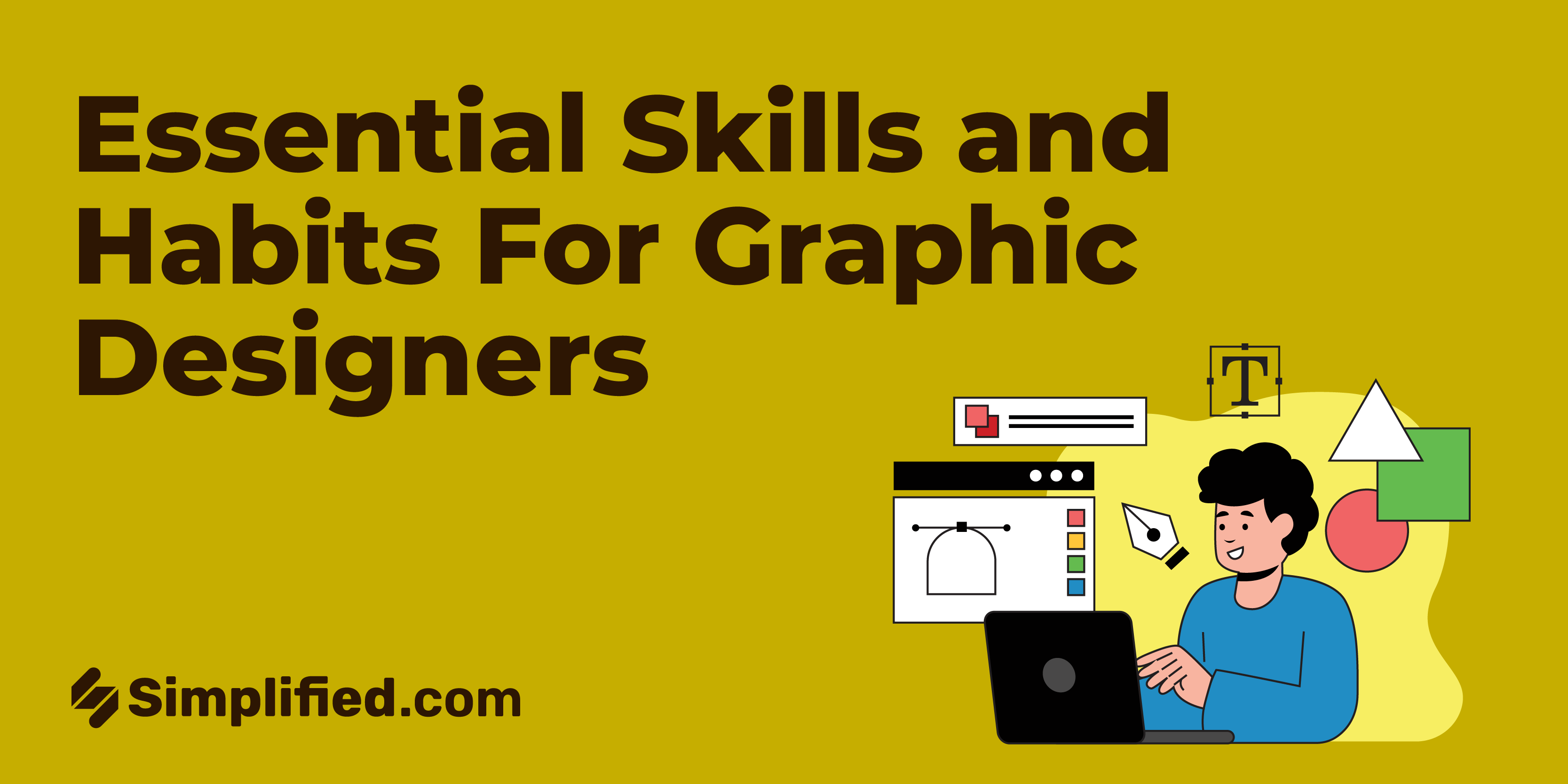Preserve Family Historians and Memory With AI
Preserve your family's history with our Photo Restoration AI. Designed for families, historians, and photography enthusiasts, memory keepers, this tool helps you repair and restore cherished photos, making them clearer and more vibrant. By breathing new life into your old images, you can ensure that precious moments are passed down to future generations, keeping your family's story alive.