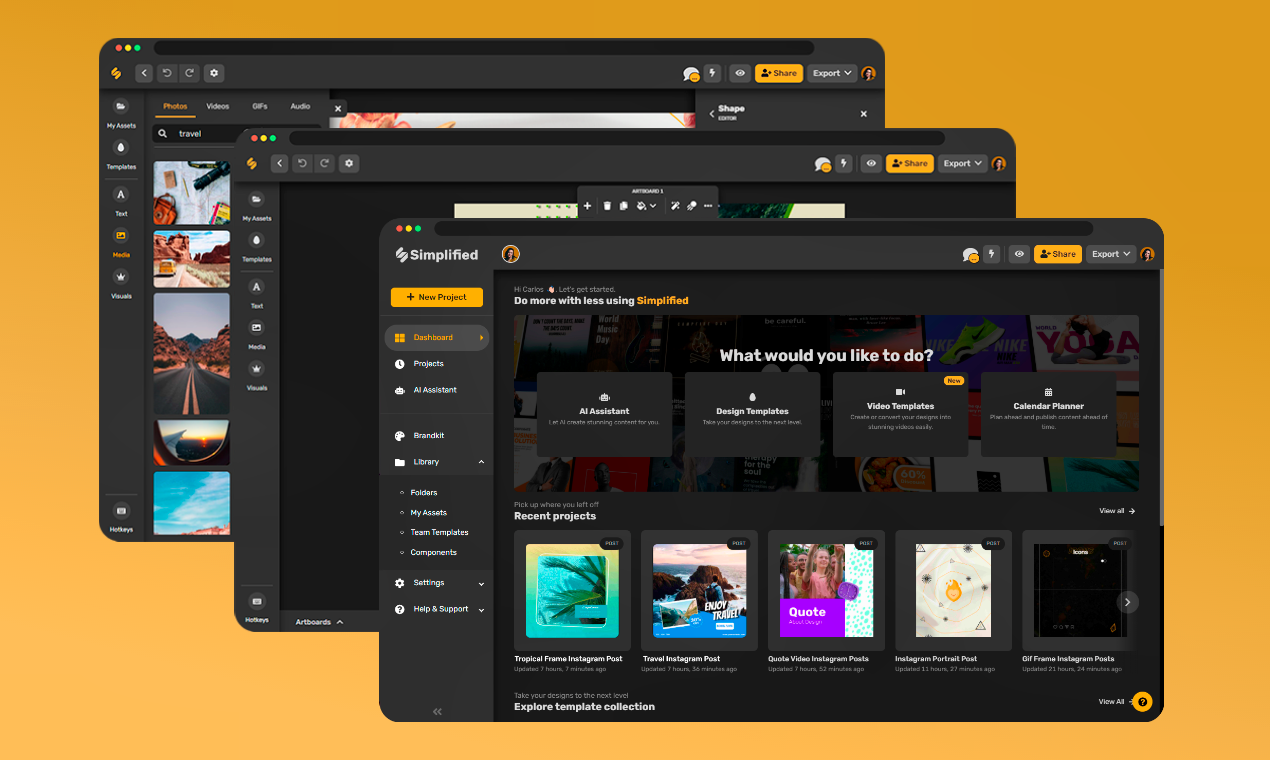Online Image Editor: Simplify Your Photo Editing Tasks
Whether you're a busy professional or a casual user, our online image editor makes photo adjustments simple and accessible. Tailored for those who need quick edits on-the-go, this tool lets you crop, resize, and add text with ease, without requiring advanced skills. Perfect for creating polished visuals for presentations, social media, or personal projects—no specialized software needed.