Master the Art of Overlay Images to Amplify Your Visual Content
Overlay images offer a creative solution for marketers, designers, and content creators aiming to enrich their visual content. By blending text, logos, or additional graphics onto existing images, this tool enables users to communicate their message more clearly while maintaining visual appeal. It's ideal for professionals looking to engage their audience more deeply and convey their brand identity through enriched visual storytelling.
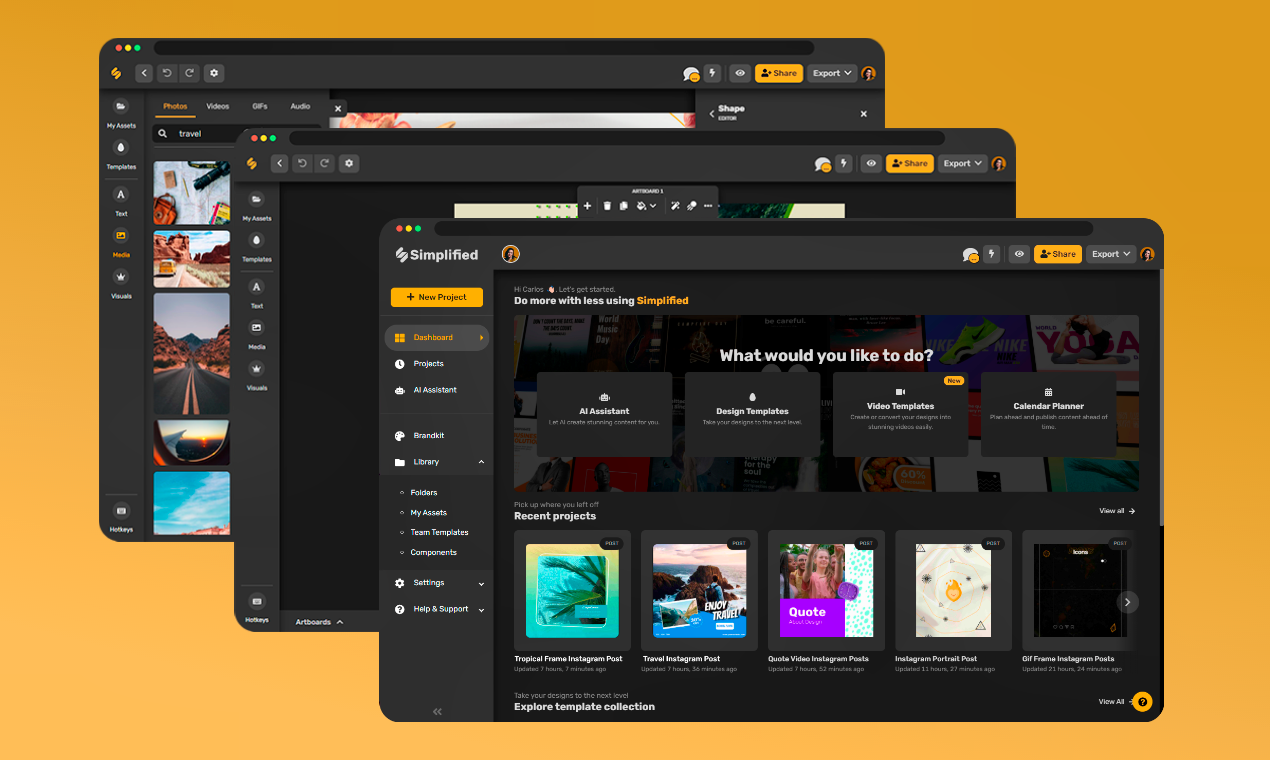





![The Ultimate Guide to Open Graph Images [Examples + Free Tools!] The Ultimate Guide to Open Graph Images [Examples + Free Tools!]](https://siteimages.simplified.com/blog/the-ultimate-guide-to-open-graph-images-02.png)









