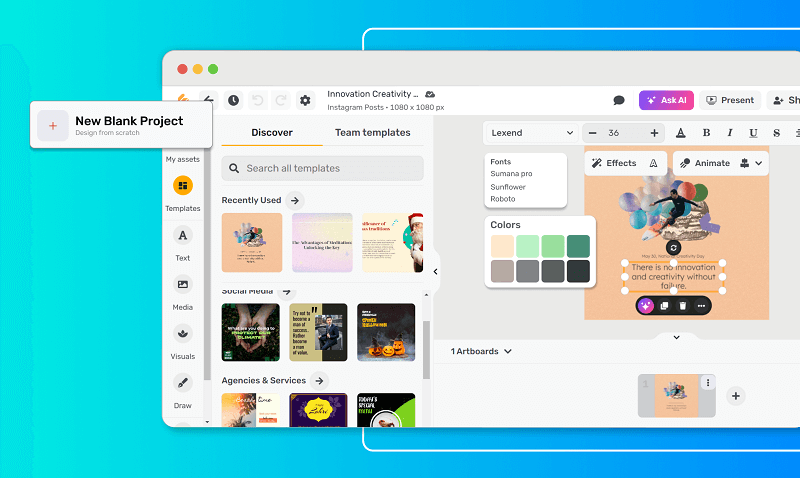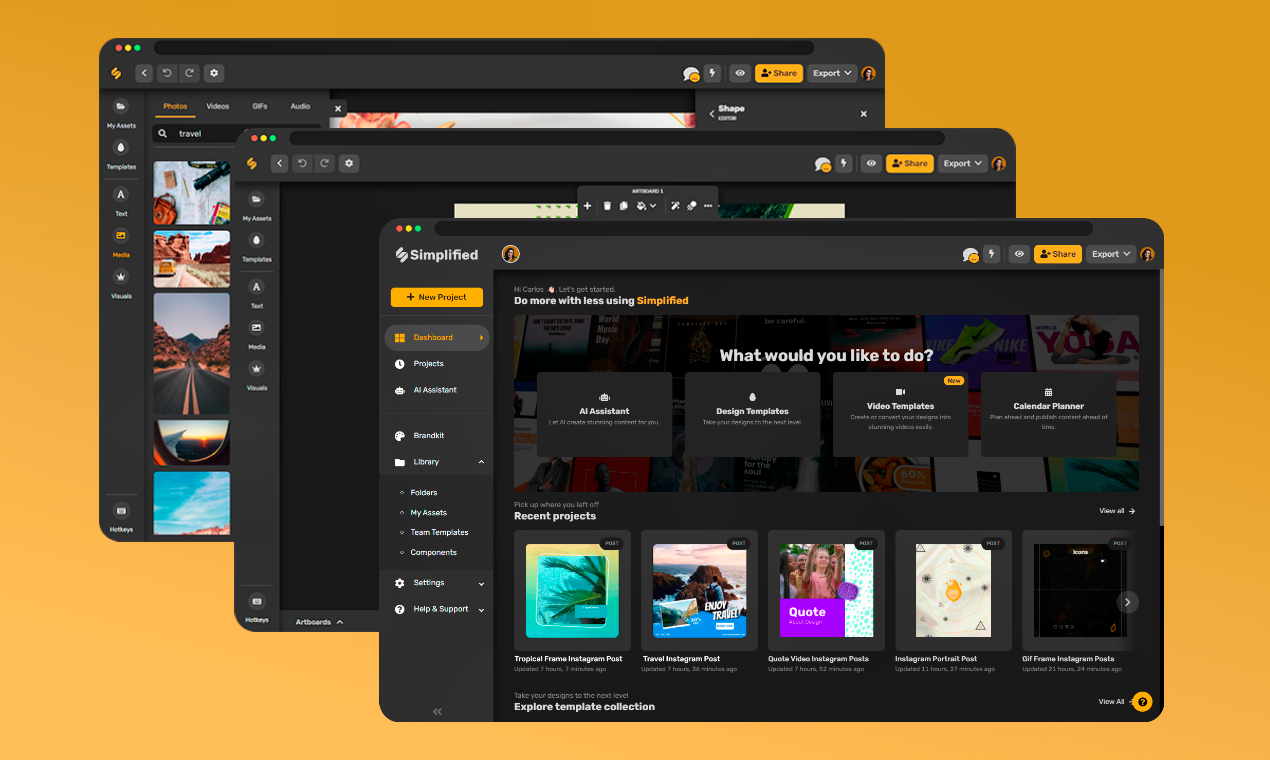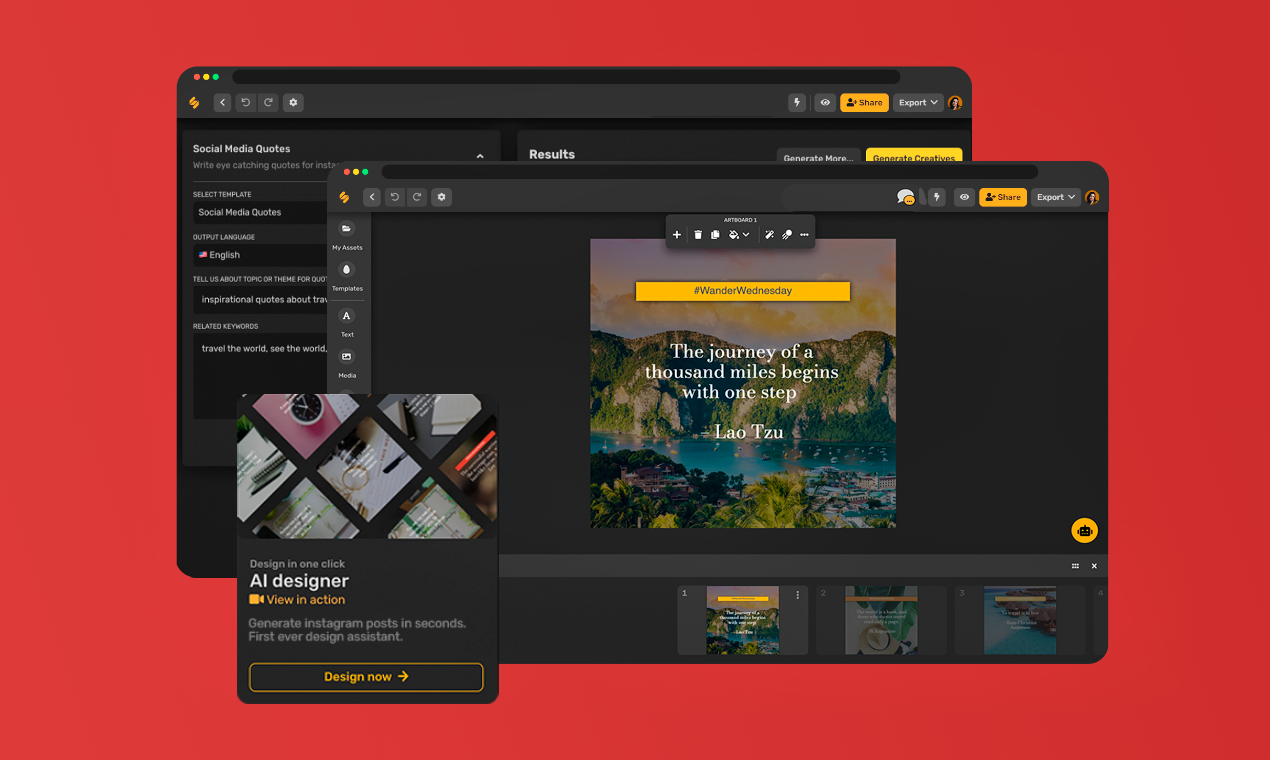Create Professional Brochures with Our Easy-to-Use Design Tools
Create captivating brochures with our brochure maker, designed to meet the needs of small business owners, event planners, and marketing professionals. With a wide range of brochure templates, you can quickly craft designs that capture attention and communicate key messages. Our intuitive editing tools allow you to customize your brochure, ensuring that every detail aligns with your brand and objectives. Ideal for promoting products, announcing events, or increasing service awareness, this tool empowers you to convey your message with visual impact. Start designing today and make a lasting impression on your audience.