
Have you ever encountered a blurry Instagram Story, even when the image or video is high quality? Although it doesn’t happen all the time, it is a significant problem for users, especially influencers.
Instagram is an amazing platform for showcasing your photography and videography talents. But there may be times when you find that the images or videos you upload to your Instagram Story are blurry. For businesses, influencers, or ordinary people using Instagram, it can be disappointing to know that your followers are missing out on the high-resolution quality of your story.
Bonus: How To Host An Awesome Instagram Giveaway And Grow Your Following
Why Are My Instagram Stories Blurry?
You might be questioning “Why are my pictures blurry on Instagram Story?” We’ll give you the reasons and their solutions as well. Towards the end of this article, you will know how to fix blurry Instagram Stories as well as how to make your own high-quality posts.
Bonus: Understanding Instagram Post Dimensions: Types & Usage
Problem 1: Your Internet Connection is Poor
Solution: Check Your Internet Connection

Source: Simplified
- A weak or unstable internet connection can cause your Instagram stories to upload in lower quality. Free Instagram Ad templates automatically reduce the quality of your story if the uploading Internet speed is slow. Your stories may appear normal to you while uploading, but the quality degrades after it is published.
- Make sure you’re connected to a strong Wi-Fi signal or have a good data connection before uploading your story.
Bonus: 6 Cool Instagram Story Hacks You Wish You Knew Sooner
Problem 2: Wrong Camera Settings On Phone
Solution: Adjust Camera Settings
- The camera settings on your phone might not be optimized for Instagram. Before taking a photo or video, make sure the resolution and focus are set correctly. High-resolution settings will give you clearer images.
Bonus: 6 AI Workflow Automation Ideas That Will Boost Productivity At Work By 10x
Problem 3: Your Image Is Not Properly Optimized
Solution: Upload an Image with a Higher Quality
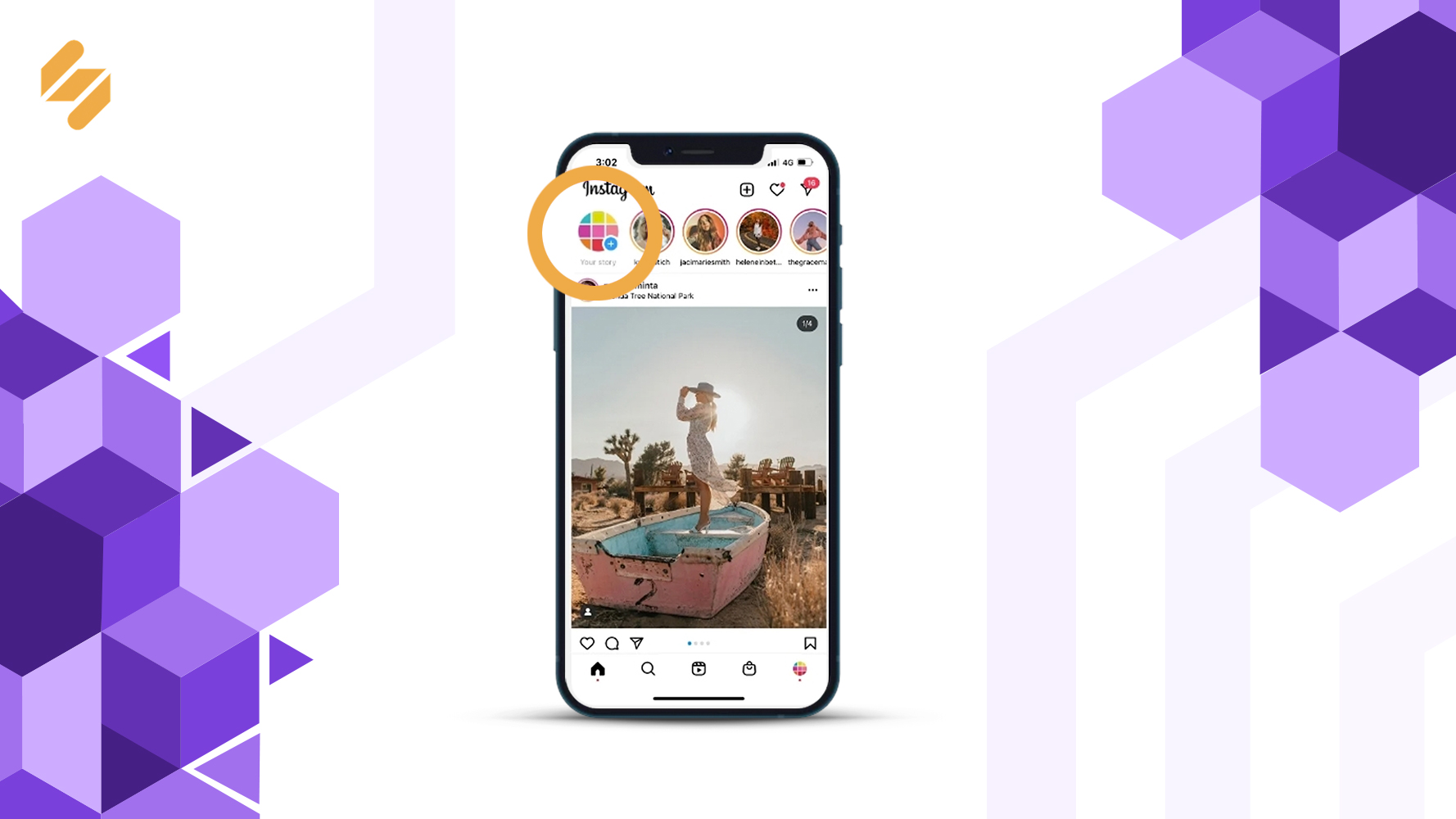
Source: Simplified
- Upload a higher-quality image to resolve this issue. Following Instagram’s 1 MB image size would be beneficial. A higher-quality image doesn’t suffer from stretching and a lower-quality image won’t result from shrinking. The ideal is to not go any smaller than 1920 x 1080 pixels.
Bonus: Instagram Insights Simplified in 8 Easy Steps [PART 1]
Problem 4: Instagram Story Quality is Bad Due to Camera
Solution: Switch to Instagram’s default camera app.
- You may have a blurry Instagram story because of the camera app you are using. Switch to Instagram’s default camera app if you’re currently using another camera app. Although there isn’t much you can change with Instagram’s camera, it produces high-resolution images that are often better.
Bonus: How to Change Background Colors on Instagram Stories in 5 Steps or Less
Problem 5: Instagram Story Gets Blurry After Adding Music
Solution: Update Your Instagram App

Source: Simplified
- Your Instagram Story quality can be bad when you add music. Instagram has not been able to resolve this issue, and it seems that adding music elements such as music and stickers degrades the quality of your image or video. Obviously, you don’t want an Instagram Story to be blurry after adding music.
- In this situation, make sure the Instagram app is updated and that HD uploads are enabled. Your Instagram stories can look worse if your app is not updated to the most recent version. Updates can address these issues, and you might find that your Instagram story improves as a result.
Bonus: Instagram Insights Part 2: Using Instagram’s Latest Features
Problem 6: Low Quality Instagram Story
Solution: Pre-Upload Editing
- Edit your photos and videos outside of Instagram using other apps that don’t compress the file as much. Once edited, upload the final version to your story. This can help maintain the quality of the image or video.
Remember, Instagram compresses images and videos to load quickly for users, which can sometimes reduce quality. Following these steps can help ensure your stories look their best!
Bonus: Build A Brand With These 13 Instagram Highlight Ideas
In Conclusion
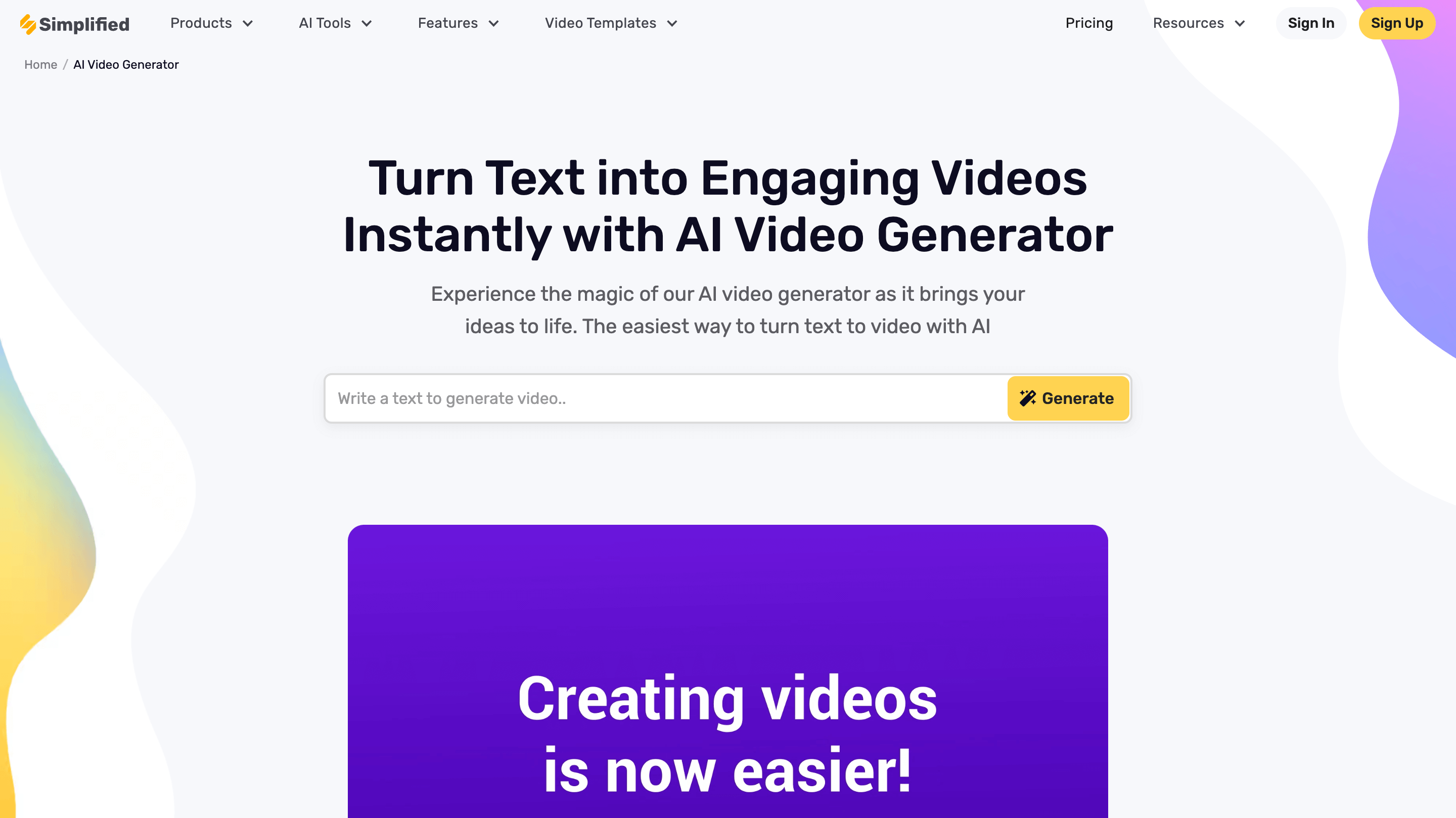
Source: Simplified
Instagram reigns supreme as a platform where captivating imagery and videos can make or break your online presence. However, the path to creating high-quality content for Instagram isn’t always smooth. Simplified offers a game-changing solution. It isn’t just another editing tool; it’s a powerhouse designed to revolutionize your Instagram content creation process. Here’s how-
- Its advanced capabilities ensure that your visuals are crisp, clear, and Instagram-ready from the get-go.
- Simplified aligns with Instagram’s preferred specifications. It ensures that your content meets Instagram’s standards, keeping it sharp and engaging.
- Its intuitive design and video editing features make it a breeze to bring your ideas to life, ensuring that every element is pixel-perfect.
- From ideation to final touches, Simplified streamlines the entire content creation journey.
With its unparalleled ability to generate high-quality visuals and streamline the content creation process, Simplified empowers you to create Instagram content that truly shines. Say hello to sharper, more engaging visuals and goodbye to blurry, lacklustre content.


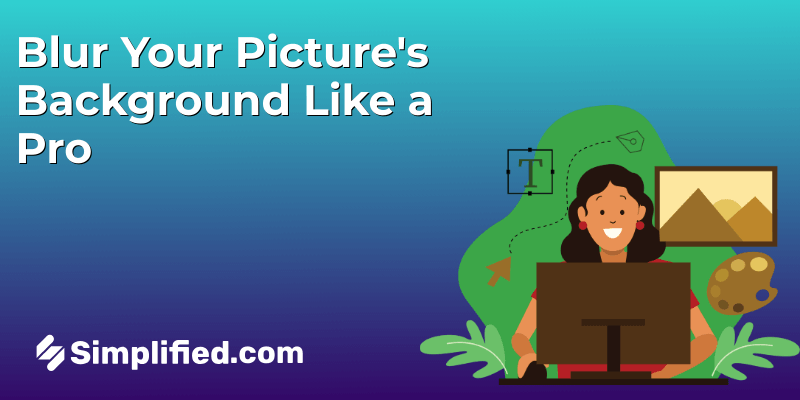











![10 Best AI Sticker Generator Tools for Seamless Graphic Design [Free & Paid] 10 Best AI Sticker Generator Tools for Seamless Graphic Design [Free & Paid]](https://siteimages.simplified.com/blog/Must-Try-AI-Sticker-Generator-Tools-02.png?auto=compress&fit=crop&fm=png&h=400&w=400)


![10 Best AI Image Restoration Tools to Try in 2025 [Free & Paid] 10 Best AI Image Restoration Tools to Try in 2025 [Free & Paid]](https://siteimages.simplified.com/blog/Best-AI-Image-Restoration-Tools-01.png?auto=compress&fit=crop&fm=png&h=400&w=400)
![How to Use Photoshop AI Generative Fill Feature [2025] How to Use Photoshop AI Generative Fill Feature [2025]](https://siteimages.simplified.com/blog/How-to-Use-Photoshop-AI-Generative-Fill-01-1.png?auto=compress&fit=crop&fm=png&h=400&w=400)
![20 Podcast Thumbnail Ideas to Boost Your Show’s Visual Appeal + Best Practices [2025] 20 Podcast Thumbnail Ideas to Boost Your Show’s Visual Appeal + Best Practices [2025]](https://siteimages.simplified.com/blog/Podcast-Thumbnail-Ideas-to-Boost-Your-Show-02-1.png?auto=compress&fit=crop&fm=png&h=400&w=400)



