
Want to capture your audience‘s attention and convey the unique features and benefits of your product? Creating an impactful product presentation is a great way to do so!
With a well-crafted product presentation, you can highlight the technical specifications of your product and pass across a compelling story that resonates with the audience.
In this simple guide, we’ll dive into why product presentations are important & provide you with practical steps and tips for creating effective ones.
Ready to make your next product presentation a resounding success? Keep reading!
What is a Product Presentation?
A product presentation is a slide deck businesses use to introduce and showcase a new or existing product to a target audience — often to stimulate interest and encourage sales.
It involves a detailed explanation of the product’s features, benefits, and potential applications that are supplemented with visual aids such as images and videos.
With these presentations, businesses can highlight their products’ unique selling points, address potential customer concerns, and differentiate them from competitors.
Effective product presentations engage the audience, provide clear and compelling information, and usually conclude with a call to action (encouraging the audience to take a specific step such as making a purchase, signing up for more information, or scheduling a demonstration.)
Bonus: How to Make a Quick and Impressive Slideshow in Minutes
Why are Product Presentations Important?
Product presentations are a critical component of any business’s sales and marketing strategy. They serve several key functions that can significantly influence the success of a product in the market.
Here’s why they’re so important:
1. Educating the audience
One of the fundamental purposes of a product presentation is to educate the audience about the product to help them understand its value and how it stands out from competitors.
More importantly, by making the information in your presentations relevant and easily understandable, you can ensure that the audience sees how the product meets their needs or solves their problems.
2. Building brand awareness
Product presentations are an effective tool for building brand awareness. They offer a unique opportunity to present the brand voice, values, and vision along with the product.
By consistently presenting the brand elements, companies can create a memorable impression that might lead to increased brand loyalty and customer engagement over time.
Effective brand storytelling can connect emotionally with the audience, making the product—and by extension, the brand—more relatable and appealing. We’ll talk about this more later.
Bonus: 8 Key Points To Build Your Personal Brand
3. Generating interest and excitement
An engaging product presentation aims to generate excitement and interest. This is crucial in crowded markets where new products are launched frequently.
To do this, the presentation needs to highlight the innovative aspects of the product (or even any unique features) that could trigger the audience’s curiosity and desire to purchase or learn more.
4. Facilitating decision making
Typically, product presentations should provide all the necessary information that potential customers or stakeholders need to make an informed decision.
This may include detailed data on performance, pricing, support, and the advantages over other options in the market.
For B2B presentations, it might also involve showcasing ROI analyses, case studies, and testimonials that affirm the product’s effectiveness and value.
5. Driving sales and conversions
Ultimately, the primary goal of most product presentations is to drive sales and conversions.
By effectively conveying the advantages and potential ROI of the product, presentations can motivate the audience to make a purchase decision.
6. Gathering feedback
Product presentations provide an excellent opportunity to gather feedback directly from potential users.
Audience reactions, questions, and discussions can offer invaluable insights into what aspects of the product are most appealing, which features may need improvement, and how the product fits into the market.
This feedback can be crucial for ongoing product development and refinement.
Bonus: 10 Review Request Email Examples That Drive Customer Feedback
How to Create Memorable Product Presentations
Wondering how to make a product presentation that’s effective, captivating, and informative? Here are the key steps to guide you through the process:
1. Understand your audience
Before you start crafting your presentation, you need to thoroughly understand who your audience is.
What are their needs, pain points, and expectations? How does your product fit into their personal or professional lives?
Asking questions like this will help you tailor your presentation to meet the specific interests and concerns of your audience. It also makes it more relevant and engaging.
Use language and examples that they can relate to, and always aim to answer the question, “What’s in it for them?”
2. Set clear objectives
Next, determine what you want to achieve with your presentation. Are you looking to generate interest, educate potential users, or close a sale?
Setting clear objectives will help you structure your presentation to guide the audience towards your desired outcome.
3. Outline your presentation
Create a structured outline that includes an opening, the main body, and a conclusion.
The opening should grab attention and briefly introduce what the product is and why it matters.
The main body is where you delve into the details about features, benefits, and how the product addresses specific problems or needs.
Finally, you should conclude with a clear and strong call to action. What do you want your audience to do next? Whether it’s visiting a website, signing up for a demo, or making a purchase, make sure your call to action is specific, compelling, and easy to follow.
Bonus: 6 Different Types of Presentations Styles
4. Develop compelling content
For each part of your outline, it’s important to develop content that’s engaging and informative.
Incorporate effective storytelling by using vivid descriptions, customer testimonials, and relatable scenarios that will demonstrate your product’s value. It will help you add credibility and depth to your presentations.
What’s more, using visual aids like images, charts, graphs, and videos can help you break up text and make the presentation easier to digest. However, you should ensure that these visuals are of high quality.
Tip: Avoid adding either too much or too little information in your product presentations.
If too much information is included, the audience may feel overwhelmed. This in turn can lead to confusion and disengagement as key messages become lost in the clutter.
On the other hand, if too little information is provided, the audience may not fully understand the product’s features and benefits, resulting in a lack of interest in its value.
So, striking the right balance is essential; you need to provide enough detail to be informative while keeping the content concise to maintain the audience’s attention & ensure clarity.
Bonus: How Good Storytelling Can Help You Design Great Products
5. Leverage platforms like Simplified
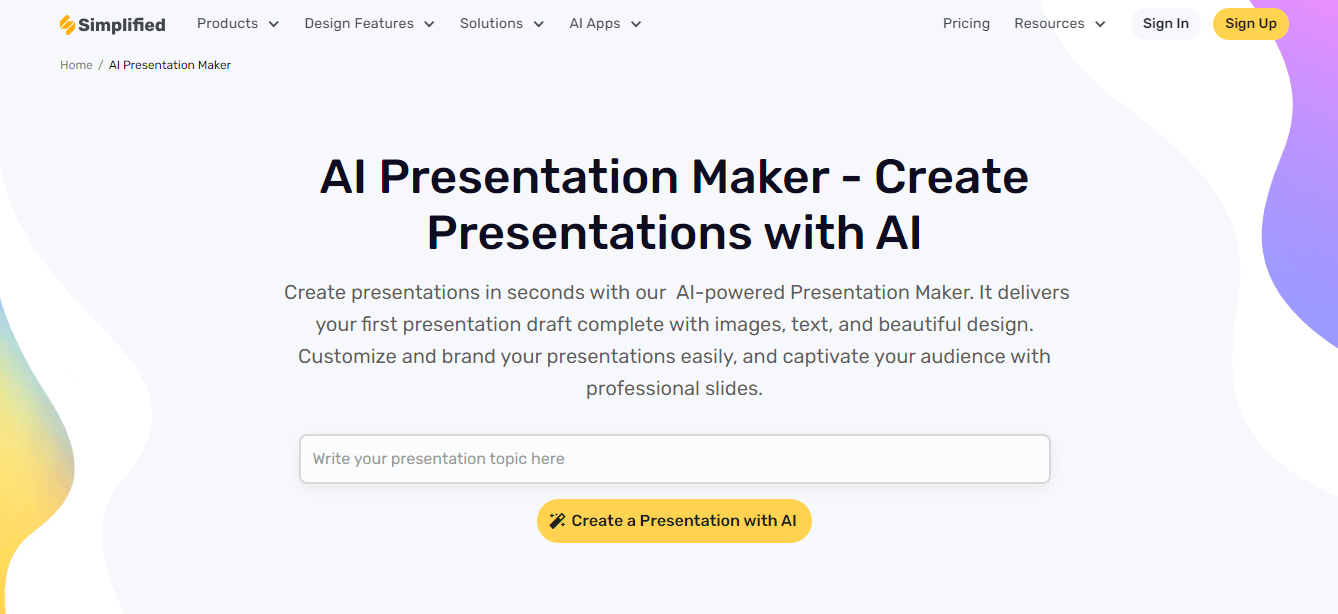
If you need some help crafting product presentations, leveraging tools like Simplified can be a game changer.
This all-in-one content creation platform offers an AI-powered presentation maker that you can use to effortlessly create professional and visually appealing presentations.
All you have to do is tell the AI what your presentation is about (by typing the topic) and watch as it intelligently crafts a draft that includes well-designed slides complete with appropriate images and text.
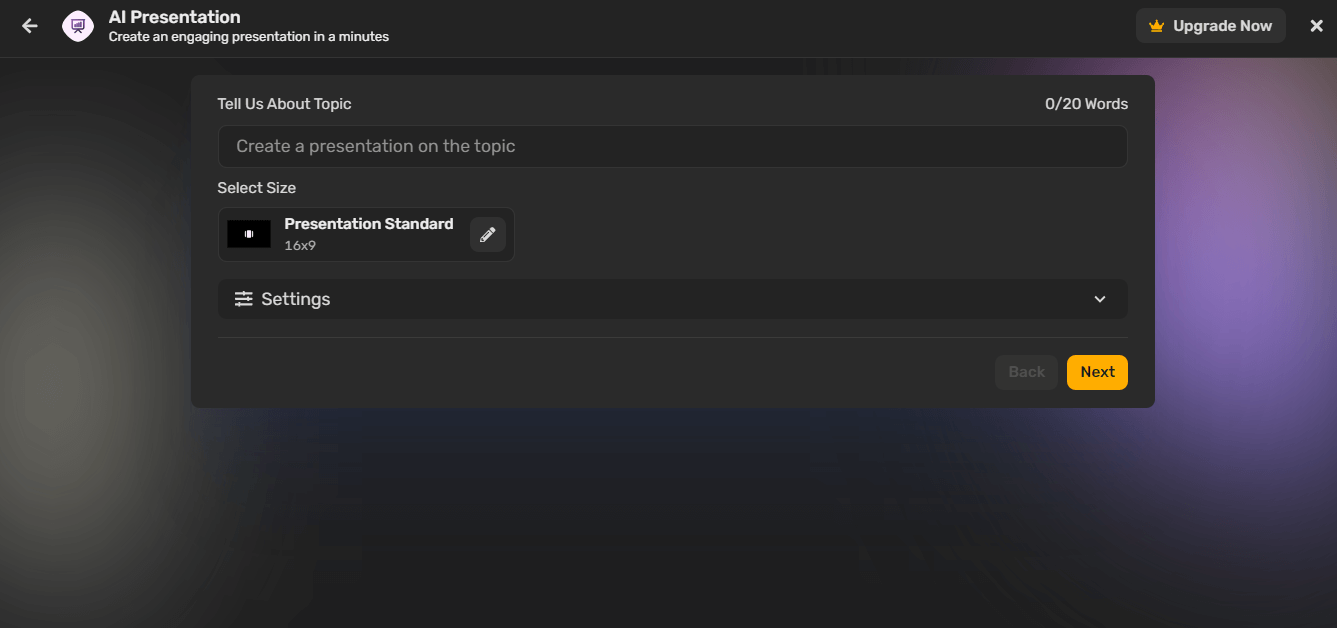
You can then customize these presentations to better suit your specific needs and branding requirements.
Key features of Simplified
- Allows you to easily modify the AI-generated presentation drafts by adjusting layouts, swapping out images, and more.
- Provides an AI Writer that you can use to generate text for your presentations.
- Provides tons of product presentation templates.
- Lets you convert text into lifelike voiceovers for your videos.l
- Offers free stock image, GIF, audio, and video libraries.
- Allows you to create on-brand content by building a custom brand kit where you can upload all your brand assets, including logos, colors, and more.
- Enables you to collaborate on designs with your team; you can invite team members to edit, manage, tag, and comment on presentations.
- Lets you publish presentations directly to all your social media platforms.
- Allows you to resize your presentations to suit different channels.
- Supports multiple languages.
The best part? You can try out Simplified Presentation Maker for as low as $10/month!
Bonus: 8 AI Presentation Makers That Will Help You Win Over Your Audience
6. Keep everything on brand
You need to ensure that every element of the presentation aligns with the company’s brand identity and values.
This includes using consistent colors, fonts, logos, and language that reflect the brand’s style and message.
By maintaining a consistent brand image, you can easily reinforce the company’s identity in the minds of the audience, make the product more memorable, and increase brand loyalty.
Bonus: Your Step-By-Step Guide to Creating A Branding Strategy
7. Design for different platforms
If you want to make sure that your presentations are effective and engaging regardless of how they’re delivered, this next step is important.
Presentations might be viewed on various devices, such as computers, tablets, smartphones, or large screens, and each platform has unique requirements and limitations.
For instance, text and visuals that look clear and professional on a computer screen might appear too small or cluttered on a smartphone.
Plus, in some cases, presentations might be delivered in person, via video conference, or shared as standalone documents.
So, you need to optimize the designs of your presentations to ensure readability, clarity, and visual appeal across all platforms.
Bonus: Crafting Compelling Sales Pitches: A Step-by-Step Guide with Free Presentation Maker
3 Top-Notch Product Presentation Examples
To help inspire and guide your efforts, we’ll provide 3 great product presentation examples. Check out how these brands used their presentations to captivate their audience and deliver a memorable message:
1. Snapchat’s pitch deck
Snapchat’s 2014 presentation stands out for its clear communication of the app’s unique value proposition and its effective targeting of a business audience.
It was strategically designed to introduce businesses to the platform’s advertising potential. This focus allowed Snapchat to provide detailed information about how the app works, its user base, and its unique features, such as ephemeral messaging.
The presentation effectively highlighted how advertisers could leverage Snapchat’s rapidly growing and engaged audience.
Its clean and aesthetically pleasing design, despite being text-heavy, ensured that the message was clear and compelling.
By showcasing examples of celebrity and company usage, the deck provided tangible proof of Snapchat’s value.
Bonus: Mastering Brand Messaging: A Complete Guide
2. Zuora’s sales deck
Thanks to its exceptional ability to craft compelling and visually engaging stories, Zuora was able to effectively communicate its vision in this presentation.
Its strategic messaging approach makes it an exemplary model for crafting persuasive and impactful product presentations.
3. Accern’s sales deck
This sales deck clearly communicates Accern’s value proposition and capabilities to make complex AI technology accessible and appealing to its audience.
The presentation’s visual identity is strong, with a consistent branding theme that enhances the company’s image of sophistication and innovation.
Bonus: 5 Online Presentation Tools That Will Make Your Deck Stand Out
Wrapping Up
In conclusion, by following the steps outlined in this blog post, you’ll be well-equipped to create presentations that not only look great but also achieve your business objectives.
Whether you’re preparing for a major product launch or a routine sales pitch, these strategies will help you deliver your message with impact and precision.
And remember — with its intuitive interface and user-friendly features, Simplified makes it easy for you to design visually stunning product presentations that effectively communicate your brand message and engage your audience.

























