
At first glance, Bing AI Image Generator seems like a dream come true — type a few words, and boom, you’ve got a custom image. It’s free, built into Microsoft’s tools, and backed by OpenAI’s powerful tech. No design skills? No problem.
But here’s the twist: what started off strong is now raising a few eyebrows.
Creators are noticing weird results — blurry faces, strange anatomy, and prompts that get flagged for no clear reason. Some say it just doesn’t hit the mark like it used to.
So, is Bing AI Image Generator starting to fall behind? In this blog, we’ll look at the real issues users are facing, show examples of where things go wrong, and compare it to a more polished AI Image Generator tools to see how they stack up.
Issues with Bing AI Image Generator
1. Inconsistent Image Quality
One of the biggest complaints about Bing AI Image Generator is that the image quality can be all over the place. Some results come out looking great, while others look like a rushed sketch or a distorted version of what you asked for.
🔍 Real Example:
A user typed in:
“A medieval knight standing in a moonlit forest”
What came back? A blurry figure with armor that looked half-melted and a forest that could’ve been mistaken for a foggy parking lot.
These aren’t one-off issues either. Common problems include:
- Missing or confused background elements
- Blurry or smudged faces
- Mismatched proportions (like hands with six fingers or tiny heads)
Bonus: How to Create Videos from Images Using the Kling AI Video Model
2. Limited Control and Customization
With Bing AI Image Generator, what you see is what you get—literally. There’s no real way to tweak or refine an image once it’s generated. If something looks off, your only option is to rewrite your prompt and hope for a better result.
There are no sliders for adjusting color, layout, or style. You can’t move objects around, edit out mistakes, or choose specific visual themes like “3D,” “sketch,” or “watercolor.” For users who want more control over their visuals, this can be frustrating.
This lack of customization makes it hard to get exactly what you want, especially if you need images for professional use.
3. Prompt Sensitivity and Filter Overreach
Another common frustration with Bing AI Image Generator is how sensitive it is to certain words or topics. The built-in content filters are meant to keep things safe and appropriate—but sometimes they go overboard.
Even harmless prompts can get blocked or return generic, watered-down images. This makes it difficult to explore creative themes or cultural ideas, even when they’re perfectly respectful and appropriate.
4. Downgraded Performance Over Time
Many long-time users say Bing AI Image Generator just isn’t what it used to be. Early on, it delivered detailed and visually impressive results. But now, the quality often feels less refined, with images lacking the depth and accuracy seen in earlier versions.
Whether it’s due to system updates, heavier traffic, or tighter content filters, the overall experience seems to have taken a hit.
5. Slow Generation and Boost Credit Limits
While Bing AI Image Generator is free, it comes with a catch: generation speed depends on a limited number of “boost” credits tied to your Microsoft Rewards account. Once those are used up, things slow down—sometimes a lot.
This can be a real headache if you’re working on a project that needs multiple image variations quickly.
🔍 Example:
A freelancer used up their daily boosts after about 10 images. After that, each new image took nearly a full minute to load—way too long when you’re on a deadline or trying to test different ideas back to back.
This makes the tool less practical for people who rely on it often, especially designers or marketers working on visual campaigns.
Must Read: How AI is Redefining Go-to-Market Strategies for Startups
6. Technical Glitches and Download Issues
Even when Bing AI Image Generator produces a decent image, getting that image saved or downloaded isn’t always smooth. Some users have reported glitches like broken downloads, mismatched previews, or images that just won’t load properly.
These issues can interrupt your workflow, especially when you’re working under a time crunch.
7. Ethical, Legal, and Copyright Concerns
Like most AI image tools, Bing AI Image Generator raises questions about who really owns the images it creates—and whether you’re allowed to use them for commercial purposes. Microsoft doesn’t clearly state if these images are copyright-free, which leaves many users guessing.
There’s also the risk of unintentionally generating content that mimics copyrighted characters or art styles, which can get you into trouble if used in marketing or branding.
8. Lack of Creative Community and Ecosystem
Unlike other AI art tools that offer built-in communities, galleries, or collaboration features, Bing AI Image Generator feels like a one-way street. You enter a prompt, get your image, and that’s it—no way to view others’ creations, remix ideas, or build on your own past work.
For creators who value sharing, feedback, or even just browsing for inspiration, this can feel limiting.
Top Alternatives to Bing AI Image Generator
If Bing AI Image Generator has left you frustrated with its inconsistent results or lack of features, don’t worry—there are better options out there. These alternatives not only address Bing’s shortcomings but also offer powerful tools that make creating high-quality visuals easier and more enjoyable.
Here are five smarter alternatives that cater to both casual creators and professionals:
1. Simplified AI Image Generator
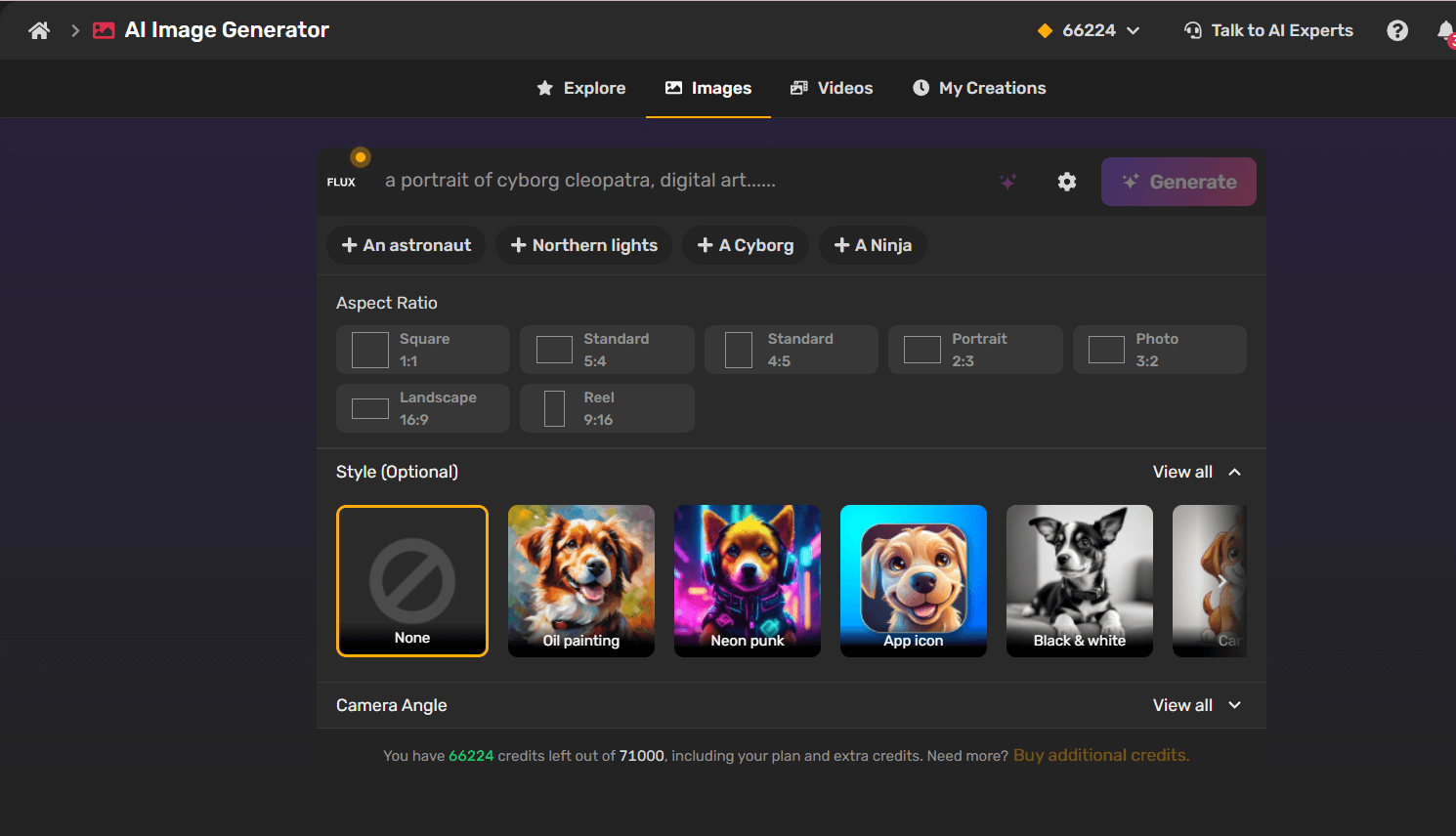
Simplified AI Image Generator lives up to its name by making image creation straightforward and flexible. Unlike Bing, it lets you pick from predefined styles (like 3D, watercolor, or sketch) and edit your images directly within the platform. Whether you’re designing for social media or a professional presentation, Simplified keeps everything in one place.
What Makes It Smarter:
- Predefined style options for quick results.
- Built-in design tools to update and resize images instantly.
- Consistently polished outputs that save time on re-edits.
Perfect For: Marketers, small business owners, and social media managers who want to create and refine visuals in a single workflow.
2. MidJourney
MidJourney is for the visionaries who want high-quality, artistic visuals. Known for its stunning attention to detail, it produces images that are practically gallery-worthy. While it runs on Discord, its learning curve pays off for those looking for professional-grade results.
What Makes It Smarter:
- Generates breathtaking, stylized images ideal for creative projects.
- Lets users fine-tune prompts for more control over the output.
- A vibrant community of creators sharing and collaborating.
Perfect For: Digital artists and professionals seeking artistic and imaginative visuals.
3. Adobe Firefly
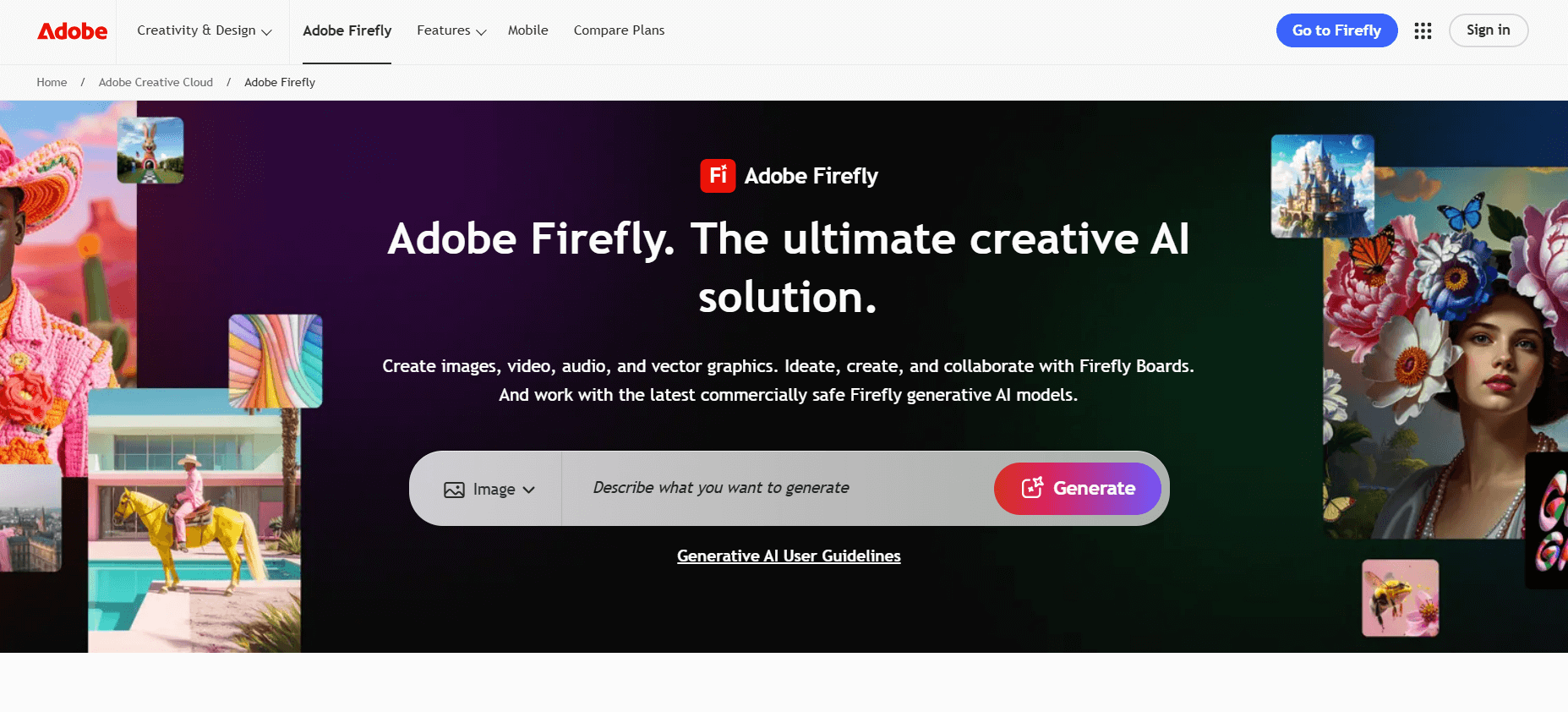
Adobe Firefly is a top choice for professionals needing reliable, high-quality AI visuals. It’s particularly strong for commercial use, as Adobe ensures generated images are safe and legally sound for branding and advertising.
What Makes It Smarter:
- Easily integrates with Adobe tools like Photoshop and Illustrator.
- Generates commercial-use-ready images with ethical licensing.
- It offers exceptional precision and quality, especially for design pros.
Perfect For: Designers and agencies looking for professional-grade visuals with no copyright worries.
4. Canva AI Image Generator
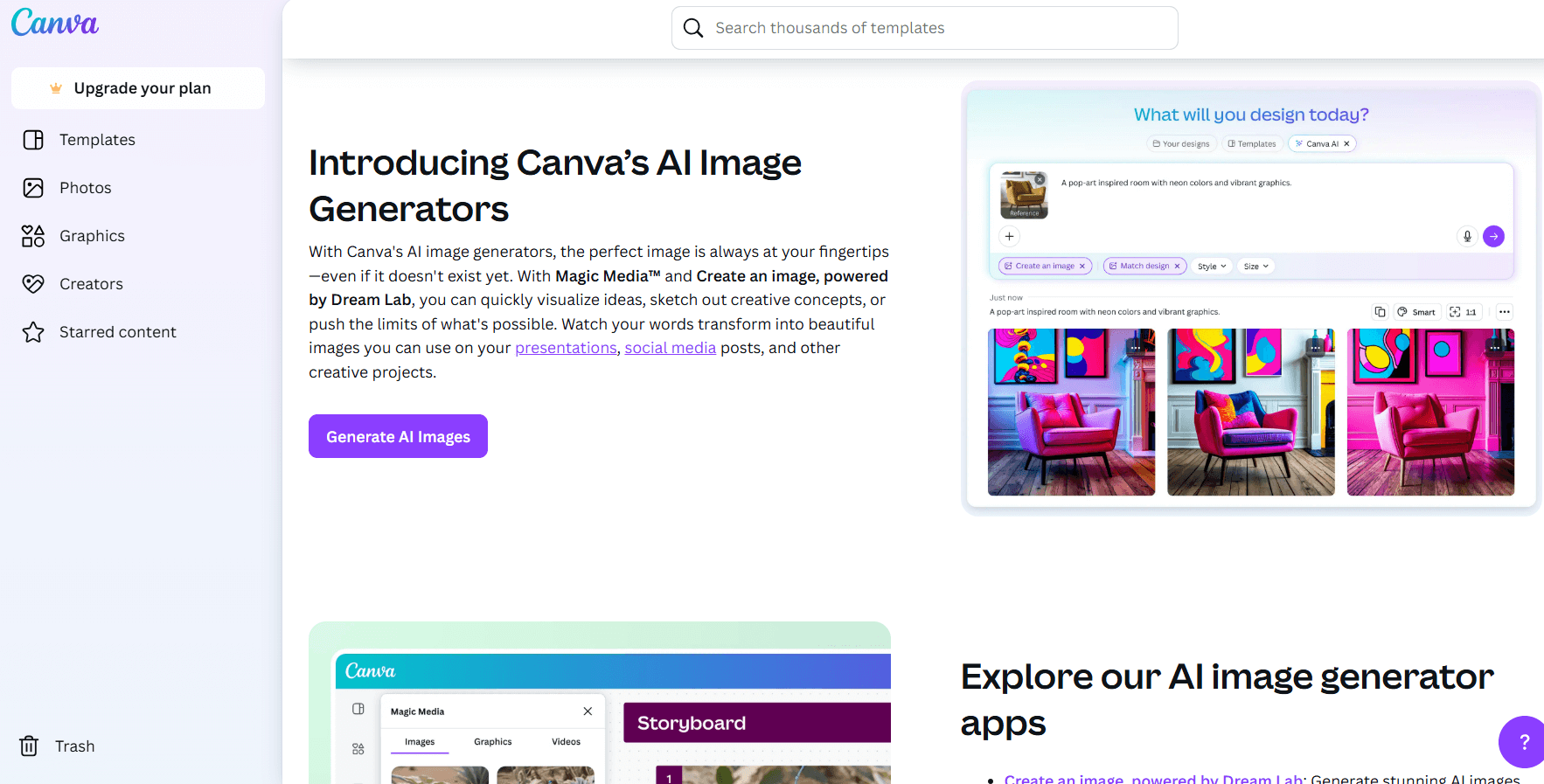
Canva takes simplicity to the next level, combining an intuitive interface with a robust AI image generator. With thousands of templates and built-in editing tools, it’s great for users who need polished visuals without much effort.
What Makes It Smarter:
- Direct integration with Canva’s design templates for fast editing.
- User-friendly interface that works for beginners and pros alike.
- No limits on generation speed, unlike Bing’s boost system.
Perfect For: Content creators and small business owners who want an all-in-one design platform.
5. NightCafe and Leonardo AI
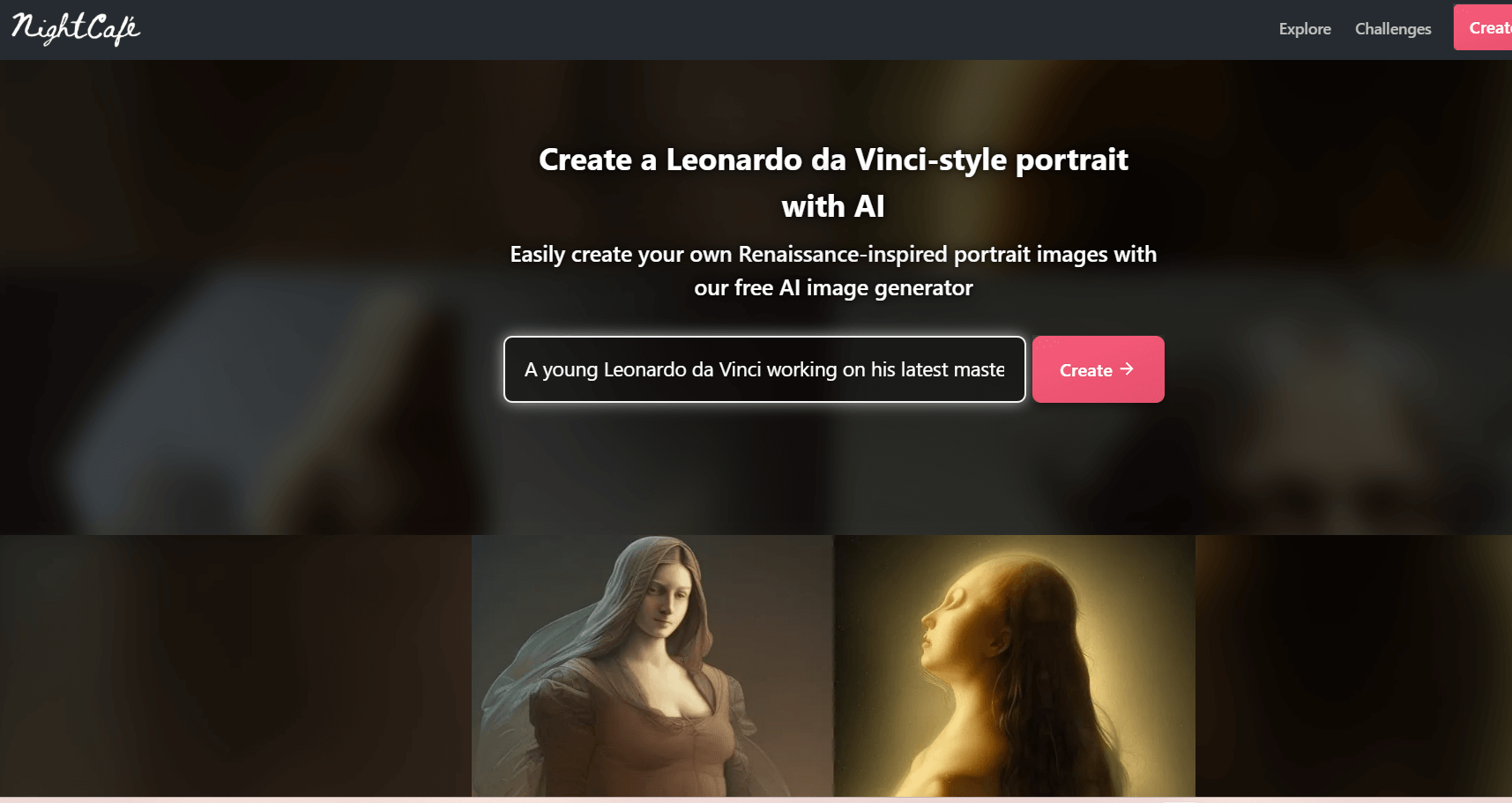
These platforms offer creative flexibility and a more experimental approach to AI image generation. They shine when you need to explore styles, iterate on concepts, or tweak specific elements.
What Makes Them Smarter:
- Extensive customization options for advanced users.
- Active communities for prompt sharing and idea exchange.
- Reliable for creating both fun and professional visuals.
Perfect For: Creators who want more control over their images and enjoy exploring creative styles.
Quick Summary: Better Than Bing?
| Tool | Strengths | Great For |
|---|---|---|
| Simplified | Style control, editing, consistency | Creators, marketers |
| MidJourney | Artistic visuals, detailed prompts | Artists, illustrators |
| Adobe Firefly | Licensed images, pro-level quality | Commercial use, brand projects |
| Canva AI | Easy to use, built-in publishing tools | Social media, educators |
| Leonardo AI | Creative options, user sharing | Indie creators, hobbyists |
Final Thought
Bing AI Image Generator had a strong start, offering easy access to AI-generated images for free. But as user expectations have grown, its limitations have become harder to ignore—blurry results, prompt restrictions, minimal control, and performance drops have left many looking elsewhere.
If you’re just experimenting or need a quick concept sketch, Bing might still do the job. But for creators, marketers, or anyone needing reliable, high-quality visuals, there are better tools out there.
Platforms like Simplified, MidJourney, and Canva give you more creative control, better image quality, and a smoother workflow. In the end, it’s not just about generating images—it’s about creating something you can actually use.
So if Bing isn’t delivering the results you need, it might be time to move on to something smarter.

























