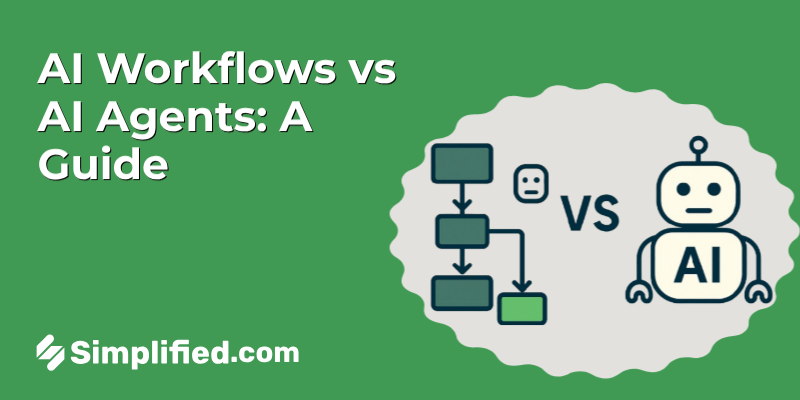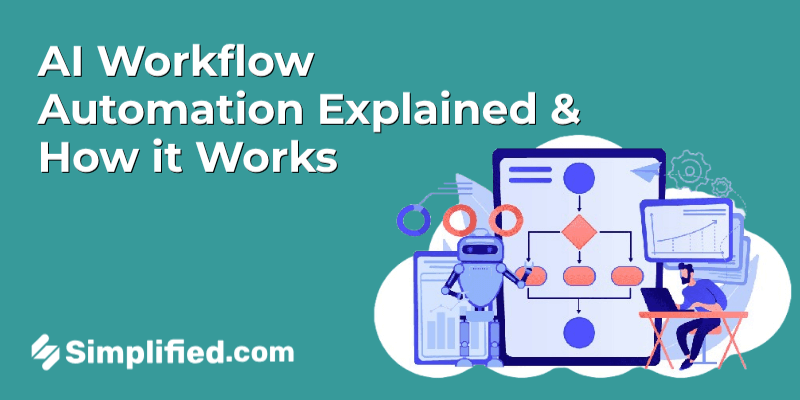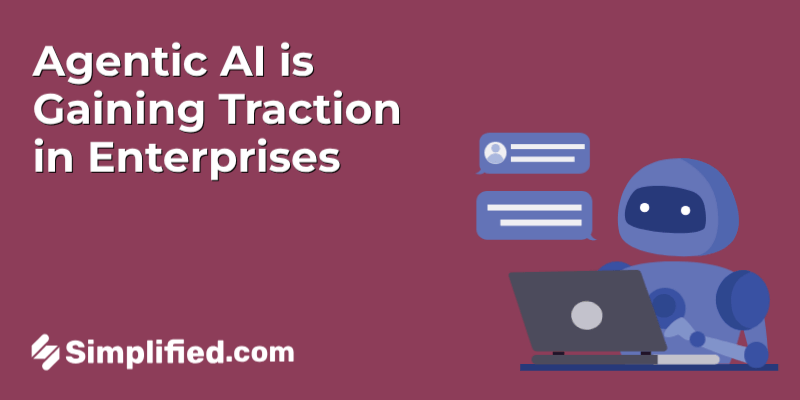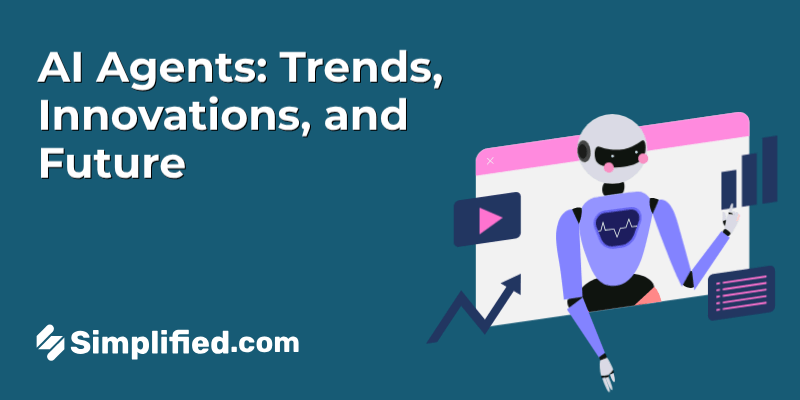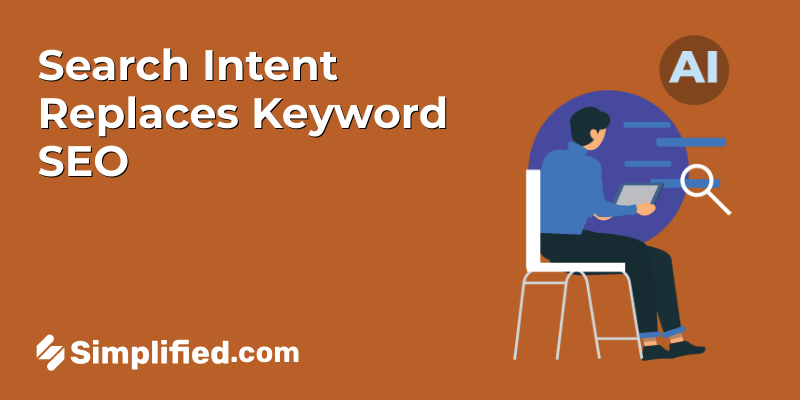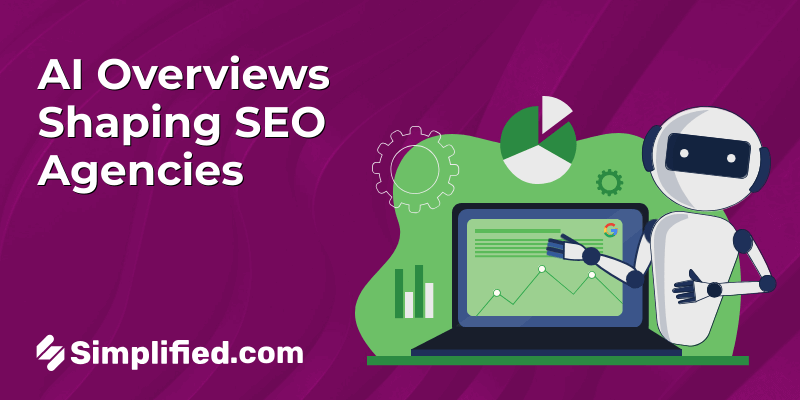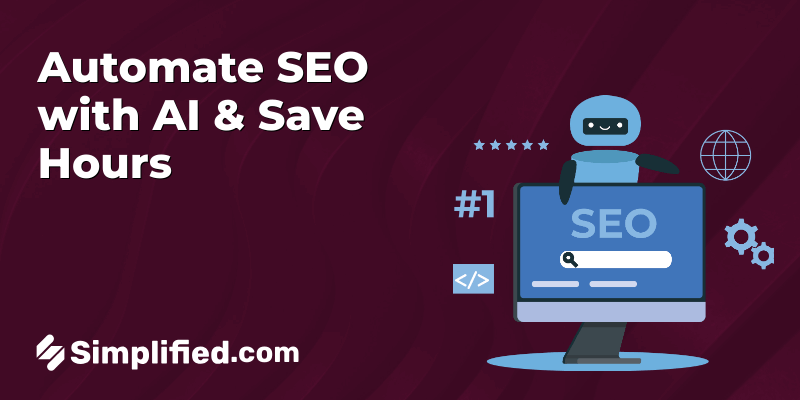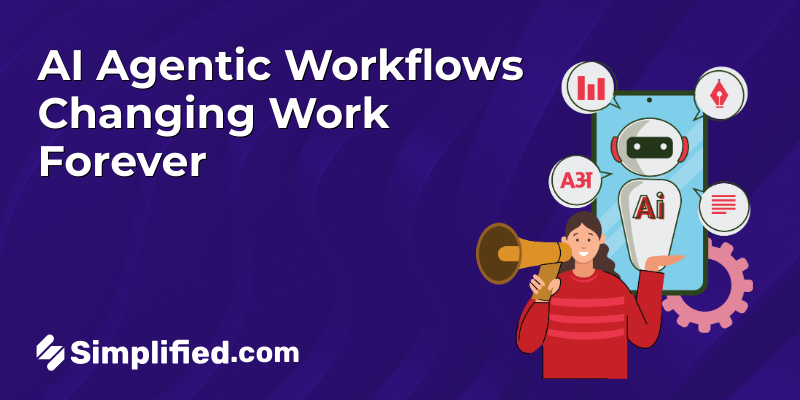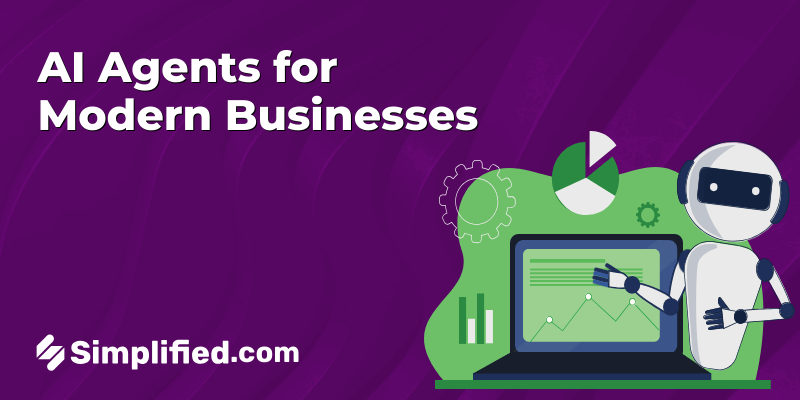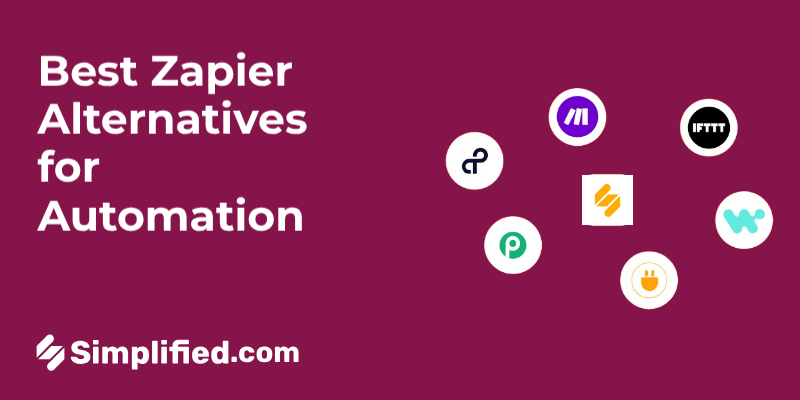
Zapier has always been the product of choice to connect applications and automate tasks without code. Nonetheless, it is still prone to becoming pricey when you grow, and for multifaceted tasks, some users report that it is restrictive, whereas others note that it is too simple in comparison with solutions designed to support enterprise-level or developer users.
That is where alternatives to Zapier enter. And be it best Zapier alternatives that allow to customize completely, or even free options as an alternatives to Zapier of budget-sensitive projects, there are more than enough in 2025.
In this blog post, we have researched 15 of the best tools that may help you automate smarter, save money, and open new possibilities, and some of them are free, as well as others are paid.
What are the Reasons to Seek Zapier Alternatives?
Zapier is one of the best-known solutions when it comes to automation, yet it does not suit every customer best, particularly, when needs become more complex or the budget is tightened. This is the list of the key reasons why they seek Zapier alternatives in 2025:
1. 🚩 Costs
Although Zapier is free, it can only run 100 operations a month and has a single step workflow. The paid plans can get quite costly very soon once you require additional activities or other extra functions, especially when you have a small company or a startup.
2. 🚩 Limits on Tasks
Task limits are applied to each plan at Zapier, even when you are upgraded, thus the company will cost more with additional workflows. High users of automation may also easily burn through quotas of tasks very quickly, and this may not be tolerant to all.
3. 🚩 Lack of Flexibility of Complicated Workflows
Zapier is great when you want simple, sequential automations between two-three applications. And when you need workflows with multiple steps, conditional logic, complex branching or looping, it can not always hold up to some more programmer-friendly tools or enterprise software.
4. 🚩 Privacy & Data hosting requirements
Zapier is a cloud-based only service, so it might not fulfill the requirements of the compliant company with sound privacy or security requirements. Self-hosting and private deployments are not possible, which decreases its attractiveness to regulated industries.
5. 🚩 One-Stop Productivity
Another Reason is that, users usually are hoping to get more than automation, though: they are seeking automated features in place of social media scheduling, or AI powered writing tools, or design tools. Zapier only specializes in automation and integrations thus not addressing them.
These drawbacks may be reminiscent to you, in which case there is no cause of alarm because, in the following segments, you can get introduced to the top Zapier alternatives, as well as free alternatives to Zapier and more full-fledged platforms that can appeal to your working process more readily.
Top 15 Zapier Alternatives Explained
1. Simplified: The All-in-One Creative Automation Tool
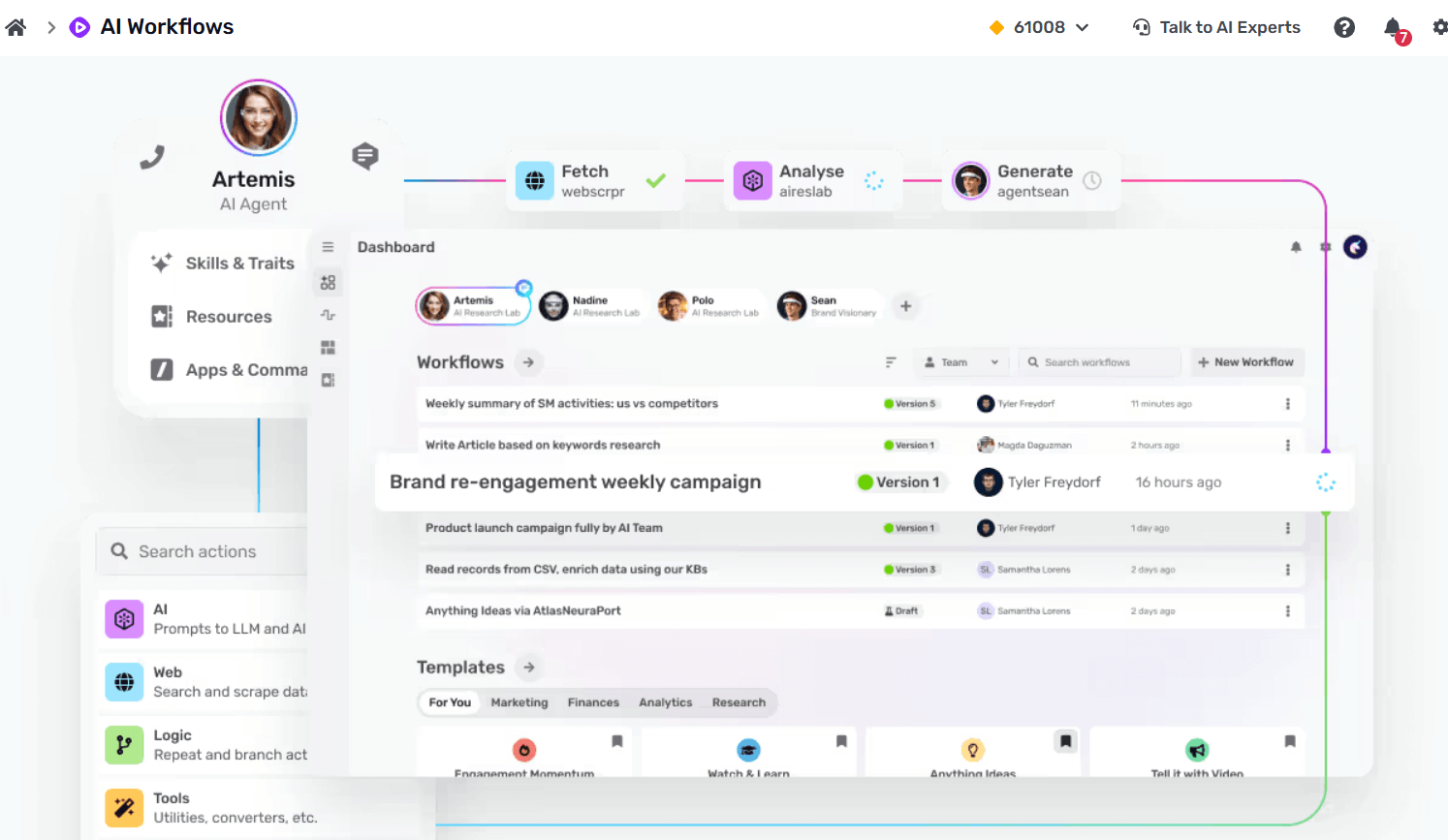
Simplified is one of the best solutions when it comes to checking out the best Zapier alternatives, in particular, when you are also in need of creativity tools.
The Reasons to Use Simplified?
Whereas Zapier is a solution that narrows down to connecting apps, Simplified includes automation, AI writing, graphical and video design, and social media scheduling into a one-station solution. An excellent choice among marketers, content makers, and groups concerned with more than automatic assignment.
Key Features:
✅ AI writer for blogs, captions, ads, and emails
✅ Social media scheduler with direct publishing
✅ Graphic and video editor with templates
✅ Automation of creative and marketing workflows
✅ Free plan with generous limits & affordable upgrades
Best For:
Creators, marketers, and teams who need automation + creative tools in one platform.
⭐ G2 Rating: 4.7/5
⭐ Capterra Rating: 4.6/5
Simplified not only replaces Zapier for many automation needs but also covers your content and design requirements — saving both money and time.
2. Make (formerly Integromat)
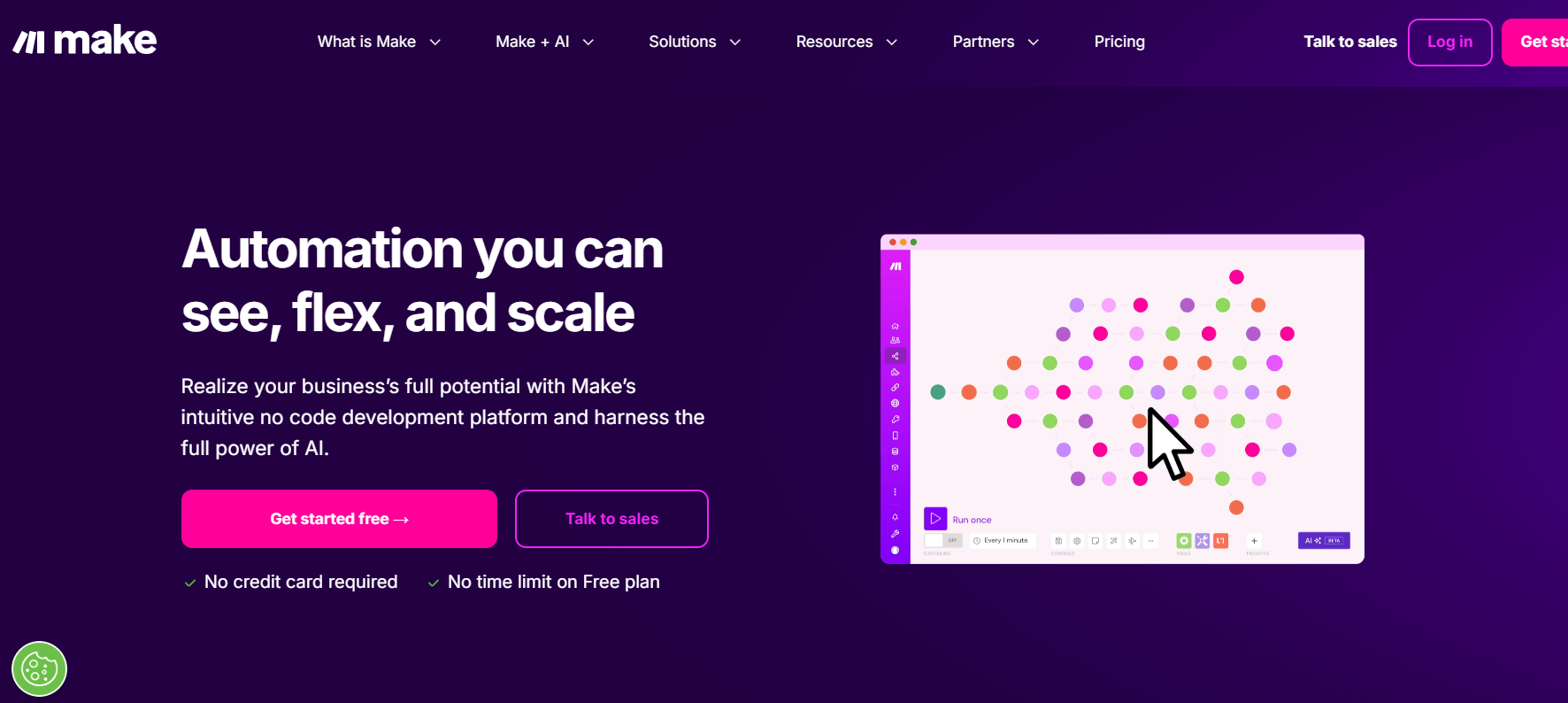
In case you need some substitutes to Zapier which could deal with complicated, multiple-way workflows in more specific ways, Make is among the finest to utilize.
What is the Reason Behind Chosing Make?
Make is very good at making complicated automations due to its drag-and-drop interface. It also includes advanced logic, iterations and data manipulations which can prove more difficult to perform on Zapier – making it popular with developers and power users.
Key Features:
- Visual situation designer of complex workflows
- Academy-level conditions, loops, arrays are supported
- Strong API support and hundreds of app connections
- Inexpensive plans having greater limits of tasks when compared to that of Zapier
- Free plan to get started to test workflows
Best For:
The users that require complicated, detailed, and flexible automation workflow especially in business or technical application use cases.
⭐ G2 Rating: 4.7/5
⭐ Capterra Rating: 4.6/5
Make offers much better value for those who want control over every step of the process without hitting tight task limits.
3. Pabbly Connect
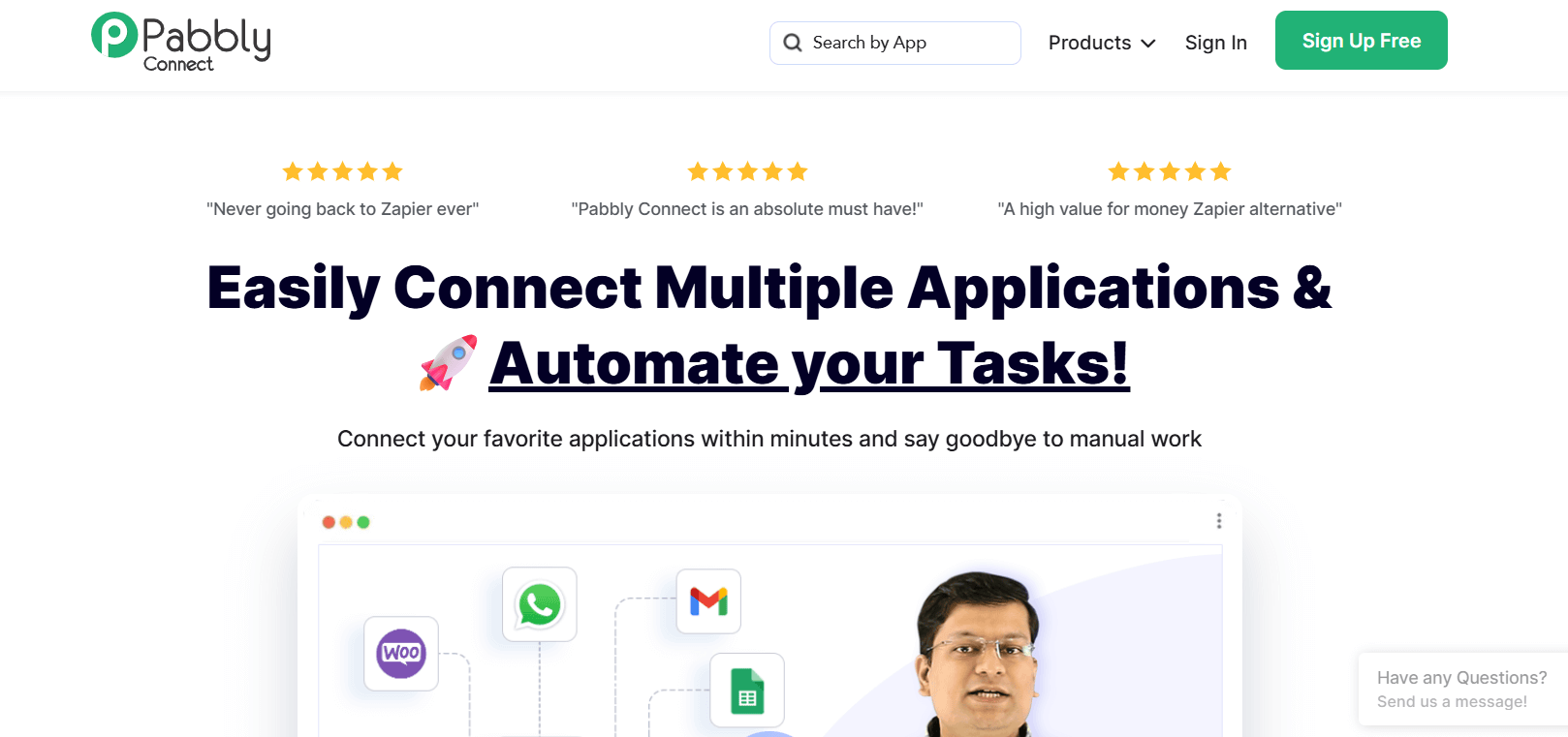
For those searching for Zapier alternatives that don’t restrict you with task limits, Pabbly Connect is an excellent pick — especially for small businesses and agencies.
Why Choose Pabbly Connect?
Unlike Zapier, which charges more as you scale, Pabbly offers unlimited tasks on most of its paid plans, making it a budget-friendly choice. It’s great for users who run high-volume automations and don’t want to worry about per-task pricing.
Key Features:
✅ Unlimited tasks even on lower-cost plans
✅ Connects with over 1,000 apps
✅ Supports multi-step workflows and scheduling
✅ Real-time data transfer with fast execution
✅ Lifetime deal offers available occasionally
Best For:
Businesses and creators who need high-volume, budget-friendly automation with no task restrictions.
⭐ G2 Rating: 4.4/5
⭐ Capterra Rating: 4.5/5
Pabbly is a solid alternative if you want freedom from usage caps without sacrificing essential features.
3. Huginn
If you’re a developer, hobbyist, or technically savvy user who enjoys tinkering, Huginn is a unique and open-source Zapier alternative. It lets you set up “agents” — scripts that watch for specific events and act on them — giving you total control over your automations.
Why Choose Huginn?
Huginn shines for those who want maximum flexibility and don’t mind getting their hands dirty. You can run it on your own server, making it a great choice for privacy-conscious users or for workflows that require full customization.
Key Features:
✅ Open-source and self-hosted
✅ Highly customizable “agents” that can monitor, scrape, or automate just about anything
✅ No third-party dependency — full data control
✅ Free to use if you have the technical know-how
Best For:
Technical users, hobbyists, and developers looking for open-source, DIY automation.
5. IFTTT
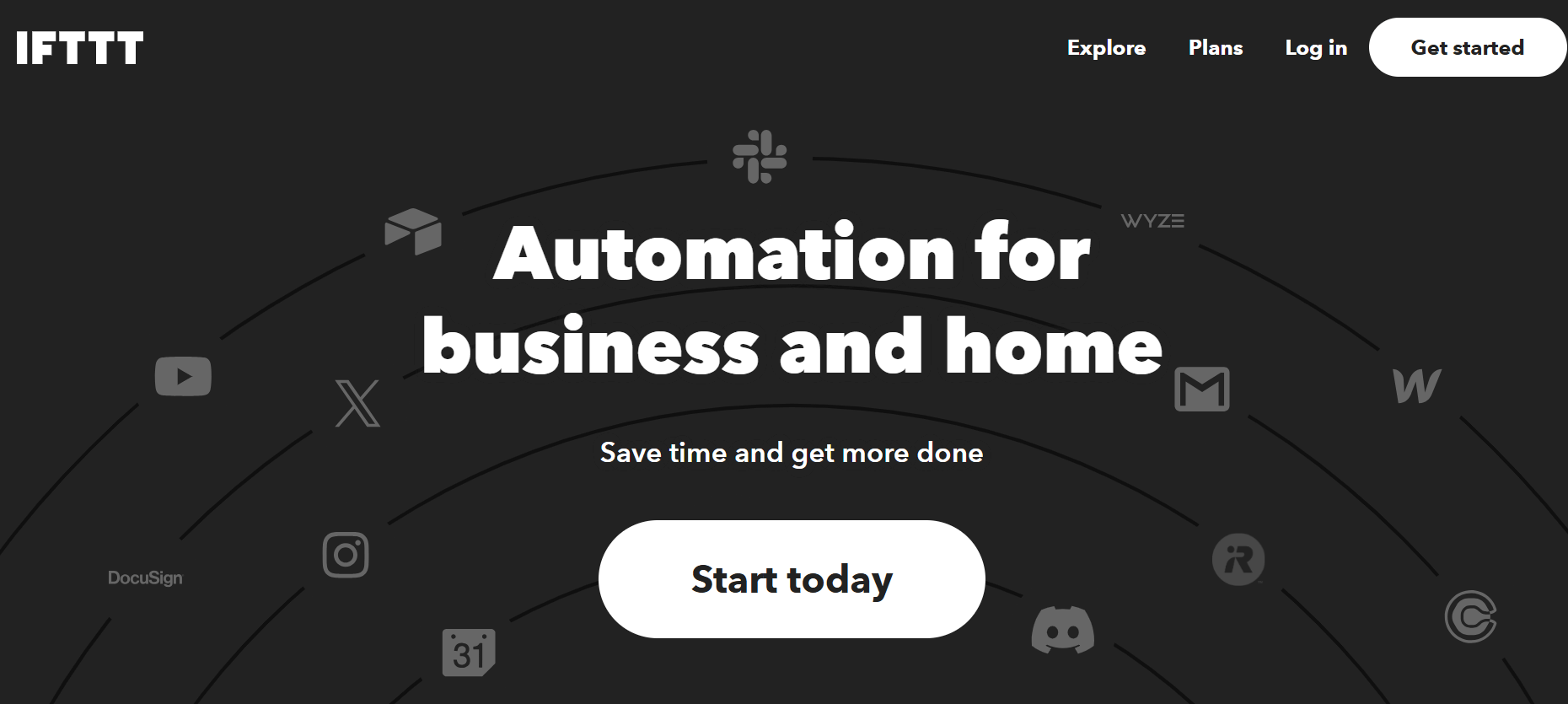
If you’re looking for the simplest and most beginner-friendly Zapier alternative, IFTTT (If This Then That) is perfect for automating personal and smart home tasks.
Why Choose IFTTT?
IFTTT shines for everyday users who want to connect apps, devices, or services with simple “if this happens, then do that” triggers — no technical knowledge needed.
Key Features:
✅ Extremely easy to set up
✅ Hundreds of pre-built applets for quick use
✅ Best for personal use cases (e.g., turn on lights when it rains, auto-post Instagram photos to Twitter)
✅ Limited business-grade functionality compared to Zapier
Best For:
Individuals and hobbyists who want to automate their smart home or social media quickly and easily.
⭐ G2 Rating: 4.5/5
⭐ Capterra Rating: 4.6/5
6. Workato
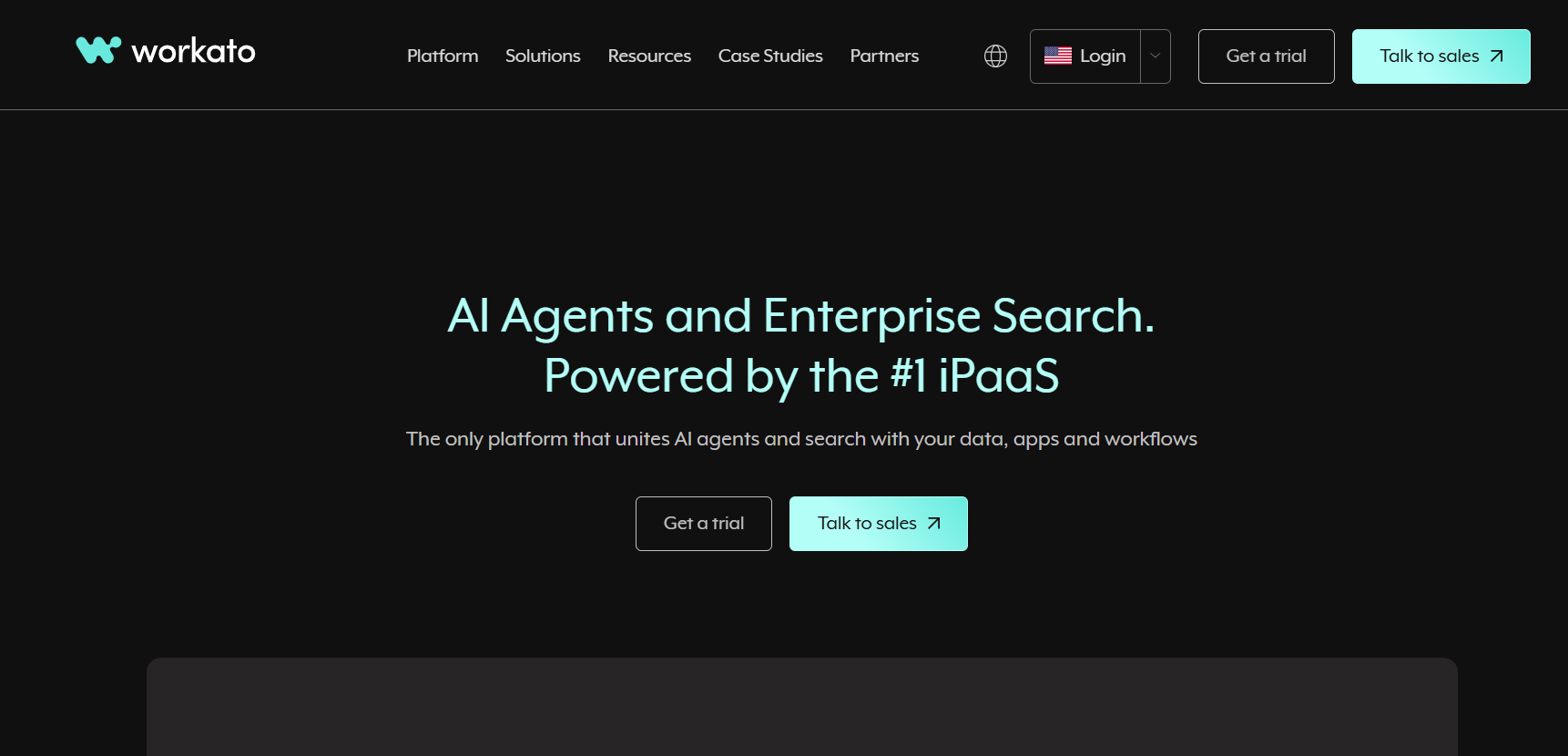
For enterprise-grade automation and integrations, Workato stands out among the best Zapier alternatives. It’s designed for large organizations that need secure, scalable, and compliant workflows.
Why Choose Workato?
Workato combines powerful automation with advanced security features, making it suitable for industries with strict compliance requirements. It even offers AI-powered workflows and analytics.
Key Features:
✅ Enterprise-level security and compliance
✅ Includes AI capabilities for smarter automations
✅ Scalable integrations across SaaS, on-premise, and APIs
✅ Advanced error handling and monitoring tools
Best For:
Enterprises and large teams needing secure and sophisticated automation beyond Zapier’s capabilities.
⭐ G2 Rating: 4.7/5
⭐ Capterra Rating: 4.8/5
7. n8n
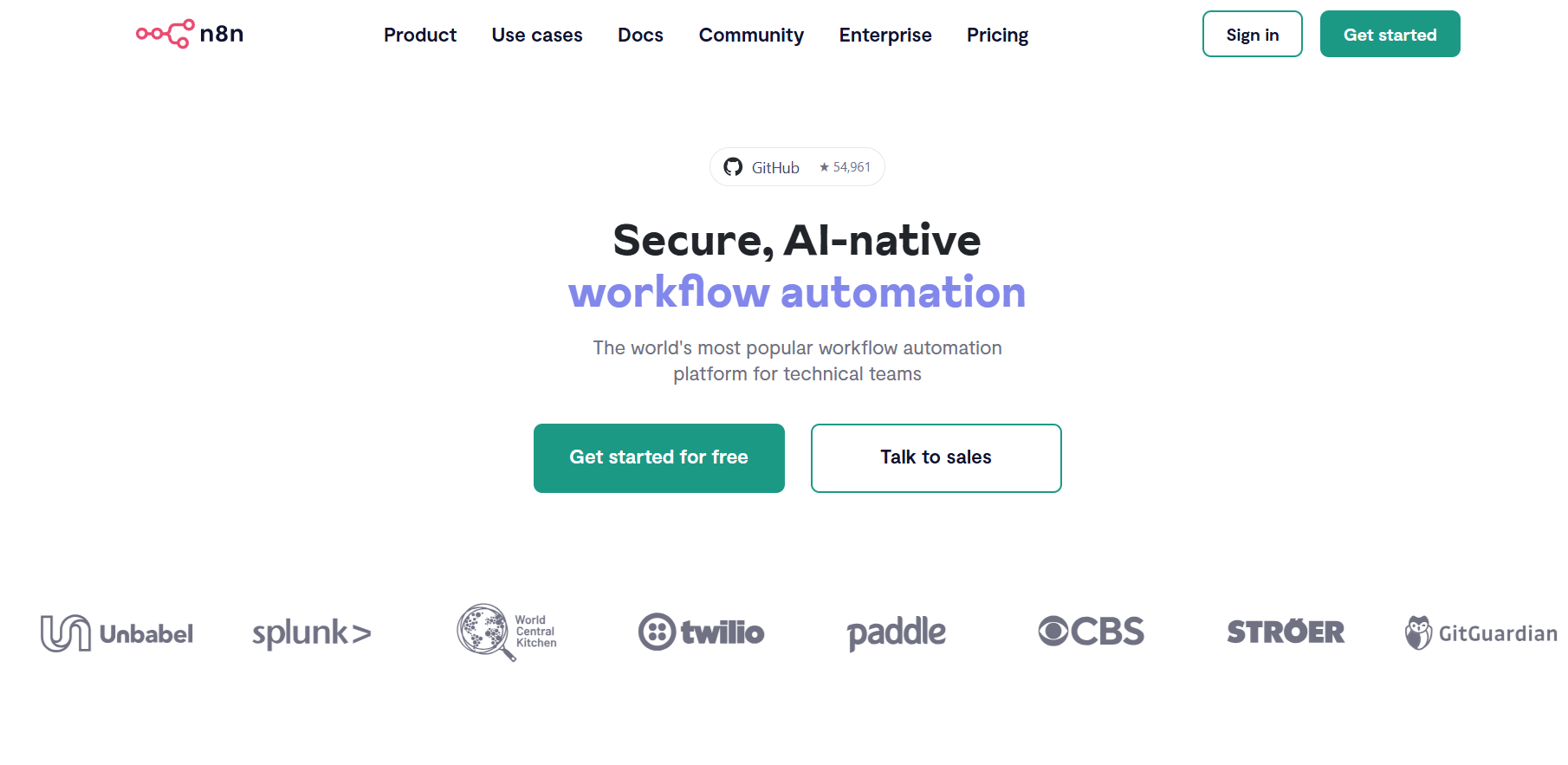
For those looking for an open-source, self-hosted alternative to Zapier, n8n is a top choice. It’s ideal for teams that need full control over their data and want to build advanced workflows without cloud dependency.
Why Choose n8n?
With n8n, you can host everything yourself, which is great for data-sensitive workflows or strict compliance needs. Its flexibility appeals to developers who want to build highly customized automations.
Key Features:
✅ Open-source and free if self-hosted
✅ Supports complex, multi-step workflows
✅ More than 350 integrations available
✅ Great for technical teams with privacy concerns
Best For:
Developers and teams who want a free, flexible, and privacy-friendly Zapier alternative.
⭐ G2 Rating: 4.7/5
⭐ Capterra Rating: 4.6/5
8. Microsoft Power Automate
If your organization already relies on Microsoft products, Microsoft Power Automate is the obvious choice. It integrates seamlessly with Microsoft 365, SharePoint, Teams, and more.
Why Choose Microsoft Power Automate?
It’s designed to help businesses automate workflows across Microsoft services, plus it supports robotic process automation (RPA) for repetitive desktop tasks.
Key Features:
✅ Deep integration with Microsoft apps and services
✅ Supports both cloud-based and on-premise automations
✅ RPA capabilities for desktop automation
✅ Suitable for both business and IT teams
Best For:
Businesses invested in the Microsoft ecosystem looking for an alternative to Zapier that fits naturally into their workflow.
⭐ G2 Rating: 4.4/5
⭐ Capterra Rating: 4.6/5
9. Tray.io
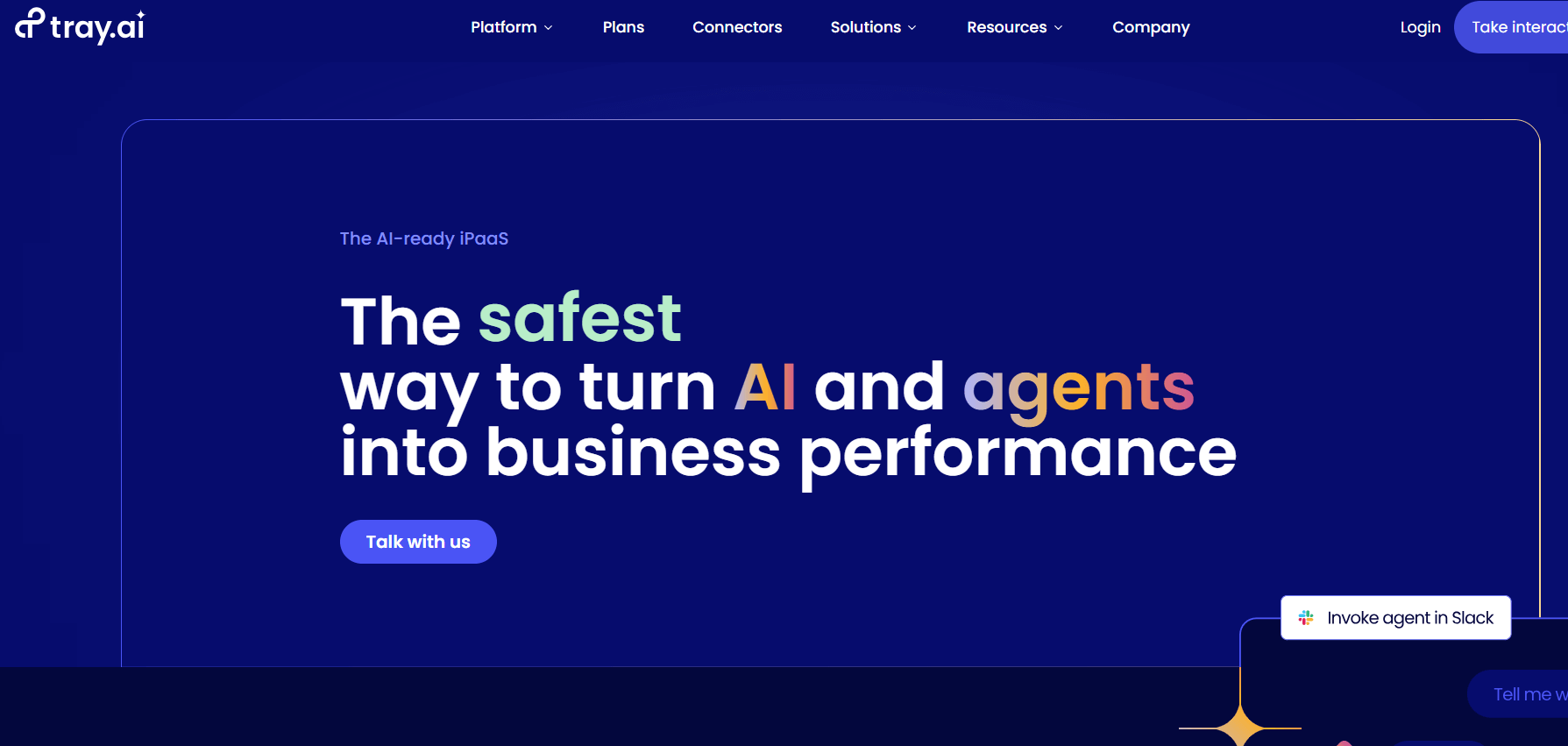
For teams that want complete control over API integrations and advanced workflows, Tray.io is a powerful option. It’s built for developers and SaaS businesses who need scalable automation with full API flexibility.
Why Choose Tray.io?
Tray.io supports extremely complex workflows and lets you connect practically any app that has an API. It’s a good fit for companies that want enterprise-grade power and developer-friendly tools.
Key Features:
✅ Drag-and-drop builder with advanced API access
✅ Scalable for high-volume workflows
✅ Excellent for SaaS companies and software teams
✅ Supports complex multi-step processes
Best For:
Developers and SaaS teams needing a robust, API-first automation platform.
⭐ G2 Rating: 4.5/5
⭐ Capterra Rating: 4.6/5
10. Zoho Flow
If your business already uses Zoho products like Zoho CRM, Zoho Books, or Zoho Mail, then Zoho Flow is one of the best Zapier alternatives to consider.
Why Choose Zoho Flow?
Zoho Flow allows you to build automated workflows, called “flows,” that connect your apps without writing any code. It’s simple, affordable, and designed for business teams who want to save time while staying within the Zoho environment.
Key Features:
✅ Seamless integration with all Zoho apps and 600+ third-party apps
✅ Drag-and-drop workflow builder
✅ Advanced features like conditional triggers, custom functions, and webhook support
✅ Affordable pricing compared to Zapier
✅ Analytics to monitor your flows’ performance
Best For:
Businesses already using Zoho apps and looking for an affordable, easy-to-use automation solution.
- G2 Rating: 4.3/5
- Capterra Rating: 4.4/5
11. CloudHQ
For teams and individuals who rely heavily on Gmail, Google Drive, and the entire Google Workspace, CloudHQ is one of the best Zapier alternatives to automate your workflows. It focuses on email productivity and cloud sync tasks, making it especially valuable for sales teams, customer support, and anyone managing high email volumes.
Why Choose CloudHQ?
CloudHQ specializes in automating Gmail workflows — like auto-labeling emails, backing up inboxes, syncing data across cloud accounts, and managing shared mailboxes — without coding or complex setup.
Key Features:
✅ Automates Gmail labels, shared inboxes, and email templates
✅ Syncs cloud services like Google Drive, Dropbox, OneDrive, and Box
✅ Real-time data backup & mirroring between cloud apps
✅ Browser extensions to improve email productivity
✅ Ideal for high-volume email users and Google Workspace teams
Best For:
Gmail & Google Workspace users who want to save time on email and cloud file management.
- Capterra Rating: 4.8/5
- G2 Rating: 4.7/5
12. Tines
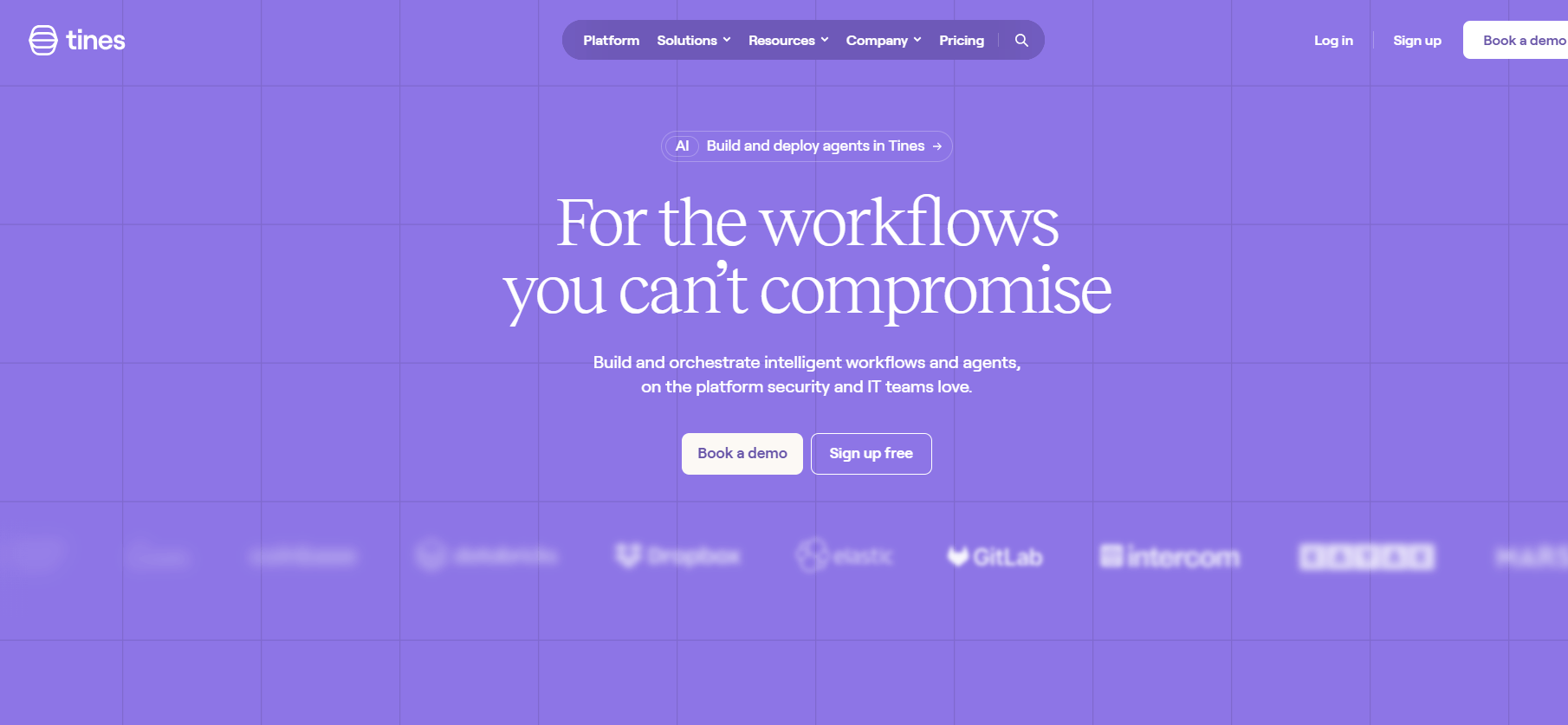
If you work in cybersecurity, IT, or operations and need a Zapier alternative designed specifically for security automation, Tines is worth exploring. Unlike generic tools, Tines is built with InfoSec teams in mind and focuses on automating repetitive, high-risk tasks without writing code.
Why Choose Tines?
Tines enables IT and security teams to automate phishing responses, threat intelligence gathering, incident reporting, and more — helping save time and reduce human error in sensitive workflows.
Key Features:
✅ No-code, drag-and-drop automation for security operations
✅ Supports custom integrations with your existing security stack
✅ Robust audit logs and compliance-friendly design
✅ Easily scales as your team or needs grow
Best For:
Security, DevOps, and IT teams automating threat detection & response workflows.
- G2 Rating: 4.6/5
- Capterra Rating: 4.7/5
13. Elastic.io
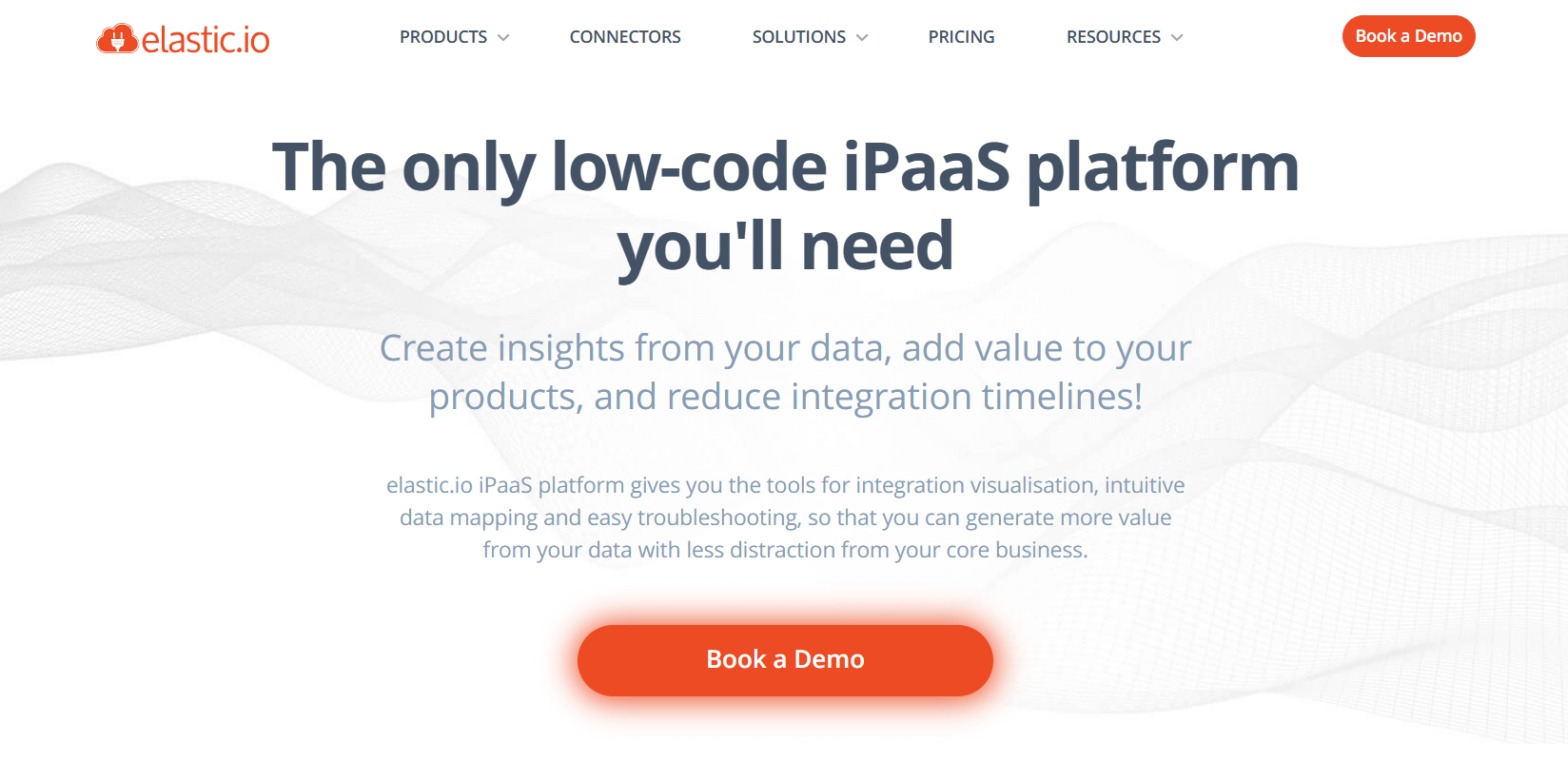
For SaaS businesses and developers looking for a more developer-oriented, enterprise-grade Zapier alternative, Elastic.io is a powerful choice. It offers API-first architecture and supports hybrid integration scenarios — ideal for cloud-native and microservices environments.
Why Choose Elastic.io?
Elastic.io is tailored for companies that need to build custom integrations between cloud, on-premise, and IoT systems. It also supports embedding integration capabilities into your own SaaS product.
Key Features:
✅ Cloud-native, microservices-based integration platform
✅ Supports hybrid and on-premise + cloud workflows
✅ Advanced API management and developer tools
✅ White-label capabilities for SaaS vendors
Best For:
SaaS companies, developers, and enterprises who need robust, flexible integration solutions.
- G2 Rating: 4.5/5
- Capterra Rating: 4.6/5
14. Automate.io
(Note: Automate.io was acquired by Notion in 2021 and its standalone product has been discontinued. Still, it remains a good example of user-friendly automation and some users are moving to similar tools like Make or Zapier itself.)
For those looking for alternatives to Zapier that are beginner-friendly and visually intuitive, Automate.io used to stand out. It was ideal for startups and freelancers who needed to build workflows quickly without a steep learning curve.
Why Automate.io (or Similar Tools)?
Its drag-and-drop interface, affordable plans, and clear workflow builder made automation accessible even to non-technical users. Today, similar experiences can be found in Make (Integromat) or Simplified.
Key Features (before it shut down):
✅ Easy drag-and-drop workflow builder
✅ Multi-step automation with conditions & delays
✅ Over 200 app integrations
✅ Affordable plans tailored for SMBs
✅ Excellent documentation and support
Best For:
Anyone who values simplicity and speed over complex, enterprise-level automation.
⭐ G2 Rating (at closure): 4.5/5
⭐ Capterra Rating (at closure): 4.7/5
15. Coupler.io
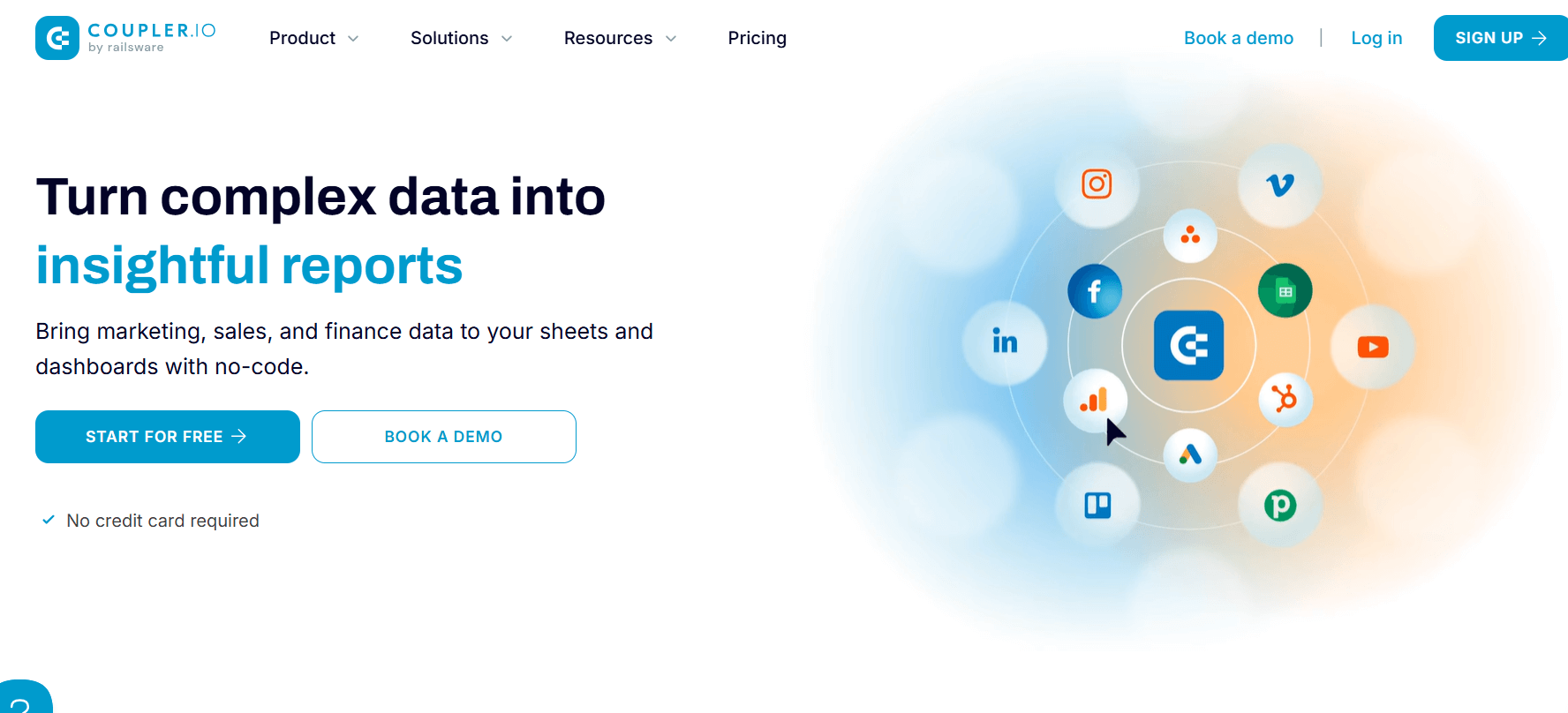
For professionals and teams that need automation for data analytics, dashboards, and reporting, Coupler.io is a smart Zapier alternative. Rather than general app-to-app automation, Coupler.io focuses on syncing data from apps into spreadsheets or BI tools.
Why Choose Coupler.io?
Coupler.io excels at automating data pipelines — pulling data from apps like HubSpot, QuickBooks, Shopify, and more into Google Sheets, Excel, or BigQuery so you can analyze it or create reports effortlessly.
Key Features:
✅ Automates data syncing to spreadsheets & BI platforms
✅ Supports scheduled, real-time updates
✅ No-code setup but powerful enough for analysts
✅ Useful templates for common analytics workflows
Best For:
Teams and analysts needing automated data pipelines for dashboards, reporting, and decision-making.
- G2 Rating: 4.7/5
- Capterra Rating: 4.6/5
Conclusion: Which Zapier Alternative Should You Choose?
When it comes to finding the right Zapier alternative, there’s no one-size-fits-all answer — it depends on your needs, budget, and technical comfort level.
Take a moment to consider your goals — whether it’s affordability, ease of use, enterprise features, or privacy — and choose the tool that fits best. With the right automation platform, you can save hours of manual work and focus on growing your business.