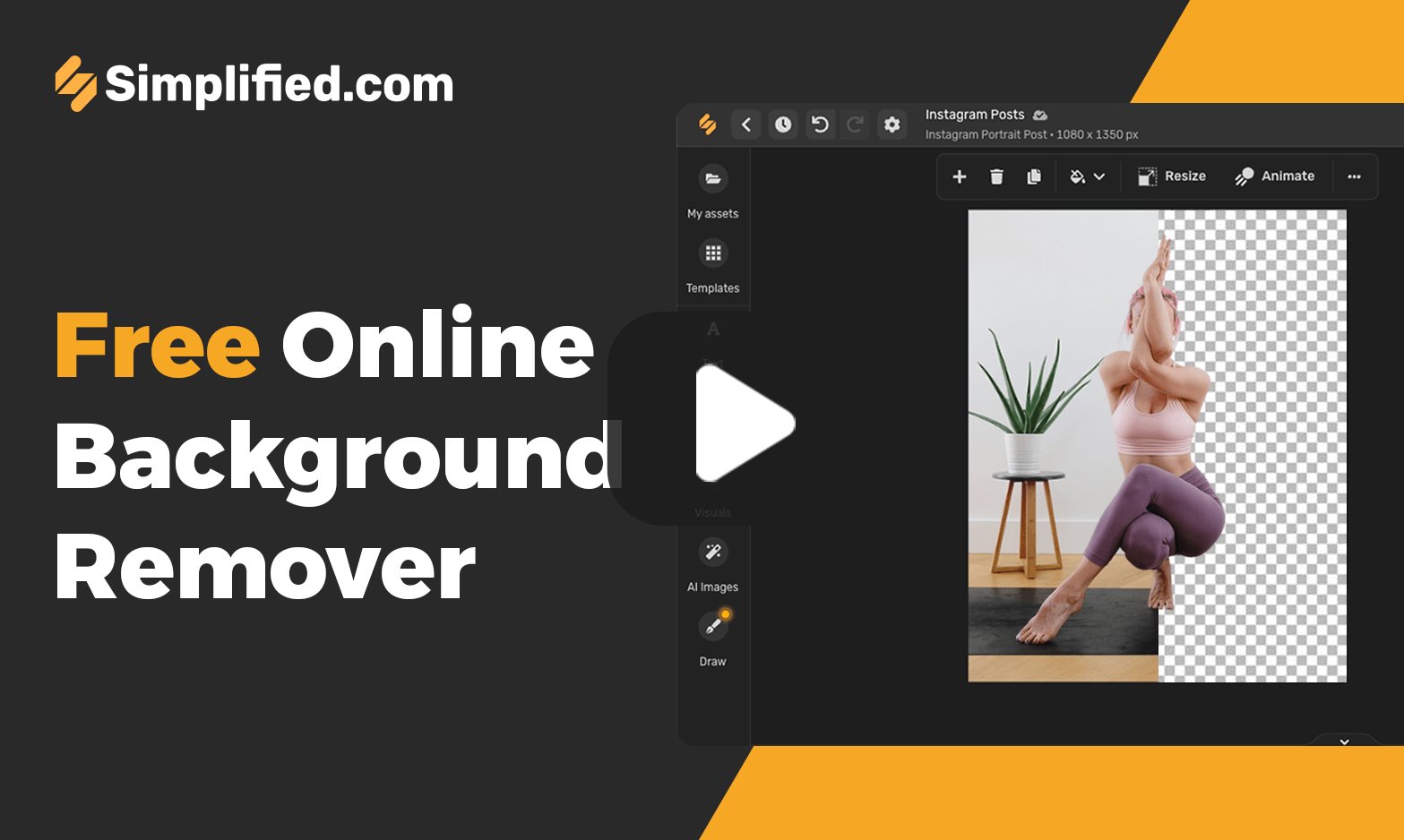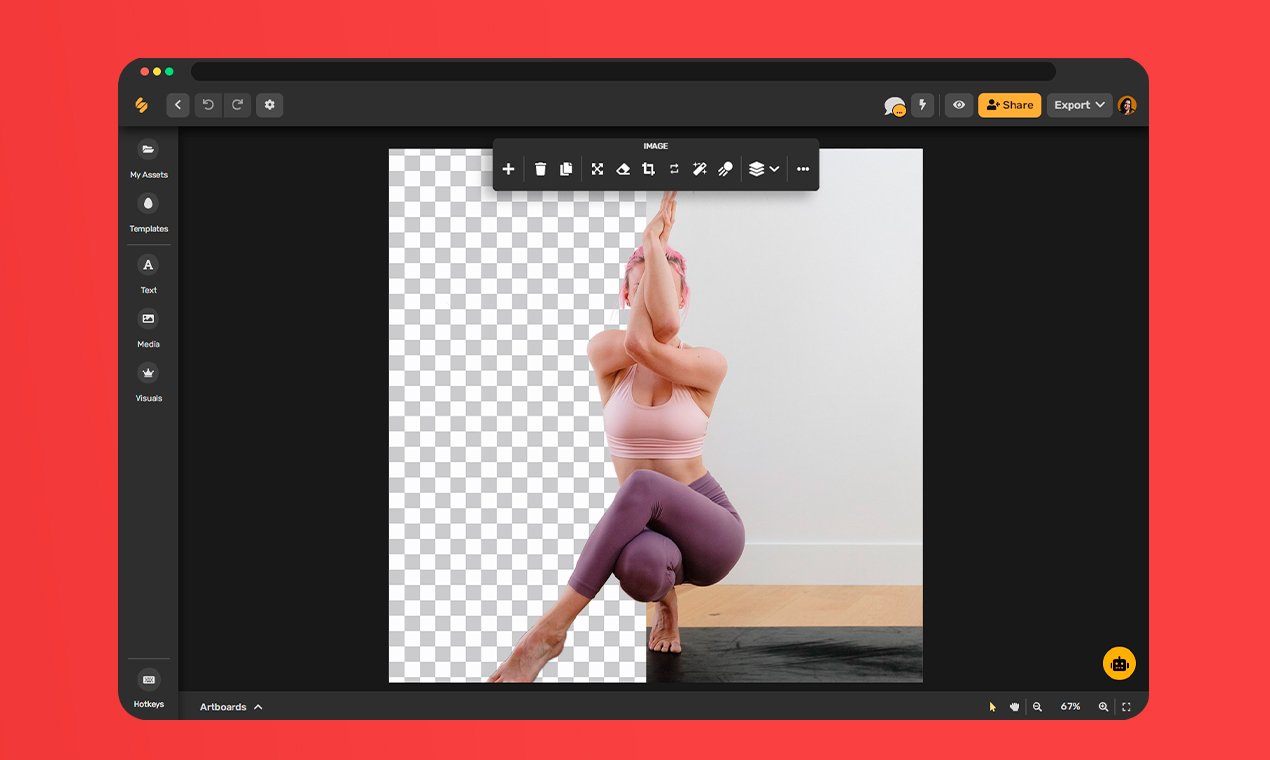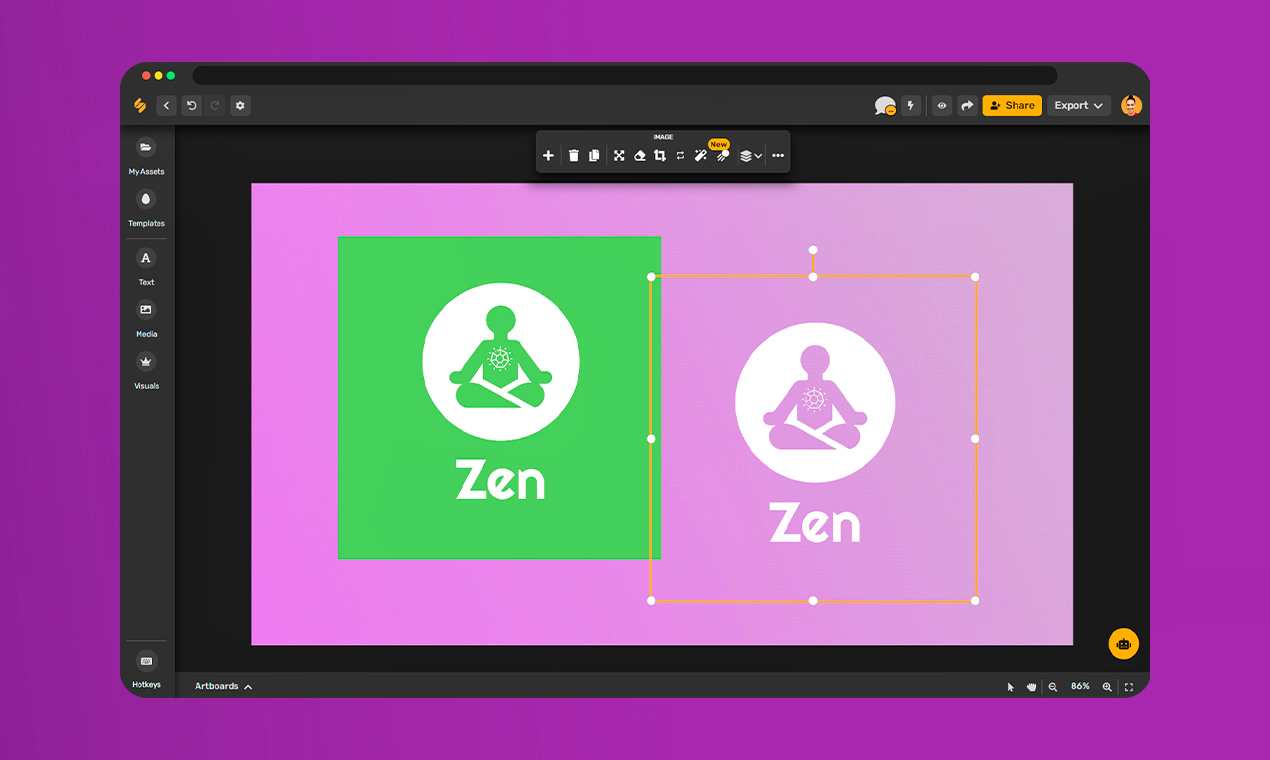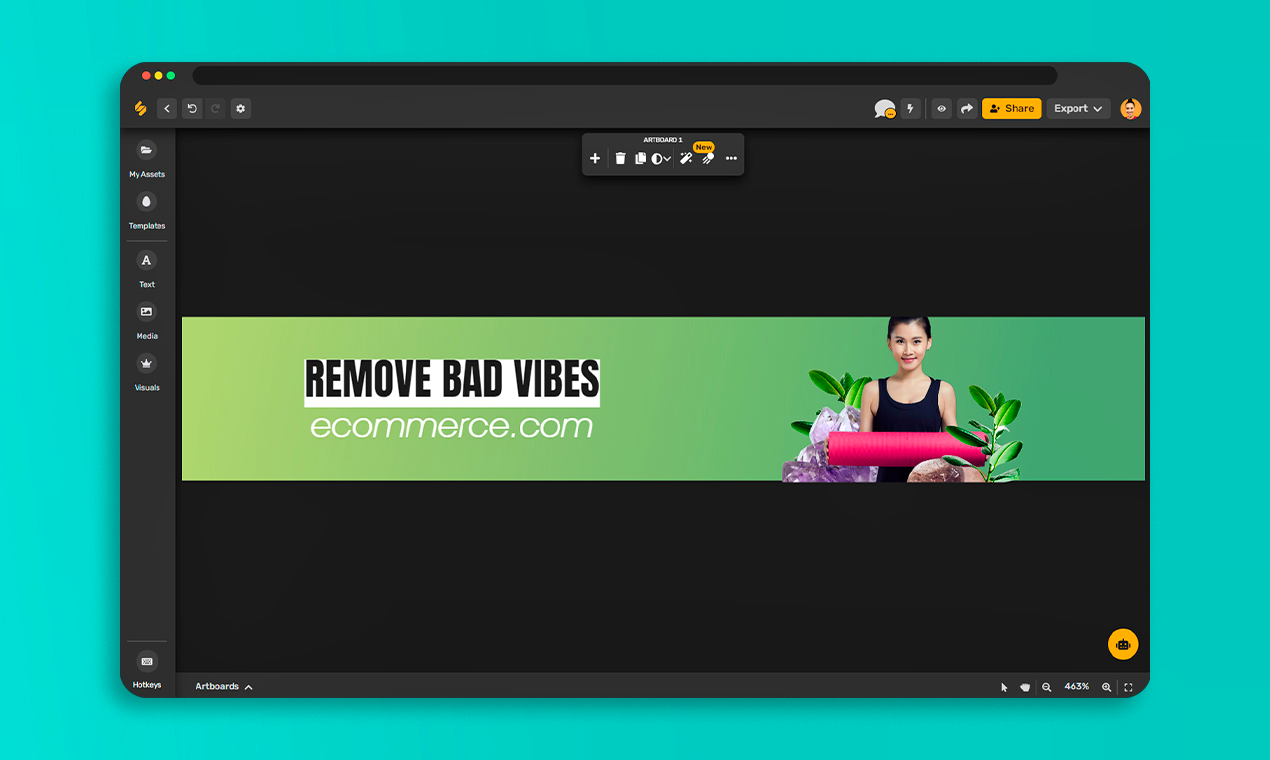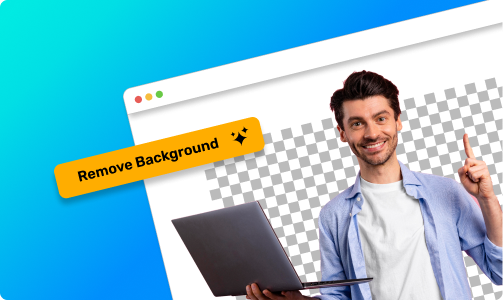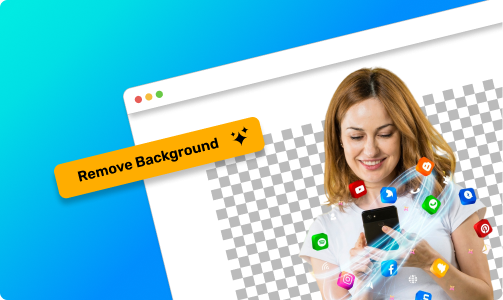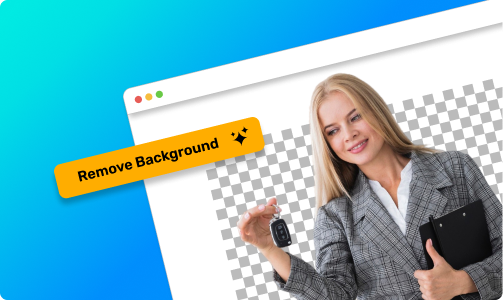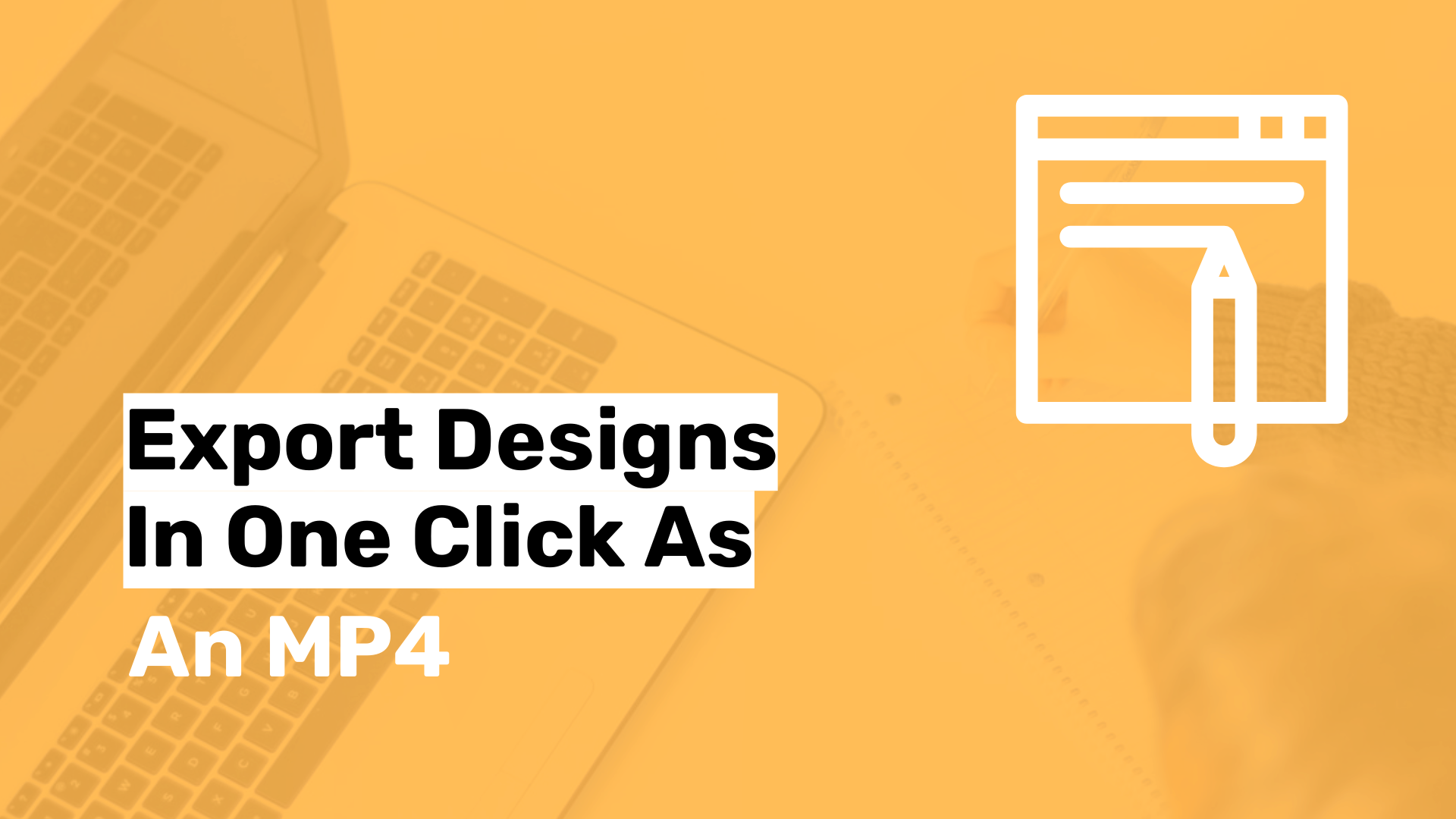Quickly Clear Your Images: Use Our BG Remover for Fast Background Removal
Instantly clear backgrounds with our BG Remover, using advanced AI for quick and precise background removal. With a single click on removebg, easily remove any photo background, choosing either a transparent or custom color finish. Ideal for rapid background removal, our tool supports high-definition downloads and versatile photo adjustments. Advance your projects with remove bg direct functionality, designed for both personal and professional applications. Experience fast, accurate background removal today!