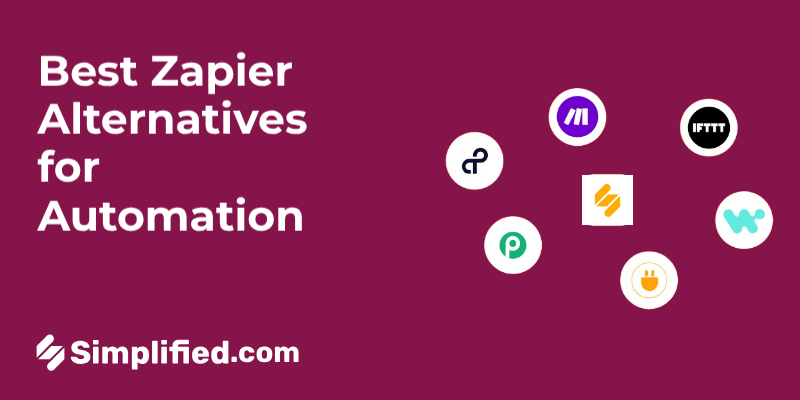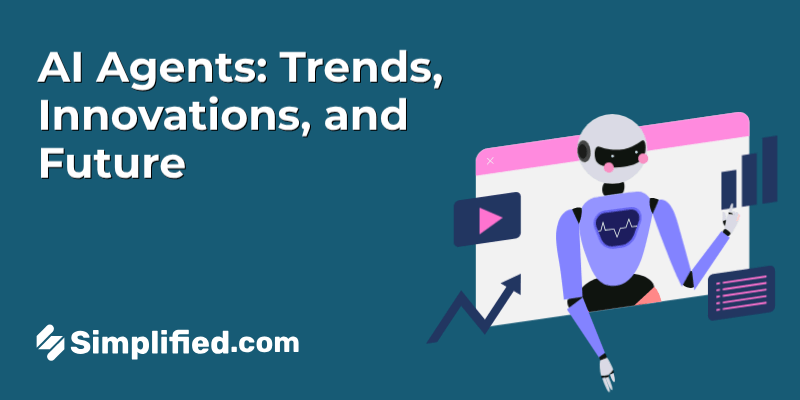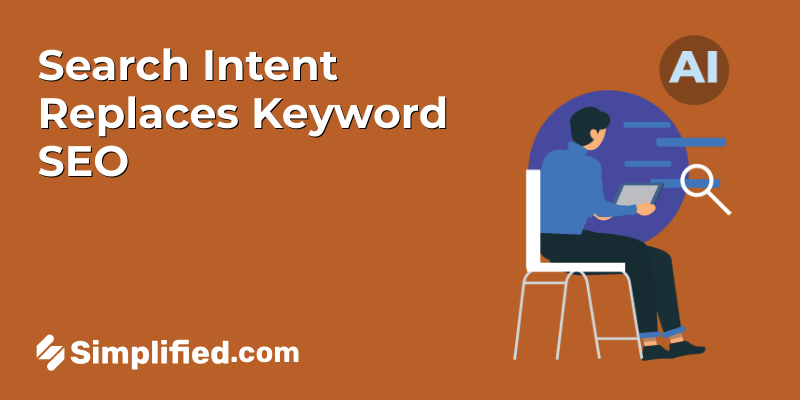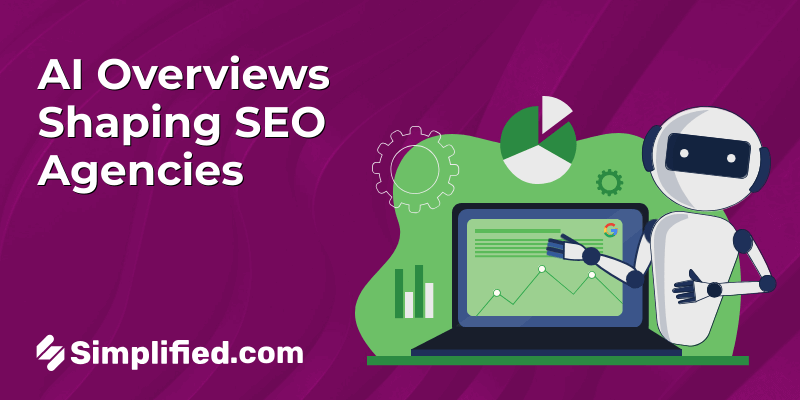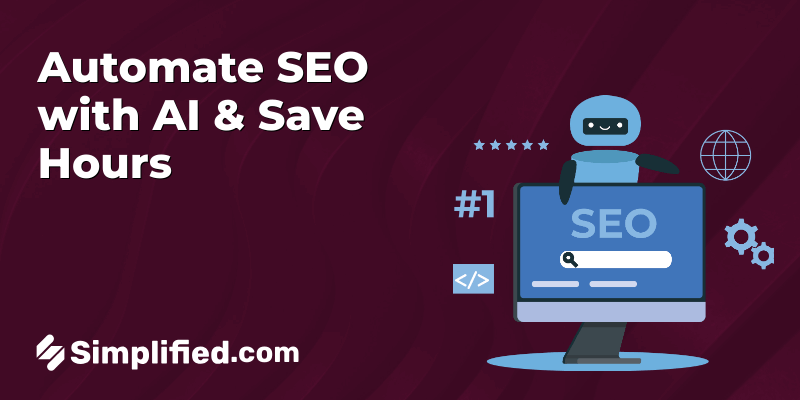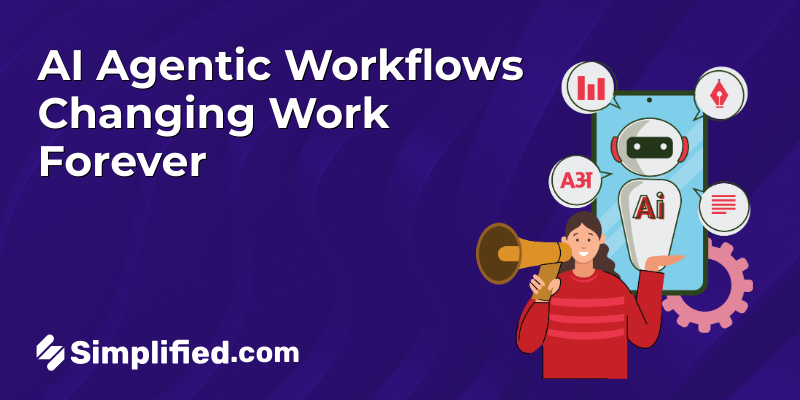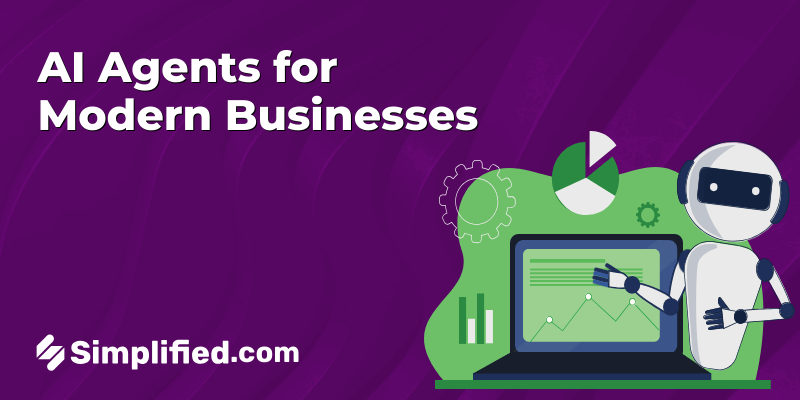If you’ve been paying even a little attention to how businesses are using AI these days, you’ve probably noticed something:
everyone seems to have a dozen different tools running at once.
One team is using a chatbot to talk to customers.
Another is crunching numbers with a predictive analytics model.
Meanwhile, someone in operations is running an AI-powered scheduling system.
That’s great — but here’s the problem:
all these tools are usually working separately, in their own little bubbles.
So what you end up with is… chaos.
Data gets lost.
Tasks get duplicated.
Nothing feels truly “automated.”
And that’s where AI orchestration steps in.
It’s a way to take all those amazing AI-powered tools and stitch them together into a single, smooth, intelligent workflow.
In the sections ahead, I’ll walk you through what AI orchestration really means, why you need it, how it works, and where it’s being used — all in a way that’s easy to follow.
What is AI Orchestration?
Let’s say you’re running a business, and you’ve already invested in a bunch of smart tools — a chatbot here, a recommendation engine there, some predictive analytics over there.
Pretty soon, you realize:
“Wait… all these tools are amazing individually, but they don’t really talk to each other. And I’m still stuck coordinating everything myself.”
That’s exactly the problem AI orchestration solves.
In simple words, AI orchestration is the art (and science) of getting all your AI tools, humans, and workflows to play nicely together — like a symphony instead of random noise.
Think of it as the conductor of an orchestra.
You’ve got violins (your chatbot), trumpets (your analytics model), and a drum set (your fraud detection system). Without a conductor, they’re all playing their own tune. With orchestration? They follow the same sheet music and deliver something beautiful.
So when someone mentions AI orchestration, just picture it as the glue — the manager — that keeps all your AI-powered processes running smoothly, efficiently, and in sync.
Why Do We Even Need AI Orchestration?

Alright — so you might be thinking:
“If I already have all these amazing AI tools, why bother with this orchestration thing?”
Fair question.
Here’s the deal: having a bunch of smart tools is like having a garage full of luxury cars — but no roads, no traffic lights, and no driver. Sure, the cars are powerful, but if they’re all going in different directions (or worse, just sitting there), you’re not getting anywhere.
That’s exactly what happens when you don’t have orchestration.
Without it:
🚧 Your chatbot doesn’t know what your analytics model is predicting.
🚧 Your AI fraud detection flags something, but nobody follows up.
🚧 Data gets stuck between systems because nothing connects properly.
In real-life terms, here’s why AI orchestration is so useful:
✅ It keeps all your AI components in sync — no duplication, no contradiction.
✅ It makes sure each tool passes its output to the next step automatically.
✅ It helps you include humans where needed — like approvals or reviews — without slowing things down.
✅ And it makes sure nothing falls through the cracks, even if one part of the system fails.
So basically?
It turns your messy collection of AI tools into a reliable, predictable, and — dare I say — graceful workflow.
How Does AI Orchestration Actually Work?
Alright — now that we know what AI orchestration is and why it’s important, the big question is:
“How does all this come together in real life?”
breaks down how AI orchestration actually functions, by grouping its capabilities into three main components:
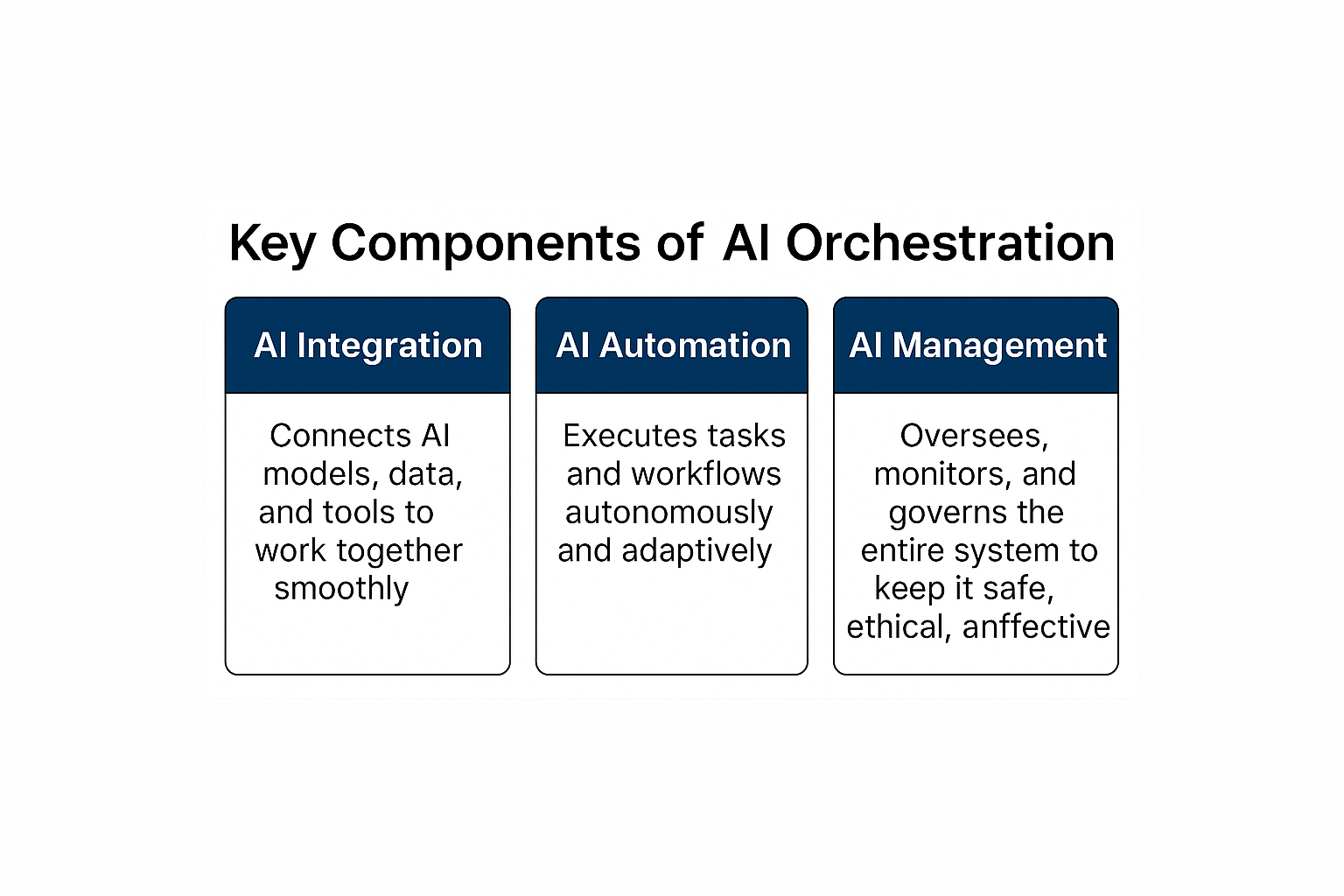
AI Integration
This is about connecting all the parts together.
AI systems need to work together and share data — integration makes that possible.
It involves:
- Data pipelines: moving and transforming data between systems.
- APIs and servers: linking AI tools and services.
- Chained workflows: where the output of one model feeds into the next model.
- Error handling & validation: to catch problems, reroute data, or notify humans when things go wrong.
📌 Example from the text:
Customer feedback → Sentiment analysis → Topic classification → Summarization → Actionable insights.
Each step hands its output to the next.
So — integration ensures that your AI models, tools, and data sources can all “talk” to each other seamlessly.
AI Automation
This refers to executing tasks and decisions without needing humans to intervene at every step.
It goes beyond just rules — AI automation learns patterns and can adapt over time.
It handles repetitive, predictable tasks, freeing people up to focus on higher-value work.
📌 Key point:
Automation applies AI within individual workflows — but orchestration connects all those workflows across tools, teams, and departments into a single, intelligent system.
AI Management
This ensures that everything runs properly, ethically, and securely.
Think of it as the oversight and control system for your AI operations.
It involves:
- Monitoring: watching for errors, performance drops, or bottlenecks in real time.
- Version control: managing updates and rollbacks of AI models.
- Governance & compliance: ensuring your processes follow rules and protect sensitive data.
- Security: defending against unauthorized access and attacks.
- Performance analytics: measuring how well your AI workflows are working, and finding ways to improve.
So — AI management makes sure your orchestration is reliable, accountable, and aligned with your goals and regulations.
| Component | What it does |
|---|---|
| AI Integration | Connects AI models, data, and tools to work together smoothly. |
| AI Automation | Executes tasks and workflows autonomously and adaptively. |
| AI Management | Oversees, monitors, and governs the entire system to keep it safe, ethical, and effective. |
Related Article: Implementing Workflow Automation For Business Expansion
How AI Orchestration Differs from Other AI Concepts
AI orchestration is often misunderstood or conflated with other artificial intelligence-related practices. While there is some overlap with adjacent technologies and methodologies, AI orchestration stands apart because it focuses on integrating, coordinating, and managing entire AI-driven workflows — rather than just individual models or tasks.
Here’s how it differs from some of the most commonly confused concepts:
AI Orchestration vs. Traditional AI Applications
Traditional AI applications are standalone tools or programs designed to perform a specific task using artificial intelligence.
Examples include:
- A chatbot answering customer inquiries.
- A recommendation engine suggesting products.
- An image recognition app identifying objects in a photo.
These systems operate independently, relying on their own data, rules, and user interfaces.
🔷 In contrast, AI orchestration connects multiple AI applications, enabling them to work together in a coordinated, intelligent process.
Rather than focusing on one task, it manages the interactions between several AI components to deliver an end-to-end workflow — like routing a customer query through sentiment analysis, topic categorization, and summarization before triggering follow-up actions.
AI Orchestration vs. MLOps
Machine Learning Operations (MLOps) is a discipline focused on managing the lifecycle of machine learning models — from development and deployment to monitoring and maintenance.
It ensures models remain accurate, efficient, and compliant over time.
🔷 By contrast, AI orchestration operates at a higher level. It coordinates multiple AI and automation components — including ML models, AI agents, APIs, and databases — within larger workflows.
Where MLOps manages the technical health of individual models, AI orchestration ensures these models (and other tools) work together to achieve broader business outcomes.
AI Orchestration vs. AI Agents
An AI agent is an autonomous system designed to accomplish a specific task or goal.
Examples include:
- A virtual assistant (like a smart speaker).
- An autonomous drone.
- A customer service chatbot.
AI agents typically function independently, with their own objectives and logic.
🔷 AI orchestration enables these agents to communicate and collaborate, combining their individual capabilities into a unified workflow.
Instead of agents working in isolation, orchestration ensures they share information and act collectively toward a common goal.
AI Orchestration vs. Workflow Orchestration
Workflow orchestration is a long-established practice of automating and managing sequences of business tasks — often without any AI.
It ensures processes execute in the correct order, with the right inputs and outputs.
🔷 AI orchestration builds on this idea by adding intelligent decision-making and managing the unique complexities of AI systems.
It deals specifically with challenges like coordinating between diverse AI models, managing their lifecycle, and dynamically adjusting workflows based on real-time data and context.
An AI-orchestrated workflow could analyze ticket sentiment, customer history, urgency, and agent workload to make smarter routing decisions.
A traditional workflow might route support tickets by predefined rules.
What are the Benefits of AI Orchestration?
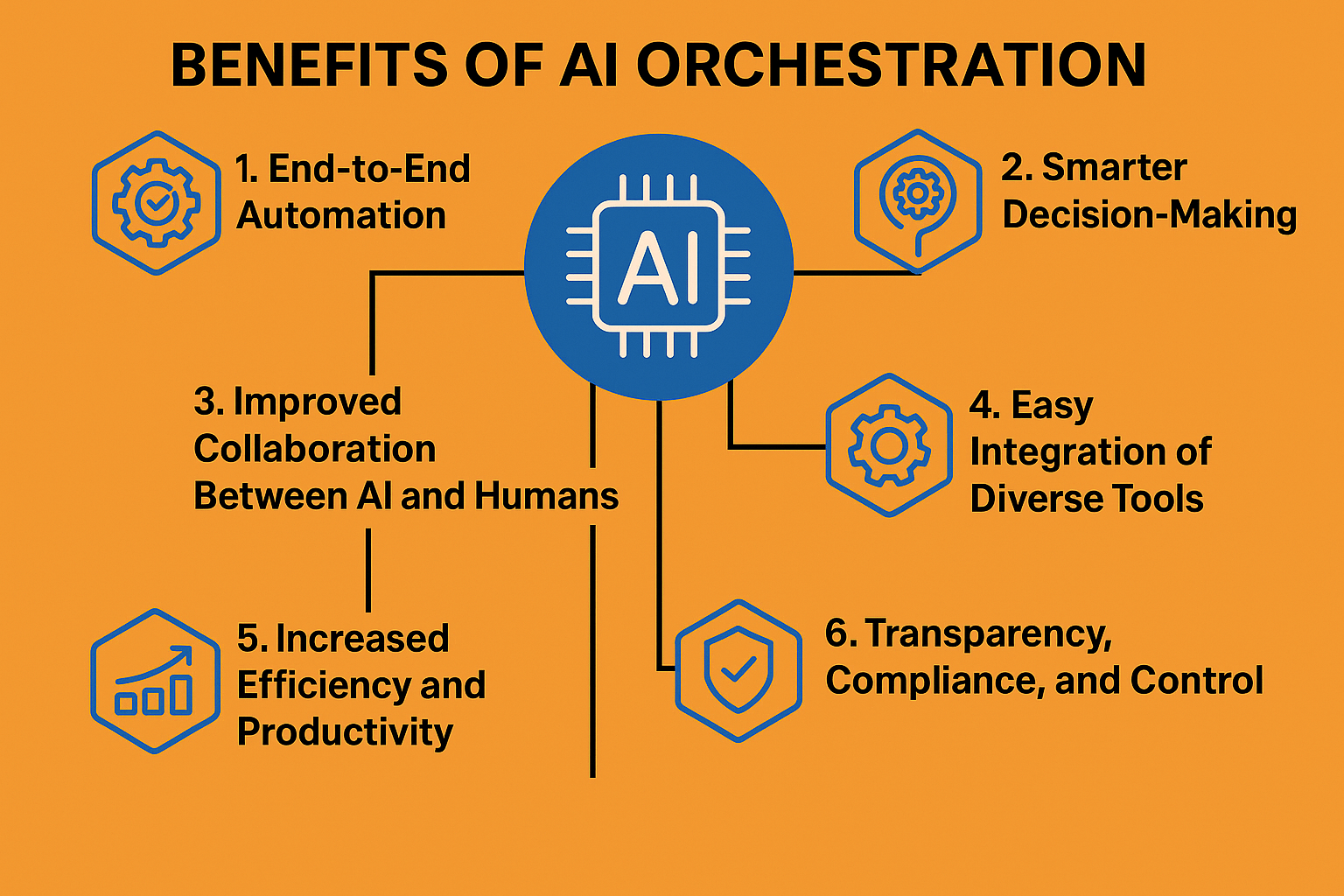
AI orchestration doesn’t just connect tools — it transforms how businesses can use artificial intelligence effectively and responsibly. By coordinating multiple AI models, agents, and workflows, it unlocks several key benefits:
1. End-to-End Automation
Instead of automating just one task, AI orchestration enables you to automate entire processes from start to finish.
For example, a customer support workflow can collect a complaint, analyze sentiment, assign priority, route to the right agent, and follow up — all automatically.
Why it matters: Saves time, reduces manual intervention, and ensures consistency across complex workflows.
2. Smarter Decision-Making
AI orchestration incorporates rules, logic, and real-time data to make decisions that adapt to changing conditions.
Rather than rigidly following a fixed script, it can dynamically choose the best path based on current context — like adjusting inventory orders based on demand trends or customer status.
Why it matters: More accurate, personalized, and context-aware outcomes.
3. Improved Collaboration Between AI and Humans
By including humans-in-the-loop, orchestration ensures that critical decisions still get reviewed where necessary.
The system knows when to pause and wait for a human to approve, override, or contribute insight — blending automation with human judgment.
Why it matters: Ensures quality control and keeps humans engaged in key parts of the process.
4. Easy Integration of Diverse Tools
Orchestration brings together various AI models, APIs, and traditional systems, even if they come from different vendors or use different technologies.
This interoperability is crucial for creating a unified, intelligent ecosystem without rebuilding everything from scratch.
Why it matters: Makes use of existing investments in technology while enabling innovation.
5. Increased Efficiency and Productivity
By coordinating systems, reducing duplication, and eliminating bottlenecks, AI orchestration helps teams work more efficiently.
It frees employees from repetitive tasks and lets them focus on higher-value activities.
Why it matters: Saves costs, speeds up processes, and improves employee satisfaction.
6. Transparency, Compliance, and Control
Because orchestration includes monitoring and governance, it provides visibility into workflows, tracks performance, and ensures that actions align with policies and regulations.
This oversight also supports audits and improves trust in AI-driven processes.
Why it matters: Reduces risk, maintains accountability, and helps meet legal and ethical standards.
Some Examples of AI Orchestration
Financial Services
Processing loan applications often feels like chasing paperwork through a windstorm.
With AI orchestration, banks link document analysis, credit risk scoring, compliance checks, and human review into one connected workflow. This keeps approvals moving in order, while still allowing human judgment where needed.
E-Commerce
Managing inventory and customer support can feel like trying to refill shelves while the line at the register never ends.
Here, AI orchestration brings together sales forecasting, stock reordering, chatbots for customer questions, and feedback analysis. Orders stay on track, and customers get timely help without constant manual effort.
Sales
That last-minute scramble before a big sales call — digging through emails, notes, and spreadsheets — often leaves little time to focus on the actual conversation.
With AI orchestration, the entire pre-meeting routine is automated. It pulls together contact details, customer history, and company information from your tools, then generates a clear, organized briefing delivered (say, via Slack or email) well before the meeting. This way, you can enter the call prepared with relevant insights and focus on connecting with the client and moving the conversation forward.
Healthcare
Coordinating patient care sometimes feels like solving a puzzle with missing pieces.
An orchestrated system combines patient records, care recommendations, staff assignments, and emergency alerts into a single flow. Medical teams always know the next step and can respond quickly.
Project Management
Keeping track of deadlines, tasks, and team updates often feels like herding cats while balancing a stack of sticky notes.
AI orchestration can take care of the coordination. It gathers project updates from different tools, tracks progress, flags overdue tasks, and prepares status reports for the team — all without constant manual checking. This gives managers and teams a clear view of what’s happening and what needs attention, so they can focus on moving the project forward.
Travel
Rebooking flights and handling customer needs during disruptions is like trying to rearrange a thousand-piece itinerary on the fly.
AI orchestration ties together trip recommendations, booking engines, pricing updates, and automatic rebooking when plans change — keeping travelers informed and reducing wait times.
Human Resources
Recruiting can feel like shuffling endless resumes and playing calendar tag with candidates.
With orchestration, companies connect resume screening, interview scheduling, evaluator feedback, and decision routing in one workflow. This helps hiring managers focus on selecting the right person rather than chasing paperwork.
Bonus: Top Workflow Automation Tools for Business Operations
Best Practices of AI Orchestration
Successfully implementing AI orchestration isn’t just about connecting tools — it’s about making sure everything works reliably, responsibly, and with purpose. Below are some best practices to help you get the most out of AI orchestration:
1. Define Clear Goals
Before setting up any workflows, be very clear about what you’re trying to accomplish.
Is it faster customer support? Better lead management? Smarter resource planning?
Having specific, measurable goals will help you design workflows that align with your business needs — and avoid unnecessary complexity.
2. Start Small and Scale Gradually
Don’t try to orchestrate everything all at once.
Begin with a single, well-defined process (like automating meeting prep or routing support tickets), test it thoroughly, and then expand into more areas over time.
This approach reduces risk and helps your team get comfortable with the technology.
3. Keep Humans in the Loop
Not every decision should be left entirely to AI.
Build checkpoints into your workflows where humans can review, approve, or override actions — especially in sensitive areas like compliance, customer complaints, or hiring decisions.
This ensures accountability and builds trust in the system.
4. Ensure Data Quality and Accessibility
AI workflows depend on accurate, timely data.
Check that all your data sources are reliable, clean, and connected.
Set up data pipelines and integrations properly so that your AI models and tools get the right inputs at the right time.
5. Build in Monitoring and Alerts
Even the best-designed workflows can run into problems.
Use monitoring tools to track performance, detect errors, and spot anomalies in real time.
Set up alerts so your team is notified if something goes wrong, and keep logs for audits and reviews.
6. Review and Adjust Regularly
Workflows should evolve as your business changes, new AI models become available, or regulations shift.
Schedule periodic reviews of your workflows to improve them, retire outdated components, and make sure everything remains aligned with your goals.
From Idea to Action: Begin with AI Orchestration
You don’t need to build everything from scratch to start using AI orchestration. With platforms that connect thousands of apps, you can create intelligent, coordinated workflows across your entire tech stack — without custom coding or complicated setups.
Start small with basic AI automations, like summarizing meeting notes or routing customer inquiries. As your needs evolve, you can expand these into more advanced orchestrations that bring together multiple systems, decisions, and human inputs.
Many platforms also provide ready-made templates for common workflows. These can save time and help you understand what’s possible — you can use them as they are, or customize them to match your exact requirements.