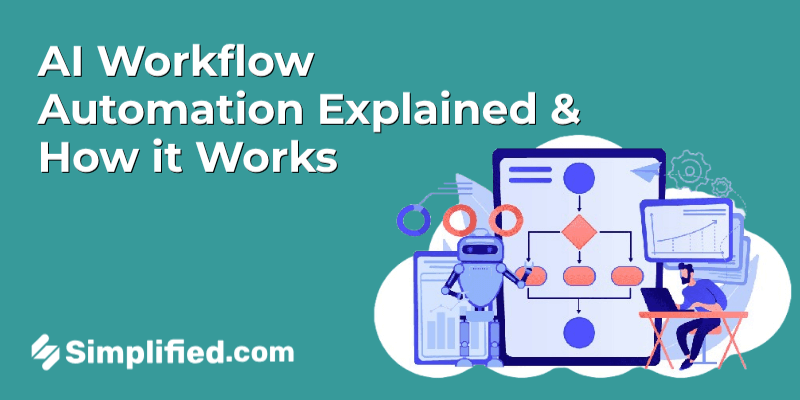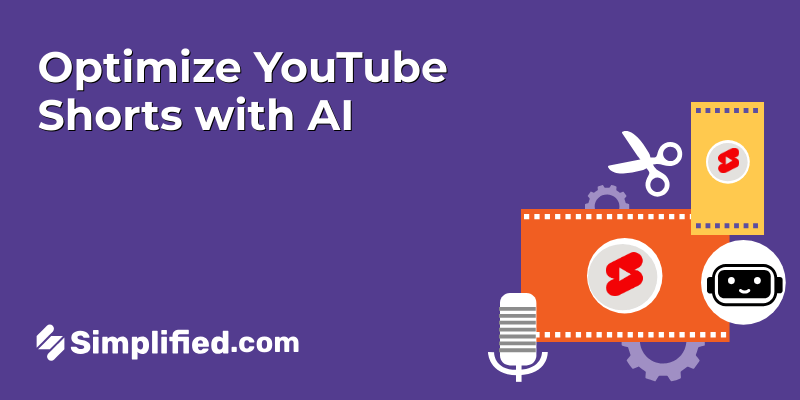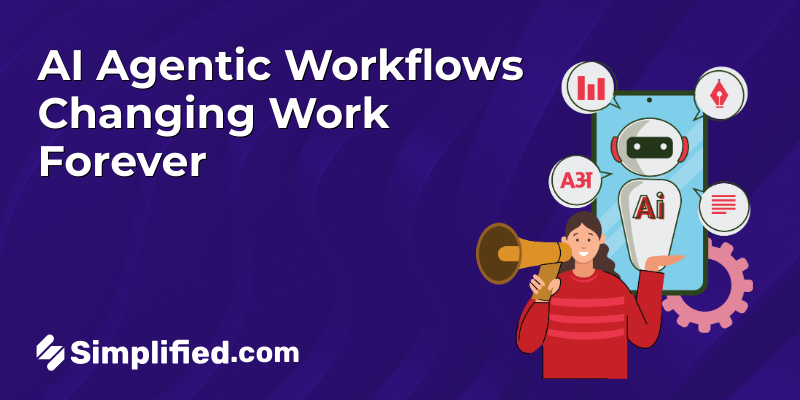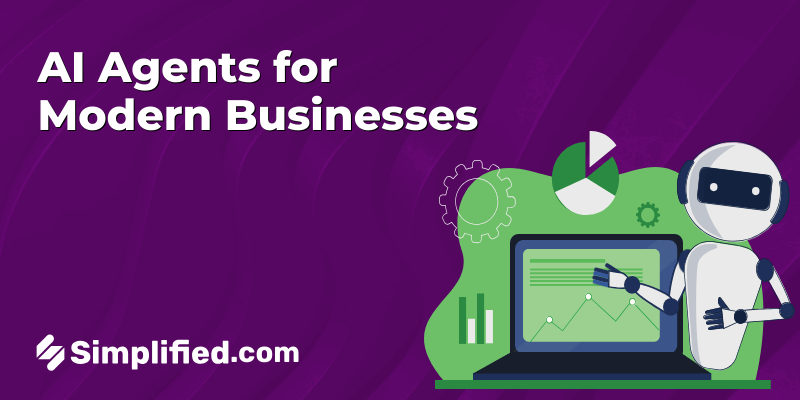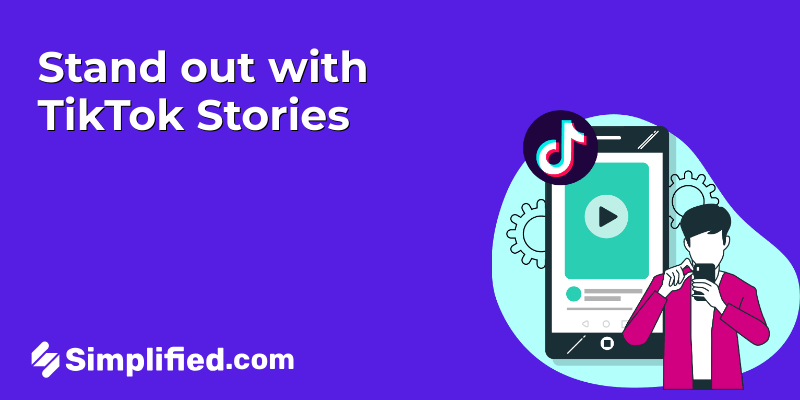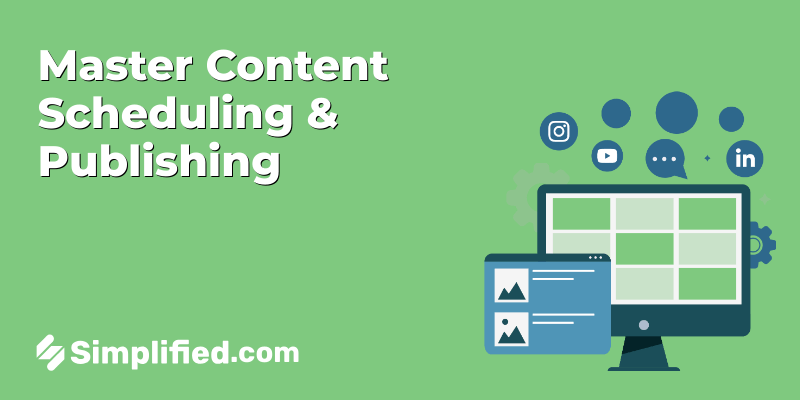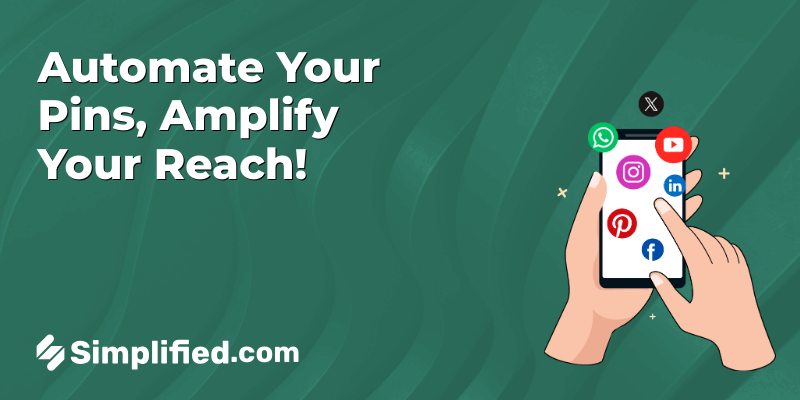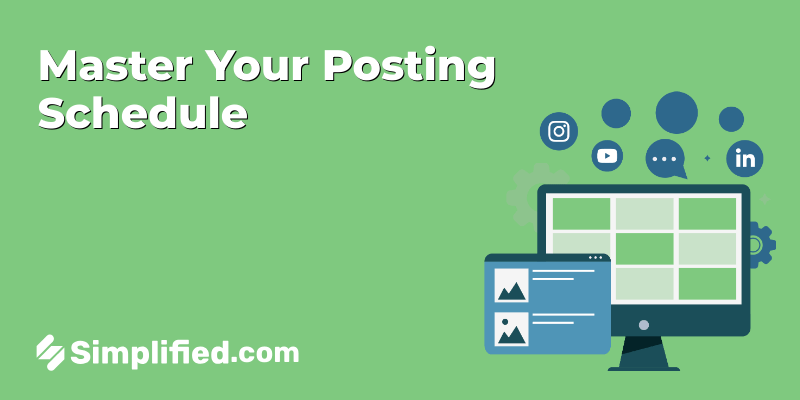As businesses strive to remain competitive, many are turning to workflow automation as a solution to common operational challenges. In fact, studies show that organizations that implement automation can see productivity increases of up to 30%. Workflow automation involves using technology to handle repetitive tasks, allowing employees to concentrate on higher-value work.
According to a report by McKinsey, 45% of the tasks people are paid to perform can be automated with current technology. This indicates that a considerable amount of work can be automated, resulting in fewer errors and quicker task completion. For small to medium-sized businesses, this is particularly crucial; automating processes can help level the playing field against larger competitors.
For example, businesses that automate their marketing efforts can improve their lead conversion rates by 10% to 30%, according to facts. Additionally, customer service automation tools can reduce response times by up to 75%, providing quicker solutions to customer inquiries.
This guide will explore the concept of workflow automation, its benefits, and practical steps for implementation. By identifying which tasks can be automated and selecting the right tools, businesses can enhance their operations and foster growth.
What is Workflow Automation?
Workflow automation refers to the use of technology to perform repetitive tasks and processes within a business without human intervention. By automating tasks, organizations can reduce errors and increase the speed at which tasks are completed. Automation can be applied across various business areas, including marketing, sales, customer service, and compliance.
Benefits of Workflow Automation
- Reduces Human Errors: Automation helps minimize mistakes that can occur during manual processes.
- Increases Speed: Tasks that are often repetitive can be completed faster.
- Enhances Operational Efficiency: Businesses can function more effectively with automated workflows.
- Allows Focus on Strategic Activities: Freeing up time lets teams concentrate on higher-level tasks.
Bonus: 6 AI Workflow Automation Ideas That Will Boost Productivity At Work By 10x
Why is Workflow Automation Important?
Implementing workflow automation is vital for several reasons, including enhancing productivity, lowering costs, and ensuring compliance.
Increased Efficiency
Automating routine tasks enables companies to direct their efforts toward strategic initiatives and innovation, contributing to growth and improved performance.
Cost Reduction
Automation can significantly cut labor costs by managing tasks that typically require manual input, resulting in a more streamlined and cost-effective operation.
How to Get Started with Workflow Automation
Implementing workflow automation can enhance efficiency in your business. Here’s how to begin:
Step 1: Identify Repetitive Tasks
Start by assessing your current processes to pinpoint repetitive tasks that consume excessive time. Gather input from your team to identify areas where automation can be beneficial.
Step 2: Choose the Right Automation Tool
Select an automation tool that meets your business needs. Consider options for connecting apps, managing workflows, and project management. Ensure the tool aligns with your budget and scalability requirements.
Step 3: Set Up and Test Your Automation
Once you’ve chosen a tool, create your automated workflows by defining triggers and actions. Collaborate with your team during setup and thoroughly test the automation to ensure it works as intended. Monitor its performance after implementation and make adjustments as necessary.
By following these steps, you can effectively incorporate workflow automation into your business processes.
Bonus: How Social Media Automation Can Save You Over 15 Hours Weekly
Examples of Workflow Automation
1. Marketing Automation
Marketing automation helps manage repetitive marketing tasks efficiently:
Email Campaigns: Automatically send targeted emails when someone subscribes or engages with content. Follow-up emails can nurture leads by offering recommendations.
Social Media Management: Use tools to schedule social media posts ahead of time across different platforms. This maintains a consistent online presence and helps track engagement for future adjustments.
Lead Scoring and Segmentation: Automate the scoring of leads based on their interactions, allowing for effective audience segmentation. This enables marketers to send personalized content to high-potential leads.
2. Sales Process Automation
Sales automation improves efficiency in sales activities:
Lead Generation: Capture leads from various sources and automatically enter them into a CRM system. This helps ensure no potential customer will avoid.
Follow-Up Reminders: Set reminders for sales reps to contact leads after initial interactions. Automated emails can also nurture leads by providing relevant information during the sales cycle.
Proposal and Contract Management: Tools can automate the creation and tracking of proposals and contracts, speeding up the closing process and allowing sales teams to engage more with customers.
3. Customer Service Automation
Customer service automation enhances support without overburdening teams:
Chatbots: Use AI chatbots on websites to answer common questions and guide customers through basic issues, ensuring quick responses.
Automated Responses: Set up automatic replies for common inquiries to inform customers that their requests will addressed. This reduces uncertainty and allows support teams to focus on complex issues.
Self-Service Portals: Create a knowledge base or FAQ section for customers to find answers independently. This reduces the number of inquiries and allows support agents to tackle more challenging problems.
Bonus: The Ultimate AI Marketing Automation Guide
Best Tools for Workflow Automation
1. Simplified: An all in one platform for managing content creation and social media scheduling, helping teams automate their marketing tasks.
2. Zapier: Connects different apps and automates tasks between them, allowing users to set up triggers and actions that enable easy data transfer and task execution.
3. Kissflow: Provides business process management and automation features, enabling organizations to design, execute, and track workflows across departments.
4. Jira: Designed for agile teams, this tool automates repetitive project management tasks, such as updating issue statuses and sending notifications.
5. Trello: Uses boards, lists, and cards to organize tasks. Its automation feature, Butler, can manage task assignments, due date reminders, and card movements based on user-defined rules.
Final Thoughts
Workflow automation offers businesses a practical way to refine their operations and gain measurable benefits. By minimizing human errors and speeding up task completion, automation allows teams to prioritize strategic initiatives that contribute to growth. In a competitive environment, adopting workflow automation can help reduce costs and improve productivity across different departments.
Starting with clear steps—identifying repetitive tasks, selecting appropriate tools, and testing automated workflows—can pave the way for a successful transition. As you embrace automation, take small steps to integrate it into your daily operations, and you’ll likely see a noticeable improvement in productivity and overall performance.