Curious how some creators gain massive attention and grow their presence on TikTok? One key feature behind their success is TikTok Live, a tool that allows real-time interaction with audiences. Going live isn’t just an additional option—it’s a vital strategy for those looking to build stronger connections and boost visibility on the platform.
In this guide, we’ll break down everything you need to know about TikTok Live. You’ll learn how to start, engage, promote, and enhance your streams, plus how to analyze your performance for even better results.
Getting Started with TikTok Live
To begin live streaming on TikTok, you’ll first need to meet the platform’s basic requirements: you must be at least 16 years old and have a minimum of 1,000 followers. If you meet these criteria, you’re ready to begin streaming.
Here’s a step-by-step to go live on TikTok:
- Open the TikTok app and sign in.
- Tap the ‘+’ button at the bottom of your screen to create new content.
- From the content menu, swipe over and select ‘LIVE.’
- Before you hit the “Go Live” button, choose a clear, engaging title for your live stream. The title should match your content and grab viewers’ attention at first glance.
Using relevant hashtags in the title and description is crucial. Hashtags such as #TikTokLive or #LiveStreaming help boost discoverability, ensuring that your stream reaches a wider audience. It’s one of the simplest ways to optimize visibility.
Additional Tip: Consider timing your live sessions during peak hours (evenings and weekends) when more users are online. TikTok analytics can provide insights into when your followers are most active.
Bonus: 70 Top TikTok Quotes: Boost Views and Followers Instantly
Engaging Your Audience During Live Streams
Keeping your audience engaged is one of the most important parts of a successful TikTok live stream. Live streams are all about interaction, and the more interactive you make it, the longer viewers will stay and participate.
Here’s how you can keep the conversation flowing:
Ask questions: Pose open-ended questions to spark conversation in the comments. For example, if you’re showing a behind-the-scenes look at your content creation process, ask viewers what they’d like to see next or how they usually create their own content.
Respond in real-time: Engage with your viewers by responding to their comments as they come in. Whether it’s a simple “thank you” or addressing specific questions, your response encourages further interaction.
Q&A Sessions: TikTok’s Q&A feature is perfect for interacting directly with viewers. Encourage your audience to submit questions throughout the stream, and address them on camera for a more personalized experience.
Highlighting individual comments can make viewers feel seen and valued. This small act increases the likelihood of viewers returning for future streams. The more you acknowledge your audience, the more engaged they become.
Additional Tip: Use tiktok polls or ask viewers to vote in the comments to increase participation. For instance, you could let viewers choose between topics to discuss or ask them to suggest ideas for your next video.
Promoting Your TikTok Live Stream
Promoting your TikTok live stream ahead of time is key to building anticipation and attracting a larger audience. Here are effective ways to promote your live streams:
- Announce your live stream early: Share the date and time of your upcoming live session on your TikTok profile. You can also make tiktok videos or use TikTok Stories to give reminders closer to the event.
- Cross-promote: Spread the word by posting about your upcoming stream on other platforms like Instagram, Twitter, or even email newsletters if you have them.
- Create engaging graphics: Use appealing visuals to promote your stream. You could design images or videos with bold captions that detail what your live stream will cover.
- Collaborate with other creators: Partner with influencers or fellow TikTok creators to go live together. This way, you’ll gain exposure to a wider audience, tapping into their follower base as well.
Additional Tip: Remind your followers to set a notification for your live stream. This simple reminder can make a big difference in your viewership numbers.
Bonus: How To Do Voice-Overs On TikTok In 5 Easy Steps (+ Free Script Maker)
Using TikTok’s Built-in Features for Live Streams
TikTok offers built-in features that can make your live streams more engaging and entertaining. Here are some tools you should consider using:
Filters and Effects: These features add visual flair to your broadcast. Filters can change the mood of your stream, and effects allow you to interact with your viewers in fun and creative ways.
Split-Screen Option: The duet or split-screen feature lets you stream with other creators or invite guests to join you. This makes your stream more dynamic and engaging for viewers.
Live Gifts: TikTok has a unique gifting feature where viewers can send virtual gifts during a stream. These gifts can be exchanged for real money, making it a potential source of revenue. Thank your viewers when they send gifts to encourage more contributions.
Using these features keeps your stream interesting, draws viewers in, and creates opportunities for additional engagement.
Additional Tip: Get comfortable with TikTok’s features before going live. Practice with effects, screen-sharing, or other built-in tools ahead of time, so you don’t get flustered while streaming.
Bonus: How To Get More Views on TikTok: (Tips From Top Creators)
Analyzing Your TikTok Live Performance
After your live session ends, TikTok provides useful analytics that you can use to refine your strategy. This data gives insights into what worked and what didn’t, helping you to improve future streams.
Here’s what to look at:
- Viewer retention: Identify when viewers were most engaged and where drop-offs occurred. This can help you understand which segments of your content resonated with your audience.
- Peak viewership: Find out at what time your viewership was highest. This can help you schedule future live streams at optimal times.
- Audience demographics: Learn more about who’s watching your streams, including their age, location, and more. Use this information to tailor your content to match their interests.
By analyzing this data, you can make informed adjustments to improve engagement and increase visibility in future live streams.
Additional Tip: Try different formats for your live sessions, like shorter or longer ones, to find out what your audience enjoys most. Using a social media analytics tool can give you insights into how viewers are responding, allowing you to adjust your content based on what works.
Wrapping Up
TikTok’s live streaming feature is a powerful tool for interacting with your audience and boosting your presence on the platform. With the right approach, live streams can offer unique opportunities to connect in real-time and expand your reach.
Whether you’re a brand or a content creator, mastering TikTok Live can help you grow your community, engage with your followers, and achieve greater visibility. Start using these strategies today to enhance your TikTok presence and take advantage of everything live streaming has to offer.


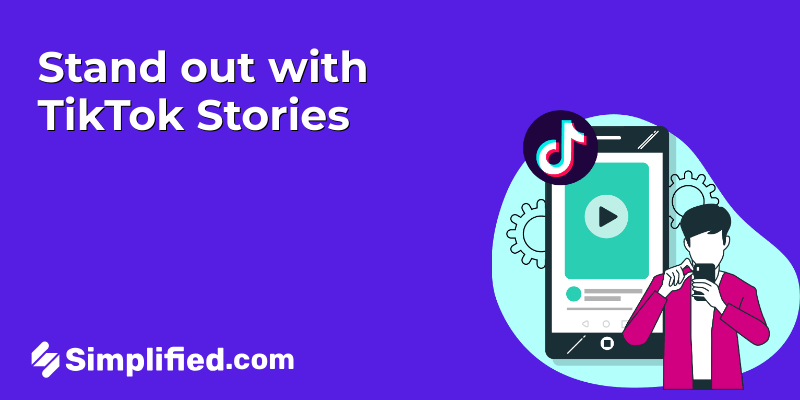
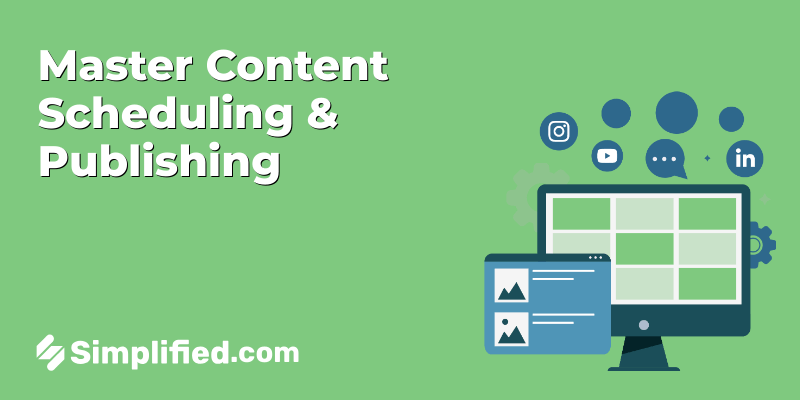


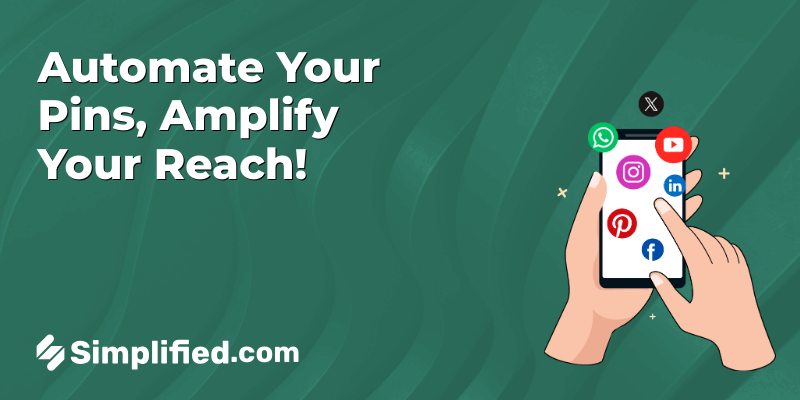

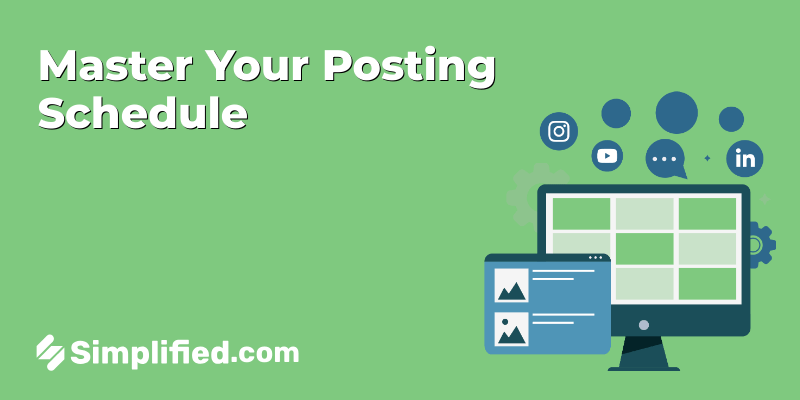





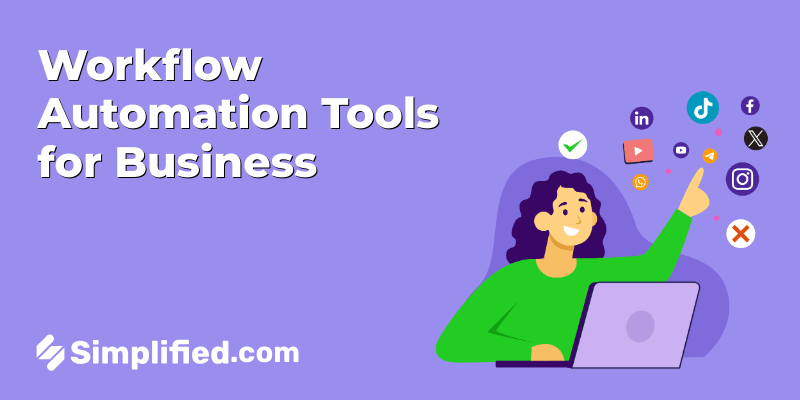








![13 Project Management Software & Tools for Creative Agencies [Free & Paid] 13 Project Management Software & Tools for Creative Agencies [Free & Paid]](https://siteimages.simplified.com/blog/Advertising-Agency-Project-Management-Softwares-01.png?auto=compress&fit=crop&fm=png&h=400&w=400)

