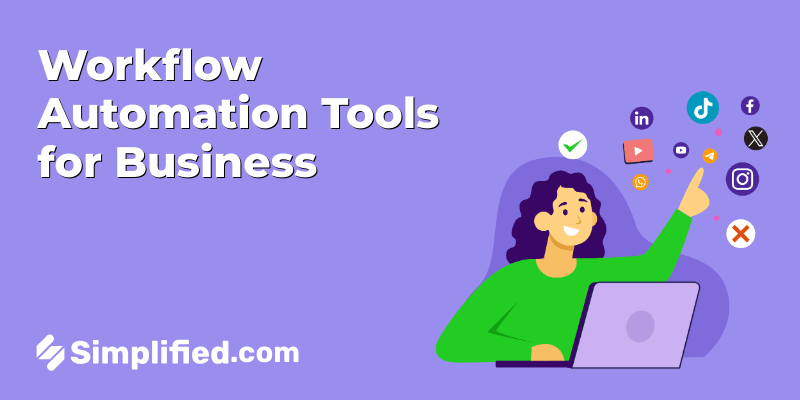
What if your business could run more smoothly without the constant manual effort? What if you could free up your team to focus on what really matters? Workflow automation is the key to turning this possibility into reality. By automating repetitive tasks, businesses can save time, reduce mistakes, and make better use of their resources.
In this blog, we’ll take a closer look at the top workflow automation tools that can help simplify your business operations. We’ll also explore how AI-driven solutions can help you optimize your workflow, giving your team more time to work on higher-value projects.
What is Workflow Automation?
Workflow automation is the use of technology to automate business processes. These tools can handle simple, repetitive tasks such as scheduling meetings or managing emails, or more complex workflows like processing invoices, entering data, or responding to customer service inquiries. By implementing workflow automation, businesses can:
- Save Time: Automation removes the need for manual tasks, letting employees focus on more important responsibilities.
- Increase Accuracy: Reducing human involvement minimizes the risk of errors in data entry and other routine tasks.
- Improve Productivity: Automation speeds up task completion, making processes more reliable.
- Enhance Teamwork: Many automated tools also include features that support communication and collaboration across teams.
Bonus : 6 AI Workflow Automation Ideas That Will Boost Productivity At Work
Top Workflow Automation Tools for Business
Let’s look at some of the workflow automation tools that can help businesses improve their operations.
1. Simplified
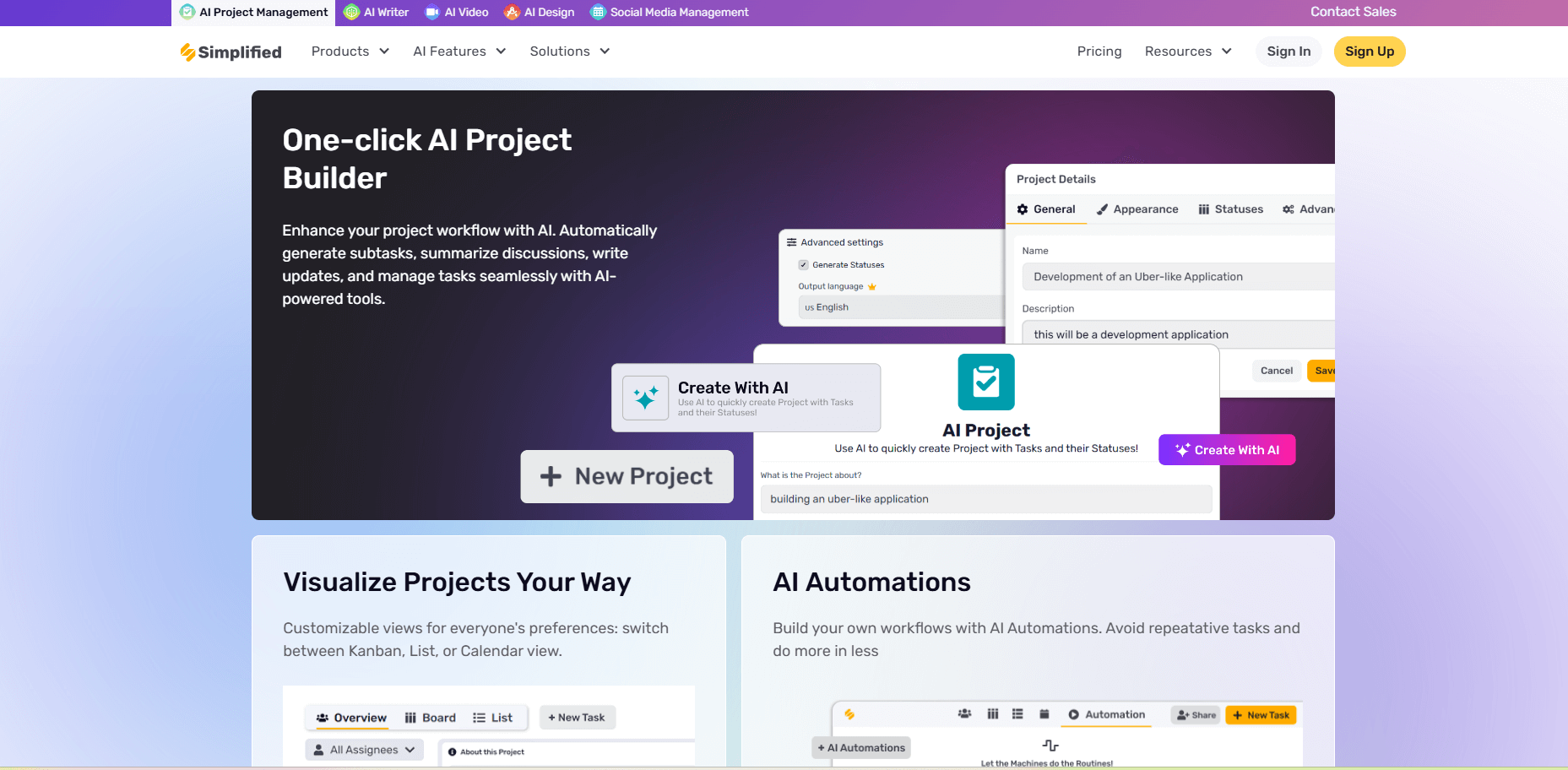
Why It Stands Out: Simplified is an all-in-one AI workflow automation platform that helps businesses improve their content creation, marketing, and operations. It provides a broad set of automation capabilities in one place, allowing businesses to plan, create, and schedule content while offering features for team collaboration and performance tracking.
Key Features:
- Integrate with channels: Link up with your favourite channels: Slack, CRM, and beyond!
- Automate tasks to cut out busy work: Create a detailed task, and let AI architect a customizable workflow that your team can rely on every single time.
- AI-Powered Content Creation: Simplified uses artificial intelligence to generate content efficiently, helping teams produce social media posts, blog articles, and advertisements consistently.
- Automated Content Scheduling: Automate the scheduling of content across multiple platforms to ensure posts are published at optimal times without manual intervention.
- Team Collaboration: Multiple users can work on content creation together, offering feedback and making edits in real-time.
- Analytics: Built-in analytics help track content performance and make improvements based on data.
Why It’s Great for Businesses: Simplified is a flexible, user-friendly tool that works well for both large marketing teams and small business owners, automating repetitive tasks and improving content production workflows.
2. Zapier
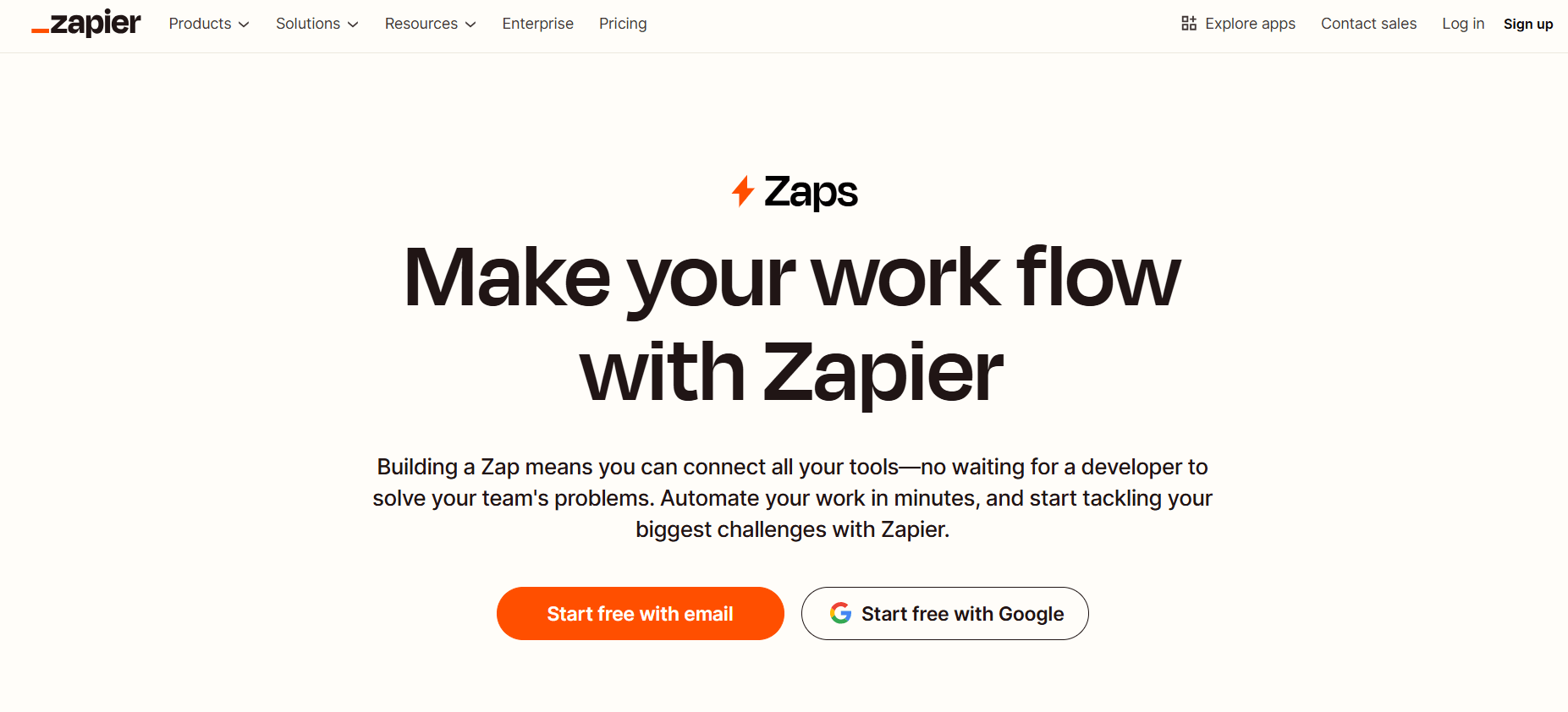
Why It Stands Out: Zapier is widely used for integrating different apps and services, automating tasks between them. You can create “Zaps,” automated workflows that trigger tasks, such as adding new leads to a CRM or sending automatic email reminders.
Key Features:
- Wide App Integration: Zapier integrates with over 3,000 apps, making it useful for businesses with varied software needs.
- User-Friendly Interface: Creating workflows with Zapier is easy and doesn’t require coding skills.
- Conditional Logic: Set workflows to trigger only under certain conditions for more control over your automation.
Why It’s Great for Businesses: Zapier is perfect for businesses looking for an easy way to connect different software tools, automate tasks like lead generation, email marketing, and data management.
Bonus : The Ultimate AI Marketing Automation Guide
3. Trello + Butler
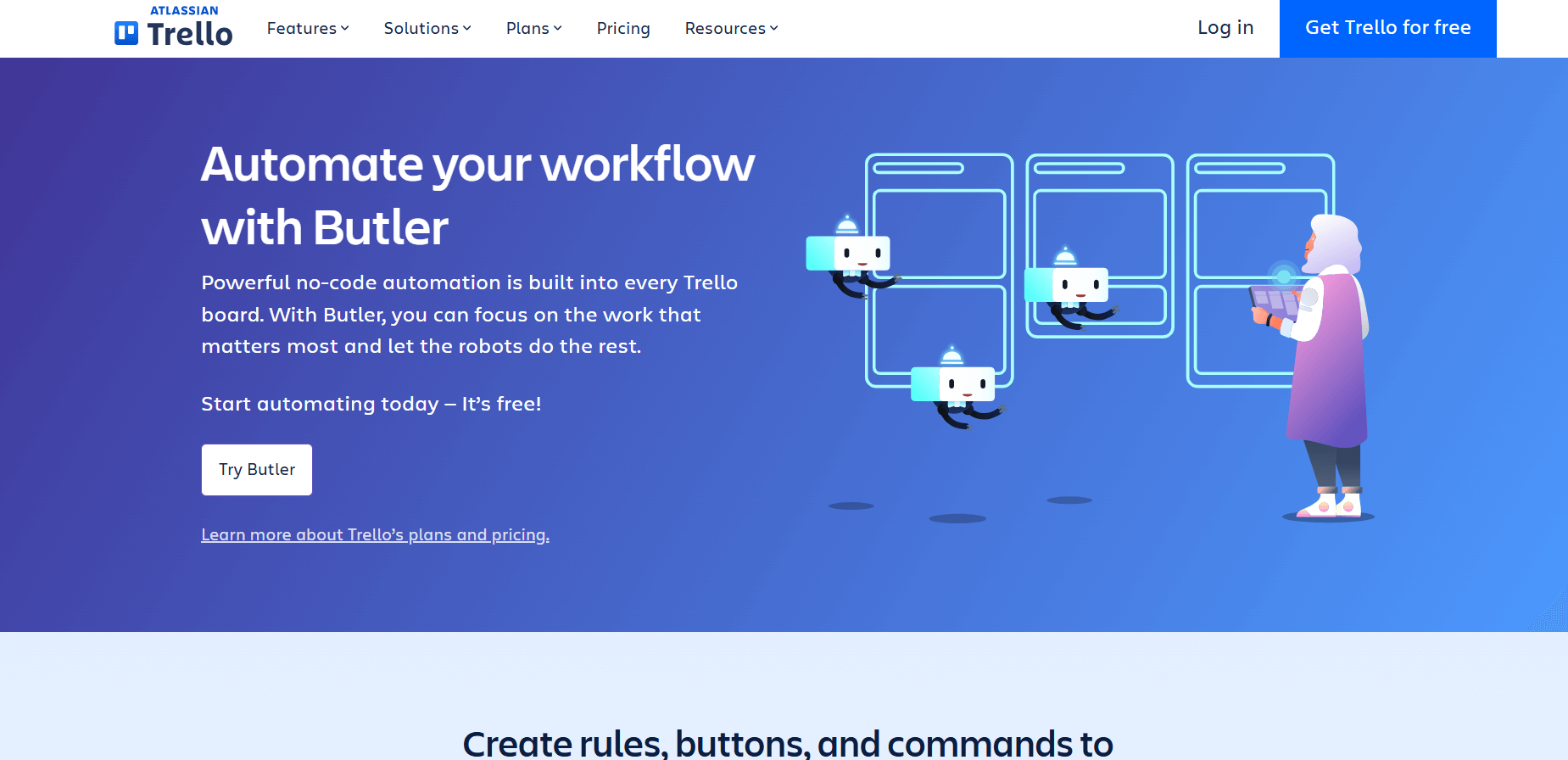
Why It Stands Out: Trello is a well-known project management tool, and its automation tool, Butler, helps businesses automate task management processes within Trello. With Butler, teams can automate actions such as moving cards, assigning tasks, and setting reminders.
Key Features:
- Task Automation: Automate actions like moving cards, assigning tasks, and setting due date reminders.
- Custom Rules: Set automation rules based on task progress or other conditions.
- App Integrations: Trello works with apps like Slack, Google Drive, and Microsoft Teams, improving project and workflow management.
Why It’s Great for Businesses: Trello and Butler make it easy for teams to automate project management tasks, which is especially useful for managing projects of any size efficiently.
4. Monday.com
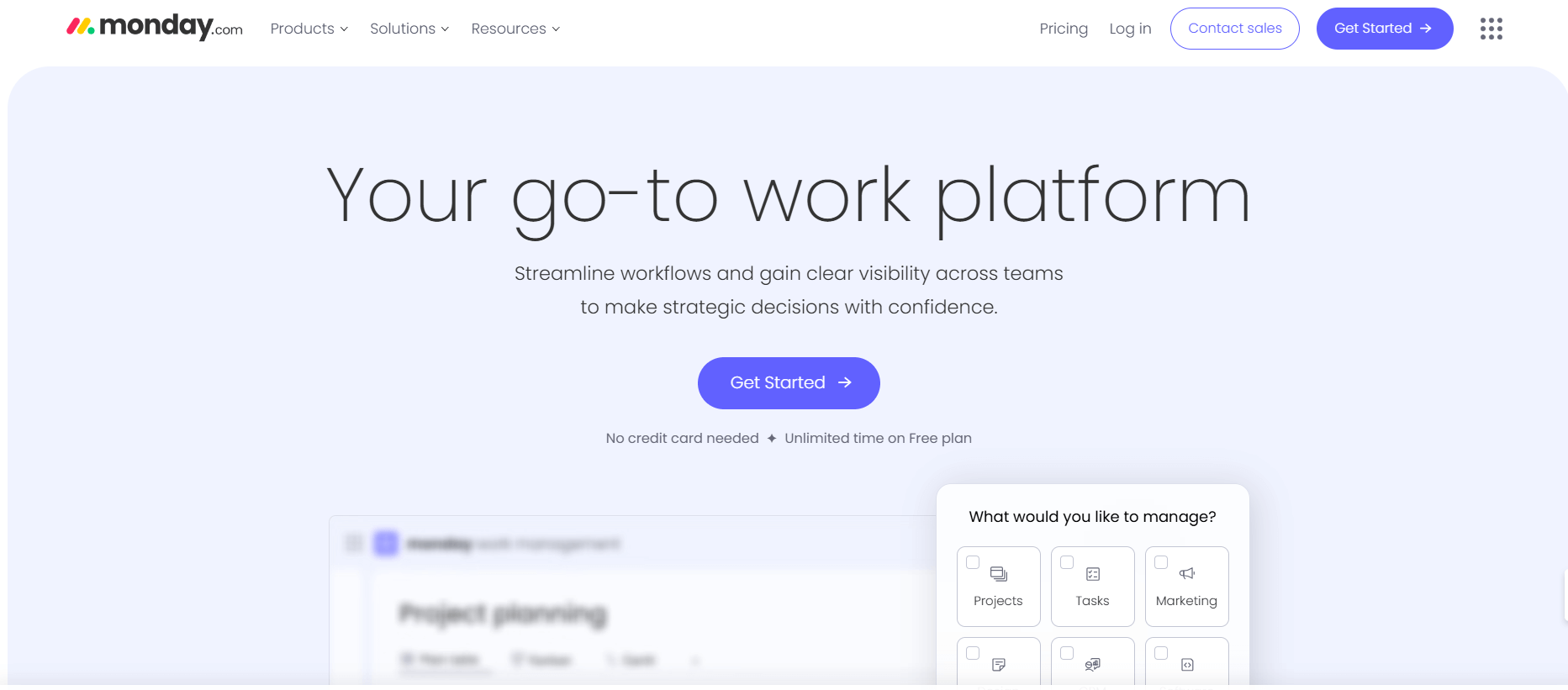
Why It Stands Out: Monday.com is a customizable workflow management platform designed for a wide range of business needs, from project management to customer support. It offers a variety of templates to automate different workflows, such as marketing, sales, and HR.
Key Features:
- Automation of Repetitive Tasks: Automate notifications, task assignments, and other routine actions.
- Custom Dashboards: Create dashboards that track workflows, project status, and team performance.
- Time Tracking: Monday.com includes time-tracking features to monitor task completion.
Why It’s Great for Businesses: Monday.com’s adaptability makes it suitable for businesses of all sizes, handling complex workflows with its automation tools, ensuring smooth operations.
Bonus: 10 Best LinkedIn Automation Tools to Leverage
5. Time Champ
Time Champ is one of the best time tracking software solutions for businesses that want to monitor productivity, manage time effectively, and streamline operations. It offers real-time insights, helping teams work smarter and stay on track.
Key Features:
- Real-Time Activity Monitoring: Track apps, websites, and idle time to understand how time is actually spent.
- Automated Timesheets: Generate accurate timesheets without manual input, ready for billing or payroll.
- Custom Reports & Dashboards: Visualize team performance, attendance, and work trends instantly.
- Easy Approvals & Edits: Managers can review, approve, or reject timesheets quickly from a central dashboard.
Why It’s Great for Businesses: Time Champ is ideal for businesses aiming to reduce time waste, simplify attendance tracking, and boost overall team efficiency with smart, automated insights.
6. Asana
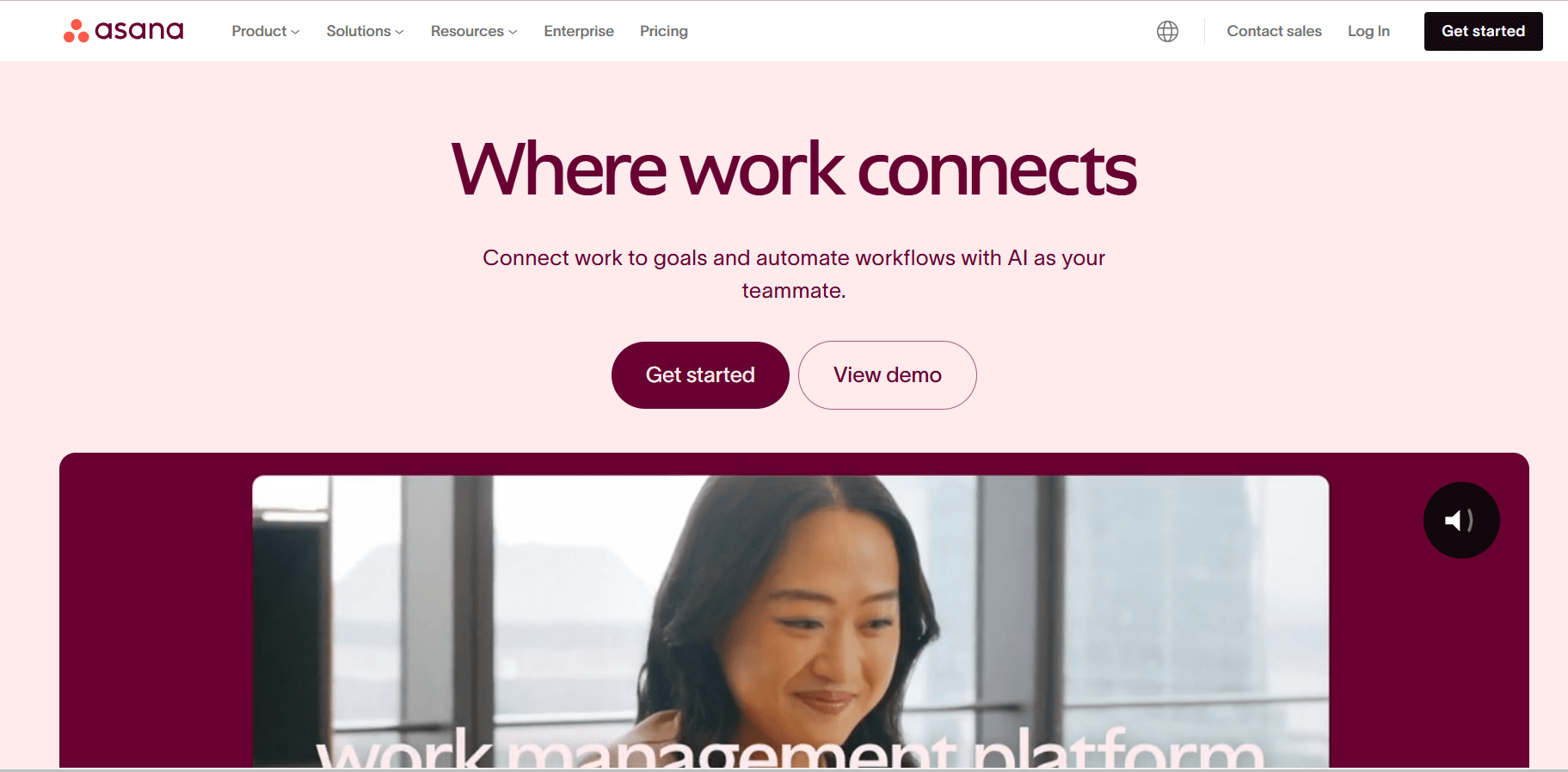
Why It Stands Out: Asana is a project management tool with strong workflow automation features. It helps businesses organize tasks, set priorities, and stay on track with projects while reducing manual effort.
Key Features:
- Task Automation: Automatically assign tasks, set deadlines, and trigger reminders based on project progress.
- Custom Workflows: Build workflows that suit your team’s needs.
- Third-Party App Integration: Asana works with many apps, including Slack and Google Drive, to manage workflows better.
Why It’s Great for Businesses: Asana’s automation features save time on task management, allowing teams to focus on delivering high-priority work and meeting deadlines.
7. Pipefy
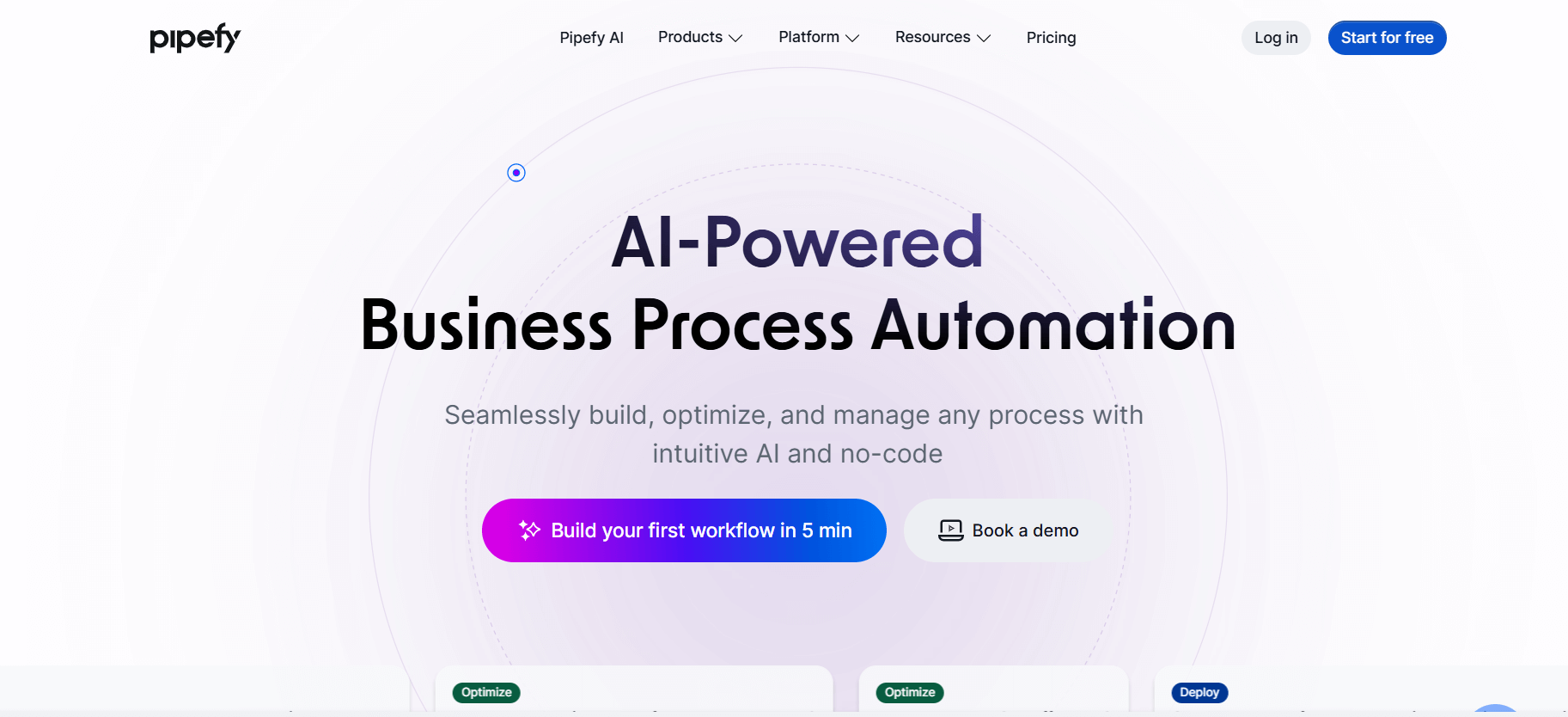
Why It Stands Out: Pipefy is a process management tool that lets businesses automate custom workflows and manage operations easily. It provides a low-code platform, making it accessible to teams without technical expertise.
Key Features:
- Template Library: Pipefy offers pre-built templates for processes like HR, finance, and IT.
- Customizable Workflows: Businesses can create workflows tailored to their needs.
- Data Management: Manage and store data securely while automating data entry and processing tasks.
Why It’s Great for Businesses: Pipefy is a flexible tool for businesses looking for customizable automation. Its intuitive interface and features make it ideal for automating operations like onboarding or finance processes.
Bonus: Implementing Workflow Automation For Business Expansion
8. HubSpot Workflow Automation
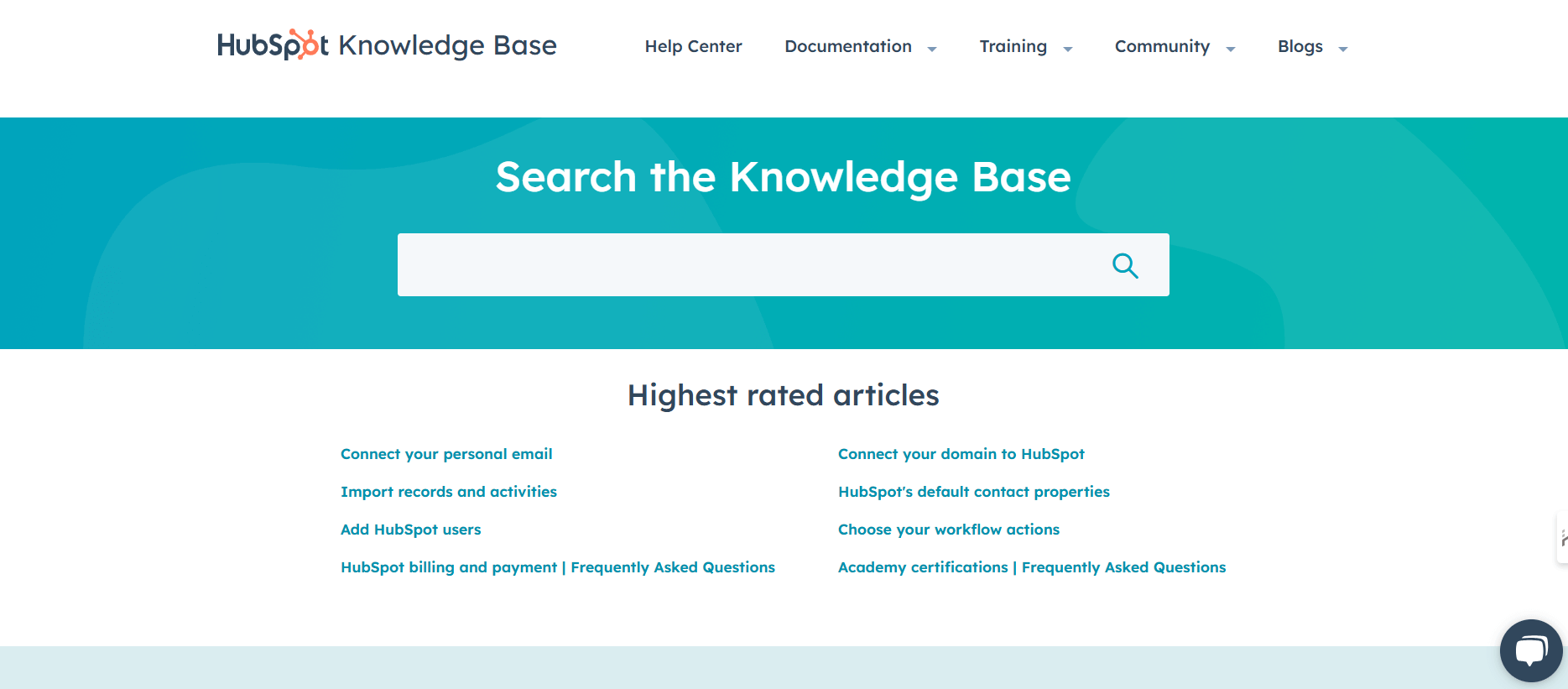
Why It Stands Out: HubSpot provides an extensive set of tools for marketing, sales, and customer service, with robust workflow automation capabilities. Businesses can automate processes such as lead nurturing, follow-ups, and email campaigns.
Key Features:
- Lead Management: Automatically assign leads to the right team members based on set criteria.
- Email Campaigns: Trigger personalized emails based on customer behavior.
- CRM Integration: Sync workflows with HubSpot’s CRM to enhance sales and marketing efforts.
Why It’s Great for Businesses: HubSpot’s comprehensive suite allows businesses to well run their sales, marketing, and customer service functions, helping them improve lead management and customer outreach.
To End
Workflow automation is essential for businesses that want to improve their operations and increase efficiency. By automating repetitive tasks, companies can save time, reduce mistakes, and focus on more important activities. With the right tools, businesses can improve processes, foster better teamwork, and make sure key tasks are completed effectively
From task management to communication and customer relationship management, automation tools give businesses the ability to tailor their workflows, integrate with other systems, and create smoother operations. This enables teams to concentrate on strategic decisions, while routine tasks are handled automatically.
Investing in workflow automation helps businesses stay competitive in a technology-driven environment. By choosing tools that fit their specific needs, businesses can make their operations simple, increase productivity, and achieve long-term success.

























