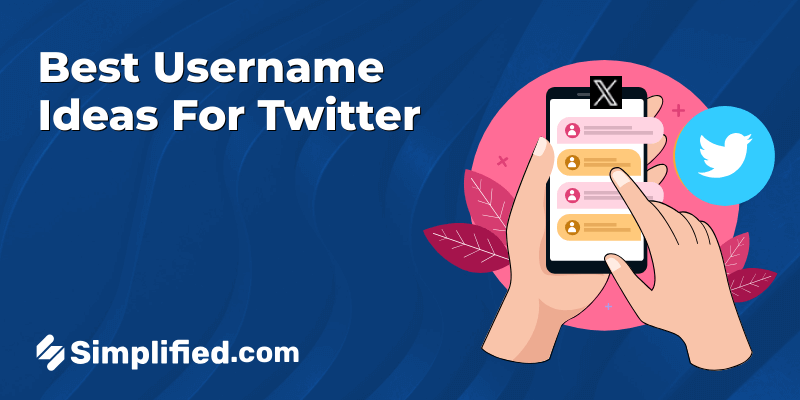What is Instagram Threads?
Instagram Threads is a text-focused social media app created by Instagram (owned by Meta) that enables users to engage in conversations through short posts and replies.
It’s often described as Instagram’s answer to Twitter/X — a platform where you can share quick thoughts, opinions, links, photos, or videos, and interact with others in a public, fast-moving conversation.
Unlike Instagram, which emphasizes photos and videos, Threads puts text and dialogue front and center, making it ideal for real-time discussions, news commentary, or casual chats.
The Buzz About Threads: Why It’s Trending
You’ve probably heard the name “Threads” buzzing around the internet lately. But what exactly is it? In short, Threads is a text-based conversation app built by Instagram. Think of it as a close cousin to Twitter, but deeply integrated with your existing Instagram network. It’s designed for sharing quick updates and engaging in public conversations.
Threads and Instagram: Understanding the Connection
Here’s the key: Threads is directly linked to your Instagram account. You log in using your Instagram credentials, and you can easily follow the same accounts you already follow on Instagram. This tight integration is a big part of what makes Threads unique. It allows for a smoother transition for Instagram users looking to participate in more text-based discussions without starting from scratch building a new network.
Who is Threads for? Personal vs. Business Use
So, who is Threads really for? Well, that depends on how you want to use it!
For personal use: Threads offers a space for more casual and real-time conversations with friends, family, and the broader online community. Share your thoughts, updates, and connect with others over shared interests.
For business use: Businesses can use Threads to share updates, engage with customers, and build a community around their brand. It’s a place to provide quick customer service, announce new products, or even host discussions related to your industry. The possibilities are vast, and businesses are still discovering the best ways to utilize the platform.
Bonus: 10 Strategies to Boost Instagram Threads
How to Set Up Your Threads Profile: A Step-by-Step Guide

1. Downloading and Installing the Threads App
Okay, let’s get you started with Threads! First thing’s first, you’ll need to download the app. It’s available on both the Apple App Store for iOS devices and the Google Play Store for Android devices. Just head to the appropriate store, search for “Threads, an Instagram app,” and hit that download button. Once it’s downloaded, go ahead and install it on your phone.
2. Connecting Threads to Your Instagram Account
Now that you’ve got the app, let’s connect it to your Instagram account. This part is super easy because Threads is designed to work hand-in-hand with Instagram. When you open the Threads app for the first time, it will prompt you to log in with your Instagram account. Simply tap the button that says “Log in with Instagram,” and you’ll be good to go. If you have multiple Instagram accounts, make sure you select the one you want to associate with your Threads profile.
3. Customizing Your Profile: Bio, Profile Picture, and More
Alright, time to make your Threads profile your own! After connecting your Instagram account, you’ll have the option to customize your profile. Threads will automatically import your name and profile picture from Instagram, but you can change these if you want. You also get a chance to write a short bio. This is your opportunity to tell people a little bit about yourself or what you’re interested in. Keep it concise and engaging!
Understanding the Threads Interface: A Quick Tour
Now that your profile is set up, let’s take a quick look around the Threads app so you know where everything is. The interface is pretty straightforward. Here’s a breakdown:
- Home Feed: This is where you’ll see posts from people you follow. It’s similar to your Instagram feed, but just for Threads.
- Compose Button: The compose button (it looks like a pen and paper) is how you start a new thread. Tap it to write your thoughts and share them with the world.
- Activity Tab: Here, you can see who’s following you, who’s mentioned you, and all the interactions on your posts.
- Profile Tab: This is where you can view your own posts, edit your profile, and adjust your settings.
Take some time to explore each section, and you’ll quickly get the hang of it. Happy threading!
Must read: Twitter vs. Threads: Features, Functionality, and More
Starting Conversations on Threads: Getting the Hang of It
Creating Your First Thread: A Simple Guide
Ready to jump into the world of Threads? Starting your first thread is super straightforward. Think of it as composing a tweet, but with a bit more room to express yourself. Here’s how you do it:
- Open the App: Fire up the Threads app on your phone.
- Find the Compose Icon: Look for a button that usually resembles a pen and paper or a plus sign. Tap it to start a new thread.
- Write Your Message: Type what’s on your mind. Threads allows you more characters than some other platforms, so feel free to elaborate a bit.
- Add Media (Optional): Want to add a photo or video? Tap the attachment icon to upload media from your device.
- Post It: Once you’re happy with your thread, hit the “Post” button to share it with your followers.
That’s it! You’ve created your first thread. Now, let’s look at how to keep the conversation going.
Replying to Threads: Engaging in Conversations
Threads is all about community, and a big part of that is interacting with other people’s content. Replying to threads is how you join the conversation. Here’s the lowdown:
- Find a Thread: Scroll through your feed until you find a thread that interests you.
- Tap the Reply Icon: It usually looks like a speech bubble. Tapping it opens the reply box.
- Write Your Reply: Share your thoughts, ask a question, or offer a compliment. Keep it relevant and respectful.
- Send It: Hit the “Post” or “Send” button to add your reply to the thread.
Pro Tip: Tag other users in your replies by using the “@” symbol followed by their username. This notifies them of your comment and helps keep them in the loop.
Using Photos and Videos in Your Threads
Visual content can really make your threads pop. Here’s how to incorporate photos and videos:
When Creating a New Thread:
- Tap the compose icon.
- Look for the attachment or media icon (it might look like a picture or a paperclip).
- Select photos or videos from your device’s gallery.
- Add a caption to give context to your media.
When Replying to a Thread: The process is similar. Just look for the attachment icon in the reply box.
Keep in mind that file size and format limitations may apply, so make sure your media meets the platform’s requirements.
Bonus: 150+ Instagram Bio Ideas For A Captivating Profile
Exploring Different Thread Types: Public vs. Private
Threads typically operates on a public platform, meaning anyone who follows you (or views your profile) can see your threads. However, some platforms or features might offer options for more controlled sharing:
- Public Threads: These are visible to all your followers and anyone who comes across your profile. They’re great for sharing general updates, thoughts, and content.
- Private Threads (If Available): Some platforms might allow you to create threads that are only visible to a select group of people. This is useful for sharing more personal or sensitive information. Check the platform’s privacy settings to see if this option exists.
By understanding the difference, you can choose the right type of thread for your message and audience.
Bonus: The Definitive Guide to Instagram Threads : Character Limit, Tips & Examples
Privacy on Threads: Controlling Who Sees Your Content

Understand Threads Privacy Settings
Threads offers a few key privacy settings that determine who can see your content and interact with you. It’s worth taking a moment to understand these, as they directly impact your experience on the platform. You can control who can view your profile, your posts, and your story. You can also decide whether you want a public or private profile. A public profile means anyone on Threads can see your content, while a private profile restricts visibility to only your approved followers. This is similar to how Instagram handles public and private accounts.
Controlling Who Can Reply to Your Threads
Want to limit the conversation on a particular post? Threads allows you to choose who can reply to your individual threads. When you create a new thread, or even after it’s been posted, you can select from three options: “Anyone,” “Profiles you follow,” or “Mentioned only.” “Anyone” leaves the thread open for all users to reply, “Profiles you follow” limits replies to only those you follow, and “Mentioned only” restricts replies to just the people you’ve tagged in the post. This gives you precise control over the discussions happening around your content.
Managing Your Followers and Following List
Your followers and following lists are key components of your Threads experience. Regularly reviewing these lists can help you maintain a community that aligns with your interests and preferences. You can remove followers who no longer interest you, preventing them from seeing your content if you have a public profile. Similarly, pruning your following list ensures that your feed remains filled with content you genuinely want to see. This is all about curating a positive and relevant experience for yourself.
Blocking and Reporting Users on Threads
Threads provides tools for dealing with unwanted interactions. Blocking a user prevents them from seeing your content, following you, or contacting you. This is a useful option for dealing with harassment or accounts you simply don’t want to interact with.
Reporting a user, on the other hand, sends a report to the Threads team for review. This is appropriate for content that violates the platform’s community guidelines, such as hate speech, spam, or abusive behavior. Both blocking and reporting are important tools for maintaining a safe and positive environment on Threads.
Bonus: Instagram Stories For Business: The Ultimate Cheat Sheet
Threads vs. Instagram DMs: What’s the Real Difference?
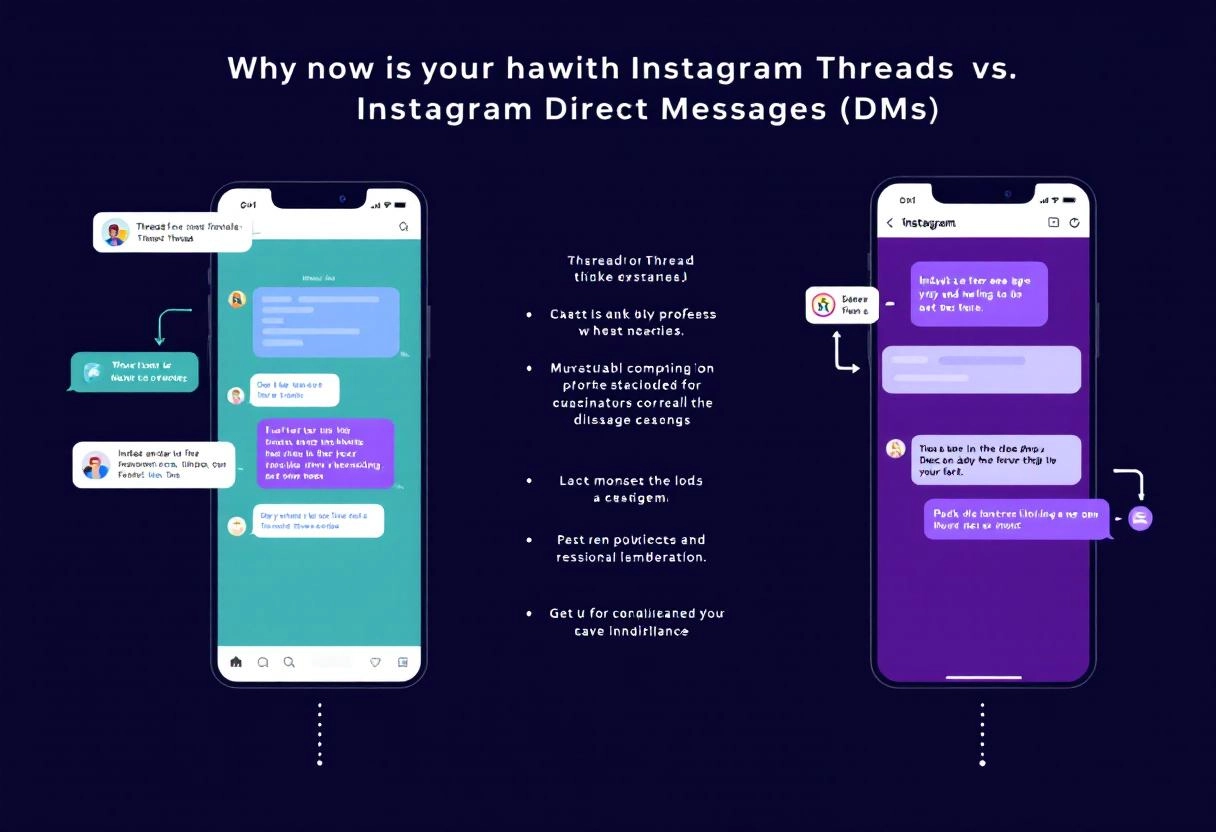
Key Differences in Functionality and Features
Okay, let’s break down the core differences between Threads and Instagram DMs. Think of Threads as Instagram’s public square, while DMs are more like private conversations in a cozy café. Threads is all about open discussions and sharing updates with a broader circle. You post content that anyone following you can see and interact with. It’s designed for public commentary and quick thoughts.
Instagram DMs, on the other hand, are for direct, private communication. You can send messages, photos, videos, and even share posts with individual friends or small groups. It’s a more intimate space, ideal for personal chats and sharing content you might not want everyone to see.
When to Use Threads vs. When to Use DMs
So, when should you use one over the other? Use Threads when you want to share a quick update, start a public conversation, or get opinions from a larger audience. For example, if you’re a photographer, you might use Threads to share a behind-the-scenes look at a photoshoot and ask for feedback on which images people like best. Or, if you’re a small business owner, you could use Threads to announce a flash sale or ask followers what products they’d like to see next.
DMs are perfect for personal conversations, sharing private content, or coordinating plans with friends. If you want to send a funny meme to your best friend, discuss travel plans with a group, or share a personal story with someone you trust, DMs are the way to go.
The Role of Close Friends Lists in Threads
Threads offers a “Close Friends” list, a feature borrowed from Instagram Stories. This allows you to share posts with only a select group of people. It’s useful when you want to share something more personal or sensitive but still want to use the Threads format. For instance, you might share a personal update or ask for advice from a trusted circle of friends.
This feature bridges the gap between public sharing and private messaging, giving you more control over who sees your content. It’s a great way to keep your closest friends in the loop without broadcasting everything to all your followers.
Future of Communication: How Threads Might Evolve
Looking ahead, Threads has the potential to become an even more dynamic platform for public conversation and community building. Imagine more interactive features like polls, Q&A sessions, and collaborative posts that allow users to engage with each other in new ways. As social media continues to evolve, Threads could become a central hub for real-time discussions and community engagement.
One possibility is deeper integration with other platforms, allowing users to share content and conversations across different networks. Another is the development of more sophisticated tools for managing and moderating conversations, making it easier to create safe and inclusive online communities. The future of Threads is exciting, and it will be interesting to see how it shapes the way we communicate online.
Threads for Personal Use: Connecting with Friends and Family

Sharing Daily Moments and Updates
Threads is great for keeping your inner circle in the loop. Think of it as a more intimate way to share what you’re up to compared to broadcasting on larger platforms. Did you try a new coffee shop? Snap a quick pic and share your thoughts. Finally finished that book everyone’s been talking about? Post a mini-review. These small, regular updates help you stay connected with the people who matter most, making them feel like they’re part of your everyday life.
Creating Close-Knit Communities
Beyond just individual updates, Threads can help you nurture smaller communities. Start a thread group with your book club to discuss the latest chapters, or create one for your family to share photos and videos.
The focused nature of Threads allows for more meaningful interactions. It’s easier to keep track of conversations and build stronger bonds when you’re not competing with the noise of a massive social media feed.
Using Threads for Group Planning and Coordination
Organizing a get-together? Threads can be a lifesaver. Create a dedicated space for planning a weekend trip with friends, coordinating a surprise party, or even just deciding where to grab dinner. You can easily share ideas, vote on options, and finalize details all in one place. This beats sending endless texts or emails and ensures everyone stays on the same page.
Fun and Creative Ways to Use Threads
Don’t limit yourself to just the practical stuff! Threads can also be a playground for creativity and fun. Start a themed photo challenge with your friends, share your favorite playlists, or even create collaborative stories. The possibilities are endless. Using Threads in unexpected ways can bring you closer to your friends and family while sparking joy and laughter.
Bonus: 6+ Engaging Instagram Threads Content Examples for Driving Business Growth
Common Mistakes to Avoid When Using Threads
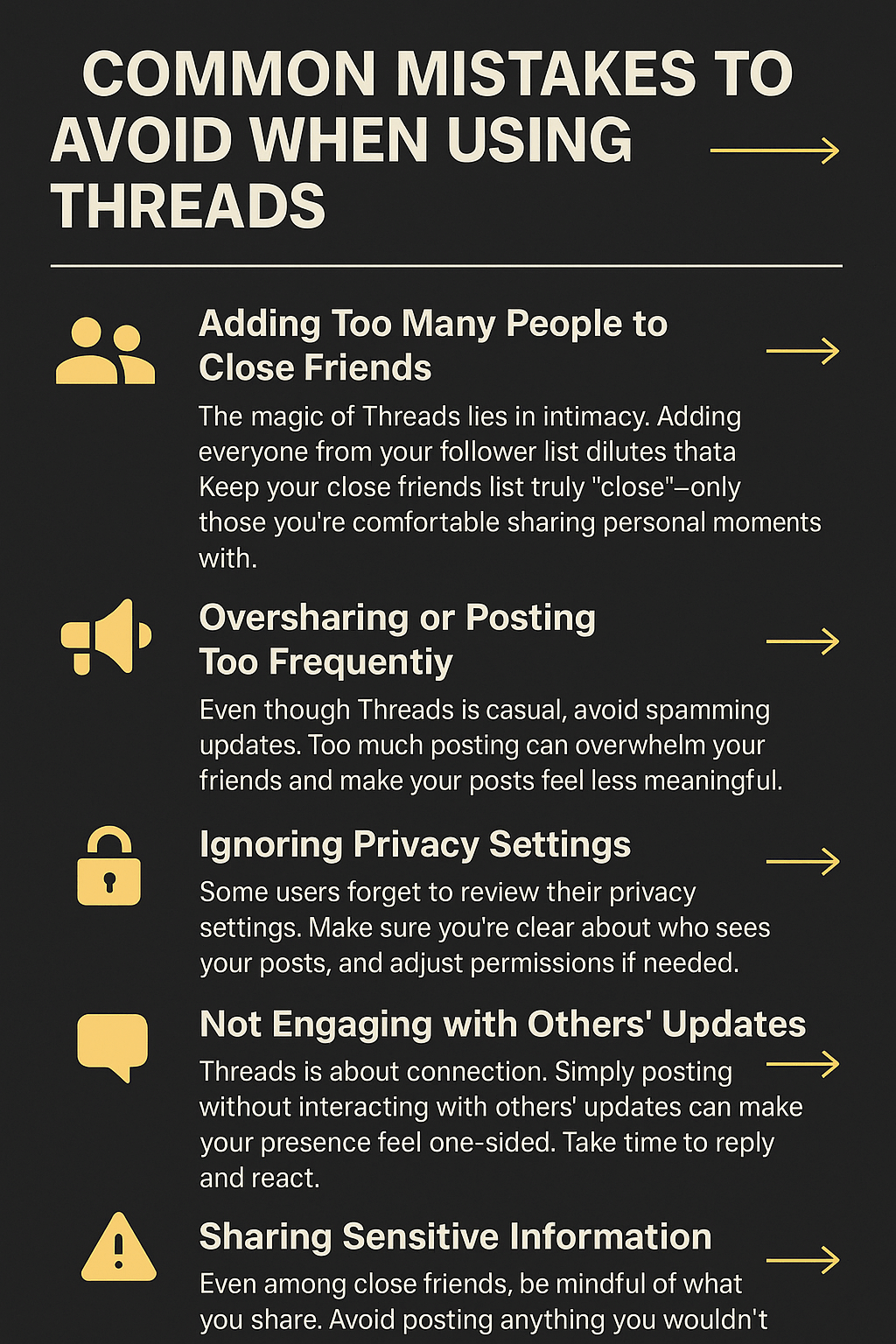
1️⃣ Adding Too Many People to Close Friends
- Threads works best when your close friends list really is close.
- Adding too many people (like your entire follower list) makes it less personal and defeats the purpose of intimacy.
- Keep the list to only those you’re truly comfortable sharing personal moments with.
2️⃣ Oversharing or Posting Too Frequently
- Even though Threads has a casual vibe, avoid spamming updates.
- Posting too often can overwhelm others and make your posts less meaningful.
- Quality over quantity — thoughtful posts are better received.
3️⃣ Ignoring Privacy Settings
- Many users forget to check their privacy settings.
- Be clear about who can see your posts and adjust permissions if needed.
- Regularly review settings to stay in control of your audience.
4️⃣ Not Engaging with Others’ Updates
- Threads is a space for connection, not just broadcasting.
- If you only post but never interact, you can come across as disconnected.
- Take time to like, reply, or comment on others’ updates to foster community.
5️⃣ Sharing Sensitive Information
- Privacy and discretion are important, even on a seemingly intimate platform.
- Be cautious about what you share, even with close friends.
- Avoid posting anything too personal or sensitive that you wouldn’t want widely known.
Will Threads Replace Group Chats? The Future of Communication

The Advantages of Threads Over Traditional Group Chats
Think about your typical group chat. It’s a flurry of messages, often jumping between topics, and important information can easily get lost in the noise. Threads offers a more organized approach. Imagine each conversation having its own dedicated space. This makes it easier to follow specific discussions, find relevant information later, and avoid the chaos of a single, never-ending stream of messages. For example, a team working on a project could have separate threads for design, marketing, and development, keeping everything neatly organized.
The Limitations of Threads and Potential Drawbacks
While Threads offers many benefits, it’s not without its drawbacks. One potential issue is adoption. Getting everyone to switch from familiar group chat apps can be a challenge. Some people might find the threaded format less immediate or prefer the simplicity of traditional chats. Another limitation is the potential for fragmentation. If too many threads are created, it can become difficult to keep track of everything. It’s important to establish clear guidelines for thread usage to avoid overwhelming users.
How Threads Fits into the Broader Social Media Landscape
Threads isn’t just about replacing group chats; it’s also about integrating communication more closely with social media. By building Threads into platforms like Instagram, Meta is aiming to create a more connected and cohesive user experience. Imagine sharing a post on Instagram and then easily creating a thread to discuss it with a specific group of friends. This kind of integration could lead to more meaningful interactions and a richer social experience.
Predictions for the Future of Threads and Group Communication
So, will Threads completely replace group chats? It’s unlikely in the short term. However, Threads and similar platforms are likely to play an increasingly important role in how we communicate online. We can expect to see more features designed to improve organization, searchability, and integration with other social media tools. The future of group communication may involve a hybrid approach, where people use a combination of traditional chats and threaded conversations depending on their needs and preferences. The key will be finding the right balance between immediacy and organization.
Conclusion: Build Meaningful Connections with Threads

Threads helps you stay closer to your inner circle through quick updates, photos, and videos shared with just your close friends. Its focus on personal, real-time interaction makes it a great way to connect more meaningfully.
To get the most out of Threads, keep exploring new features, watch how others use it for inspiration, and stay updated on platform changes.
Now it’s your turn — set up your close friends list, share your first post, and start creating stronger, more personal connections today!
Frequently Asked Questions About Instagram Threads
1. What is Instagram Threads?
Instagram Threads is a text-based social app by Instagram, designed for sharing real-time updates, opinions, and conversations — similar to Twitter — while staying connected with your Instagram followers.
2. How do I sign up for Threads?
You don’t need a separate account. You log in using your Instagram credentials. Once you’re in, you can follow the same people you already follow on Instagram.
3. Is Threads free to use?
Yes, Threads is completely free to download and use. However, it does require an Instagram account.
4. Can I use Threads without Instagram?
No — Threads is tightly integrated with Instagram. You must have an Instagram account to access and use Threads.
5. What can I post on Threads?
You can post text updates (up to a certain character limit), share photos, videos, and links, and reply to or engage with other people’s posts.
6. Who can see my Threads posts?
It depends on your privacy settings. You can choose to keep your Threads account public or private, just like on Instagram.
7. Can I use Threads on my computer?
Currently, Threads is primarily designed as a mobile app. While you may view some content on the web, full functionality is through the app.
8. How is Threads different from Instagram?
Instagram focuses on photo and video sharing with some messaging, while Threads emphasizes text-based conversations and real-time interactions with your community.
9. Does Threads support hashtags and trending topics?
As of now, Threads has limited support for hashtags and trending topics compared to platforms like Twitter. Features may evolve over time.
10. How do I delete my Threads account?
Currently, you cannot delete a Threads account without deleting your linked Instagram account. However, you can deactivate your Threads profile at any time.