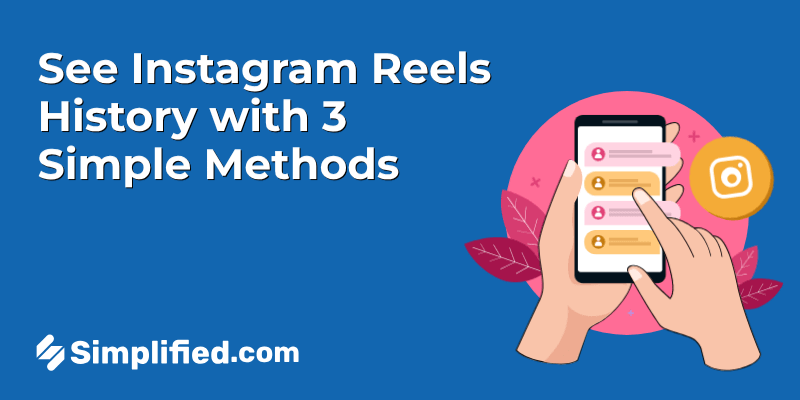Over the past few years, artificial intelligence (AI) has significantly transformed the world of content creation. From crafting engaging blog posts to creating captivating videos, AI tools are becoming integral to the creative process.
YouTube Shorts, an offshoot of the immensely popular YouTube platform, has risen as a powerful medium for sharing short-form video content. With its easy-to-consume format and wide reach, YouTube Shorts allows creators to capture attention quickly and effectively, making it crucial in today’s fast-paced video landscape.
This blog aims to help you maximize the potential of AI-generated YouTube Shorts. We will outline the best practices to align your videos with YouTube’s algorithm, ensuring they reach as many viewers as possible. Topics will include:
- Keyword Optimization: Learn how to use relevant keywords to make your content discoverable.
- Thumbnail Design: Discover tips for creating eye-catching thumbnails that attract clicks.
- Video Length: Understand the ideal video duration to maintain viewer interest and comply with platform standards.
- Viewer Retention Strategies: Explore techniques to keep your audience engaged throughout your video.
By integrating these strategies, you can effectively use an AI YouTube Shorts generator to create content that stands out and performs well on this dynamic platform. Stay tuned as we delve into each of these aspects in detail to help you make the most out of your AI-generated YouTube Shorts.
Mastering Keyword Optimization for AI-Generated YouTube Shorts
Prominent keyword optimization can significantly impact the visibility of your AI-generated YouTube Shorts. The effective use of keywords can lead to higher ranking in search results, thus drawing more eyes to your content. Let’s explore the key aspects of keyword optimization for YouTube Shorts:
Importance of Keywords in YouTube’s Algorithm
YouTube’s algorithm heavily depends on keywords to index and rank videos. By strategically incorporating relevant keywords, you allow YouTube to understand your content, which fosters better discoverability. Major benefits of using proper keywords include:
- Higher visibility in YouTube search results.
- Increased chances of appearing in related video suggestions.
- Better targeting of your intended audience.
Researching the Best Keywords for Your Niche
To find the most effective keywords, begin with thorough research focused on your niche. Consider the following steps:
- Identify key topics in your niche: Determine what your target audience is interested in and create content around those topics. This will provide a foundation for your keyword strategy.
- Use keyword research tools: Tools such as Google Keyword Planner, Ahrefs, and SEMrush can help you find high-volume and relevant keywords. These tools can reveal what potential viewers are searching for.
- Analyze competitors: Look at the keywords your competitors are ranking for. Understanding their strategies can help you identify gaps and opportunities in your keyword usage.
Bonus: How AI Can Optimize Your Youtube Shorts For Maximum Reach
Incorporating Keywords Naturally in Titles and Descriptions
Your titles and descriptions play a crucial role in optimizing your YouTube Shorts for search. To incorporate keywords naturally:
- Include primary keywords in the title: Make sure your main keyword appears close to the beginning of the title. However, ensure the title remains interesting and concise.
- Write descriptive and keyword-rich descriptions: Use the description section to elaborate on the content of your video. Naturally include your primary and secondary keywords without stuffing them. This should provide context to YouTube’s algorithm about your video’s content.
- Use tags wisely: Tags are another opportunity to include your keywords. Add relevant tags that cover the primary topic, subtopics, and related terms.
Keyword optimization is a pivotal practice for mastering YouTube SEO and gaining traction. By understanding the importance of keywords, researching effectively, and incorporating them naturally, you can increase your AI-generated YouTube Short’s reach.
For more detailed strategies, you might also be interested in our comprehensive guide on YouTube Shorts Monetization.
Crafting Click-Worthy Thumbnails that Stand Out
When it comes to YouTube Shorts, thumbnails play a pivotal role in attracting viewers and increasing click-through rates. A well-designed thumbnail not only grabs attention but also compels users to watch the video. Here are some critical elements and tips for creating thumbnails that stand out.
Role of Thumbnails in Attracting Viewers
Thumbnails act as the first impression of your video content. They can make the difference between a user clicking on your video or scrolling past it. Effective thumbnails can:
- Capture attention in a crowded feed
- Convey the video content quickly and effectively
- Generate curiosity and intrigue
Elements of an Effective Thumbnail Design
A compelling thumbnail design typically includes the following elements:
- Eye-catching visuals: Use high-quality images that are clear and relevant to the video content.
- Bold and readable text: Incorporate strong text elements that are easy to read even on small screens.
- Contrasting colors: Utilize colors that stand out and create a visual impact.
- Salient branding: Include your logo or consistent branding elements to make your content recognizable.
- Emotion and expression: Faces showing emotions can draw attention and connect with viewers.
Tips for Creating Visually Appealing Thumbnails Using AI Tools
Creating attractive thumbnails doesn’t have to be time-consuming, especially with the help of AI tools. Here are some tips:
- Use AI-powered design tools: These tools can help you create professional thumbnails with pre-designed templates.
- Automate repetitive tasks: Let AI tools assist in color correction, image selection, and text positioning to save time and improve consistency.
- Analyze performance metrics: Use AI analytics to review which thumbnails perform best and tweak your designs accordingly.
Finding the Ideal Video Length for Maximum Engagement
One of the crucial factors for optimizing AI-generated YouTube Shorts is determining the ideal video length to capture and maintain viewer interest. Striking a balance between content quality and video length can significantly influence your video’s performance on the platform. Let’s delve into how you can find that perfect duration.
Optimal Duration for YouTube Shorts
YouTube Shorts are most effective when they are concise and engaging. The maximum length for a YouTube Short is 60 seconds, but the sweet spot is typically around:
- 15-30 seconds: This duration is long enough to convey a clear message or story but short enough to maintain viewer attention entirely.
- Under 60 seconds: Leveraging this full length can be beneficial if content needs a bit more time to unfold, but avoid unnecessary filler to keep the engagement high.
Balancing Content Quality and Video Length
While aiming for brevity, it’s crucial not to compromise the quality of your content. Here are a few tips to balance both:
- Plan your content: Before recording, outline the key points you want to cover. This will help you stay on track and ensure you can deliver the message concisely.
- Hook your audience: Start with a compelling hook in the first few seconds to grab attention and encourage viewers to watch till the end.
- Edit ruthlessly: During the editing process, remove any unnecessary parts that do not add value to your message. Aim for a tight narrative that keeps the audience engaged.
Examples of High-Performing Short Videos
Several creators have successfully mastered the balance between video length and content quality, resulting in high-performing YouTube Shorts. Here are a few exemplary cases:
- Fitness Tips in 30 Seconds – Engaging and informative, focusing on delivering quick, actionable tips within the optimal time frame.
- Cooking Hacks in 15 Seconds – Condenses essential cooking tricks into easily digestible clips, perfect for an audience on the go.
- Quick DIY Projects – Demonstrates the process in short, snappy steps, making it easy for viewers to follow along without losing interest.
By understanding the ideal video length for YouTube Shorts and applying these strategies, you can create engaging content that resonates with your audience and performs well on the platform.
Boosting Viewer Engagement with Strategic Content
Strategic content not only attracts viewers but also keeps them engaged, which is crucial for improving algorithm ranking on YouTube. Engaging content can significantly enhance the viewer’s experience and foster community interaction.
Importance of Engagement for Algorithm Ranking
Maintaining high engagement levels is vital for your content’s visibility on YouTube. The algorithm tends to favor videos that generate significant interaction, such as likes, comments, and shares. These metrics signal to YouTube that your content is valuable and interesting, thereby increasing the likelihood that your videos will be recommended to a wider audience.
Creative Call-To-Actions (CTAs) that Encourage Interaction
Implementing effective CTAs can significantly encourage viewer interaction. Here are a few creative ways to include CTAs:
- Ask questions: Pose questions related to your content to prompt viewers to leave comments.
- Offer prompts: Encourage viewers to like, share, or subscribe by providing compelling reasons to do so.
- Use overlays and graphics: Incorporate CTAs visually within the video through overlays or directed graphics to guide viewers seamlessly.
Utilizing Comments and Polls to Increase Engagement
Engagement is fueled by interaction, and actively utilizing comments and polls can significantly boost this. Here’s how:
- Respond to comments: Regularly reply to comments to show viewers that their opinions and questions are valued.
- Create polls: Use YouTube’s community tab to run polls. This can help in making viewers feel involved and invested in your content.
- Pin comments: Pinning questions or important comments at the top can stimulate more interactions as they set the tone for the conversation.
By focusing on strategic content to elevate engagement, you cultivate a loyal viewer base and improve your video’s chances of being promoted by YouTube’s algorithm.
Conclusion: Simplifying Success with AI Tools
In conclusion, we have explored various strategies and best practices for optimizing AI-generated YouTube Shorts to better align with YouTube’s algorithm. By focusing on key areas such as keyword optimization, thumbnail design, video length, and viewer engagement strategies, you can significantly improve the visibility and retention of your content.
AI tools like Simplified can serve as valuable assets in your content creation journey. These tools enable you to experiment and continuously improve your YouTube Shorts, making it easier to adapt to platform changes and audience preferences.
We encourage you to:
- Use AI for keyword research to ensure your YouTube Shorts are discoverable.
- Experiment with different design elements in your thumbnails to capture viewer attention.
- Maintain optimal video length to keep your audience engaged.
- Analyze viewer interactions to refine your content and strategies.
Don’t hesitate to create, experiment, and optimize your AI-generated YouTube Shorts. Each video provides an opportunity to learn something new and enhance your approach.
Remember, success in the dynamic world of YouTube requires flexibility, creativity, and the willingness to iterate. So go ahead and start experimenting with your AI-generated YouTube Shorts today!
FAQs: Common Questions about AI-Generated YouTube Shorts
As AI technology continues to advance, the creation of content through AI tools has become more common, raising many questions among YouTube creators. Below are some frequently asked questions regarding AI-generated YouTube Shorts and their answers to help you navigate this innovative landscape.
Can AI tools fully automate YouTube Short creation?
While AI tools can assist significantly in the creation of YouTube Shorts, they cannot fully automate the entire process. These tools are adept at generating ideas, suggesting content, editing videos, and even polishing the final output. However, human creativity and input are still required to ensure that the final product is unique and resonates with the intended audience. For example, you may still need to fine-tune the narrative, add a personal touch, or ensure that the video aligns with your brand’s voice and message.
How can I make my AI-generated videos unique?
Even with the help of AI, making your videos stand out is crucial. Here are a few tips to ensure your AI-generated YouTube Shorts are unique:
- Add Personal Touches: Customize the AI-generated content with personal anecdotes, unique commentary, or branded elements that reflect your personality or brand identity.
- Use Custom Thumbnails: Create amazing and custom thumbnails that attract viewer’s attention and differentiate your content.
- Incorporate Audience Feedback: Regularly review comments and feedback from your audience to make necessary adjustments and improvements to your content.
- Experiment with Styles and Formats: Try different video styles, editing techniques, and formats to find what resonates most with your audience.
What are the best practices for staying updated with YouTube’s algorithm changes?
Staying informed about YouTube’s algorithm updates is essential for maintaining the visibility and performance of your content. Here are some best practices:
- Follow YouTube’s Official Blog: Keep an eye on updates and announcements from YouTube’s official blog where they share valuable information on algorithm changes and platform updates.
- Join Creator Communities: Engage with other creators through forums, social media groups, or YouTube’s Creator Community to exchange insights and stay informed about algorithm changes.
- Analyze Your Analytics: Regularly review your YouTube Analytics to identify trends and changes in how your content is performing, which can give hints about algorithm shifts.
- Stay Educated: Participate in webinars, workshops, or online courses that focus on YouTube strategy and the ever-evolving landscape of digital content creation.
By staying informed and adapting to changes, you can optimize your AI-generated YouTube Shorts for better visibility and increased viewer retention. For further reading, you can visit our in-depth guide on optimizing video transcripts for accessibility and SEO.