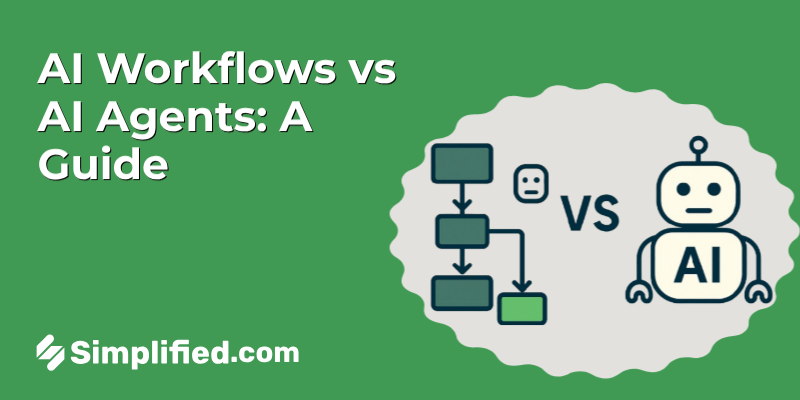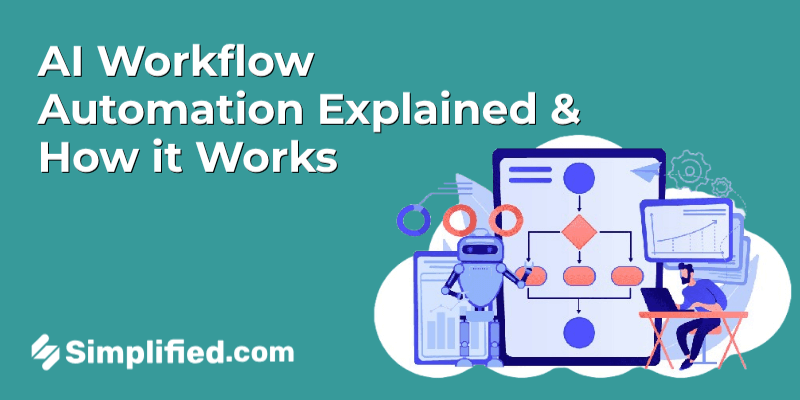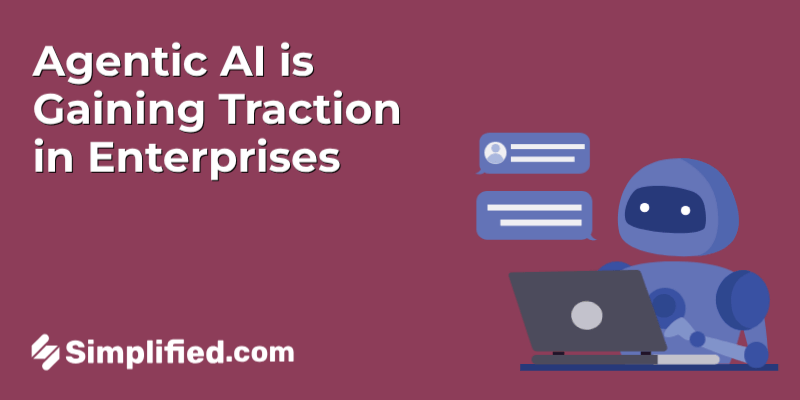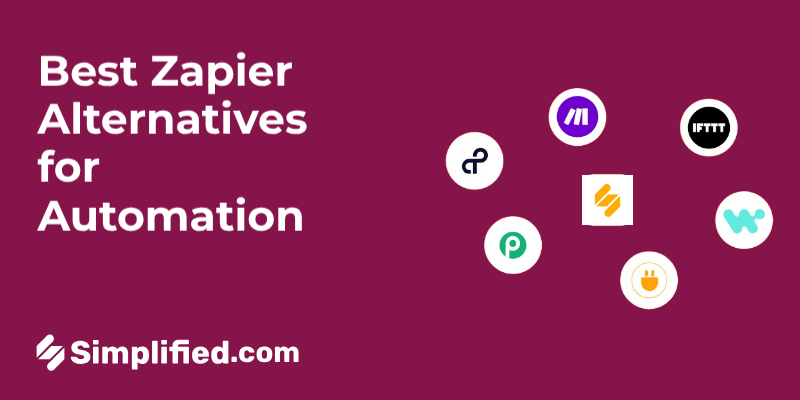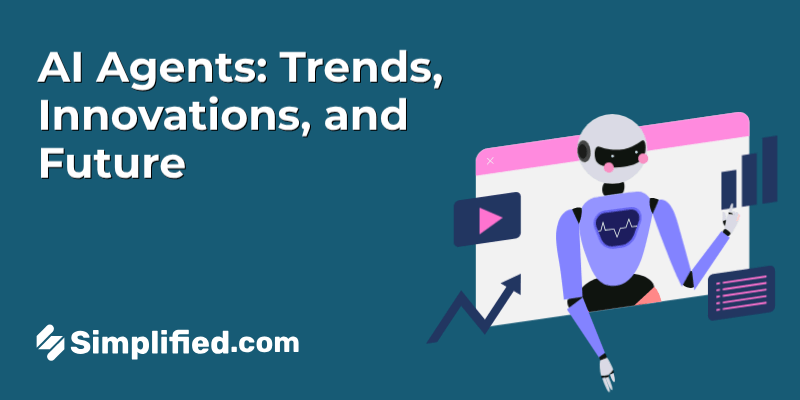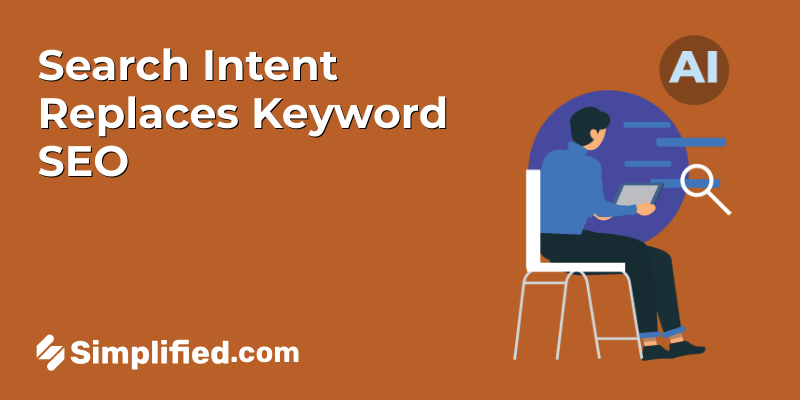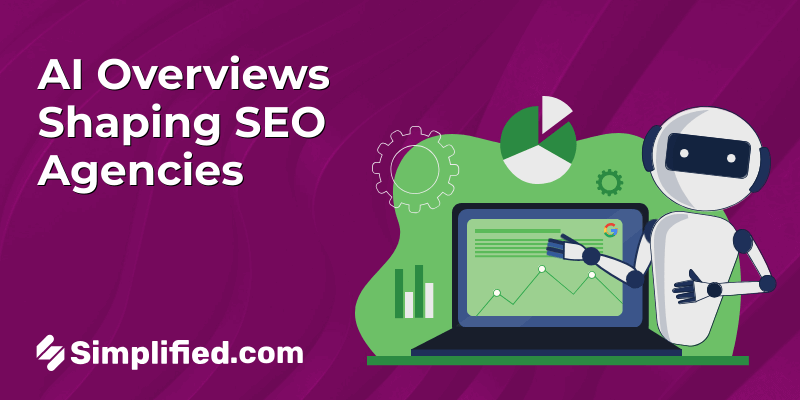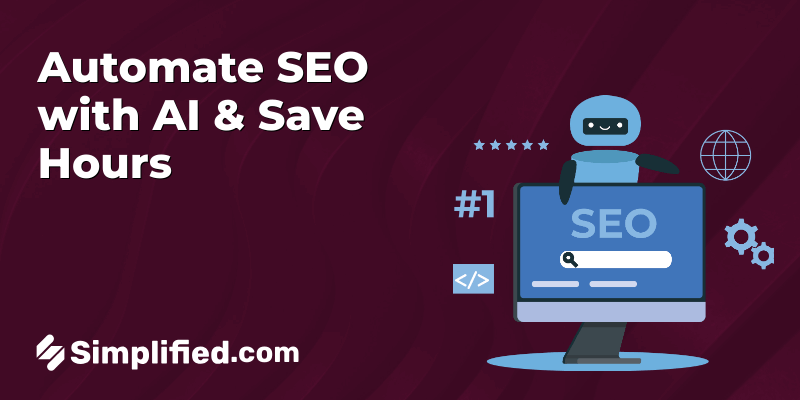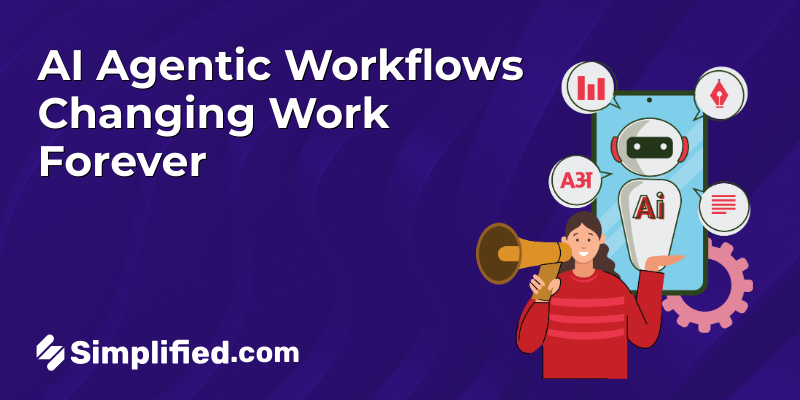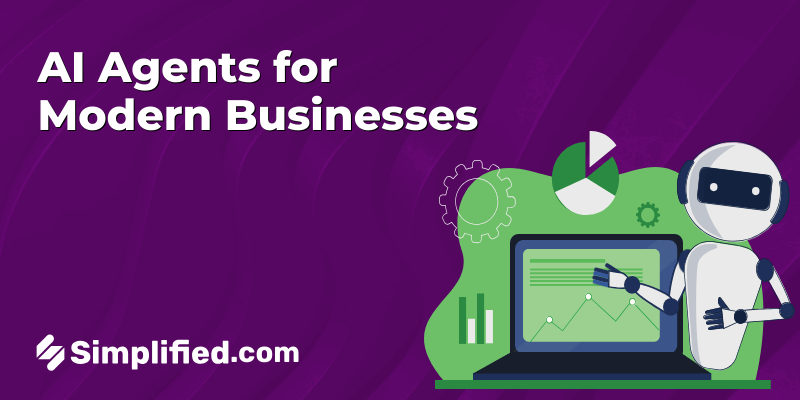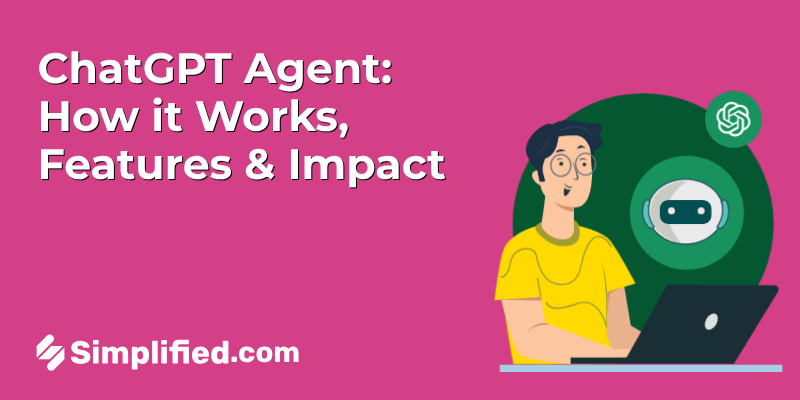
Ever wish you could just clone yourself to get through that never-ending to-do list? Well, OpenAI just introduced the next best thing: ChatGPT Agent. Think of it as your tireless digital sidekick—one that doesn’t need coffee, sleep, or even reminders. This isn’t just chatting with AI anymore; it’s delegating full-blown tasks and letting your new AI-powered helper plan, think, and take action for you.
Whether it’s booking meetings, generating content, or handling tedious digital errands, ChatGPT Agent is built to do, not just talk. Welcome to productivity, upgraded—with fewer tabs open.
Key Details and Functionality
So, what’s under the hood of this digital workhorse?
ChatGPT Agent runs on a Trigger–Plan–Execute framework—basically, it doesn’t just react, it thinks ahead. You give it a goal, and it figures out the steps like a mini project manager that actually meets deadlines (no offense to your last intern).
It connects with tools, APIs, and memory (yes, it remembers things on purpose) to carry out real-world tasks. Whether it’s researching, drafting, scheduling, or emailing, your Agent takes the wheel and drives it all forward—no backseat driving needed.
Instead of asking AI what to do next, you just tell it what you want—and it handles the how.
What’s the Core Features of ChatGPT Agent?
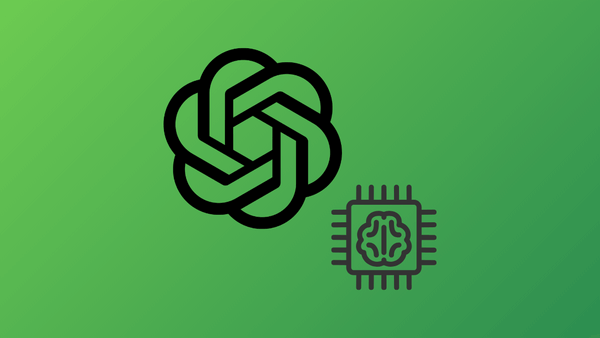
Think of the ChatGPT Agent as a multitasking genius that doesn’t complain, take coffee breaks, or get distracted by cat videos. Here’s what it’s packing:
Multi-Step Task Execution
No more prompting line by line. Tell your Agent the goal, and it handles the how. Whether it’s planning a content calendar, setting up meetings, or running research, it breaks the job into logical steps—and does them in sequence, all on its own.
Long-Term Memory & Context Awareness
It doesn’t forget your name, your favorite writing tone, or that you hate exclamation marks (no judgment). Your preferences, previous tasks, and key details stay in memory—making it feel like working with someone who actually knows you.
Tool & API Integration
Your Agent can connect with apps, software tools, and APIs—meaning it doesn’t just talk about doing things, it actually does them. From scheduling to file handling to publishing, it taps into the tools you already use.
Goal-Oriented Logic with Built-In Self-Correction
It doesn’t just blindly follow instructions. The Agent maps out a plan, checks its progress, catches mistakes, and course-corrects without you micromanaging. Yes, it’s basically the dream intern—but one that runs on code.
Ecosystem Collaboration
It plays nicely with other ChatGPT features—like Code Interpreter (aka Advanced Data Analysis), web browsing, file uploads, and more. So when your task needs a spreadsheet, some internet research, and a content draft, your Agent just… does it. Smoothly.
What It Means for Productivity
Let’s be honest—most of us didn’t sign up for 37 browser tabs, endless copy-pasting, and remembering 14 tool logins just to send one email campaign. Enter ChatGPT Agent: your AI-powered assistant that doesn’t just help you work—it helps you not do the work at all.
Here’s what it really means for productivity:
Its Cuts Down on Manual Work
Instead of telling AI what to do every step of the way, you give it the mission—and it handles the rest. It’s like skipping the chores and finding everything already done (no fairy godmother required).
It Reduces App Switching
You know the drill: Research in one tab, write in another, schedule in a third, forget what you were doing in the fourth. The Agent connects the dots, so you stay in flow—and your brain doesn’t need a reset every 10 minutes.
Delegates Planning and Execution
From writing outlines to sending reports, the Agent is built to manage entire workflows. You say, “I need this report by Friday,” and instead of panic, you get progress—without ever opening a calendar or a spreadsheet.
Enables Continuous, Prompt-Free Workflows
Your Agent doesn’t just sit there waiting for you to nudge it like a lazy cat. Once you define the task, it plans, executes, revises, and reports—keeping things moving while you move on to literally anything else.
Availability: Is ChatGPT Agent in Your Chat Yet?
Here’s who should have access by now:
- ✅ Pro users – You’ve had full access since day one. If you haven’t met your Agent yet, it’s time for a formal introduction.
- ✅ Plus and Team users – The rollout was scheduled “over the next few days,” which means you should already be in the club.
- 🔜 Enterprise and Education users – Your invites are arriving gradually over the coming weeks. So, keep an eye out.
Message Limits (a.k.a. The Fine Print You Should Actually Read):
Need more? OpenAI offers flexible credit-based top-ups, because great ideas shouldn’t have a message cap.
Pro users = 400 messages per month
Plus & Team users = 40 messages per month
P.S. About That Old Research Preview Site
Remember the Operator deep research preview? It’s still hanging around… for now. But heads-up—it’s getting sunset soon. If you still prefer the slower, more detailed research style, you can choose “deep research” from the dropdown in ChatGPT’s composer while using Agent mode.
Bonus: How to Use ChatGPT: Full Guide to Using Its Core and Advanced Features
How to Use ChatGPT Agent (Without a PhD in AI)
Getting started with ChatGPT Agent isn’t rocket science—though it can help with rocket science if you ask nicely.
To activate it, just head to the tools dropdown in the composer and select ‘Agent mode’. That’s it. You’re now in command of a digital assistant that doesn’t need coffee breaks.
Here’s what you can do:
- Describe your task in plain English: “Research AI trends,” “Create a pitch deck,” or “Submit this horrifying pile of expense reports.”
- ChatGPT Agent narrates what it’s doing as it goes—so no creepy “black box” mystery. You’ll know when it’s Googling, clicking, copying, or creating.
- You can jump in anytime, take over the browser, or redirect the process—because you’re still the boss.
Need your AI to work with your tools?
Done. ChatGPT Agent can tap into your connectors, meaning it can access other apps to summarize your inbox, suggest meeting times, or dig into task-specific data. (Don’t worry—you’ll always be asked to log in before it clicks around on your behalf.)
Bonus perk?
You can also set your Agent to run tasks on a schedule. Want a weekly report in your inbox every Monday at 9 AM without lifting a finger? Consider it done—unless you tell it otherwise.
Limitations & What’s Next: Agent Mode Isn’t a Mind Reader… Yet
Let’s be real—ChatGPT Agent is impressive, but it’s not perfect (yet). It’s like having a very capable assistant who occasionally forgets that “export” means “polished,” not “prototype.”
Current Quirks to Know
It can still mess up. While it can tackle complex tasks like research, presentation building, and inbox sorting, don’t expect perfection. It might give you a rough draft when you needed a final one.
Slideshows? Still a work in progress.
Want it to generate a complete slideshow from scratch? It can, but:
- The formatting might feel… a little PowerPoint 2005.
- There can be mismatches between what you see in ChatGPT and the downloaded file.
- You can’t yet upload a PowerPoint template and ask Agent to build within it—but that feature’s reportedly in training.
Spreadsheets? Yes. Slides? Not yet.
Agent can work off uploaded spreadsheets but isn’t ready to do the same with slide decks. So, if you’re hoping it’ll revamp your investor pitch deck… maybe hold off for the next version.
Improvements Already Underway
Oversight controls are evolving too—so you’ll always have the option to interrupt, correct, or take over. Agent might be smart, but you’re still the boss.
OpenAI is actively training the next version to deliver more polished, visually appealing slides—with better formatting, more creative layouts, and support for templates.
You’ll also see smoother user interactions, less need for constant hand-holding, and more trust in letting the agent run with your task (without veering wildly off course).
Introducing Simplified AI Workflows with Multi-Agent orchestration
Imagine having a team of smart assistants that don’t need coffee breaks, just follow instructions. That’s what Simplified AI Workflows brings to the table: a no-code, multi-agent orchestration platform that lets you build intelligent, collaborative systems in minutes. Instead of wrangling complex tools or writing prompts one at a time, you simply drag, drop, and connect AI agents—like writer bots, designer agents, or scheduling helpers—that think together, adapt, and remember.
Moreover, Simplified provides pre-built workflow templates, so you don’t need to start from scratch. These templates cover a range of use cases—content creation, branding, newsletters, ecommerce product descriptions, and more.
These agents easily integrate with over 500 apps—everything from Slack and Notion to Salesforce—so your workflows feel less like shoehorned hacks and more like smooth, automated processes. And the best part? You can launch these setups instantly without needing DevOps, whether you’re a solo creator or part of a global team.
On the broader horizon, AI orchestration—the art of aligning multiple AI tools to work in harmony—is a game-changer. It means connecting your apps, logic, and automated steps into one synchronized system that adapts and learns over time. In essence, Simplified makes orchestration as intuitive as drawing with blocks, not writing elaborate flow charts.
Frequently Asked Questions About ChatGPT Agent
1. Who can access ChatGPT Agents, and how do I activate them?
Agents are available to ChatGPT Pro, Plus, and Team subscribers. To activate, select “Agent mode” from the tools menu or type “/agent” in the composer. Agents pause to ask for confirmations during critical steps.
2. What types of tasks can ChatGPT Agent handle effectively?
It can autonomously perform multi-step operations: deep web research, fill forms, analyze competitors, create slide decks, and even interact with documents or APIs via connectors.
3. How long does it take for an agent to complete a task, and can tasks be scheduled?
Most tasks run between 5 and 30 minutes. You can schedule recurring execution—daily, weekly, or monthly—by using built-in scheduling controls.
4. Is ChatGPT Agent reliable for real-world actions like shopping or booking travel?
Current reports show mixed results: it can access simple domains like Wikipedia, but often fails on JavaScript-heavy or protected sites like Amazon. Reliability is improving, but not yet enterprise-ready.
5. How does ChatGPT Agent handle data security and privacy?
Safety features include prompt monitoring, disabling memory by default, source citations in outputs, and controlled access to read-only connectors to prevent unauthorized data access.
6. Can multiple agents work together across tasks?
Simplified or OpenAI’s architecture supports multi-agent orchestration—where different agents handle parts of a project, such as research, planning, and execution. Although not enabled in user-facing workflows yet, it’s a core design principle for future development.