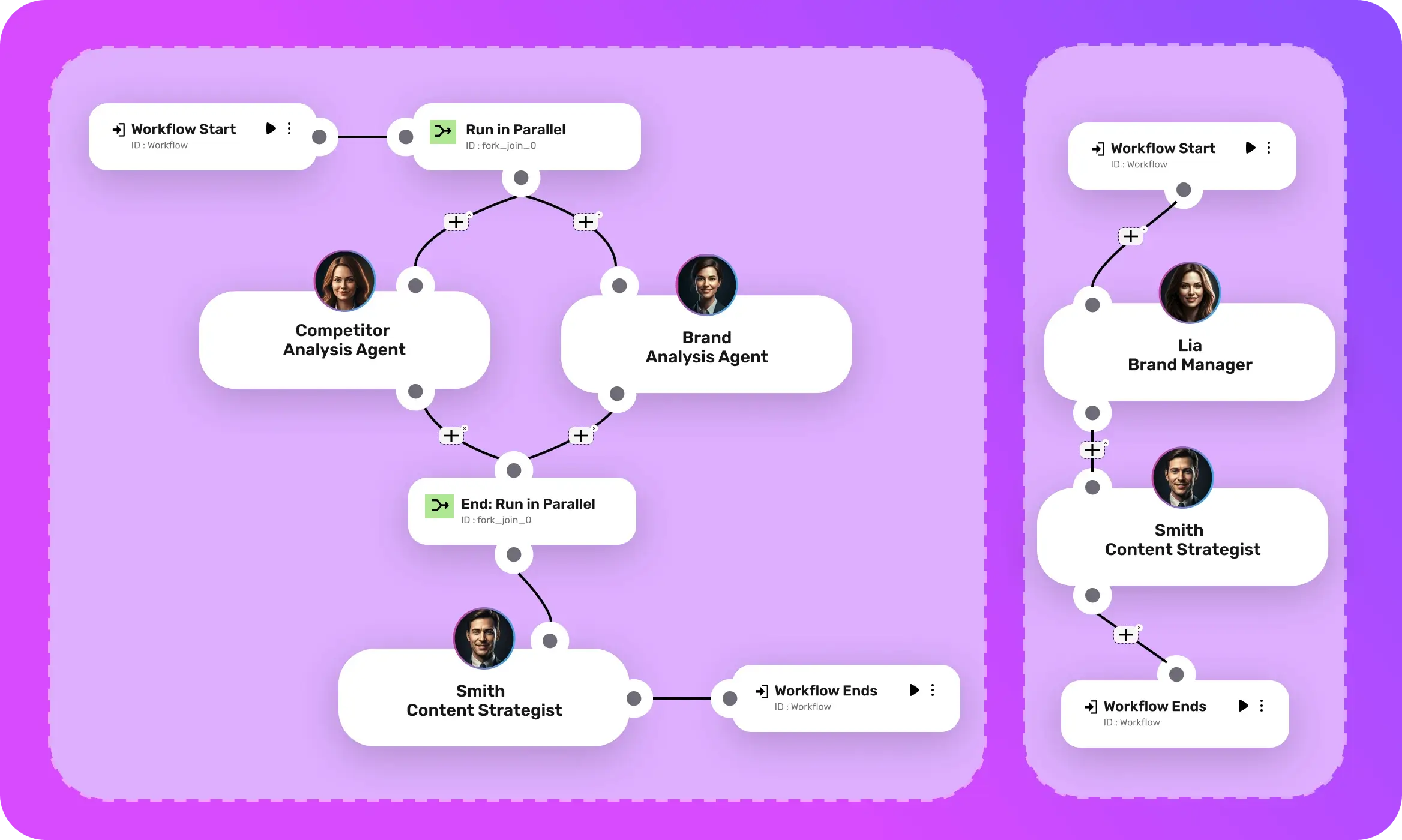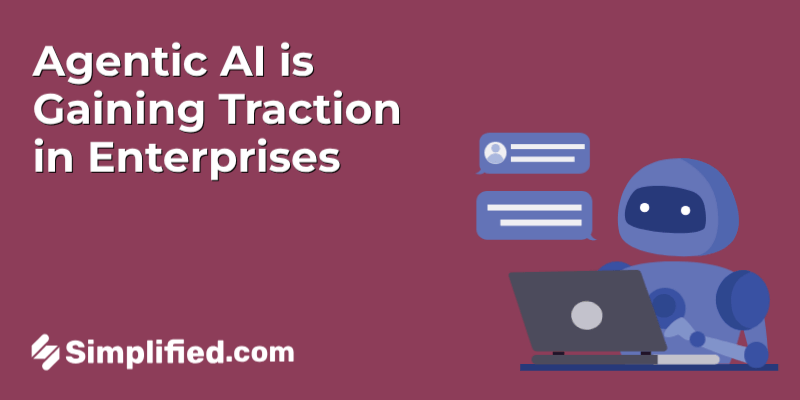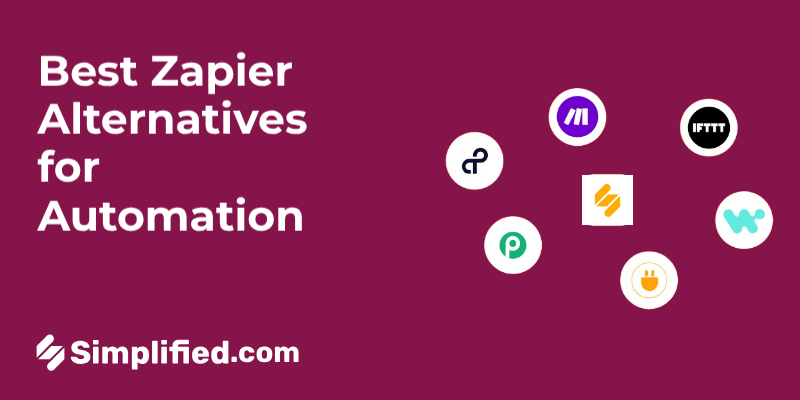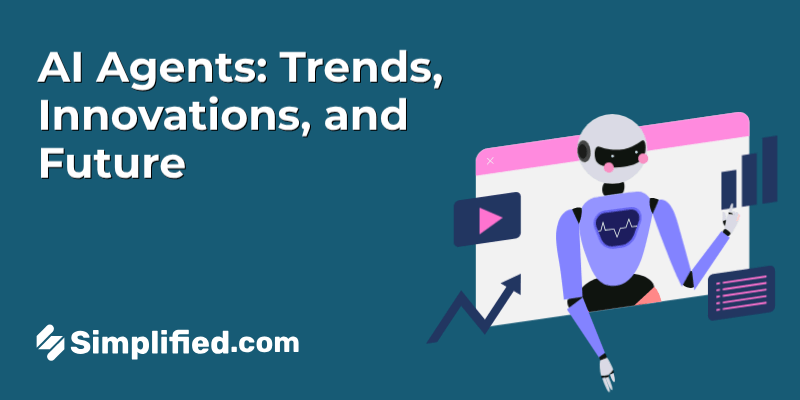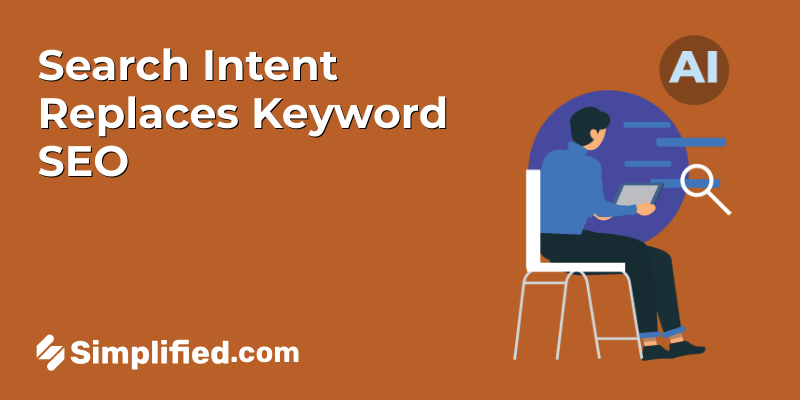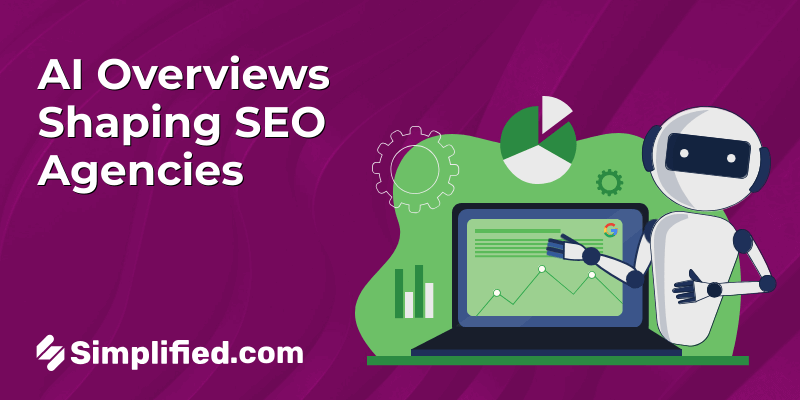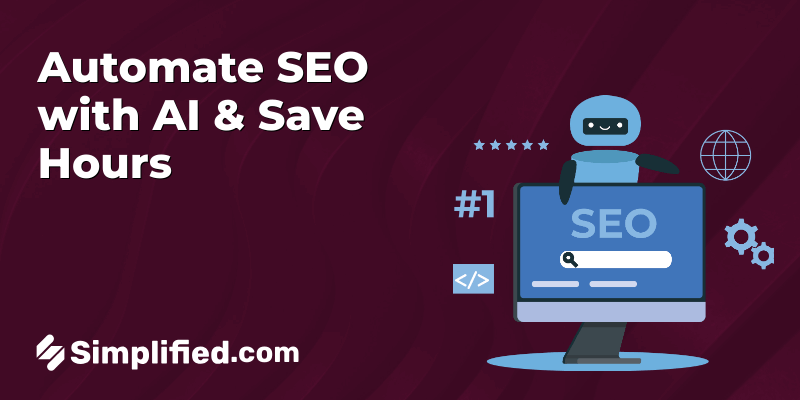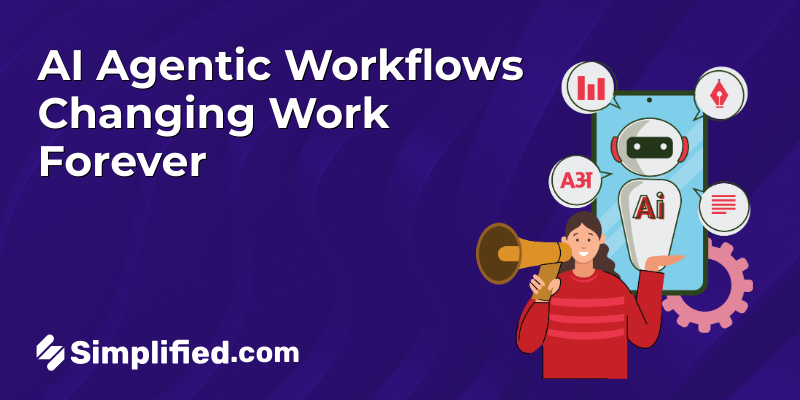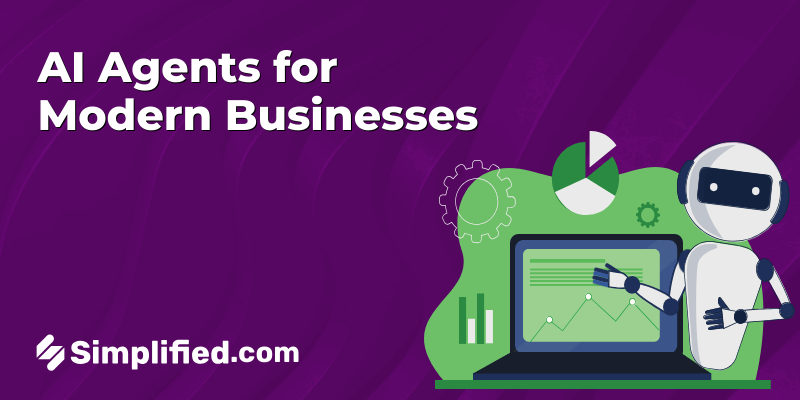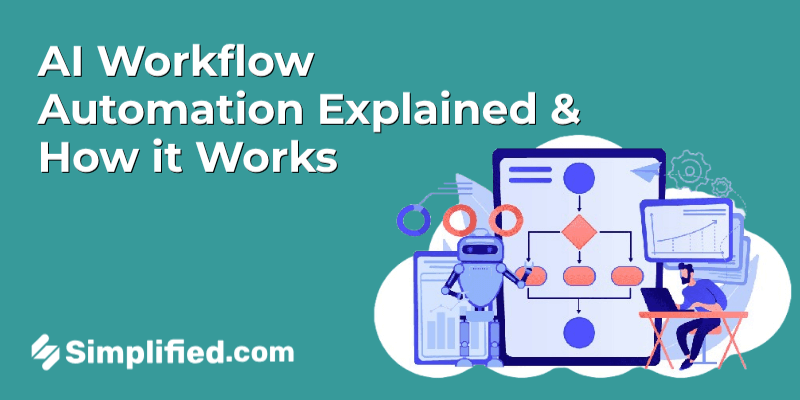
You know what’s interesting? Just a couple of years ago, automating business tasks meant setting up clunky systems or hiring a developer to build some custom workflow. But now? AI workflow automation is popping up everywhere—from one-person online shops to enterprise-level companies. And honestly, it’s not just a trend. It’s becoming the new way to work.
I’ve seen it firsthand. In my own work, the more I leaned into AI-powered workflows, the less time I spent on repetitive stuff like scheduling posts, responding to emails, or copying data between platforms. And it wasn’t just about saving time—it actually made my processes feel smarter. Like the system could think a bit on its own.
In this blog, I’m going to break things down in a way that makes sense—even if you’re not super technical. We’ll go over what AI workflows really are, how they work behind the scenes, and where they’re being used in real businesses (especially small ones). I’ll also share some real-world examples and tips that I’ve found super helpful.
So, if you’ve been hearing about AI workflow automation but aren’t sure what the hype’s about—or where to even begin—you’re in the right place. Let’s take it step by step.
What Is AI Workflow, Really? (Let’s Break It Down)
Okay, so let’s break this down without the tech jargon. An AI workflow is basically automation—but with some actual intelligence behind it. Instead of just following a rigid “if-this-then-that” rule, it can think, learn, and adjust based on what’s happening.
Here’s how it works in simple steps:
Trigger → AI model → Decision point → Action.
So, let’s say someone sends a customer support email to your business. The trigger is the email arriving. Then, the AI model kicks in and scans the content to understand what it’s about—maybe it’s a complaint, maybe it’s a refund request. That’s your decision point. Finally, it picks the best action—like assigning it to the right agent or even drafting a response.
You know what’s interesting? I actually use AI workflows every day—especially when I’m juggling a dozen things across different platforms. Whether it’s generating a blog draft from a headline or sorting my inbox based on urgency, these workflows are like having an assistant who’s always on and never takes a coffee break.
And here’s the kicker: once you set it up, it just works. It watches, it thinks, and it acts—all without you lifting a finger. Honestly, once you get the hang of it, you’ll wonder how you ever managed without it.
Traditional Automation vs. AI-Powered Workflows?
Alright, so here’s where things get interesting. Traditional automation and AI workflows might sound similar, but they’re actually quite different when you look closely.
Traditional Automation is like setting up a series of fixed rules: “If someone fills out a form, send them this template email. If their order total is over $500, flag it.” It works—but only when everything fits neatly into those rules. Change anything, and it breaks.
AI-Powered Workflows, on the other hand, are flexible and smart. They can deal with situations that weren’t pre-scripted. For example, imagine you receive an email asking for a refund—but the customer is clearly angry. A traditional system might just send an apology template. With AI, the workflow can detect tone, escalate the message, suggest a refund, or even draft a more empathetic response.
Let me give it to you from my experience: before using AI workflows, I had to manually tag and sort emails based on content. Now, the AI reads the notes, detects urgency, and even routes things for follow-up. I just glance at the dashboard and move on. It’s automation plus reasoning.
Here’s a quick comparison that captures the difference:
| Traditional Automation | AI‑Powered Workflow |
|---|---|
| Fixed rules, no flexibility | Adapts based on data and context |
| Breaks with unexpected inputs | Handles edge cases more gracefully |
| Requires ongoing rule updates | Learns and refines over time |
| Setup is rigid and manual | Many tools offer drag-and-drop interfaces |
Honestly? The difference felt like night and day once I switched. Traditional workflows did exactly what I asked—but they didn’t think. AI workflows? They anticipate, they adapt, and they actually feel smart.
Bonus: 6 AI Workflow Automation Ideas That Will Boost Productivity At Work By 10x
Why AI Workflow Automation Is the Future of Business
You know what’s interesting? I used to think AI was just for big tech companies or complex industries. But over the past year, I’ve seen even small teams and solo entrepreneurs tapping into AI-powered workflows—and it’s honestly changing the game.
Here’s the deal: businesses today are juggling more tasks, more platforms, and more customer demands than ever. Traditional automation helps a bit, sure. But AI workflows? They actually think with you.
Take this for example—I was working with a small business client who spent hours every week handling customer FAQs. Once we plugged in an AI workflow with natural language processing, it started answering common questions automatically, routing the tricky ones to the right team member. Just like that, they saved 15+ hours a week.
But it’s not just about time. AI workflows help you make smarter decisions faster. Think lead scoring that actually adjusts based on behavior, or content generation that’s relevant to audience trends in real time. It’s not just automation—it’s automation with insight.
From my experience, once you get used to these workflows, there’s no going back. They free up your mental space, reduce human error, and—honestly—make your whole system feel a lot less chaotic.
The future? I’d say it’s not just AI itself—it’s how businesses use AI to do the thinking and the doing at the same time.
The Impact of AI Workflows on Small Businesses
So here’s the thing—I’ve worked with a bunch of small business owners who wear way too many hats. Sound familiar? One day they’re replying to customer emails, the next they’re managing social posts, and somewhere in between they’re trying to make strategic decisions. That’s exactly where AI workflows shine.
What I’ve noticed is that small businesses benefit the most from this kind of automation—not because they’re tech giants, but because they don’t have 10-person teams to do the heavy lifting. AI steps in as a kind of digital teammate that handles the repetitive stuff without needing coffee breaks.
Let me give you a real example. One boutique online store I worked with set up an AI workflow that automatically tracked abandoned carts, generated personalized follow-up messages, and even created discount codes if a shopper didn’t come back in 48 hours. Sales jumped without anyone manually lifting a finger. It was kind of wild.
Honestly, it’s not just about saving time or money (though that happens too). It’s about giving small business owners the freedom to focus on growth, creativity, and connection—without getting bogged down by every single task.
If you ask me, AI isn’t replacing people. It’s removing the clutter so you can do more of the work you actually care about.
Bonus: Top Workflow Automation Tools for Business Operations
Key Components of an AI Workflow (And What Each One Does)
Alright, let’s talk about what actually makes up an AI workflow. If you’ve ever used an automation tool—like setting up a rule in Gmail or using a no-code platform—some of this will sound familiar. But when you throw AI into the mix, it gets way more powerful.
First up: Triggers.
These are what kick things off. It could be something like a form submission on your website, a new email in your inbox, or even someone clicking a specific button. I usually set mine to start when a client fills out an intake form or when I get a new blog request.
Next comes the AI processing.
This is where the magic happens. The AI takes the input and does something smart with it—like classifying content, summarizing text, generating replies, or even predicting next steps. For me, it often means turning a raw message into a polished first draft or sorting customer support tickets into categories.
Then we have decision nodes.
This part is like a fork in the road. It could follow simple “if this, then that” logic, or use probabilistic branching based on what the AI thinks is most likely. Say a customer asks a question about pricing—the workflow might send it to sales, while a support query goes to your help desk.
Finally, we’ve got actions.
These are the actual tasks being completed—sending an email, creating a document, posting a message, or updating your CRM. Once everything flows through, the task gets done without you lifting a finger.
Optional layer: human-in-the-loop validation
Oh—and there’s often a human-in-the-loop step. I like this part because it lets me double-check things when needed. For example, I’ll review generated content before it goes live or approve sensitive emails before they get sent out.
Bottom line? Once you get the hang of these building blocks, you can design AI workflows that actually feel like an extension of how you work—not some robotic system you have to bend to.
Myths vs. Reality: What People Get Wrong About AI Workflows
You know what’s interesting? The minute I bring up AI workflows in a conversation, someone usually hits me with, “Well, that’s only for big tech companies, right?” And honestly, that’s one of the biggest myths out there.
Myth #1: “AI workflows are only for big companies.”
Nope. Not true. I’ve seen freelancers, coaches, and even local shop owners use them. The tools are getting so accessible that you really don’t need a full-blown IT department. One of my friends who runs a tiny e-commerce shop set up a product recommendation workflow—and she did it without even hiring help.
Myth #2: “You need to know how to code or have a dev team.”
I hear this a lot, and I get why people assume that. But the reality? Most of the popular AI tools today are completely no-code. Like, drag-and-drop simple. I’ve personally set up content generation and email sorting workflows in under an hour, with zero coding involved.
Myth #3: “AI is going to replace your whole team.”
Let’s be real. AI isn’t here to replace people—it’s here to take the boring stuff off your plate. I use AI to handle the repetitive stuff, so my team and I can focus on strategy, creative thinking, and, well… stuff that actually needs a human brain.
The truth? AI workflows are way more accessible than most people think. Once you try one, you’ll probably wonder why you waited so long.
Bonus: What is AI Orchestration? A Clear Guide for Modern AI Workflows
Getting Started: Tips for Building Your First AI Workflow
If you’re thinking, “Okay, this sounds cool… but where do I even begin?”—don’t worry, I’ve been there. Here’s how I usually recommend starting out:
Pick something simple you do often
Think about a task you repeat daily—maybe replying to basic customer emails or organizing blog ideas. That’s your low-hanging fruit.
Use no-code AI workflow tools
Honestly, there’s no need to get technical. Platforms like Simplified, Zapier (especially with AI plugins), Notion AI, or even make it super easy to get started without writing a single line of code.
Map it out like a mini system
I like to sketch it as: goal → trigger → AI action → result/output. For example, if the goal is to organize leads, the trigger might be a form submission, the AI action could be classifying the lead, and the output might be updating your CRM.
Start small, test, and then build up
Use a small dataset or one part of a task to test it first. That way, if something needs tweaking, it’s easier to fix before you go all-in.
“Start small. Honestly, even automating just your content outline creation can make a big difference.”
Bonus: Agentic AI is Gaining Traction in Enterprises— Here’s Why
The Future of AI Workflows (And Why It’s Closer Than You Think)
You know what’s interesting? AI workflows aren’t just evolving—they’re becoming way more natural to interact with. I mean, we’re not far from just talking to a system and having it build the entire workflow for us. Wild, right?
Voice prompts and natural language interfaces
Soon, you’ll be able to say something like, “Hey, when someone fills out this form, write a thank-you email and send it,” and the system will do it—no clicks, no setup headaches.
Real-time editing and collaboration
In my experience, one of the most exciting trends is how AI tools are now integrating live editing. Imagine a shared AI dashboard where your team can tweak automations together like a Google Doc.
Smarter, more consistent results
One thing that used to bug me was when AI would generate inconsistent outputs. That’s already improving with more context-aware models that understand tone, formatting, and intent better than ever.
Ethical considerations are becoming central
And yep—we’ve gotta talk about the elephant in the room. Deepfakes, data privacy, misuse… these are real issues. Personally, I think it’s on all of us—creators, teams, and developers—to use AI responsibly and build transparency into our workflows.
So where’s all this headed? I believe the future of work isn’t just automated—it’s collaborative, ethical, and accessible to everyone.
Final Thoughts on AI Workflow Automation
So, if you’ve made it this far—thanks for sticking with me. I know the idea of AI workflow automation can sound like a lot at first. But honestly? It’s not just for tech giants or engineering teams anymore.
In my experience, once you start automating even one small task—like generating content outlines or sorting through emails—you’ll wonder how you ever worked without it. AI workflows don’t mean replacing your team or turning everything over to robots. They’re more like helpful assistants quietly working in the background while you focus on the creative or strategic stuff you actually enjoy.
Here’s my advice: don’t try to build something huge from day one. Start small. Pick one task that you repeat all the time. Then test it. Improve it. Layer in more as you go. You’ll learn what works best for you.
And hey, even if you’re not super tech-savvy, there are plenty of no-code platforms that’ll hold your hand through the setup. You don’t need to know how to code—just know what problem you want solved.
At the end of the day, AI workflow automation isn’t about working harder—it’s about working smarter on your own terms.