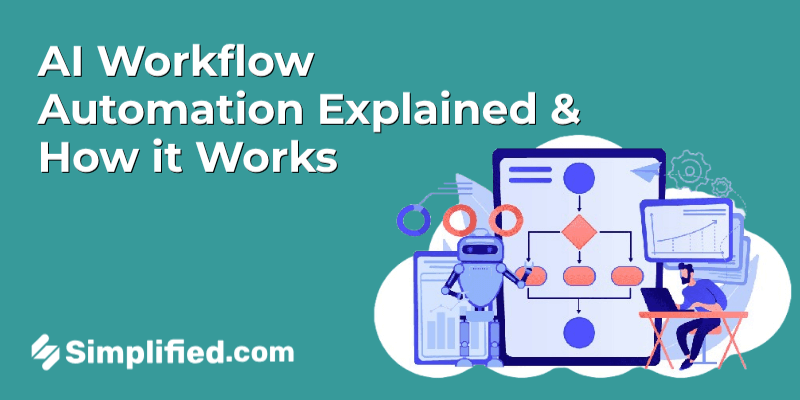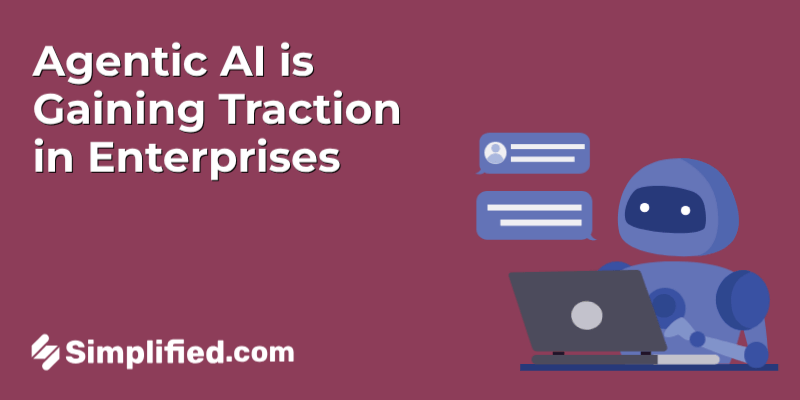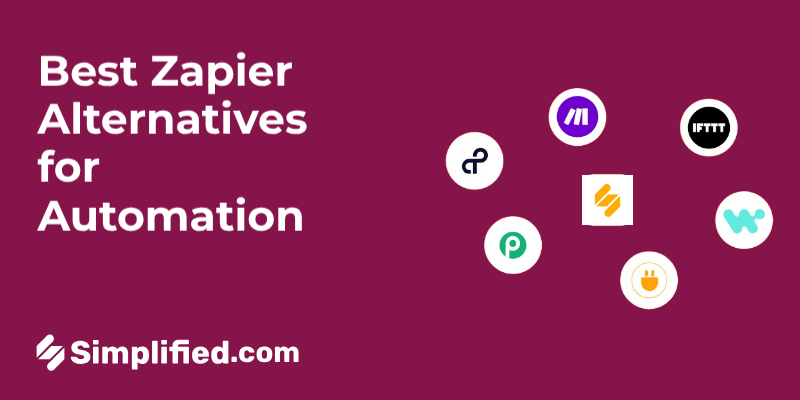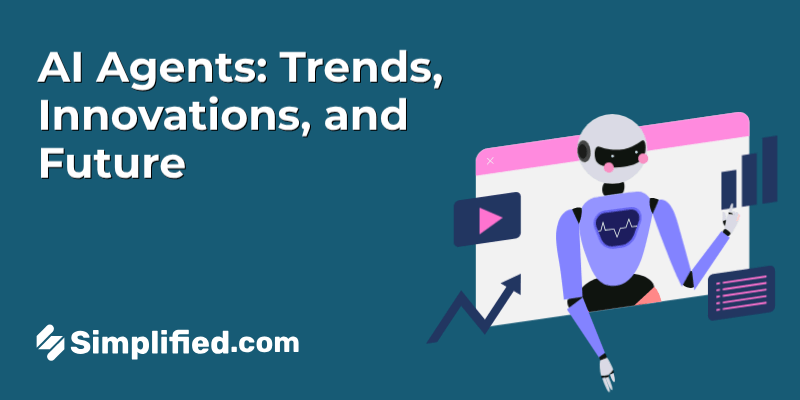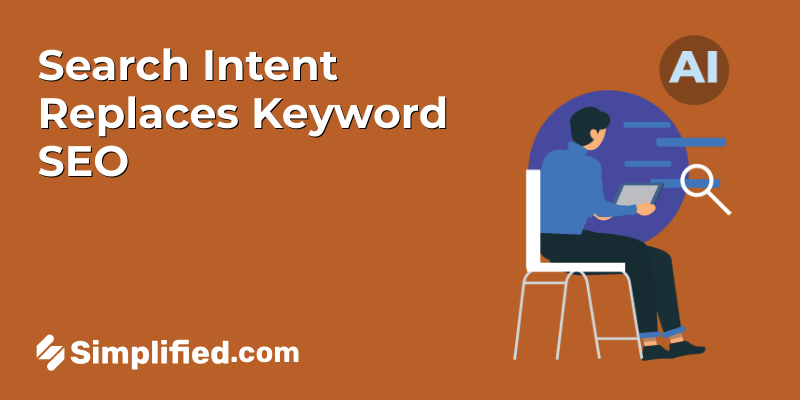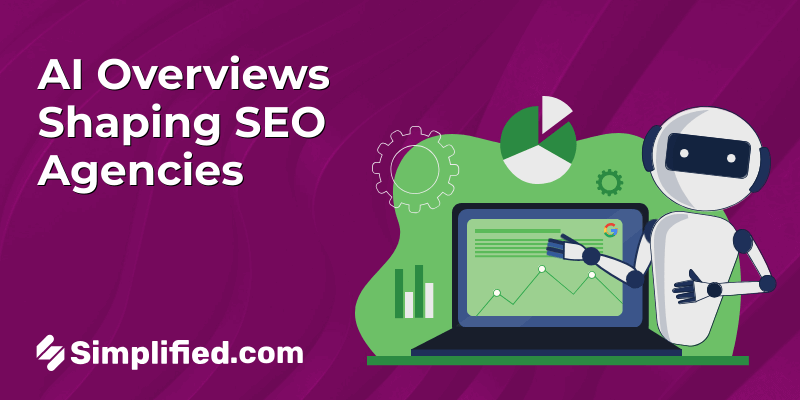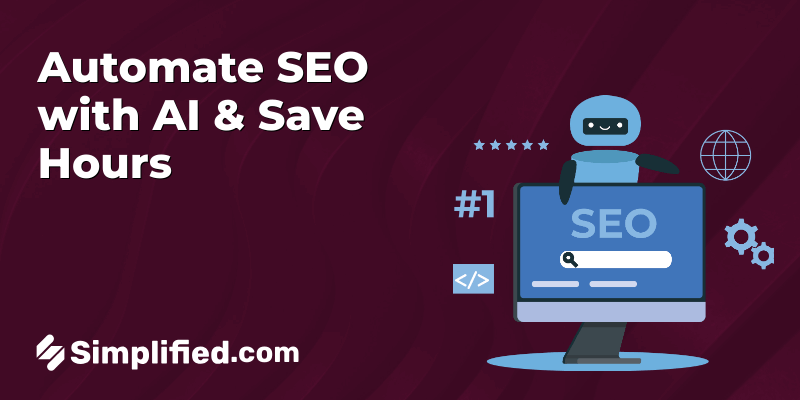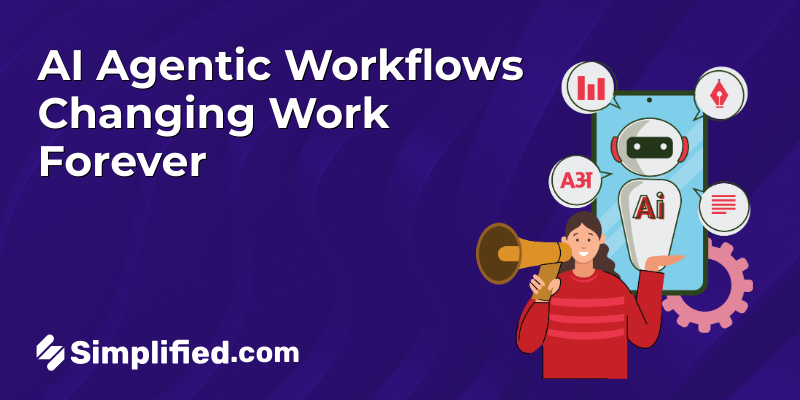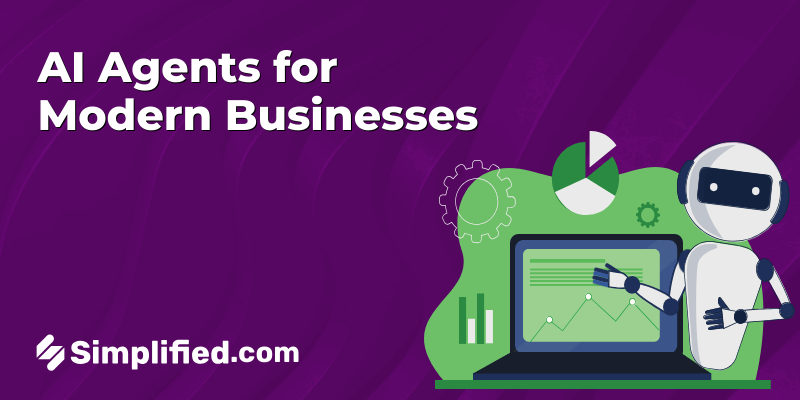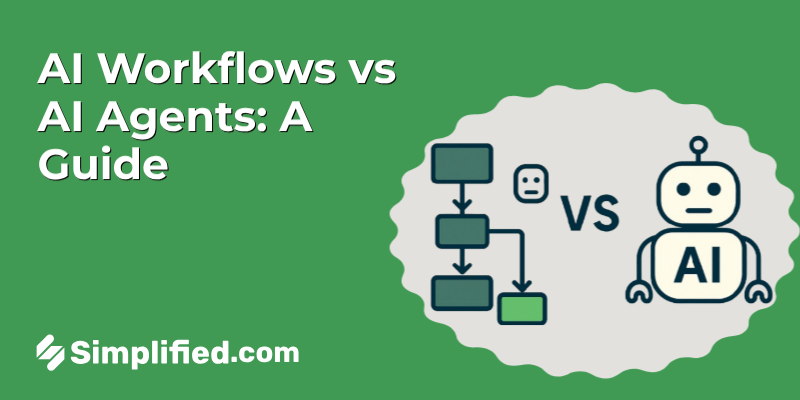
Hey there! Ever feel like AI is rising faster than you can keep up? I know I do! We’ve gone from basic automated tasks to AI that can almost think for itself. Two big players in this world are AI workflows and AI agents. Now, you might be wondering, what’s the difference? Especially if you’re diving into no-code development. Think of it this way: workflows are like well-oiled machines for predictable tasks, while agents are more like autonomous problem-solvers.
Understanding this distinction is crucial in 2025, especially if you’re using no-code platforms to scale your business or build intelligent assistants. And guess what? Simplified can help you integrate these AI advancements into your content creation process. Let’s dive in and demystify these concepts, shall we?
AI Workflows: The Predictable Powerhouse

You know, when people talk about AI, they often toss around grand ideas—like machines becoming our best friends or completely rewriting how we live. But honestly, what fascinates me most isn’t the flashy buzz, but those underlying AI workflows—the real, predictable powerhouse driving everything behind the scenes.
What Exactly Are AI Workflows?
At first, the term “AI workflows” might sound dry or overly technical. But I like to think of them as… well, the carefully choreographed dance steps behind AI’s magic tricks. They’re sequences of tasks that AI systems follow automatically, like setting a coffee maker to brew at 7 a.m. without me having to move a finger. Except instead of brewing coffee, these workflows might analyze data, make decisions, or generate content.
In a more techy sense, AI workflows automation are structured pipelines—think of them as a list of actions an AI takes in a set order to achieve a result. For example, collecting raw data, cleaning it up, running it through an AI model, and then delivering actionable insights. I find it kind of comforting, truth be told, that amidst all the complexity, AI isn’t just some unpredictable entity—it follows these well-mapped paths. It’s like watching a well-rehearsed play instead of improv theater.
Real-World AI Workflow Examples
Sorry if I’m sounding like a broken record, but practical examples always make this stuff hit home, right? So… here are some AI workflows I’ve come across or used myself that showcase their power and predictability:
- Customer Support Automation: When you send an email or chat message, an AI workflow reads your inquiry, classifies the issue, searches a knowledge base, and either provides an answer or routes your ticket to the right human agent. It’s like having a super-organized assistant who never sleeps (or complains about repetitive questions).
- Content Moderation: Platforms like social media use AI workflows to scan images, texts, or videos instantly—flagging anything inappropriate—often faster than humans could blink. I admit, it’s a bit eerie how quickly these things catch stuff, but there’s reassurance in the system’s reliability here.
- Financial Fraud Detection: Banks run AI workflows that analyze transaction patterns in real-time, spotting anything unusual or suspicious abroad or at 2 a.m. You’ll appreciate this if you’ve ever had a credit card frozen because of suspicious charges—annoying at first, but it’s this AI-driven workflow at work keeping your money safer.
Why AI Workflows Still Matter
Sometimes, AI gets a bit of a reputation for being this mysterious “black box,” but workflows shine a light into that box. They’re important because:
- They introduce predictability. Knowing exactly how tasks unfold means fewer surprises and better trust in AI’s decisions.
- They provide a way to monitor and improve every step. If one part stumbles, it’s easier to spot and fix than random guesswork.
- They allow for scale. Once a workflow works smoothly, it can be replicated across loads of operations without reinventing the wheel each time.
Honestly, I believe workflows are like the unsung heroes of AI. Without them, AI would feel like that unreliable friend who shows up whenever they feel like it. Instead, thanks to workflows, AI keeps its promises and delivers results consistently. In my experience, when companies pay attention to designing solid AI workflows, they avoid that sinking feeling of chaos when something “breaks” and instead get that satisfying hum of smooth operation.
AI Agents: The Autonomous Problem-Solvers

You know, when I first heard about AI agents, I kind of pictured these futuristic robots with blinking lights, whirring around solving problems on their own. Turns out, they’re a bit more subtle but way cooler in how they actually operate. Basically, AI agents are autonomous programs designed to handle specific tasks without needing someone to babysit them every step of the way. I like to think of them as those helpful assistants who take over the mundane stuff so we can focus on the juicy, creative bits.
What is AI Agent
So, what exactly makes an AI agent different from just any old software? Well, it boils down to one word: autonomy. These agents can make decisions by themselves, based on data inputs and programmed goals, without waiting for constant human commands. Imagine a personal assistant who not only understands what you say but figures out what to do next with minimal nudging. That’s the essence of an AI agent. For example, I’ve used chatbots that go beyond spitting out pre-written responses—they actually learn the context and adjust answers, almost like having a conversation with a real person.
It’s kind of like teaching a dog tricks but then letting it figure out how to get you the newspaper without you guiding each step. They can observe their environment, evaluate options, and pick the best course of action. That autonomy is what makes them feel like problem-solvers rather than just task-doers.
No-Code Tools for Building Agents
Now, if you’re like me and the phrase “coding AI” gives you that sinking feeling, here’s some good news: you don’t have to be a programmer to build an AI agent. The whole no-code movement has generously opened doors for folks who want to craft these smart helpers without beastly lines of code. Platforms like Bubble, Voiceflow, or even simplified AI development kits offer drag-and-drop interfaces—kind of like putting together a digital Lego set.
What’s fascinating, though, is how these tools balance simplicity and power. You can configure your agent to handle customer queries, schedule appointments, or even slap together workflow automations—all without touching a single script. Honestly, playing around with these tools reminded me a bit of those early days when I was fiddling with PowerPoint transitions—except the results here actually do stuff on their own!
AI Agent Capabilities Beyond AI Workflows
Okay, here’s where it gets really interesting. AI agents aren’t just about automating old-school, linear workflows anymore. They’re stepping into much more complex territory, like creative problem solving, adaptation, and even learning over time. For instance, some agents can analyze emails, prioritize them by urgency, draft responses, and learn your style so well that your boss might never guess a robot did the heavy lifting.
If you ask me, that’s where the real magic happens—the kind of AI that doesn’t just shuffle papers but actually thinks a few moves ahead. It’s a bit like having a colleague who’s perpetually on their A-game, never needs coffee breaks, and somehow remembers every tiny detail you mentioned in last week’s meeting.
In my experience, these advanced agents can:
- Coordinate multiple tasks across different platforms without dropping the ball.
- Adapt on the fly when unexpected changes crop up (trust me, that’s golden in today’s fast-paced world).
- Provide insights by crunching loads of data—something even the most caffeinated humans struggle with sometimes.
Sure, there are still bumps on the road—sometimes an agent might completely misinterpret what “urgent” means or get hung up on an ambiguous request. But honestly, those quirks make them feel more like partners than just tools. And as they improve, I get the feeling we’re heading toward a day where AI agents genuinely lighten the mental load instead of adding to it.
Workflows vs. Agents: What Really Sets Them Apart Architecturally?

You know, when I first dove into the world of automation and AI, the line between workflows and agents wasn’t all that clear to me. Well, as I spent more time tinkering with these systems, it became obvious that it’s really about how they think and operate under the hood. Let’s break this down — and I promise, it’s not as dry as it sounds.
1. Execution Type
AI Workflows: These follow a linear or branching logic. Each step depends on a predefined condition or trigger, often laid out in visual editors like Zapier or Make. Once a workflow starts, it proceeds in a fixed order unless explicitly told to branch.
Example: A lead form submission triggers a sequence—extract info → create a contact in CRM → send welcome email.
AI Agents: Built on iterative or looping execution models. Agents can retry, revise, or backtrack based on feedback or results. They don’t follow a rigid sequence but adjust dynamically to outcomes.
Example: An AI support agent that keeps asking follow-up questions until it fully resolves the user query, possibly switching tasks or calling external tools during the process.
2. Logic Design
AI Workflows: Depend on rule-based logic, such as “if X, then Y.” Even if they embed LLMs, they operate in tightly scoped functions. Decisions are explicit and usually deterministic.
- Think: Decision trees, filters, or conditional paths.
AI Agents: Operate using prompt-based reasoning with feedback loops. They make decisions using LLMs or agent frameworks (e.g., ReAct, AutoGPT) and adjust their strategy based on real-time inputs, failures, or new information.
- Think: “Decide what to do next based on what just happened.”
3. Autonomy
AI Workflows: Have low autonomy. Every step is predefined, and they can’t adapt to new tasks unless explicitly programmed.
- They’re excellent for reliable, repetitive tasks with clear structure.
AI Agents: Have high autonomy. Given a broad goal, they can figure out intermediate steps, make decisions, call APIs, generate content, or query databases—even if the path to the goal wasn’t explicitly set up.
- Useful for unstructured or exploratory tasks like research, planning, or troubleshooting.
4. State Management
AI Workflows: Mostly stateless or session-based. They don’t retain long-term memory beyond one execution unless memory is stored externally (e.g., in Airtable or Notion).
Each run starts fresh unless data is passed along manually.
AI Agents: Are typically stateful, often retaining short-term or long-term memory to inform future behavior. This includes remembering user preferences, past decisions, or ongoing task progress.
Example: A personal AI assistant that remembers your tone, goals, and preferred formats over time.
| Dimension | AI Workflows | AI Agents |
|---|---|---|
| Execution Style | Step-by-step or branches (pre-set logic) | Loops, retries, and adjusts as it goes |
| How It Thinks | Rule-based logic (like “if this, then that”) | Prompt + feedback loop (decides what’s next) |
| Autonomy Level | Low – does exactly what you tell it | High – figures things out on its own |
| Memory / State | Stateless – doesn’t remember past runs | Stateful – can remember context and preferences |
So, how do no-code builders actually use AI workflows and agents together?
You’re probably already using workflows in tools like Zapier or Make, and maybe dabbling with AI prompts here and there. But when you want to start blending more advanced AI (like agents) into your setups, there are three main patterns that come up consistently.
Let me walk you through them one by one.
1. Trigger-Based Pattern (Workflow-dominant)
This is the most common setup. You start with a clear trigger (like a form submission), then add in an AI action (like summarizing the message), and end with an output (like sending an email).
Real-life example:
A user submits a support request → AI reads it and creates a summary → You send that summary to the support team.
Everything is predictable, and the AI just fills a gap in the middle.
This works great when:
- You have a defined path
- AI is helping, but not making decisions
2. Agent-as-a-Service Pattern
In this case, the AI agent is the star. It runs on its own, does a lot of thinking or decision-making, and your no-code workflow just connects with it or listens for updates.
Real-life example:
An AI agent monitors social media for sentiment shifts. When it finds something unusual, it notifies your team through a no-code workflow.
This is perfect when:
- The task is fuzzy (like analyzing tone, trends, etc.)
- You need constant feedback or decision-making from AI
- You want to offload thinking to the agent
3. Workflow + Agent Hybrid
This is where things get interesting. You use a workflow as the framework but hand off part of the logic to an AI agent when the decision isn’t so black and white.
Real-life example:
You have a hiring workflow. When a candidate submits a resume, the workflow sends it to an agent to decide which job template fits best. Then the workflow continues—scheduling interviews, sending emails, etc.
This setup works when:
- You want the structure of workflows
- But need flexible reasoning in the middle
Where Workflows Stop and Agents Step In
Let’s be real—no-code workflows are awesome for repeatable, predictable tasks. You give them clear instructions, and they follow them without skipping a beat. But there is a point where they start to fall apart.
Here’s where traditional workflows usually struggle:
- Ambiguous or messy input:
Say a customer sends a long email asking for help, but doesn’t follow your form format. A basic workflow won’t know what to do with that. It expects structured fields, not human rambling. - Too many conditional branches:
If your workflow starts looking like a spaghetti maze with 10+ “if this, then that” rules, it’s a red flag. At some point, it becomes too rigid to handle edge cases or adapt to new scenarios. - Nuanced language or intent detection:
Workflows aren’t great at reading between the lines. If someone writes “I’m a bit disappointed” in a message, the workflow won’t catch the emotional tone. But an AI agent can understand that nuance.
So… when do agents step in?
Agents shine when things get unpredictable, like:
- Unstructured input: Documents, open-ended messages, PDFs, or messy data.
- Adaptive planning: Tasks that don’t just follow a set of steps but figure out the next steps based on what’s happening.
- Tool selection on the fly: You’re not sure which app or service the agent should use—it depends on the situation. Agents can decide dynamically.
Real-world switch moment:
Imagine a resume comes in. A workflow can parse the file. But what if the format is different? Or the candidate mentions multiple roles? A rule-based workflow may break. An agent can read the resume, understand the intent, and decide what to do next.
Real-World Use Cases: Where Each Shines

You know, when I first started diving into this tech stuff, I had this vague idea that automation and AI were just fancy buzzwords for companies trying to look futuristic. But standing here now, I realize they actually make a huge difference — especially in specific real-world scenarios. So, let’s break down where different tools really come alive, where they earn their keep. Spoiler: it’s not just about saving time; it’s about reshaping how we work and connect.
E-commerce and Sales Automation
Picture this: you’re running a small but growing online store on Shopify or Etsy. You love talking to your customers, but the sheer volume of messages, order tracking, and upselling opportunities starts to feel like juggling flaming torches — exciting but also nerve-wracking. That’s exactly where sales automation steps in.
From my experience, automating repetitive tasks like abandoned cart reminders or personalized email follow-ups doesn’t just boost sales by a few percentage points (though, hey, that’s nice too). It frees up mental space — I love that feeling of having fewer little “what ifs” buzzing around in my head.
Actually, studies have shown that automated emails for abandoned carts can recover up to 25% of lost sales, which is nothing to sneeze at. Plus, smart inventory alerts and dynamic pricing algorithms help businesses stay one step ahead without needing a crystal ball.
HR and Recruitment
Now, switching gears a bit — HR is a whole other beast. I remember chatting with a friend who works in recruitment, and she described the endless avalanche of resumes as “like drinking from a firehose.” Sound familiar? Automation here isn’t just a luxury; it’s almost survival.
Automated resume screening systems can filter candidates based on keywords, experience, even soft skills inferred from language patterns. Sure, it’s not perfect (and frankly, I sometimes worry about bias creeping in), but it saves an incredible amount of time in the first rounds. Honestly, if you’ve ever sifted through 300+ applications for one role, you know that’s a godsend.
Beyond screening, AI-driven scheduling tools that coordinate interviews across time zones make life simpler — no more endless back-and-forth emails trying to pin down a time. Honestly, those little conveniences add up to a much smoother hiring experience for everyone — candidates and recruiters alike.
Customer Support Transformation
If you’ve ever waited on hold for “the next available representative” and felt your soul subtly draining away, you’ll appreciate how AI and automation have been shaking up customer support.
Chatbots empowered with natural language understanding now handle tons of routine queries instantly. It’s like having a knowledgeable friend available 24/7 who doesn’t mind repeating themselves. I once had an experience with a bank chatbot that helped me freeze my card during a late-night panic — quick, efficient, and surprisingly human.
Of course, automated support doesn’t replace human empathy. What’s fascinating is how hybrid models are emerging — automation tackles routine tasks while complex or sensitive issues get escalated to human agents. This blend makes the whole support ecosystem not only faster but genuinely more compassionate. At least, that’s how I see it.
Platforms and Tools: Navigating the 2025 Landscape

You know, I didn’t really get the difference between AI workflows and AI agents until I messed around with both. At first glance, they kind of feel the same — plug things together, automate a task, save time. But oh, they’re not the same.
Workflows are like reliable assistants. They do exactly what you tell them. Agents? More like adaptable coworkers who figure things out even when things get messy.
So if you’re trying to figure out which tools are worth your time — especially if you’re not a coder — let me walk you through a few I’ve actually tried or researched deeply. And yep, I’m including Simplified in both categories because it honestly does a little of everything. Sometimes surprisingly well.
When You Just Need Smart, Predictable Automation (AI Workflows)
Okay, so imagine this. You’ve got a client sending over blog drafts, and you need them summarized, categorized, and scheduled on social. You could do that manually… or you could set up a workflow and let AI handle the heavy lifting.
Here’s what I like for that:
Simplified
Honestly, this is my go-to AI workflows when I want something quick but still polished. You can set up a content workflow that writes, edits, and even schedules your posts across channels. Plus, the interface is clean — no digging through 20 tabs just to post a Tweet (or X? Still weird to say). Bonus: It actually feels like a tool made for marketers and creators, not engineers.
Zapier + OpenAI Plugin
Ah yes, the classic combo. You can set it up to read emails, auto-summarize them with GPT, and then shoot the output to Slack or Notion. It’s powerful — but fair warning, it can get a little fiddly with multi-step logic.
Make.com
Super visual, almost like drawing your workflow on a whiteboard. I once used it to set up an automated content calendar builder. You can plug GPT into certain nodes, which adds some “thinking” inside your otherwise rigid flow.
Notion AI
Okay, this one’s chill if you already live in Notion. You can hit a button to auto-summarize meeting notes or rephrase stuff. It’s limited, but for internal things? It’s cozy.
When You Need Flexibility, Judgment, and a Bit of… Thinking (AI Agents)
Here’s where things get spicy.
Let’s say a customer submits a form and says, “Hey, I’d love help with branding, maybe logo design, possibly a video?” Classic case of unstructured input. A workflow might just short-circuit. But an AI agent? It can say, “Cool, let me figure out which service you need, maybe pull some past templates, and respond accordingly.”
So, here’s what’s been worth exploring:
Simplified (again, yes)
This is where I started noticing Simplified AI agents could think a little. Like, not just push content through steps, but actually decide what comes next based on user inputs or what kind of post I’m trying to make. I’ve built workflows where it rewrites captions based on mood or brand tone — that’s more agent-y than you’d expect.
Flowise
This one’s like a build-your-own-agent lab. I’m not gonna lie — it’s a bit nerdy. You drag blocks to create loops, memory, even let it pick tools on the fly. But if you’ve ever used LangChain or dreamed of being a prompt engineer, it’s gold.
Stack AI
Ever get a long PDF and just want an AI to deal with it? Stack is your friend. You feed it a doc or a form, and it handles the rest. I’ve seen teams use it to pre-qualify leads or analyze resumes in bulk. Super handy.
Superagent / CrewAI
Okay, here’s where it gets semi-code-y. But hear me out. These platforms are building GUIs (finally) so you don’t have to dive into Python just to make an agent that acts like a sales assistant or a researcher. It’s early days, but promising.
Limitations, Risks, and Governance: Navigate the Tough Spots

You know, diving into AI can feel a bit like stepping into uncharted waters. Exciting but also a little daunting. There’s this rush of possibilities, sure—but equally, there are some pretty honest-to-goodness bumps along the way. If I’m being real with you, it’s not just about the tech flashing its brilliance; it’s about grappling with the nitty-gritty stuff like cost, risks, and making sure all of it stays on the right side of the law. And hey, I’ve stumbled over these myself during projects, so you’re not alone.
Cost and Debugging Challenges
First off, the sticker shock with AI isn’t for the faint-hearted. Training sophisticated models sometimes gobbles up thousands of dollars—I’m talking big cloud bills stacking up fast. And debugging? Oh boy, that can be a nightmare. I remember this one time I spent three days hunting down a barely noticeable data leak in a model. It was frustrating, like chasing shadows.
Why is it so tough? Well, these models are like black boxes—sometimes they just do things without us fully understanding why. You fix one glitch, and suddenly another pops up somewhere else. It’s a bit like patching a leaky boat while sailing—never a dull moment!
Data Governance and Compliance
Then there’s the whole data side of things. The rules around data privacy and governance are evolving faster than you can say GDPR. Keeping up feels like trying to hit a moving target. Seriously, ensuring your AI respects people’s privacy and complies with regulations is not optional. It’s a must-have, not a nice-to-have. I’ve been caught off-guard before when assumptions about data use clashed with compliance requirements—talk about a sinking feeling at 2 a.m.
Plus, responsible handling isn’t just about avoiding fines. It’s about trust. Your users need to know you’re treating their data with care, or they’ll bolt faster than you can blink. That’s why lots of companies are now investing in data governance teams and tools to keep their AI projects legit and respectful.
Strategies for Safe AI Deployment
So, what’s the way out of this maze? Well, from where I stand, it boils down to a few grounded strategies:
- Start small and iterate. Jumping headfirst into a massive AI rollout rarely ends well. Testing in controlled environments helps catch unexpected behaviors early.
- Keep human oversight front and center. No AI should be left to run unchecked—I mean, that’s just asking for trouble. A second pair of human eyes (or twenty) can spot red flags fast.
- Make ethics part of the conversation. Actually, it shouldn’t be a side note—ethical considerations need to be baked in from day one. If you’re wondering how, think about diverse teams reviewing AI models to catch biases and blind spots.
- Invest in training and documentation. You don’t want future you to scratch your head over decisions made today. Clear records and skilled folks go a long way in safe deployments.
Honestly, it’s like preparing for a long trip—you pack your toolkit, plan your route, and keep a backup plan handy. AI governance is the same kind of careful prep for something that can otherwise spiral out of control.
At the end of the day, I get the appeal of flashy AI—but balancing the thrill with responsibility? That’s where the real skill lies. And yeah, it’s tricky. But when done right, it’s worth every headache.
Practical Recommendations for No-Code Builders

You know, diving into no-code building feels like unpacking a giant, colorful toolbox—you’re excited, maybe a little overwhelmed, but ready to craft something cool without sweating over lines of code. Over the years, I’ve found certain approaches not just helpful, but kind of essential when working with no-code tools, especially when AI agents sneak into the mix. So, let’s chat about some practical tips that actually make the process smoother and even enjoyable.
Start with Workflows
Here’s a thing that trips up many beginners (myself included): jumping straight into tinkering with AI agents or automation without a clear game plan. I’ve learned it pays off to sketch out your workflow first—literally, on paper or a digital note. What’s the path your app or tool should follow? What inputs lead to which outputs? This foundational step is like mapping the highway before you hit the gas.
For example, if you’re building a customer support chatbot, first outline the typical conversation paths and fallback routes. Trust me, it saves frustrating “wait, what happens if the user asks this?” moments later.
Then Experiment with Agents
Once you have workflow basics nailed down, it’s time to bring in your agents. But—and I say this from watching too many shiny-feature distractions—don’t treat them like wizards waving magic wands. They’re tools, with quirks and limitations.
Play around with different agents, see what they do best, what trips them up. Maybe you find one handles FAQs perfectly but struggles with follow-up questions. That’s gold information for tweaking your design. I remember trying an agent that was supposed to streamline scheduling but kept confusing time zones—talk about a headache! It forced me to rethink how I layered my fallback logic.
Prioritize Logging, Fallback Logic, and Agent Chaining
Logging—oh, logging. It might sound boring, but don’t skip it. Having detailed logs of what your agents do and how they respond can save you hours of guessing why things went sideways. Even a simple log can reveal patterns that help you tweak your workflows.
Then, fallback logic is your safety net. When the agent doesn’t understand or drops a request, have a backup plan. Maybe reroute to a human, provide a helpful message, or try a simpler agent. Chains of agents can be pretty powerful too—imagine one agent gathering info, then passing it to another specialized one for action. It feels like having a team, not just a solo player.
Treat Agents as Collaborators, Not Magic Bots
And here’s something I think we sometimes miss: these agents aren’t magic. They’re more like that coworker who’s great at some things but needs clear instructions and sometimes a little help. When you treat them as collaborators, you’re less likely to get frustrated when things aren’t perfect.
It’s kind of comforting in a way. Instead of expecting a miracle, you build systems where you and your agents play to each other’s strengths. This mindset shift makes the whole no-code building journey less stressful and a lot more fun.
Final Thoughts: AI Workflows and Agents are Tools for No-Code Builders
So, there you have it! AI workflows and AI agents aren’t competitors; they’re complementary tools in your no-code arsenal. The best builders in 2025 understand how to combine them for maximum impact. Start with workflows to build a solid foundation, then explore agents to tackle those tricky, unstructured tasks. Remember, platforms like Simplified can help you integrate these technologies into your content strategy, making your life easier and your content smarter.