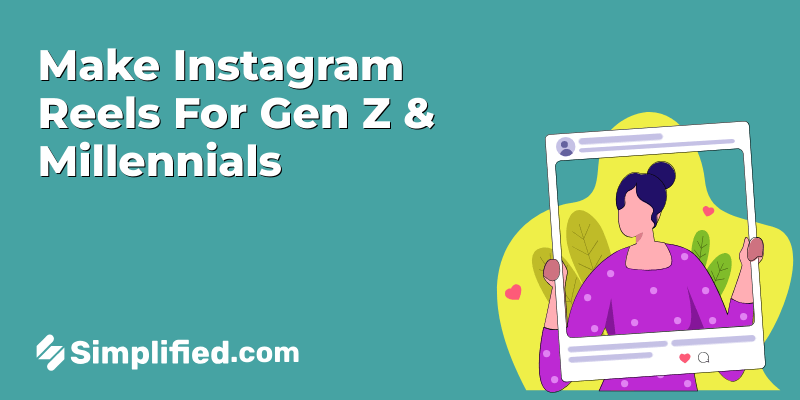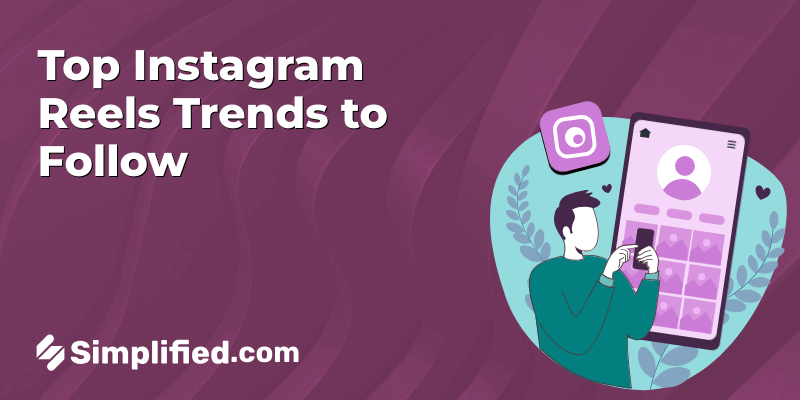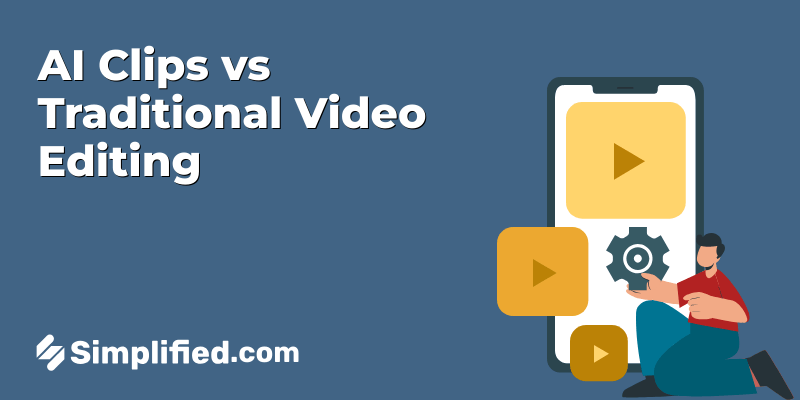Video transcripts are a fantastic tool for making your YouTube content accessible to everyone and helping more people find your videos. They level the playing field for viewers who might be deaf or hard of hearing, allowing them to enjoy your content just like everyone else.
The benefits go beyond inclusivity. Search engines like Google love structured content, and transcripts are a goldmine of information. Imagine them as breadcrumbs, leading viewers and search algorithms right to your video’s heart. Sprinkle in relevant keywords for excellent technical SEO, and watch your video’s ranking and discoverability soar! More viewers, more engagement—that’s the power of transcripts.
Why Transcripts Matter: Accessibility and SEO
Transcripts aren’t just an afterthought but a cornerstone of inclusive content creation. According to the Pew Research Center, transcripts are a game-changer for Americans with disabilities, who number 42.5 million. Here’s how they make a difference:
- Accessibility for All: Transcripts are a lifeline for viewers with hearing impairments. They provide text-based access to the video’s content, ensuring everyone can participate, regardless of their ability to hear.
- SEO Boost: For search engines, optimized transcripts are a treasure trove of keywords, context, and details. This translates to better search rankings and increased video discoverability.
- Enhanced User Experience: Transcripts empower viewers to navigate your content efficiently. Imagine a long video—transcripts allow viewers to skim through and find the specific information they need, saving them valuable time.
Decoding Transcripts: More Than Just Words
Understanding the difference between transcripts and captions is key. Transcripts capture every word, sound effect, and even filler words like “um” and “ah.” They’re a comprehensive record of the video’s audio content.
Meanwhile, captions are condensed summaries focusing on spoken dialogue, omitting background noise. They act as subtitles displayed on the screen during video playback.
Both transcripts and captions play a crucial role, but transcripts provide the foundation for SEO and in-depth content exploration.
The Power of Optimized Transcripts
Well-crafted transcripts offer a double win for creators:
SEO Advantages
Imagine your video as a maze of information. Transcripts act as breadcrumbs, guiding search engines to the heart of your content. You don’t need to take the best online data science masters to learn how to optimize transcripts for SEO. Just strategically sprinkle relevant keywords throughout the transcript to enhance discoverability.
Moreover, search algorithms thrive on context. Transcripts give them the full picture—what’s said, how it’s said, and even those quirky tangents. When Google’s bots scan your transcript, they nod appreciatively. “Ah, this video is about ‘quantum cat yoga’—got it!”
User Experience Boost
Transcripts eliminate the need for viewers to scroll through a video searching for specific points endlessly. They empower viewers to jump directly to the sections that interest them, making the content consumption process smoother.
Crafting Stellar Transcripts
There are two main approaches to creating transcripts: manual transcription and automated transcription.
Manual Transcription
A human transcriber meticulously types out every word, ensuring the highest level of accuracy but requiring significant time investment. Ideal for high-stakes content where precision is paramount.
Automated Transcription
AI algorithms analyze the audio and generate transcripts quickly and affordably. However, accuracy can be a concern, with the potential for misinterpretations. This method is best suited for situations where speed is a priority.
These services often offer a fast, efficient, and often accurate solution for generating transcripts. These can include AI script-to-video conversion, which will allow you to generate video content that is tailored according to your script.
Here are some additional tips for crafting effective transcripts:
- Punctuation Matters: Proper punctuation ensures clarity and readability.
- Identify Speakers: Use speaker labels like “[Name]:” to differentiate between speakers in a dialogue.
- Handle Non-Verbal Cues: Indicate sound effects, laughter, or music cues within the transcript for a richer experience.
- Ditch the “Umms” and “Uhhs”: For improved readability, eliminate filler words from the transcript while maintaining the natural flow of conversation.
Accessibility: The Heart of Transcripts
Inclusivity is a core principle of creating transcripts. Make sure your transcripts cater to a diverse audience by following these tips:
- Verbatim Vibes: Include filler words, stutters, and awkward pauses for a more natural representation of the spoken content. This benefits viewers who rely on these cues for context.
- Tame the Homophones and Jargon: Differentiate between homophones (words that sound alike but have different meanings) and avoid using excessive jargon. Strive for clear, understandable language.
- Take Advantage of Timestamps: Navigate long videos with timestamps. Indicate the timecode for key points, allowing viewers to jump directly to the information they seek.
Structuring Transcripts for SEO: Making an Impact
Turning your transcripts into SEO powerhouses involves strategic structuring. Here are a few strategies to improve SEO for your video transcripts:
- Keyword Magic: Use keywords naturally throughout the script, avoiding keyword stuffing.
- Headings and Bullet Points: Organize your transcript with clear headings and bullet points to improve readability and user experience. Search engines appreciate well-structured content.
- Internal Linking: Link to relevant pages on your website within the transcript. This helps search engines discover and connect your content, demonstrating its depth and authority.
From Text to Action: Putting Your Transcripts to Work
The transcript upload process offers two main paths: the meticulous manual approach and the speedy automatic route.
Manual Uploads: Precision with a Patience Price Tag
Think of manual uploads like meticulous calligraphy – precise and elegant. Here’s the lowdown:
- Head over to YouTube Studio and find your video masterpiece.
- Click the “CREATE” button and choose the “Upload videos” option.
- Locate your transcript file, typically in a .txt or .srt format, and attach it.
This method delivers high accuracy, but be prepared to invest some time.
For example, imagine you want to highlight specific points in your video transcript to create targeted calls to action in your video description. You could use timestamps within the transcript to link directly to those moments where you discuss, say, “top trending products” in your video. This creates a seamless user experience, allowing viewers to jump right to the information they’re most interested in.
Automatic Uploads: Speed, but with a Side of Quirks
If time is tight, you can leverage YouTube’s built-in AI smarts. These clever algorithms can auto-generate transcripts for your videos in a flash. Sounds perfect, right? Well, almost. While speed is a clear advantage, keep an eye out for potential AI misinterpretations. There’s a chance those quirky robots might miss a word or two.
The ideal choice depends on your priorities. For high-stakes content where accuracy is the top priority, the manual route is your best bet. But if you’d rather go the quick and easy route, and you don’t mind checking transcripts for small errors, the automatic option can be a great time-saver.
Closed Captions: Your Transcript’s On-Screen Partner
Closed captions are like subtitles for your video, displaying text synchronized with the audio directly on the screen. They offer a significant accessibility benefit and enhance the overall user experience for viewers.
Transcripts and closed captions are best used in combination. Transcripts provide the raw material and a complete record of the audio content. Closed captions bring the transcript to life, displaying the text for viewers to follow along during playback.
Together, transcripts and closed captions ensure everyone has a seat at the table. Viewers with hearing impairments can access the content through the transcript, while everyone can benefit from the on-screen captions, especially in noisy environments or for quick reference.
Schema Markup: The Secret Language for Rich Results
Imagine a secret language that unlocks a treasure trove of information for search engines. That’s schema markup in a nutshell. It’s a way to provide structured data about your video content in a format that search engines understand. Think of it as adding labels and descriptions to your video, making it easier for search engines to categorize and display your content in rich results.
Keeping Your Transcripts Fresh: Monitoring and Iteration
Transcripts are dynamic companions to your videos, not static documents. Here’s how to ensure they stay relevant and effective.
Regular Check-Ins: Maintaining Accuracy
As your content evolves with new videos, updated information, or changing priorities, revisit your transcripts regularly. Make sure they accurately reflect the latest content in your videos. Consistency is key for both viewers and search engines.
Metrics Matter: Watch Time and Engagement
The ultimate goal is to create engaging content that keeps viewers glued to your videos. Clear and well-structured transcripts play a role in improving the following metrics:
- Watch Time: Clear transcripts can significantly enhance watch time by making it easier for viewers to follow along and avoid getting lost in complex information.
- Engagement: Engaging transcripts with relevant keywords and timestamps can encourage viewers to interact with your content through comments, likes, and shares.
A/B Testing: The Experimentation Stage
Don’t be afraid to experiment with different transcript formats, styles, and lengths. A/B testing allows you to compare different approaches and see which ones resonate best with your audience.
Think of it as dressing up your content in various styles to see which outfit gets the most compliments and engagement from your viewers. By continuously monitoring and iterating on your transcripts, you can ensure they deliver maximum value for both accessibility and SEO.
Repurpose Your Gems: Maximize Transcript Value
The beauty of transcripts lies in their versatility. They’re not just companions to your videos; they’re also content waiting to be explored! Consider repurposing your transcripts into engaging blog posts, social media snippets, or even downloadable ebooks.
The Transcript Advantage: Accessibility, SEO, and Beyond
In the ever-evolving world of video content creation, transcripts offer a powerful advantage. They bridge the gap for viewers with hearing impairments, ensuring everyone has equal access to information.
However, their benefits extend far beyond accessibility. Transcripts empower viewers to navigate content efficiently, boost SEO through keyword optimization, and even act as a springboard for repurposing content into blog posts or social media snippets. And if you’re aiming to have a global audience, you can reach them easy-peasy with the best AI translation software.
By prioritizing transcripts, you’re not just creating inclusive content, you’re creating smarter content. You’re making your videos more discoverable, engaging, and valuable to a wider audience. So, the next time you hit that “record” button, remember the power of the transcript. It’s a small investment with a big payoff for both your audience and your SEO strategy.