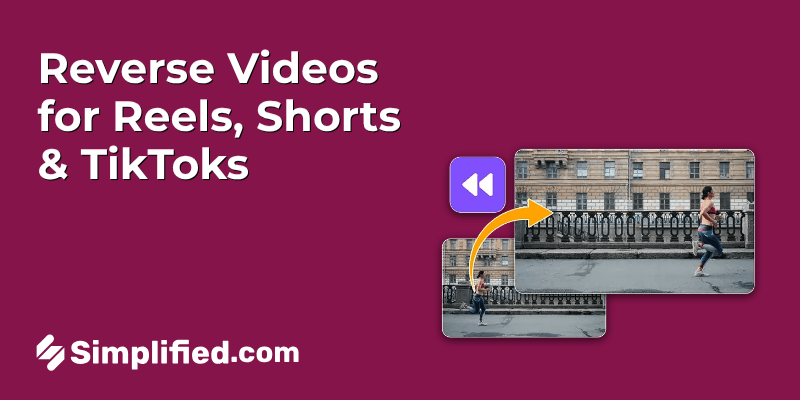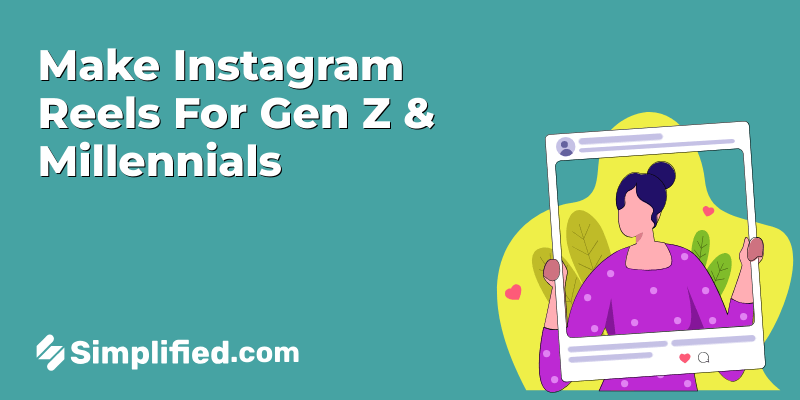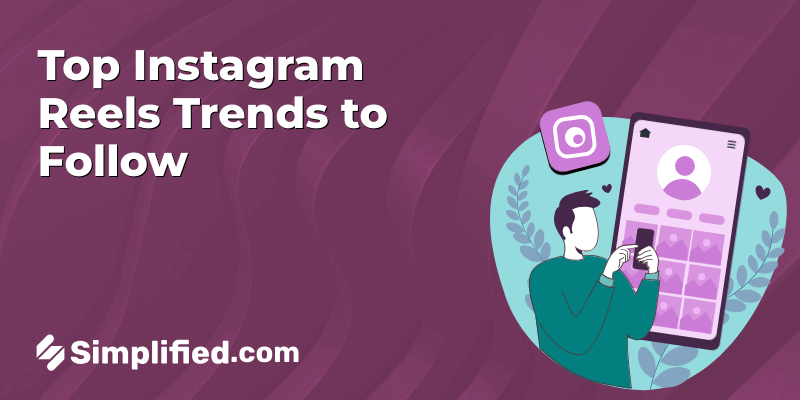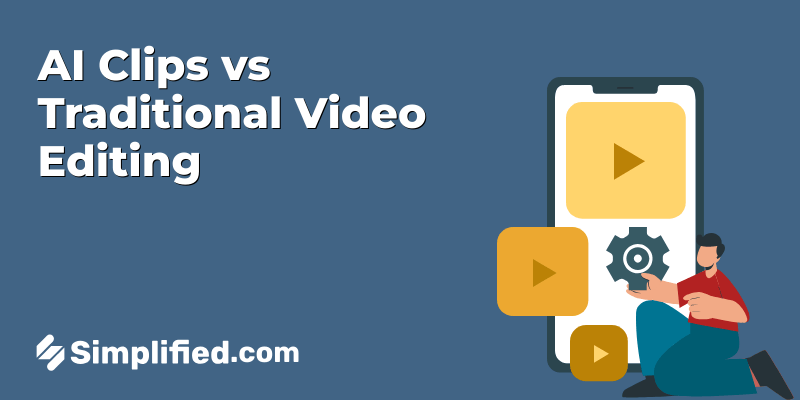ASMR videos aren’t just internet noise—they’ve become a comfort ritual for millions. Whether it’s soft whispering, gentle tapping, or the slow rustle of paper, these sounds help people unwind, focus, and fall asleep. And platforms like YouTube, TikTok, and Spotify are filled with creators delivering just that.
Now here’s the twist: you don’t even need a mic to make ASMR anymore. Thanks to new tools like AI ASMR generators, it’s totally possible to create calming, sensory-rich content using just your laptop.
This blog breaks down exactly how to make ASMR videos with AI, step by step. You’ll learn how to generate whispering voices, ambient sound loops, and even pair them with visuals—without needing a recording studio or fancy gear. Whether you’re experimenting with content creation or planning to post your first AI-powered ASMR track, you’ll find helpful tips, tools, and inspiration right here.
Ready to create something soothing? Let’s get into it.
Can You Really Make ASMR Videos with AI?
The short answer? Yes, and it’s easier than you might think.
Believe it or not, you can now create an entire ASMR video without whispering a single word into a microphone. And yes—it can still feel calming, personal, and just as satisfying as the real thing. Now, AI tools can handle a big chunk of that work—from generating soft-spoken voices to building entire soundscapes like rainstorms, fireplace crackles, or quiet room tones.
AI tools have come a long way. Today, they can generate soft, whisper-like voices, build ambient soundscapes like rainfall or soft tapping, and even edit visuals to match the tone of your audio. So whether you’re after that signature “shhh” vibe or something more experimental, AI can help bring it to life—without the usual studio setup.
Some creators use AI to write scripts, voice them in a calming tone, and pair them with slow-moving visuals—all in one workflow. Others layer AI generated ambient loops with minimal editing to create soothing background videos for sleep or study playlists.
The best part? You don’t need fancy gear or hours of recording. It saves time, cuts costs, and gives you room to experiment. Whether you’re making your first ASMR video or scaling up content, AI makes the process a lot more accessible—and a lot less intimidating.
Bonus: 10+ Must-Try Trending AI Image Styles on Social Media (With Prompts)
What You’ll Need Before You Start

Before you dive into making AI generated ASMR, it’s worth getting a few things clear. First, ask yourself: What kind of ASMR are you creating? Some videos focus on whispers and soft-spoken roleplay, while others lean into tapping, nature sounds, or background ambiance. Having a clear direction will save you a lot of time when choosing tools and sounds later on.
Next, make sure you’ve got access to the right AI tools. You don’t need all-in-one software to get started, but you will need a voice generator or ambient sound tool depending on your style. If you’re planning to include visuals, video platforms or slideshow-style editors can help bring it all together.
Lastly, while some AI platforms offer one-click export, a simple video editor can still come in handy if you want to fine-tune timing, transitions, or layer extra effects. Nothing fancy—just enough to polish things up before publishing.
Best AI Tools to Make ASMR Videos
Here’s a quick breakdown of the types of tools people are using to build ASMR content with AI:
🎙️ AI Voice Generators
Perfect for creating whisper-style narration or soft spoken roleplays. Tools like Simplified, ElevenLabs can produce natural-sounding voices in a calm tone that’s ideal for ASMR. You just enter your script, choose a voice, and download the audio.
🎧 Sound Effect + Ambient Generators
Want background rain, crackling fire, or soft tapping loops? Tools like Mubert and Soundraw let you generate endless ambient tracks tailored for relaxation or focus. These are great for layering behind a voice or just creating no-dialogue, sound-only videos.
🎞️ Video Creation Platforms
Platforms like Simplified, Runway or Pictory can turn your scripts or voiceovers into calming visual content. Think of slowly moving scenes, minimal animations, or text-based visuals synced to sound.
🧰 All-in-One Creation Tools
If you want a smooth workflow, tools like Simplified, offer combined solutions—scriptwriting, voiceover, visuals, and editing—all in one place. This is great if you’re short on time or just want to experiment without juggling multiple tools.
Must Read: How to Create Videos from Images Using the Kling AI Video Model
Step-by-Step: How to Make ASMR Videos with AI
So you’ve got your idea, you’ve picked a few tools—now what? Here’s how to bring it all together and actually create your first AI generated ASMR video from scratch.
Step 1: Choose Your Style and Script
Start by deciding what type of ASMR experience you want to create. Is it whisper narration? A tapping loop with ambient music? Maybe a “study with me” style video featuring soft background sounds?
Once you’ve picked your style, write a simple script (if needed). Keep it calm, slow-paced, and gentle—short sentences work best. If you’re doing sound-only videos, skip this and head to step 2.
Step 2: Generate Your Audio
Use an AI voice tool for soft narration or a sound generator for ambient effects. For voice, select a tone that feels natural and slow. Most platforms let you adjust speed, pitch, or warmth—play around to find what feels relaxing.
If you’re layering sounds (e.g., whispers with rain), download both audio files and prep them for editing in the next step.
Step 3: Add Visuals (If You Want Them)
Not all ASMR videos need visuals, but they can definitely help set the mood—especially on platforms like YouTube. If you’re going visual, you’ve got options:
- Use AI video tools to generate soft, slow-moving clips
- Add calming stock footage (like rain, candles, or rippling water)
- Keep it super simple with a static background or subtle animation
The goal? Keep it minimal. ASMR is all about feeling, not flash.
Step 4: Edit and Sync Your Elements
This part doesn’t have to be complicated. Use basic editing software or your AI platform’s built-in editor to layer your voice and background sounds.
- Make sure the volume is balanced (voice soft, background even softer)
- Use fades or loops for a smoother experience
- If you’re adding visuals, time them gently with your audio pace
A polished feel helps your video feel more intentional, even if it’s short.
Step 5: Export and Upload
Once it sounds (and looks) right, export your video in a high-quality format. Platforms like YouTube, TikTok, or Spotify all accept different formats, so check what’s best for where you’re posting.
Write a descriptive title, add keywords like “AI ASMR generator” or “relaxing whispers,” and hit publish.
That’s it—you’ve made your first AI generated ASMR video.
Bonus: How to Remove or Change Background in Video Without Green Screen
Tips to Make Your ASMR Feel More Natural
AI can do a lot, but the secret to a good ASMR video is how it makes people feel. Here are a few tips to help your AI generated content sound less robotic and more comforting.
1. Slow It Down
If you’re using AI generated voice, play with the speed settings. A slightly slower pace often feels more calming and intentional—just like a real ASMR artist would speak.
2. Use Subtle Layering
Combine a soft voiceover with faint ambient sounds, like distant rain, light wind, or soft crackling. Keep background audio very gentle—it should enhance the experience, not distract from it.
3. Avoid Repetition That Sounds Too Perfect
Some AI tools loop sounds a bit too cleanly. If your tapping or brushing effect sounds overly repetitive, try layering two variations together or fading one in and out. It makes it feel more human.
4. Keep the Visuals Minimal
If you’re adding visuals, avoid anything flashy. Stick to calm, repetitive motions—like steam rising, waves moving, or pages turning. Bonus: loop-friendly content performs well across platforms.
5. Test It With Headphones
Before uploading, listen to your video through headphones—just like your viewers will. Are the levels balanced? Does it feel soothing from start to finish? Trust your ears here.
Where to Share Your AI ASMR Content
Once you’ve created your ASMR video, the next big question is: Where should it go? Luckily, there are a few great platforms that welcome calming content—and each one serves a slightly different audience.
Best Platforms for ASMR Creators
- YouTube is perfect for long-form videos—especially if you’re making full-length sleep, study, or relaxation content.
- TikTok and Instagram Reels are great for short, loopable ASMR clips—think tapping, brushing, or whispered affirmations.
- Spotify is a solid option for audio-only ASMR, especially ambient loops or soft-spoken podcasts.
Make Your Posts Calming from the Start
Choose titles and thumbnails that reflect the relaxing tone of your content. Instead of being clickbaity, think: “Gentle Night Rain with Distant Thunder” or “Whispers to Help You Sleep.” Soft visuals, clean fonts, and minimal text tend to work best for thumbnails.
Keep a Simple Posting Routine
You don’t have to post daily, but consistency matters. A good starting point? Try uploading once or twice a week. Many ASMR fans love routine, so posting on the same days (e.g., every Tuesday and Friday) helps build loyal listeners.
Is AI Generated ASMR Ethical or Effective?
It’s a fair question—and one that’s come up more as AI tools have grown. Do people really want to listen to an AI whispering in their ears? The answer is: it depends.
What Viewers Prefer
Some listeners actively seek out human-made ASMR for the warmth and personal vibe. Others enjoy AI generated content for its consistency and clarity—especially when it’s well-made and thoughtfully edited.
Being Honest Without Oversharing
If you’re using AI tools, it’s okay to be transparent. A small note in the description like “Created with AI voice and ambient design” is often enough. Most viewers care more about how your video makes them feel than how it was made.
Blending AI and Human Elements
Many creators actually use a mix: maybe a real whisper intro paired with AI generated sound loops, or an AI voice layered over human-recorded tapping. It’s not about replacing the human touch—it’s about using tools to help you focus on the creative part.
Final Thoughts
AI might not have a heartbeat, but it’s quickly becoming a reliable creative partner—especially for making ASMR. Whether you’re creating your first calming whisper track or building out an entire library of ambient loops, you don’t need fancy gear or hours of editing anymore. Just a clear idea, the right tools, and a little experimentation.
The beauty of ASMR is that it’s personal. People listen to relax, to focus, or simply to feel a little more grounded. If you can deliver that feeling—whether through a softly spoken script or the subtle rhythm of tapping sounds—then you’re already doing it right.
So go ahead, play around. Try a few different triggers, test out AI voices, mix in gentle sounds, and make it your own. The best part? Once you get the hang of it, creating ASMR content becomes less of a task—and more of a meditative experience in itself.