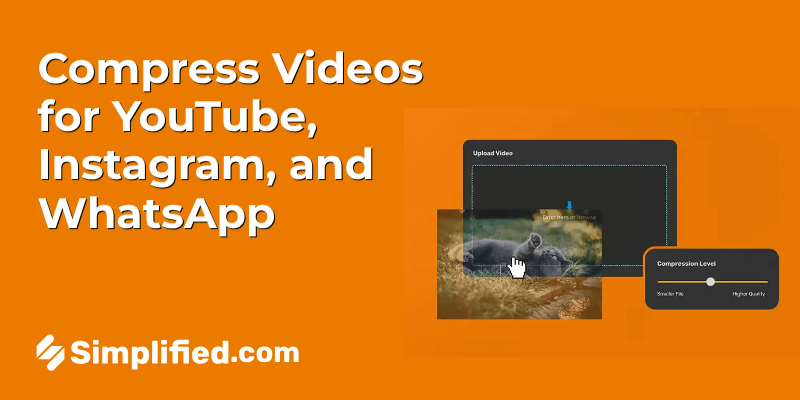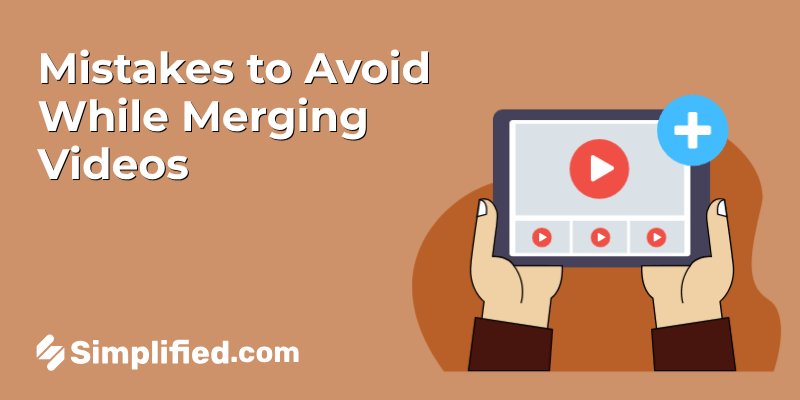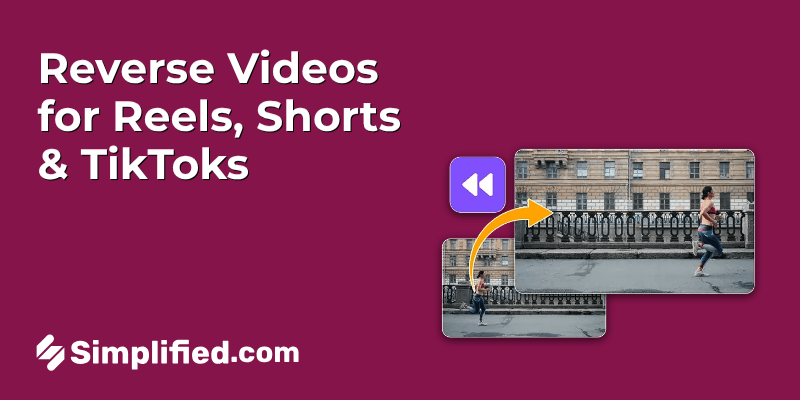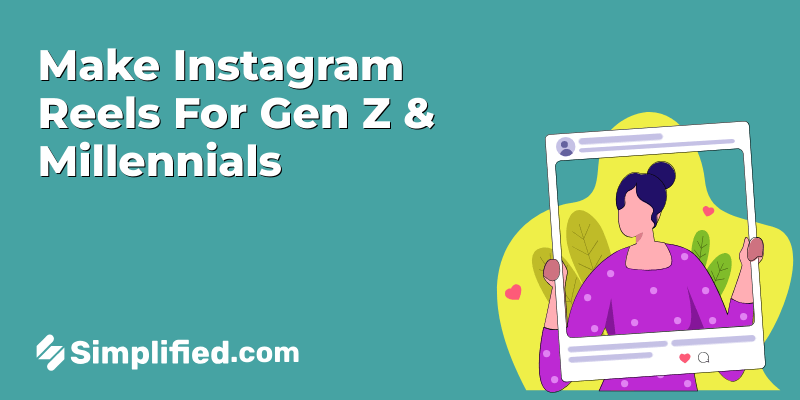YouTube Shorts has surfaced as a vital advertising tool, enabling brands to connect with their audience through concise and engaging video content. In this blog, we will explore strategies for structuring campaigns, implementing smart bidding, and creating content that resonates with viewers.
Understanding YouTube Shorts Ads
As businesses seek ways to effectively connect with their audiences, YouTube Shorts Ads emerge as a dynamic avenue. These ads are short, engaging videos that appear within the quick viewing experience of YouTube Shorts, capturing attention and delivering messages swiftly.
Definition and Significance of YouTube Shorts Ads
YouTube Shorts, which can last up to 60 seconds, cater to the growing trend of short form content. This ad format offers a unique opportunity to relay concise messages, allowing businesses to reach broader audiences, particularly younger viewers who favor quick content consumption.
Why Businesses Should Consider Using YouTube Shorts Ads
- Massive Reach: With over 2 billion monthly logged-in users, YouTube provides extensive reach, with Shorts gaining traction.
- Improve Interaction: The brief format encourages viewers to interact, leading to better interaction rates.
- Cost-Effective: The short duration can result in lower production costs while achieving significant impact.
- Versatility: YouTube Shorts Ads cater to various marketing goals, from brand awareness to driving conversions.
Statistics and Trends Showcasing the Effectiveness of YouTube Shorts Ads
- Rapid Growth: YouTube reports over 15 billion daily views of Shorts, marking a significant shift in content consumption.
- High Viewer Interaction: Short form content typically generates more engagement, with users likely to watch until the end.
- Increased Recall: Thanks to their succinct nature, YouTube Shorts Ads achieve higher recall rates, keeping brands top-of-mind.
Integrating YouTube Shorts Ads into your strategy allows you to connect with a substantial audience while aligning with current viewing habits.
Bonus: YouTube Shorts Vs TikTok Ads: Where Should You Advertise?
Planning Your YouTube Shorts Ad Campaign

To launch a successful YouTube Shorts ad campaign, strategic planning is essential. Here are key considerations:
1. Setting Clear Objectives for Your Ad Campaign
Define what you hope to achieve. Consider goals like:
- Increasing brand awareness
- Driving website traffic
- Generating leads
- Boosting sales
- Building a subscriber base
Ensure your objectives are Specific, Measurable, Achievable, Relevant, and Time-bound (SMART).
2. Identifying and Understanding Your Target Audience
Knowing your audience is critical. Research demographics, interests, and behaviors to tailor your content effectively:
- Age, gender, and location
- Viewing habits and content preferences
- Interests and hobbies
- Challenges and pain points
3. Budgeting and Allocating Resources
A comprehensive budget plan maximizes your return on investment (ROI). Address the following when determining your budget:
- Campaign duration
- Ad format and production costs
- Bidding strategy
- Monitoring and optimization
By planning meticulously, you’ll set the foundation for a successful YouTube Shorts ad campaign.
How to Run YouTube Shorts Ads: Step-by-Step
1. Create a Google Ads Account (or Sign In)
To run YouTube Shorts ads, you’ll need access to Google Ads. This is the platform where all YouTube ads are created and managed.
2. Set Up a New Campaign
Click the “+ New Campaign” button inside your Google Ads dashboard.
Choose a campaign goal such as:
- Sales
- Leads
- Website traffic
- Or select “Create a campaign without a goal’s guidance” if you want more control.
3. Choose the “Video” Campaign Type
Since Shorts are video-based, select “Video” as your campaign type. This allows you to serve ads across YouTube, including the Shorts feed.
Note: While there’s no dedicated “Shorts” format to choose, in-feed video ads and skippable video ads can appear in the Shorts section if they meet format requirements.
4. Select a Campaign Subtype
For YouTube Shorts ads, choose one of these:
- Custom video campaign (recommended for more targeting and bidding control)
- Drive conversions (if you want to use smart bidding)
Bonus: How to Promote YouTube Shorts Without Feeling Spammy
5. Set Up Campaign Details
Here, you’ll define:
- Budget and bidding strategy (e.g., Maximize conversions or Target CPA)
- Networks: Uncheck “Video partners on the Display Network” if you only want ads on YouTube.
- Locations and languages
- Content exclusions (e.g., avoid sensitive content categories)
6. Define Ad Group Settings
Choose your:
- Target audience: Based on demographics, interests, or custom intent.
- Placement options: You can target Shorts placements indirectly via mobile devices and in-feed formats.
7. Upload Your Video Ad
- Upload a vertical video (9:16) under 60 seconds.
- Make sure it’s published on your YouTube channel as unlisted or public.
- Paste the YouTube URL of the video into Google Ads.
8. Choose Your Ad Format
To serve in the Shorts feed, choose:
- Skippable in-stream ad (set targeting to mobile-only)
- Or use In-feed video ads, which show in relevant YouTube areas including Shorts tabs
9. Add Final Details
- Write a compelling headline and description
- Set the Call-to-Action (CTA)
- Review ad preview and settings
10. Launch the Campaign
Once everything is in place, hit Publish. Your YouTube Shorts ads will begin running after the review process is complete.
Bonus: The Ultimate Guide For YouTube Shorts Monetization
Building an Effective Campaign Structure
A robust campaign structure is vital for success. Let’s examine different campaign types, how to select ad formats, and the best practices for structuring your campaign.
Types of YouTube Shorts Ad Campaigns
YouTube Shorts offers three primary types of ad campaigns:
- Awareness: Focused on increasing brand recognition.
- Consideration: Aimed at driving user engagement and learning.
- Conversion: Targeting viewers interested in your brand for specific actions.
Choosing the Right Ad Format and Placement

Pick the suitable ad format and placement to improve your campaign’s effectiveness:
- Bumper Ads: Short, six-second ads for quick impressions.
- TrueView Ads: Skippable ads ideal for storytelling.
- Non-Skippable Ads: 15-20 second ads ensuring full message delivery.
- In-Feed Video Ads: For YouTube mobile app users navigating their feed.
Structuring the Campaign: Creating Ad Groups and Individual Ads
For optimal outcomes, organize your campaigns into ad groups:
- Ad Groups: Group ads by targeting criteria.
- Individual Ads: Create variations to identify which elements work best.
This meticulous approach increases engagement and drives better results.
Bonus: How to Turn Long podcast Episodes into YouTube Shorts?
Bidding Strategies for YouTube Shorts Ads
Selecting the right bidding strategy is essential for reaching your campaign goals and managing ad spend effectively.
Overview of Different Bidding Strategies
YouTube Shorts Ads primarily utilize three main types of bidding strategies:
- Cost-Per-View (CPV): Pay only when a user views your ad, great for brand awareness.
- Cost-Per-Thousand Impressions (CPM): Pay for every thousand impressions, suitable for broad visibility campaigns.
- Target Cost-Per-Action (Target CPA): Set a target cost per conversion, optimizing for specific actions.
How to Choose the Right Bidding Strategy for Your Campaign
Your selected bidding strategy hinges on your campaign goals:
- Raising Brand Awareness: Use CPV or CPM for maximum visibility.
- Driving Traffic and Engagement: Opt for CPV for engagement-focused ads.
- Achieving Specific Conversions: Target CPA is optimal for driving user actions efficiently.
Tips for Optimizing Your Bids and Maximizing Ad Spend
To optimize your ad budget, consider these strategies:
- Set Realistic Goals: Align your bidding strategy with specific campaign objectives.
- Monitor Performance: Regularly review metrics to adjust bids as necessary.
- Experiment with Bids: Start small, then increase based on performance.
- Utilize Google Ads Tools: Take advantage of tools like Bid Simulator for effective bid management.
- Consider Audience Targeting: Focus on the most relevant viewers to maximize your ad spend.
By applying the right strategy, you can enhance the efficacy of your YouTube Shorts Ad efforts.
Bonus: Meta Ad Library: An In-Depth Look Into The Facebook Ad Library
Creative Tips for Compelling YouTube Shorts Ads
Cultivating effective ads involves more than quick content creation. Below are essential tips for crafting relatable ads that capture attention:
Crafting a Captivating and Relevant Ad Message
Your ad message must be succinct and clear:
- Identify your target audience: Tailor your message to their needs and preferences.
- Keep it concise: Communicate quickly without sacrificing clarity.
- Highlight key benefits: Explain the value your product or service provides.
These tactics are vital in delivering your message within a short time frame.
Visual and Auditory Elements
The audio-visual quality of your ad greatly impacts viewer attention:
- High-Quality Visuals: Bright visuals help capture attention.
- Compelling Audio: Catchy music or sound effects should align with your message.
- Consistent Branding: Use logos and brand colors to foster recognition.
Incorporating Calls to Action (CTAs) to Drive Desired Outcomes
Encouraging viewer action is essential. Here’s how to refine your CTAs:
- Be Clear and Direct: Use straightforward actionable phrases.
- Positioning: Strategically place CTAs for maximum impact.
- Compelling Offer: Provide incentives to prompt immediate action.
Balancing engaging content, clear messaging, and impactful CTAs is crucial for effective YouTube Shorts ads.
Bonus: How to Get Views on YouTube Shorts: Best Strategies
Measuring and Analyzing Ad Performance
Understanding ad performance is critical for successful YouTube Shorts campaigns. Monitoring performance provides insights for refining future strategies.
Key Performance Metrics to Track
Focus on these metrics to assess effectiveness:
- Views: Total views can indicate ad reach and popularity.
- Engagement: Track likes, shares, comments, and watch time.
- Conversions: Measure actions taken by viewers towards your business goals.
Tools and Techniques for Analyzing Ad Performance
Employ these methods for effective data analysis:
- Google Analytics: Connect Google Analytics to your YouTube account for detailed insights.
- YouTube Analytics: Utilize built-in tools for performance data.
- A/B Testing: Experiment with ad variations for optimal results.
How to Use Insights to Refine and Optimize Future Campaigns
The lessons learned from analyzing performance can significantly inform future campaigns:
- Identify Trends: Note patterns that resonate with your audience.
- Adjust Targeting: Leverage demographic data for better targeting.
- Optimize Content: Use insights to refine future ad creative.
- Budget Allocation: Invest in high-performing ads for better ROI.
Continual assessment paves the way for growth and success in your marketing strategies.
Bonus: 25 YouTube Shorts Ideas for Your Next Viral Hit
Common Mistakes to Avoid

In the dynamic landscape of YouTube Shorts advertising, recognizing pitfalls can conserve resources. Here are some common mistakes to circumvent:
1. Neglecting the Importance of a Well-Structured Campaign
A coherent campaign foundation is essential. Without defined strategies, costs can escalate. Ensure you have:
- Defined campaign objectives
- A budget plan
- Concrete timelines and milestones
2. Overlooking Audience Targeting and Engagement Strategies
Your audience is central to campaign success. Failing to target effectively may yield poor results. Avoid this by:
- Identifying your target demographic
- Utilizing YouTube’s demographic targeting features
- Creating content that addresses audience needs
3. Failing to Analyze and Adapt Based on Ad Performance Data
Ignoring data can inhibit campaign effectiveness. Ensure you are:
- Regularly reviewing performance metrics
- Making data-backed decisions to get better performance
- Testing different ad versions for better performance
Conclusion
As we conclude our discussion on YouTube Shorts Ads, let’s recap the key points:
- The value in crafting concise content to swiftly capture viewer attention.
- Importance of structured campaigns and targeted strategies.
- Practical bidding strategies for optimizing ad budgets.
- Creative tips for producing visually engaging and memorable ads.
We encourage you to use these strategies to develop impactful YouTube Shorts Ads. Share your experiences or questions in the comments below; we’d love to hear from you!
FAQs
If questions arise regarding YouTube Shorts Ads, we’ve got answers to some common inquiries:
Can you run ads on Youtube Shorts?
Yes, you can run ads on YouTube Shorts. Advertisers can place their ads between Shorts videos or use in-feed video ads that appear within the Shorts feed, all managed through Google Ads.
What is the ideal length for a YouTube Shorts Ad?
Aiming for 15 seconds ensures your message is quick and engaging, although you can go up to 60 seconds.
How can I ensure my ads are seen by the right audience?
Utilize YouTube’s targeting options, including demographics, interests, and remarketing to connect with your audience.
What budget should I allocate for YouTube Shorts Ads?
Determine based on campaign goals, starting with modest spending to gauge performance and adjusting as necessary.