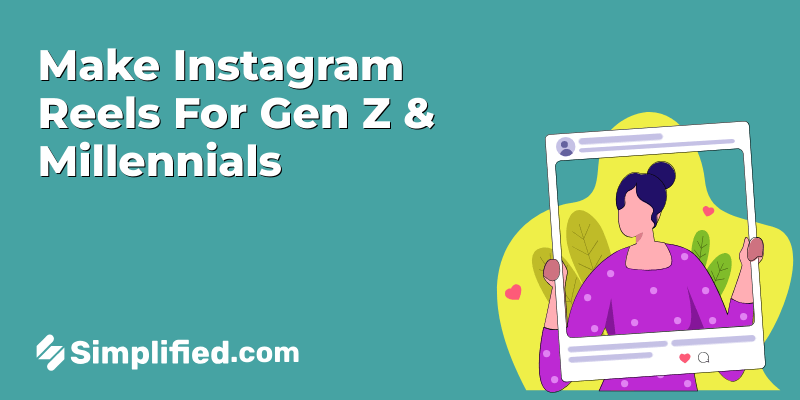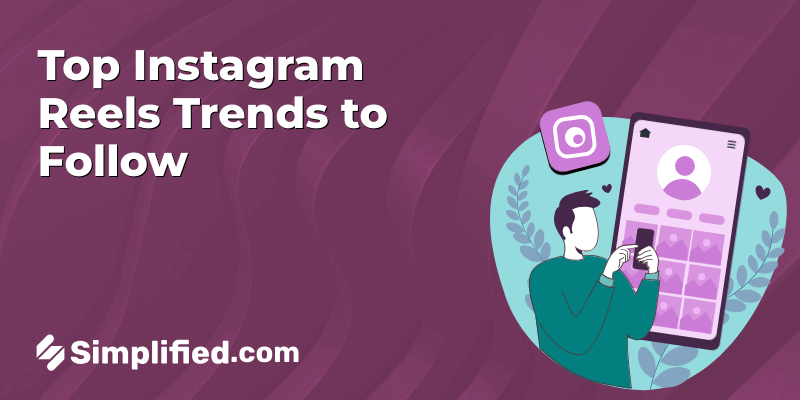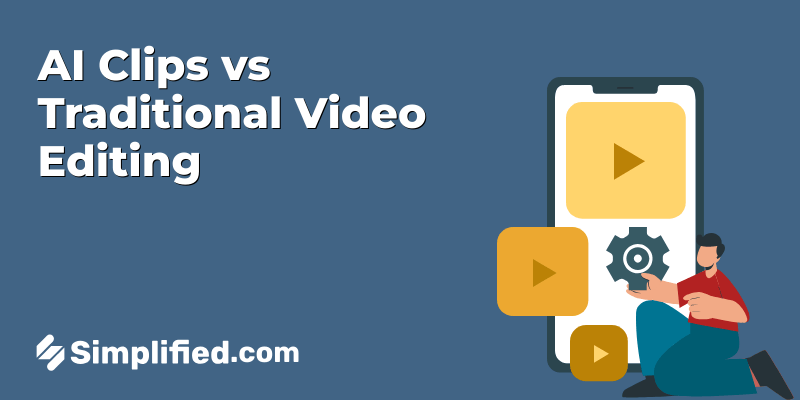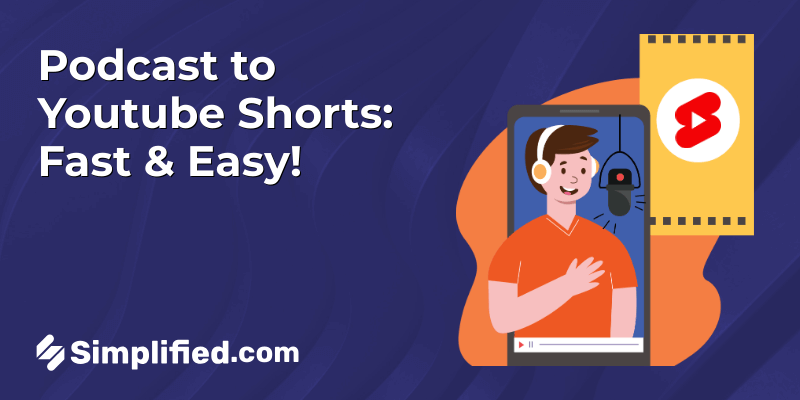
Imagine your podcast reaching thousands of new listeners—without extra recording. Short-form videos are reshaping content consumption, and YouTube Shorts is a key player in this shift.
Podcasting is a powerful way to share stories, insights, and conversations, but long-form content alone isn’t enough to attract new audiences. With short attention spans and fast-scrolling habits, podcasters need short-form video to stay relevant.
That’s where YouTube Shorts comes in. This bite-sized content format helps podcasters turn key moments into shareable videos, increasing discoverability and engagement. Short clips make it easier for potential listeners to sample your content before committing to a full episode.
This blog will cover why Shorts matter, how to choose the best clips, and how to quickly repurpose episodes into compelling highlights using a YouTube Shorts maker. You’ll also learn the essential steps to create amazing videos that attract and retain listeners.
Why YouTube Shorts Is a Game-Changer for Podcasters
Increased Discoverability on YouTube
Short-form videos make it easier for podcasters to reach new audiences. With YouTube prioritizing Shorts in recommendations, a well-crafted clip can attract thousands of views. Turning podcast highlights into engaging videos helps podcasters appear on the Shorts shelf and search results.
Higher Engagement Compared to Long-Form Videos
People scroll quickly, and short-form content gets immediate interaction. YouTube Shorts encourage likes, comments, and shares, helping podcasters build stronger audience connections. Using a YouTube Shorts maker, podcasters can create clips that maximize engagement without extra effort.
Driving Traffic to Full Episodes
Shorts serve as a teaser for full-length episodes. A compelling short video can spark curiosity and direct viewers to the full podcast. Podcasters can highlight the best moments to encourage more clicks and listens.
Expanding Reach with Short-Form Content
Not everyone has time to listen to a full podcast episode, but short clips offer an easy way to introduce new listeners. By repurposing episodes into digestible content, podcasters can increase their reach and grow their audience.
Examples of Podcasters Using YouTube Shorts Successfully
- Impaulsive Podcast (Logan Paul) – the Impaulsive team repurposes long-form episodes into multiple Shorts. For instance, an episode featuring David Guetta was transformed into 12 Shorts, collectively amassing over 714,000 views, surpassing the original episode’s view count.
- The Diary of a CEO (Steven Bartlett) – Steven Bartlett frequently shares key insights from his podcast in Shorts, making his content more digestible and shareable for new audiences.
- Business Tok Podcast (Austin Armstrong) – Austin Armstrong uses short-form vertical videos to promote podcast episodes, helping reach a wider audience across multiple platforms.
These examples demonstrate how using YouTube Shorts can effectively drive new audience engagement and expand the reach of podcast content.
Bonus: Best Time to Post on YouTube: Videos & Shorts
Finding the Best Podcast Clips for YouTube Shorts
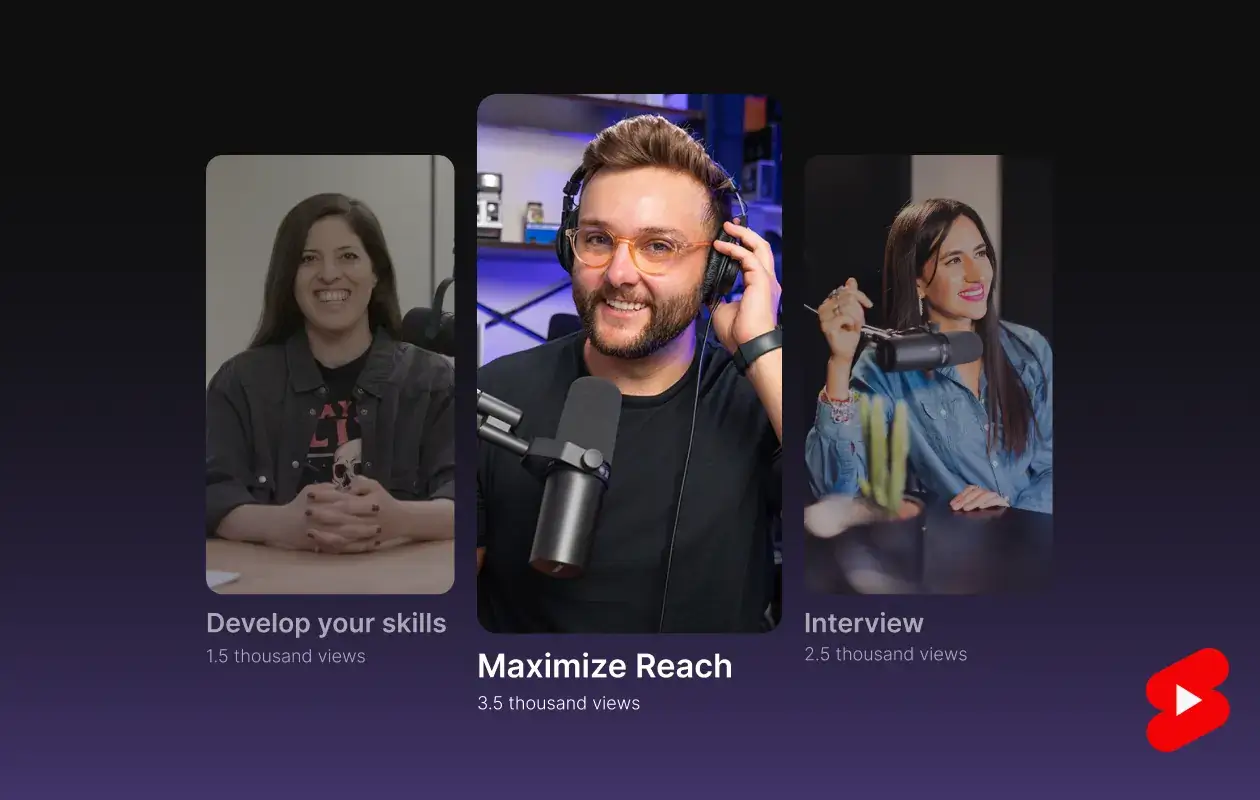
🎯 Identifying Best Highlights, Soundbites, and Key Moments
Not every podcast segment works well for short form video. The best clips capture attention instantly and leave viewers wanting more. Look for:
- Memorable quotes or strong opening lines.
- Emotional reactions, humor, or engaging discussions.
- Actionable insights that provide value in under a minute.
- Topics that spark curiosity or debate.
⏳ Use Timestamps to Find the Best key Moments Quickly
Manually searching for highlights in long episodes is time-consuming. Marking timestamps while recording or using transcriptions can make this process easier. An AI YouTube Shorts generator can also help trim and refine key moments for short-form content.
📊 Using Audience Engagement Data to Find the Best Clips
⏱ Parts of the episode where listeners stayed the longest – Look at watch time analytics to find sections where audience retention is highest. These moments likely contain engaging content worth repurposing into Shorts.
💬 Clips that received the most comments, likes, or shares – High engagement signals indicate content that resonates. Identify which parts of your podcast get the most reactions and turn them into Shorts.
❓ Questions or topics that generated the most interaction – If listeners frequently ask about certain topics, those discussions can be turned into Shorts to attract more interest and engagement.
Bonus: How to Turn a Webinar Into 10 Viral Social Media Clips
🎬 Best Length and Format for Shorts
Since Shorts are under 60 seconds, the format should be engaging but to the point. Some effective styles include:
💡 Quick insights – A strong opinion or useful tip that stands out can make for an engaging YouTube clips. These bite-sized takeaways give viewers immediate value and encourage them to check out the full episode.
❓ Q&A snippets – If your podcast includes audience questions, turning the best answers into Shorts can spark curiosity and encourage further discussions. These clips also help address common concerns or trending topics in your niche.
🎞️ Teasers – A well-crafted preview of a full episode can build interest and anticipation. Highlighting a compelling moment or a cliffhanger can entice viewers to watch the complete discussion.
🎬 Behind-the-scenes clips – Showing your podcasting setup, funny outtakes, or the recording process makes your content more relatable. These personal moments can strengthen audience connection and showcase the work behind each episode.
With the right selection of clips and the right tools, podcasters can maximize their reach and keep audiences engaged across platforms.
Formatting Shorts for Maximum Visibility
Creating engaging YouTube Shorts is just one part of the process—proper formatting ensures they reach the widest audience. From video dimensions to strategic tagging, here’s how to optimize Shorts for better visibility.
YouTube Shorts Dimensions & Aspect Ratio
YouTube Shorts must follow specific size requirements to appear correctly on mobile devices. The ideal:
– YouTube Shorts dimensions are 1080×1920 pixels
– YouTube Shorts aspect ratio is 9:16
Uploading content in this format ensures your videos look professional and are easily consumed by mobile viewers.
If you’re repurposing content, a YouTube Shorts generator can help crop and resize your videos while maintaining quality. Many tools also provide YouTube Shorts templates designed for vertical video, saving time in the editing process.
Optimize Titles, Descriptions, and Captions
A well-crafted title is crucial for discoverability. Instead of generic names, use keyword-rich titles that describe the clip’s value. For example, instead of “Podcast Clip #5,” try “Expert Tips on Podcast Growth | YouTube Shorts” to attract more clicks.
How to title Shorts for better visibility:
- Keep it under 50 characters.
- Use relevant keywords naturally.
- Add context (e.g., “Podcast Tip: How to Engage Listeners”).
Captions and descriptions also play a big role. Adding subtitles ensures viewers can engage with the content even when watching without sound. A YouTube Shorts maker can generate captions automatically, making the process easier.
Use the Best Tags for YouTube Shorts
Tags help YouTube understand your content and suggest it to the right audience. Using the best tags for YouTube Shorts improves search rankings and increases reach. Here are a few best practices:
- Use general tags like #YouTubeShorts, #PodcastClip, #Shorts.
- Include niche-specific tags related to your podcast topic.
- Add long-tail tags like“best settings for YouTube Shorts dimensions” or “YouTube Shorts aspect ratio for mobile” to capture search intent.
By applying these formatting techniques and using the right YouTube Shorts maker, podcasters can improve their Shorts visibility and attract more viewers.
Bonus: How Long Can YouTube Shorts Be? A Beginner’s Guide
How to Create YouTube Shorts from Podcast Episodes

Turning podcast episodes into Shorts can be done in two ways: manually or with the help of a YouTube Shorts maker. Both methods allow podcasters to highlight key moments and repurpose content for wider reach.
A. Manual Method (Using the YouTube App Only)
If you don’t want to use any external tools, you can create Shorts directly within the YouTube app on your phone. Here’s how:
How to Create YouTube Shorts from Existing Video on Mobile
- Open the YouTube app and tap the + (Create) button at the bottom of the screen.
- Select “Create a Short.”
- Tap “Choose video” and select the podcast episode from your phone’s gallery.
- Trim the video to highlight the most engaging 15-60 seconds.
- Use the text, music, and filters options to enhance the clip.
- Adjust framing so that key visuals (like your face or podcast branding) are centered in the 9:16 aspect ratio.
- Tap “Next”, add a title, description, and relevant hashtags, then publish your Short.
How to Create YouTube Shorts from Existing Video on PC
While the YouTube app is the easiest way to create Shorts, you can also do it manually on a PC without third-party software:
- Open YouTube Studio in your web browser.
- Upload your full podcast episode as an unlisted video (so you can work with it privately).
- Click on the Editor tab and find a key moment that would make a great Short.
- Use YouTube’s built-in trimming feature to cut out a 15-60 second clip.
- Save the clip as a new Shorts video and adjust the title and description.
- Make sure the video follows the YouTube Shorts dimensions (1080×1920 pixels) so it appears correctly.
By following these steps, you can manually create Shorts using just YouTube’s built-in features, without needing extra software.
Bonus: 100+ Captivating Podcast Name Ideas to Inspire Your Next Show
B. Using Simplified YouTube Shorts Maker for Automation
If you want a faster way to repurpose podcast content, a YouTube Shorts maker can automate the process.
A YouTube Shorts maker like Simplified makes it easier to convert long podcast episodes into short, engaging clips. Whether you’re working on a PC or mobile device, the process is straightforward and efficient.
How to Create YouTube Shorts from Existing Video on Mobile
1️⃣ Open the Simplified App – Open Simplified in your browser, sign up with your email, and create a account. Then, go to Repurpose Videos → AI Video Clips, select Youtube shorts then upload your podcast episode from your computer. The platform supports high-resolution videos without compression loss.The app supports multiple file formats, making it easy to import your content.
2️⃣ Select a Clip – Identify the most engaging parts of your episode. You can manually trim the video to highlight key moments or use the AI-powered feature to detect the best soundbites automatically.
3️⃣ Resize for Shorts – Adjust the video to match YouTube Shorts dimensions (1080×1920, 9:16 aspect ratio) with a single tap. This ensures the video fits perfectly on mobile screens.
4️⃣ Customize Your Video – Add subtitles, text overlays, transitions, emojis, and background music to make your Short more visually engaging. Auto-captions can help boost accessibility and viewer retention.
5️⃣ Download and Upload – Once your Short is finalized, save it to your device and upload it directly to YouTube Shorts through the YouTube app. Add a catchy title, description, and relevant tags to improve discoverability.
Bonus: 5 Tips for Writing a Killer Podcast Description
How to Create YouTube Shorts from an Existing Video on PC
1️⃣ Upload Your Podcast Video – Open Simplified on your browser sign up with your email and create a account. Launch YouTube Shorts Maker on your phone and upload your podcast episode from your gallery or cloud storage. The app supports multiple file formats, making it easy to import your content.
2️⃣ Trim and Select Clips – Use the timeline editor to manually select the best parts of your episode. If you’re unsure, the AI-assisted tool can automatically detect the most engaging soundbites based on speech patterns and engagement cues.
3️⃣ Resize for YouTube Shorts – Convert your video into the required YouTube Shorts aspect ratio with a single click. The editor ensures your clip remains high-quality without cropping out important visual elements.
4️⃣ Enhance Your Short – Add subtitles, text, branding elements, and background music to make your content stand out. You can also adjust colors, transitions, and animations for a polished final product.
5️⃣ Export and Upload – Once you’re happy with your edit, export the video in YouTube Shorts format and upload it directly to YouTube Shorts. Use relevant titles, descriptions, and the best tags for YouTube Shorts to increase your reach.
Using Simplified’s YouTube Shorts maker app, podcasters can quickly transform long-form content into short, shareable videos—without complex editing software.
Here Are Other YouTube Shorts Makers in market
InVideo – Provides ready-to-use templates and AI-powered video automation, making it easy to turn scripts or existing videos into Shorts. Users can customize videos with transitions, text animations, and branding elements.
Opus Clip – Uses AI to analyze long-form videos and automatically extract the most engaging moments to create Shorts.
Descript – A text-based video editor that lets you edit videos as if you’re editing a document. It includes automatic transcription, overdubbing, and screen recording, making it easy to cut long podcasts or videos into bite-sized Shorts.
Veed.io – A browser-based video editor that offers auto-subtitles, background music, and video trimming.
Posting & Promoting Your YouTube Shorts for Podcast Growth
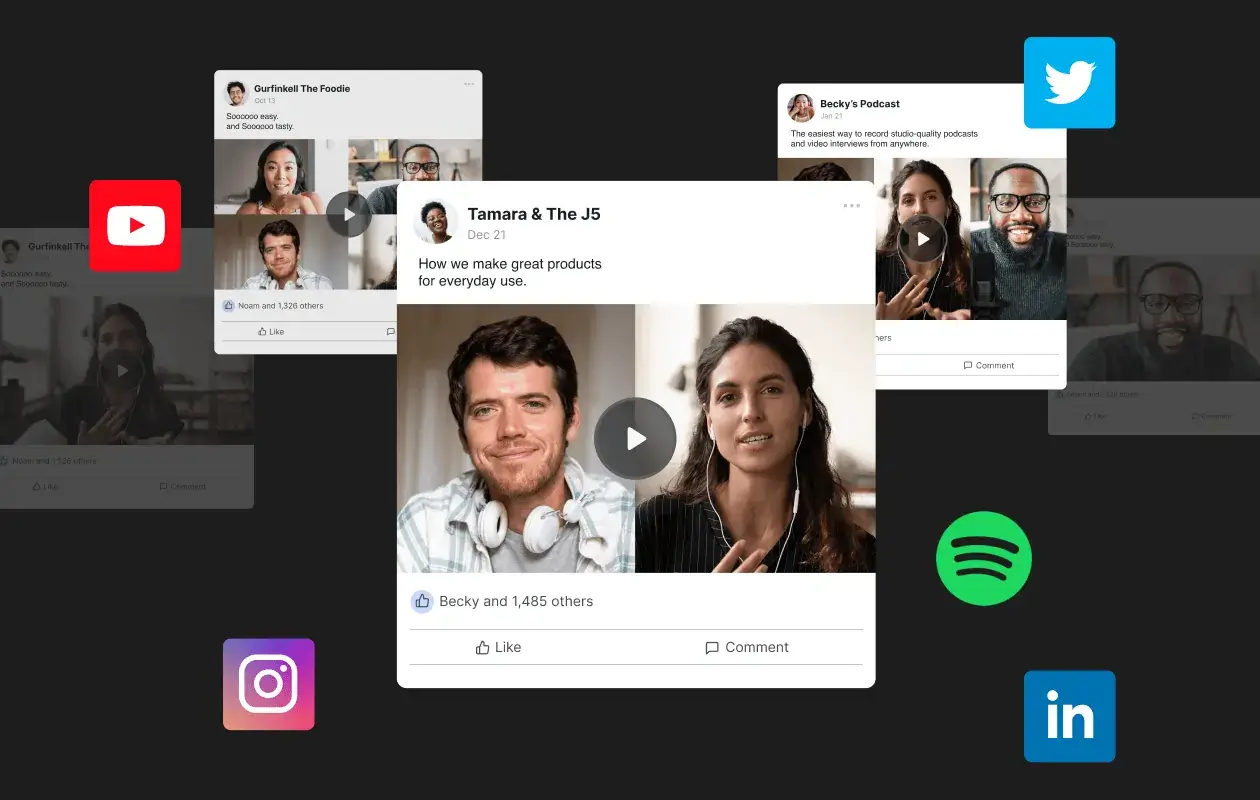
Creating engaging YouTube Shorts is just the first step—how you post and promote them plays a crucial role in attracting new listeners to your podcast. Here’s how to maximize their impact:
The Best Posting Schedule & Frequency for Podcasters
Consistency is key when it comes to growing your podcast audience with YouTube Shorts. Posting at least 3–5 Shorts per week helps maintain visibility and keeps your content in front of potential listeners. If possible, aim for daily uploads to increase the chances of landing on users’ feeds.
To find the best time to post, check your YouTube Analytics under “Audience” to see when your viewers are most active. Generally, early mornings (7–9 AM) and evenings (6–9 PM) tend to perform well.
Sharing Shorts Across Social Media
Expanding beyond YouTube is essential for reaching a wider audience. Repurpose your YouTube Shorts for:
- Instagram Reels – Tag relevant accounts and use niche hashtags to improve reach.
- TikTok – Adjust captions and add trending sounds to fit TikTok’s style.
- Twitter (X) – Upload clips directly or share a link to your Short with a compelling caption.
- Facebook & LinkedIn – Share Shorts in relevant podcasting or industry groups to reach engaged communities.
Embedding Shorts in Blog Posts and Emails
Adding YouTube clips of podcast in your website or newsletter can drive more engagement from your existing audience.
- Blog Posts – Write a short article around your podcast topic and embed relevant Shorts to increase watch time.
- Emails – Include a GIF preview or a direct link to your Shorts in your newsletter, encouraging subscribers to watch.
Embedding Shorts makes your content more interactive and increases the chances of turning casual readers into active listeners.
How to Convert Shorts Viewers Into Full-Episode Listeners
The ultimate goal of YouTube Shorts for podcasters is to drive listeners to full episodes. Here’s how to make that happen:
- Use YouTube’s End Screens & Cards – Direct viewers to your podcast playlist or latest episode.
- Include a strong CTA (Call-to-Action) – End each Short with a clear instruction, such as “Watch the full episode—link in the description!”
- Pin a comment with a direct link – Guide viewers straight to the full episode.
- Use YouTube’s playlist feature – Group Shorts with full episodes to encourage longer watch sessions.
Final Thoughts: Short-Form Videos, Big Podcast Growth
In a world where attention spans are shrinking, YouTube Shorts is a powerful way to introduce new audiences to your podcast. A single 60-second clip can reach thousands—sometimes even millions—of viewers, driving engagement and traffic to your full episodes.
The key? Finding your best podcast moments and repurposing them into bite-sized content that resonates. Whether you manually trim clips or use a YouTube Shorts maker to streamline the process, embracing short-form video is no longer optional—it’s essential.
If top podcasters are using Shorts to expand their reach, why not you? Start experimenting, track what works, and watch as your podcast connects with more listeners than ever before.