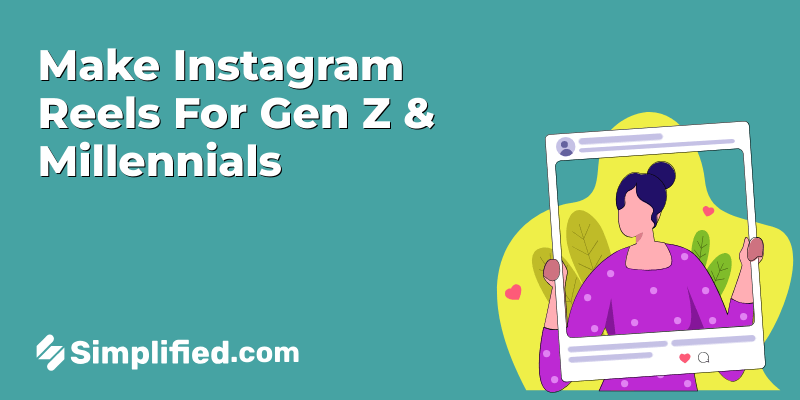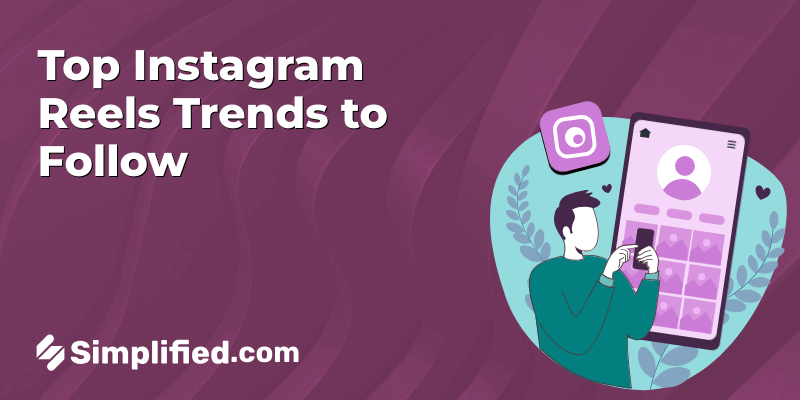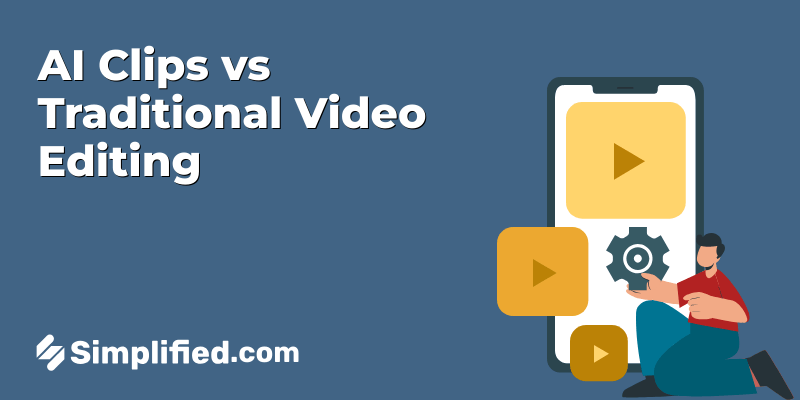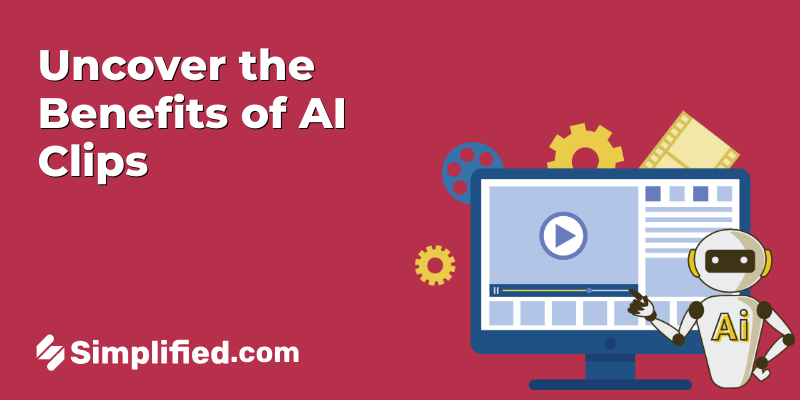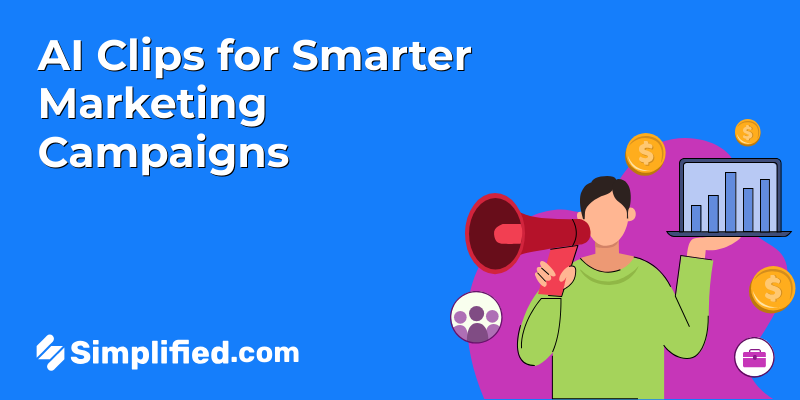Podcasting has become more common, with countless shows available worldwide, making it a crowded space. Starting a podcast usually requires knowledge of content creation, editing, and sound work. That’s where AI comes in. With AI tools, even people with no experience can create well-produced podcasts more quickly and without the need for extensive technical skills.
This blog will walk you through the steps of starting a podcast using AI, even if you have no prior experience. AI tools help simplify the process, from planning to publishing, making it easier to create a podcast
Step 1. Choosing Your Perfect Podcast Topic with AI Assistance
Starting a podcast can be challenging, especially when picking the right topic. AI tools make it easier by analyzing trends and helping you find topics your audience will love.
Exploring AI Tools for Topic Suggestions
There are several AI tools that can help generate podcast topics. These tools search the internet, looking at current trends to find topics that are becoming more popular. Here are some AI tools you can try:
- AnswerThePublic: This tool provides insights into what questions people are asking about any given topic.
- Google Trends: Google Trends allows you to see how often a particular search term is entered relative to the total search volume.
How AI Analyzes Trends and Audience Interests
AI analyzes data from social media and search trends to identify topics that resonate with your audience. Here’s how it helps understand interests and trends:
- Social Media Analysis: By evaluating social media platforms, AI tools can identify trending topics based on mentions, hashtags, and engagement metrics.
- Search Query Analysis: AI can examine frequent search queries to understand common questions and interests within your target demographic.
- Content Performance: Tools like Google Trends can analyze which content performs best in your niche, helping you select topics that have a higher likelihood of success.
With these insights, you can choose podcast topics that not only align with your interests but also captivate your audience. By utilizing AI tools for topic selection, you can ensure that your podcast remains relevant and engaging, attracting a loyal listener base.
Bonus: 100+ Captivating Podcast Name Ideas to Inspire Your Next Show
Step 2. Create Approachable Scripts with AI
Creating compelling and engaging podcast scripts can be a daunting task, especially for beginners. But with the help of AI, this process can become more manageable and efficient. Here are some ways to create engaging scripts using AI:
Using AI for Scriptwriting
AI-powered tools are designed to assist in various writing tasks, including scriptwriting. These tools analyze your inputs and generate content that aligns with your style and desired tone. Here are some benefits of using AI for scriptwriting:
- Idea Generation: AI tools can help brainstorm and generate script ideas based on trending topics, audience preferences, and even your past content.
- Content Creation: By inputting basic prompts or themes, AI can develop comprehensive scripts that include introduction, key points, dialogues, and conclusions.
- Time Efficiency: AI tools speed up the scriptwriting process, allowing you to focus on refining and personalizing the content instead of starting from scratch.
Bonus: 5 Tips for Writing a Killer Podcast Description
Ensuring Your AI-Generated Content is Unique and Engaging
It’s essential to make sure that AI-generated content stands out and keeps your audience engaged. Here are some strategies:
- Personal Touch: While AI can generate the bulk of the content, adding your unique perspective and personal anecdotes can make the script more relatable and engaging.
- Edit and Refine: AI-generated scripts might need refining to ensure clarity and cohesiveness. Editing helps align the content with your style and corrects any inaccuracies.
- Feedback Loop: Continuously learn and update the AI by providing feedback. This helps in improving the quality of scripts over time.
Step 3. AI Voice Synthesis: Bringing Your Words to Life
One cool feature of AI for podcasting is voice synthesis, which lets creators add realistic voiceovers to their content. Whether you want to mimic a human voice or create something unique for your podcast, AI tools can make it happen with ease.
Overview of AI Voice Generation Tools
AI voice generation tools have advanced significantly in recent years, providing podcasters with a range of options to create natural-sounding voices. Here are some popular tools that you might consider:
- Simplified: This AI tool makes it easy to convert written content into clear, lifelike speech (text-to-speech). It offers multiple voices and languages, making it an excellent option for creators looking to add ai voiceovers to their content quickly and efficiently.
- Amazon Polly: This text-to-speech service by Amazon offers lifelike speech in multiple languages and voices. It’s ideal for converting written scripts into spoken words.
- Google Text-to-Speech: Google’s AI-driven text-to-speech technology supports a variety of voices and languages, making it a versatile tool for podcasters. It is especially useful for those looking to add diversity to their audio content.
- IBM Watson Text to Speech: IBM’s tool converts written text into natural-sounding audio in various languages. It includes a wide range of customizable features to ensure the voice output meets your specific needs.
- Descript’s Overdub: This tool allows users to create ultra-realistic synthetic voices from a few minutes of audio. It’s an excellent choice for those who want to mimic their own or someone else’s voice.
Tips for Achieving Natural-Sounding AI Voices
To ensure your AI-generated voices sound as natural as possible, consider the following tips:
- Choose the Right Voice: Select a voice that matches the tone and style of your podcast. Different tools offer various options, so explore and choose the best fit for your content.
- Optimize Pronunciations: Utilize features in AI tools that allow you to adjust pronunciations, intonations, and pacing. This helps in making the speech sound more human and less robotic.
- Break Down Your Script: Split your script into smaller sections to make the editing and synthesis process more manageable. This technique also reduces errors and improves the coherence of the generated voice.
- Combine AI with Human Touch: While AI can generate high-quality voiceovers, combining them with human voice recordings can add authenticity. You can blend these to give your podcast a real and engaging feel.
- Test and Iterate: Create test recordings and listen to them critically. Make necessary adjustments to improve quality. Repeating this process ensures your final audio meets your expectations.
By using AI voice synthesis tools and following these tips, you can create professional, engaging podcasts without needing extensive resources or experience in voice recording.
Step 4. Optimizing Podcast Editing with AI
Editing is a key part of podcasting, but it can be time-consuming and tricky. Fortunately, AI tools can help ease the editing process. Whether you’re new to podcasting or experienced, understanding how AI can assist with editing can save you time and effort.
Let’s explore how AI can make editing more efficient.
AI’s Role in Making Editing Easier
AI-driven tools have emerged as a valuable asset in the editing arena. These tools, including advanced podcast makers, are designed to automatically detect and rectify audio imperfections, thereby reducing the need for manual intervention. Here’s how AI can help with podcast editing:
- Noise Reduction: Background noise can be a significant issue in podcasts. AI-based noise reduction algorithms can identify and filter out unwanted sounds, making your audio cleaner and more professional.
- Audio Clean-Up: AI tools can automatically detect and remove clicks, pops, and other audio artifacts that might distract listeners.
- Speech Recognition: AI-powered speech recognition can help in transcribing your podcast, making it easier to locate and edit specific sections.
- Volume Normalization: Inconsistent volume levels can affect the listening experience. AI tools can analyze and equalize volume, ensuring a consistent listening experience throughout your podcast.
- Editing Recommendations: Some AI tools can even suggest edits or highlight areas that may need attention, speeding up the editing process and ensuring higher quality.
Using AI for Audio Enhancement
Utilizing AI for audio enhancement involves a few key steps that can help you produce a polished and professional-sounding podcast. Here’s a simple guide to get you started:
- Choose the Right AI Tool: There are several AI-driven podcast editing tools available such as [Descript](https://www.descript.com/) and [Auphonic](https://auphonic.com/). Choose one that best fits your needs and budget.
- Upload Your Podcast File: Once you’ve chosen your tool, upload your audio file to the platform. Many tools support a variety of audio formats, making it easy to get started.
- Apply AI Features: Most AI editing tools come with a range of automated features. Start by using noise reduction and audio clean-up options. Explore additional features like volume normalization and speech recognition based on your requirements.
- Review and Finalize: While AI tools do most of the heavy lifting, it’s essential to review the edited file to ensure it meets your standards. Make any necessary adjustments manually if needed.
Step 5. Publish and Promote Your Podcast
Once your podcast is complete, it’s time to publish and promote it so that listeners can find and enjoy your content. The process involves selecting a hosting platform, crafting compelling titles and descriptions, and using effective strategies to get your podcast in front of as many listeners as possible.
Hosting Platforms
Once your podcast is ready, choose a hosting platform to distribute it. Popular options include:
- Anchor.fm (Great for beginners)
- Spotify
- Apple Podcasts
- Google Podcasts
Bonus: How to Grow Your Podcast Using TikTok and Instagram
Promoting Your Podcast
Once your podcast is live, promotion is key to attracting listeners and growing your audience. Here are some effective strategies to promote your podcast:
Social Media:
Leverage social media platforms like Instagram, Twitter, and LinkedIn to promote each episode. Here’s how:
- Teasers: Share short, enticing clips or snippets from the podcast to pique interest. You can use tools like Canva or InShot to create visually appealing posts.
- Hashtags: Use relevant hashtags to increase discoverability. For example, #podcast, #techpodcast, #storytellingpodcast.
- Engage with Followers: Respond to comments, ask for feedback, and encourage listeners to share their favorite episodes.
Podcast Directories:
Submit your podcast to multiple podcast directories beyond the basic platforms like Apple Podcasts and Google Podcasts. Some popular directories include:
- Stitcher
- TuneIn
- Pocket Casts
- Podbean
The more platforms your podcast is available on, the easier it will be for potential listeners to find you.
- Collaborate with Other Podcasters:
Reach out to other podcasters in your niche for cross-promotion. You can guest on their show, and they can do the same for you. This will help expose your podcast to new, relevant audiences. - Create a Website:
Having a website for your podcast allows you to have a central place where listeners can find all your episodes, show notes, and additional content. A website also provides another way to optimize for search engines. - Email Marketing:
Encourage listeners to sign up for your email list to get notified of new episodes. Regularly send out episode updates, behind-the-scenes content, or bonus material to keep your audience engaged. - Submit to Podcast Review Sites:
Ask listeners to leave reviews on platforms like Apple Podcasts. Positive reviews help boost your podcast’s ranking and credibility. Additionally, submitting your podcast to review sites can help it get noticed.
Bonus: AI Podcast Clips Get 5x More Views and Shares—Here’s How
Making the Most of AI for Podcasting: Pro Tips for Beginners
Artificial Intelligence (AI) tools have revolutionized various industries, and podcasting is no exception. To help you fully maximize the benefits of AI in your podcasting journey, we have compiled some pro tips and common pitfalls to avoid.
Maximizing the Benefits of AI Tools
AI tools can simplify many aspects of podcast production. Here are some ways to get the most out of these technologies:
- Automated Topic Selection: Use AI tool to generate trending and relevant podcast topics based on your niche and audience interests.
- Script Writing: AI can help you draft scripts quickly, offering suggestions for language, tone, and structure. This ensures your content remains engaging and consistent.
- Voice Synthesis: Utilize advanced AI voice generator to create natural-sounding voiceovers, making production faster and more affordable.
- AI Podcast Editing: use AI podcast editing tools to automatically edit and polish your audio files, saving you time and improving the quality of your podcast.
- Distribution: AI tools can assist in distributing your podcasts across multiple platforms and help optimize your release schedule for better audience reach.
Common Pitfalls to Avoid When Using AI
While AI tools can be highly beneficial, there are some common pitfalls that users should avoid:
- Blind Reliance: Always review the AI-generated content. While AI can produce excellent scripts and voiceovers, they may not always capture your unique voice and message perfectly.
- Ignoring Data Privacy: Ensure the AI tools you use comply with data privacy regulations to protect your content and audience’s information.
- Over-automation: Balance automation with personal touches. While AI can handle many tasks, human input is crucial for creativity and maintaining a genuine connection with your audience.
- Lack of Backup Plans: Have backup plans for technology failures. AI tools are not infallible, and technical issues can arise, so always have a manual workflow ready.