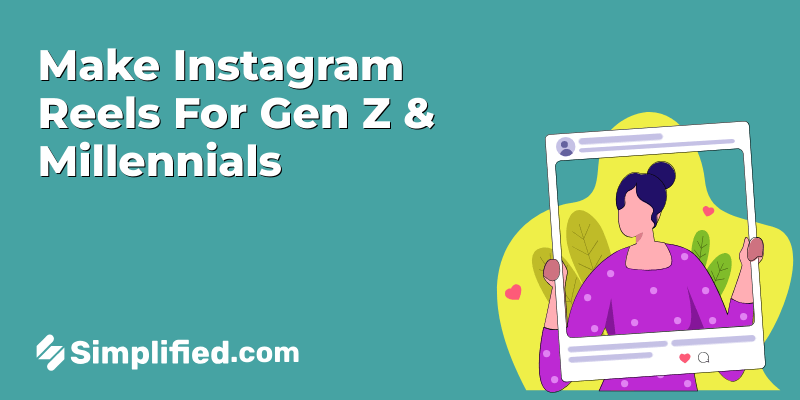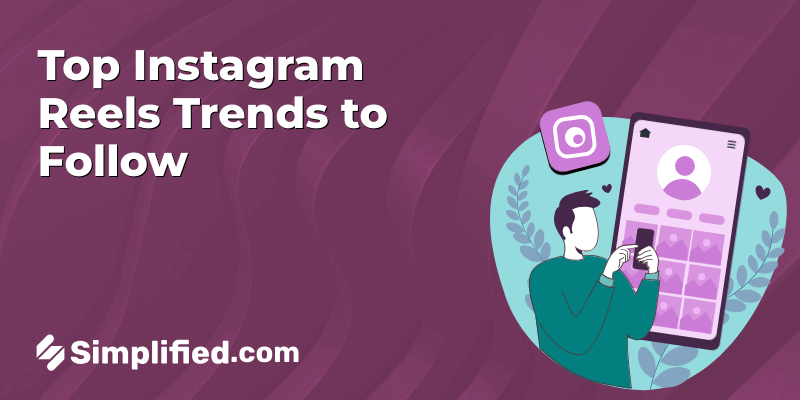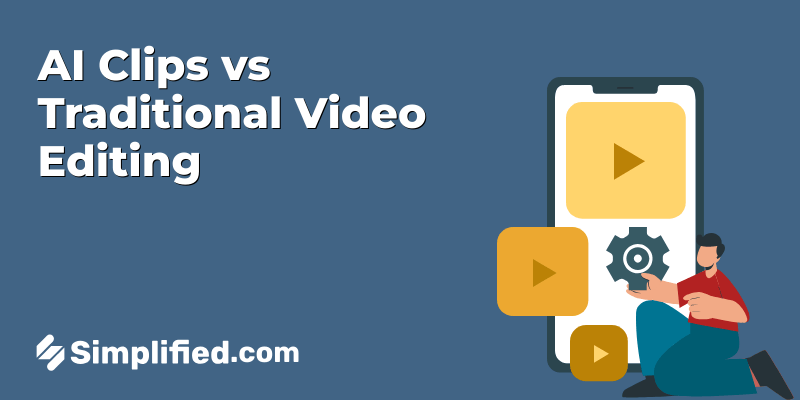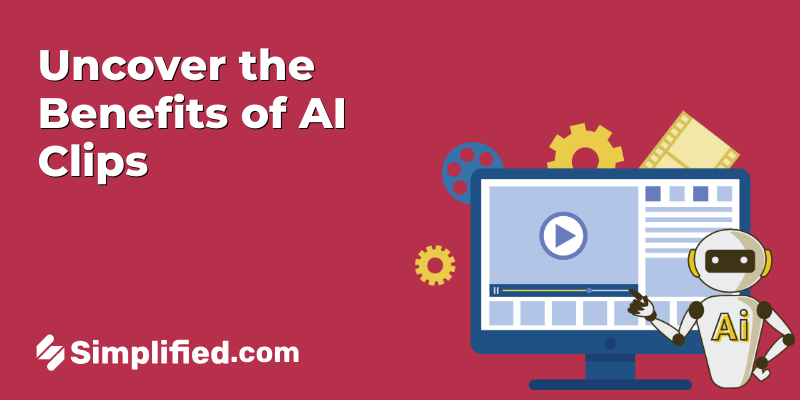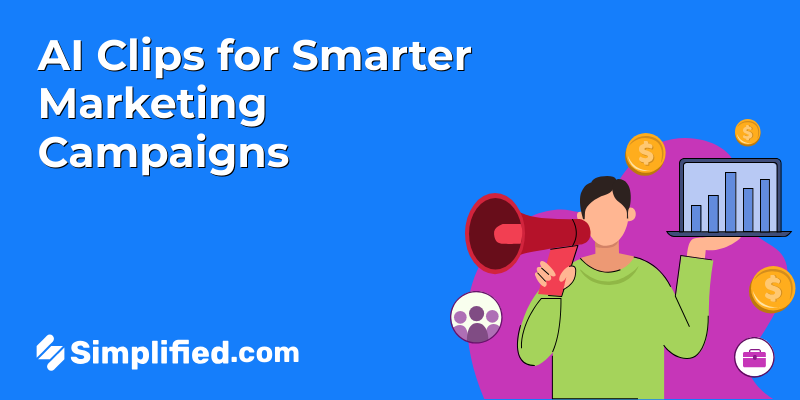Podcasting has rapidly grown in popularity, thanks to its accessibility and diverse content catering to all interests. Podcasts have become a key medium for education, entertainment, and conversation.
A major factor in this growth is the rise of artificial intelligence, particularly AI podcast clip generators. These tools analyze podcast episodes, identify engaging segments, and automatically edit them, often adding visuals like podcast clip art. This makes the clips more shareable, driving higher views and reach.
In this article, we’ll explore how AI is transforming podcasting, enhancing the creation process, and helping creators increase engagement with powerful AI podcast clip generators.”
Before diving into the specifics, it’s essential to understand the scope of this article. We’ll cover the following areas:
- The rise of podcast popularity and its implications for content creators.
- How AI influences the creation and dissemination of podcast clips.
- An overview of the tools and technologies involved in the AI podcast clip generation process.
From providing a basic understanding to offering in-depth insights, this article aims to equip podcasters and content creators with the knowledge they need to use the power of AI effectively.
To dive deeper into how AI can transform your podcasting efforts, continue reading our comprehensive guide.
Benefits of Using AI to Generate Podcast Clips
In the world of podcasting, using AI to generate podcast clips offers numerous benefits. This approach simplifies the creation process, enhances audience engagement, and maintains a consistent level of professionalism and quality. Let’s explore the key advantages of using AI technology for creating podcast clips:
Increased Engagement and Shareability
One of the primary benefits of utilizing AI to generate podcast clips is the significant increase in engagement and shareability. With AI-powered tools such as the best AI podcast clip generator, podcasters can create more captivating and attention-grabbing content tailored to their audiences.
- High-Quality Clips: AI algorithms can identify the most compelling segments of a podcast, creating short clips that are likely to resonate more with listeners.
- Personalized Content: AI tools can analyze listener preferences to generate customized clips that drive higher engagement rates.
- Ease of Sharing: Professionally generated clips are more shareable on social media platforms, bringing more exposure and potentially increasing your listener base.
Reduction in Editing Time and Effort
AI technology improves the editing process, significantly cutting down the time and effort needed from creators. Using an AI podcast clip generator can bring about the following time-saving benefits:
- Automated Editing: AI tools can automatically edit and organize clips, eliminating the need for manual effort.
- Efficient Workflow: Podcasters can quickly generate multiple clips without the laborious task of listening through entire episodes.
- Focus on Content Creation: With reduced editing time, creators can dedicate more time to ideating and producing new content, enhancing overall productivity.
Bonus: How to Turn a Webinar Into 10 Viral Social Media Clips
Consistent Quality and Professionalism
The use of AI ensures a consistent level of quality and professionalism in podcast clips. Here’s how:
- Standardized Audio Quality: AI-powered podcast clip makers maintain a high standard of audio quality across all clips, providing a polished and professional end product.
- Leveled Sound: AI can adjust sound levels and reduce background noise, guaranteeing a clear and crisp audio experience for listeners.
- Uniform Presentation: Consistency in clip length, formatting, and branding ensures that your content looks and feels cohesive, building a stronger brand identity.
How AI-Generated Podcast Clips Get 5x More Views

AI-generated podcast clips are transforming the way content creators engage with their audience, often driving up to 5x more views than traditional promotion methods. Here’s why they work:
1. Quick, Attention-Grabbing Content
AI selects the most engaging moments from your podcast, turning them into short, digestible clips. For example, if your podcast features an expert discussing a trending topic, AI might pull out a 30-second snippet of that expert sharing key insights. This clip is quick, interesting, and shareable, increasing its chances of being viewed.
2. Social Media Shareability
AI tools help optimize clips for social media platforms. For instance, on youtube, AI might crop the clip into a square format, add captions, and incorporate trending hashtags to improve visibility. This makes your clip more likely to be shared, expanding your reach and bringing in new listeners.
Bonus: 100+ Captivating Podcast Name Ideas to Inspire Your Next Show
3. SEO-Optimized for Discovery
AI doesn’t just generate clips; it also helps improve their discoverability. For example, using a podcast clip creator, AI might add relevant keywords and hashtags to your clips. If your podcast is about productivity, the clip might include hashtags like #productivityhacks or #timeManagement, making it easier for users searching for related content to find your clip.
4. Personalization for Audience Engagement
AI tools personalize content based on what resonates most with your audience. For instance, if your listeners engage more with motivational content, AI can extract inspirational moments from your podcast and share them. These clips are more likely to be shared, keeping your audience engaged and attracting new followers.
5. Consistency in Content Creation
AI enables podcast creators to produce more clips at a faster rate. For example, instead of manually editing multiple clips from a long episode, AI can quickly generate a series of clips for you. Posting regularly keeps your content visible and increases engagement. A podcast episode on marketing strategies could result in several clips shared throughout the week, each focusing on a different aspect like social media or email marketing.
6. Enhanced Visual Appeal
AI-generated clips are visually engaging, often incorporating podcast clip art, animations, and captions. For example, if your podcast is about mental health, AI can overlay calming visuals while displaying insightful quotes from the episode. These visuals attract more viewers and encourage engagement, especially on visually-driven platforms like TikTok.
Bonus: 5 Tips for Writing a Killer Podcast Description
How Does an AI Podcast Clip Generator Work?
AI podcast clip generators are changing the way we create and share podcast content. By using advanced AI algorithms, these tools can quickly create engaging clips from your podcast episodes. Here’s a closer look at how these AI-powered tools work:
Overview of AI Algorithms
AI podcast clip generators rely on sophisticated algorithms to analyze and process audio content. These algorithms are designed to recognize speech patterns, identify key topics, and select the most relevant and engaging segments from a podcast episode. By using natural language processing (NLP) and machine learning techniques, AI can understand the context, emotions, and nuances within the audio, ensuring that the generated clips are compelling and informative.
Process of Generating Clips Using AI
AI podcast clip generators work by utilizing machine learning algorithms to analyze podcast episodes and identify the most engaging parts. Here’s a step-by-step breakdown of the process:
- Upload Your Podcast Episode: You begin by uploading the full podcast episode to the AI tool. Most podcast clip makers support various file types, so it’s easy to get started.
- AI Scans the Episode: The AI tool scans the episode to detect key segments that stand out—whether it’s a compelling quote, a funny moment, or an insightful discussion. The tool uses natural language processing (NLP) to understand the content.
- Clip Generation: Based on the AI’s analysis, it automatically creates short clips from the identified segments. These clips are usually between 30 seconds to 2 minutes long—perfect for social media sharing.
- Fine-tuning and Editing: You can make adjustments if needed, such as adding titles, captions, or even podcast clip art to enhance the visual appeal of the clip.
- Export and Share: Once you’re satisfied with the clips, you can export them in various formats and easily share them across social media platforms to increase engagement.
The beauty of AI podcast clip generators is their ability to save time while still delivering high-quality, engaging clips that grab attention.
The Best AI Podcast Clip Generators
Not all AI podcast clip generators are the same. The right tool for you depends on factors like ease of use, feature set, and integration with social media platforms. Below are some of the top AI podcast clip generators that can help improve your podcasting workflow:
1. Simplified AI Podcast Clip Generator
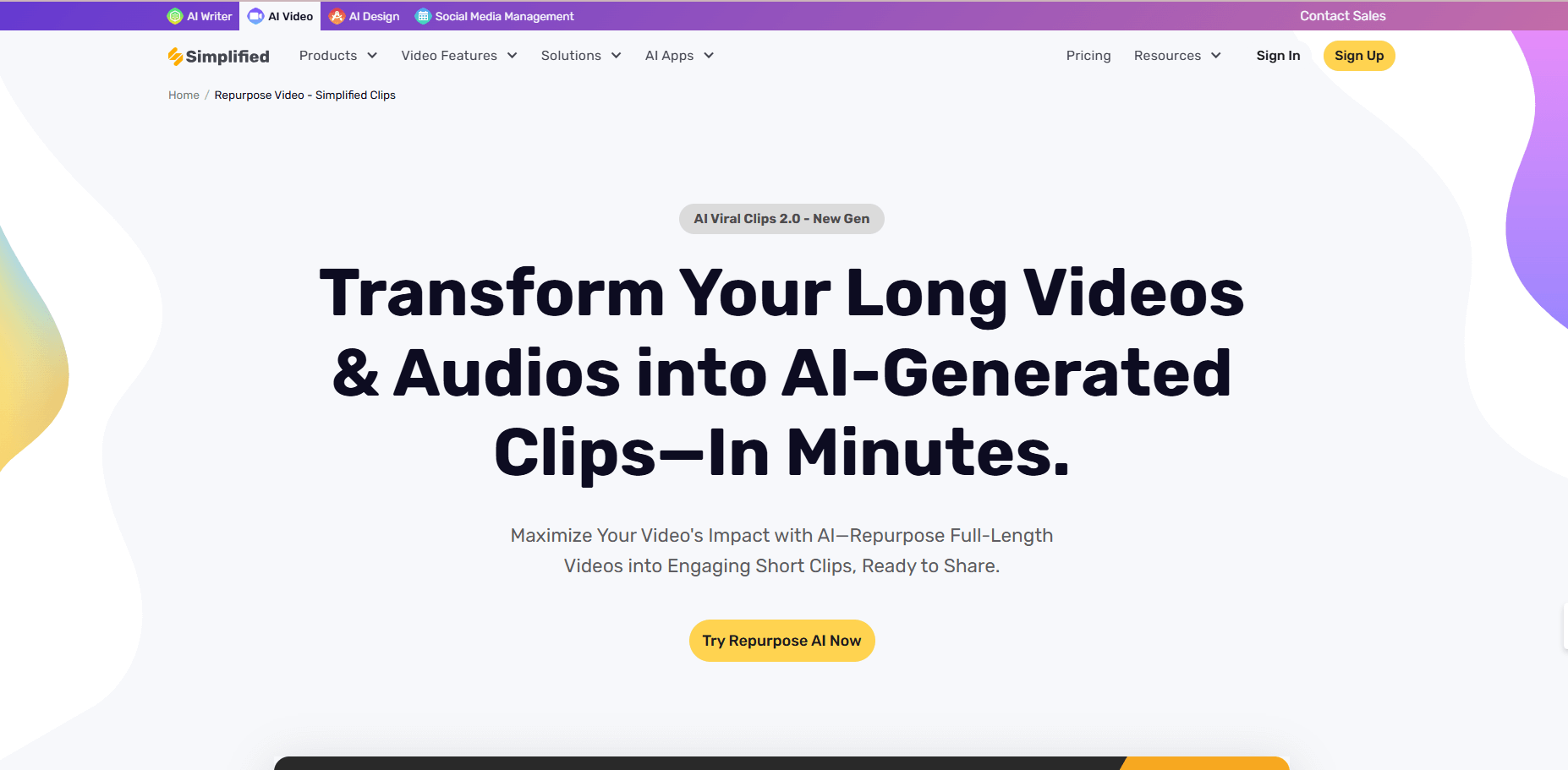
Simplified is a powerful yet user-friendly AI podcast clip generator that makes the clipping process quick and easy. Here’s why it stands out:
- Automatic Transcription: Simplified offers an automatic transcription feature that converts your podcast’s audio into text. This allows you to quickly locate key moments or quotes to turn into clips.
- Clipping Made Easy: After transcribing, the tool enables users to select specific audio segments and turn them into clips with just a few clicks.
- Visual Enhancements: It allows you to add dynamic podcast clip art, graphics, or animations to clips, making them more engaging for social media audiences.
- Social Media Integration: You can directly share clips to social platforms like Instagram, Twitter, and Facebook from within the tool. This feature is designed to save time while ensuring that your content reaches a wider audience.
Simplified is ideal for those who need a quick, reliable, and visually engaging way to produce podcast clips with minimal effort. It’s a great choice for both beginners and experienced podcasters looking for efficiency.
Bonus: How to Turn Long podcast Episodes into YouTube Shorts?
2. Descript Podcast Clip Maker
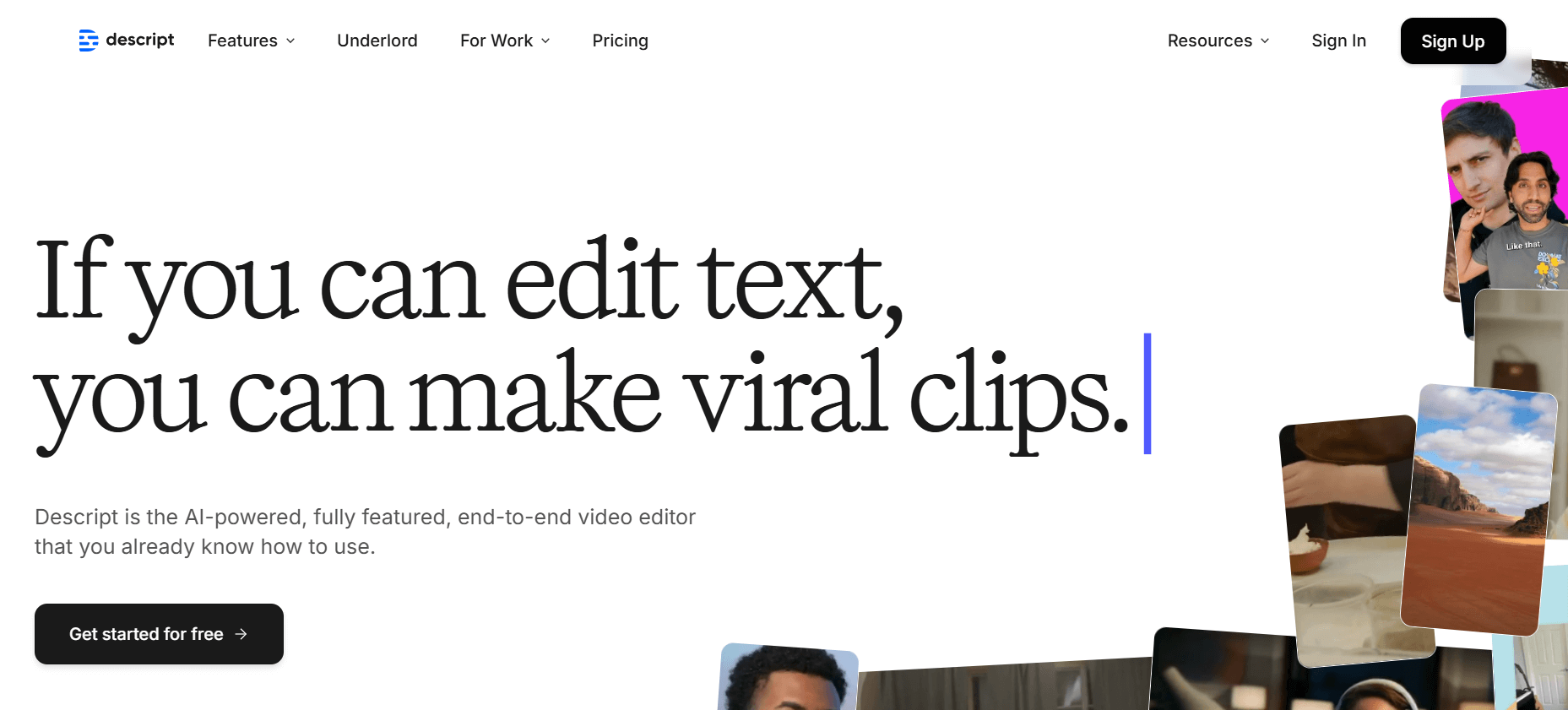
Descript is an all-in-one podcasting tool known for its AI-powered features that help you create professional-quality podcast clips with ease:
- AI-Powered Key Moment Detection: Descript’s AI can scan your podcast for key moments (such as interesting quotes, insights, or high-energy exchanges) and automatically suggests clips for sharing.
- Multi-Voice Transcription: If your podcast features multiple speakers, Descript handles multi-voice transcription with impressive accuracy, ensuring that each speaker’s words are correctly transcribed.
- Advanced Editing Capabilities: Beyond simple clipping, Descript offers detailed editing options. You can fine-tune audio levels, trim, rearrange, and even edit video clips for a more polished final product.
- Video & Audio Sync: Descript allows you to create video clips with synchronized audio. You can incorporate animated captions, visual overlays, and other media to enhance the clip’s appeal.
It is a great tool for podcasters who want to combine editing and clipping into one powerful tool, making it especially useful for content creators who focus on both audio and video formats.
3. Headliner
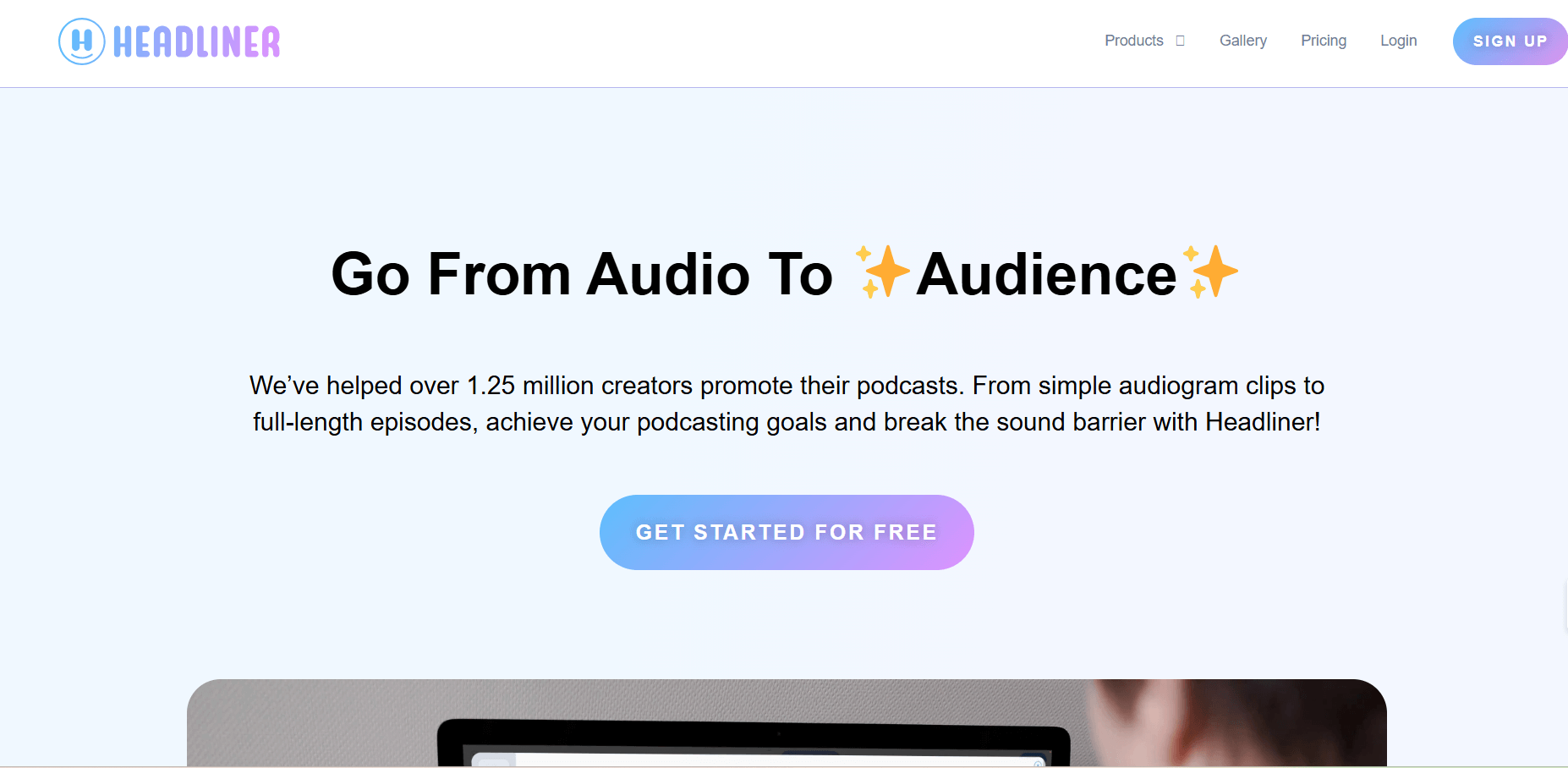
Headliner is a tool that focuses on making podcasts more shareable across social media, with a strong emphasis on visual appeal. Here’s what sets it apart:
- Automatic Clip Generation: Using AI, Headliner can automatically generate clips from podcast episodes based on spoken keywords or other user-defined parameters. This eliminates the need for manual clipping.
- Captions & Subtitles: It automatically adds captions to clips, ensuring your content is accessible, even when the sound is off. This feature is especially useful for social media platforms like Instagram or Facebook, where many users watch videos without sound.
- Customization: Users can add waveforms, images, text, and other visual elements to clips, which makes them visually engaging and more likely to be shared.
- Social Media Integration: Headliner seamlessly integrates with popular social media platforms like Twitter, Instagram, and LinkedIn, enabling podcasters to share clips directly from the tool. You can also schedule clips for posting at optimal times to increase engagement.
Headliner is perfect for podcasters focused on promoting their episodes through visual, shareable content. If you want to create eye-capturing clips with minimal effort, Headliner is a go-to solution.
4. Opus Clips
Opus Clips is an AI-powered tool that helps podcasters create shareable clips from their episodes. Here’s what it offers:
- Automatic Clip Generation: AI analyzes your podcast and creates engaging clips based on key moments.
- Customizable Clips: Fine-tune clips with captions, visuals, and text for a more engaging look.
- Social Media Optimization: Tailor clips for different platforms like Instagram, Twitter, and TikTok.
- Analytics: Track clip performance to understand what resonates with your audience.
Opus Clips is ideal for podcasters looking to boost social media engagement with minimal effort.
Bonus: 10 Best AI Podcast Editing Tools & Software
Tips for Maximizing the Impact of AI-Generated Podcast Clips
AI-generated podcast clips can help boost your viewership and engagement. By effectively using the features of an AI podcast clip generator, you can create engaging snippets that connect across different platforms. Here are some essential tips to help you get the most out of your AI-generated podcast clips:
Selecting the Most Engaging Moments
The success of your podcast clips largely depends on the moments you choose to highlight. Consider the following criteria when selecting the best parts of your podcast episodes:
- Emotionally Charged Segments: Moments that evoke strong emotions such as laughter, surprise, or inspiration are more likely to resonate with viewers.
- Key Takeaways: Distill your podcast down to its most insightful or memorable points—these are often what listeners will find most valuable.
- Engaging Dialogue: Clips featuring dynamic conversations with interesting exchanges can captivate an audience’s attention.
Optimizing for Different Social Media Platforms
Different social media platforms have unique formats and audience behaviors. Tailoring your clips to fit these variations will enhance their effectiveness:
- Instagram: Use vertical clips that are under 60 seconds to fit Instagram Reels or Stories. Include subtitles to accommodate viewers who watch on mute.
- Twitter: Create short, impactful clips under 140 seconds with a strong opening to capture attention quickly. Use relevant hashtags to extend your reach.
- Facebook: Opt for slightly longer clips up to 3 minutes. Facebook users often engage with content that is a bit more detailed and narrative.
- LinkedIn: Focus on professional insights, advice, or industry-specific content. Include a clear call-to-action to drive engagement.
- TikTok: Keep clips under 60 seconds, align with trending sounds or stickers, and don’t forget to add engaging text overlays.
Monitoring Performance and Adjusting Strategy
Once you’ve posted your clips, actively monitor their performance to identify what works best. Use analytics tools to track metrics such as views, shares, comments, and likes. Here are some strategies for adjusting your approach:
- Analyze Top-Performing Clips: Identify patterns in the clips that receive the highest engagement. Try to replicate the elements that made these clips successful.
- Experiment with Different Styles: Don’t hesitate to try different formats, lengths, and styles. Continual experimentation can reveal new insights.
- Engage with Your Audience: Pay attention to viewer comments and feedback. Engaging with your audience can provide direct insights into what they enjoy and expect.
By following these tips, you can use AI clips to amplify your podcast’s reach and impact.
Bonus: 13 Best Opus Clip Alternatives
Avoiding Common Pitfalls When Using AI Podcast Clip generators
While utilizing an AI podcast clip generator can lead to increased views and shares, navigating the intricacies of AI technology demands careful attention. Here are some common mistakes to avoid:
- Over-reliance on AI without human oversight
It’s crucial to remember that AI tools, regardless of how advanced, cannot entirely replace human judgment and creativity. Relying solely on AI to identify the best moments from your podcast can lead to a lack of nuanced decisions that only a human can make. Always have human oversight to fine-tune and approve the final clips. - Ignoring audience feedback and insights
Even the best AI-generated clips need to be validated by your audience’s reactions. Use metrics such as engagement rates, comments, and shares to gauge if the clips resonate with your listeners. Ignoring this feedback can lead to missing out on learning opportunities and subsequently improving your podcast clips. - Neglecting to update and improve AI settings
AI systems learn and improve over time, but they need inputs to get better. Regularly updating your AI podcast clip generator settings ensures that the output remains relevant and high-quality. Keep track of trends and audience preferences to feed new data back into the system.
By avoiding these common missteps, you can maximize the potential of your best AI podcast clip generator and ensure your content reaches a wider audience. Remember, the blend of AI efficiency and human creativity is the key to successful content generation.
Conclusion
Let’s recap the key benefits of using AI in podcast clips. With AI technology, podcasters can quickly generate engaging, high-quality clips that capture audiences’ attention. From improved efficiency and personalized content to better engagement and shareability, AI tools like podcast clip generators are changing the podcasting landscape.
Here are the key takeaways:
- AI can optimize the process of creating podcast clips, reducing time and effort.
- It enhances content personalization, making clips more appealing to diverse audiences.
- AI-generated clips can significantly boost viewer engagement and shares.
- Using tools like podcast clip makers ensures consistent, high-quality content output.
Given these advantages, it’s clear that adopting AI-driven tools for podcast clips is not just beneficial but essential for those looking to enhance their content strategy. Podcasters are encouraged to explore the best AI podcast clip generators to unlock new levels of audience engagement.
As we close, we want to inspire you to embrace AI technology for better growth. Start integrating AI into your podcasting workflow today and experience the transformative impact it can have on your content and audience reach.
Ready to take the next step? Sign up now and start creating compelling podcast clips with our state-of-the-art AI tools!