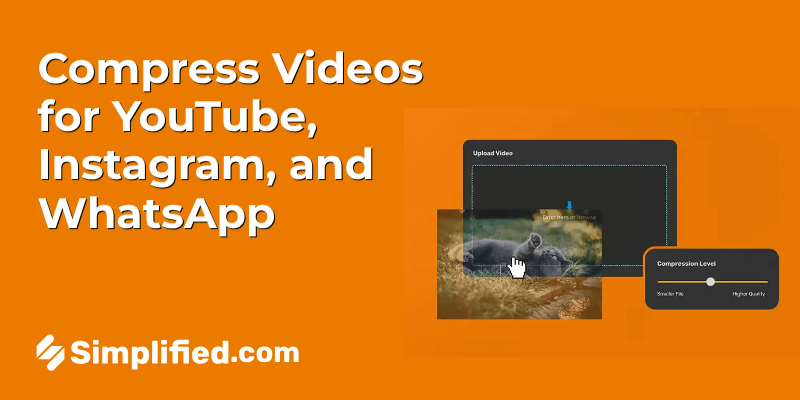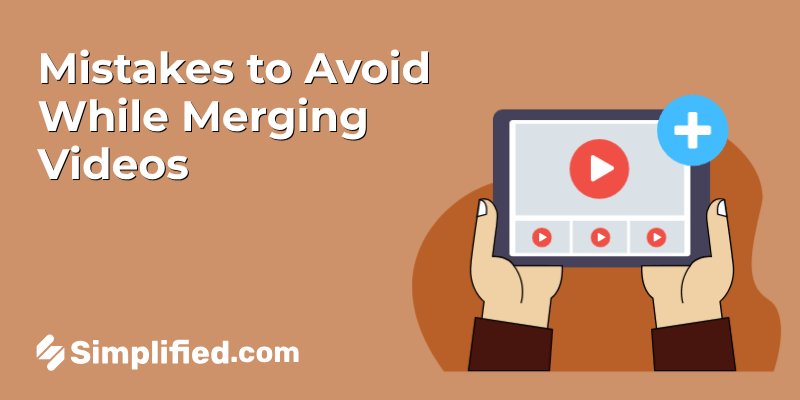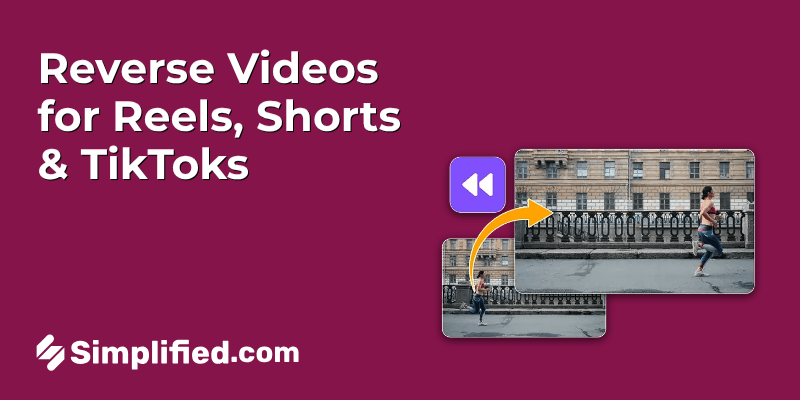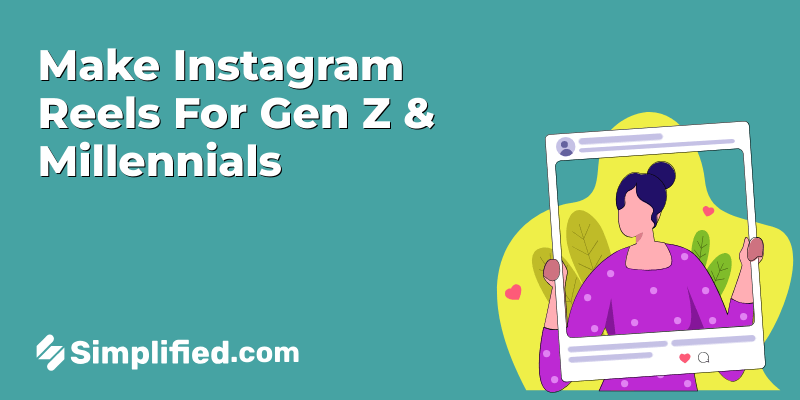TikTok has become one of the most influential social media platforms, with a staggering 1.5 billion monthly users. With such a massive audience, it’s a great opportunity to repurpose your existing YouTube content and expand your reach to new viewers. Whether you’re a YouTuber looking to grow your brand visibility or attract new subscribers, TikTok provides a unique platform to showcase snippets of your longer YouTube videos and engage a different audience.
In this guide, we’ll walk you through the easy steps of repurposing your YouTube videos for TikTok. You’ll learn how to convert your content efficiently, plus some best practices to ensure you’re maximizing your impact on TikTok.
Let’s dive in!
Why Repurpose YouTube Videos For TikTok?
Repurposing YouTube content for TikTok can significantly boost brand visibility and attract new audiences. TikTok’s short-form format grabs attention quickly, making it an ideal platform to repurpose video snippets from YouTube. The platform’s algorithm promotes highly engaging content, allowing you to reach a wider, younger audience. By tapping into TikTok’s trends and culture, you can engage viewers who may not have found your YouTube content.
Here are four real-life examples of YouTubers successfully repurposing their content for TikTok:
- Chris Heria (Fitness YouTuber): Chris shares quick, high-energy workout clips from his YouTube tutorials, helping him gain over 4 million TikTok followers. His videos regularly reach millions of views, driving traffic back to his YouTube for more detailed content.
- Rachel & Jun (Vloggers): They turn their Japan vlogs into fun, culturally relevant TikTok snippets. Some videos have hit 1 million views, driving TikTok viewers to their longer YouTube vlogs.
- MKBHD (Tech YouTuber): MKBHD repurposes his detailed tech reviews into bite-sized TikTok videos, often reaching over 10 million views. These clips attract new viewers to his comprehensive YouTube reviews.
- Mrwhosetheboss (Tech YouTuber): Mrwhosetheboss shares short clips from phone comparison videos on TikTok, reaching 9 million views and over 1 million engagements, pushing his TikTok audience to explore more on YouTube.
By repurposing YouTube content for TikTok, these creators have expanded their reach and garnered millions of views, proving how effective cross-platform content repurposing can be for growing an audience.
📌Note: Learn How to Turn your Webinar Into 10 Viral Social Media Clips with easy-to-follow steps and tips for maximum reach!
The YouTube to TikTok Conversion Process
Repurposing your YouTube content for TikTok doesn’t have to be complicated. You can either take a DIY approach or use dedicated tools to to make the process easier. Here’s a step-by-step guide on how to convert your YouTube videos for TikTok in easy steps:
Method 1: Repurpose YouTube Videos for TikTok – Manual Conversion (DIY Approach)
If you prefer to do it yourself, here’s how you can manually repurpose YouTube videos for TikTok:
- Download your YouTube video: Use YouTube’s download option or a third-party tool to get the video file you want to repurpose.
- Edit the video: Use a video editing tool to crop the video into a vertical format (9:16 ratio), cutting it down to key highlights or moments that will grab attention on TikTok.
- Add Captions & Music: TikTok is a highly visual platform, and captions make your content accessible to a wider audience. You can also add trending music or sound bites to make your video more engaging.
- Upload to TikTok: Once your video is edited, upload it directly to TikTok, ensuring the caption includes a strong call-to-action (CTA) directing viewers to your YouTube channel for the full video.
📌Note: Check out these 10 Best Tools to Repurpose YouTube to TikTok Short Videos in Minutes!
Method 2: Using a Dedicated Repurpose Video Tool (Simplified)
If you want to save time and simplify the process, using a content repurposing tool like Simplified can make the workflow easier.
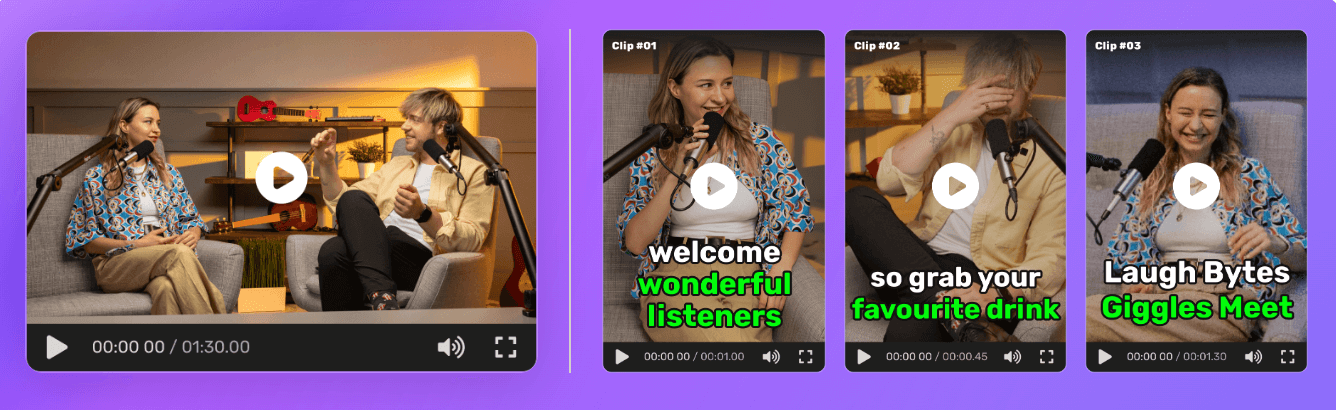
Step 1: Sign in to Simplified
Go to Simplified AI Short Repurpose and sign into your account. If you’re new to the platform, simply create a free account in just a few easy steps.
Step 2: Upload Your YouTube Video
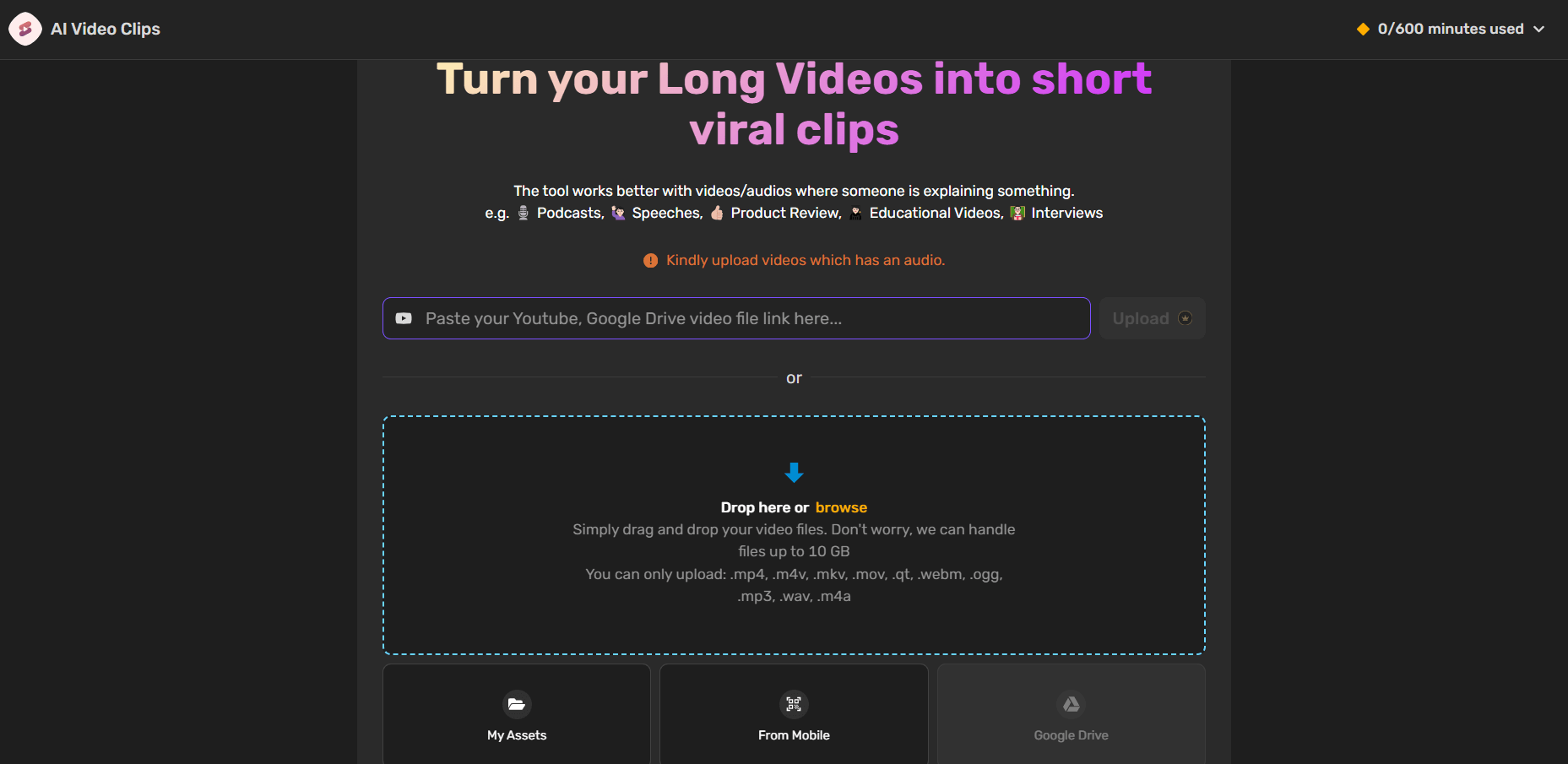
Upload your YouTube video link, then choose a template or customize the video manually.
Pro Tip: Copy the video link directly from the web address or click the “Share” button and select “Copy link.
Step 3: Choose Your Language and Clip Settings
Select your preferred language for captions or transcription.
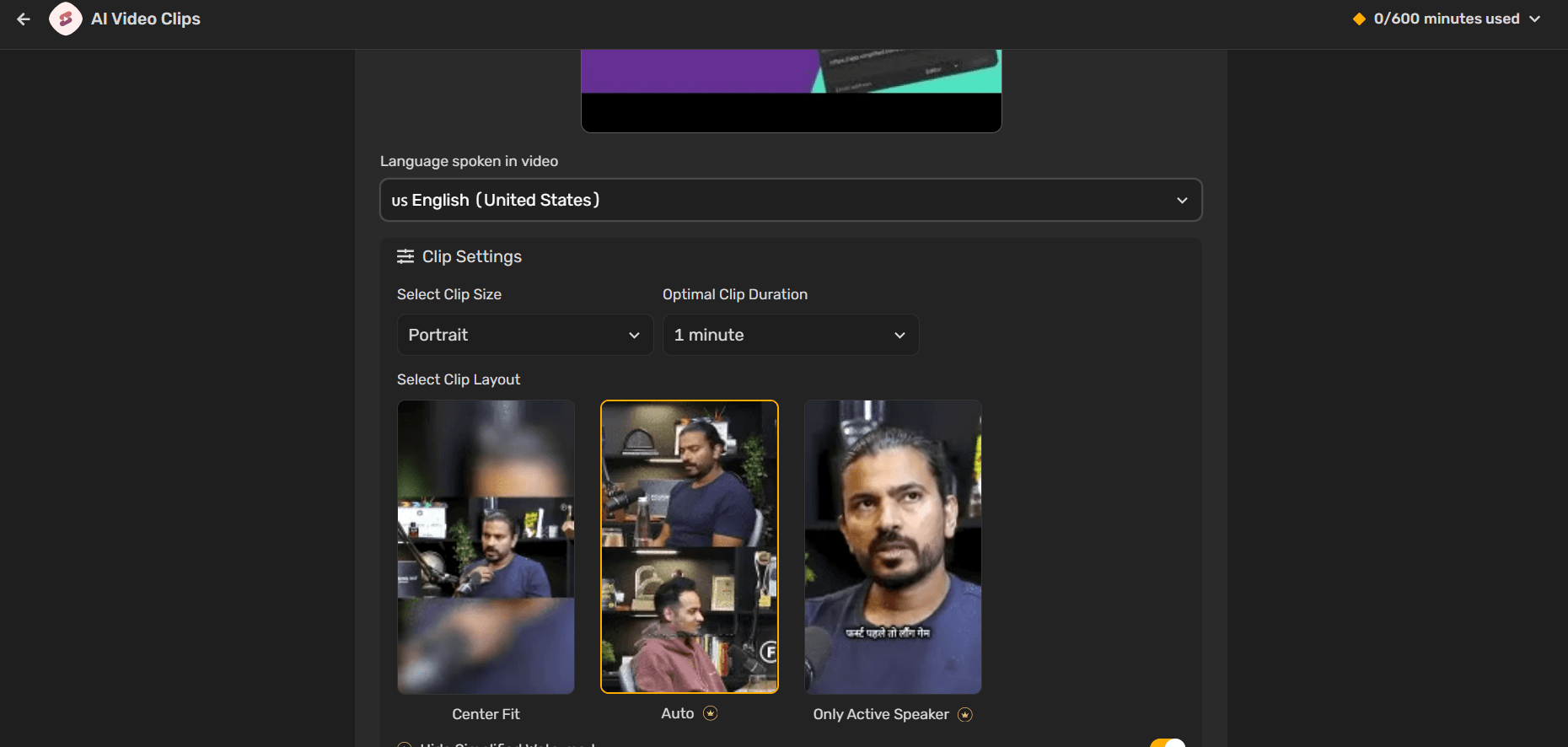
Then, choose the optimal clip duration that aligns with TikTok’s requirements for short form videos. This will ensure your video is properly formatted for the platform.
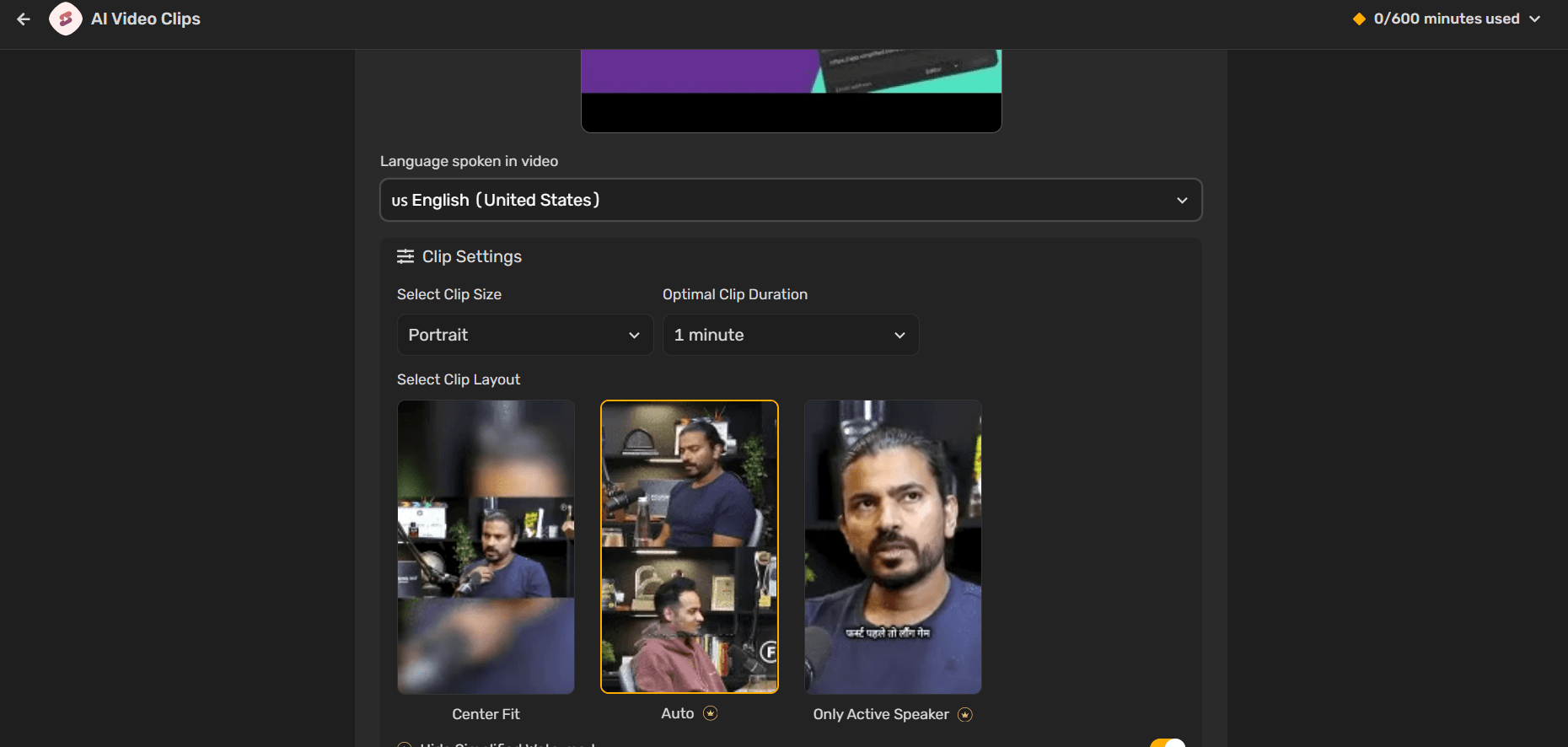
Step 4: Generate Short Clips
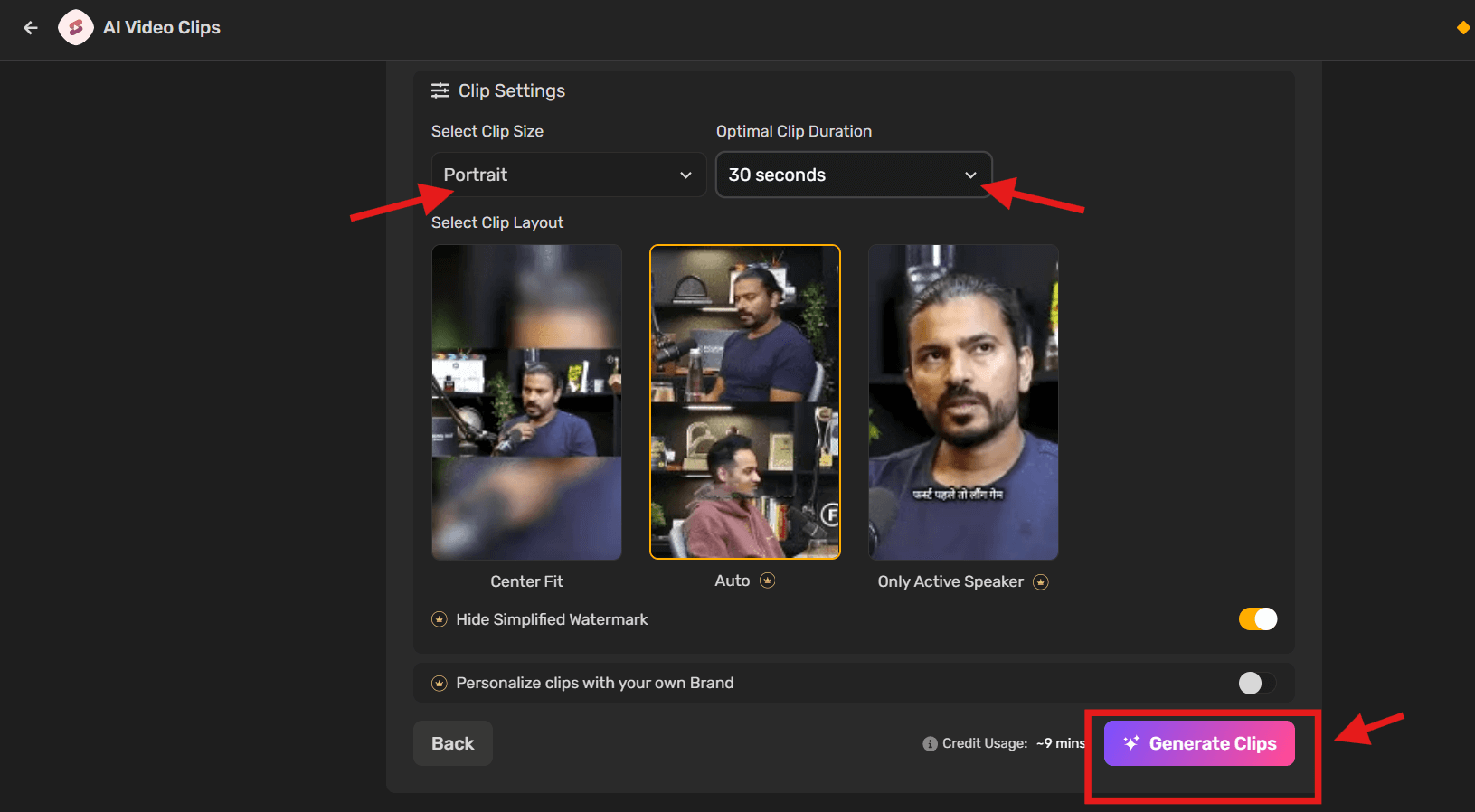
After selecting your settings, click Generate Clips to let the AI extract engaging moments from your video. If you prefer more control, use the Create Custom Clips option to adjust segments as needed.
Step 5: Preview, Edit, and Download
Review the generated short clips. If you want to make any additional changes, edit the clips as needed to match your preferences.
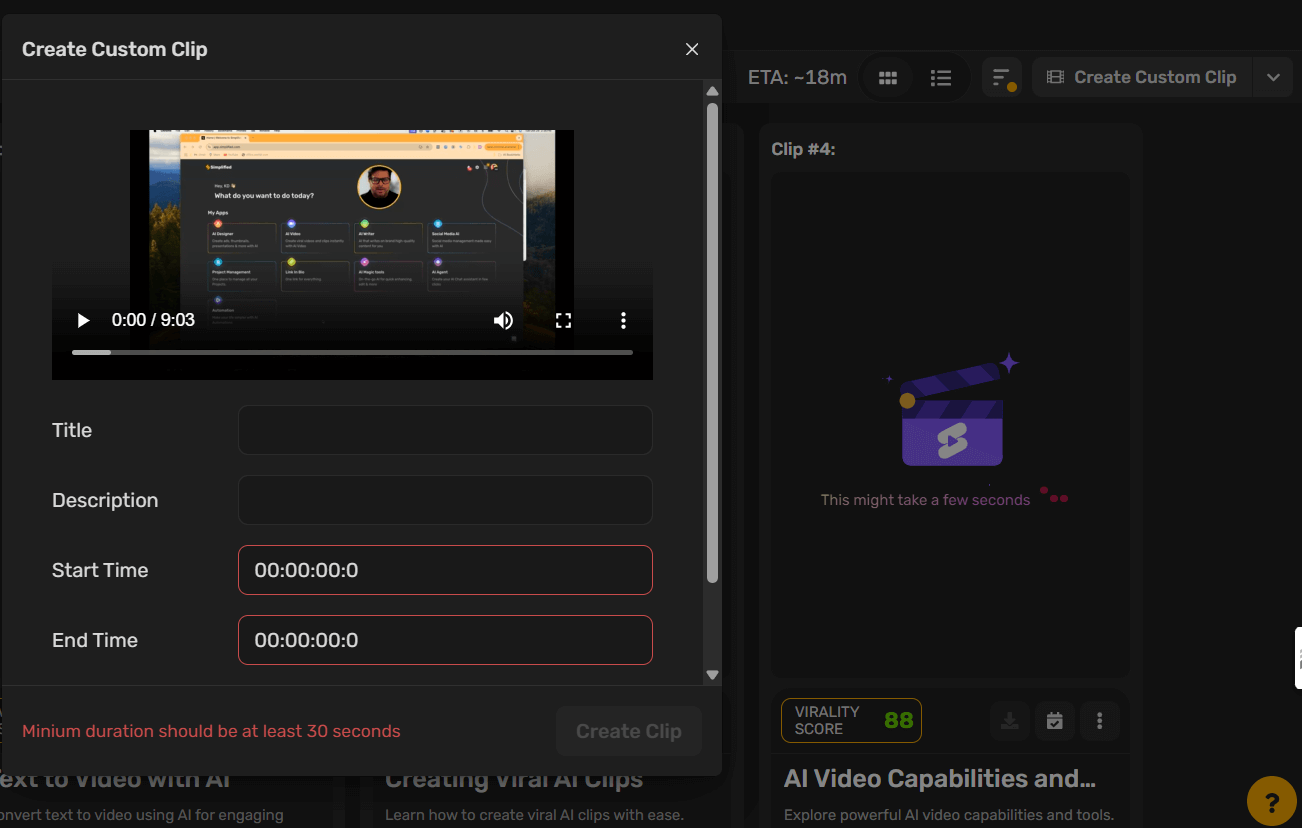
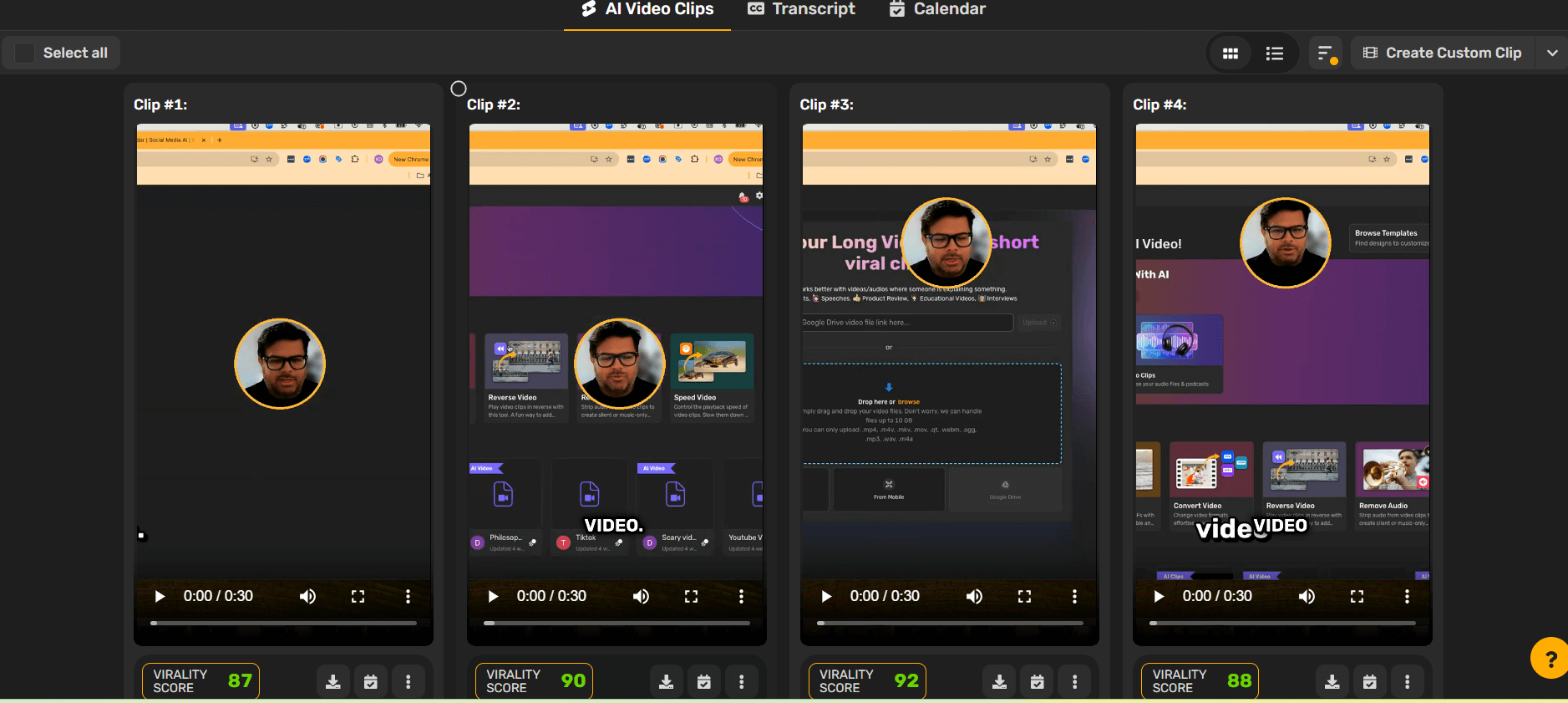
Once you’re happy with the clips, download them or share them directly to TikTok.
Tips for Optimizing Repurposed YouTube Videos on TikTok
Post at the best times: Research the best times to post on TikTok for your audience. Posting when your audience is most active can increase the chances of your video being seen.
Keep videos short and engaging (under 60 seconds): TikTok is designed for short, attention-grabbing videos. Focus on sharing quick, engaging snippets from your YouTube content.
Use trending music and hashtags: Incorporating trending music and hashtags into your video can boost its discoverability and help it appear in more feeds.
Add captions and subtitles: Many TikTok users watch videos without sound. Adding captions or subtitles helps your content remain accessible and engaging.
Include a strong call-to-action (CTA): Direct viewers to your YouTube channel for the full video. A clear CTA can drive traffic back to your main content.
🌟Bonus: AI Clips for Social Media: The Best Way to Repurpose Video
FAQs About Video Repurposing
Q1: Can I directly upload my YouTube video to TikTok?
A: No, TikTok requires videos to be in a vertical format. You will need to edit or resize your YouTube video before uploading.
Q2: Can I Convert YouTube Video For TikTok?
A: Yes, you can repurpose your YouTube videos for TikTok in 3 simple steps:
- Get Simplified AI Short Repurpose Tool by creating an account.
- Upload Your YouTube Video to the tool.
- Get Your Short Videos ready for TikTok.
Just remember TikTok’s format and style: videos should be short and use the vertical 9:16 aspect ratio. Videos that are 15-60 seconds long tend to perform best for engagement on TikTok.
Q3: How do I add captions to my TikTok video?
A: You can use TikTok’s built-in caption feature or external tools like Descript or Kapwing to add captions.
Q4: Are there any copyright issues when repurposing YouTube videos?
A: If you own the content, there are no issues. However, be careful with copyrighted music and third-party clips to avoid copyright claims.
Conclusion
Repurposing YouTube videos for TikTok serves as an efficient method to reach new audiences and boost engagement. By optimizing video length, aspect ratio, and style, you can recycle existing content onto a fresh platform without starting from scratch.
Here’s a quick recap of the benefits:
- Expand the reach of your content to different demographics.
- Increase engagement by connecting with users where they are.
- Save time and resources by reusing existing content.
Start repurposing your YouTube videos for TikTok and witness the benefits of enhanced visibility and interaction. For more insights on creating impressive content, visit our Simplified Blog.