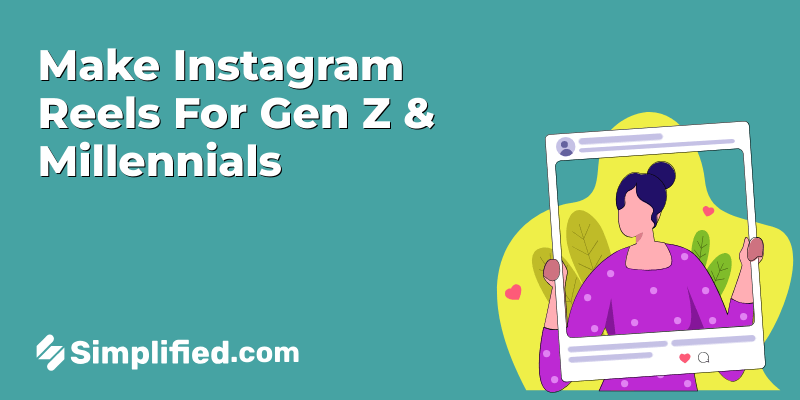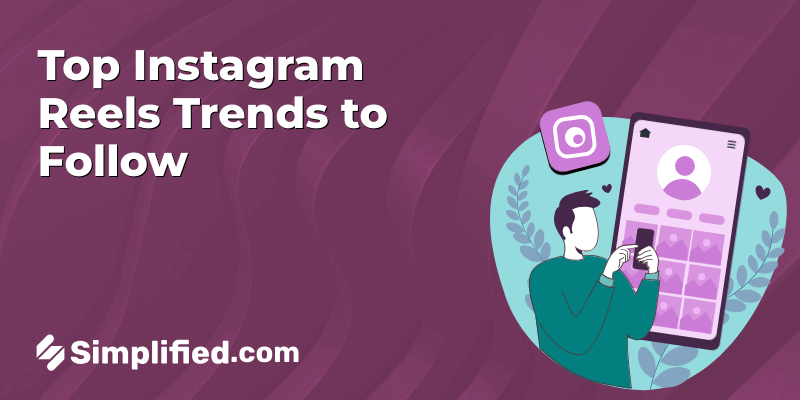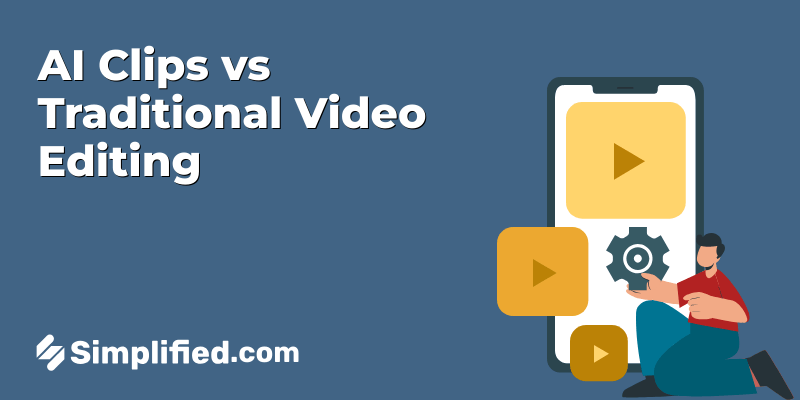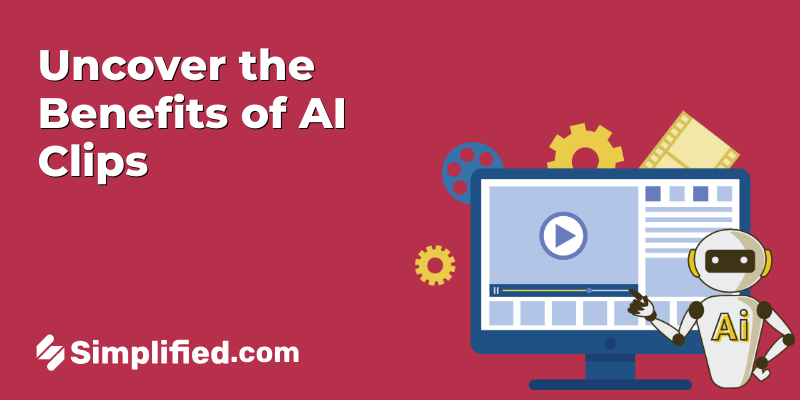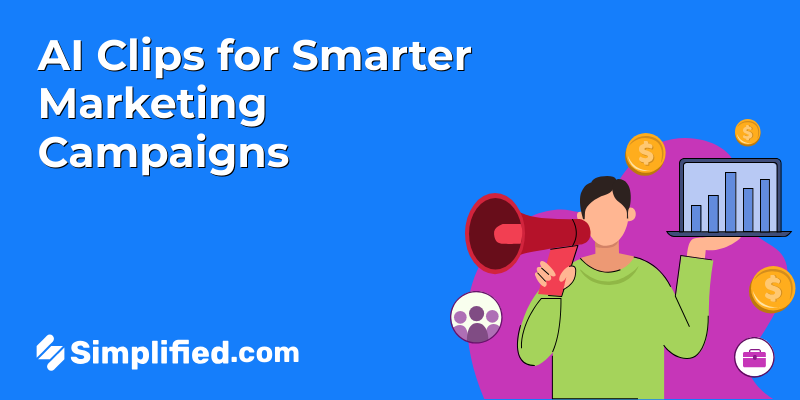Ever wondered if you could just type a few words and—poof—a full video appears? That’s exactly the magic AI video generators bring. They’ve become the latest trend in content creation, changing how we make videos.
Here’s the setup: AI video generation models use artificial intelligence to craft videos from a simple text prompt, an image, or even just an idea. But this isn’t just stitching clips together—it’s the AI understanding your intent and creating something brand new all on its own.
In this post, we’ll walk through 7 AI video generation models you can actually use: Kling, Google Veo 3, OpenAI Sora, Dream Machine, HailuoAI, Wan, and HunyuanVideo. For each, you’ll discover strengths in visuals, audio, camera control, accessibility, and cost. You’ll also find a handy comparison table and real-world examples—from social clips to cinematic storytelling.
By the end, you’ll know which tool fits your project—and how to test it without wasting time.
What Makes a Strong AI Video Model
When you’re making Video content, these five features are what really count in an AI video tool:
- Visual quality – Look for smooth motion, realistic characters, and coherent scenes.
- Audio capability – Some tools include voice, effects, and ambient sounds for completed video.
- Camera control – Options like directing angles and scene framing can greatly improve output.
- Access and cost – Models range from free and open-source to enterprise subscriptions.
- Open-source vs. proprietary – Open-source options allow more experimentation, while proprietary ones offer ready-made tools.
These aren’t just buzzwords—they define whether a tool truly fits your use, from creating quick social video clips to polished cinematic pieces. Thanks to strong market growth—expanding at roughly a 20% annual rate—competition is pushing innovation on every front, from resolution to user experience
Top AI Video Generation Models in Action
1. Kling AI
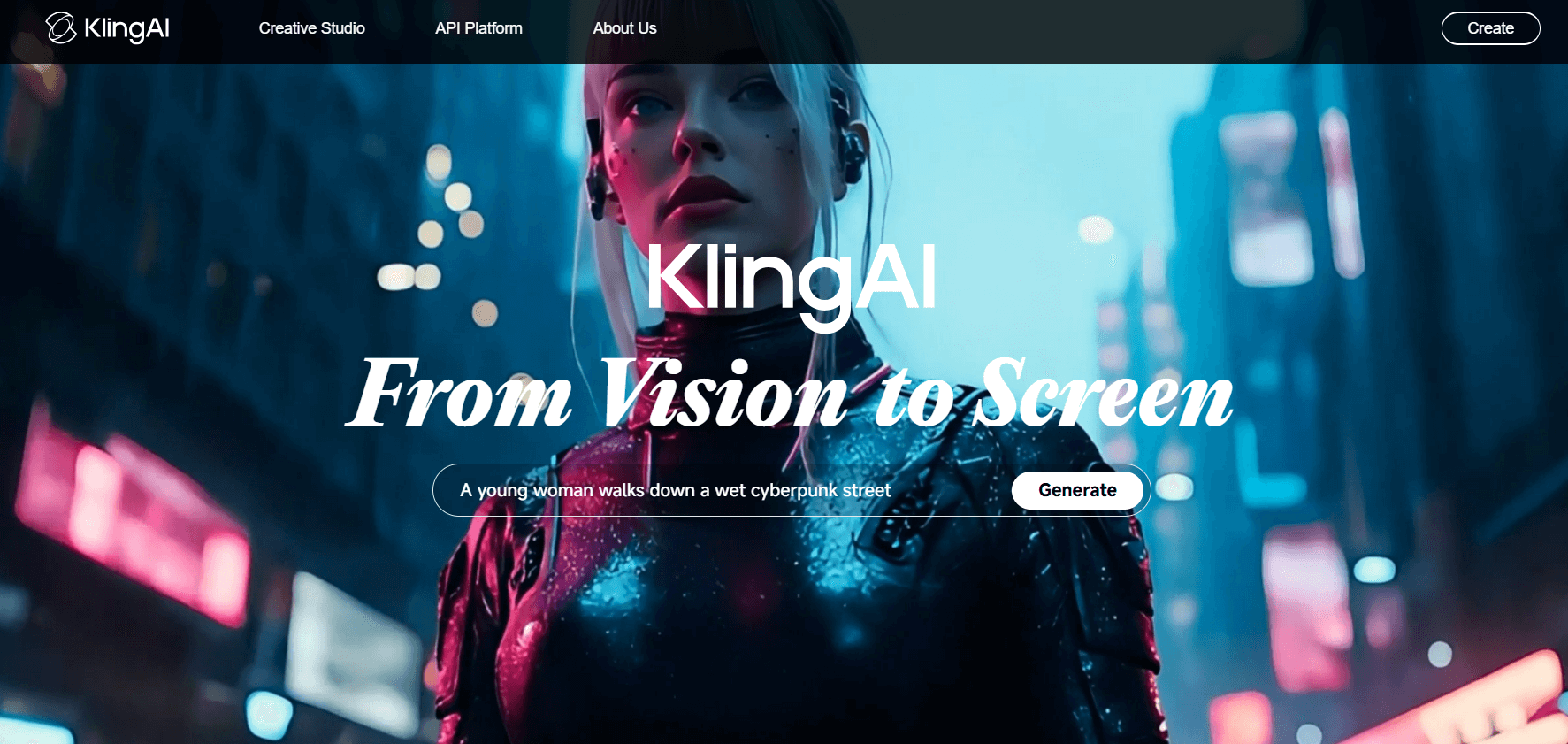
Kling AI video generation model has quickly gained attention for producing videos that actually feel like they were filmed with a camera. Built by Kuaishou (a major Chinese tech company), Kling uses advanced motion understanding to handle things like body physics, depth, and perspective surprisingly well.
You can create up to 2-minute videos at 1080p and 30 FPS from just a text prompt, image, or even rough ideas. What sets it apart is its ability to mimic natural movement—whether it’s a person walking, wind blowing, or objects interacting with each other.
What You Can Expect:
- Text-to-video and image-to-video creation with detailed control.
- Smart camera angles like zoom, pan, and tilt for more cinematic feel.
- Scene extension options let you expand a clip beyond its original length.
- Offers Multi-Element editing, so you can place and control multiple characters or objects in one scene.
Access & Pricing:
- Kling offers a free daily credit system—66 credits per day—suitable for testing and short outputs.
- Paid plans (starting around $6.99/month) unlock longer renders, faster processing, and more editing control.
If you want to bring your visuals to life and create videos from images, Sign up now to see it in action.
Where It Works Best:
- Ideal for concept artists, content creators, and storyboarding.
- Great for short films, ad samples, and motion-heavy ideas like sports or action scenes.
Things to Note:
- The interface may feel slightly technical for beginners, though manageable with a little trial and error.
- The platform is still evolving—expect occasional rendering errors or slow load times.
Bonus: How to Remove or Change Background in Video Without Green Screen
2. Google Veo 3
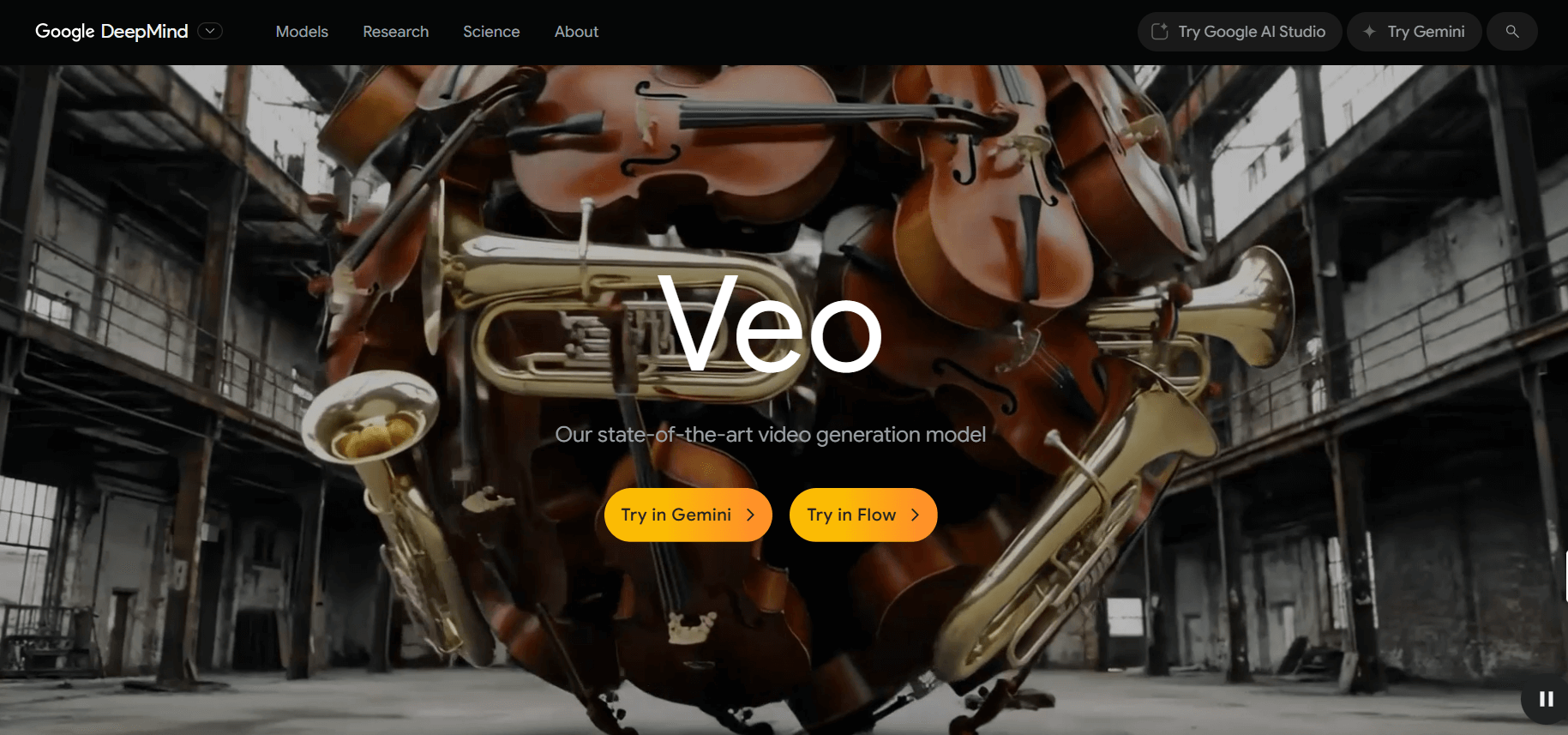
Google’s Veo 3 is one of the most advanced AI video generation models available to the public—though still in limited access. Developed by DeepMind, Veo focuses on producing cinematic-quality video from just a text description. Its standout ability? Understanding natural language prompts in a way that translates into rich, visually consistent scenes.
Unlike earlier models, Veo 3 handles more complex sequences, including dynamic camera shots and transitions. It can follow your input for style, pacing, and framing, which makes it particularly useful for creators who want more control without needing editing skills.
What You Can Expect:
- Generates videos up to 60 seconds long, with higher visual fidelity and consistent subject motion.
- Includes cinematic camera movement like zooms, pans, and multi-shot sequences.
- Trained on a wide range of creative, educational, and commercial visuals—making it well-rounded.
Access & Pricing:
- Currently available to select creators via waitlist on VideoFX (Google’s experimental platform).
- No official pricing yet, but likely to be bundled with other Google Workspace or YouTube tools down the line.
Where It Works Best:
- Strong fit for YouTube creators, advertisers, and anyone experimenting with cinematic storytelling.
- Useful for quick mockups or short promotional videos.
Things to Note:
- As of now, Veo is not publicly available to everyone.
- Output is highly polished, but edits and re-renders require fresh prompts—no timeline-style editing yet.
Bonus: Top 10 free video merger without watermark
3. OpenAI Sora
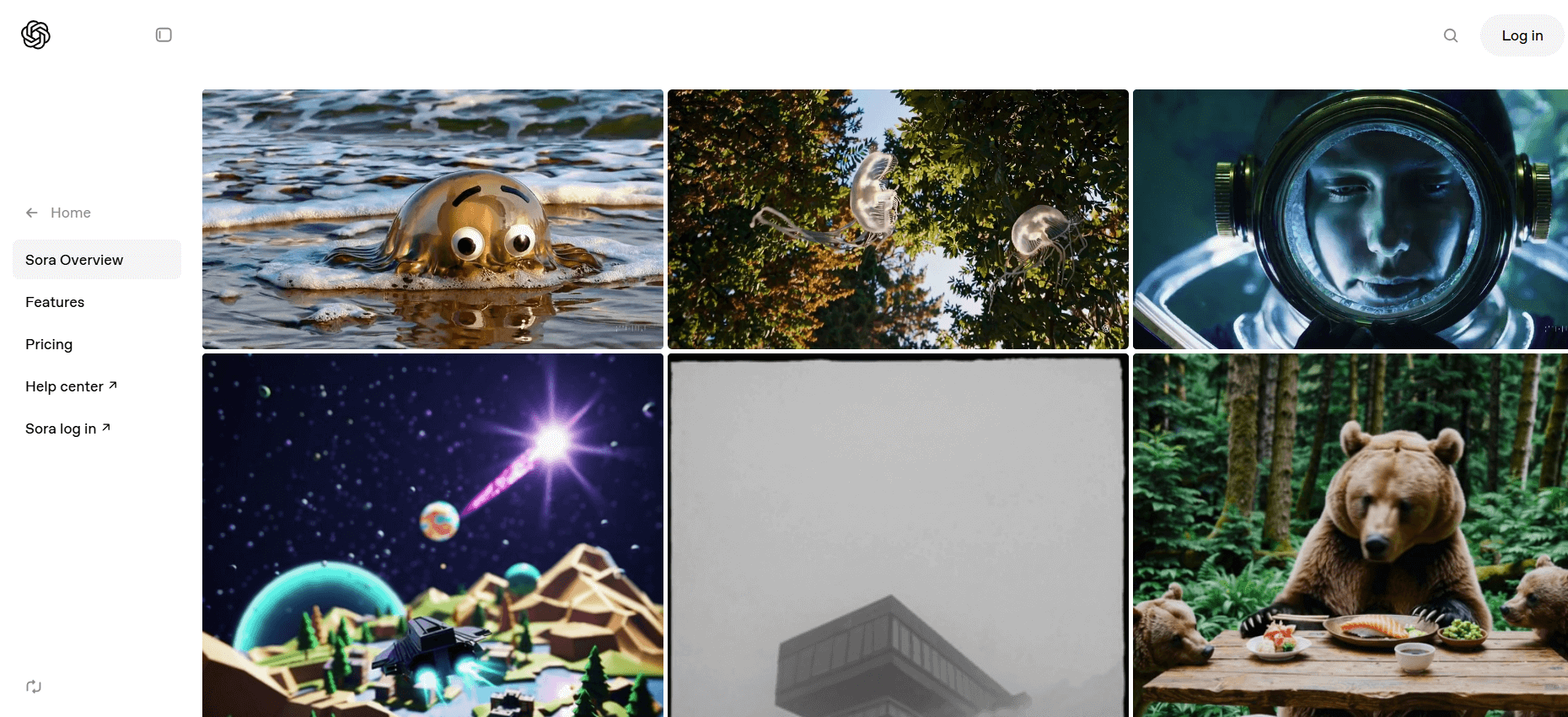
OpenAI’s Sora stands out for its focus on realism. It can take a single text prompt and generate short videos that are impressively detailed—down to shadows, reflections, and character movement. What’s unique about Sora is how well it captures physical dynamics, making the motion feel grounded and believable.
Though it’s still in testing, early previews have shown Sora recreating everything from animals running across landscapes to busy urban scenes—all generated from scratch.
What You Can Expect:
- Generates video clips up to 60 seconds in one go, based entirely on text prompts.
- Known for its physics-aware motion—objects fall, bounce, and behave naturally.
- Supports complex scene layouts, including multiple characters and layered movement.
Access & Pricing:
- Not yet publicly available; currently being tested by select researchers and creators.
- Likely to be integrated with OpenAI tools in the future, such as ChatGPT or DALL·E.
Where It Works Best:
- Great for concept visuals, scene previews, and creative experiments.
- Especially promising for industries like education, gaming, or media production.
Things to Note:
- As it’s not open to everyone yet, hands-on testing may take time.
- Output looks polished, but editing controls remain limited in the current version.
Bonus: 50 AI Text-to-Video Prompts You Can Steal
4. Dream Machine
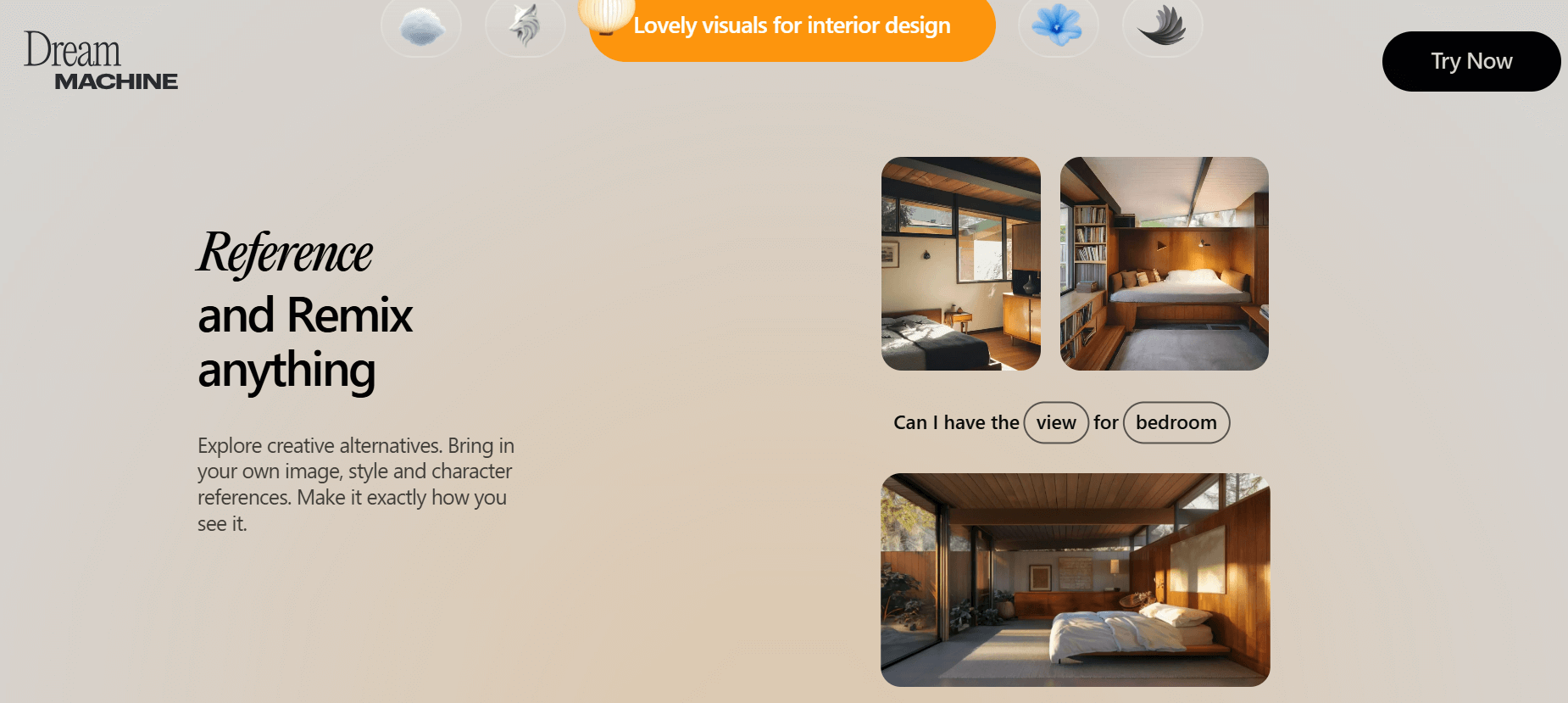
Dream Machine, developed by Luma Labs, focuses on making video generation fast and user-friendly. It turns text prompts into short video clips with smooth motion and clear subjects, even when handling complex scenarios like group movement or object interaction.
What makes Dream Machine stand out is its quick output and simple interface. It’s designed for creators who want visually pleasing clips without needing deep technical know-how.
What You Can Expect:
- Produces 5-second videos from basic prompts with fairly detailed results.
- Handles camera movement, object tracking, and character consistency.
- Allows for multiple generations and prompt refinements in the same project.
Access & Pricing:
- Available via free access with limited renders per day.
- Paid plans start from around $29/month, offering faster processing and commercial licensing.
Where It Works Best:
- Suitable for content creators, educators, and creative testing.
- Handy for generating video ideas, visual references, or filler content.
Things to Note:
- Render length is shorter than others, but results are clear and consistent.
- Not built for high-end production—better for quick, stylized visuals.
Bonus: How to Turn Old Video Into Viral Youtube Shorts
5. HailuoAI
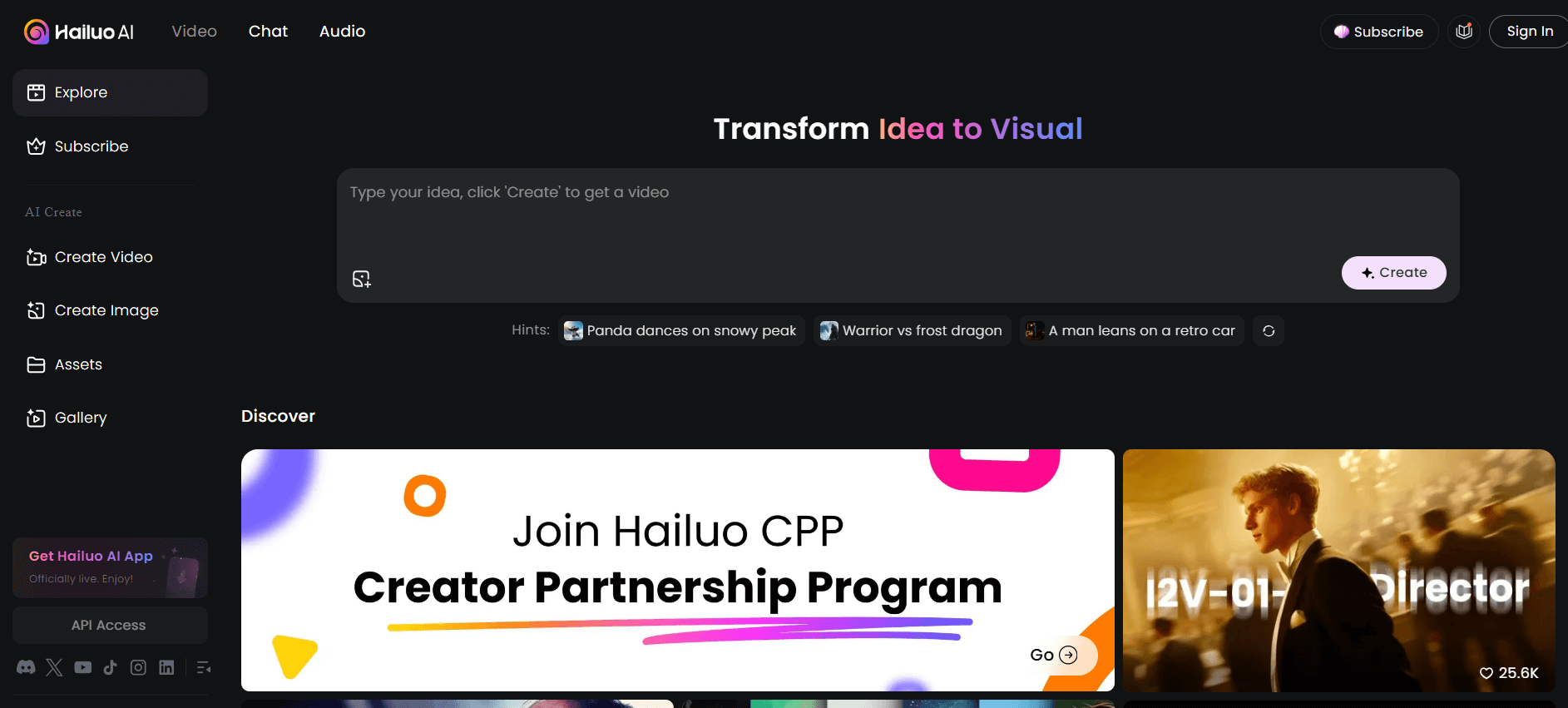
HailuoAI is a lesser-known AI video model but gaining attention for its ability to handle artistic and stylized prompts. It focuses more on creative visual storytelling rather than realism, making it a solid option for animations, music videos, or conceptual content.
It supports both text-to-video and image-to-video generation, and it does particularly well with scenes that require a distinct visual style—think fantasy, abstract art, or surreal environments.
What You Can Expect:
- Generates short video clips with unique, visually rich aesthetics.
- Works well with highly descriptive prompts and imaginative scenes.
- Supports both AI-generated animation and static-to-motion transformation.
Access & Pricing:
- Available in beta; limited free credits offered on sign-up.
- Paid plans vary by render volume and resolution, often starting at around $10/month.
Where It Works Best:
- A good pick for artists, music creators, or concept designers.
- Helpful when working with visual metaphors or non-realistic elements.
Things to Note:
- Not ideal for real-world scenes or physical realism.
- Output depends heavily on the strength and creativity of your prompt.
6. Wan
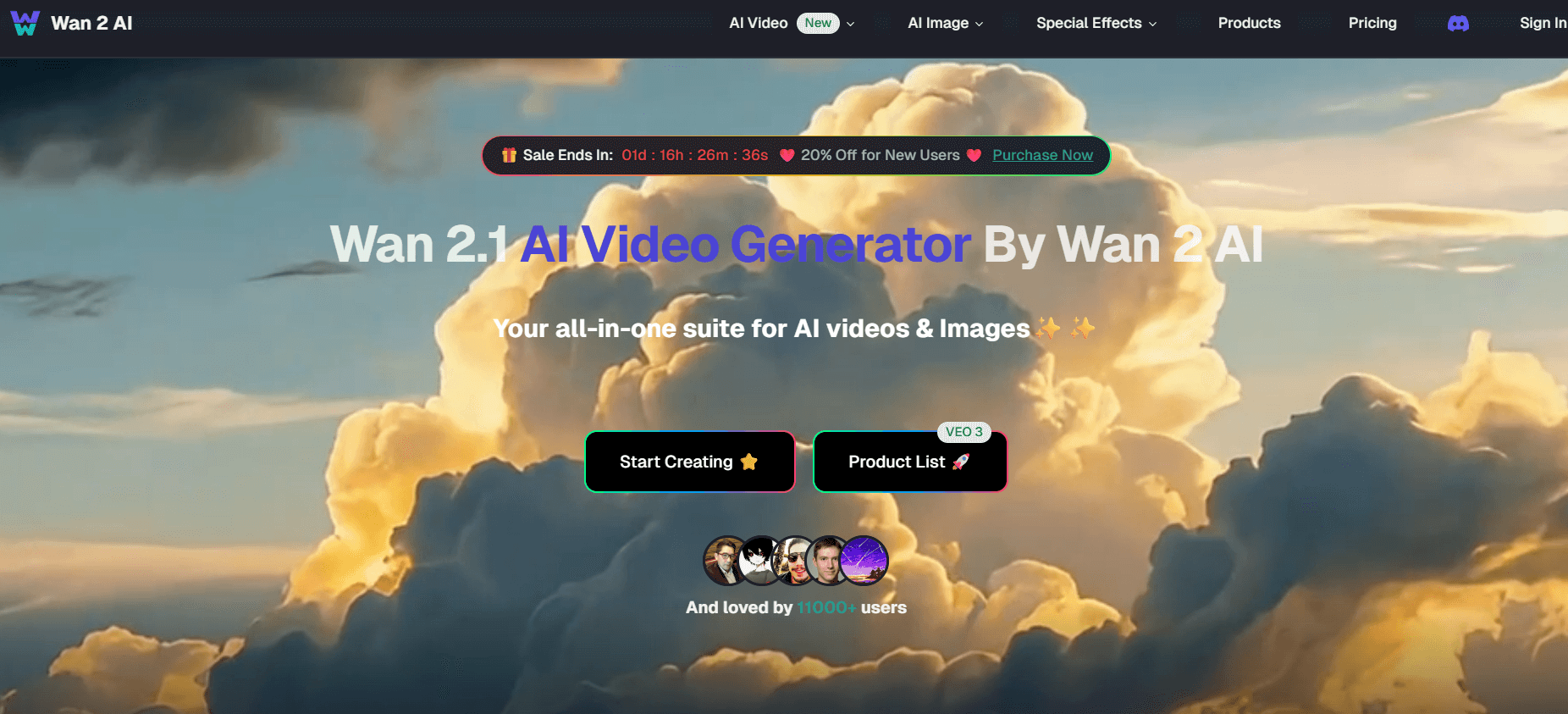
Wan, developed in China, is another rising player in the AI video space. It focuses on combining motion coherence with high frame quality—especially in scenes that involve people, vehicles, or environmental action. While it’s still under development, early tests show solid results in keeping character proportions and background consistency across frames.
What sets Wan apart is its ability to maintain object relationships and motion fluidity, which is often where many models fall short.
What You Can Expect:
- Creates realistic short video clips with steady scene flow.
- Handles object interaction and background depth effectively.
- Often used for urban, lifestyle, and nature-based visuals.
Access & Pricing:
- Currently available through invite or demo programs.
- Pricing details haven’t been made public yet but may follow a credit-based model.
Where It Works Best:
- Works well for narrative testing, environmental previews, or animated demonstrations.
- Especially useful if you want a mix of realism and story consistency.
Things to Note:
- Limited public access means fewer examples and feedback for now.
- Still maturing in areas like lighting effects and fine detail.
Bonus: How to Create Videos Quickly Using AI Video Script Tools
7. HunyuanVideo

Developed by Tencent, HunyuanVideo is designed to generate high-definition videos from simple text inputs. It’s part of Tencent’s larger Hunyuan AI model family, which focuses on language, image, and video processing. This model is still in development but has already shown promise in generating smooth human motion, natural scenery, and action sequences.
HunyuanVideo stands out for its stability in frame-by-frame rendering and its ability to keep subjects clear and structured across various prompts.
What You Can Expect:
- Produces high-resolution short videos based on detailed text inputs.
- Maintains frame stability and subject consistency better than some peers.
- Can simulate realistic lighting, clothing textures, and background depth.
Access & Pricing:
- Currently under limited release; demo clips available but full access is restricted.
- Likely to be integrated into Tencent’s broader AI tools in the future.
Where It Works Best:
- Promising tool for digital media creators, education, and entertainment content.
- Appears to perform well with action scenes, human characters, and natural landscapes.
Things to Note:
- Still in early rollout; not yet available for public use.
- While quality is strong, features like editing or camera control remain under wraps.
Quick Comparison of 7 Leading AI Video Generation Models
| Model | Image / Text to Vid | Audio Support | Camera Angle | Open‑Source | Free Access |
|---|---|---|---|---|---|
| Kling | ✅ | ✅ | ✅ | ❌ | ✅ (Limited) |
| Google Veo 3 | ✅ | ❌ | ✅ | ❌ | ❌ (Waitlist) |
| OpenAI Sora | ✅ | ❌ | ✅ | ❌ | ❌ |
| Dream Machine | ✅ | ❌ | ✅ | ❌ | ✅ (Limited) |
| HailuoAI | ✅ | ❌ | ❌ | ❌ | ✅ (Beta) |
| Wan | ✅ | ❌ | ✅ | ❌ | ❌ (Invite only) |
| HunyuanVideo | ✅ | ❌ | ❌ | ❌ | ❌ (Demo access) |
Explore Simplified AI Image to Video Tool
Simplified AI Image to Video tool is built for creators who want to turn content into video without spending hours editing. Integrated into a larger content platform, it’s geared toward short-form, social-friendly formats. It works especially well when you’re juggling multiple content types—like blog posts, product visuals, or social captions.
One standout feature is its image to video capability. You can upload a static visual—like a product shot or blog graphic—add a short script, prompt, or text overlay, and the tool turns it into a ready-to-share video clip. It’s a quick way to bring still content to life, especially for platforms like Instagram, TikTok, or YouTube Shorts.
Take a Look at How Simplified AI Image to Video Tool Works

What You Can Expect:
- Start with a text script or image, and convert it into short form video.
- Use templates, stock clips, and voiceover features to build fast.
- Built-in editor lets you trim, subtitle, and add brand elements easily.
Access & Pricing:
- Free plan offers basic features with watermarked exports.
- Paid plans start around $20/month for Simplified all in one. Visit its pricing page for more details
Where It Works Best:
- Great for social media managers, small business owners, and solo creators.
- Ideal for turning blog posts, product photos, or promos into video.
Things to Note:
- Works best when used with its design, writing, and scheduling tools.
- Not focused on advanced animation or cinematic visuals.
Final Thoughts: Pick What Fits, Not What’s Flashy
AI video generation models are everywhere right now—but that doesn’t mean you need to try them all. The real win? Finding one that works with how you already create. Some tools are better for quick clips, others for detailed storytelling, and a few just feel right when you’re experimenting with new ideas.
Instead of chasing the latest name, start with what feels doable. Look for something that matches your pace—whether that’s fast, polished, or playful. Try the ones that give you a chance to play around for free. Get a feel for what it can do, how it fits your ideas, and whether you enjoy using it.
AI isn’t here to replace your creativity—it’s more like a jumpstart when your time or energy’s low. So pick one, test it out, and see what kind of stories you can tell. You might be surprised by what comes together.