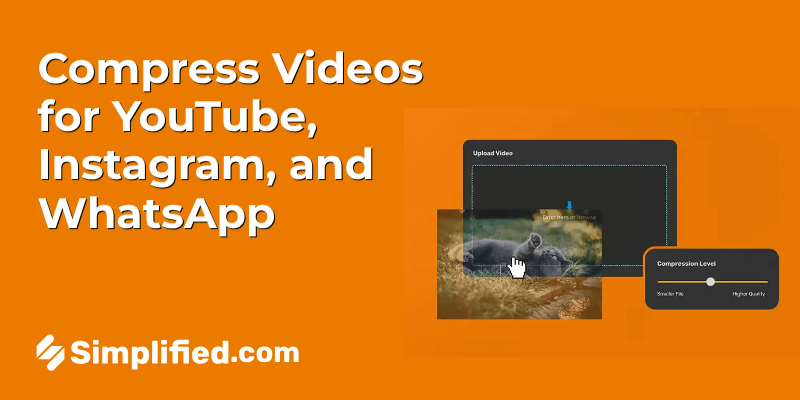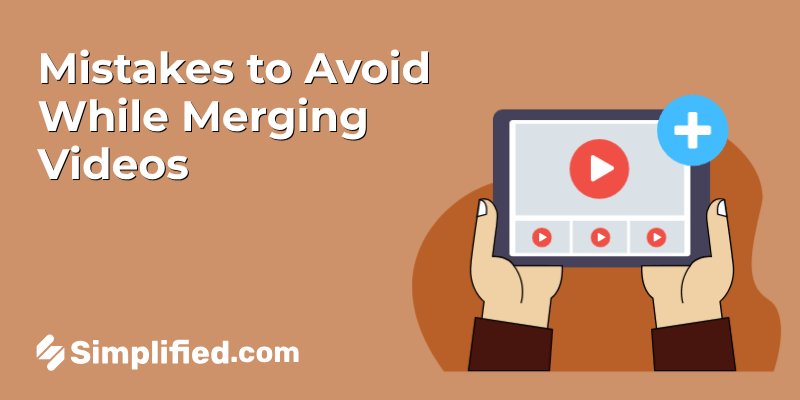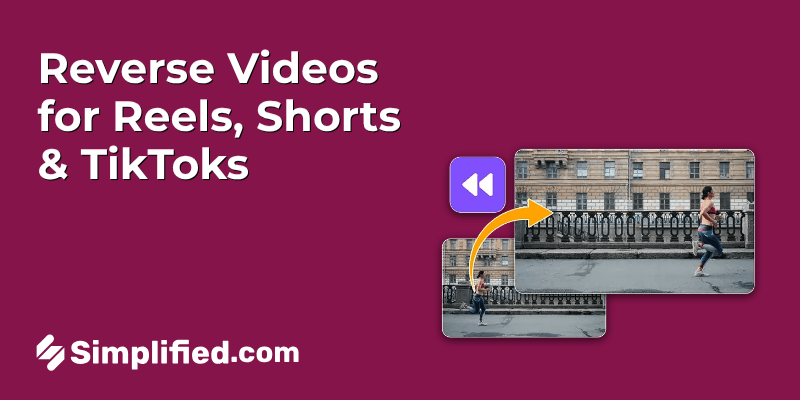Did you know that video content is projected to account for 82% of all online traffic by 2025? With consumers increasingly favoring video over text, the demand for high-quality video production has skyrocketed. Businesses and creators are feeling the pressure to deliver captivating content quickly. However, traditional video production methods can be cumbersome, often requiring extensive time and resources—something that few can afford in today’s fast-paced digital landscape.
Enter artificial intelligence (AI). AI video script tools have emerged as a game-changing solution, significantly cutting down the time spent on scriptwriting and allowing creators to focus on the actual production and distribution of their videos. In fact, users of AI-driven platforms report a time reduction of up to 50% in their video creation processes. In this blog, we’ll explore how tools can help you with your video creation efforts, enabling you to produce engaging content faster than ever before.
The Importance of Scriptwriting in Video Production
Before using AI tools, understanding scriptwriting’s role in video production is essential. A well-crafted script serves as the foundation of any video, providing structure and direction. It outlines the content, tone, and flow, ensuring that the message resonates with the audience. A strong script can differentiate between a mediocre video and an engaging one. However, writing a script can be a challenging task, especially for those without a background in writing or storytelling.
This is where AI comes in. AI video script tools automate and enhance the scriptwriting process, enabling creators to produce quality content in a fraction of the time.
Benefits of Using AI Video Script Tools
- Time Efficiency: AI tools can generate script drafts in minutes, significantly speeding up the production process. This allows creators to focus more on refining their ideas and improving their video production quality.
- Consistency: AI tools help maintain a consistent tone and style across videos. This is particularly beneficial for brands looking to establish a recognizable voice and presence in the digital space.
- Creativity Boost: AI can suggest new ideas, phrases, and structures that writers might not have considered. This can help spark creativity and lead to more engaging scripts.
- User-Friendly Interfaces: Many AI script tools offer user-friendly interfaces that make scriptwriting accessible for individuals at any skill level. This ease of use allows everyone—from beginners to experienced content creators—to produce professional videos. Moreover, platforms like YouTube and Vimeo support content creators in sharing their videos easily, enabling wider reach and engagement with audiences.
- Cost-Effectiveness: Utilizing AI tools can reduce the need for hiring professional scriptwriters, saving money for businesses and creators. This is particularly valuable for startups and small businesses.
Bonus: How to Create an Engaging Video Script [+Free Generator]
Step-by-Step Guide to Creating Videos Using AI Video Script Tools
Let’s walk through the process of creating videos quickly using AI video script tools, with a focus on Simplified.
Step 1: Define Your Video Concept
Before you start using any tool, it’s crucial to have a clear understanding of your video concept. Consider the following:
- Target Audience: Who are you creating the video for? Understanding your audience will help tailor the content to their preferences.
- Purpose: What is the goal of your video? Are you educating, entertaining, or promoting a product?
- Key Messages: What are the main points you want to communicate?
Once you have a clear concept, you’re ready to start scripting.
Step 2: Access Script-to-Video Tool
Simplified provides a user-friendly platform for generating video scripts. Here’s how to access it:
- Sign Up or Log In: If you don’t have an account, create one at Simplified. If you already have an account, simply log in.
- Navigate to Script-to-Video: Once logged in, go to the “Script to Video” section. This tool is designed specifically to help users create video scripts efficiently.
Step 3: Input Your Video Details
In the Script-to-Video tool, you’ll need to input key details about your video:
- Title: Give your video a clear and engaging title that reflects its content.
- Keywords: Include relevant keywords that align with your video’s theme. This will help the AI generate content that resonates with your audience.
- Tone and Style: Specify the tone you want for your video—be it formal, casual, humorous, or informative.
Step 4: Generate the Script
Once you’ve entered your video details, it’s time to generate the script. Here’s how to do it:
- Click on “Generate Script”: After inputting your details, click the button to generate the script. The AI will analyze your inputs and produce a draft script tailored to your requirements.
- Review the Draft: Take a moment to read through the generated script. AI tools like Simplified typically provide multiple versions or variations, allowing you to choose the best fit for your needs.
- Edit and Customize: Use the editing features to refine the script. Add personal touches, adjust the pacing, and ensure it aligns with your vision.
Bonus: 6 Video Script Templates That Will Help You Write Better Videos
Step 5: Storyboarding Your Video
After finalizing your script, it’s essential to plan your video’s visual elements. Here’s how to storyboard effectively:
- Scene Breakdown: Divide your script into sections or scenes. This will help you visualize how the video will flow.
- Visual Cues: Note down any visual elements you want to include in each scene, such as images, graphics, or video clips.
- Timing: Estimate the duration of each scene based on your script to ensure the final video meets your target length.
Step 6: Create the Video
With your script and storyboard ready, it’s time to create your video. Here’s how to use Simplified to make this step easier:
- Use the Video Editing Tool: Navigate to the video editing section of Simplified. The platform allows you to create videos directly from your scripts.
- Upload Visuals: If you have pre-recorded video clips or images, upload them to the platform. You can also choose from a library of stock footage and images.
- Add Voiceover: Consider recording a voiceover to accompany your visuals. Simplified allows you to add voiceovers directly to your video, enhancing the overall quality.
- Edit and Arrange: Use the drag-and-drop interface to arrange your visuals and audio according to your storyboard. This is where you can add transitions, effects, and music to elevate your video.
- Preview Your Video: Once you’ve assembled your video, preview it to ensure everything flows smoothly. Make adjustments as necessary to improve pacing and clarity.
Bonus: 8 AI Script Generators to Streamline Your Screenwriting Process
Step 7: Publish and Share
After finalizing your video, it’s time to share it with your audience. Here’s how to effectively publish your content:
- Export Options: Use export features to download your video in various formats suitable for different platforms (e.g., YouTube, Instagram, or Facebook).
- Optimize for SEO: When uploading to platforms like YouTube, ensure you optimize your video title, description, and tags with relevant keywords. This will help your video reach a wider audience.
- Promote Your Video: Share your video on social media, your website, and via email newsletters to maximize exposure.
Best Practices for Using AI Video Script Tools
- Stay Authentic: While AI can help generate ideas, ensure that your voice and brand personality shine through in the final script.
- Iterate and Improve: Use analytics tools to measure your video performance. Analyze viewer engagement and feedback to improve future scripts and videos.
- Combine AI with Human Insight: Leverage AI tools for efficiency but don’t overlook the value of human creativity and storytelling. Balance the two for optimal results.
- Keep Learning: The field of AI and video production is constantly evolving. Stay updated on the latest trends and tools to continually enhance your skills.
Conclusion
AI video script tools are changing the video production landscape, making it easier and quicker for creators to produce quality content. By following the steps outlined in this blog, you can simply make your video creation process and develop engaging scripts that resonate with your audience. Using these tools not only improves efficiency but also opens up new avenues for creativity in your video projects. As technology continues to advance, those who embrace AI will be well-positioned to thrive in the competitive world of digital content.