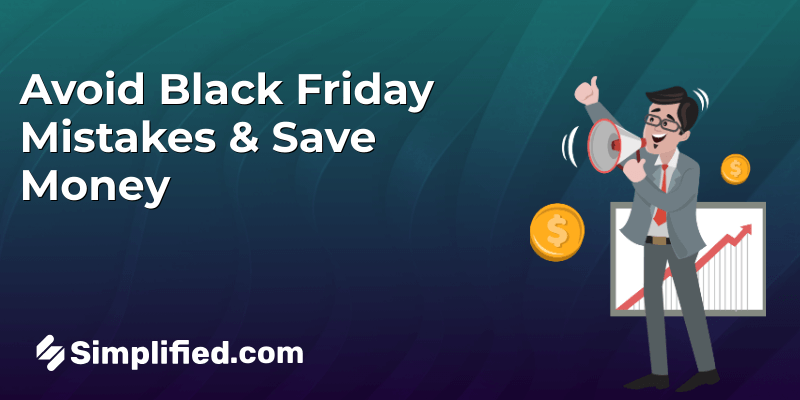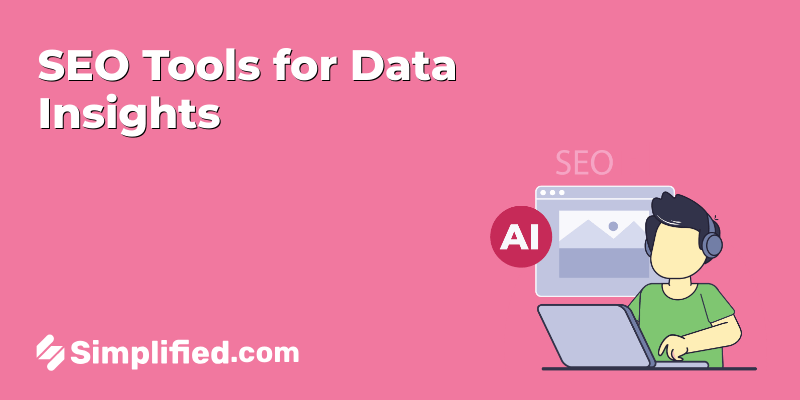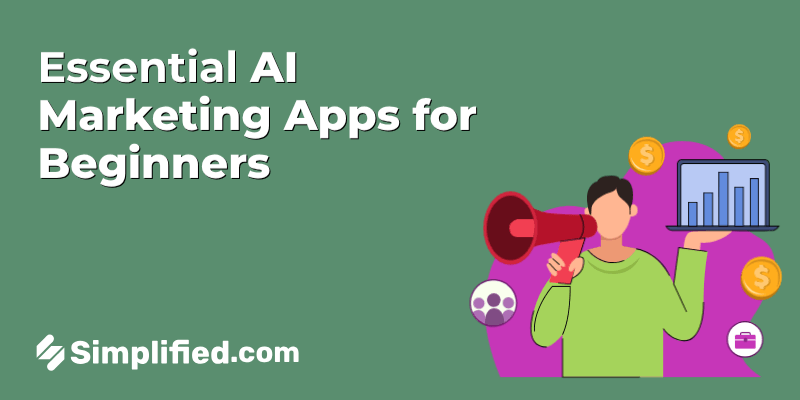
You’ve probably heard a lot about AI in marketing lately—and if you’re not sure where to begin, that’s completely normal. AI has become a major part of digital marketing conversations, but for beginners, it often sounds more complicated than it really is.
Here’s the truth: you don’t need a tech background to start using AI marketing tools. In fact, according to a 2024 survey by Statista, over 80% of marketers are already using some form of AI marketing app to assist with content creation, customer interaction, or campaign management.
So what’s the appeal? For starters, AI marketing can help take care of repetitive tasks like writing captions, organizing leads, summarizing meetings, or even setting up automated workflows—without needing to juggle ten different platforms.
This blog helps you get started with AI in marketing without the overwhelm. We’re walking through five AI marketing apps that are beginner-friendly, practical, and actually worth your time.
Why AI Marketing Tools Are a Smart Starting Point
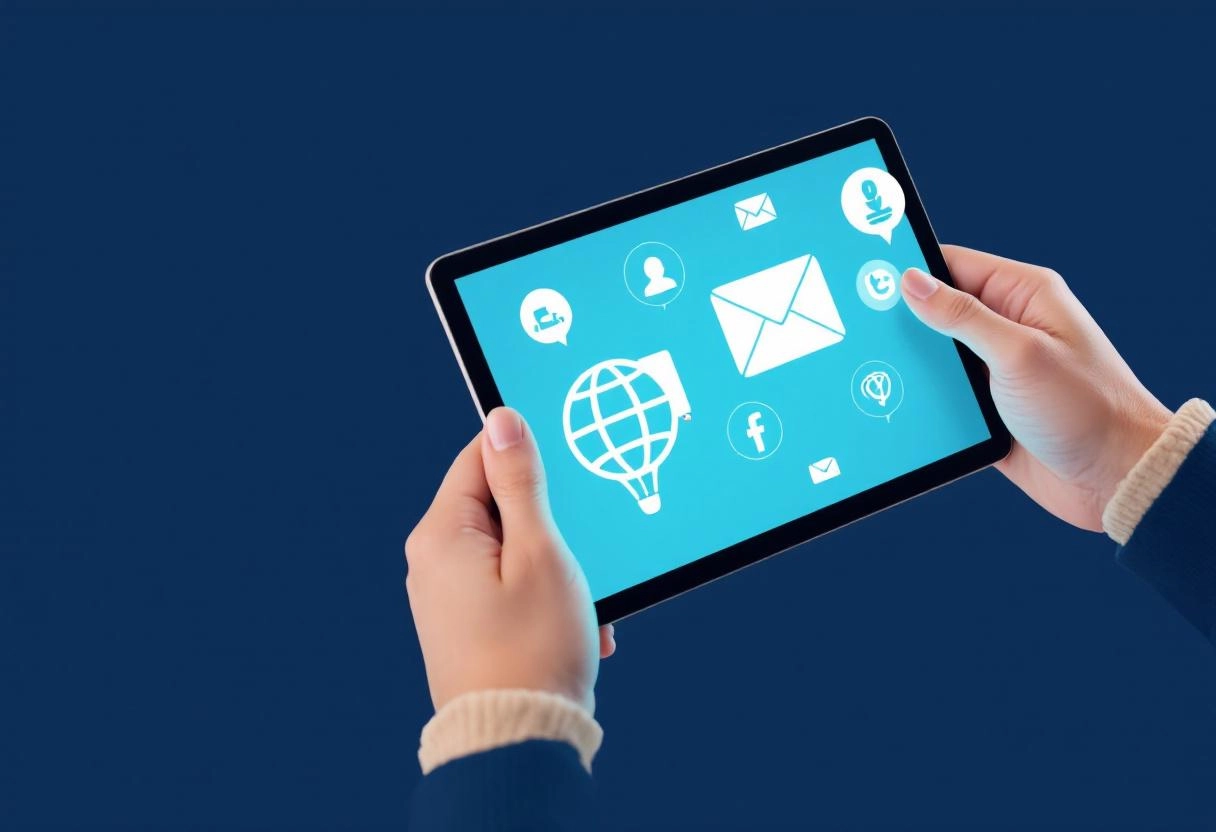
Let’s face it—marketing piles on tasks fast. You write content, schedule posts, follow up with leads, and track performance. If you’re doing it all yourself, it adds up quickly.
That’s where AI marketing tools step in. These tools help you organize your workload, stay consistent, and cut down on repetitive tasks. And the best part? You don’t need a tech background to start using them.
Here’s why more beginners rely on AI in marketing:
- You save time on content creation: AI marketing apps help you save time by draft emails, write captions, and even repurpose blog posts—so you can focus on what matters most.
- You remove repetitive work from your plate: Instead of posting to each social platform one by one or typing out the same email again and again, AI tools take care of those small, time-consuming tasks in the background.
- You stay in control: These tools give you suggestions, not final decisions. You edit, approve, and post—AI just helps you get there faster.
When you start using AI in marketing, you don’t hand over your creativity—you give yourself more space to use it.
Bonus: Top 8 AI Apps to Teach Kids About Artificial Intelligence This Summer
5 AI Marketing Apps That Are Actually Worth Using
Not every app lives up to the hype—but these five stand out for being useful, simple to learn, and beginner-friendly. Whether you’re writing posts, automating tasks, or keeping track of leads, these AI marketing apps can help you save time and work smarter from day one.
Let’s start with the first one:
1. Simplified: Create, Write, and Schedule in One Place
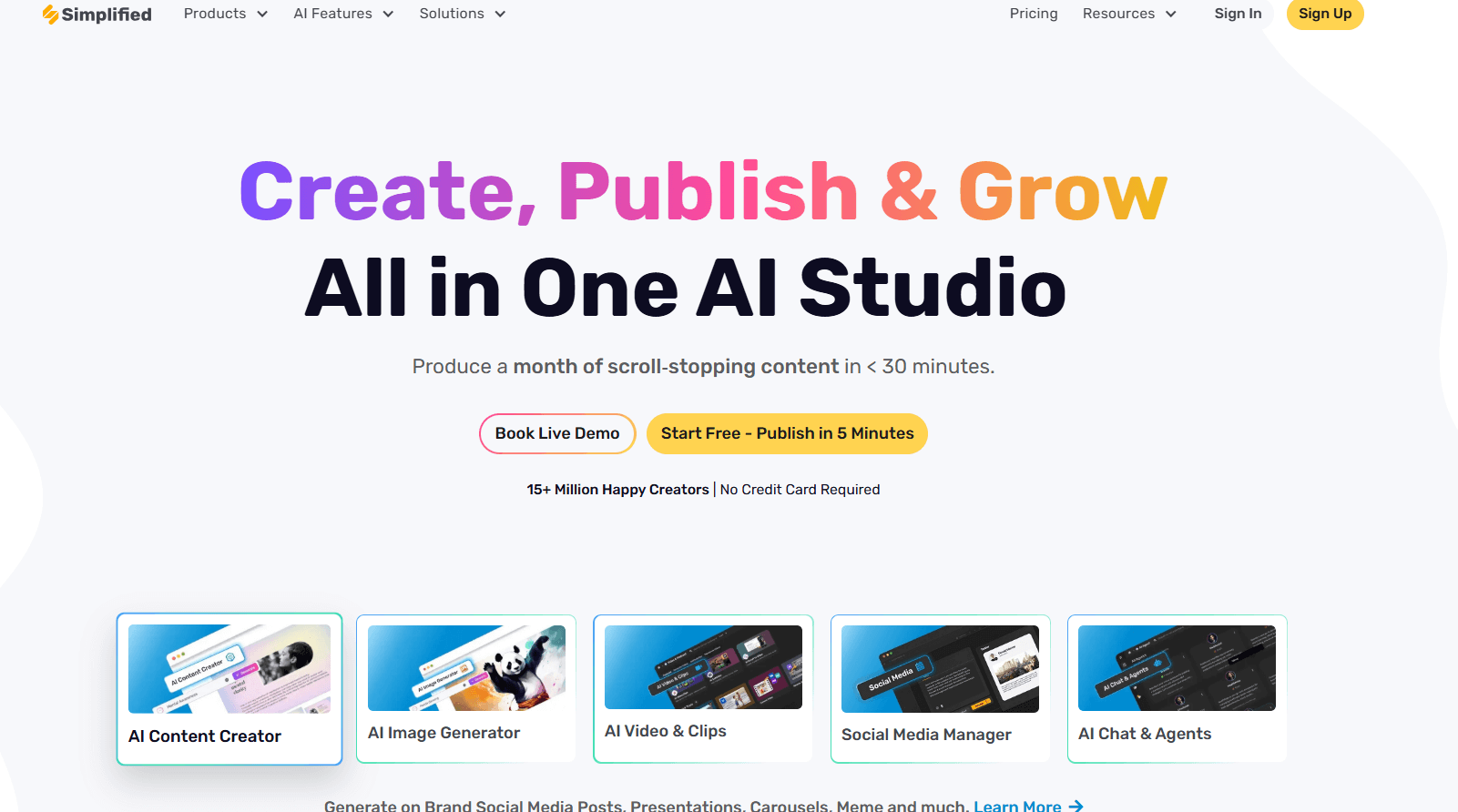
If you’re new to AI in marketing, Simplified offers a solid starting point. It combines multiple marketing tools into one dashboard—so you don’t need separate apps for writing, design, video, and scheduling.
With just a few clicks, you can generate social media captions, design promotional graphics, or build short-form videos. Its built-in AI writing tool helps you brainstorm headlines, write product descriptions, and even repurpose blog content into posts.
What Makes it Great for Marketing Content?
Creating content quickly and efficiently is crucial. This app provides all the necessary tools in one place, eliminating the need to switch between different platforms. This makes content creation more manageable, especially when handling multiple tasks.
You can also plan and schedule your content right inside the platform—ideal if you’re trying to stay consistent across multiple channels.
What you can do with it:
– Write blog intros, captions, and email drafts with AI
– Design branded visuals using editable templates
– Schedule posts for platforms like Instagram, LinkedIn, or Facebook
Why beginners find it useful:
You get all the core tools in one place. The interface stays simple, and you don’t need any design or writing experience to start creating.
Bonus: 13 Digital Marketing Tools You Need When Starting a Business
2. HubSpot: Organize Leads and Automate Communication

HubSpot is one of the most beginner-friendly AI marketing tools for managing customer relationships and marketing tasks in one place. It helps you track contacts, manage conversations, send email campaigns, and monitor how people respond.
If you’re running a business or growing a personal brand, HubSpot can help you stay organized without spreadsheets or scattered inboxes. You can create automated email flows, score leads based on activity, and keep track of where each contact is in the customer journey.
Its built-in AI features also help you write emails, generate follow-up suggestions, and pull insights from campaign data.
What you can do with it:
– Collect leads from forms, ads, or social platforms
– Send automated emails based on user actions
– Track how contacts interact with your site or messages
Why beginners find it useful:
HubSpot breaks down marketing into steps you can follow. It offers templates, onboarding help, and dashboards that make tracking progress much easier.
3. Otter.ai: Turn Conversations Into Content
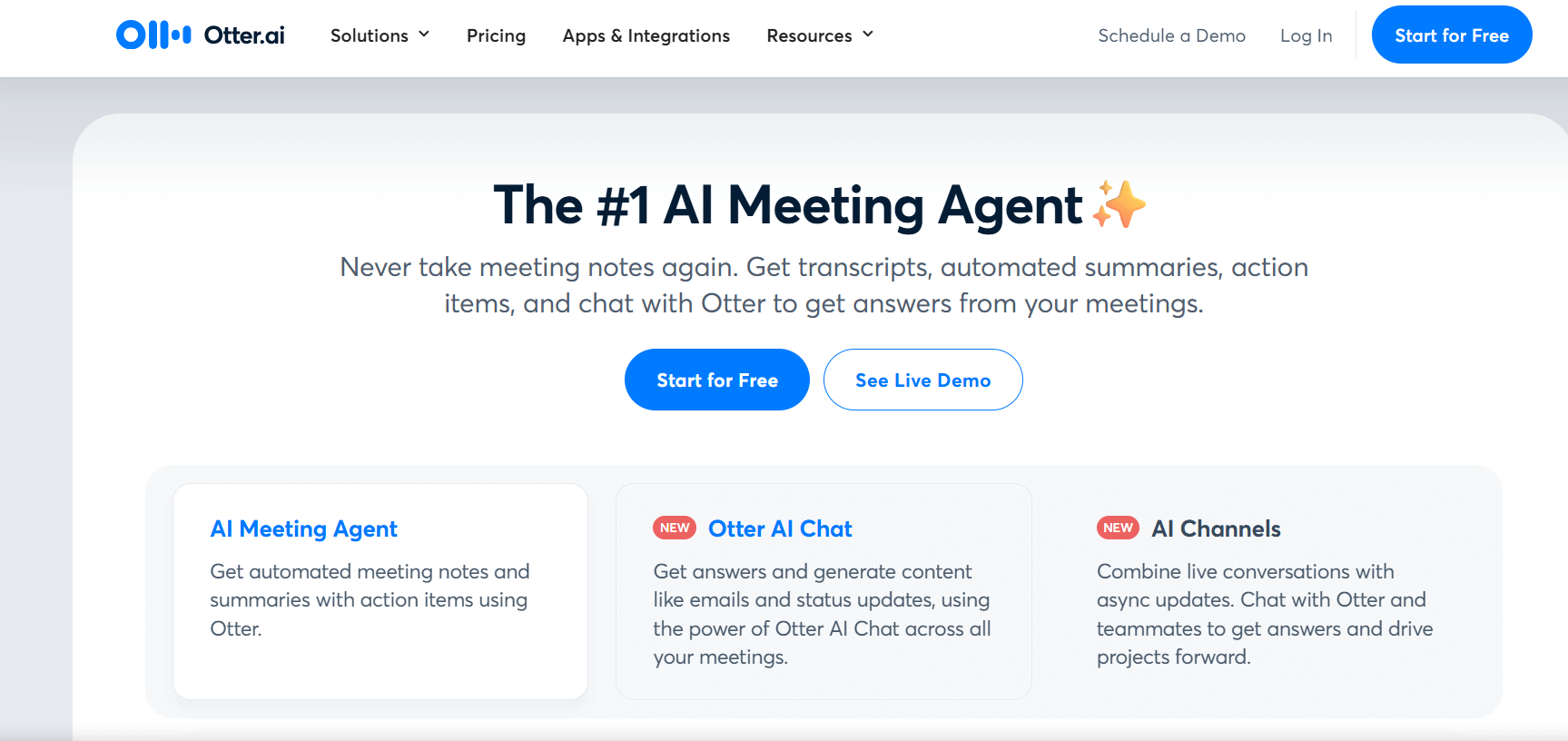
Otter.ai is a transcription tool that helps you turn voice into text—instantly. If you attend meetings, record ideas out loud, or interview clients, this AI marketing app can save you hours of manual note-taking.
Just hit record, and Otter will capture your conversation in real time. It breaks the text into speaker labels, timestamps, and searchable summaries—making it easy to scan and reuse what was said.
Many marketers use Otter to turn client calls into proposals, voice notes into blog outlines, or meetings into action lists. It’s especially helpful if you prefer talking through your ideas rather than writing them out.
What you can do with it:
– Record meetings, interviews, or voice notes
– Automatically generate transcriptions and summaries
– Pull quotes or highlights for content use
Why beginners find it useful:
It simplifies content planning. You don’t need to take notes or re-listen to recordings—Otter organizes everything for you.
Bonus: 12 Best Marketing Project Management Software to Supercharge Your Campaigns
4. ChatGPT: AI Writing Assistant for Content Ideas and Creation
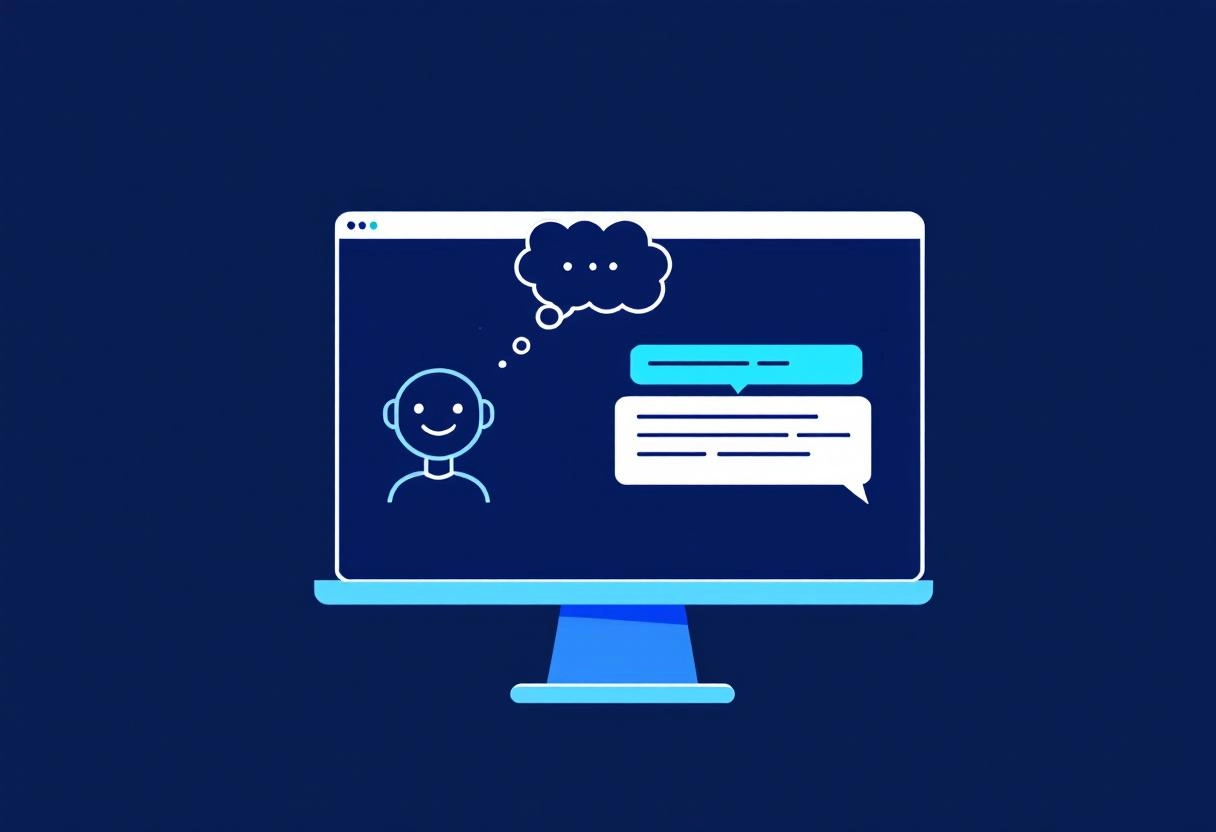
ChatGPT helps you write content, brainstorm ideas, and answer questions—all through a simple chat interface. Whether you’re writing emails, ad copy, product descriptions, or video scripts, you can ask ChatGPT to create a first draft based on your prompt.
Many beginners use it to overcome writer’s block or get inspiration when they don’t know where to start. You can ask it to rewrite a sentence, shorten a paragraph, or adjust your tone—all in seconds.
It works best when you’re specific. Give it a goal, a topic, and a few key points, and it will return a clear, usable result you can edit and post.
What you can do with it:
– Draft blog posts, captions, and email templates
– Rewrite content in different styles or lengths
– Get headline ideas or outline content quickly
Why beginners find it useful:
ChatGPT gives you a starting point. Instead of staring at a blank page, you get a working draft to build from.
5. Zapier: Connect Your Tools and Automate Repetitive Tasks
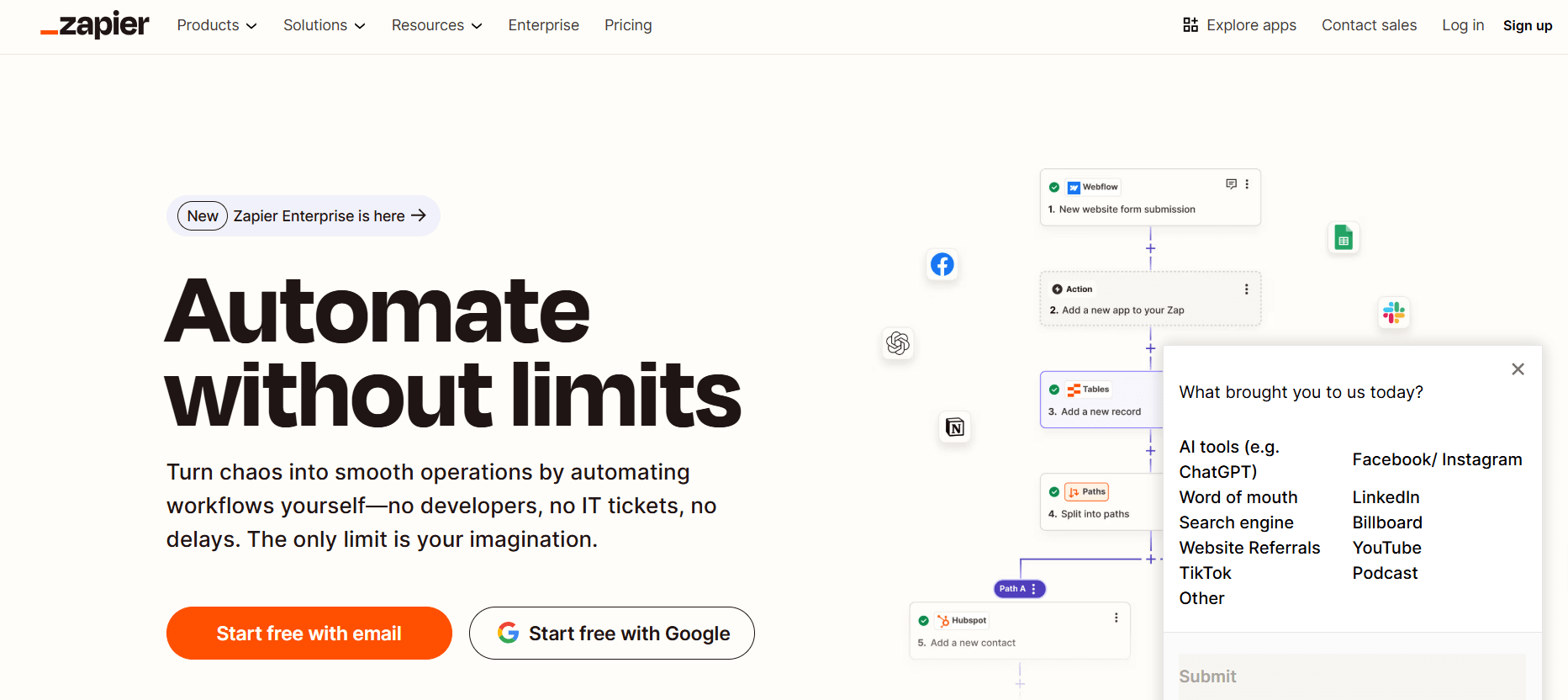
Zapier helps you link the apps you already use so they work together automatically. If you’re posting new content, getting form submissions, or updating spreadsheets, Zapier can run those steps for you—without manual effort.
For example, you can set it up so every time you publish a blog, Zapier shares it on social media and sends an email alert. Or, when someone fills out a form, Zapier can add them to your contact list and send a welcome message.
It doesn’t require coding. You just pick two or more apps, choose what should happen, and Zapier handles the rest.
What you can do with it:
– Automate content distribution across platforms
– Connect email tools, CRMs, and social schedulers
– Set up workflows triggered by form fills, purchases, or posts
Why beginners find it useful:
Zapier reduces the need to jump between platforms. Once you set it up, your routine tasks run in the background—so you can focus on strategy or content.
Start Small, Make It Work
When you’re new to AI marketing, it’s easy to feel like you need to use every tool right away. But the best way to begin? Start with one.
Pick the app that solves your biggest problem right now—whether it’s writing content, organizing leads, or managing posts. Use that tool for a week or two. Try out its main features. Learn what saves you time.
Once you feel comfortable, you can add another tool into your workflow. The goal isn’t to master everything overnight—it’s to build a system that actually helps.
Tips for getting started:
– Choose one app that fits your immediate need
– Use built-in templates or tutorials
– Track how much time you save or tasks you complete
– Don’t rush—learn one tool at a time
AI in marketing works best when you let it grow with your process, not replace it entirely.
Bonus: Top Marketing Automation Tools for Every Business Size
You’ve Got Options—Now What?
At this point, you’ve seen what AI in marketing can offer—and it’s a lot. But here’s the thing: you don’t need to learn everything right away.
Once you start using a tool regularly, you’ll begin to notice what’s working. Are you saving time? Is your workflow smoother? Are you getting through tasks faster without burning out?
If the answer’s yes, keep going. If not, try another app from the list. The right tools will help you stay focused—not buried under features you don’t need.
Here’s a simple approach:
– Set one clear goal (write posts faster, track leads, organize ideas)
– Pick one AI app that supports that goal
– Use it consistently for two weeks
– Evaluate: stick with it or swap it out
You don’t need every tool—you just need the right one for where you are right now.
Final Thoughts: Use the Right Tools, Not All the Tools
AI in marketing doesn’t need to feel overwhelming. You don’t have to master every platform or feature to see results. What matters most is finding the tools that actually help you move forward.
The five AI marketing apps in this blog—Simplified, HubSpot, Otter.ai, ChatGPT, and Zapier—each solve a different kind of problem. Whether you’re writing content, managing leads, organizing ideas, or automating tasks, they’re designed to support your day-to-day work.
Start with just one. Learn what it can do. See how it fits into your routine. If it helps, keep using it. If not, try another.
The more familiar you get with AI marketing apps, the easier it becomes to stay consistent, work smarter, and spend less time stuck on routine tasks.