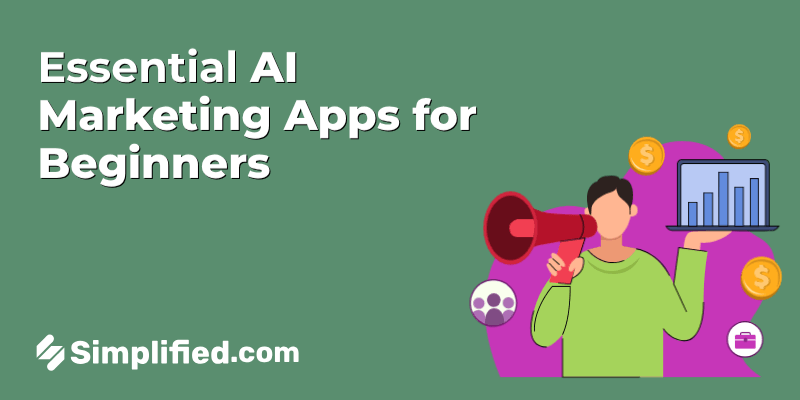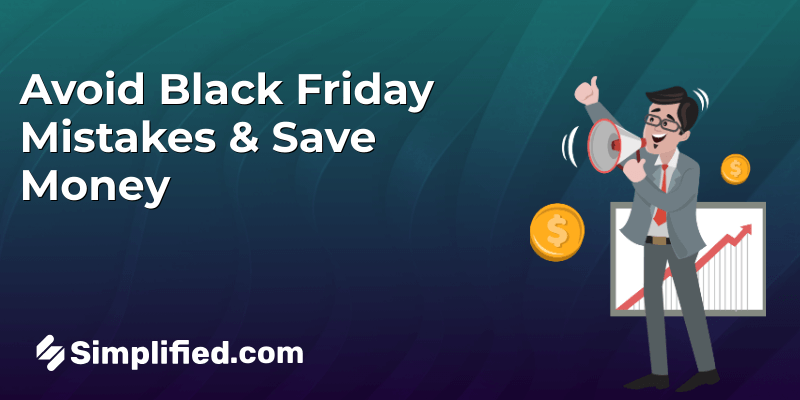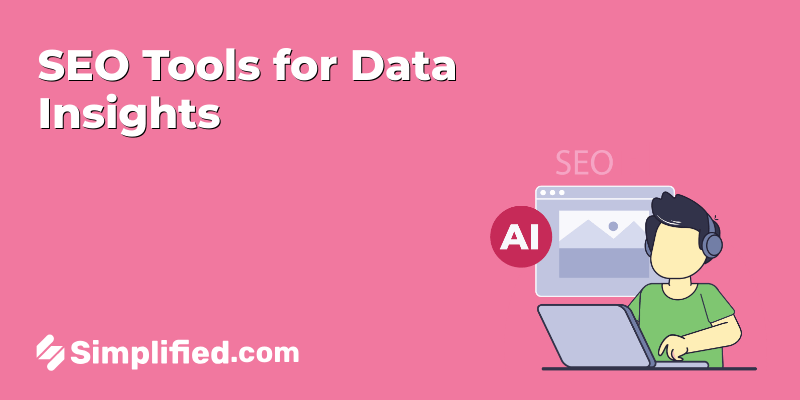Did you know that many businesses spend more time than they need managing routine tasks? In today’s digital world, companies need ways to manage customer interactions without overwhelming their teams. Marketing automation tools can help by handling repetitive tasks, allowing teams to focus on more meaningful work.
With so many options available, it can be difficult to pick the right tools. In this blog, we will look at some of the most useful marketing automation tools for businesses of different sizes. We’ll cover their features and explain how they can help businesses manage their marketing more effectively.
Whether you’re just starting out or looking to improve your current processes, this guide will help you find the right tools for your business.
What is Marketing Automation?
Marketing automation is the use of software to manage marketing tasks such as sending emails, posting on social media, and tracking customer interactions. By automating these tasks, businesses can save time, ensure consistency, and increase productivity. Whether you’re running a small startup or a large organization, marketing automation can help manage marketing processes more effectively. Similarly, businesses can simplify other operational processes, such as sales and pricing, by using solutions like configure price quote software. This software automates the quoting process, ensuring accurate and timely pricing for customers, just as marketing automation ensures efficiency in customer outreach.
Leading Marketing Automation Tools for Businesses
Choosing the right marketing automation tool can help businesses improve efficiency and customer relationships while simplifying marketing workflows. Here are some tools that can meet various business needs:
1. Simplified
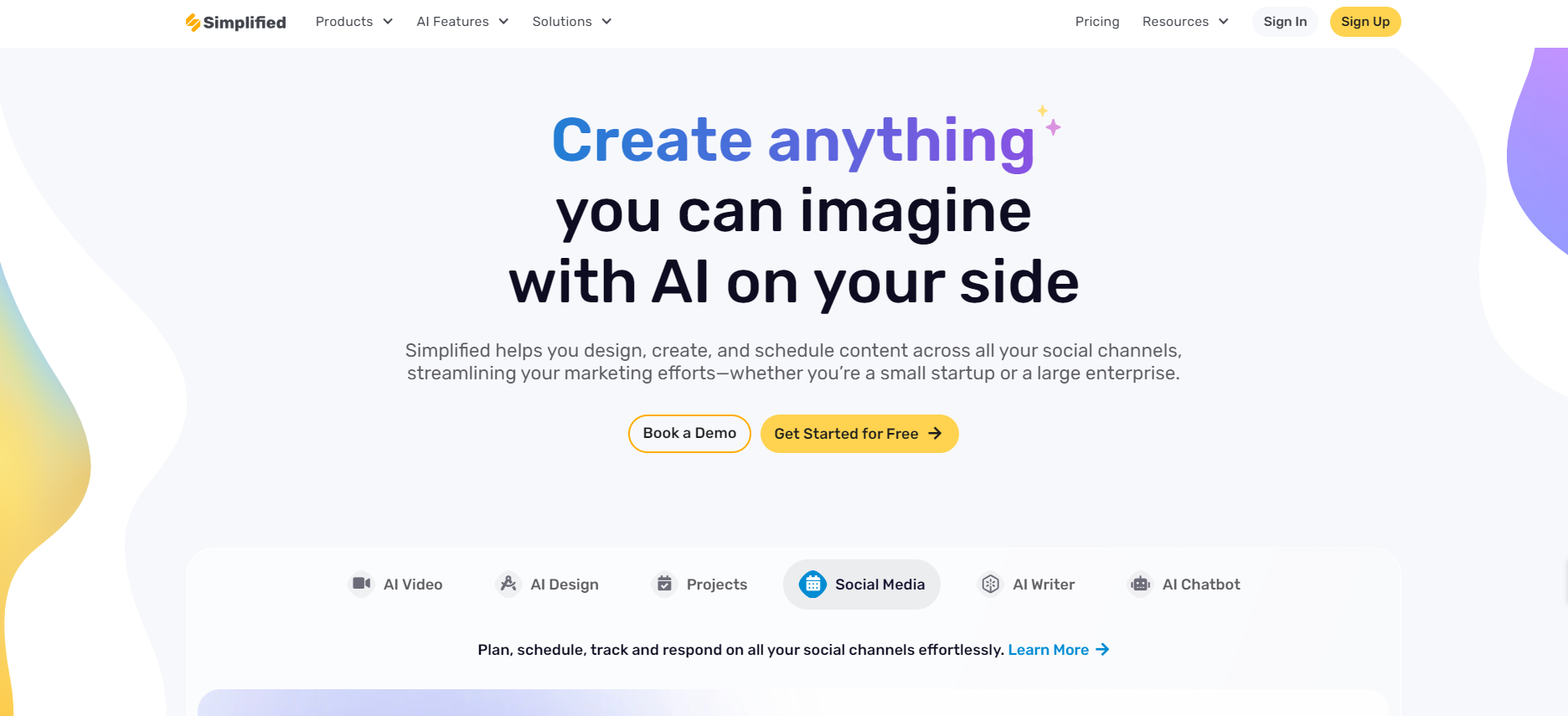
Features: Simplified offers an all-in-one platform for content creation, social media scheduling, email marketing, and analytics. It is useful for small businesses looking for a tool that covers a range of marketing functions without being overwhelming.
Key Strengths:
- Easy-to-use interface
- Customizable templates for emails and social media posts
- Real-time analytics and reporting
- Multi-platform support for email and social media campaigns
Bonus: Impact of Influencer Analytics Tools: Track Influencer Marketing Performance
2. HubSpot
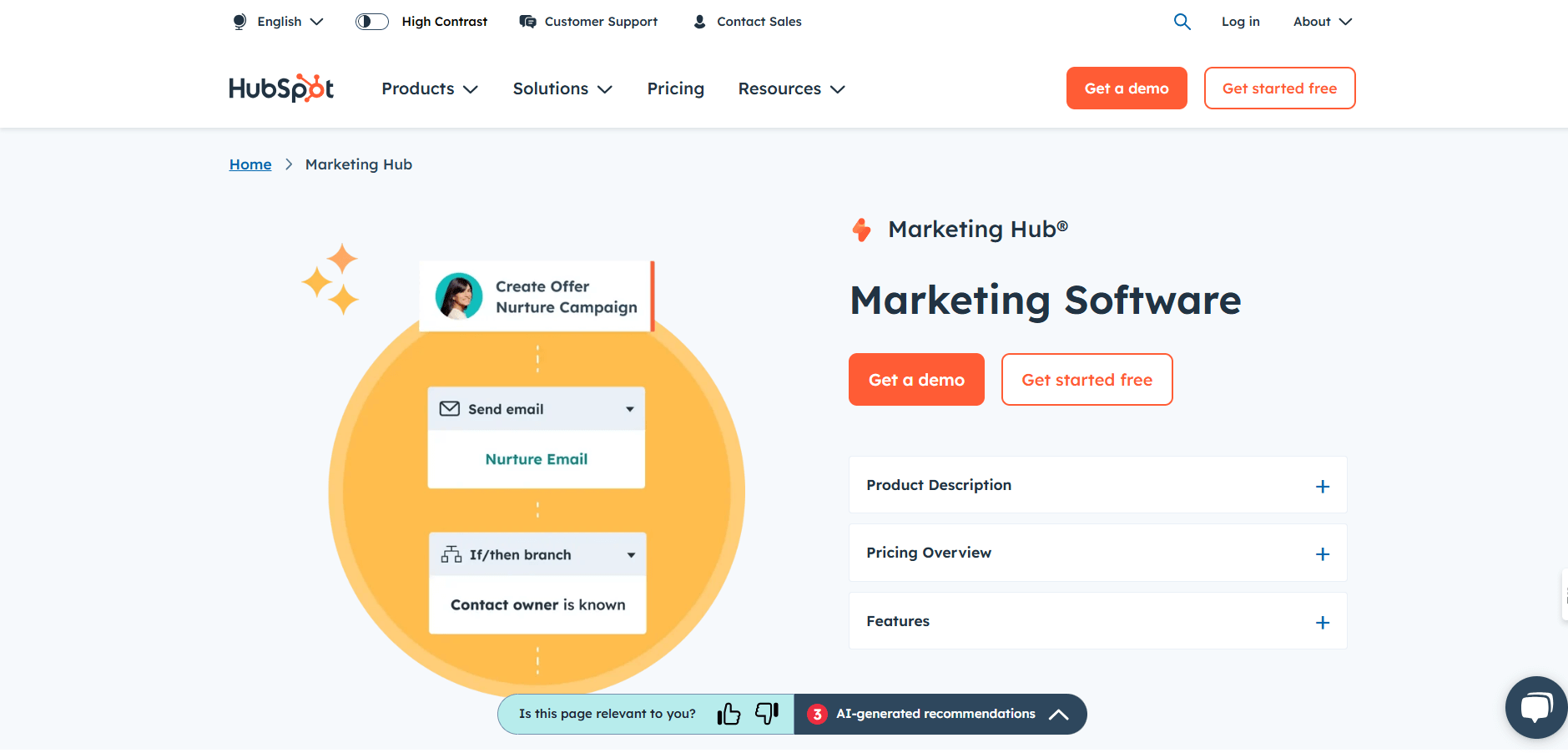
Features: HubSpot offers a marketing suite with tools for email marketing, social media management, content creation, and lead generation. It also integrates with CRM, making it easier to manage customer data.
Key Strengths:
- CRM integration for customer relationship management
- Automation for lead nurturing and follow-ups
- Content creation tools for blogs, landing pages, and social posts
- Reporting tools for tracking campaign performance
3. Mailchimp
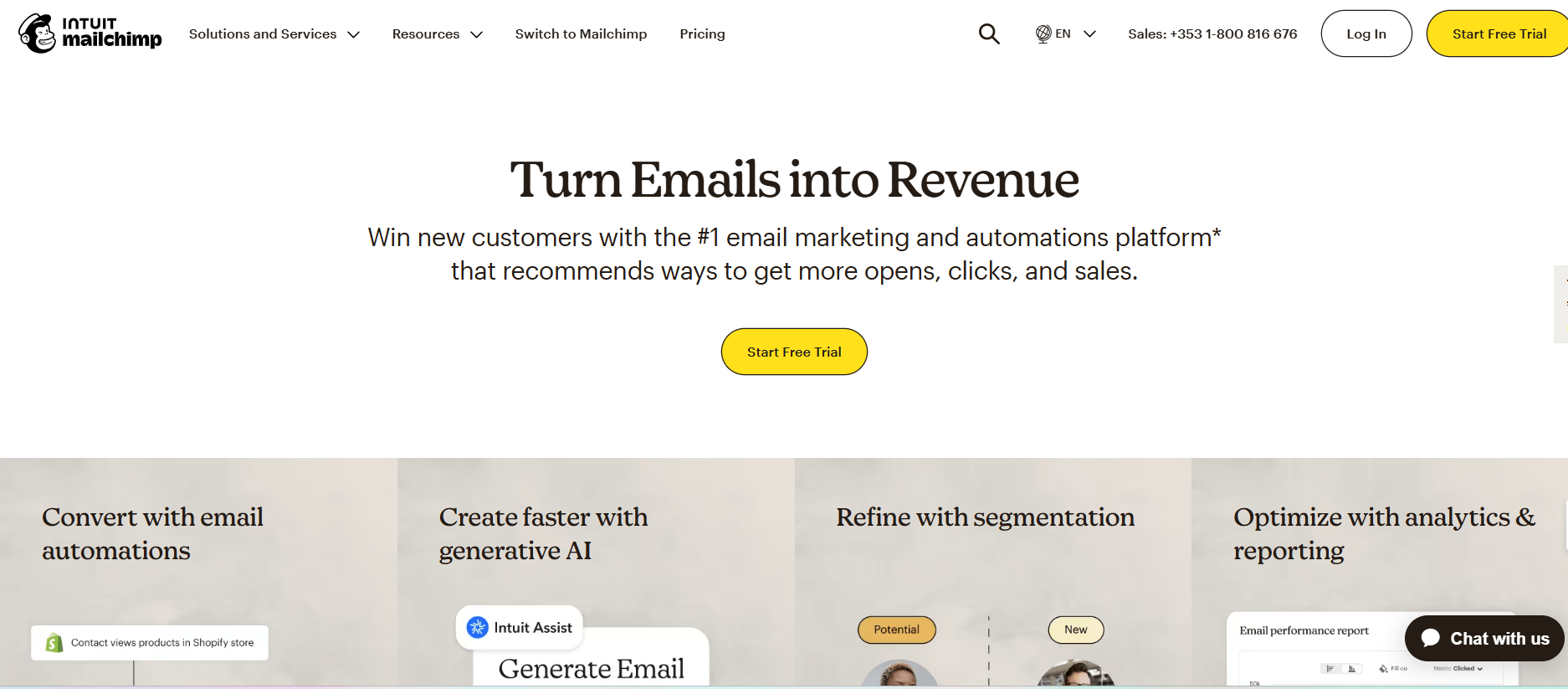
Features: Known for its email marketing capabilities, Mailchimp provides simple automation for small businesses. It helps create email campaigns, automate customer outreach, and track results.
Key Strengths:
- Drag-and-drop email builder
- Pre-built Mailchimp Templates for Quick Setup
- Simple automation for email follow-ups and segmentation
- Free tier with basic email marketing features
Bonus: Implementing Workflow Automation For Business Expansion
4. ActiveCampaign
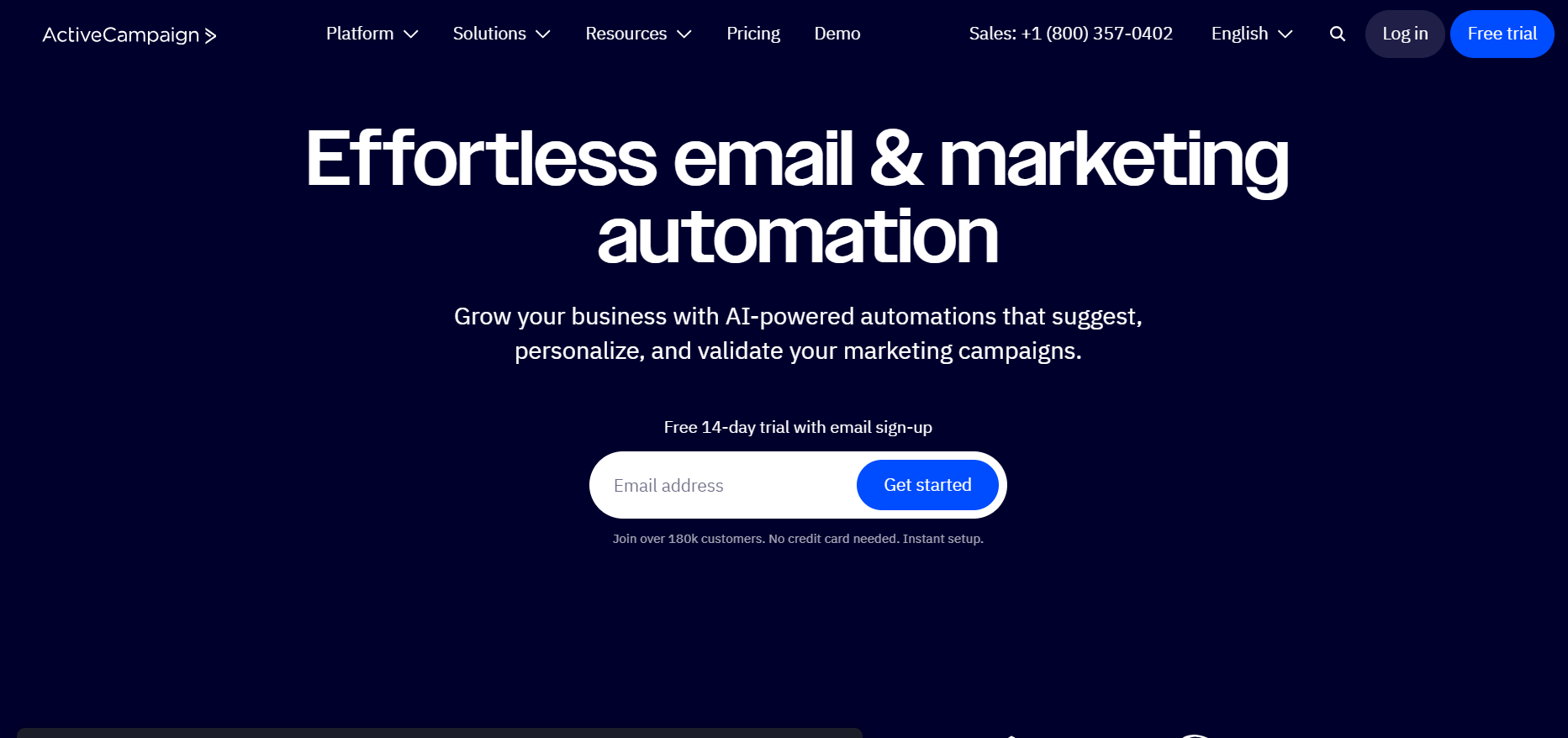
Features: ActiveCampaign combines email marketing, CRM, and automation in one platform. It is suitable for small to mid-sized businesses looking to scale their marketing efforts.
Key Strengths:
- Automated email sequences based on user behavior
- CRM integration for personalized outreach
- Advanced segmentation for targeted campaigns
- Detailed reporting on campaign success
5. Marketo
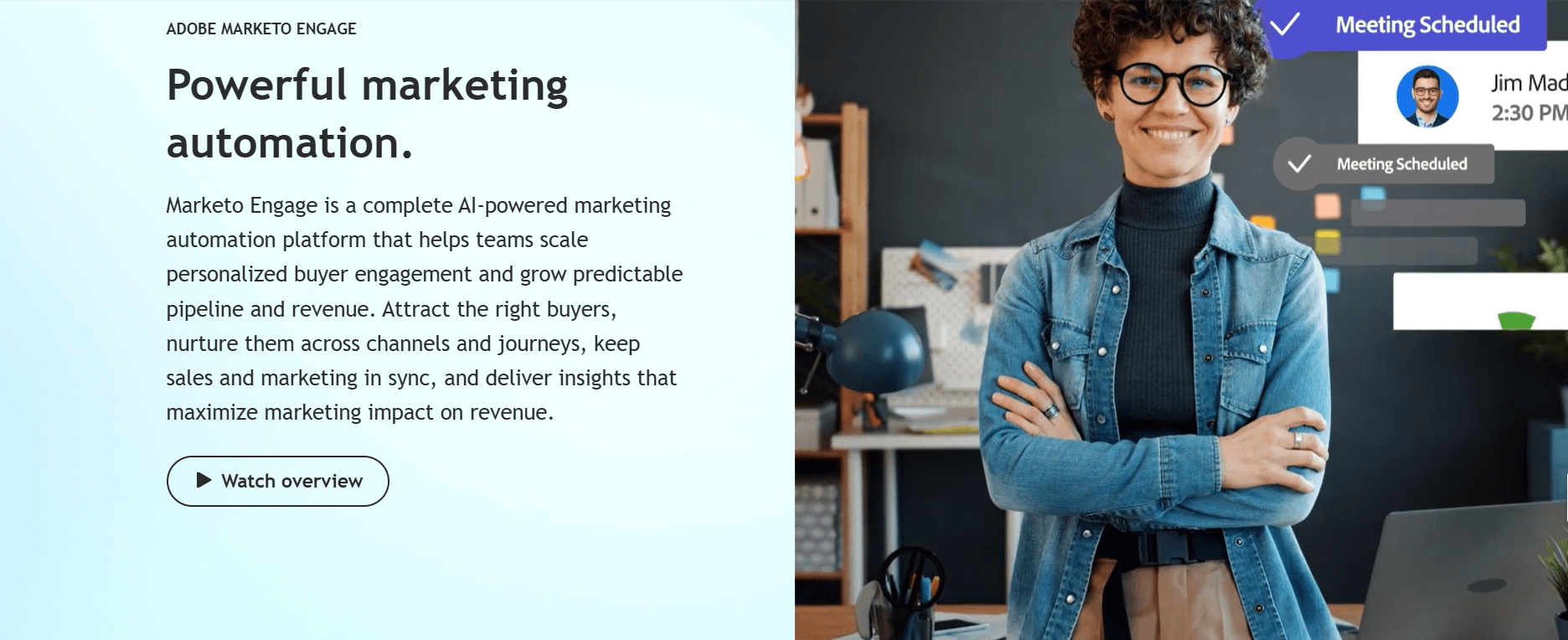
Features: Marketo is ideal for larger businesses and enterprises, offering tools for lead management, email marketing, and marketing analytics.
Key Strengths:
- Lead management with automated scoring
- Advanced segmentation for personalized marketing
- Multi-channel marketing capabilities
- Deep integration with third-party tools
Bonus: 12 Best Marketing Project Management Software to Supercharge Your Campaigns
6. Pardot
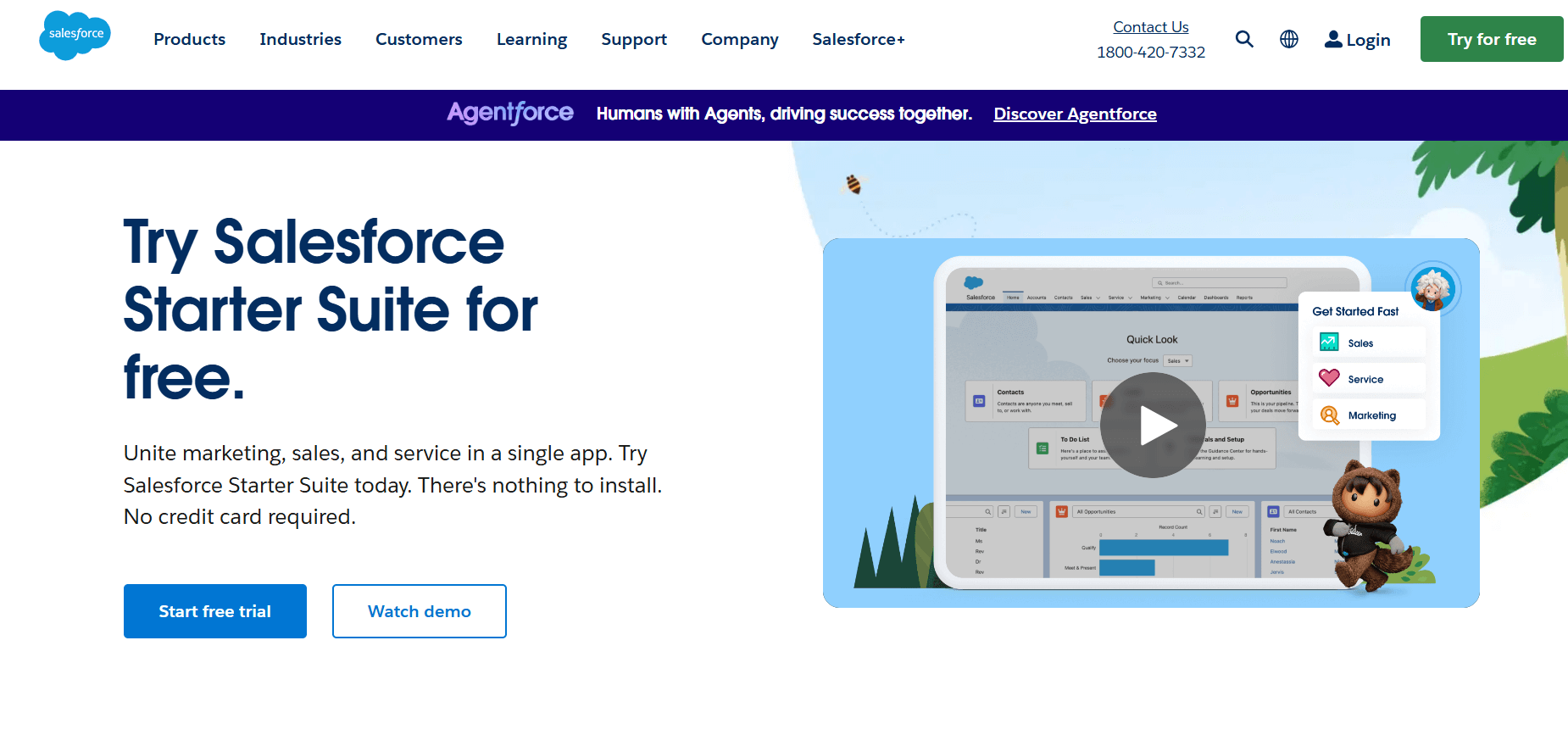
Features: Pardot, a Salesforce product, is designed for B2B businesses and focuses on lead generation and nurturing.
Key Strengths:
- B2B marketing automation and lead nurturing
- Integration with Salesforce CRM
- Lead scoring and segmentation
- Analytics for tracking marketing effectiveness
7. Brevo
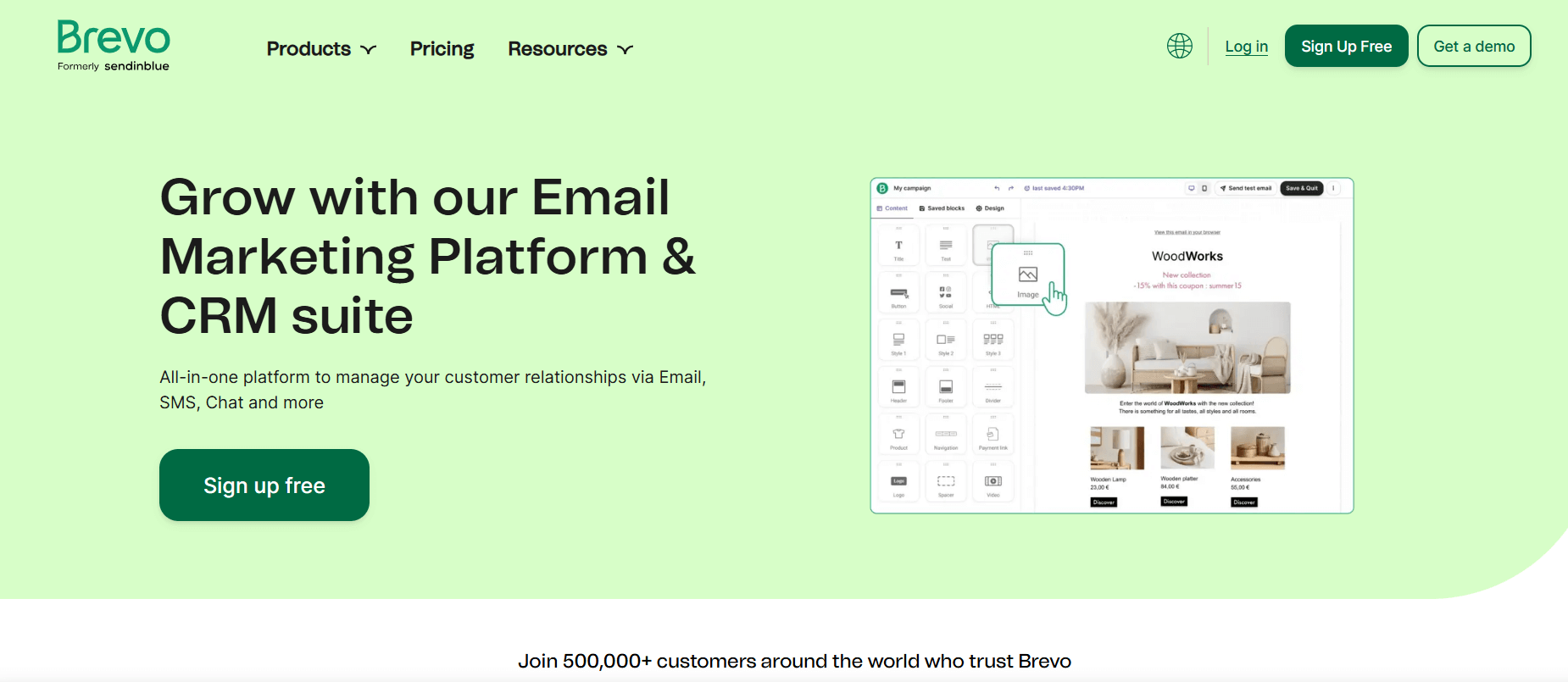
Features: Brevo provides email marketing, SMS campaigns, and marketing automation features, making it a cost-effective solution for businesses.
Key Strengths:
- Email and SMS marketing automation
- Personalization options for emails and landing pages
- A/B testing to optimize campaigns
- Transactional email support for e-commerce
Bonus: Improve Email Marketing Campaigns With AI Email Writing Tools
8. GetResponse
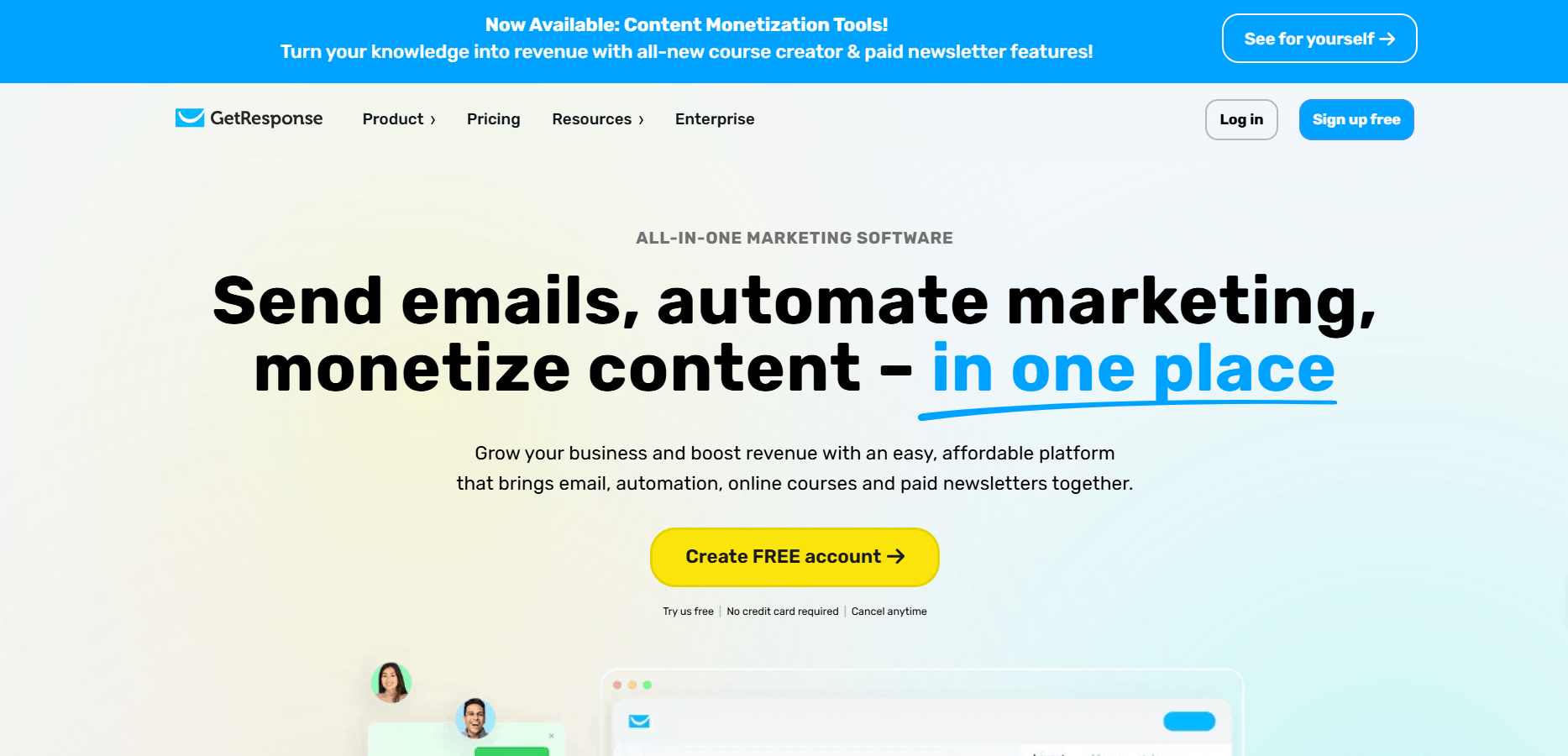
Features: GetResponse offers email marketing, landing page creation, and marketing automation tools. It helps businesses increase engagement through email sequences and automated workflows.
Key Strengths:
- Email templates and landing page builder
- Webinar hosting and automation
- Advanced segmentation and analytics
- Integrations with e-commerce platforms
9. Zoho Campaigns
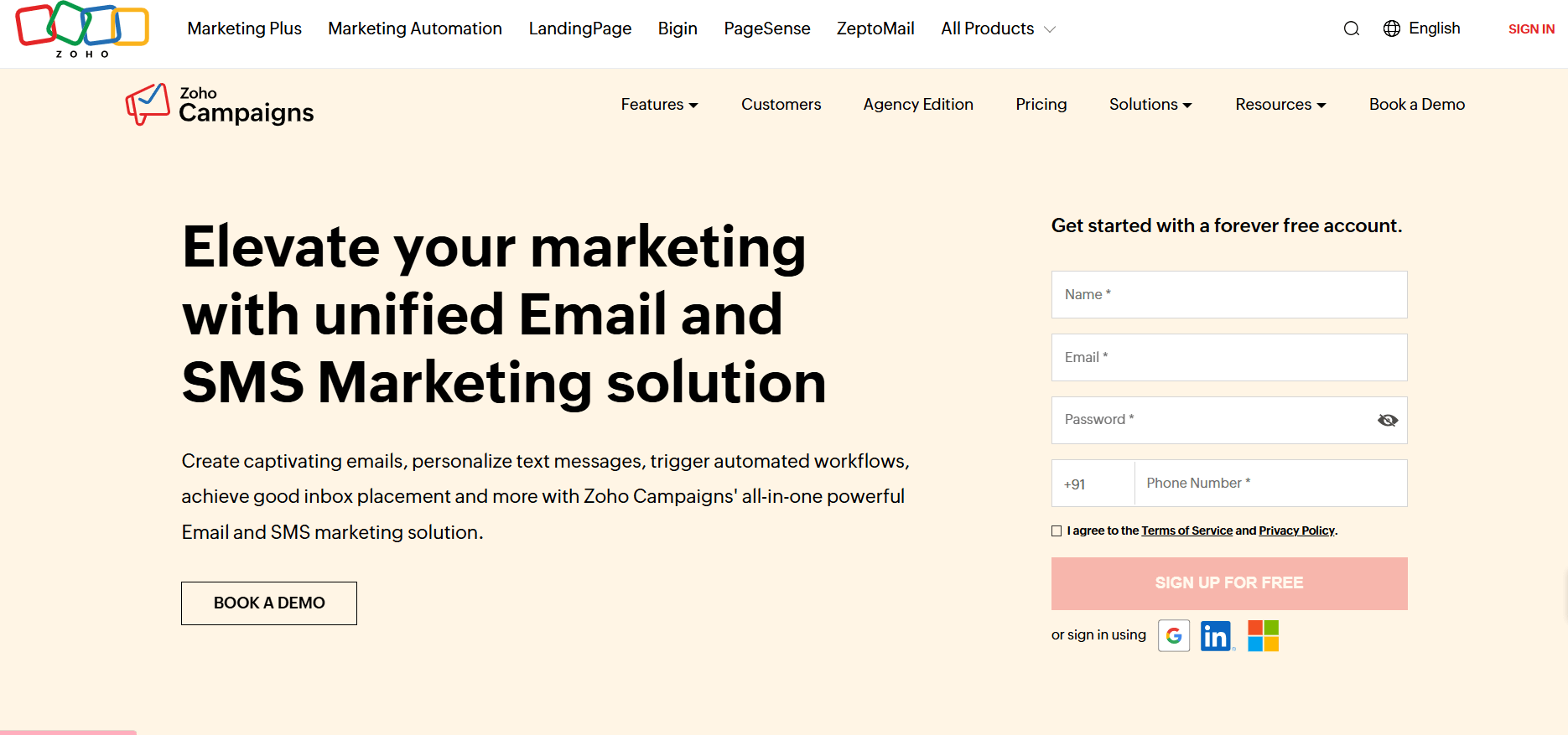
Features: Zoho Campaigns is an affordable email marketing solution with automation tools. It integrates well with Zoho’s other products, making it a good choice for businesses already using Zoho CRM.
Key Strengths:
- Integration with Zoho CRM and other Zoho products
- Email personalization and segmentation
- Detailed reporting and performance tracking
- A/B testing to improve email content
Implementing Marketing Automation Tools
Once you’ve selected the right tool, it’s important to implement it effectively within your business. Here’s a guide to help you get started:
- Set Clear Goals: Know what you want to achieve with automation, such as better lead conversion, improved customer retention, or more efficient workflows.
- Train Your Team: Make sure your team understands how to use the tool effectively. Provide training resources so that everyone can fully use the tool.
- Start with Simple Automation: Begin with automating one or two key processes, such as email campaigns or social media posting, to get a feel for the tool.
- Monitor and Refine: Regularly check how your campaigns are performing using the tool’s analytics. Adjust your approach if needed to get better results.
Integrating Marketing Automation with CRM Systems
Linking your marketing automation tool with a CRM system helps manage customer data more effectively and improve lead tracking.
Steps to integrate:
- Ensure the automation tool is compatible with your CRM.
- Sync customer data between the platforms.
- Train your team on how to use the integrated data to make better decisions.
Evaluating the Impact of Marketing Automation
To determine the success of your marketing automation, track key performance indicators (KPIs) that match your goals, such as:
- Email open rates and click-through rates
- Conversion rates from leads to customers
- Customer engagement levels
- Return on investment (ROI)
Use the reporting tools in your marketing automation software to track your campaigns. Regularly review your data to see if adjustments are needed.
Conclusion
Marketing automation tools assist businesses in managing their marketing tasks more effectively. From automating email campaigns to scheduling social media posts and handling lead nurturing, these tools save time and make it easier for businesses to connect with customers. Choosing the right tools helps businesses organize their marketing efforts and improve their overall results.
If you haven’t yet adopted marketing automation in your business, now might be the right time to explore how it can be part of your strategy. The right tools can help make your marketing more organized and focused, supporting the growth of your business.