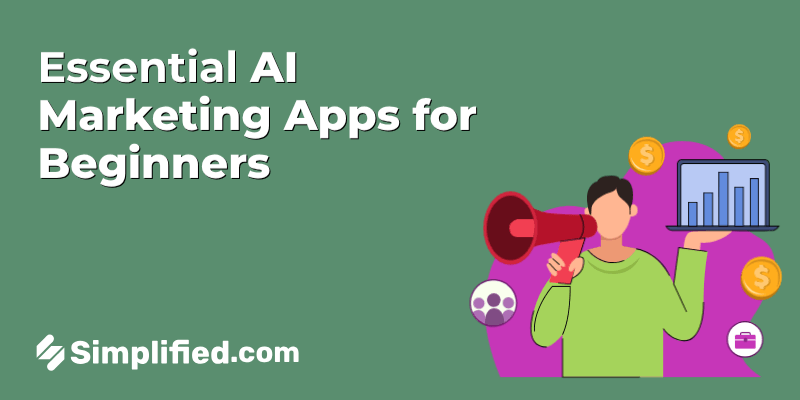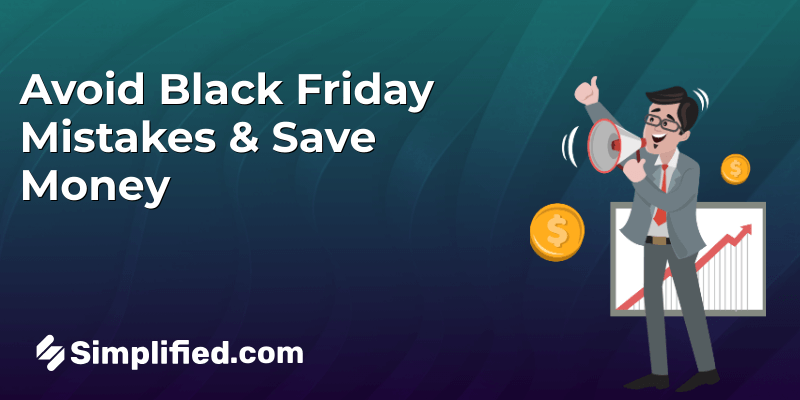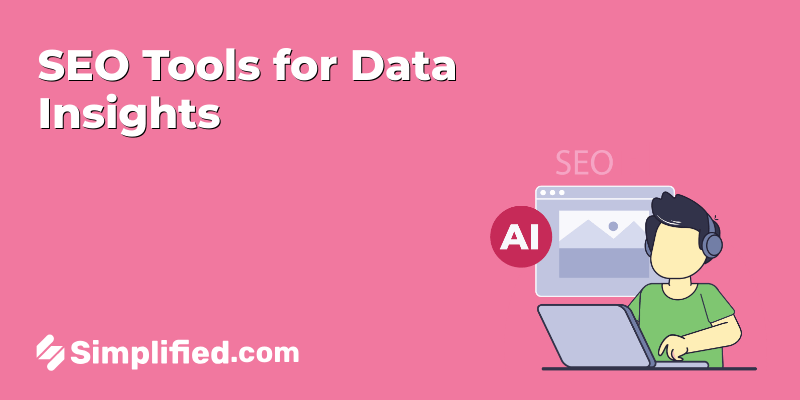The Google Ad Grant provides nonprofits with $10,000 a month of free search advertising. Most nonprofits with a quality website are eligible which makes it one of the easiest grants that a nonprofit can get.
The only problem is that the Google Ad Grant can be difficult to use thanks to the steep learning curve of the Google Ads platform. But even if you’re already familiar with Google Ads, grant accounts have their own set of rules and policies that you have to comply with and they can end up making these accounts even more difficult to manage.
I saw that several nonprofits (including one of my local animal shelters) were having a lot of trouble maximizing their grant- I also saw that most traditional PPC agencies weren’t much better at getting results.
That’s when I started Digital Tabby and we’re focused on helping nonprofits manage and maximize their Google Ad Grant without having to become an expert in Google Ads. Prior to starting Digital Tabby, I worked in nonprofit animal shelters and my agency is a combination of my years of nonprofit experience and digital marketing work.
Today, we’ll look at 10 key aspects of successfully managing and maximizing a Google Ad Grant. But this isn’t just theory- we’re going to connect these to real world case studies across three very different nonprofit organizations to really highlight the flexibility and functionality of the grant.
1. Set Your Google Ad Grant Goals (And Work Backwards From There)
One of the first things you need to figure out is how you want to use the Google Ad Grant.
You can get great results whether your goal is promoting cat adoption in a local area or increasing brand awareness at the international level and everything in between.
For example, Many Hopes wanted to improve brand awareness internationally with a focus on major donor markets and countries where they do the majority of their children-focused humanitarian work.
Bonus: 9 Tips To Write Engaging Google Ads Descriptions + [Free AI Tool inside!]
Because we’re focused on awareness, we’re looking at keywords at the top of the awareness funnel like “NGO in Africa”, “NGO in Kenya”, or “Children’s Charity”.
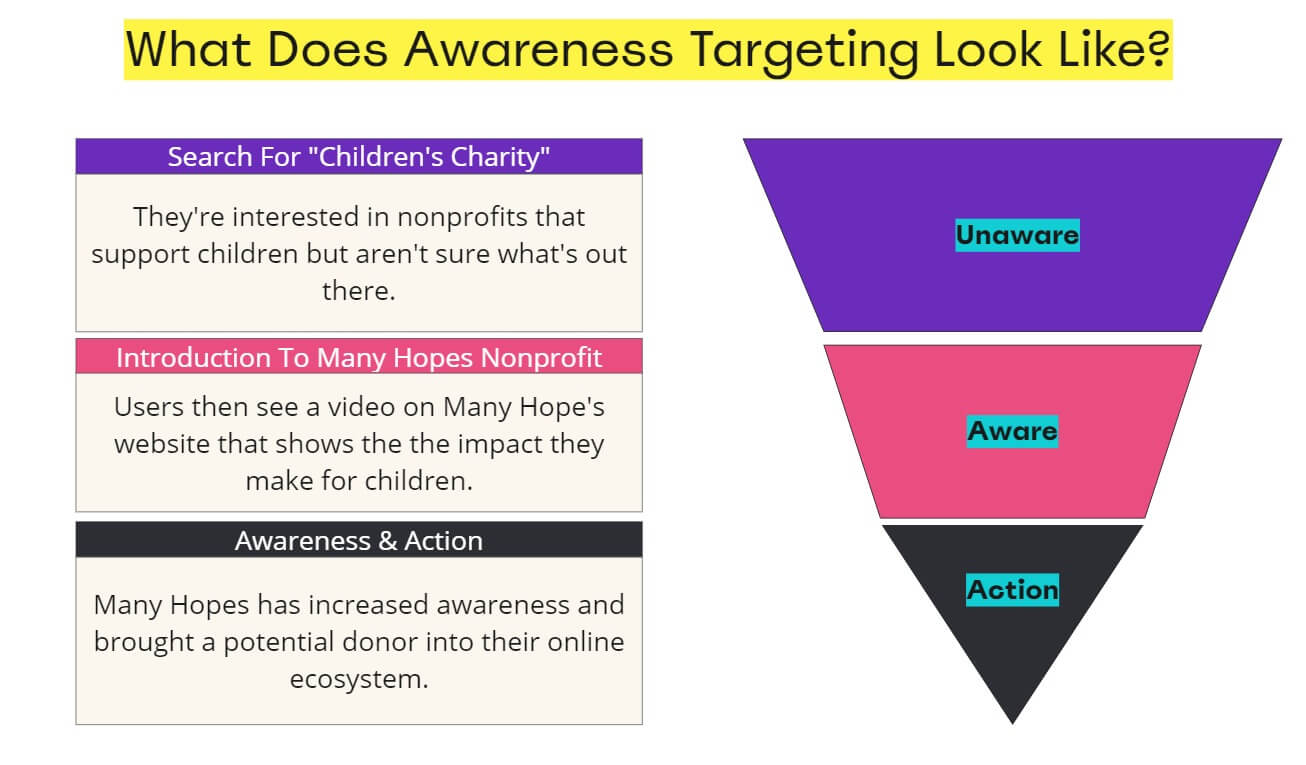
This is very different from outcome based keyword targeting that would be focused on the bottom of the funnel.
For an example of this, we can turn to Cat Care Society which adopts out cats to local residents. In this case, we’re focused on higher intent and specific keywords like “adopt a cat” or “cat adoption near me”.
Both approaches can work in a Google Ad Grant, but you need to make sure you understand your goal and then complete your keyword research with that specific goal in mind. I often see accounts that are trying to do everything all at once in their account.
In other words, they’re failing to set the right Google Ad Grant goal from the start and their keyword research is suffering as a result.
2. Craft Compelling Ad Copy That Gets Clicks
One of the Google Ad Grant requirements that gets a lot of attention is maintaining a 5% minimum click through rate. While this rule intimidates a lot of nonprofits, it should never be an issue as long as you’re targeting the right keywords for your goal and crafting quality ad copy.
But what is quality ad copy?
Let’s look at an example from HeroBox which is an organization that provides free care packages to deployed troops. This ad (and its close variations) have an almost 25% clickthrough rate:
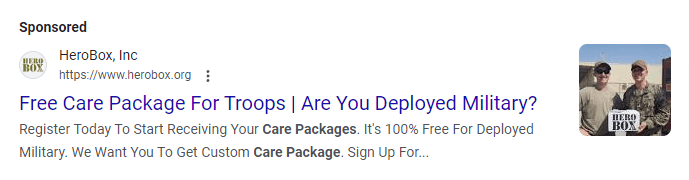
We’ve used a question to directly call out the audience we want to target (in this case active deployed troops) along with using a number (100%) to make the ad stand out even further.
Bonus: 14 Tips To Create Google Ads Headlines
We’re using keywords throughout the ad, but we also have compelling copy like “We Want You To Get A Custom Care Package” which is a tongue-in-cheek reference to the classic military recruitment poster.
All these elements come together to create an ad that’s far more compelling than the keyword-stuffed ad that’s so common in both paid and grant accounts- with the CTR results to prove it.
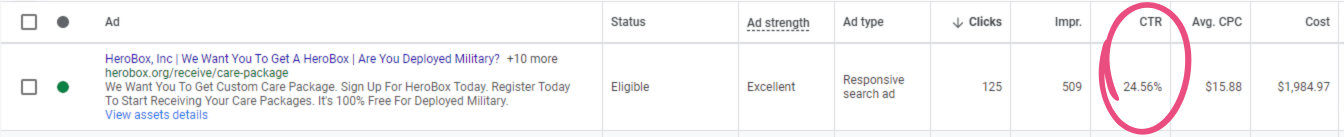
3. Conversion Tracking Is Essential (And Required)
Even if nonprofits are able to get a hang of the Google Ads dashboard, they still have another complicated Google product to work with: Google Analytics 4.
Conversion tracking is required to stay compliant with Google Ad Grant rules and while there are ways to set up conversion tracking within the Google Ad platform, it’s rarely robust enough to give you the data you need.
Instead, you need to turn to Google Analytics 4 (and sometimes Google Tag Manager) for proper tracking.
Not only does this give you the ability to track conversions within your Google Ad Grant, but you can also compare marketing results across different channels.
Bonus: Top 7 Ad Copy Generators for Google, Facebook, and Instagram Ads
For example, we took Cat Care Society from an outdated Universal Analytics account to Google Analytics 4 where they’re now able to track adoption applications, foster applications, and donations across 5 different categories.
This has allowed us to scale their Google Ad Grant to over $10,000 a month but also given the organization a much deeper understanding of what actually happens on their website.
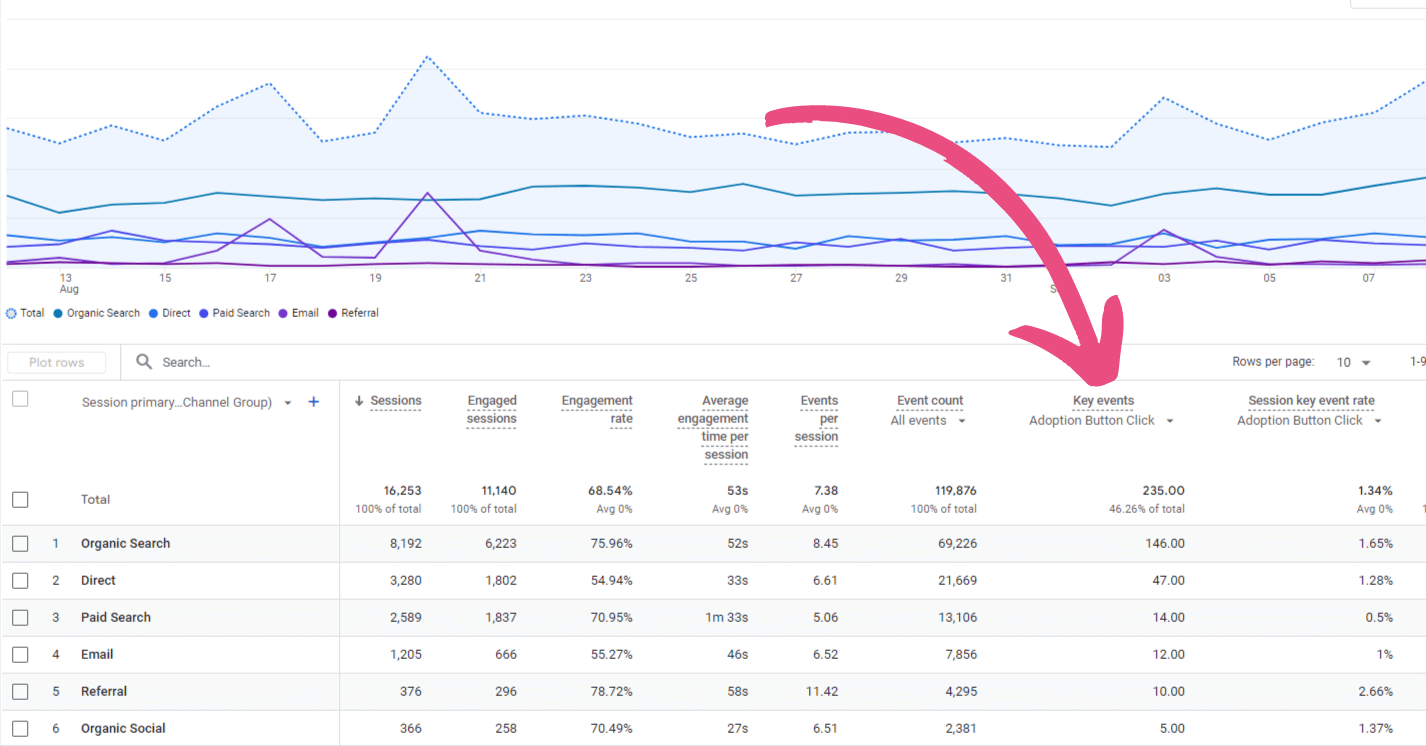
4. Use The Right Bidding Strategy To Fix Low Impressions
One of the most common problems in Google Ad Grant accounts is low or even simply no impressions.
Even seasoned PPC professionals will run into the problem of completing keyword research, creating great ad copy, and everything else that goes with an account build out only to end up with crickets when it’s time to launch.
Bonus: How to Schedule Google My Business Posts in Minutes!
In the majority of accounts that I audit, low impressions are a result of an incorrect bidding strategy which usually means using Maximize Clicks or Manual CPC instead of conversion-based bidding.
If you’re using a click-based bidding strategy (like the two just mentioned above) then your max cost per click will be only $2.00 and you’ll have a very hard time competing with grant accounts.
But if you use a conversion based bidding strategy, you’ll be able to go far beyond the $2.00 cost per click cap. That means you’ll start getting more impressions and better results.
All three of the nonprofits we’ve looked at have Google Ad Grants with a cost per click over $2.00. Many Hopes and HeroBox both have an average cost per click that’s a little below $15. Cat Care Society has a lower average cost per click but thanks to robust conversion tracking and conversion based bidding (in this case, Target CPA) we’re able to get clicks as high as $50:
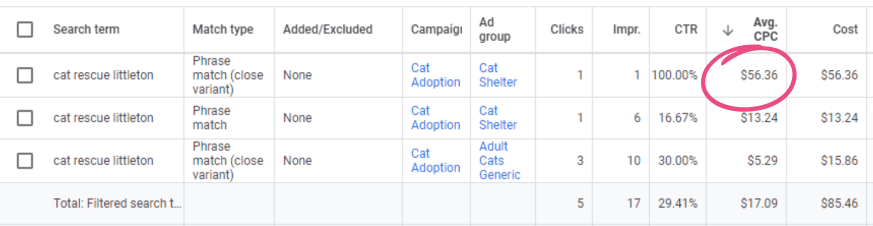
Using the wrong bidding strategy is exactly what happened to Many Hopes and while it worked for them for many months, they were slowly edged out as the average cost per click increased past their $2.00 bid cap. You can see that here and notice how the cost doesn’t drop all at once but instead slowly drops:
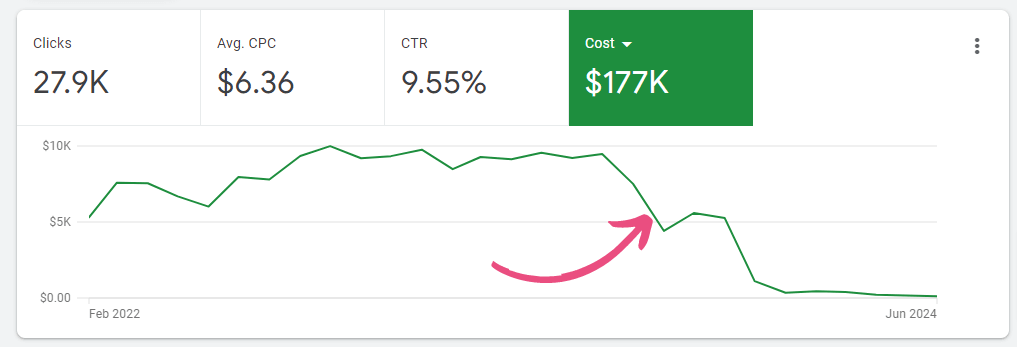
Once we updated the bidding strategy (and applied the other tips we’ve already covered) we were able to increase grant utilization by more than 20x:
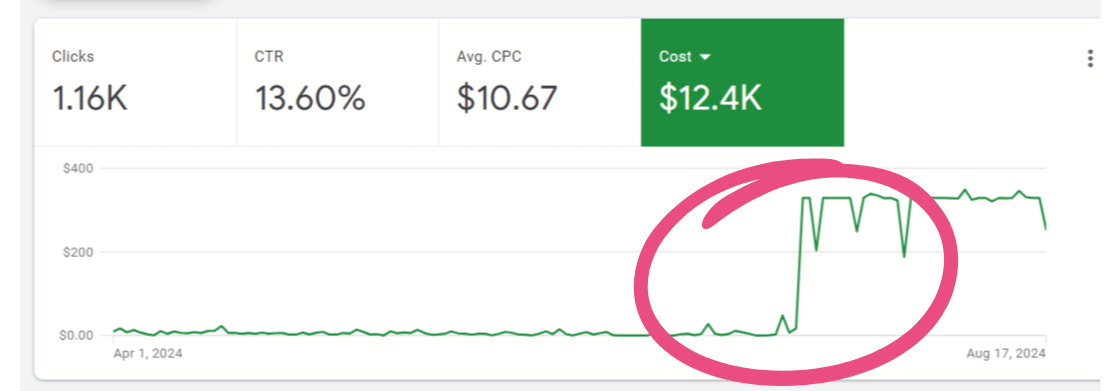
5. Report On Results And Make Improvements
We started with setting a goal for our Google Ad Grant account so we know where we wanted to go.
But without clear and easy-to-understand reporting, we won’t be able to tell how far we’ve gone towards that goal.
Bonus: Marketing, Branding, Advertising: What’s The Difference?
That’s where monthly reporting comes in and we typically use a simple Looker Studio report to consolidate key information and visually report results. Digital Tabby’s standard dashboard looks like this:
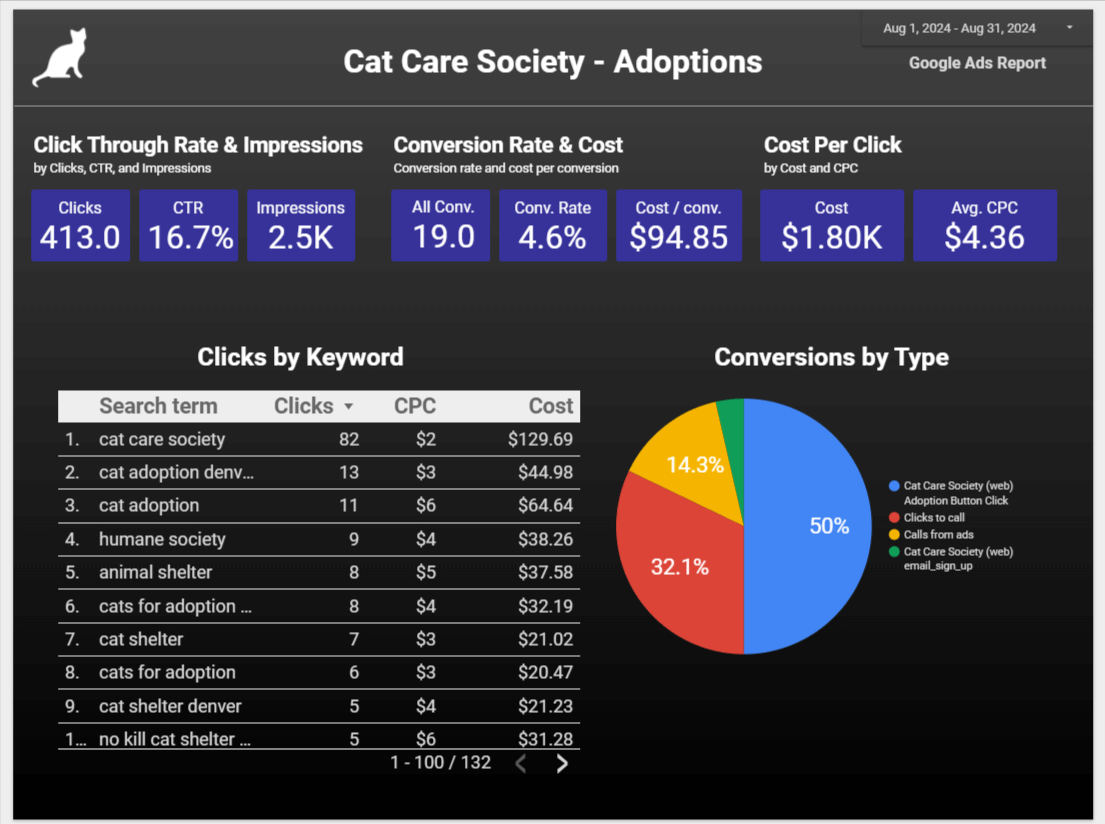
In this report, we can easily see how many conversions occurred, what type of conversions and the most common search phrases people use before they click an ad.
Of course, you need more data than this to fully optimize and manage an account, but this report still gives you a quick overview of account activity and allows you to understand if you’re on the right track or if a course correction is needed.
The important part is not how you report but instead it’s making sure that you are reporting results and making improvements based on the data.
Closing Thoughts
While the Google Ad Grant offers tremendous potential for nonprofits, many struggle to fully maximize this resource due to the complexity of Google Ads and the extra rules that come with the grant.
However, as we’ve seen through real-world examples, success is achievable with the right approach.
By focusing on goal-setting, ad creation, conversion tracking, bidding strategies, and regular reporting, even small nonprofits can transform their digital presence.
Don’t let the learning curve discourage you – with persistence and the strategies outlined in this article, your organization can harness the full power of the Google Ad Grant to further your mission.