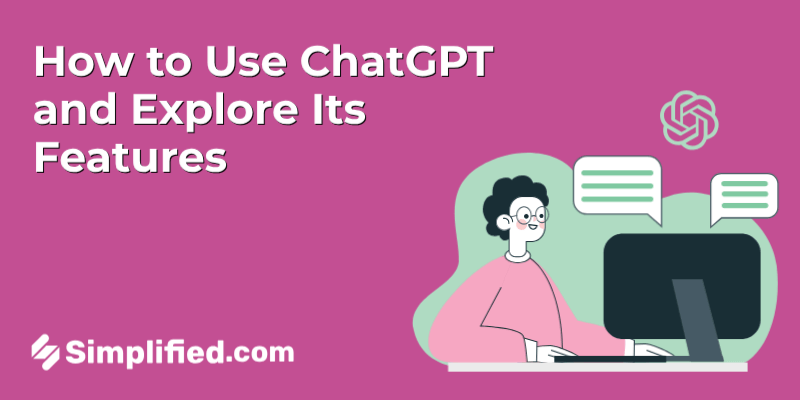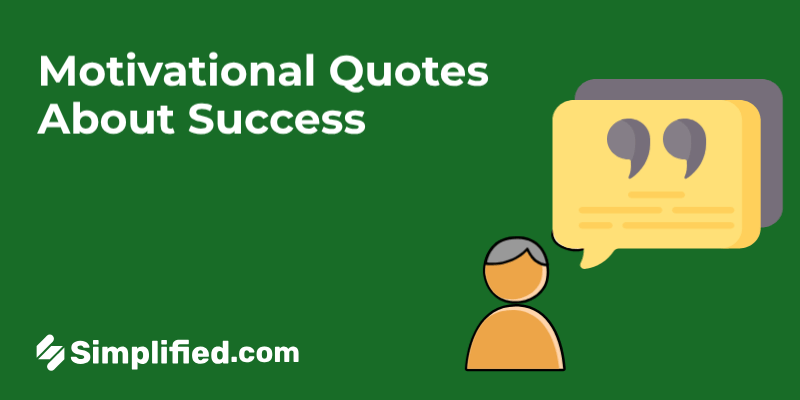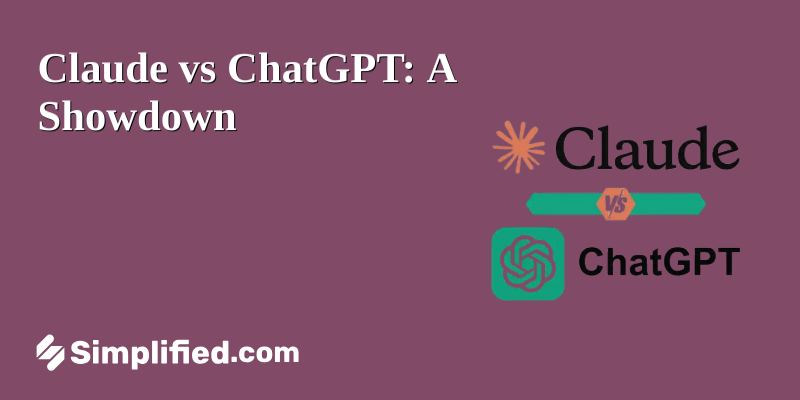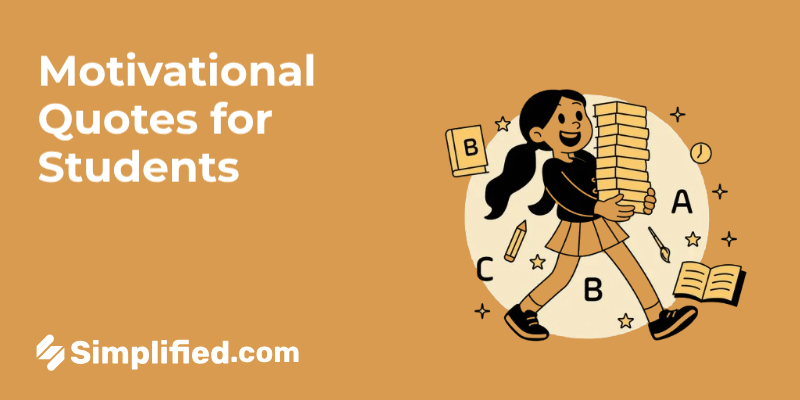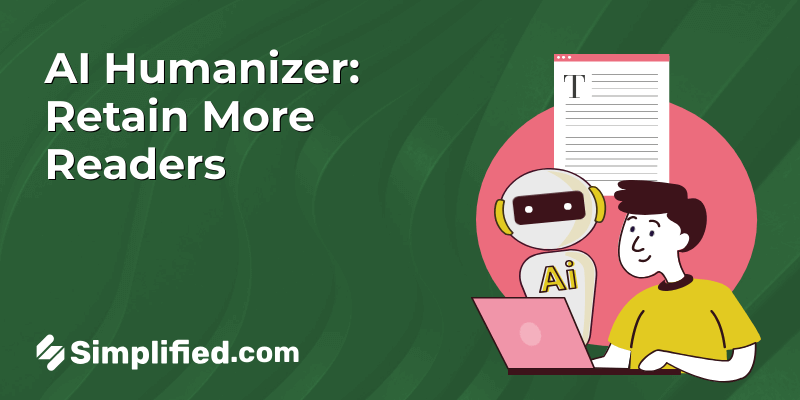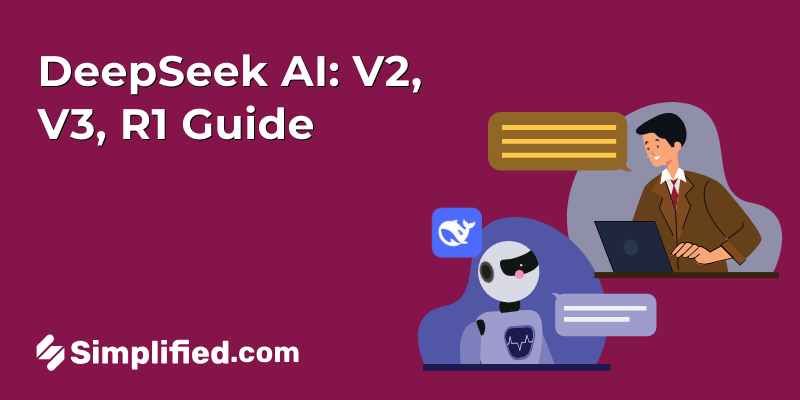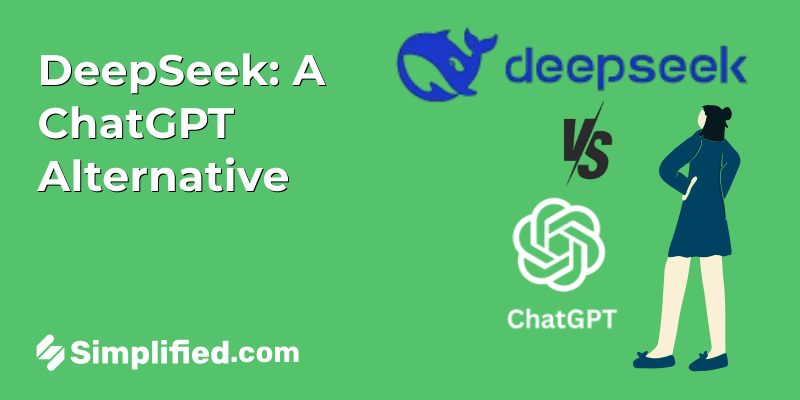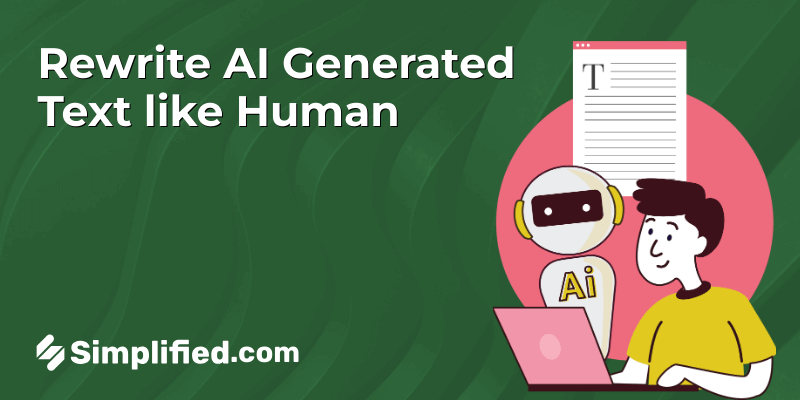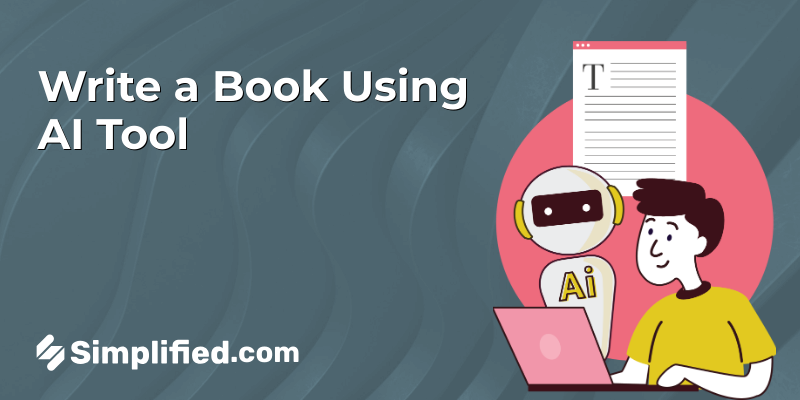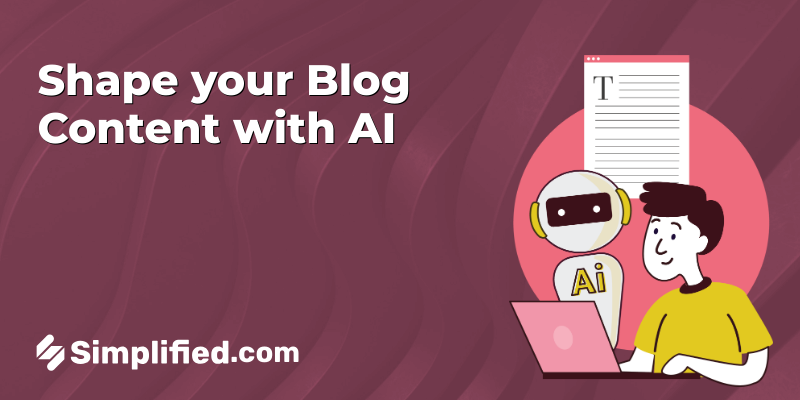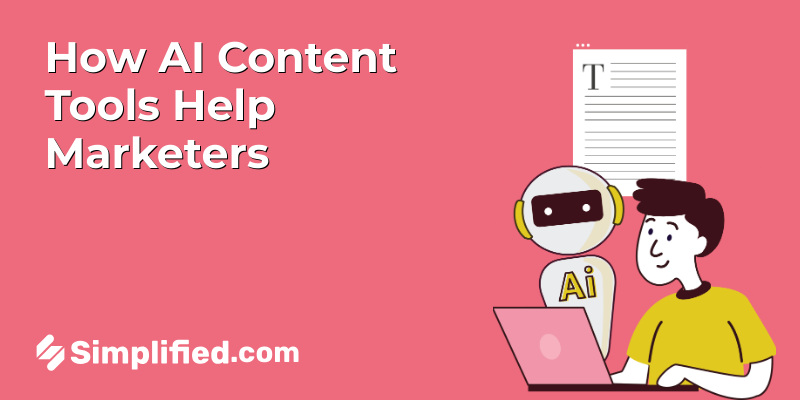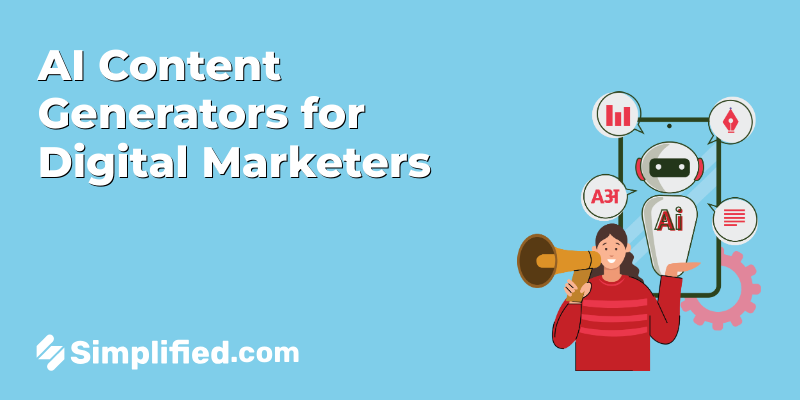First impressions play a big role in attracting potential customers, and that’s why it’s important to understand Google ads headlines.
Headlines are the first thing that potential customers will see and getting it right can be the difference between them clicking on your ad or not. Read on to learn how you can write killer Google ads headlines yourself!
What are Google Ads?
Google Ads, first known as Google AdWords, is a service that helps promote your business online. It can boost traffic, sales, and views.
Google Ads works on a pay-per-click (PPC) model, meaning the advertiser (you) pays per click on your ad. It’s a popular advertising tool as it allows you to create your ads and campaigns on a budget.
A Google Ad consists of three parts:
- Google Ads Headline
- Display URL
- Google Ads Description
What are Google Ads headlines?
It appears above the description of your ad, basically like the title of your advert. Google Ads headlines are larger than the description or URL in your ad, making them the center of attention.
It has a maximum length of 30 characters and is the most prominent part of your ad.
So, writing an eye-catching and effective headline is key to attracting customers tell a potential customer what your product, service, or offer is all about.
Bonus: How to Schedule Google My Business Posts in Minutes!
The Importance of Awesome Google Ads Headlines
Here are three points to highlight the importance of Google Ads headlines:
- Headlines are the most noticeable part of your Google ad and are what most people will see first. It means that your headlines will determine whether people click or not.
- This is where you can highlight what is special about your business, brand, service, or product.
- If your headlines aren’t written well, they can make your entire campaign less effective.
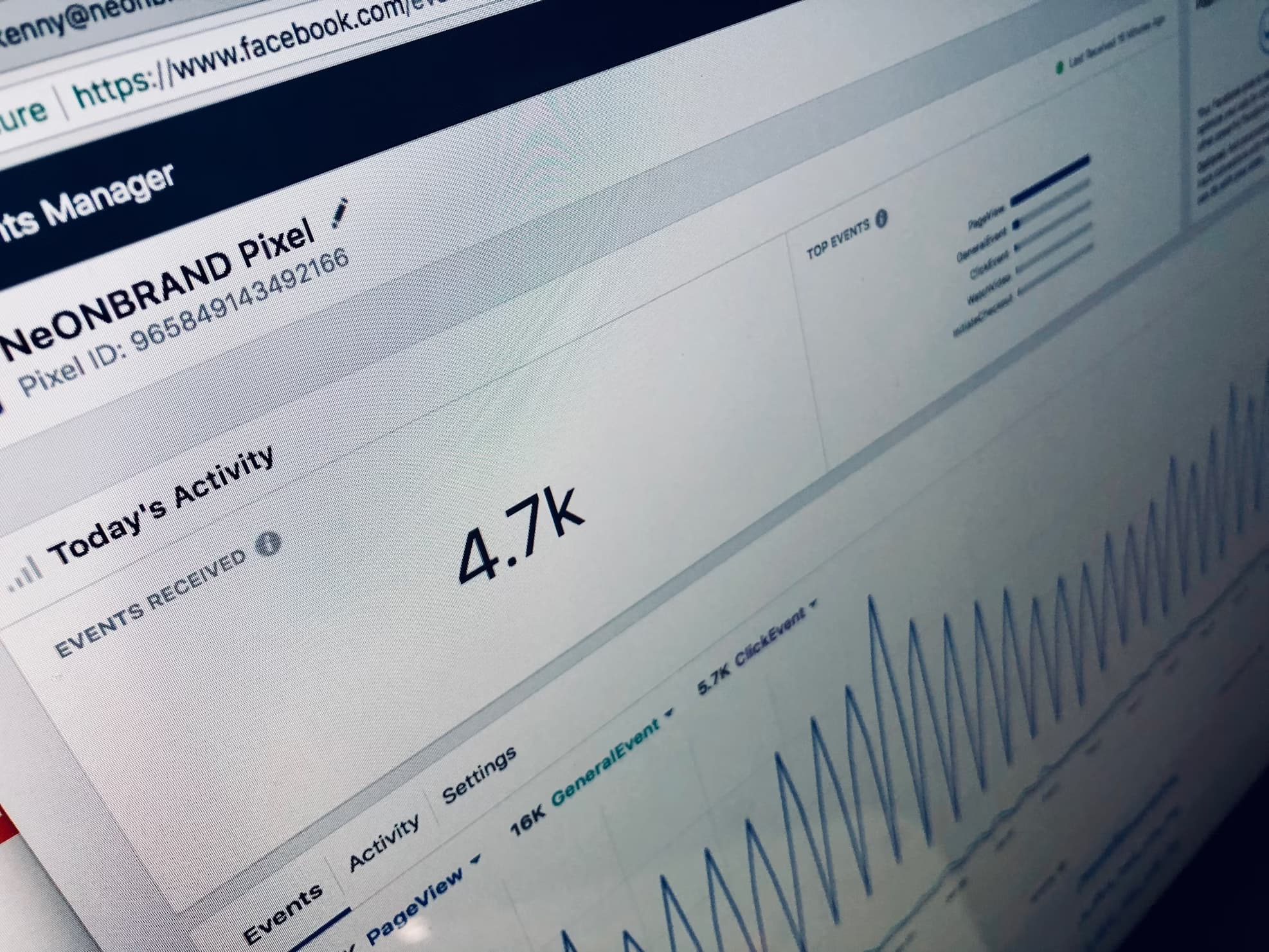
Source: Unsplash
Five Catchy advertising headlines examples
1. Headline for music streaming service
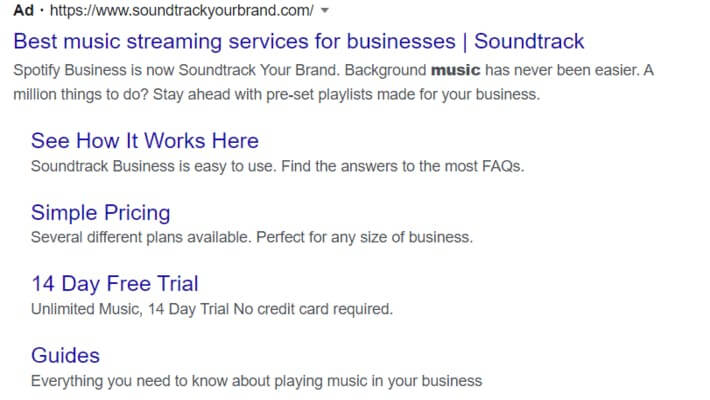
2. Headline for customer service system
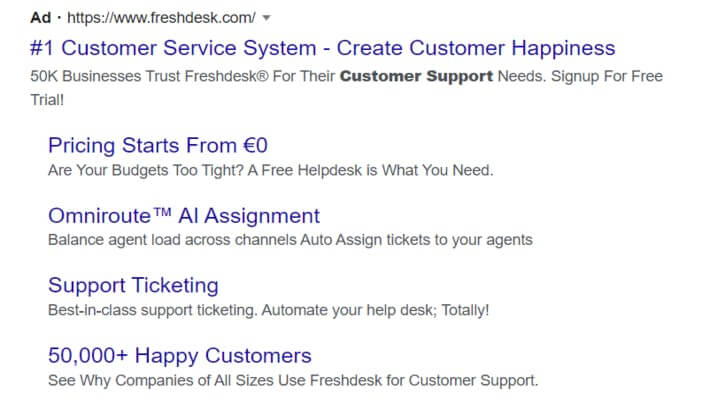
3. Headline for a freelancing service
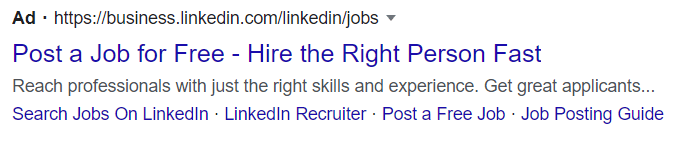
4. Headline for mattresses
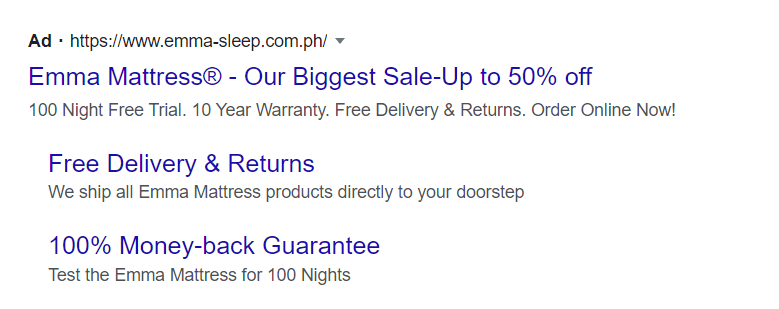
5. Headline for an online store
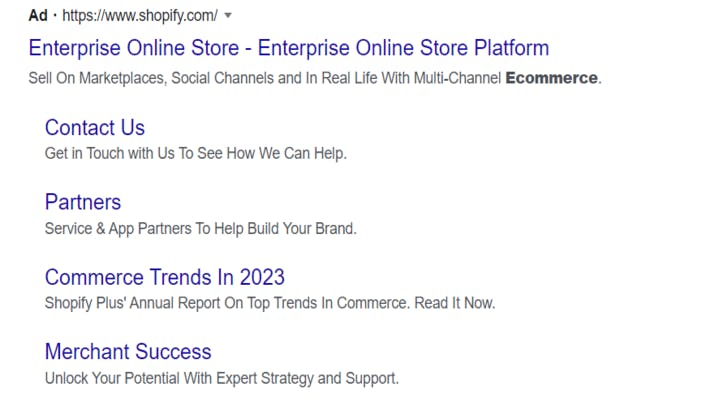
Bonus: Google’s Helpful Content Update: What Content Creators Need To Know
Qualities of a Good Google Ads Headline
A good Google Ads headline should convey the following:
- Communicate your value proposition and target audience. What problem do you solve? Who do you help?
- Focus on the benefits your product or service offers. How will it improve the user’s life?
- Naturally, incorporate relevant keywords to improve ad relevance and quality score.
- Strive for impactful statements within character limits (typically 30 characters).
- Create a sense of urgency to encourage clicks (e.g., “Limited Time Offer”).
- Tell users what you want them to do (e.g., “Shop Now,” “Learn More”).

Source: Unsplash
Bonus: Marketing vs Advertising: Differences And Uses
Key Considerations for Writing Google Ads Headlines & Descriptions
While crafting a good Google Ad Headline, consider the following factors:
- Understand your target audience and their search intent.
- Craft headlines that communicate your value proposition (what you’re offering).
- Address a specific customer pain point (the issue you solve).
- Highlight any special offers or promotions (why choose you now).
- Emphasize what makes your business unique (what sets you apart).
- Showcase why you should be selected over competitors (why you’re better).
- Incorporate enticing offers like free shipping or discounts (special incentives) to grab user attention and drive clicks.
Tips on writing Google Ads headlines
To make your Google Ads headlines shine, we’ve gathered 10 tips for you to remember.
1. Use your keywords.
Your Google Ads headlines are the first thing potential customers will notice. Keeping that in mind, you want to make sure that you have used your keywords effectively to create a catchy ad headline.
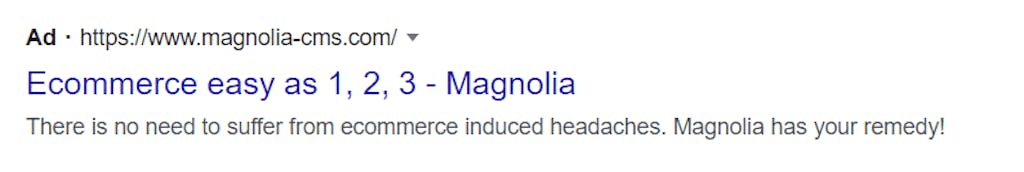
Source: Google
Be clear about what you are offering because this will make the reader more likely to click on your ad.
Bonus: 10 Free Headline Generators That Will Boost CTR
2. Remember the character limit.
Google Ads headlines have a limit of 30 characters. Exceeding this will mean your headline will not be fully visible. Choose your words carefully and make sure you are making the most of your headline space!
3. Don’t make false claims.
There is nothing a potential customer hates more than reading ridiculous and bogus claims. Instead of making wild promises you can’t keep, be realistic in your Google Ads headlines.
4. Be conversational.
People like being addressed and feeling like you’re talking to them personally about what you’re offering, so make your Google ads headlines more conversational.
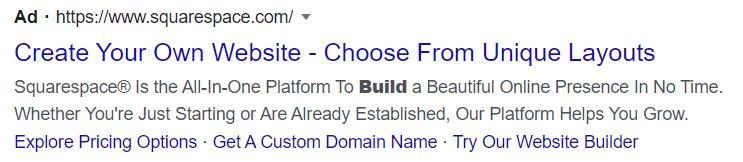
Use this to your advantage by including words like ‘you’ and ‘your’. You can even ask a question or ‘speak’ to the viewer to give your copies a more personal and conversational tone.
Bonus: 5 Tips and Examples on Writing Powerful Facebook Ads Headlines: Free Tool Inside!
5. Answer a question or provide a solution.
Your headlines should provide value to the person viewing them since that’s what’s going to make them click to find out more. Catchy ad headlines try to answer a common question or provide a solution to a problem to prove their value to potential customers.
6. Convey emotion.
Humans are driven by emotions, so if you want to create catchy ad headlines, you need to know how to harness their powers.
Emotions like anger, jealousy, excitement, and fear can all be used to create effective Google Ads headlines. If your headline resonates with your potential customers, they’re much more likely to click on it, to see what you’re offering.
7. Use numbers or statistics.
Using numbers, prices, or statistics in your headlines is a great way to make them stand out.
If at all relevant, try to add special characters like $ and %, as these will catch the eye of your potential customers as they’re scrolling. If you have a special offer price, make sure you include it in your headline copy to lure customers in.

Like this Google ad for mattresses, the headline mentions the date of the sale (12.12) and the percent of the discount.
8. Show your strengths
You can state your unique selling point (USP) to create catchy ad headlines that make potential customers want to click.
9. Offer discounts.
A surefire way to grab attention is to offer discounts right off the bat. This is particularly effective too if you offer discounts for first-time buyers!
10. Include benefits
Since most people will glance at your headline before they decide to read the description or even click on your ad, it needs to be perfect!
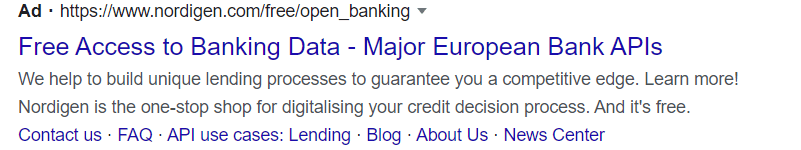
With Nordigen’s Google ad, it’s first mentioned what you can do with the app (have free access) followed by a guaranteed benefit in the description.
Bonus: A Comprehensive Guide to LinkedIn Ads
11. Optimize for Mobile
With the increasing prevalence of mobile browsing, ensure your Google Ad headlines are concise and impactful on smaller screens. Keep your message clear and avoid unnecessary words or characters.
12. Include Call-to-Action (CTA)
Encourage users to take action by including a compelling call to action in your headline. Whether it’s “Shop Now,” “Learn More,” or “Sign Up Today,” a strong CTA prompts users to engage with your ad.
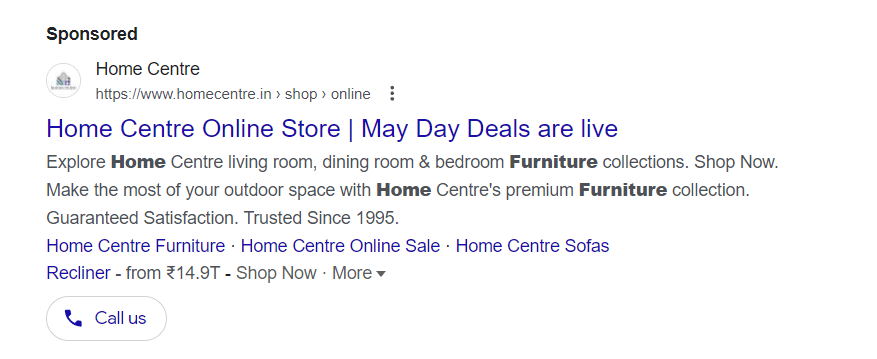
Source: Google
13. Test Different Variations
A/B testing is essential for optimizing your ad copy headlines for maximum effectiveness. Experiment with different phrasings, calls-to-action, and offers to identify the best-performing headlines.
14. Show Empathy
Acknowledge your target audience’s struggles and aspirations. You can move beyond simply selling a product or service by showing empathy in your Google Ads headlines. You can connect with potential customers on a human level, build trust, and ultimately drive more qualified leads to your business.
In Conclusion (+ FREE Google Ads Headline Generator 👇🏼)
With all these tips and examples, you now have an idea of how to ace your Google ads headline. However, you can create headlines in seconds, using Simplified’s Google Ads Generator.
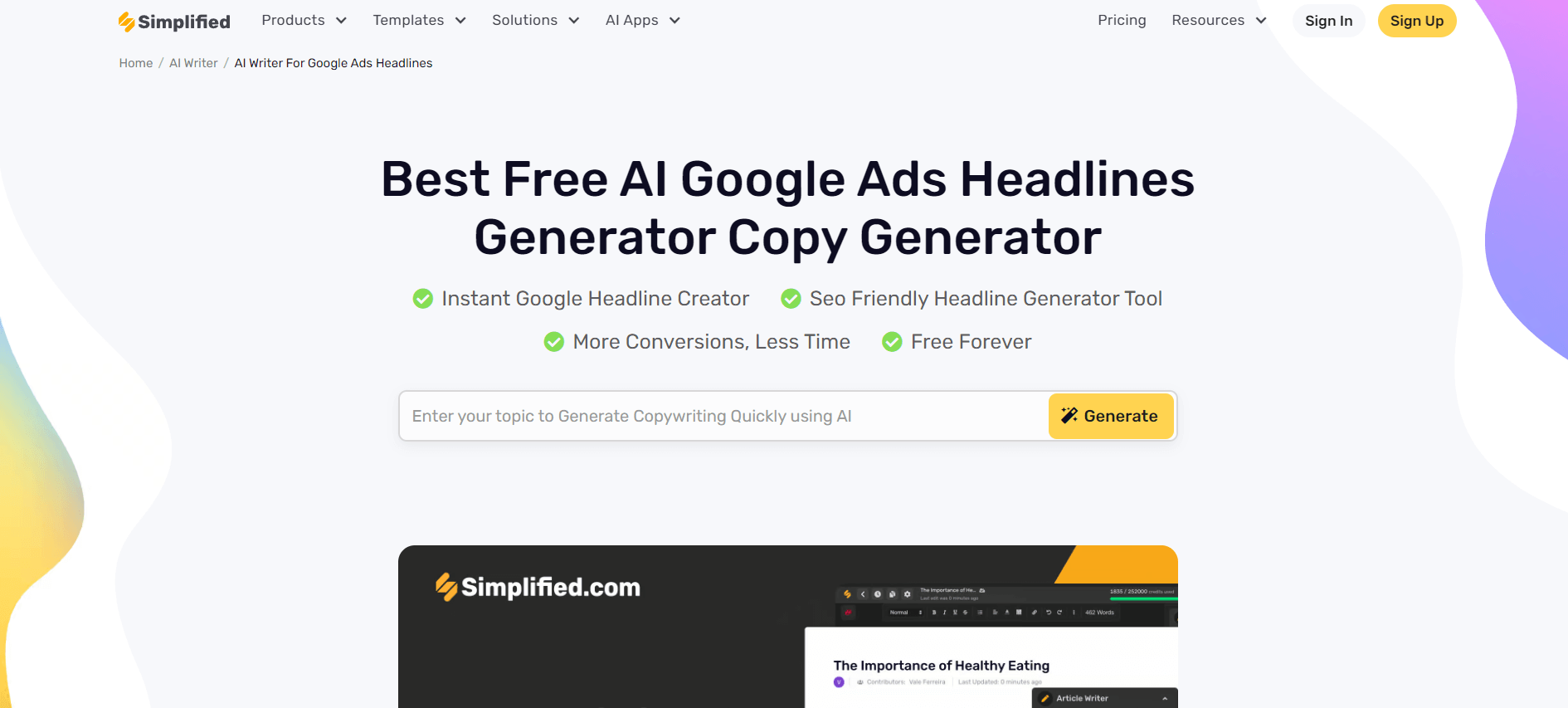
Source: Simplified
With Simplified, you can write any marketing or ad copy instantly! It’s SEO-friendly, complete with over 10 tones and 25+ languages, more than a thousand ready-made templates, and it’s free. Moreover, Simplified checks your copies for spelling mistakes and grammar errors with the tool’s Grammarly integration.
And perhaps the best part? All of these incredible features are absolutely free. Simplified provides an all-in-one marketing solution that empowers businesses, freelancers, and content creators to deliver high-quality, engaging content without breaking the bank.
You wouldn’t have to worry about anything with Simplified. All you need is your idea, and Simplified can create content tailored to your needs.