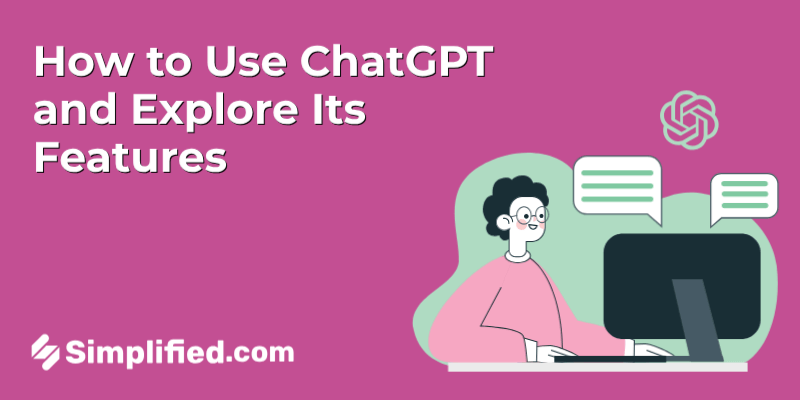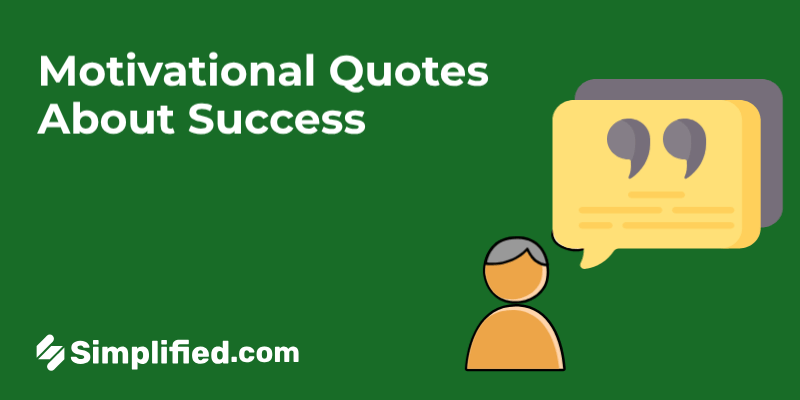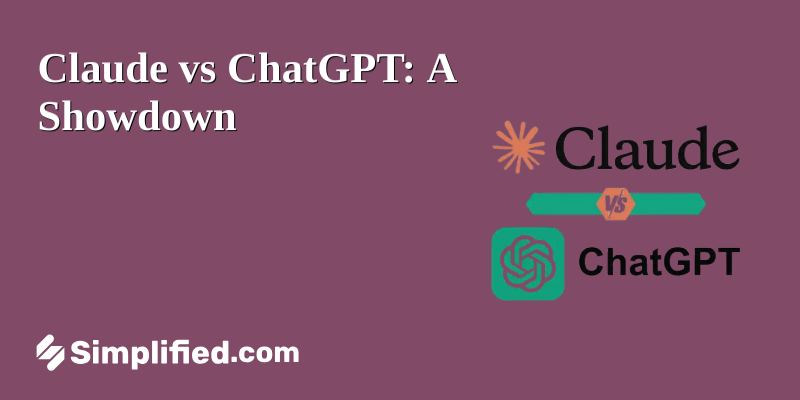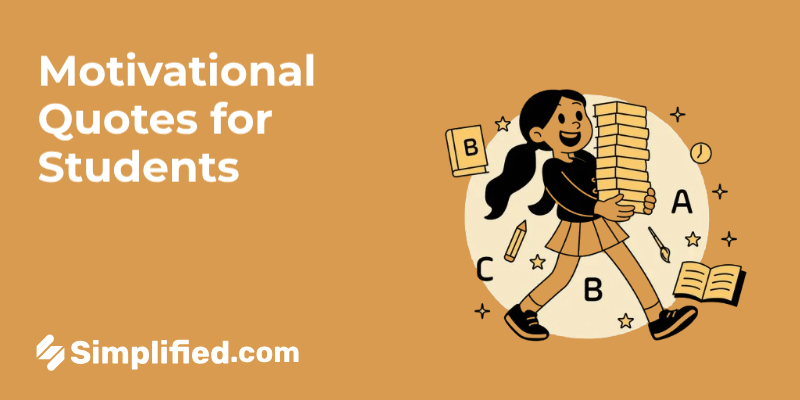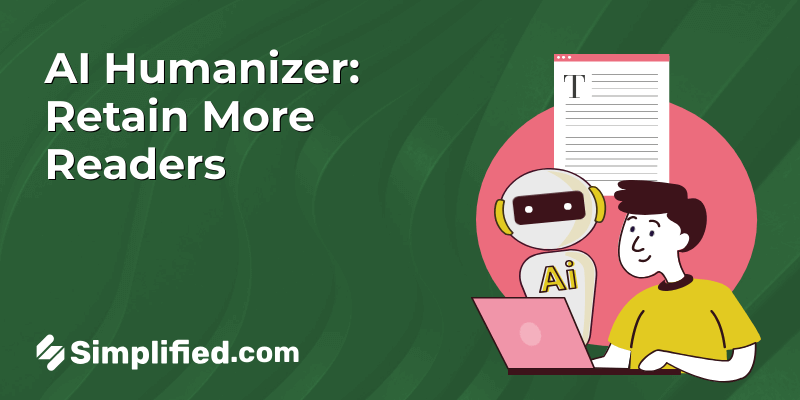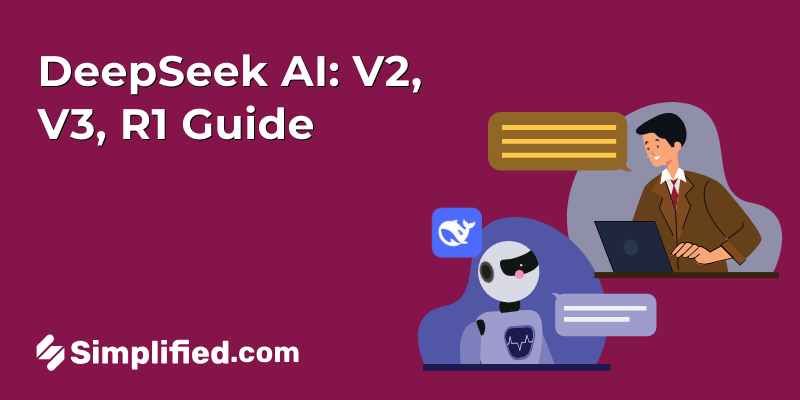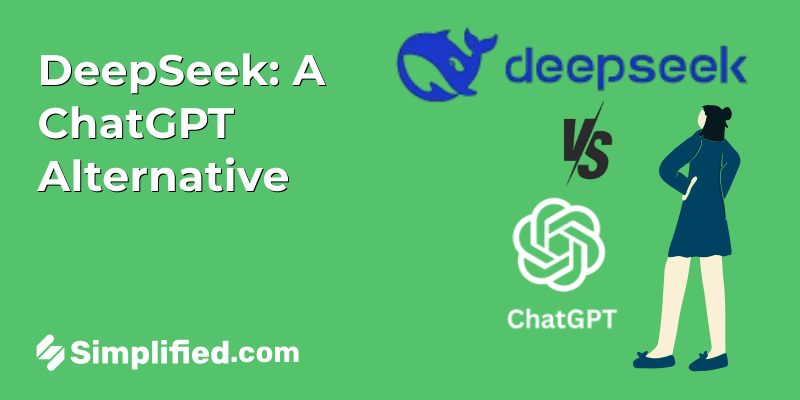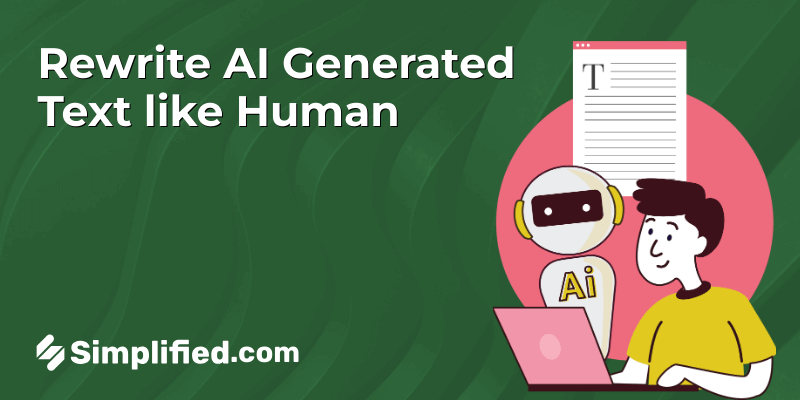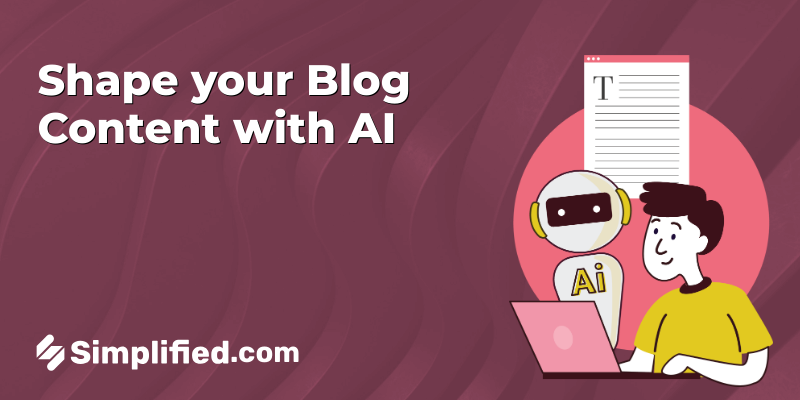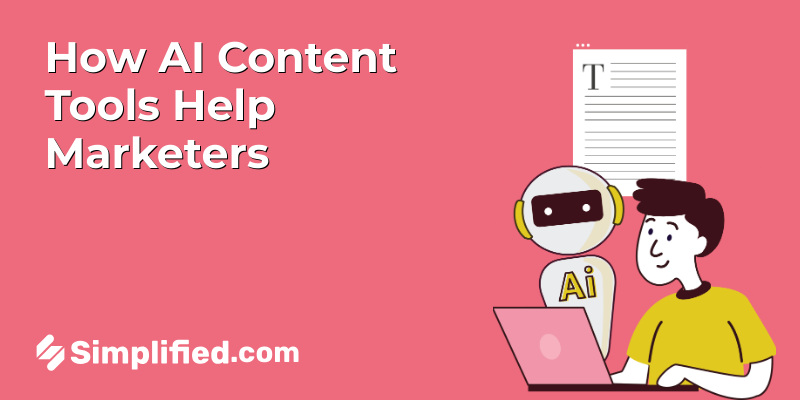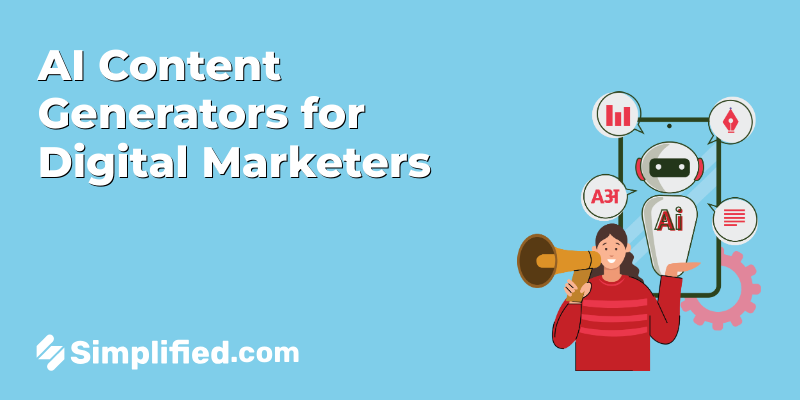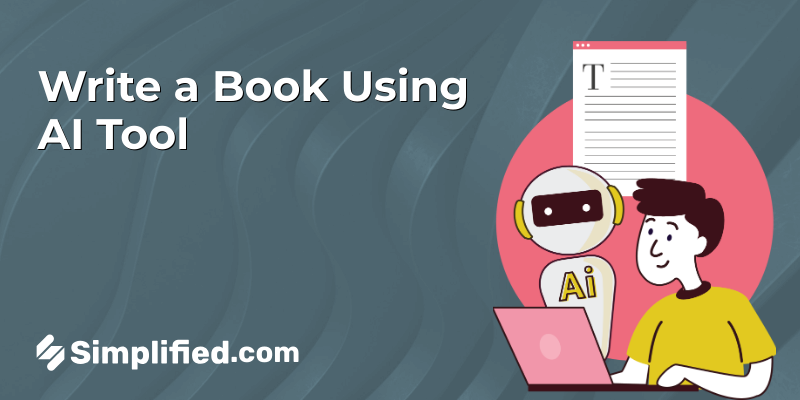
Writing a book is a time-consuming task, whether you’re working on fiction, non-fiction, or a memoir. From brainstorming to drafting and editing, it requires significant effort. With AI tools available, authors can now reduce the time spent on various tasks. AI can assist with everything from idea generation to drafting chapters, making the process more manageable.
In this guide, we will show you how to use AI tools like Simplified to help write your book from beginning to end.
Understanding How AI Can Help Write a Book
AI writing tools are designed to assist in producing content quickly. These platforms can generate text based on prompts, helping you organize your ideas and focus on the bigger picture while the AI handles the writing process.
Many AI writing tools analyze patterns in text and can produce long-form content, such as books, by mimicking human writing styles. This can help you generate coherent and relevant text.
Bonus: A Detailed Guide For Book Cover Dimensions
How to Use AI to Write a Book
- Select the Right AI Writing Tool
Choose a writing tool that suits your needs. Some platforms help with content creation, while others focus on organizing ideas or improving grammar and style. - Generate Ideas and Concepts
Use AI to help come up with ideas for your book, whether you need themes, characters, or plot points. Input basic ideas, and the AI can suggest ways to shape the direction of your work. - Create an Outline
Feed your ideas into the AI and let it suggest a structure for your book. The AI can propose chapter titles, arrange content into sections, and help map out the flow from beginning to end. - Write the Chapters
Start drafting chapters by providing the AI with an outline or summary. It will generate text based on your input, which you can then adjust to suit your vision. - Revise and Edit the Writing
After drafting, use AI tools to review the text for clarity, grammar, and consistency. These tools help refine the writing and improve readability. - Review and Adjust the Manuscript
Once the AI has generated content, review it thoroughly. Adjust the text to make sure it reflects your voice and meets your goals for the manuscript. - Format the Manuscript
After writing is complete, use AI to format the manuscript for publication. The tool can assist with tasks such as adjusting margins, selecting fonts, and setting page sizes. - Design the Cover and Create Promotional Content
AI can assist with designing the book cover and generating content for marketing, such as social media posts, promotional emails, and blurbs. - Publish the Book
After finalizing the manuscript, submit it to a publisher or use self-publishing platforms. AI tools can also support promotional efforts to spread the word about your book.
Bonus: 7 Best Book Title Generators [Free & Paid]
How to Use Simplified AI Tool to Write a Book
1. Set Clear Goals for Your Book
Define the type of book you want to write. Whether it’s fiction, self-help, or business, clarify your main themes and goals.
2. Generate Ideas and Chapter Titles
Use Simplified to brainstorm book ideas and chapter titles. Provide prompts to guide the AI in suggesting topics and structures.
3. Create an Outline
Build an outline with Simplified by breaking down your main concepts into chapters and subtopics. This will help you stay organized and focused.
4. Draft the Content
Use the outline to guide the drafting process. Input ideas or summaries, and let Simplified generate text for each section.
5. Revise and Refine
Review the drafts and refine them to match your style. Use Simplified for rephrasing or correcting grammar.
6. Polish and Edit
Simplified can help review your work for mistakes and enhance clarity. It can assist with sentence structure and identifying issues.
7. Final Formatting
Once your content is polished, use Simplified to format the manuscript for submission or publishing.
Tips for Using AI to Write a Book
- AI is a Tool, Not a Replacement
AI assists in the writing process, but it doesn’t replace your creativity. The AI helps bring your ideas to life, but you remain the author. - Be Specific with Prompts
Provide detailed prompts for better results. For example, instead of asking for “a chapter about space,” try “Write a chapter about a spaceship journey to a distant planet.” - Edit AI-Generated Content
Always review and edit the content generated by AI to ensure it aligns with your voice and intentions. - Use AI for Repetitive Tasks
AI can handle time-consuming tasks like writing summaries, descriptions, and technical content, giving you more time to focus on the creative aspects of writing.
Conclusion
AI tools can change the way you write a book. From idea generation to editing, these tools save time and assist in creating high-quality content. However, it’s important to maintain control of the creative process and make sure your voice comes through. With AI support, the book-writing process becomes more manageable, allowing you to bring your ideas to life more approaching.