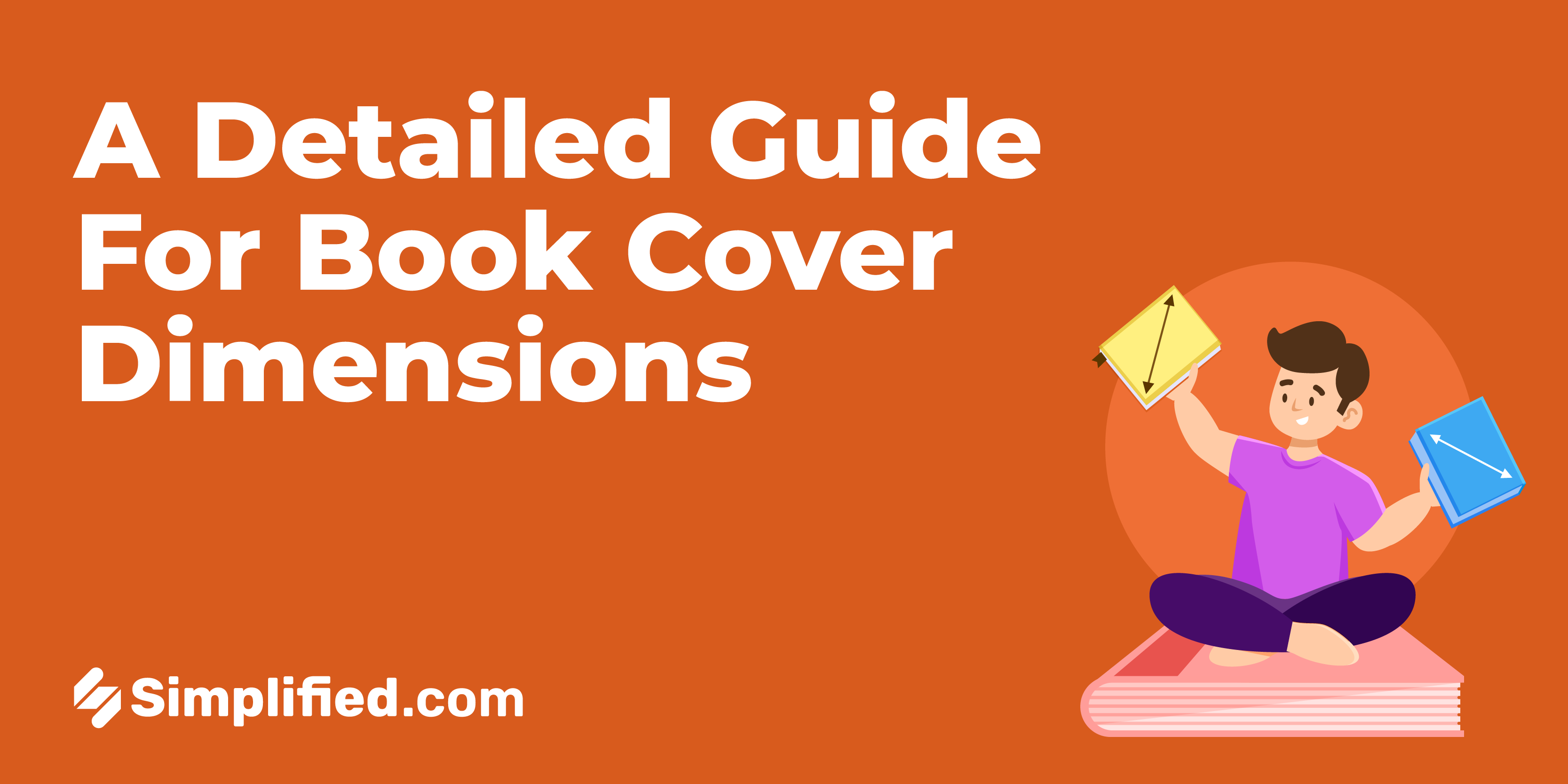
|
Getting your Trinity Audio player ready...
|
A well-designed book cover can make your book more attractive to potential readers and help you sell more copies. It’s the cover that makes your book stand out from the endless list of books in the market.
When we discuss book cover design, we typically focus on the colour scheme, typography and images. One major aspect of book covers, is knowing the correct dimensions. But with so many different book cover dimensions, it can be difficult to know where to start. This blog will guide you to all the book cover dimensions a publisher or author should know about and how to choose the right one for your book.
Before we get too far into the conversation, let’s first take a look at the most popular cover sizes used today.
Standard Book Cover Dimensions
The dimensions of a book cover is important in determining width of the book’s spine to the typography of your title. Trim size is the publishing industry’s terminology for book size. You can find below the usual sizes mentioned in inches below:
- Mass market paperback: 4.25 x 6.87
- Novels: 5 x 8
- Hardcover books: 6 x 9 to 8.5 x 11
- Textbooks: 6 x 9, 7 x 10, 8.5 x 11
- Trade Paperbacks: 5.5 x 8.5 to 6 x 9
- Fiction books: 4.25 x 6.87, 5.25 x 8, 5.5 x 8.5, 6 x 9
- Nonfiction books: 5.5 x 8.5, 6 x 9, 7 x 10
- Children’s books: 7.5 x 7.5, 7 x 10, 10 x 8
Popular Kindle Book Cover Dimensions
If you are a new author, you will publish your work as an ebook. Before finalising an ebook cover, it is crucial to research standard ebook cover sizes. The cover size you choose will likely depend on the type of ebook you are publishing. Below mentioned are general ebook cover sizes in aspect ratios:
- Non-Fiction and Novels: 1.5:1 aspect ratio
- Kindle Direct Publishing: 1.6:1 aspect ratio
- Comic Book Covers: 1.4:1 aspect ratio or 1.2:1 aspect ratio
- Audio Book Covers: 1:1 aspect ratio
A Guide For Choosing The Perfect Book Cover Dimension
There are several things one must consider while choosing the perfect book cover dimensions, after looking at the standard sizes for different books. A comic book cover dimensions will be different from wattpad cover sizes. Here are a few factors you must keep in mind:
Related: 7 Coffee Table Design Books to Inspire Conversations
Size of E-Readers
Most of your readers will be using their own e-reader to consume books. It is better to be familiar with the standard size of e-readers and how your book cover will look on it’s display. This will help you choose a size that looks good on your reader’s screen. Usually, an e-reader’s screen size has an aspect ratio of 1.33:1. Which means, for every 100 pixels of width, there should be 133 pixels of height.
Book Cover Costs
Depending on the dimensions of the book, your costs will differ, whether it’s designing or printing it. You can easily save money by designing your own book cover on Simplified. There are thousands of free book cover templates you can pick from. You can choose the dimensions, use the random colour generator to create a colour palette, etc. Check out these templates from Simplified:

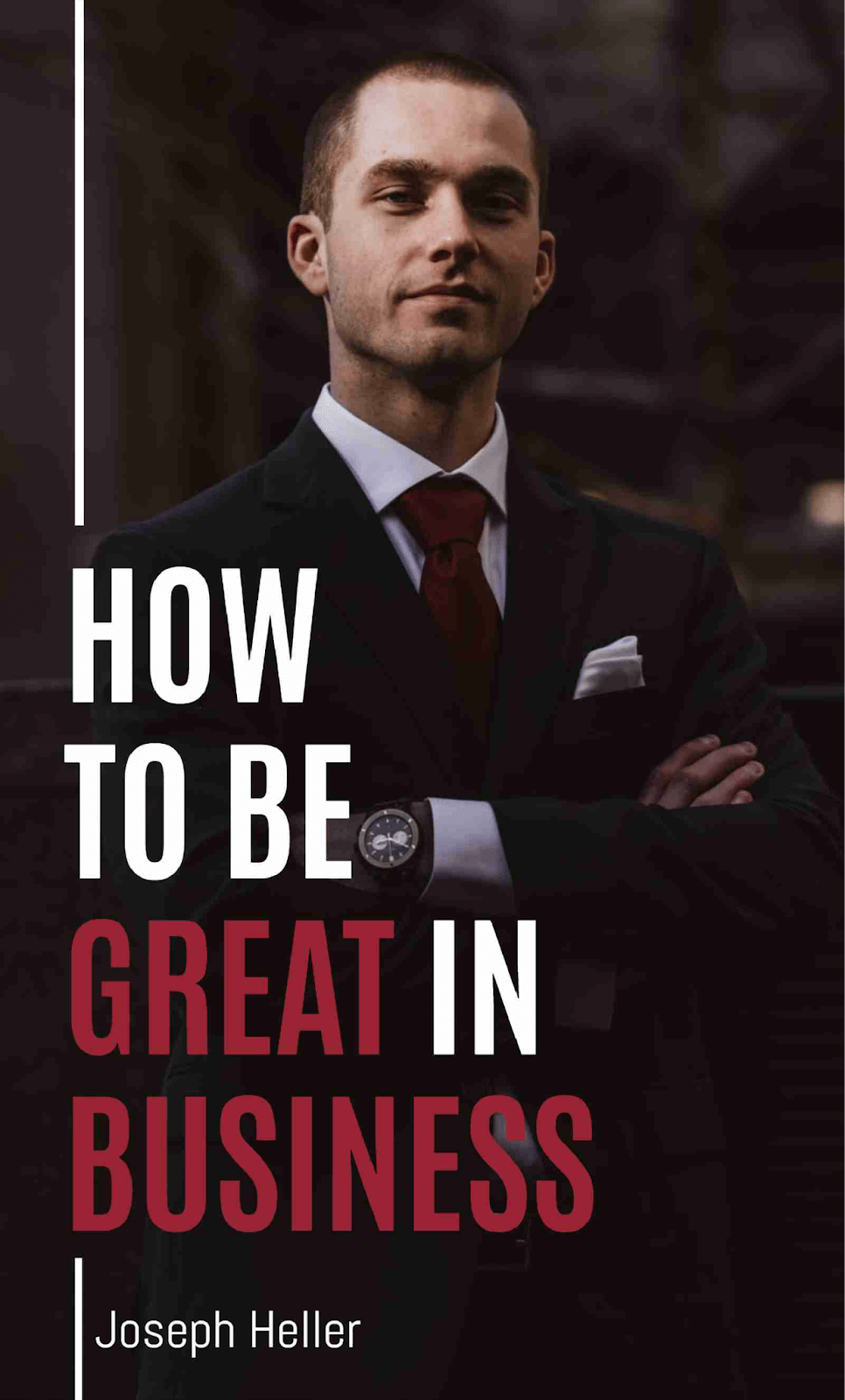
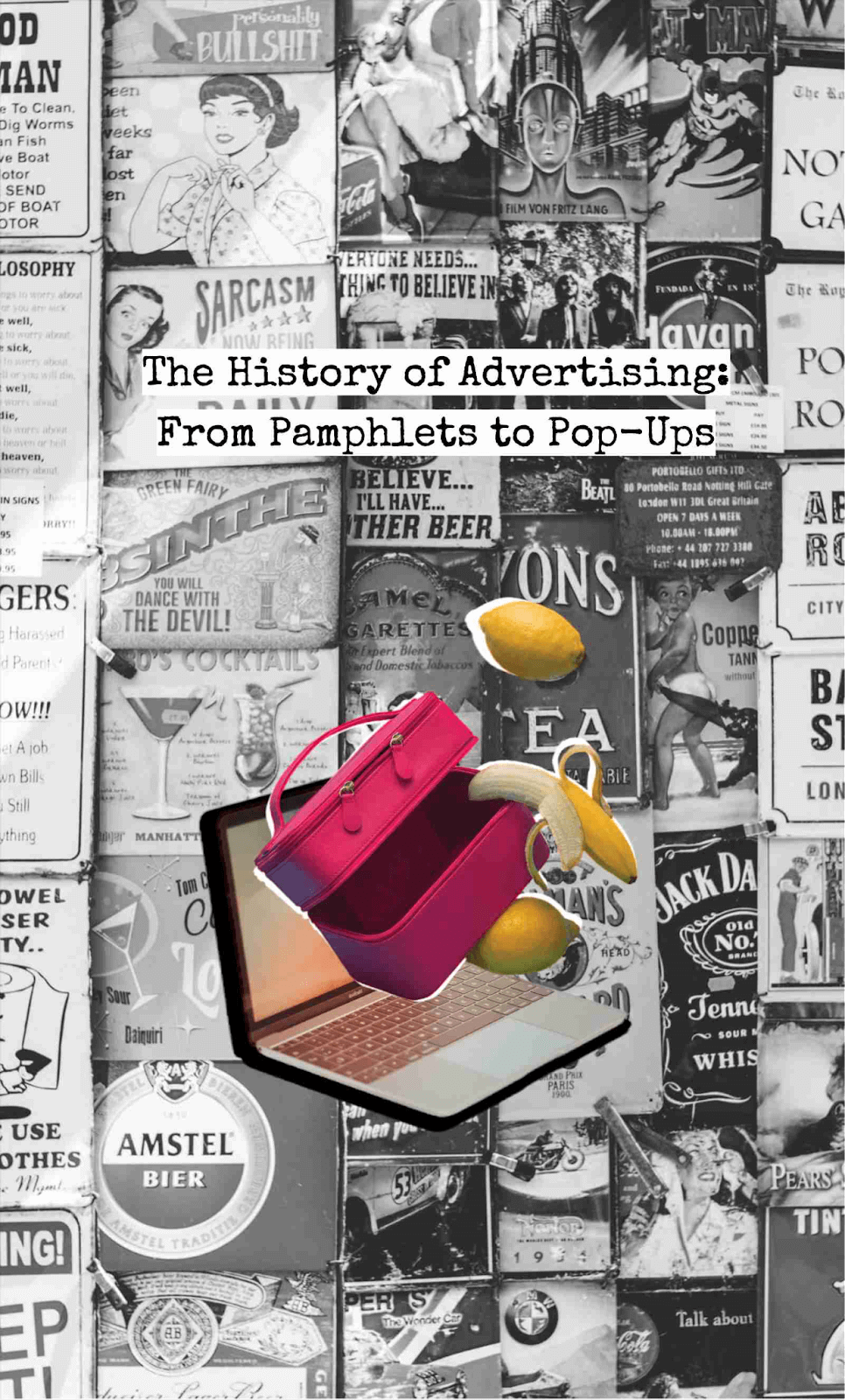
The Word Count
While choosing the book cover dimensions and the page size of your book, you should also consider the number of pages and the word count. A large book cover dimension would look odd with a short novel. Similarly, a small book cover for a really lengthy hardcover book will look odd and make it difficult for the user to read. Thus, choose different dimensions based on the the length of your books.
Cover Art Size
If you have an cover art or stock image that you are using for your book cover, you need to choose a size that doesn’t make the cover art look cluttered. It should be easy for the reader to understand what the image is. While using free templates on Simplified, you can use the background remover and magic resizer to resize your cover art within the dimensions with just a single click!
Related: How To Design An Eye-catching EBook Cover For Kindle
Title Length
You want your title to stand out on the cover. The readers should find it easy to read it, and it should look eyecatching. To play with fonts and typography on your cover, you need to choose a book cover dimension thats spacious enough for your title to breathe.
Type of Book
Depending on what type of book you are publishing, your book dimensions will change. A kindle book cover dimensions will be different from comic book cover dimensions. A wattpad cover size will be different from kdp paperback cover size. You can create a book cover for free on Simplified for any type of book you wish to publish.
Resolution
For your book cover to look good at high resolution, you need to check pixels per inch for ebooks and dots per inch for print books. Anything less than this will lead to a blurry cover. Standard book sizes in pixels is as below:
Non-Fiction and Novels:
For print books, most publishers use an image of the hard copy cover in the thumbnail. It’s pretty similar to Kindle’s book dimensions. For high quality for your cover thumbnail, book dimensions should be 2,560 x 1,600 pixels.
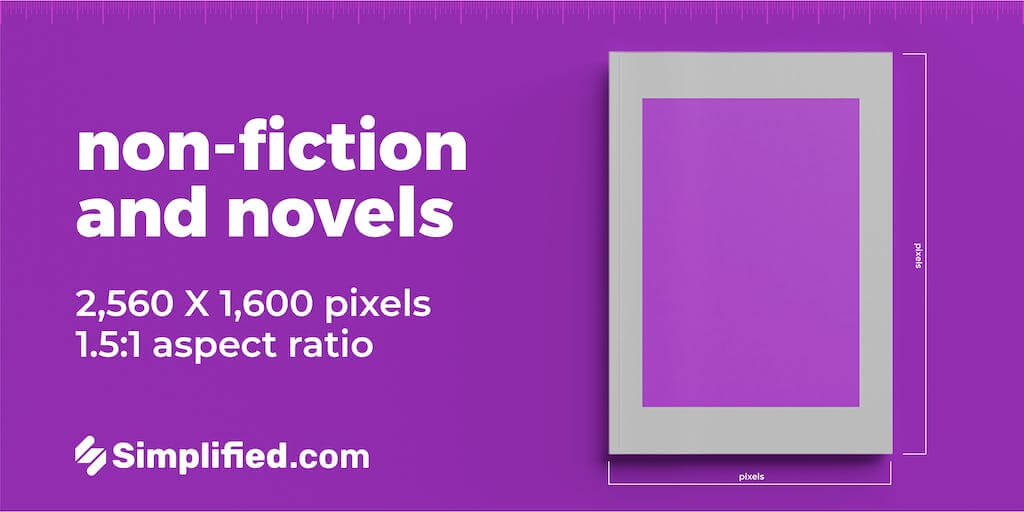
Related: The Ultimate Guide To Magazine Cover Design
Kindle Direct Publishing:
For kindles, for every 1,000 pixels in width, the image should have 1,600 pixels in height. For high quality for your cover, especially for high definition devices, book dimensions should be 2,560 x 1,600 pixels.
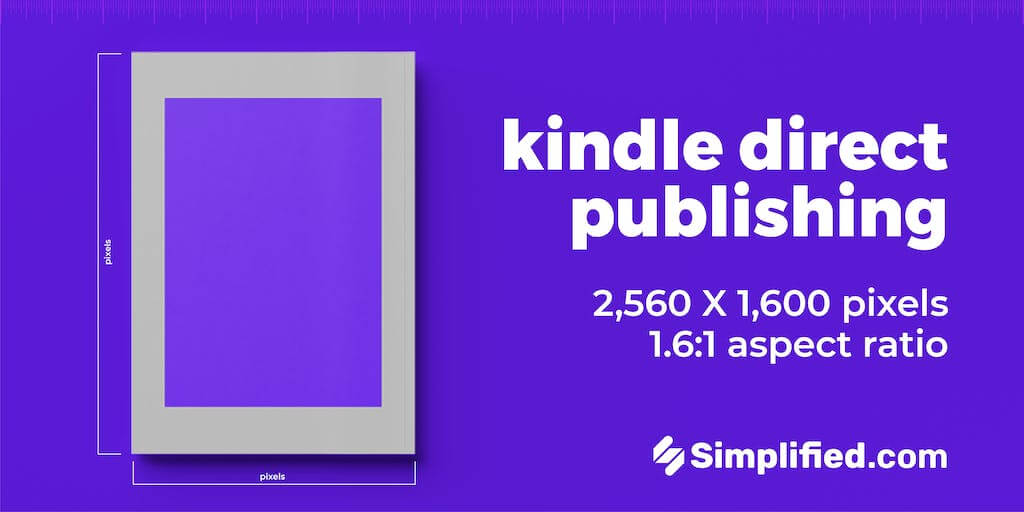
Comic Book Covers:
Comic books and illustrated books have lots of art and need a ‘wider’ trim which helps with the imagery. The ideal sixes would be 2,800 x 3,920 pixels or 3,000 x 3,600 pixels.
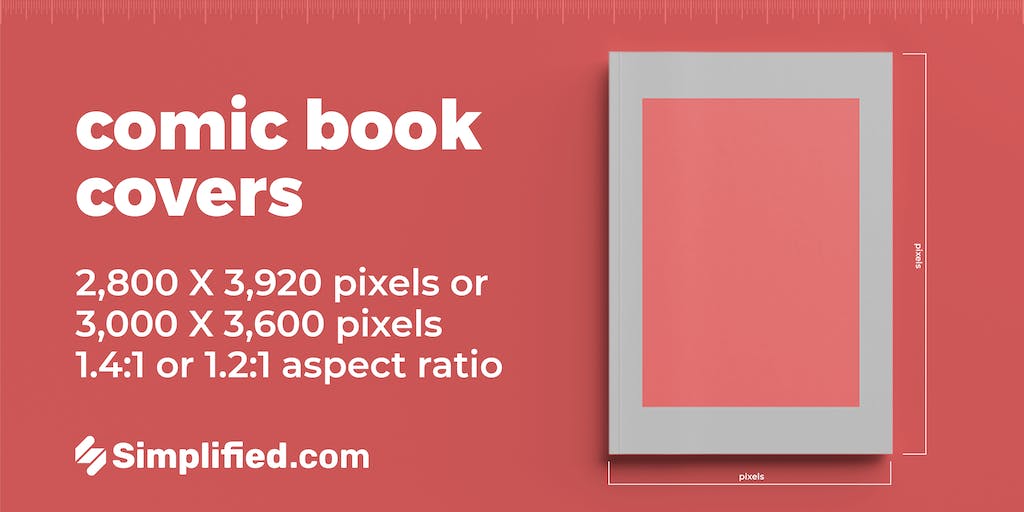
Audio Book Covers:
Audio books have a 1:1 aspect ration. If you had an original book design, you can easily resize it into a square using Simplified. The pixel ratio would be 3,200 x 3,200 pixels.

Conclusion:
Now that you know everything you need to know about book cover dimensions, create your book cover on Simplified for free! Browse through the multitude of templates and pick one that suits your book the best. Happy designing!


![10 Best AI Image Restoration Tools to Try in 2025 [Free & Paid] 10 Best AI Image Restoration Tools to Try in 2025 [Free & Paid]](https://siteimages.simplified.com/blog/Best-AI-Image-Restoration-Tools-01.png?auto=compress&fit=crop&fm=png&h=400&w=400)
![How to Use Photoshop AI Generative Fill Feature [2025] How to Use Photoshop AI Generative Fill Feature [2025]](https://siteimages.simplified.com/blog/How-to-Use-Photoshop-AI-Generative-Fill-01-1.png?auto=compress&fit=crop&fm=png&h=400&w=400)
![20 Podcast Thumbnail Ideas to Boost Your Show’s Visual Appeal + Best Practices [2025] 20 Podcast Thumbnail Ideas to Boost Your Show’s Visual Appeal + Best Practices [2025]](https://siteimages.simplified.com/blog/Podcast-Thumbnail-Ideas-to-Boost-Your-Show-02-1.png?auto=compress&fit=crop&fm=png&h=400&w=400)




