Instagram is a social media platform that has captivated the digital world with its unique blend of visual storytelling, community engagement, and creative expression.
Among the various forms of content that users employ to interact and stand out, GIFs have emerged as a popular and dynamic way to communicate emotions, reactions, and ideas.
Whether you’re an Instagram newbie or a seasoned user, this comprehensive step-by-step guide will help you master how to comment GIFs on Instagram, making your engagement more vibrant and expressive.
Bonus: Create Viral Reels with Instagram Reels Maker
What Does it Mean to Comment a GIF on Instagram?
Lately, Instagram has been on a roll, unveiling a series of fresh features and functionalities. This photo and video-sharing app, owned by Meta, has been making notable enhancements.
Among its recent updates, users can now share songs using Notes and add up to five links in their Instagram bios. Another innovative addition is the Reels Trends feature, allowing both creators and regular users to stay updated with the latest trends on the platform.
Bonus: The 5 Proven Ways to Find Trending Sounds on Instagram Reels
Continuing their quest for user-friendliness, Instagram has taken another stride forward by introducing a novel feature that enables users to comment a GIF on Instagram posts.

Instagram users were limited to commenting using only text and emojis on posts and Reels. However, with the latest update, they can now also use GIFs for commenting—similar to the longstanding practice among Facebook users. This enhancement is a result of Meta’s acquisition of Giphy, displaying how the company is leveraging its resources to enrich the user experience.
Let’s delve into the step-by-step guide on how to comment GIFs on Instagram.
1: Unlocking the GIF Library
- Open the Instagram App: Launch your Instagram app and scroll to the post where you wish to leave a comment.
- Access the Comment Box: Tap on the comment box beneath the post to start typing your comment.
- GIF Icon Exploration: Located next to the text input field, you’ll notice a GIF icon resembling a magnifying glass over a film strip. This icon grants you access to Instagram’s extensive GIF library.
.jpeg)
- Initiate the GIF Library: Tap the GIF icon, and voila! The GIF library opens up, inviting you to explore plenty of animated expressions. Comment a GIF on Instagram.
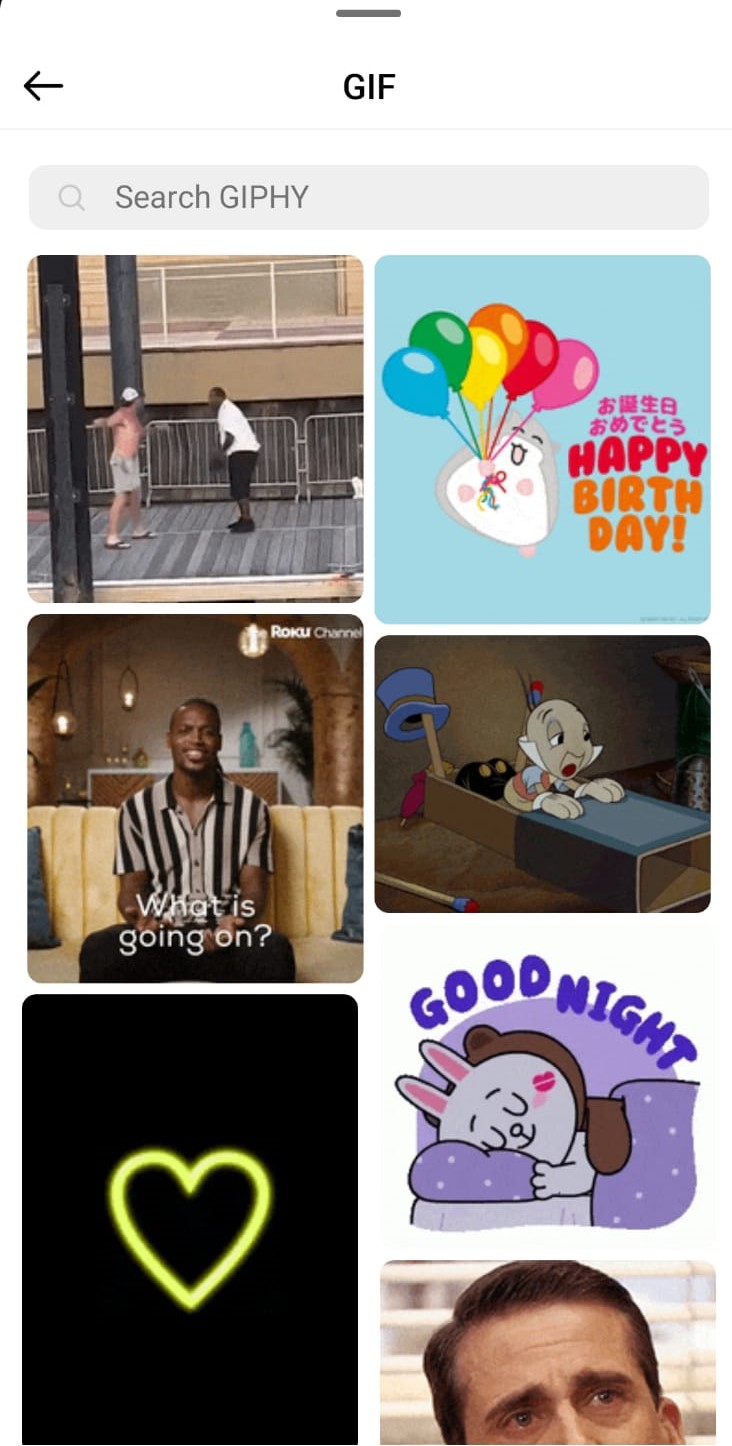
2: Navigating the GIF Library
- Diverse GIF Categories: As you enter the GIF library, you’ll find a diverse range of GIFs categorized by emotions, reactions, and trending topics. This categorization simplifies your search for the perfect GIF that resonates with your comment.
- Browsing and Searching: Swipe left or right to browse through the available GIFs. However, if you have a specific GIF in mind, the search bar at the top becomes your ally. Type in keywords to unearth the GIF that aligns with your sentiment.

- Selecting the Ideal GIF: Once you’ve located a GIF that encapsulates your feelings, tap on it. A preview of the chosen GIF appears, allowing you to see how it seamlessly integrates into your comment.
- Inserting the GIF: With confidence in your selection, tap the “Send” or “Done” button, depending on your device. The chosen GIF elegantly embeds itself into your comment, ready to add a burst of animation to your interaction.
Bonus: Effortlessly Convert Video to GIF with Our Powerful Gif Maker
3: Elevating Your Comments with Custom GIFs
- Harnessing Custom GIFs: Beyond Instagram’s curated GIF library, you have the liberty to incorporate your very own custom GIFs or those from other platforms.
- GIF Hosting Platforms: To make use of custom GIFs, first, upload your GIF to a GIF-hosting platform such as Giphy or Tenor. These platforms provide the necessary infrastructure to store and share GIFs.
- Copying the GIF URL: After your GIF is hosted, copy its URL or a shareable link.

- Pasting the GIF URL: Return to the Instagram comment box and paste the GIF’s URL. Instagram’s algorithm does the rest by generating a preview of the GIF.
- Preview Verification: Double-check the preview to ensure it’s the intended GIF. Once satisfied, confidently tap “Send” to seamlessly include the custom GIF within your comment.
And voila! You’ve just commented a GIF on Instagram!
Bonus: Design Stunning Instagram Stories in Seconds using our AI Instagram Story Maker
A Showcase of Creative GIF Application
In the ever-evolving world of social media, creativity knows no bounds. As you embark on your journey to comment a GIF on Instagram, let’s delve deeper into the realm of creative application. By mastering the art of using GIFs effectively, you not only enhance your interactions but also infuse your online presence with your unique personality.
Enhancing Reactions
Imagine a friend has posted a breathtaking travel photo capturing a stunning sunset over the horizon. A simple “Wow!” might convey your admiration, but adding a GIF of clapping hands or a dancing character elevates the enthusiasm. By using a GIF that visually boosts your reaction, you’re enhancing the impact of your response.
Clapping

Adding Humor
Humor is a universal language that brings people together. Responding to a hilarious meme or a witty comment with an equally amusing GIF amplifies the comedic element. Whether it’s a GIF of a laughing animal, a funny dance move, or a comical movie scene, a well-chosen GIF can turn a chuckle into a hearty laugh, forging a stronger connection with your audience.
Humour
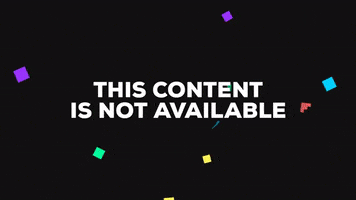
Expressing Emotion
Instagram is a platform where emotions run high. When a friend shares their joy over a personal milestone or achievement, a GIF of fireworks, confetti, or a cheering crowd can effectively convey your shared excitement. These dynamic visuals evoke a sense of celebration and camaraderie, making your engagement all the more impactful.
Building Connections
Beyond reactions and humor, GIFs can serve as excellent icebreakers for building connections. Responding to a comment with a relatable GIF—perhaps expressing shared interests, hobbies, or quirks—nurtures a sense of empathy. These relatable interactions can lead to deeper conversations and a stronger sense of community.
Empathy

Reflecting Your Personality
Your choice of GIFs is a canvas on which you paint your personality. Are you known for your love of classic films? A GIF referencing an iconic movie scene can be your signature touch. Is your brand all about positivity? Utilize GIFs that radiate joy and optimism. Through these visual choices, you’re not just communicating—it’s an invitation for others to know you better.
Personality

Enhancing Storytelling
Every interaction on Instagram contributes to your digital narrative. GIFs can be powerful storytelling tools that add layers of depth to your comments. For instance, if a friend shares a post about overcoming challenges, a GIF depicting a journey from struggle to success can enhance your supportive comment.
Struggle to success

Cultural References and Nostalgia
GIFs have the power to evoke nostalgia and tap into cultural references. Sharing a GIF from a popular TV show, movie, or meme that’s relevant to the conversation can spark recognition and fond memories among your audience, fostering a sense of camaraderie.
Nostalgia
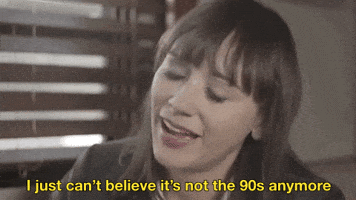
Contextual Relevance
While GIFs are fun, their usage should remain contextually relevant. Just as you wouldn’t use a meme that doesn’t fit the topic, ensure that the GIF aligns with the conversation. The goal is to enhance, not overshadow, the essence of your comment.
Gif

Commenting a GIF on Instagram creatively adds an extra layer of expression, enriching your digital interactions. These dynamic visuals transcend language barriers, evoking emotions and sparking conversations in ways that text alone cannot.
GIF

As you explore the world of GIFs, remember that the key lies not just in their animation but in the stories and emotions they convey. So go ahead, let your creativity flourish, and watch as your Instagram comments become a canvas of captivating communication!
Bonus: 12 Best Online Animated GIF Makers To Bring Your Photos To Life
Bottomline
The integration of GIFs into your Instagram comments offers an innovative way to communicate, engage, and infuse your interactions with creativity.
Through this comprehensive guide, you’ve gained knowledge on how to comment GIFs on Instagram, navigate Instagram’s GIF library, integrate custom GIFs, and use them strategically to enhance your comments.
By embracing the dynamic world of GIFs, you can transform your Instagram interactions into emotionally expressive conversations.
So go ahead, let your creativity flow, and watch as your Instagram comments become vibrant expressions of your unique personality!
Bonus: 100+ Instagram Notes Ideas to Get You Noticed
Simplified – Your Complete AI-Powered Tool For All Your Instagram Content
Creating these customized GIFs may be daunting for you. Simplified comes to your rescue here. You can easily create GIFs and MP4 files from Simplified with one click. Use those creative GIFs to comment on Instagram posts.

Simplified also offers plenty of features to level up your Instagram Game. It includes thousands of templates, AI content writing tools, and AI image generators for your content.
Elevate your Instagram post management with Simplified’s Social Media Scheduler! Strategize ahead, curate your feed, and effortlessly tailor your content. Simplified takes the hassle out of overseeing multiple social accounts, seamlessly delivering images, videos, and ad campaigns.
Moreover, Simplified consolidates all your analytics reports from linked accounts into one convenient application, simplifying the tracking of your performance and the optimization of your approach. It serves as your comprehensive destination for all your social media needs!


![10 Best AI Image Restoration Tools to Try in 2025 [Free & Paid] 10 Best AI Image Restoration Tools to Try in 2025 [Free & Paid]](https://siteimages.simplified.com/blog/Best-AI-Image-Restoration-Tools-01.png?auto=compress&fit=crop&fm=png&h=400&w=400)
![How to Use Photoshop AI Generative Fill Feature [2025] How to Use Photoshop AI Generative Fill Feature [2025]](https://siteimages.simplified.com/blog/How-to-Use-Photoshop-AI-Generative-Fill-01-1.png?auto=compress&fit=crop&fm=png&h=400&w=400)
![20 Podcast Thumbnail Ideas to Boost Your Show’s Visual Appeal + Best Practices [2025] 20 Podcast Thumbnail Ideas to Boost Your Show’s Visual Appeal + Best Practices [2025]](https://siteimages.simplified.com/blog/Podcast-Thumbnail-Ideas-to-Boost-Your-Show-02-1.png?auto=compress&fit=crop&fm=png&h=400&w=400)




