![10 Best AI Image Restoration Tools to Try in 2025 [Free & Paid] 10 Best AI Image Restoration Tools to Try in 2025 [Free & Paid]](https://siteimages.simplified.com/blog/Best-AI-Image-Restoration-Tools-01.png?auto=compress&fit=crop&fm=png&h=400&w=800)
Old photos can take you back in time. They are a physical representation of history that re-connects you to the people you’ve met and the places you’ve been to. But for most people, their old photos had almost been damaged and there might be nothing to pass on to the generation after them.
This is where AI image restoration tools come into play. The tools make it easier to repair and add vivid colors to old damaged photos. With our round-up of the top 10 AI old photo restoration apps, you can revamp all your old photos and make them look incredible in a breeze.
Let’s check the tools out.
Bonus: 10 Free Apps That Turn Your Photos Into Beautiful Paintings
1. Simplified Restore Photo
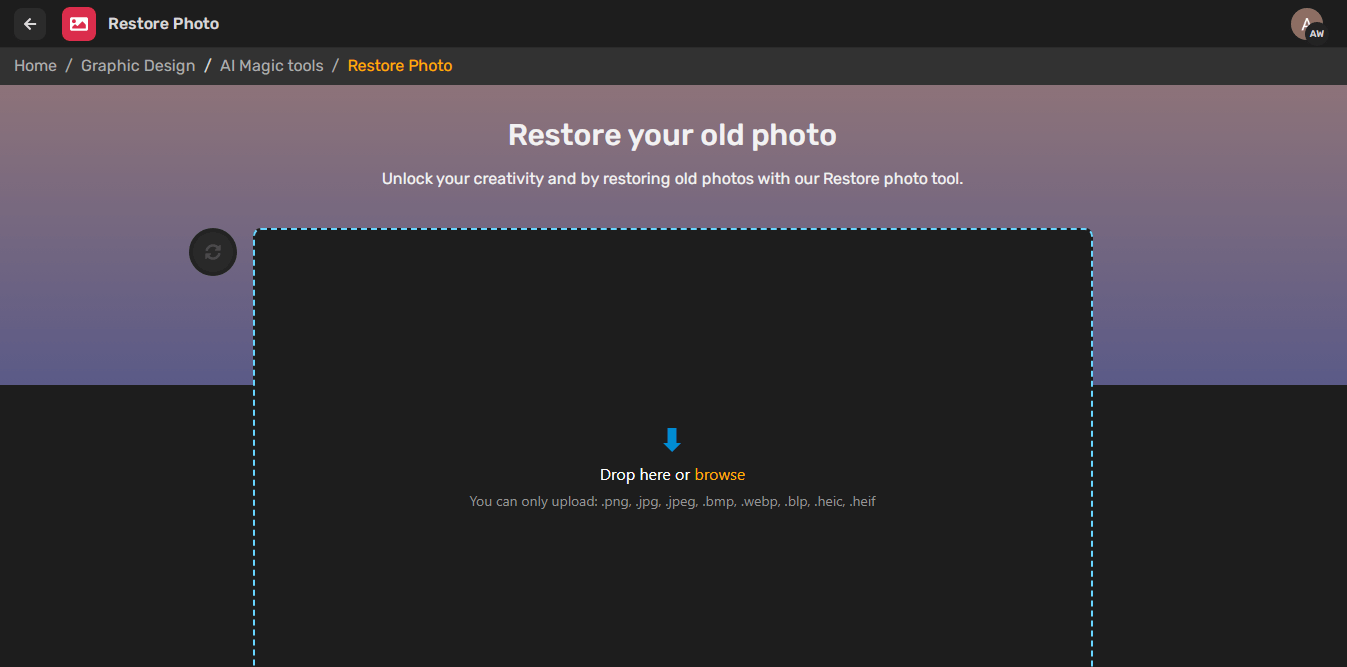
Source: Simplified
No AI tool does it better than Simplified Restore Photo—your best ally when it comes to transforming old, damaged, and decolorized photos into attractive new ones without spending a dime.
Using the Simplified AI photo restoration software requires no advanced photo editing skills. The tool automatically detects your old picture, scans it, and enhances it. Everything is done in one click, saving your precious time from the typical, time-consuming manual photo enhancing.
The AI image restoration app is easy to use and supports popular image formats, including .png, .jpg, .jpeg, .bmp, .webp, .blp, .heic, and .heif.
Features:
- Easy to use: requires no editing skills.
- Uses AI to scan and restore old damaged photos with a click.
- Web-based photo restoration tool with advanced features.
- Supports different image file formats.
- Provides email and chat support around the clock.
Pricing:
- Free
Bonus: AI Image Upscaling: A Game-Changer in Image Enhancement
2. ImageColorizer
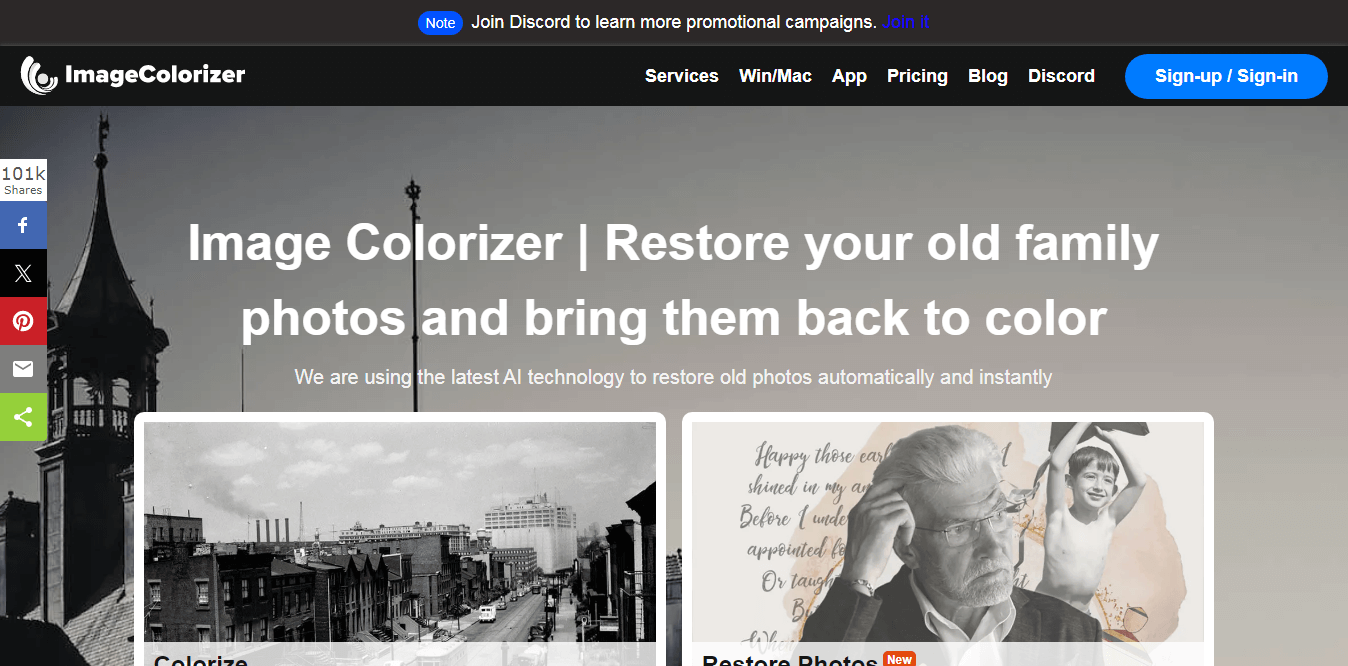
Source: ImageColorizer
If you’re looking for a quick way to restore your family’s old photos and make them look colorful, Image Colorizer is the right tool for the job. The old photo restoration software uses state-of-the-art AI technology to restore, enhance, retouch, and colorize damaged pictures to bring your amazing memories back to life.
While the tool offers both free and paid plans, you can process only one image at a time in the free plan and you’re limited to 20 free credits per month.
Features:
- Automatically add colors to your B&W pictures.
- Enhances old, low-quality, and blurry pictures.
- All features are included in the free plan.
- Offers 24/7 customer support.
Pricing:
- Free plan with 20 credits/month.
- Paid plan starts at $9/month.
Bonus: Elevate Photos Using these 10 Photo Editing Apps Free for Android & iPhone
3. MyHeritage
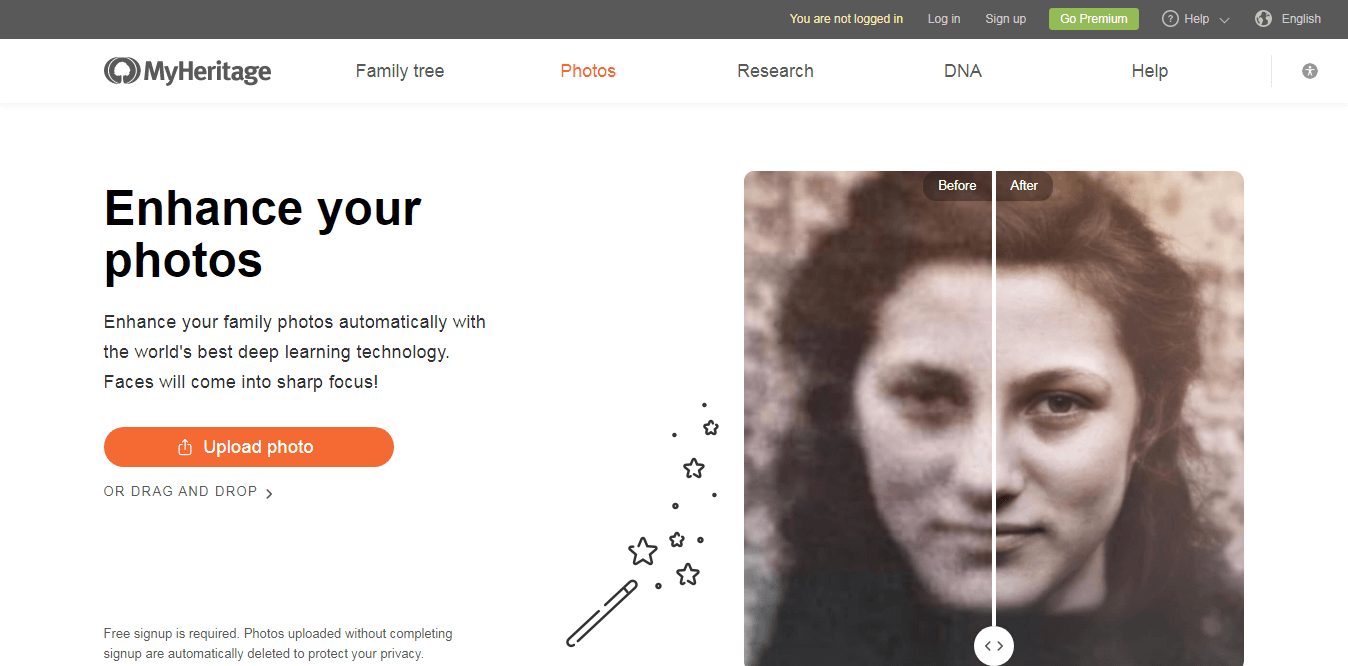
Source: MyHeritage
Bringing your blurry pictures into sharp focus is now easier with MyHeritage. The AI-powered tool is one of the best softwares to restore old photos integrates deep learning technology to enhance old photos, regardless of whether the photos have been snapped for decades or how they currently look.
Bear in mind that non-subscribers of this software will have watermarks on their processed photos. Beyond photo restoration, MyHeritage’s 19.6 billion historical records of restored photos make it easy for anyone to discover their family tree.
Features:
- Enhances photos using developed machine learning technology.
- Upscale human faces in both B&W and color photos.
- Host a collection of 19.6 billion historical records to discover your family tree from anywhere in the world.
Pricing:
- Free account with limited photo enhancement.
- The complete paid plan costs $119 for the first year.
4. Remini
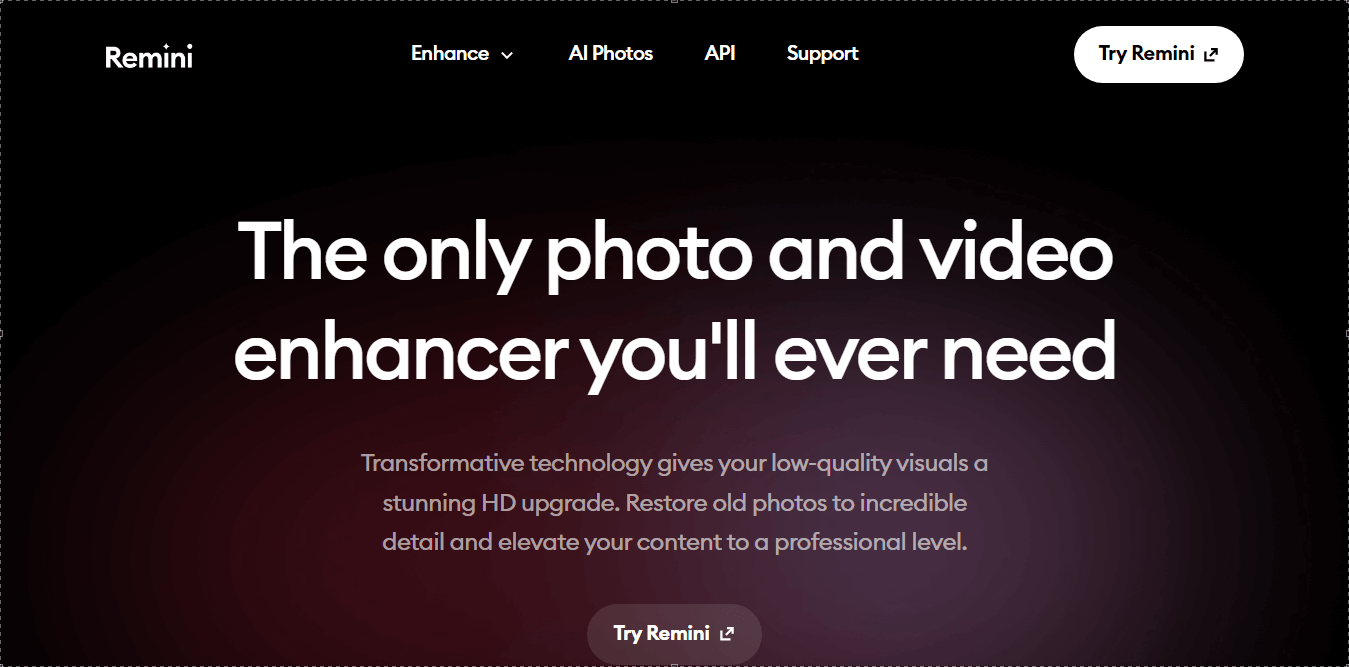
Source: Remini
When you need to turn your old, damaged, blurred, or pixelated photos into high-definition photos with just one click, Remini is the app to try. Remini is a old photo restoration tool, and game changer when it comes to fixing damaged photos and restoring their color saturation. But you’ll need to subscribe to the app’s weekly, monthly, or yearly plan to have unlimited access to all its premium features.
Features:
- Available on mobile and web.
- Its preview screen lets you see the “Before & After” photo.
- Transforms low-quality, scratched, and blurry pictures into HD-quality photos.
- Offers advanced photo editing features.
- Available in more than one language: English, Korean, Russian, Portuguese, Spanish, etc.
Pricing:
- Free trial with ads
- Priced at $9.99/week or $79.99/year.
Bonus: 15 Best Photo Editing Apps For Your iPhone
5. VanceAI
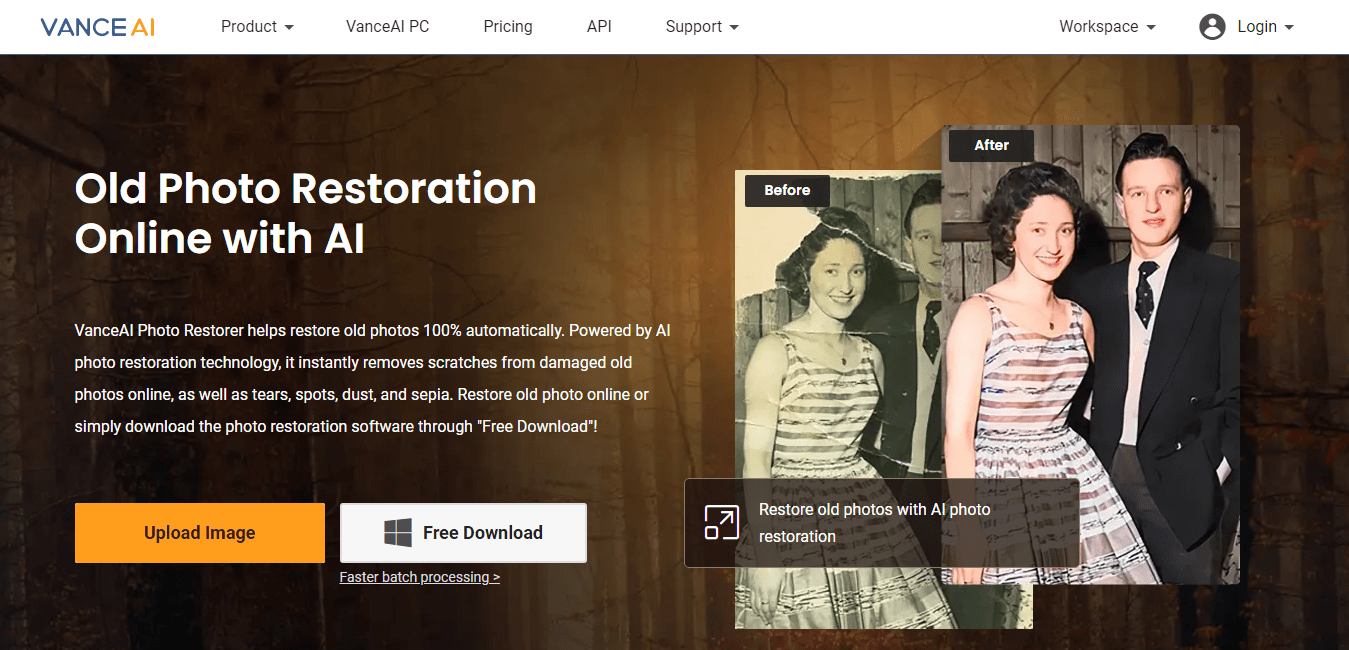
Source: VanceAI
VanceAI is a handy AI image restoration tool that requires no prior photo editing skills. Just upload your old image and watch the tool as it automatically removes all the appearance of dust, spots, tears, and scratches.
Images processed in the free version, however, contain watermarks and you won’t get one-on-one customer support without a subscription.
Features:
- Advanced image restoration tool: repairs, restores, and enhances old images.
- Safe data protection: uploaded images are automatically deleted once processed.
- Accessible online and through the downloaded software.
Pricing:
- Free trial.
- Paid plan starts at $4.95/month (billed annually).
Bonus: How To Use Images To Make Your Design Stand Out
6. Photomyne
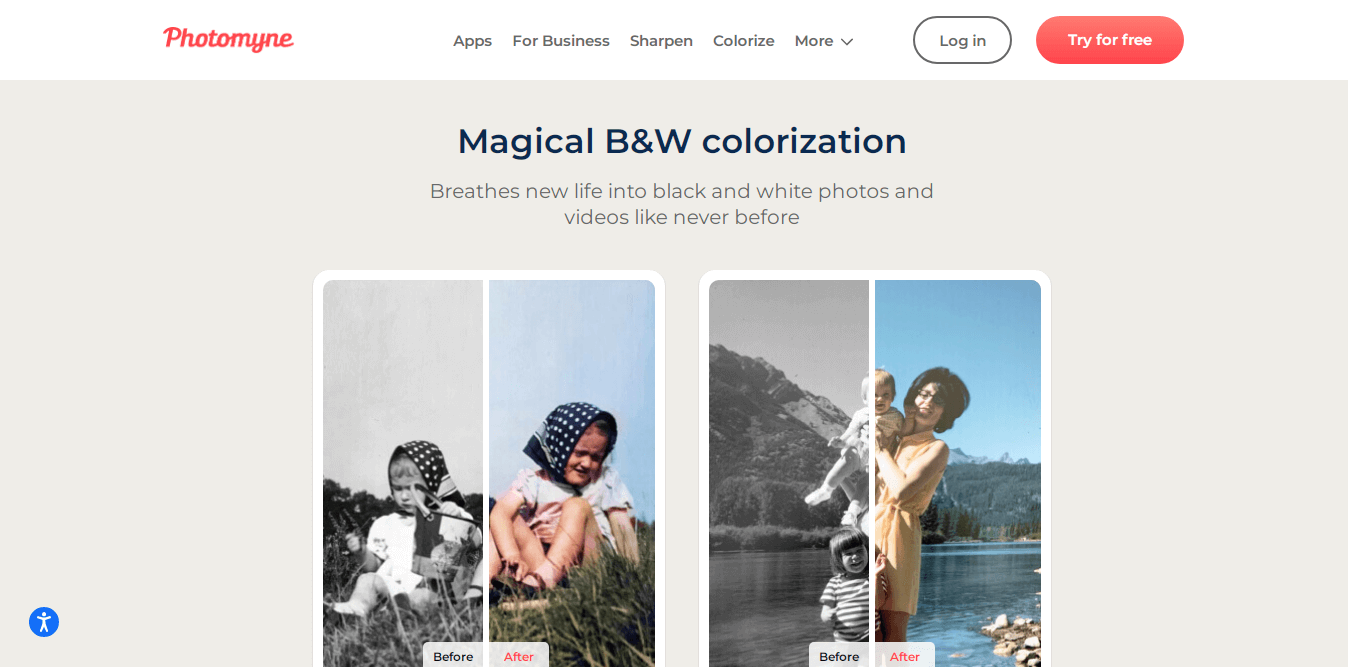
Source: Photomyne
Photomyne is an exceptional app for digitizing your old B&W pictures. With its user-friendly interface and photo detecting, scanning, and enhancing features, the AI old photo restoration tool transforms analog photos into lovely, digital pictures you can keep for generations to come.
You can access the main features of the ai image restoration app through its three-day free trial, after which you can choose between its monthly and yearly paid plans.
Features:
- Available on the App Store and Google Play.
- Scans and sharpens blurry faces in pictures.
- Saves enhanced photos to your phone and computer storage spaces.
- Allows you to share scanned photos via a web link.
Pricing:
- Three-day free trial.
- Different paid plans for each of the app’s features: Photo Scan at $69.99 and Colorize at $71.99 (2-year plan).
Bonus: 10 Best AI Headshot Generators [Free & Paid]
7. Media IO
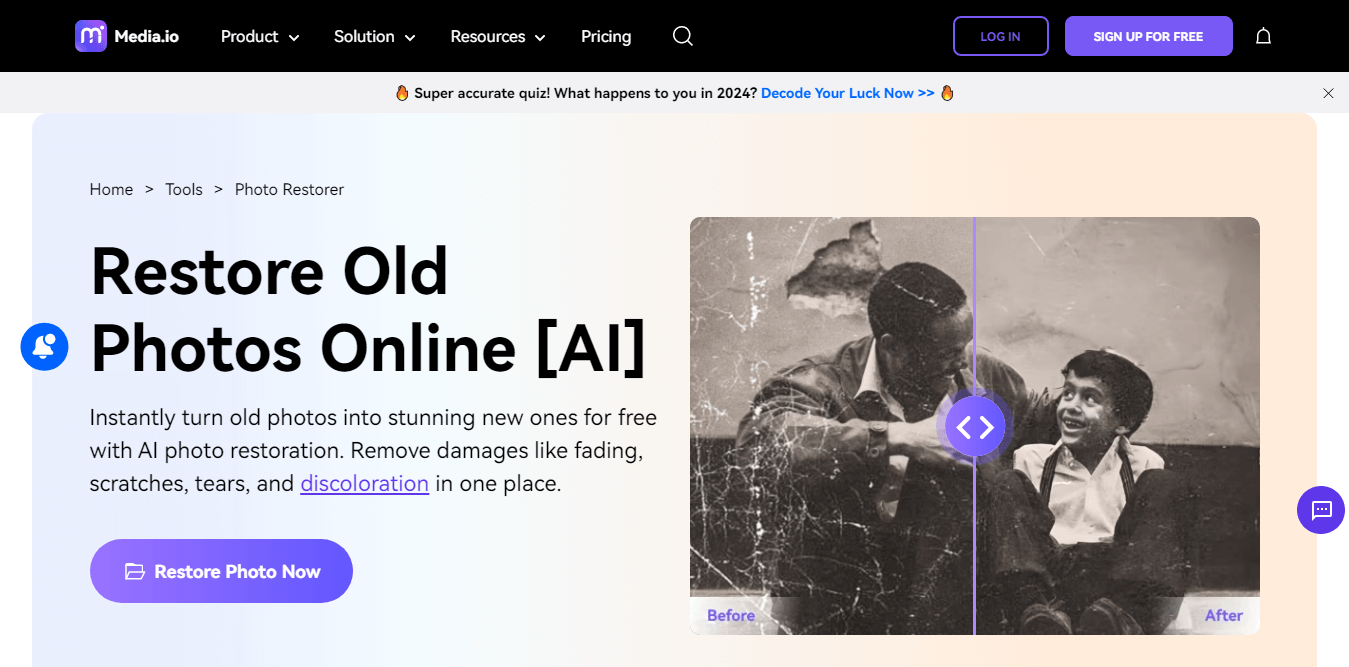
Source: Media IO
Media IO is another reliable AI old photo restoration tool that gets the job done more effectively. Through its cutting-edge algorithm, it transforms all old pictures into new, eye-catching photos, even if the pictures are already fading out or have tears, scratches, or discoloration.
The web-based software works with PNG, JPG, and RAW image files, among others. Being an online tool, Media IO guarantees that users’ image files will not be infected with viruses and malware.
Features:
- Perfect for fixing blurred, damaged, grayed-out, or corrupted photographs.
- Supports PNG, JPG, RAW image files, and more.
- Utilizes cutting-edge technology to increase image resolutions up to 4k.
Pricing:
- Free trial with one credit.
- Paid plan starts at $19.99/month.
Bonus: Access millions of photos from Unsplash for free
8. CapCut

Source | Capcut
CapCut is an easy-to-use photo and video editor. Its old photo restoration software is a free download, that can repair old photos with AI and transform them back to former glory. It can identify flaws, and improve things like face clarity, color, and more.
Key Features:
- Effortless one-click restoration: Simply upload your photo and let the AI do its magic.
- Free and readily available: No additional downloads or subscriptions are required.
- User-friendly interface: Perfect for beginners and casual users.
- Effective results: Enhance clarity, remove noise, and revitalize colors.
- Seamless integration with CapCut editing: Restore photos and create stunning video edits all in one place.
- Great for social media sharing: Share your restored memories with friends and family.
Pricing: Free to use within the CapCut website or app.
9. Pics Art
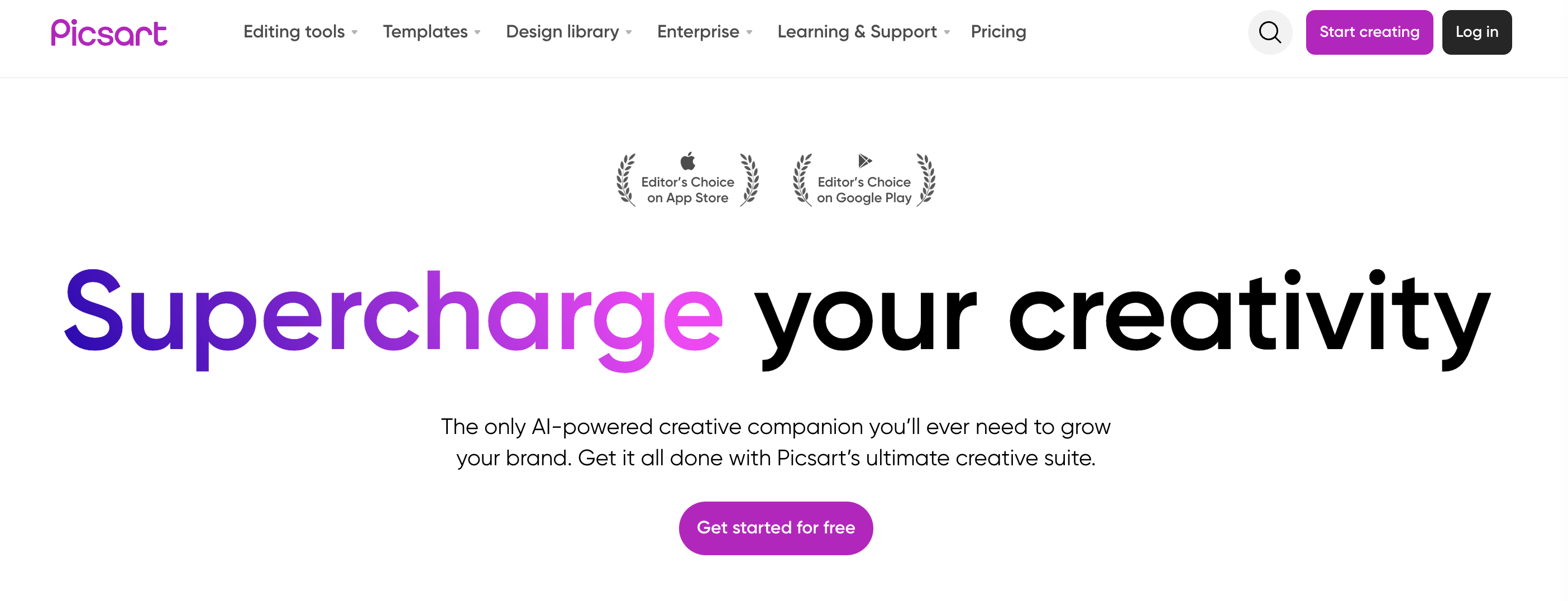
Source: Pics Art
PicsArt AI Enhancer harnesses the power of AI to breathe new life into your cherished memories. From blurry snapshots to faded family portraits, PicsArt AI Enhancer transforms them into vibrant, clear masterpieces making it one of the best AI photo restoration tools.
Key Features:
- Effortless AI magic: AI image restoration with a single click, making blurry images sharp and clear again.
- Advanced tools for all your needs: Tackle common issues like scratches, noise, and discoloration with ease.
- Boost resolution and share with pride: Upscale your photos for stunning detail that looks amazing on social media.
- Unleash vibrant colors (Paid plans): Give black and white photos a whole new dimension with a pop of color (available in paid plans).
- Seamless workflow within PicsArt: Restore photos and unleash further creativity within the versatile PicsArt editing suite.
- Free and Paid Plans: Choose the option that best suits your needs.
Pricing: PicsArt AI Enhancer offers both free and paid plans, making it accessible for everyone to restore their precious memories.
pen_spark
10. Soft Orbits

Source: Soft Orbits
SoftOrbit Photo Retoucher acts as a time capsule repair kit for your old photos. With AI-powered technology that tackles scratches, dust, and discoloration you can breathe new life into faded memories and rediscover the hidden beauty and clarity within your cherished moments.
Key Features:
- AI-powered restoration: Removes scratches, dust, and discoloration from your scanned photos using advanced AI technology.
- Enhanced details: Sharpens blurry images and restores faded colors, bringing them back to life.
- Easy to use: User-friendly interface makes photo restoration accessible to everyone, regardless of technical expertise.
- Multiple file formats: Supports common image formats like JPG, PNG, and RAW.
- Batch processing (Paid plans): Restore multiple photos at once to save you time (available in paid plans only).
Pricing:
- Free trial available: Test the software’s capabilities before committing.
- Paid plans: Offer additional features like batch processing and higher quality outputs. Pricing varies depending on the specific plan and duration.
Bring Your Old Photos Back to Life with Simplified
It’s quite possible to repair and colorize your olden-days photos with Simplified Restore Photo AI software. It will make your photos look stunning without spending your hard-earned money or wasting your precious time. Results are automatic and instant.
Navigate to Simplified’s user-friendly interface and add your photo. Once the picture is uploaded, click Restore Photo and it will process instantly. The preview screen with a slider lets you see the difference between the “Before and After” of the photo. Click Download to save the restored photo to your device.
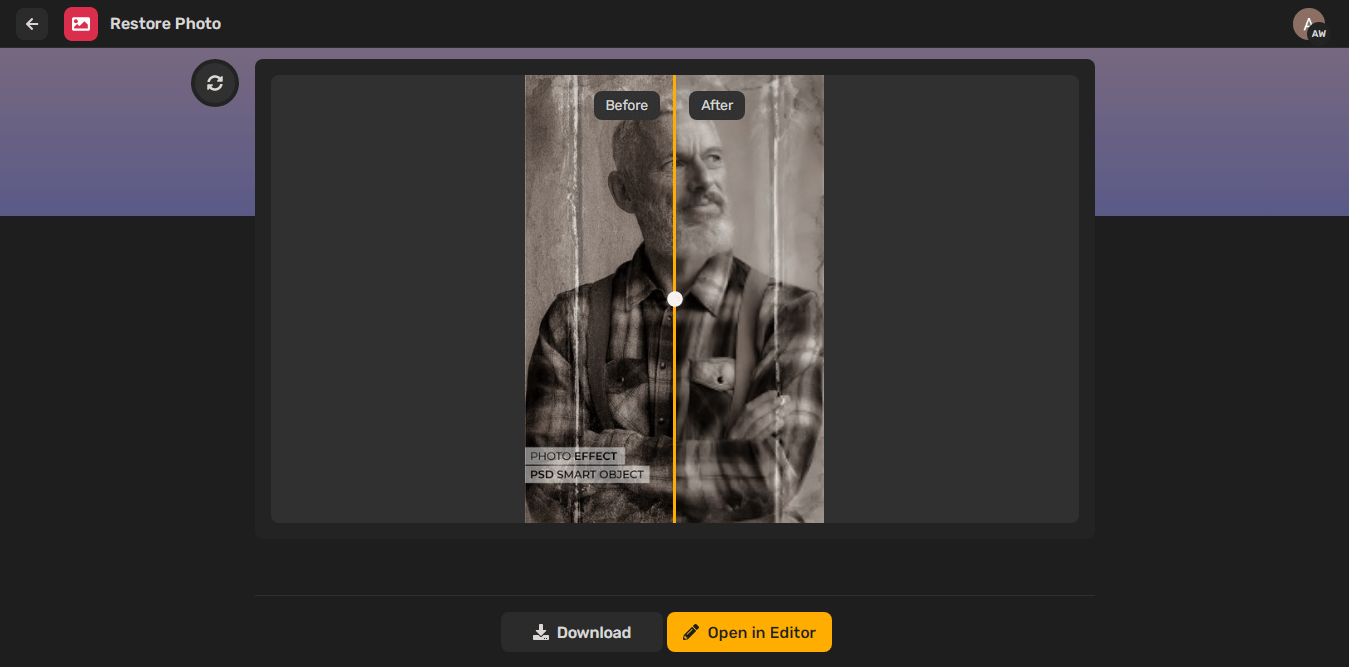
Source: Simplified | Freepik
You can decide to spruce things up by using the Editor feature of the app. This is where you can resize the photo, add layers, artboards, or animate it. With this AI-powered tool, nothing can stop you from making your old pictures look glorious.
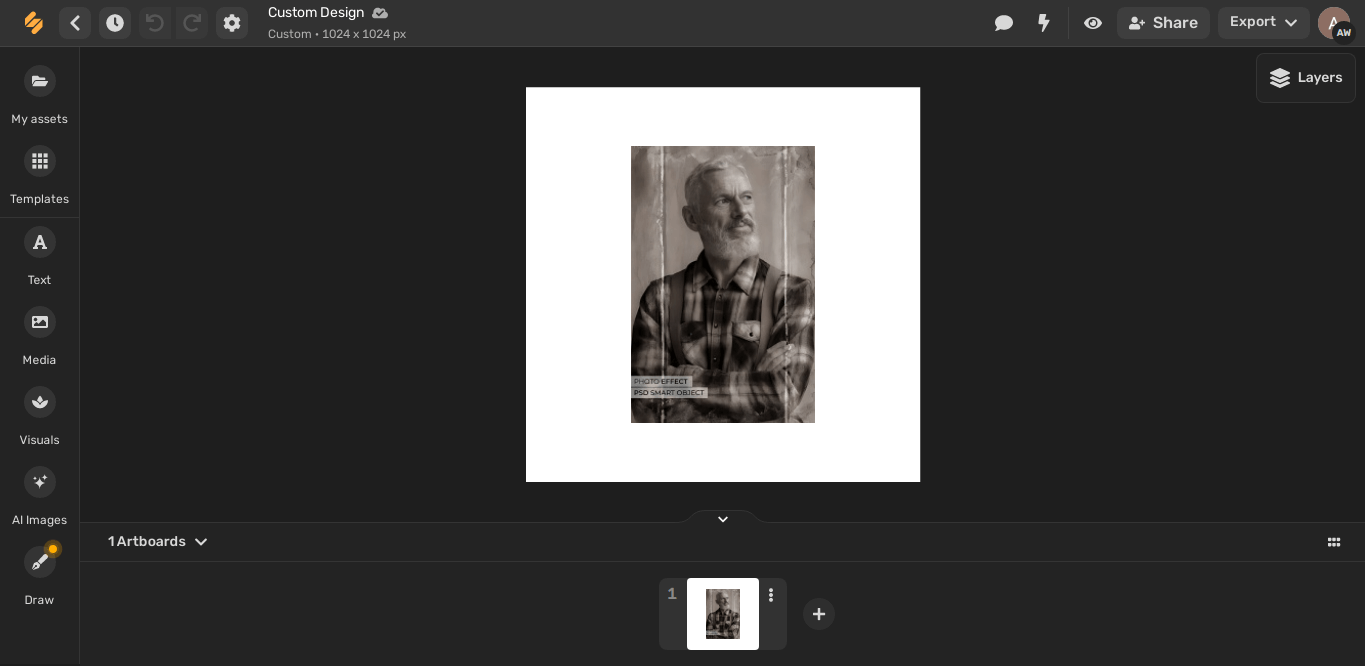
Source: Simplified
Conclusion
All the tools listed above use AI that restores old photos. Their ability to detect, scan, and enhance photos helps bring tucked-away album photos, as well as blurry and damaged pictures back to life in no time. However, choosing Simplified’s AI image restoration tool will restore all your old and damaged photos and make them look more stunning (beyond your expectations).


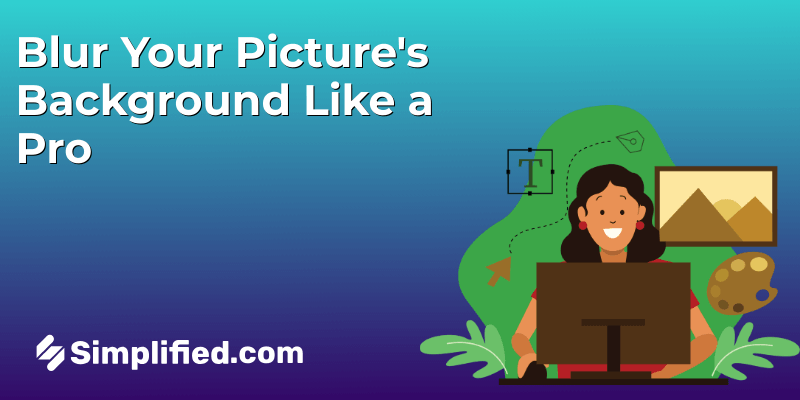











![10 Best AI Sticker Generator Tools for Seamless Graphic Design [Free & Paid] 10 Best AI Sticker Generator Tools for Seamless Graphic Design [Free & Paid]](https://siteimages.simplified.com/blog/Must-Try-AI-Sticker-Generator-Tools-02.png?auto=compress&fit=crop&fm=png&h=400&w=400)


![How to Use Photoshop AI Generative Fill Feature [2025] How to Use Photoshop AI Generative Fill Feature [2025]](https://siteimages.simplified.com/blog/How-to-Use-Photoshop-AI-Generative-Fill-01-1.png?auto=compress&fit=crop&fm=png&h=400&w=400)
![20 Podcast Thumbnail Ideas to Boost Your Show’s Visual Appeal + Best Practices [2025] 20 Podcast Thumbnail Ideas to Boost Your Show’s Visual Appeal + Best Practices [2025]](https://siteimages.simplified.com/blog/Podcast-Thumbnail-Ideas-to-Boost-Your-Show-02-1.png?auto=compress&fit=crop&fm=png&h=400&w=400)



