
Creating tier lists is incredibly useful for ranking and categorizing items, characters, or ideas for various purposes.
Whether you’re a gamer organizing characters, a teacher ranking student projects, or a marketer evaluating campaign strategies, tier lists provide a visual and intuitive way to present information.
Need some help finding the perfect tier list maker for your needs? Well, you’ve come to the right place!
In this blog post, we’ll dive into the 8 of the best tier list makers in 2025 to help you make an informed decision.
8 Top Tier List Maker Tools in 2025
Ready to enhance your tier list creation process? These tools can help you do so:
- Simplified
- TierMaker
- Tier List Maker
- Canva
- Visme
- Fotor
- TierUp Tier List Ranking Maker
- Edit.org
1. Simplified
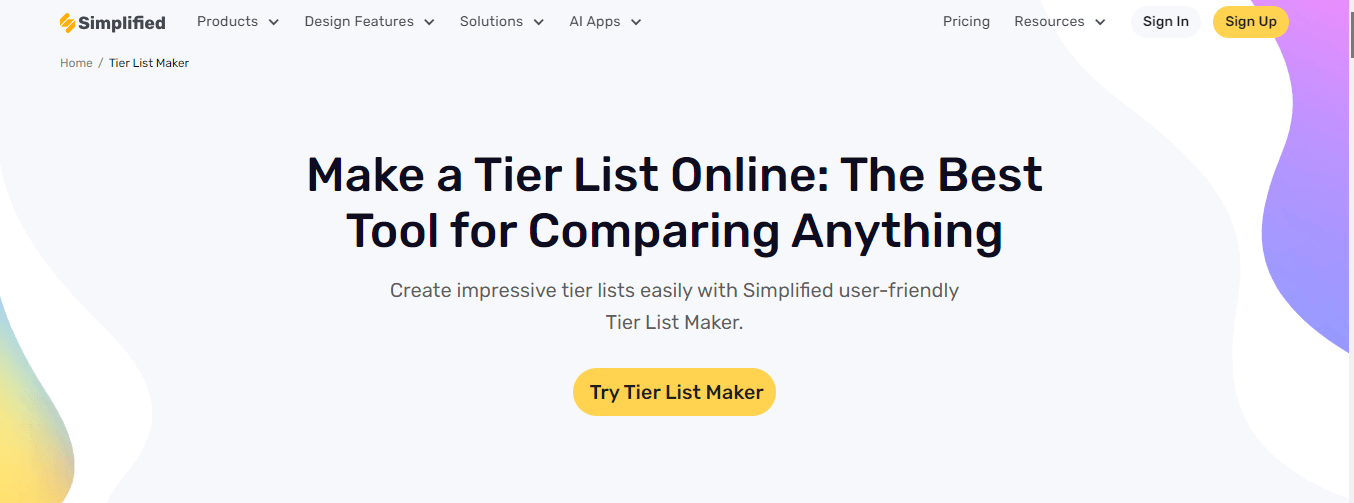
Source: Simplified
Simplified is an all-in-one platform that can transform how individuals and teams create, edit, collaborate, and share content.
With its AI design tool, you can easily create great tier lists — even without any design expertise!
It provides an intuitive drag-and-drop functionality that allows you to add, remove, and rearrange items within your tier list.
What’s more, its wide range of customization options will help you add a unique touch to your lists.
Key features
- Provides an extensive library of free and premium design templates.
- Lets you upload custom images and create a tier list that reflects your brand and style.
- Allows you to enhance your designs with AI-powered editing tools.
- Lets you create designs with custom dimensions.
- Provides collaborative tools; you can invite your team members to edit, manage, tag, and comment on design projects.
- Allows you to build custom brand kits so you can incorporate brand elements like logos, colors, and fonts into your designs.
- Gives you access to hundreds of free icons and visuals.
- Lets you export designs in PNG, JPG, PDF, and SVG formats.
- Offers social media management features; you can publish your tier lists & other designs from Simplified directly to your social media accounts. You can even post to your accounts directly from your browser using its Chrome extension.
- Allows you to design tier lists on the go with its iOS and Android apps.
Pricing
Graphic Design
- Free forever
- Pro: $15/month ($12/month when billed annually)
- Business: $30/month ($24/month when billed annually)
- Enterprise: Custom
Bonus: The 12 Best AI Graphic Design Tools You Need To Know About
Lucas Tecchio, Head of Digital Content Creation at OPIT says “AI-driven tier list makers are revolutionizing educational content by offering bespoke structuring. My experience leveraging these tools has transformed curriculum design, enabling highly personalized and adaptive learning pathways that align with each student’s unique skills and learning pace.”
2. TierMaker
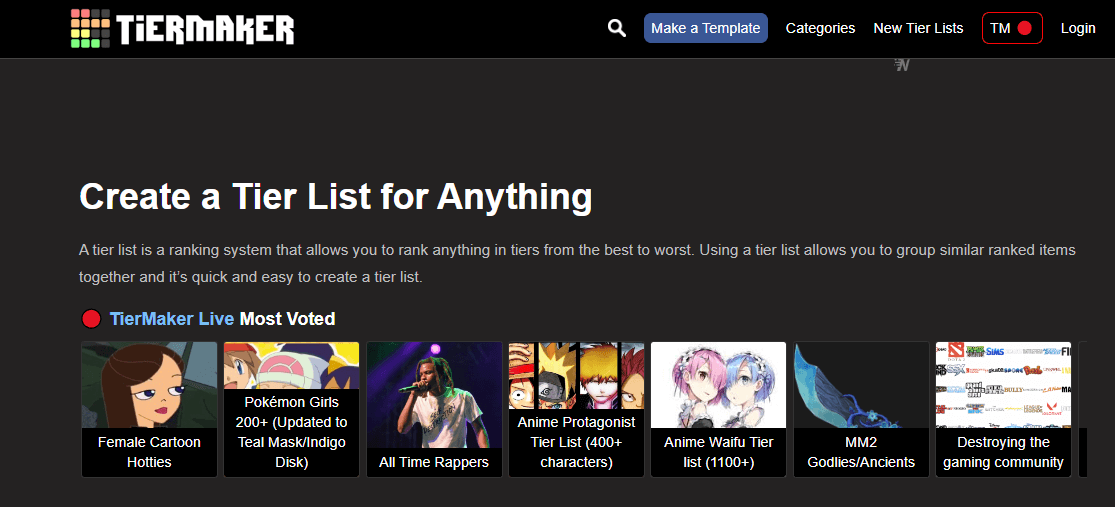
Source: TierMaker
TierMaker is a popular online tool that you can use to create and share tier lists on virtually any topic.
Whether you’re ranking characters, games, movies, or any other items, TierMaker provides a simple and quick way to organize and categorize your preferences.
Key features
- Provides over 1 million tier list templates.
- Lets its users create custom, reusable tier list templates.
- Allows users who want to create single-use tier lists to upload photos and create private tier lists.
- Enables sharing of tier lists to X (fka Twitter) and Facebook.
Pricing
Free.
3. Tier List Maker
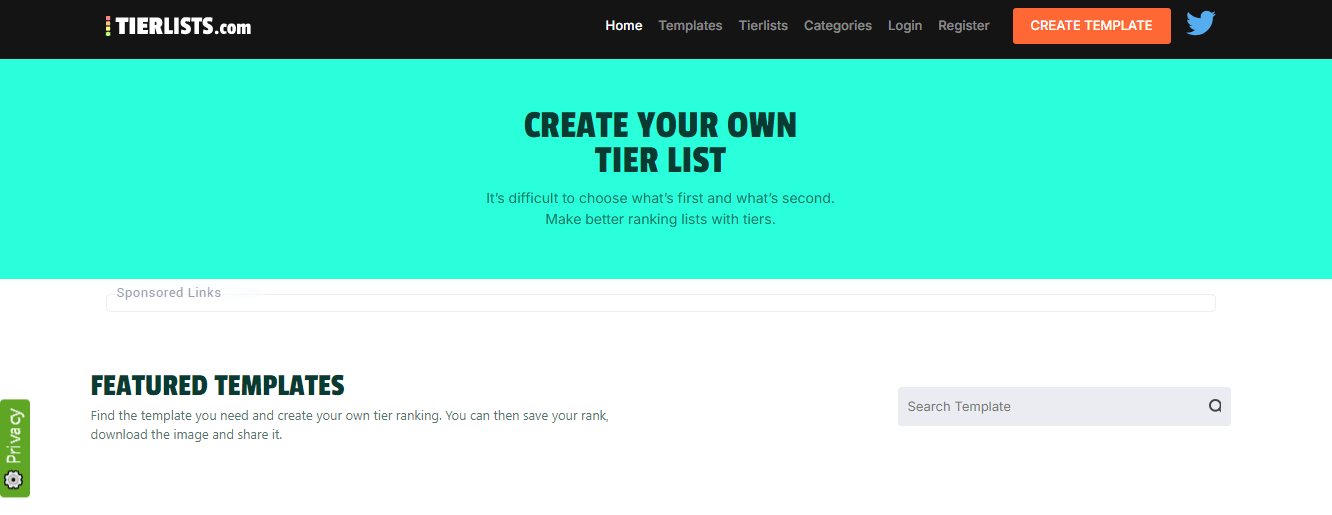
Source: Tier List Maker
This next tier list maker allows its users to create, customize, and share their tier list templates. You can publish your templates and engage with others who can use them to create their rankings.
Key features
- Allows you to easily create custom tier list templates for a wide range of categories.
- Gives you access to popular templates created by the community.
- Provides a simple and intuitive interface for quick tier list creation.
Pricing
Free
4. Canva
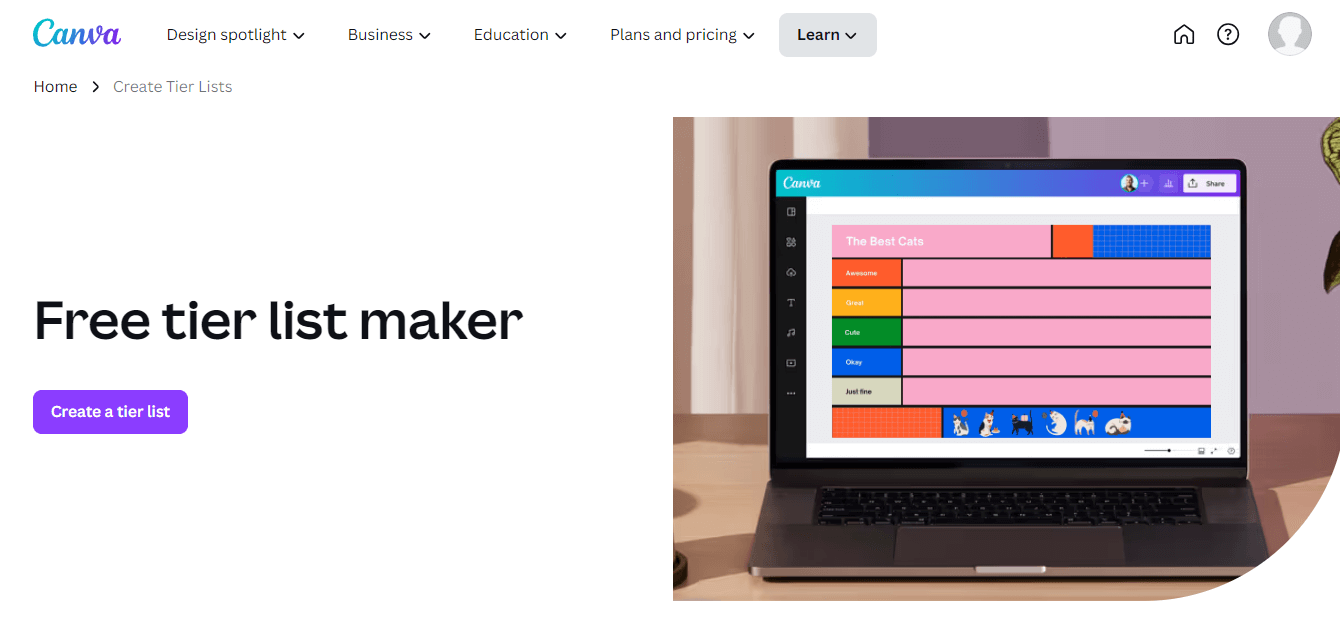
Source: Canva
Canva offers a free and easy-to-use tier list maker that you can use to create custom tier lists for any topic, whether for fun or professional purposes.
With beautifully designed templates and customization features at your disposal, Canva enables you to craft visually appealing tier lists in just a few clicks.
Key features
- Offers tons of customizable tier list templates.
- Allows you to easily change colors & fonts and add animated elements to personalize your tier list.
- Provides a drag-and-drop functionality for easy editing.
- Gives you access to millions of photos, icons, and illustrations.
- Allows you to collaborate on your design with others in real-time.
Pricing
- Free
- Pro: $15/month
- Teams: $10/month/person
- Enterprise: Custom
A 30-day free trial is available.
Bonus: 11 Best Canva Alternatives for Graphic Design in 2023 [Free & Paid]
5. Visme
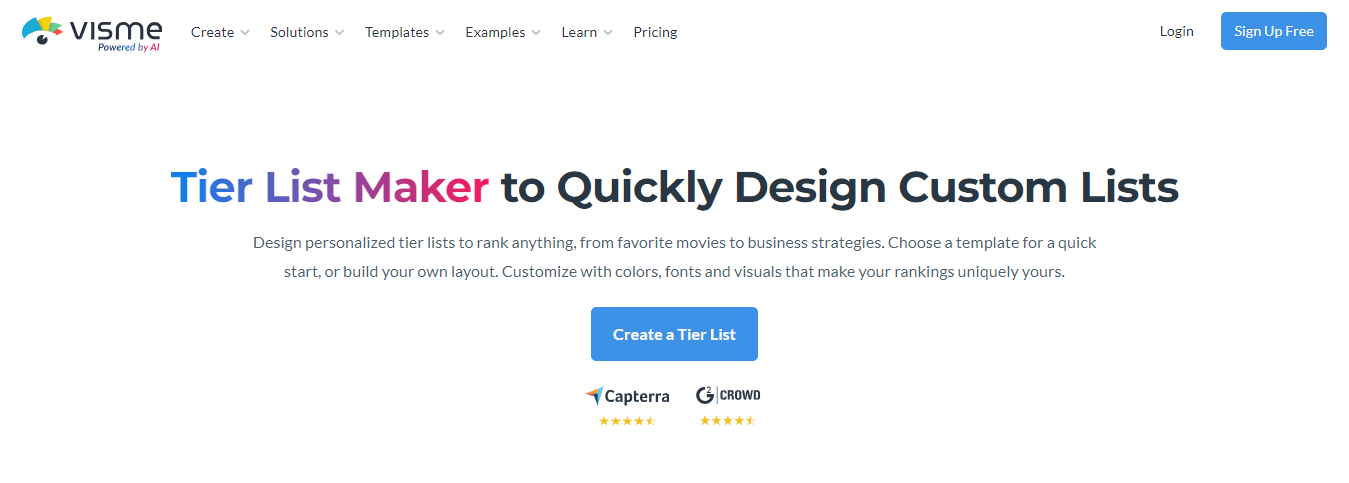
Source: Visme
With Visme, you can design personalized tier lists for anything from favorite movies to business strategies.
With easy drag-and-drop functionality, you can quickly organize items and customize your list with colors, fonts, and visuals that match your style.
Key features
- Offers multiple customizable tier list templates.
- Provides a wide selection of images, icons, and animations.
- Enables you to enhance your lists with data widgets and interactive content.
- Lets you use custom color palettes that match your style or branding.
- Allows you to invite others to edit or view your tier list in real-time.
- Allows you to automatically apply your brand elements to your projects using the brand design tool.
- Lets you export your tier list as a PDF, JPG, or PNG file.
Pricing
- Basic: Free
- Starter: $29/month ($12.25/month billed annually)
- Pro: $59/month ($24.75/month billed annually)
- Enterprise: Custom
Bonus: The Best Free Alternative to Visme: Simplified (Free Forever) vs. Visme ($25/Month)
6. Fotor
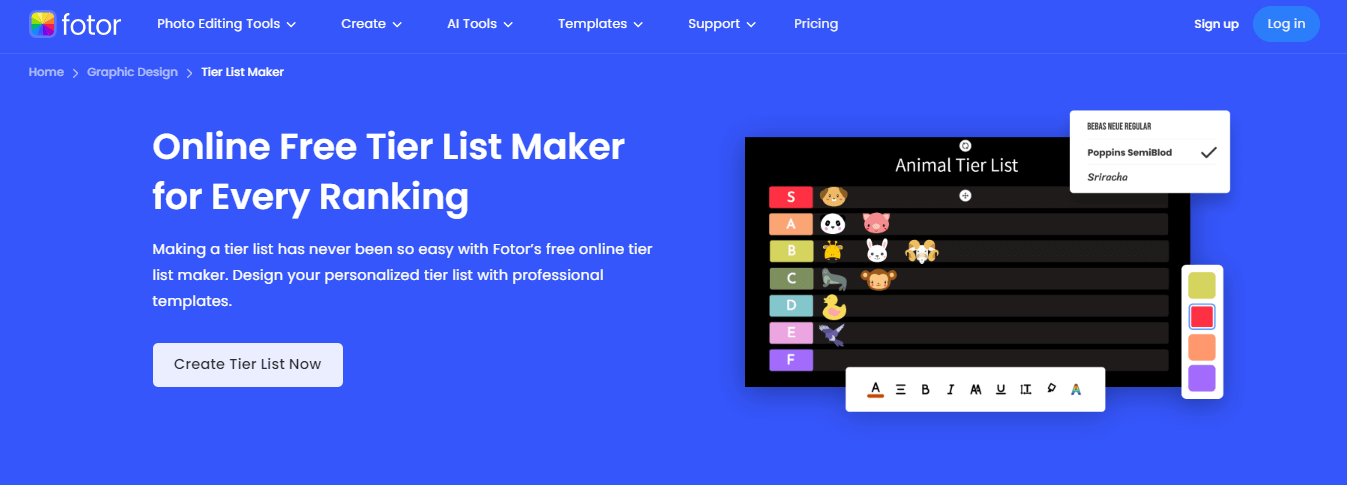
Source: Fotor
Fotor’s free online tier list maker makes it incredibly easy to create customized & eye-catching tier lists for any ranking purpose.
Key features
- Allows you to add stickers, graphics, and other elements to personalize your tier list.
- Provides a wide selection of tier list templates to suit different ranking needs.
- Allows you to export your tier lists in PNG, JPG, or PNF formats.
Pricing
- Free
- Pro: $3.99/month billed annually
- Pro+: $7.49/month billed annually
A 7-day free trial is available.
Bonus: 13 Visual Design Trends You Need To Know To Stay On Top
7. TierUp Tier List Ranking Maker
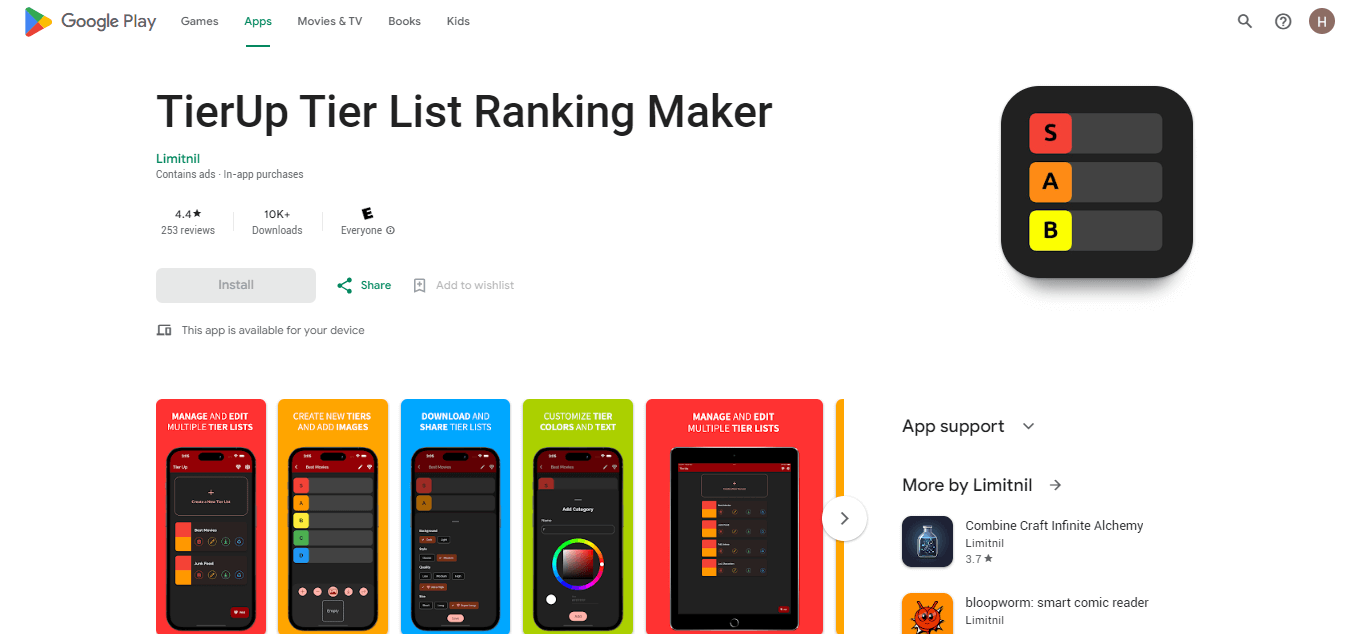
Source: Google Play Store
This user-friendly tier list maker app provides a simple and intuitive interface for organizing your preferences.
With various features for customization and sharing, TierUp makes it easy to create professional-looking tier lists directly from your mobile device.
Key features
- Enables you to add and customize tier categories with editable names and colors.
- Provides over 9 color themes for tier lists.
- Allows you to download your tier list in different formats, including modern and classic styles.
- Lets you easily sort your tiers and images within the respective rows using its drag & drop functionality.
Pricing
This tool is free but also offers premium features. In-app purchases can cost between $0.99 – $9.99 per item.
Bonus: Exploring Color Trends in Graphic Design & Social Media
8. Edit.org
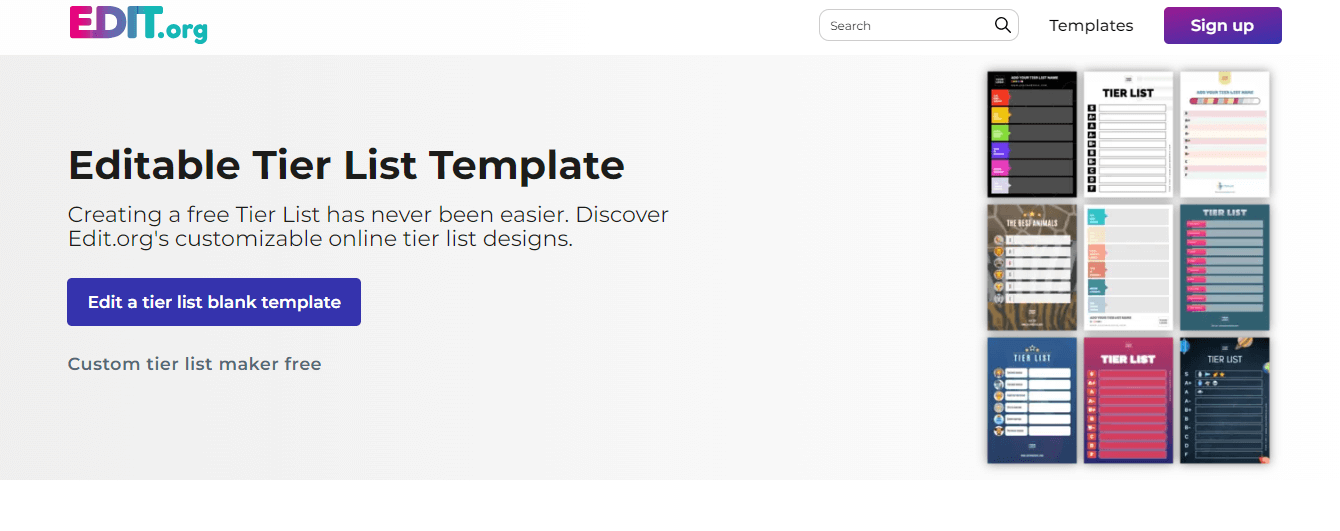
Source: Edit.org
Edit.org provides a convenient and efficient platform for creating and customizing tier lists, ensuring that your rankings are clear, attractive, and ready to share with your audience.
Key features
- Gives you access to a variety of tier list templates that you can customize to suit your needs.
- Allows you to download your tier list in high-quality JPG, PDF, or PNG formats.
- Enables you to create custom tier list templates.
- Provides icons and images to help you personalize your lists.
Pricing
- Free
- Premium: $14.90/month
A 15-day free trial is available.
Wrapping Up
Choosing the right tier list maker can significantly streamline how you organize and present various items or ideas, whether for personal enjoyment or professional use.
Fortunately, each tool in this blog post offers unique features to suit different needs, preferences, and aesthetics.
If you’re not sure which one to try out, we recommend starting with Simplified! With its extensive library of templates, collaborative features, and robust customization options, Simplified stands out as a versatile choice for anyone looking to make amazing tier lists.

























