
When you think of YouTube success, MrBeast is probably one of the first names that comes to mind. He’s pulled in billions of views, built one of the most loyal fanbases out there, and figured out the secret recipe—not just for viral videos, but for thumbnails that make people stop scrolling and click.
Let’s be real: his thumbnails are impossible to ignore.
They have not used just random screenshots from his videos. They’re bold. They’re packed with emotion. And they’re designed with one clear goal in mind—get people to click.
But here’s the good news: you don’t need a huge team or a giant budget to use some of the same tricks. Whether you’re just starting your channel or already posting regularly, you can use these thumbnail strategies to get more attention and views.
In this guide, we’ll break down exactly how MrBeast makes his thumbnails pop—and how you can do the same on your own channel.
What Makes a MrBeast Thumbnail So Clickable?
Ever wonder why MrBeast’s thumbnails feel like they’re yelling “click me!”—but in a good way? It’s not by accident. Every part of his thumbnail is designed to make you pause, get curious, and need to know what’s going on.
Let’s break down what makes them work:
1. Facial Expressions That Speak Louder Than Words
One of the first things you’ll notice? The faces. MrBeast and his friends are usually front and center with huge expressions—shock, excitement, fear, you name it. Why? Because people connect with emotion. When you see someone looking surprised or excited, your brain automatically wants to know why.
Tip: Even if you’re not in your videos, try using expressive faces—yours or someone else’s. Reactions drive curiosity.
2. Clean, Simple Backgrounds
There’s no clutter in a MrBeast thumbnail. The background usually has one bold setting or visual cue—like stacks of cash or a huge circle drawn on the ground. It tells a story without saying too much.
Tip: Stick to one clear idea. If there’s too much going on, people won’t know where to look—and they’ll scroll past.
3. Big, Bold Colors
MrBeast’s team uses super bright, saturated colors. Blues, reds, and yellows pop out of the YouTube feed and practically beg for attention.
Tip: Use high-contrast colors to make your thumbnail stand out. Test different palettes until you find what catches the eye.
4. Minimal (or No) Text
Unlike some creators, MrBeast doesn’t rely heavily on words. If there’s any text, it’s short—like one or two words max—and it’s easy to read. The image itself tells the story.
Tip: If you use text, make it huge and readable even on a phone screen. But if your image can do the talking, let it.
5. One Clear Concept
This is the big one. Every MrBeast thumbnail focuses on one powerful idea—like “last to leave the circle wins $10,000.” You don’t need to guess what the video’s about. You know instantly. That’s what hooks you.
Tip: Before making your thumbnail, ask yourself: “What’s the ONE thing I want viewers to notice?” Build around that.
Bonus: How to Create Irresistible YouTube Shorts Thumbnails: Here’s How It Actually Works
The Psychology Behind the Click: Why MrBeast’s Thumbnails Work

Now you might be thinking, “Okay, I get what makes MrBeast’s thumbnails great—but how does he actually make them?” Good news: the magic isn’t just in having a huge team or fancy gear. It’s in the process. And that process is something anyone can start using.
Let’s peek behind the curtain.
1. It Starts With the Idea
MrBeast doesn’t wait until the end of the video to think about the thumbnail. In fact, he thinks about it before filming even begins.
Why? Because the thumbnail and title are what sell the video. If they aren’t interesting, nobody clicks—no matter how good the video is.
Example: If the video is “Spending 7 Days in a Haunted House,” he’s already imagining what moment will make people say, “Wait… what?!”
Try this: Before filming, brainstorm thumbnail ideas. What’s the most insane, emotional, or surprising moment? Start there.
2. He Shoots Thumbnail-Specific Content
That’s right—MrBeast will actually set aside time to shoot just for the thumbnail. Not pulled from the video, but made specifically to get clicks.
Why it works: You get more control over the shot—lighting, angle, facial expression—everything is crafted for impact.
Pro tip: Take 10–15 minutes after your shoot (or during) to snap high-quality thumbnail photos. Treat it like a mini photo shoot.
Bonus: Why Some Vlog Thumbnails Go Viral: Unpacking the Secret Strategy
3. Test, Tweak, Repeat
MrBeast and his team often create multiple versions of a thumbnail. They test them, even after a video is live. If one isn’t performing well, they’ll swap it out and see what works better.
Example: They might change the expression on a face, zoom in more, or boost the colors to make it pop harder.
Try this: If a video isn’t getting clicks, don’t panic. Try changing the thumbnail and monitor the results. You might be surprised how much difference it makes.
4. Every Pixel Has a Purpose
There’s no random fluff in a MrBeast thumbnail. Every element—face, object, background, color—has a job. It either explains what’s happening, builds curiosity, or makes it visually clearer.
What you can do: After designing your thumbnail, ask yourself: What does this image tell a stranger? If it’s confusing or dull, it needs a rethink.
5. Using Contrast: Making Thumbnails Pop on Mobile Devices
In a sea of content, standing out is crucial. MrBeast understands this and uses high contrast colors and imagery to make his thumbnails visually striking, especially on small mobile screens. Bright colors against dark backgrounds, or unexpected color combinations, instantly grab your attention. He also uses close-ups of faces with strong expressions which are very noticeable and help in increasing click through rate.
6. The ‘Before & After’ Effect: Showcasing Transformation or Results
Humans are naturally drawn to transformation and progress. MrBeast often uses the ‘before & after’ effect in his thumbnails to highlight a dramatic change or result. This could be anything from a weight loss transformation to a rundown house being completely renovated. The visual contrast between the ‘before’ and ‘after’ states creates a sense of anticipation and makes viewers want to see the process and outcome.
Bonus: Top Roblox Thumbnail Trends for Attracting Players
Tools and Techniques for MrBeast Thumbnail Style
Alright, so now you’ve got the strategy. But let’s talk tools — the stuff that helps turn ideas into attention-grabbing thumbnails. The good news? You don’t need a big production studio. With a few tools and some know-how, you can get pretty close to MrBeast-level quality from your laptop or even your phone.
1. Photo Editing Tools That Do the Heavy Lifting
MrBeast’s team uses professional-grade tools, but there are accessible options that still pack a punch.
- Simplified – Handy if you want fast AI-powered design help, pre-sized thumbnails, and clean editing in one place.
- Photoshop – Industry standard. Great if you want full control. But there’s a learning curve.
- Canva – Super beginner-friendly. Plenty of templates and text tools.
Tip: Pick one tool and stick with it until you’re comfortable. You don’t need 10 apps—you just need one that fits your workflow.
2. Thumbnail Templates: Start With a Shortcut
Templates save time and help you stay consistent.
You can:
- Use your own layout across videos (like keeping your face on one side and the action on the other).
- Keep colors, fonts, and spacing uniform so viewers instantly recognize your content.
Pro move: Build a personal thumbnail kit—your go-to fonts, color palette, and layout style. It’s what gives your channel a signature “look.”
3. High-Quality Screenshots & Thumbnails-Specific Shots
Remember what we said about MrBeast shooting thumbnail-specific content? That’s key.
Whether you’re filming on your phone or DSLR:
- Always capture a few high-res stills with exaggerated facial expressions.
- Zoom in close—thumbnails are small, so facial detail matters.
- Use bright lighting and colorful backgrounds.
Bonus tip: Use burst mode on your camera while reacting or acting out a thumbnail scene. You’ll have more expressions to choose from.
4. AI Tools for Fast Iteration
Let’s face it—sometimes you don’t want to design from scratch. Here’s where AI helps.
- AI thumbnail generators: Upload your image, add text, and the tool suggests styles.
- Background removers: Cut out your face or object cleanly in seconds (no manual tracing needed).
- Color grading tools: Auto-adjust contrast, saturation, and lighting to make thumbnails pop.
Tools like background remover can shave serious time off your editing process.
5. Mobile-Friendly Check
Before you hit publish, check how your thumbnail looks on your phone.
- Is the text still readable?
- Is the image clear, even at a small size?
- Does it still grab attention when surrounded by 20 other videos?
Try this: Screenshot your YouTube homepage, insert your thumbnail into the feed, and see if it stands out. If not, tweak it.
Bonus: What Makes a Fortnite Thumbnail Impossible to Ignore? Let’s Spill the Secrets!
Avoiding Common Pitfalls: What NOT to Do With Your Thumbnails

Clickbait Catastrophes: The Danger of Misleading Viewers
We’ve all seen those thumbnails that promise the world but deliver a pebble. Clickbait might get you a quick view, but it’s a surefire way to lose your audience’s trust. Think of it like this: you’re building a relationship with your viewers. Start with honesty. If your thumbnail promises something the video doesn’t deliver, viewers will feel deceived and are unlikely to return. Instead, aim for accurate representation. A thumbnail should be a snapshot of what the video is actually about, setting realistic expectations. This builds credibility and fosters a loyal audience who appreciate your honesty.
Overcrowding: Keeping Your Thumbnails Clean and Clear
Imagine a billboard crammed with so much information that you can’t make out a single detail while driving by. That’s what an overcrowded thumbnail feels like to a viewer. Too many elements – text, images, logos – compete for attention, resulting in a confusing mess. The key is simplicity. Focus on one or two key elements that represent the core message of your video. Use negative space to let those elements breathe. Choose a font that is easy to read at a small size, and limit the amount of text. A clean, clear thumbnail is instantly more appealing and helps viewers quickly understand what your video is about.
Ignoring Your Brand: Maintaining Visual Consistency
Your thumbnails are a part of your brand’s visual identity. They should reflect your overall style, color palette, and messaging. Think of brands like Coca-Cola or Nike – you instantly recognize their ads because they maintain a consistent visual language. Your YouTube channel should be no different. Using the same fonts, colors, and design elements across all your thumbnails creates a cohesive look that helps viewers instantly recognize your content.
This visual consistency builds brand recognition and reinforces your channel’s identity. When viewers see a thumbnail that aligns with your established brand, they’re more likely to click because they know what to expect.hat it doesn’t appear grainy or distorted, especially when viewed on larger screens.
Bonus: 10 Best AI Thumbnail Makers for YouTube and Social Media
How to Make Professional Thumbnails Like Mrbeast with AI
1. Go to Simplified AI MrBeast Thumbnail Generator
Simplified MrBeast Thumbnail Generator is useful if you want to create thumbnails that match MrBeast’s high-energy style without needing pro design skills. It offers drag-and-drop tools, preset YouTube sizes, and fast AI generation features—all in one place.
2. Customize the Visuals and Text
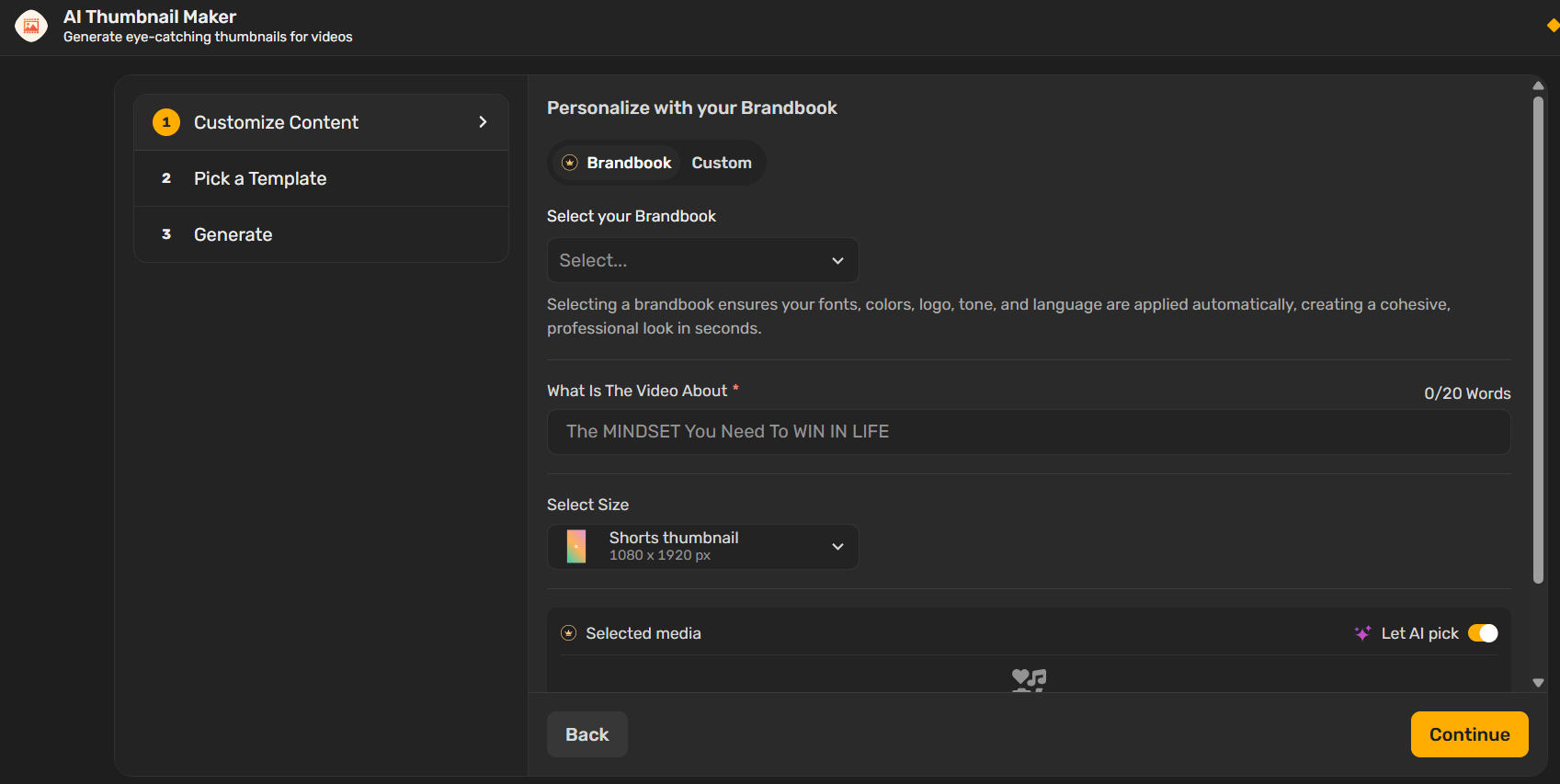
Upload your own images or use stock photos for bold facial expressions, money visuals, or challenge scenes—common in MrBeast-style videos. You can also adjust the headline text with bold, high-contrast fonts and bright color overlays. Make sure to stick to the 1280×720 px size for YouTube thumbnails.
3. Choose a Template and Let the AI Generate
Browse the templates designed for viral-style content. Pick one that fits the tone of your video—whether it’s a challenge, giveaway, or stunt. Click “Generate,” and the AI will design a thumbnail that blends your input with the classic MrBeast style.
4. Review and Refine the Design
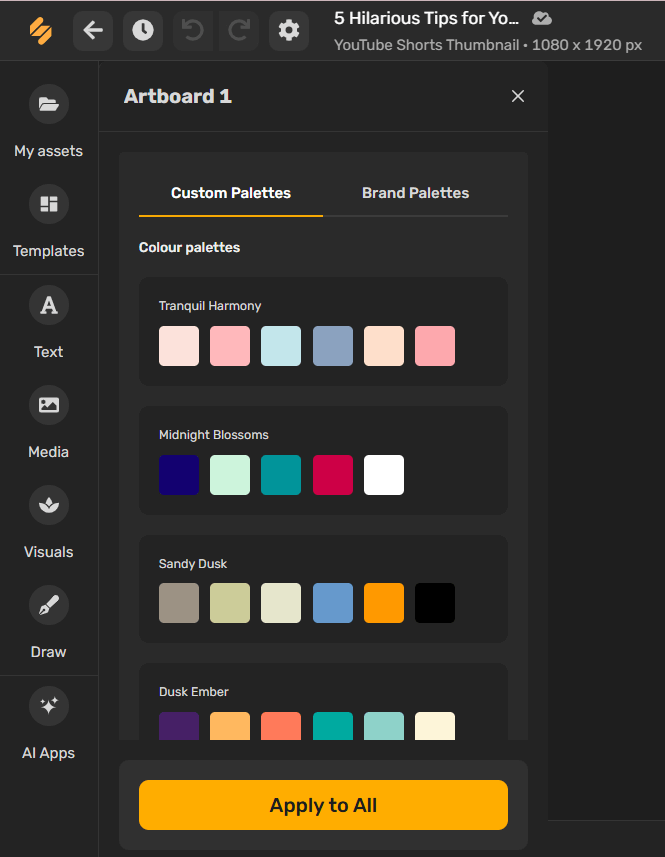
After your AI thumbnail is ready, make small changes if needed. You might want to resize text, swap background layers, or tweak colors for extra punch. When it looks ready to post, download it and upload it to your YouTube video.
Conclusion: Your Path to Thumbnail Mastery
So, you’ve journeyed through the essentials of crafting captivating YouTube thumbnails. Let’s quickly go over the key takeaways and how you can keep improving.
Recap of Key Strategies: Facial Expressions, Text, Colors, and Psychology
Remember, a great thumbnail isn’t just a pretty picture; it’s a carefully constructed blend of elements working together. Think about these points:
- Facial Expressions: Genuine emotions connect with viewers. Show excitement, curiosity, or even a bit of intrigue!
- Text: Keep it short, punchy, and readable. Make sure it adds context and entices clicks.
- Colors: Use colors strategically to grab attention and reflect your brand. Consider contrast and how colors evoke feelings.
- Psychology: Tap into viewers’ curiosity, address their pain points, or promise a solution. Understand what motivates them to click.

























