
AI-generated ads aren’t a trend—they’re becoming the new standard. According to a 2024 report by Statista, over 61% of small businesses have used some form of AI tool in their marketing. Among those, nearly half say they use AI regularly to make digital ads faster and easier.
Why? Because creating ads manually takes time, especially if you’re juggling multiple platforms. AI tools can now assist with generating headlines, picking visuals, writing descriptions, and adapting content formats for platforms like Instagram, Facebook, LinkedIn, and TikTok.
But here’s the thing: AI can’t read your mind. It works best when you give it a good starting point. That’s what this guide is all about—walking you through each step so you can generate ai ads for your product that look good, read well, and match your audience.
What You’ll Need Before You Begin
Before you jump into creating an AI generated ads, take a few minutes to gather the essentials. The tool can help speed up the process—but only if you give it the right input. Here’s what you’ll need:
1. A Short Summary of Your Product
Keep this clear and to the point. Aim for 1–2 sentences that explain what your product is and why someone should care. Focus on key features or what makes it different.
For example: “Water-resistant crossbody bag designed for commuters with multiple compartments and anti-theft zippers.”
Why it matters: The AI uses this summary to write headlines, captions, and descriptions that match your product’s value.
2. A Clear Ad Objective
Know exactly what you want this ad to do. Pick one of the following:
- Awareness: Introduce your product or brand to new people
- Traffic: Get users to click through to your website or landing page
- Sales: Encourage purchases or conversions
- Leads: Collect emails, sign-ups, or other contact info
Why it matters: The tone and structure of your ad will depend on this. An ad focused on sales will read differently than one just meant to get attention.
Bonus: 15+ Magazine Ads Examples and a Guide to Creating Your Own Ads
3. Defined Audience
Get specific about who you’re talking to. Include:
- Age range: Are you targeting teens, working professionals, or retirees?
- Interests: What does your ideal customer care about—fashion trends, tech gadgets, home decor?
- Location: Is your ad global or specific to a city or region?
Why it matters: The AI will tailor on language and visuals based on this data. An ad for 18-year-olds in LA won’t look the same as one for professionals in Chicago.
4. Platform in Mind
Every platform has its own vibe and ad formats. Choose where you plan to publish:
- Instagram: Visual, short captions, good for lifestyle or product shots
- Facebook: More flexible; supports longer captions and different types of users
- TikTok: Short video ads work best; keep it fast-paced and casual
- LinkedIn: More professional tone; ideal for B2B and service-based offers
- Google: Focus on concise text and keywords for search-based ads
Why it matters: Different platforms require different ad formats, image sizes, and writing styles. Picking one upfront helps the AI give you the right kind of draft.
Once you’ve got these basics down, your AI ad generator has everything it needs to give you a solid first version. From there, you can review, make change, and post with confidence.
Bonus: Meta Ad Library: An In-Depth Look Into The Facebook Ad Library
Steps to Generate AI Ads for Your Products
1. Access the AI Ads Tool
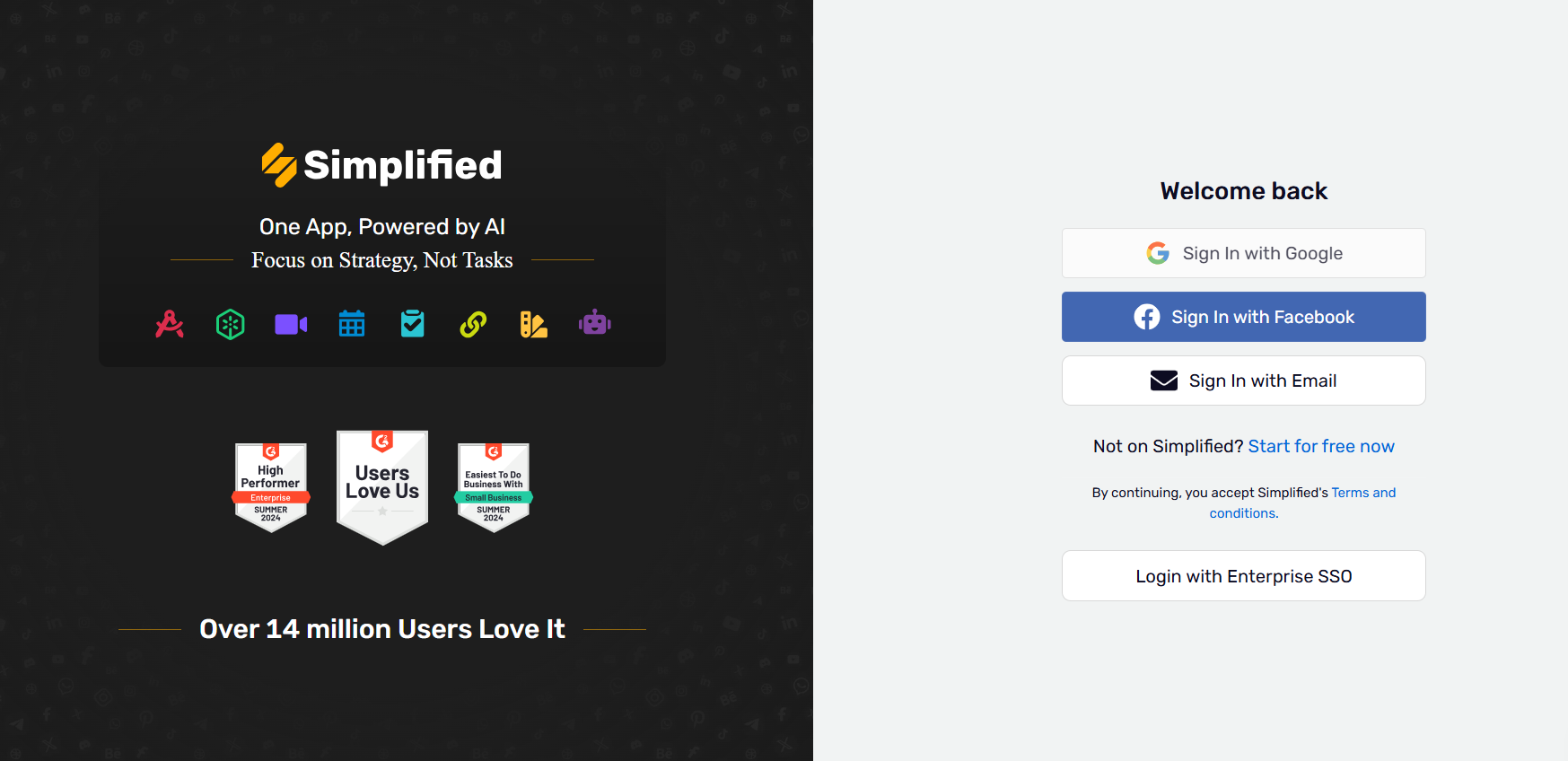
First things first—log in or sign up on Simplified. Once you’re in, look for the section labeled “AI Ads.” That’s your starting point.
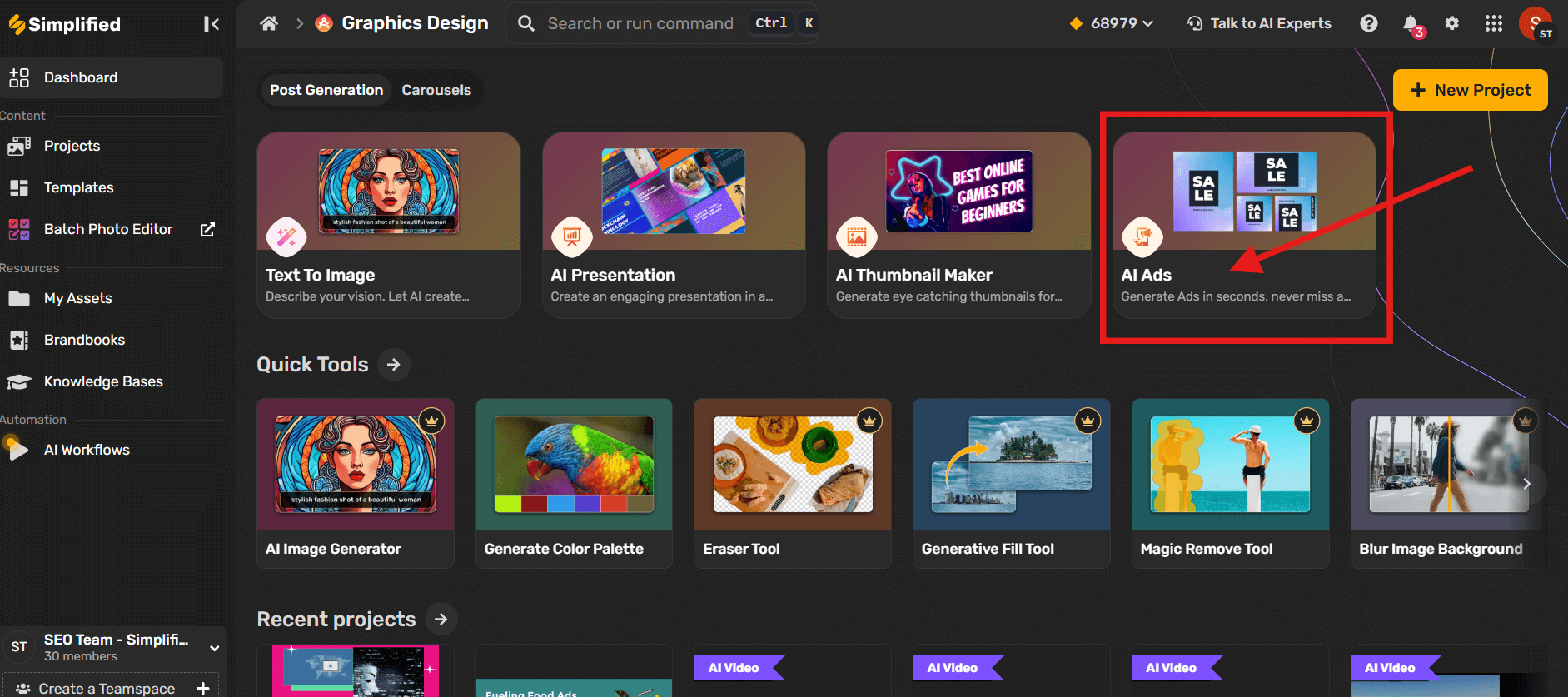
You’re just a few clicks away from building your ad.
2. Input Basic Ad Details
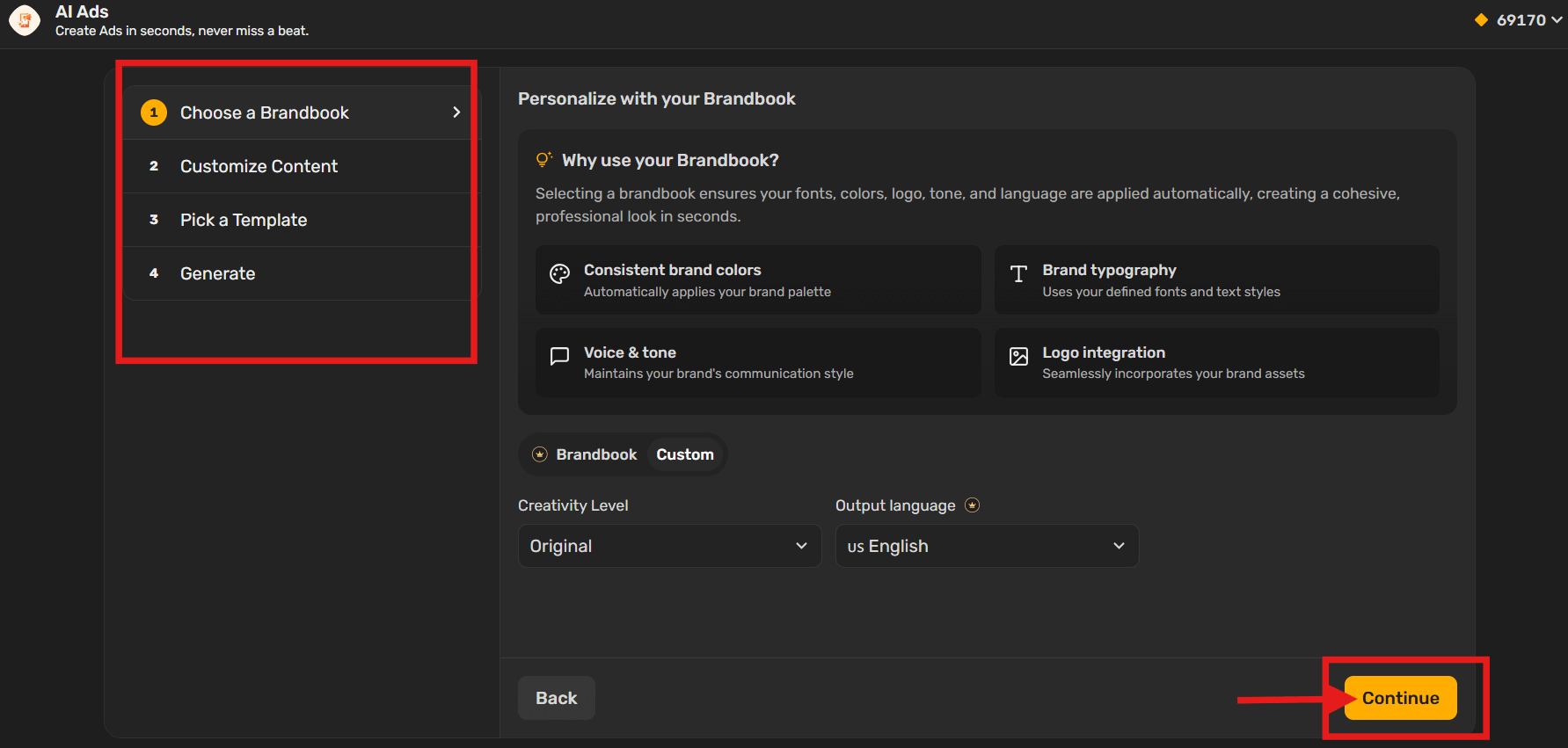
This is where you set the foundation for your ad campaign. You’ll need to:
Add a Topic or Theme: Choose the main focus of your ad, like “fashion,” “fitness gear,” or “home decor.” This helps the AI understand the context and style needed for the ad copy and visuals.
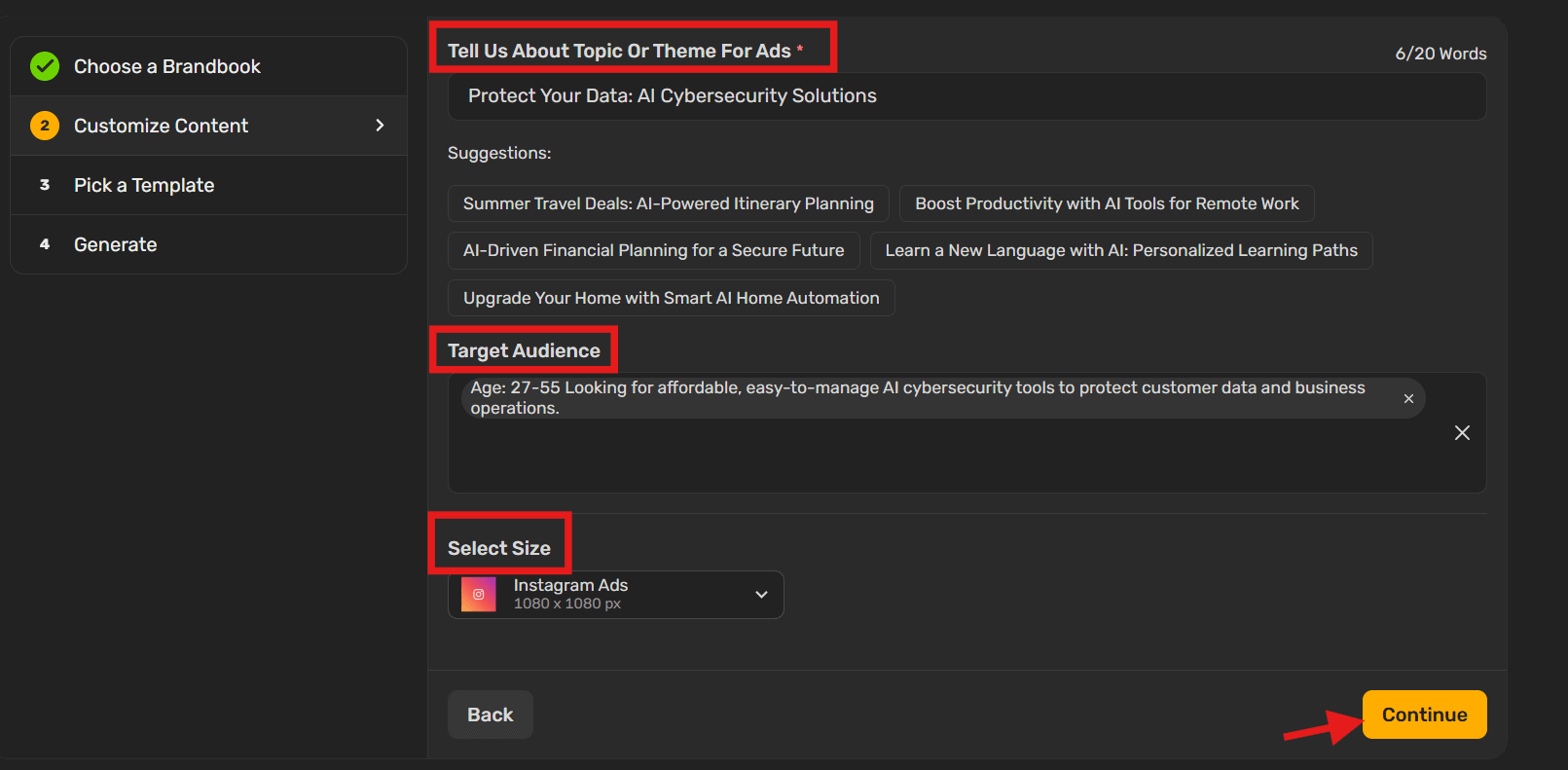
Define Your Target Audience: Specify who you want to reach. Include details like age range, interests, and location. For example, you might select ages 18–35 interested in outdoor sports in the U.S. Defining this helps the AI tailor the messaging and imagery.
Select Ad Size and Format: Depending on the platform you plan to advertise on, pick the appropriate ad size. Common options include:
- Instagram feed ads (square or vertical)
- Twitter/X ads (horizontal banners or single images)
- Facebook feed ads
- LinkedIn ads
Choosing the right format ensures your ad fits perfectly where it will appear.
Once these details are filled in, proceed by clicking “Continue” or the equivalent button.
3. Pick a Template
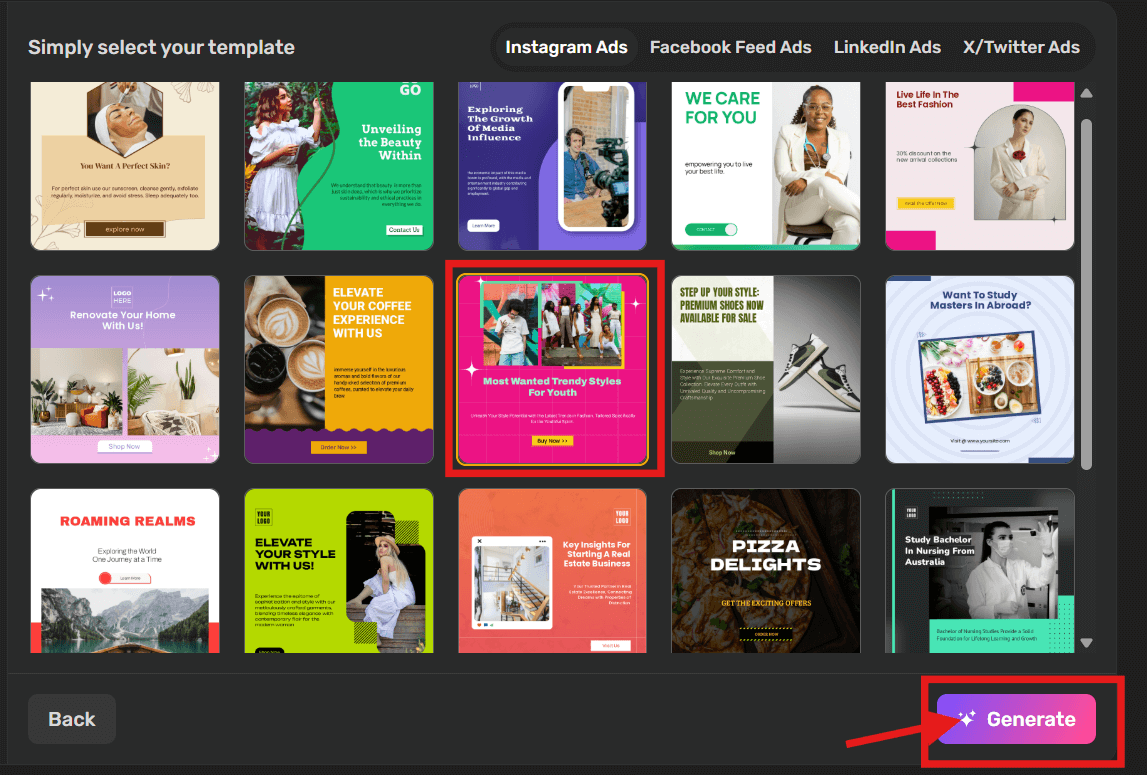
Next, you’ll select a pre-designed template. These templates are layouts optimized for your chosen ad format and platform. When picking one, consider:
- Does it leave room for product images and branding?
- Is the text placement clear and easy to read on mobile devices?
- Does the overall style fit your brand’s tone?
Templates provide a strong starting point and save time designing from scratch.
4. Generate the Ad
Once everything’s set, hit “Generate.” The tool will pull together text and visuals based on what you entered. You’ll usually get a few versions to choose from. It might write short ad copy, suggest images, or even pair colors that make sense for your theme.
Check each version and see what catches your eye.
5. Customize and Edit
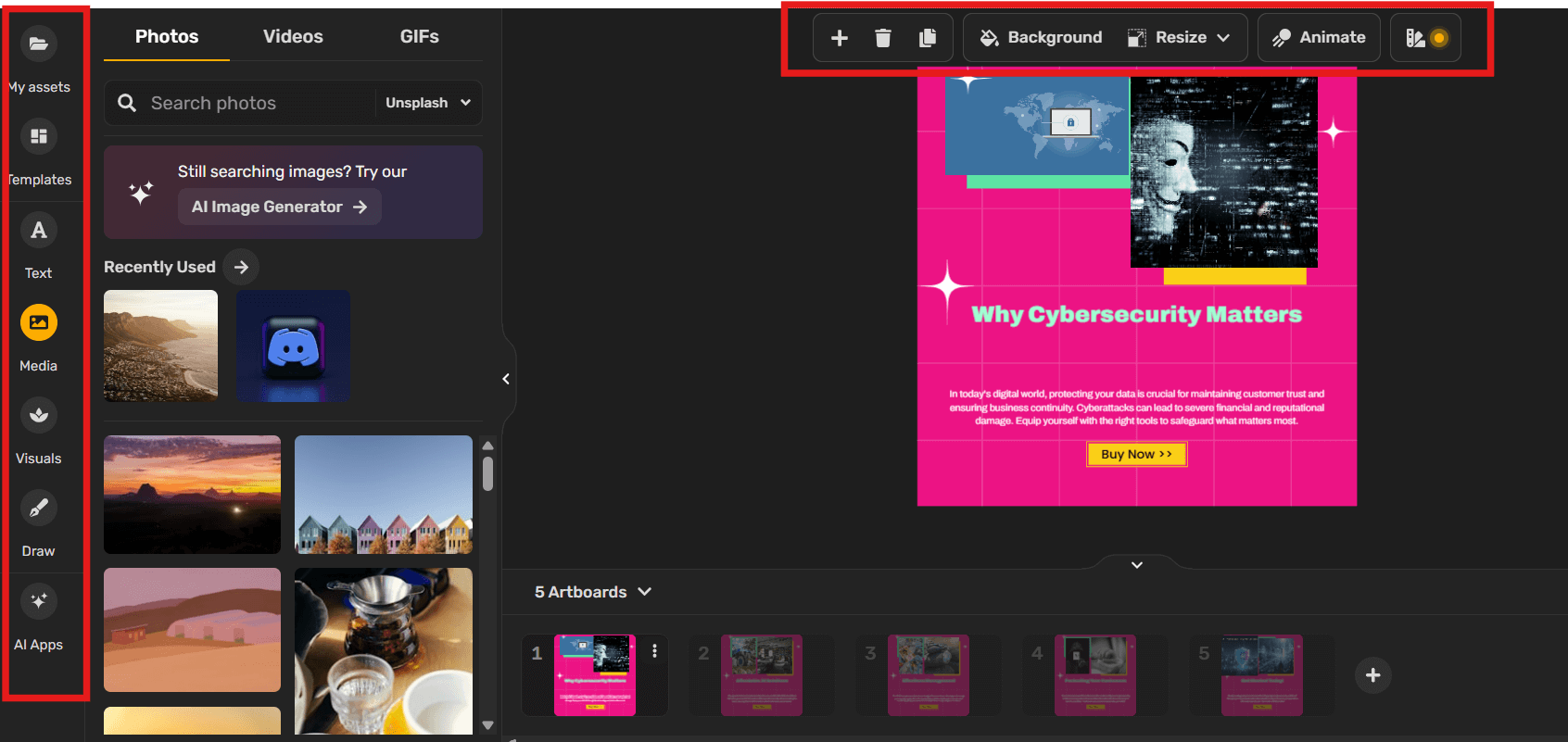
This step is crucial to ensure the ad aligns with your brand’s identity and marketing goals. You can:
- Swap out any images the tool added with your own product photos if you have them.
- Rewrite the headline or body text if you want something more specific.
- Change the font or colors to match your brand style.
- Move things around or delete elements you don’t need.
Take your time here. The more it reflects your product and brand, the better it’ll land with your audience.
Bonus: The Biggest Ad Problem You’re Overlooking — Solved by AI Tools
6. Export and Share
Once your ad is ready, export it in the required format (JPEG, PNG, MP4, etc.) depending on the platform’s specifications. After exporting:
- Upload the ad directly to your advertising platform (like Facebook Ads Manager, Instagram Ads, LinkedIn Campaign Manager).
- Schedule or launch the ad campaign.
- Keep the exported files organized for future use or edits.
This final step gets your ad in front of your audience and starts driving results.
Bonus: Track Performance and Adjust as Needed
Launching your AI-generated ad isn’t the finish line—it’s the halfway point. Once the ad is out in the wild, it’s important to monitor how it’s doing so you can decide whether to keep it as-is or make some adjustments. Here’s what to focus on:
📊 Metrics That Matter
- Click-Through Rate (CTR): Tells you how often people click on your ad after seeing it. A low CTR might mean your visuals or headline need more appeal.
- Conversions: This is where action happens. Did people sign up, make a purchase, or download something after clicking? That’s your conversion rate.
- Cost Per Click (CPC): Helps track how much you’re paying to get people to interact with your ad.
- Impressions: Tells you how many times your ad was shown. High impressions with low clicks? Your message might need tweaking.
- Bounce Rate: If your ad leads to a website and users leave immediately, your landing page might not match what the ad promised.
🔄 When and How to Make Changes
- Let the ad run for a few days before deciding on performance.
- If it’s underperforming, don’t scrap the whole thing. Try small changes—like updating the image, rewriting the headline, or adjusting the call-to-action.
- If multiple versions were generated, test them against each other (A/B testing) to see which one does better.
The key is to treat your ad like a living project. Minor edits can lead to better results over time.
Bonus: LinkedIn Ad Library: A Complete Guide to Finding and Analyzing Competitor Ads
Final Thoughts: Your AI Ad Is Just the First Step
AI ad generators have made creating digital ads far more accessible—even if you don’t have a design background or a copywriter on hand. In this guide, we walked through everything from gathering your product basics to using an AI ad tool step by step:
- You learned what details you need before you even open the tool: a clear product summary, target audience, ad goal, and platform.
- We walked through setting up your ad with AI—from choosing the topic and format to customizing visuals, text, fonts, and colors.
- You now know how to export the final ad and upload it to platforms like Instagram, Facebook, or LinkedIn.
- Finally, we touched on monitoring results like clicks and conversions, and making tweaks when needed.
The takeaway? AI is here to speed up the process, but your judgment still shapes the outcome. Try different ideas, refine your ads based on real feedback, and keep experimenting. With each campaign, you’ll get sharper—both with the tool and your messaging.
Your product deserves attention—now you have the tools to help get it there.

























