
Summer break is a time for kids to relax, recharge, and have fun. But it’s also a great opportunity to keep their minds active and explore new interests. What if this summer, your kids could dive into the fascinating world of artificial intelligence (AI) in a way that’s both educational and entertaining? It’s not as complicated as it sounds! There are now many kid-friendly AI apps designed to spark curiosity and foster a love for learning.
Why Introduce AI to Kids?
You might be wondering, “Why AI? Isn’t that a bit advanced for kids?” Actually, introducing AI concepts early can be incredibly beneficial. It helps children develop crucial problem-solving skills, encourages creative thinking, and prepares them for a future where AI will play an increasingly important role. Plus, it’s just plain cool! Learning about AI can open their eyes to the amazing possibilities of technology and inspire them to become innovators.
Making Learning Fun: The AI App Advantage
Forget boring textbooks and lectures! AI apps for kids make learning an interactive and enjoyable experience. These apps often use games, puzzles, and creative activities to teach complex concepts in a way that’s easy for children to understand. They can experiment, explore, and learn at their own pace, making the process much more rewarding than traditional learning methods.
In this guide, we’ll explore some of the best AI apps available for kids this summer. We’ll look at apps that cover a range of topics, from coding and robotics to art and music. We’ll also consider different age groups and learning styles to help you find the perfect fit for your child. Get ready to unlock a world of exciting learning opportunities!
Bonus: 7 Best Background Changer Apps To Try
8 Best AI Apps For Kids This Summer
This summer, turn screen time into learning time with these AI Apps made just for young learners. These AI Apps go beyond games—they help kids explore storytelling, problem-solving, coding, and more, all while introducing basic concepts of artificial intelligence.
1. Unleash AI by Simplified: Storytelling with a Twist

Overview of Unleash AI Features
Imagine having a tool that helps you craft amazing stories with a little help from AI. That’s essentially what Unleash AI platform offers. It’s designed to assist in developing narratives, characters, and plots, making the storytelling process more accessible and interesting. The platform includes features that suggest plot twists, character traits, and even dialogue options. It’s like having a creative partner that never runs out of ideas.
Age Suitability and Learning Objectives
Unleash AI platform is generally suitable for a wide age range, typically from older children to adults. The learning objectives are centered around improving creative writing skills, understanding narrative structure, and fostering imagination.
For younger users, it can help with basic storytelling and character development.
For older users, it can serve as a tool for refining their writing style and exploring new creative avenues.
It encourages users to think critically about their stories and make informed decisions about their characters and plots.
How Unleash AI Encourages Creativity
The app merges storytelling with interactive learning, giving kids a platform to explore creativity while understanding how AI can assist in building ideas. It’s especially useful for nurturing both artistic and technical interests.
For example, Emma, 12, uses Unleash AI to craft a fantasy tale about Liora, an elf seeking a lost crystal. With AI-suggested plot twists and dialogue, she builds a vivid story, honing her creative writing and narrative skills. The platform’s interactive tools spark her imagination, blending artistry with AI know-how. It’s a fun, engaging way for kids and adults to create and learn!
Bonus: 600+ Best WhatsApp Bio Ideas to Give Your Profile a Fresh Vibe
2. ScratchJr: Visual Programming for Young Learners
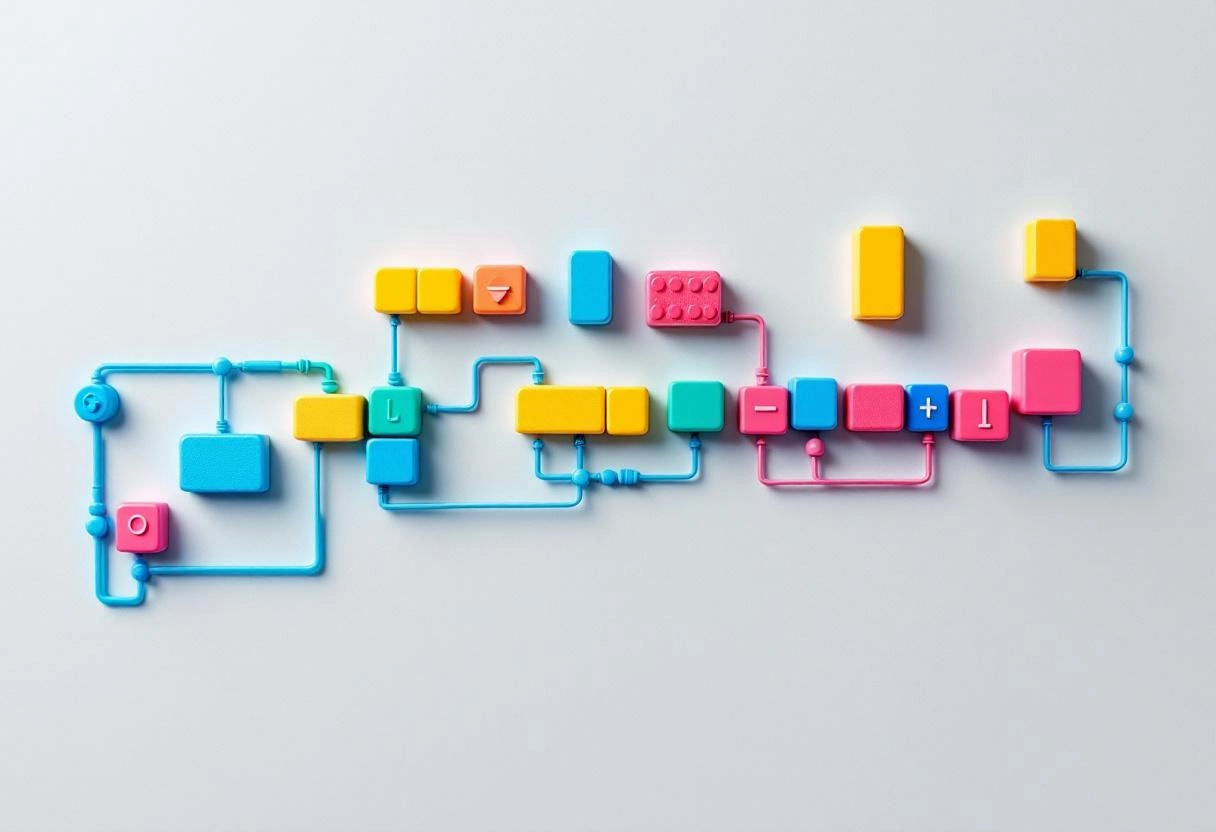
Understanding the Basics of ScratchJr
ScratchJr is a visual programming language designed to introduce young children to the world of coding. Unlike traditional text-based programming, ScratchJr uses a block-based interface where kids drag and drop colorful blocks to create animations, interactive stories, and simple games. Each block represents a specific command, such as moving a character, playing a sound, or changing its appearance.
This approach removes the complexities of syntax and typing, allowing children to focus on the logic and creativity of programming.
Age Range and Skill Development
ScratchJr is primarily aimed at children aged 5 to 7. At this age, kids are developing essential cognitive skills, and ScratchJr is designed to support this development. By using ScratchJr, children can:
- Develop Problem-Solving Skills: Kids learn to break down complex tasks into smaller, manageable steps.
- Foster Creativity: The open-ended nature of ScratchJr encourages children to imagine and create their own stories and games.
- Learn Sequencing: Understanding the order in which commands are executed is a fundamental programming concept that ScratchJr makes easy to grasp.
- Improve Logical Thinking: Children learn to think logically about how different commands interact with each other.
- Enhance Early Literacy: By adding text and creating interactive stories, ScratchJr reinforces literacy skills in a fun and engaging way.
Why ScratchJr is Great for Introducing Coding Concepts
ScratchJr stands out as an excellent tool for introducing coding concepts to young learners for several reasons:
- Visual and Intuitive Interface: The drag-and-drop interface is easy for young children to understand and use, even without prior coding experience.
- Age-Appropriate Design: The language and activities are specifically designed to appeal to and challenge children aged 5-7.
- Focus on Creativity: ScratchJr encourages children to create their own projects, fostering imagination and self-expression.
- No Reading Required: While text can be added, the core functionality of ScratchJr relies on visual blocks, making it accessible to pre-readers.
- Free and Accessible: ScratchJr is available as a free app for tablets, making it accessible to a wide range of users.
In essence, ScratchJr provides a playful and engaging environment where young children can learn the fundamentals of coding while developing essential skills and expressing their creativity.
Bonus: The Definitive List of 200 Roblox Username Ideas & Suggestions You Can Steal
3. Quick, Draw!: AI’s Guessing Game

How Quick, Draw! Uses AI to Recognize Drawings
Ever played Pictionary and marveled at how quickly someone can guess what you’re drawing, even when it looks like a toddler’s scribble? Google’s “Quick, Draw!” does something similar, but with artificial intelligence. The game asks you to draw a specific object, like a bicycle or a cat, in under 20 seconds. The AI then tries to guess what you’re drawing in real-time.
But how does it work? The magic lies in machine learning. The AI has been trained on millions of drawings donated by players around the world. When you draw, the AI compares your strokes to the patterns it has learned. It looks for key features and shapes that match the target object. The more you and others play, the better the AI gets at recognizing even the most abstract interpretations of common objects.
Improving Drawing Skills Through Practice
While “Quick, Draw!” is a fun game, it can also subtly help you improve your drawing skills. By attempting to represent objects quickly, you begin to focus on the most essential lines and shapes. You learn to distill a complex object down to its defining characteristics. For example, when drawing a car, you might realize that the wheels and the overall rectangular shape are the most important features to convey.
The game also provides immediate feedback. If the AI guesses correctly early on, you know you’re on the right track. If it struggles, you can adjust your drawing technique in real-time. This iterative process of drawing, receiving feedback, and adjusting can be a surprisingly effective way to hone your visual representation skills.
Understanding How AI Learns from Data
“Quick, Draw!” offers a tangible demonstration of how AI learns from data. Each time someone plays the game, their drawings are added to the dataset, further training the neural network. This continuous learning process is what allows the AI to recognize an increasingly diverse range of drawing styles and interpretations.
4. Cognimates: AI Education Through Play

Exploring the Features of Cognimates
Cognimates is an exciting platform that brings artificial intelligence (AI) education to kids through a fun, play-based approach. It uses a visual programming language, similar to Scratch, making it easy for children to grasp the basics of coding and AI concepts. Kids can create their own AI projects, like teaching a virtual pet new tricks or building a chatbot that answers their questions. The platform includes a library of pre-built projects and activities, offering a guided learning experience while still encouraging creativity and exploration.
Target Age Group and Learning Outcomes
Cognimates is primarily designed for children aged 7-12, but can be adapted for younger or older learners depending on their skill level. The platform aims to teach children fundamental concepts in AI, such as machine learning, natural language processing, and computer vision. Through hands-on projects, kids learn how to train AI models, understand how algorithms work, and explore the ethical implications of AI. The learning outcomes include improved computational thinking, problem-solving abilities, and a basic understanding of AI technology.
How Cognimates Fosters Problem-Solving Skills
Cognimates encourages problem-solving by presenting children with real-world challenges that can be addressed using AI. For example, a child might create a program to classify different types of objects or develop a chatbot that helps users find information. As they work on these projects, they learn to break down complex problems into smaller, manageable steps. They also develop debugging skills as they identify and fix errors in their code. The platform’s collaborative features allow children to share their projects and learn from each other, further enhancing their problem-solving abilities.
Bonus: 60 Instagram Captions for Girls Who Rule the World
5. Machine Learning for Kids: Hands-On AI Projects

Overview of Machine Learning for Kids
Machine Learning for Kids (ML4K) is a platform designed to introduce younger audiences to the world of artificial intelligence and machine learning. It breaks down complex concepts into manageable, project-based activities. Instead of getting bogged down in complicated math or code, kids can start building AI models using simple, visual programming languages like Scratch.
Suitable Age Range and Skill Level
ML4K is primarily aimed at children aged 7-15, but it can be adapted for older or younger learners depending on their individual abilities and interests. No prior coding or machine learning experience is necessary. The platform’s block-based coding environment makes it easy for beginners to jump right in and start creating.
Ultimately, Machine Learning for Kids empowers children to become creators, not just consumers, of AI technology. It provides a solid foundation for future learning in computer science and related fields.
6. DoodleLens: Turning Doodles into AI Creations

Ever wished your simple sketches could come alive? DoodleLens makes that a reality! This cool tool uses AI to recognize your drawings and turn them into interactive art projects. Let’s dive into how it works and what makes it so special.
How DoodleLens Uses AI to Recognize Drawings
The magic behind DoodleLens lies in its advanced AI. It’s trained to recognize a wide range of objects, shapes, and figures, even from the most basic doodles. Here’s how it works:
- Drawing Recognition: You draw something – anything from a simple house to a complex animal.
- AI Processing: DoodleLens’s AI analyzes your drawing, identifying the shapes and objects you’ve created.
- Interactive Transformation: The AI then transforms your doodle into an interactive element, adding animations, colors, and movements.
For example, if you draw a car, DoodleLens might turn it into a moving vehicle with spinning wheels and flashing lights. Or, a simple stick figure could become a dancing character with customizable moves.
Creating Interactive Art Projects
One of the most exciting aspects of DoodleLens is its ability to create interactive art projects. It’s not just about recognizing drawings; it’s about bringing them to life. Here are some ways you can use DoodleLens for creative projects:
- Animated Stories: Draw characters and scenes to create your own animated stories. The AI can animate your drawings, making them move and interact with each other.
- Interactive Games: Design simple games where your doodles become the main characters. For instance, draw a spaceship and navigate it through an asteroid field you’ve also drawn.
- Educational Tools: Use DoodleLens to teach kids about different objects and concepts. Draw an animal, and the AI can provide information about it, along with fun animations.
Whether you’re a seasoned artist or someone who just likes to doodle, DoodleLens offers a unique and exciting way to explore your creativity. It’s a fantastic example of how AI can be used to enhance artistic expression and make art more interactive and engaging.
Bonus: 150+ Instagram Bio Ideas For A Captivating Profile
7. Pictoblox: Block-Based Coding with Robotics
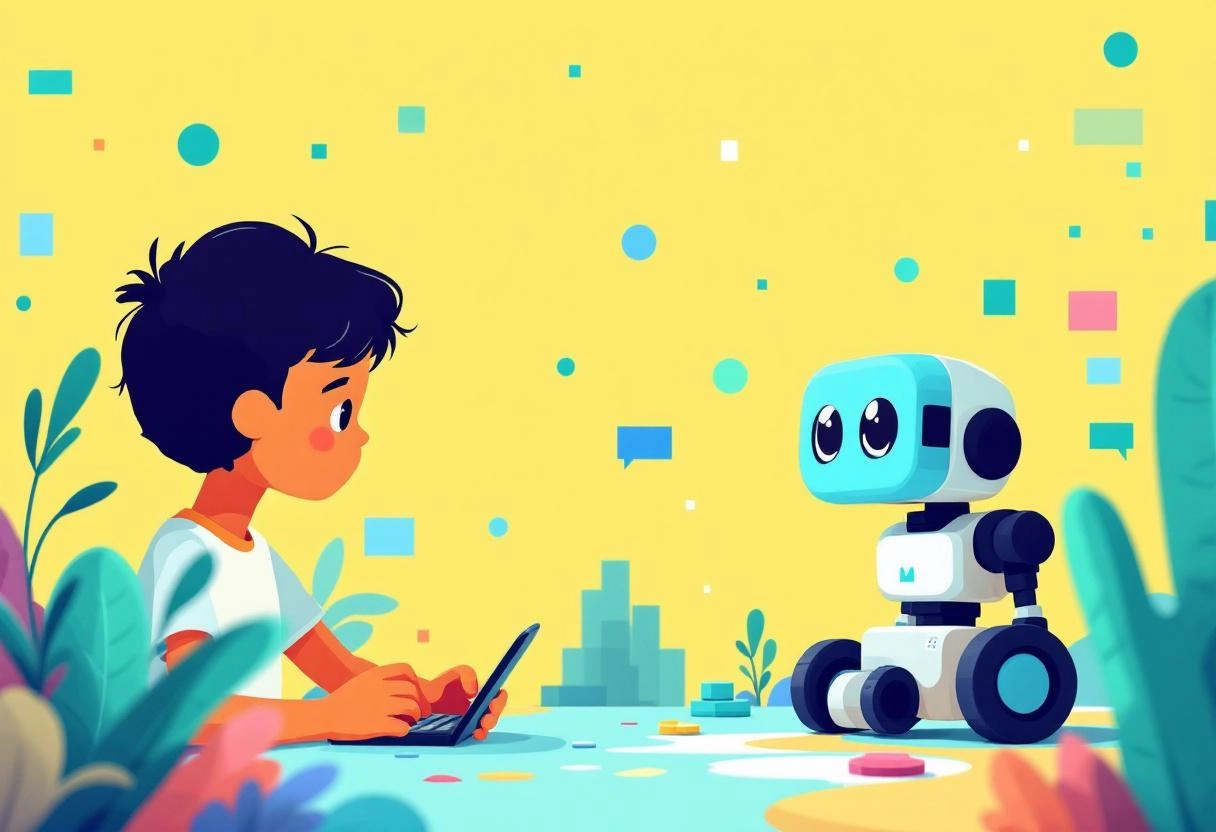
Exploring Pictoblox’s Coding Environment
Pictoblox offers a vibrant and user-friendly coding environment designed to make learning programming concepts accessible and fun. It uses a block-based approach, where code is represented by colorful, draggable blocks that snap together. This visual style removes the intimidation factor often associated with traditional text-based coding, making it an ideal starting point for beginners.
The interface is clean, with a well-organized layout that includes a stage for visualizing projects, a palette of coding blocks categorized by function (motion, looks, control, etc.), and a scripting area where users assemble their code.
Age Group and Educational Benefits
Pictoblox is particularly well-suited for children and young teens, generally ranging from ages 8 to 18. However, its accessible design means it can be used by anyone interested in learning the basics of coding and robotics, regardless of age. The educational benefits are numerous.
Pictoblox helps develop computational thinking skills, problem-solving abilities, and creativity. By building projects, students learn to break down complex tasks into smaller, manageable steps, a crucial skill in computer science and many other disciplines. It also introduces fundamental programming concepts like loops, conditionals, variables, and functions in a playful and engaging manner.
How Pictoblox Integrates AI and Robotics
One of the standout features of Pictoblox is its integration of artificial intelligence (AI) and robotics. It goes beyond basic coding by allowing users to interact with and control robots, as well as incorporate AI functionalities into their projects.
Pictoblox supports various hardware platforms like Arduino and ESP32, enabling students to build and program physical devices. Moreover, it offers AI extensions that make it easy to experiment with machine learning concepts, such as image recognition, speech recognition, and natural language processing.
For example, students can create a robot that responds to voice commands or a program that identifies objects in an image. This hands-on experience with AI and robotics prepares students for the future by giving them practical skills in these rapidly growing fields.
Bonus: 190+ Catchy Instagram Username Ideas You Can Steal
8. Botnik Studios: Creative AI Word Games

Overview of Botnik Studios’ Unique Approach
Botnik Studios takes a different approach to AI and language play. Instead of focusing on complex algorithms for prediction, they use AI to remix and reimagine existing text. Imagine feeding a bot a bunch of Harry Potter books and then asking it to write a new chapter. The results are often hilarious, surprising, and strangely insightful. Botnik’s work highlights the creative potential of AI when it’s used as a tool for playful experimentation, rather than just automation.
Age Appropriateness and Skill Building
While Botnik’s projects aren’t specifically designed for kids, the underlying concepts are accessible to a wide range of ages. Older children and teens, especially those interested in writing, comedy, or computer science, can really appreciate Botnik’s approach. It encourages them to think about language in new ways, to consider how words can be combined for unexpected effects, and to explore the boundaries of creativity. It also subtly introduces the idea of AI as a collaborative tool, not just a replacement for human creativity.
Why Botnik is Great for Language and AI Exploration
Botnik is a fantastic way to spark curiosity about both language and AI. Here’s why:
- It’s funny: The unexpected and often absurd outputs generated by Botnik are inherently entertaining. This humor makes learning more enjoyable and memorable.
- It’s thought-provoking: Botnik’s creations raise interesting questions about authorship, creativity, and the nature of intelligence. What does it mean to be creative? Can a machine truly be creative?
- It’s accessible: You don’t need to be a programmer or a linguist to understand and appreciate Botnik’s work. The focus is on the output – the funny stories, the strange song lyrics – which are easy for anyone to grasp.
- It’s inspiring: Botnik shows that AI can be used for more than just practical tasks. It can be a tool for artistic expression and creative exploration.
By exploring Botnik’s projects, learners can develop a deeper understanding of language, AI, and the relationship between the two.
Conclusion: Nurturing Future AI Innovators

We’ve explored eight incredible AI apps that turn summer into a playground of creativity and learning for kids. From crafting epic stories with Unleash AI by Simplified to mastering coding or sparking scientific curiosity, these tools make AI fun and accessible. Blend them into road trips, creative projects, or backyard experiments for a balanced, brain-boosting summer. By introducing your child to AI now, you’re not just fueling their imagination—you’re equipping them with critical thinking and problem-solving skills for a future shaped by innovation.
Remember, the key is to find apps that align with your child’s interests and learning style, making the experience both educational and enjoyable.
Let’s inspire the next generation of creators to shine in the AI era!

























