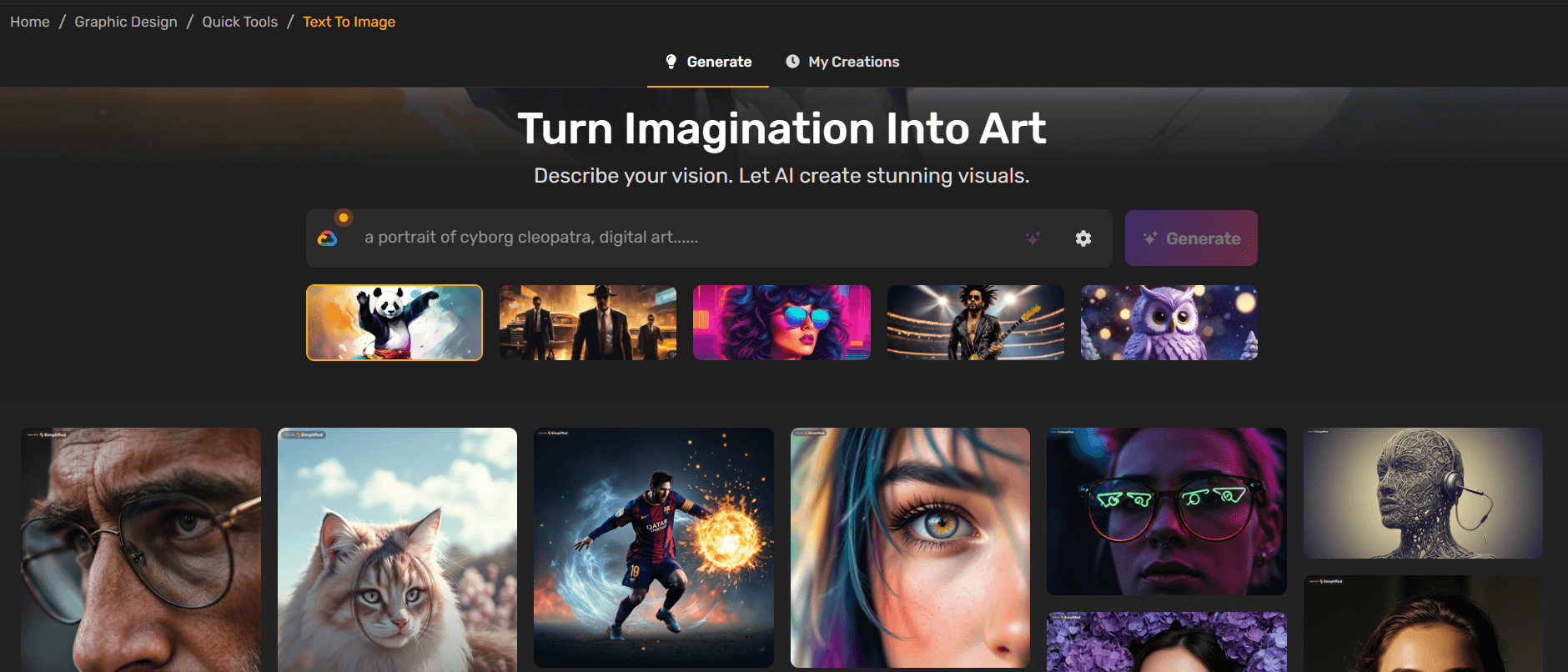If you’ve spent more than five minutes on Instagram, TikTok, or Pinterest lately, you’ve probably noticed how different everything looks. It’s not just better cameras or photo filters—it’s AI. And in 2025, AI image styles are taking over social media feeds in a big way.
From dreamy anime vibes to retro-futuristic cities glowing in neon, creators are using AI tools to come up with some seriously astronishing visuals. And the best part? You don’t have to be a pro to try these styles out yourself.
In this post, we’re walking through the top AI-generated image trends showing up across social platforms this year. You’ll get a quick breakdown of each style, where it’s trending most, and a prompt you can copy and use to start creating right away. and at last you will learn how to create trending ai images with detailed steps
Let’s kick it off with the first one.
Trending AI Image Styles on Social Media in 2025 (With Prompts)
Style #1: Pop Surrealism (Lowbrow Art)

If you’ve ever seen a floating flamingo with three eyes drifting through a bubblegum-colored sky, there’s a good chance it falls under pop surrealism. This style blends cartoonish characters, bold colors, and a dose of weird in the best way.
Why it’s popular: Scroll through Instagram or Pinterest and you’ll see creators posting dreamy, offbeat visuals that feel like scenes from a fever dream. Pop surrealism gets attention because it’s strange, colorful, and fun — and people love how unexpected it looks.
Where it’s trending: Instagram, Pinterest, TikTok
Prompt to try:
“A brightly colored fantasy landscape with oversized candy-shaped trees, a melting moon, and playful creatures wearing sunglasses — in a cartoonish, surreal art style with soft shadows.”
Bonus: 11 Next-Level AI Image Generators for Visual Creation
Style #2: Neo-Classical with a Sci-Fi Twist

This one’s for the folks who love the drama of old paintings but want something a bit more out there. Think of classic oil portraits—soft lighting, detailed brushwork—but now picture the subject wearing futuristic armor or standing in front of a starship. That’s the vibe.
Why it’s popular: It’s all about contrast. People love mixing the serious tone of historical art with something totally unexpected, like glowing tech or cyberpunk fashion. It’s been showing up in reels, Pinterest mood boards, and even album covers.
Where it’s trending: Instagram, Pinterest
Prompt to try:
“A classical oil portrait of a noblewoman with a sci-fi twist: glowing cybernetic accessories, silver eyes, and a futuristic city skyline in the background. Muted warm tones and painterly brushstrokes.”
Style #3: Abstract Cinematic

This one’s for the dreamers. Abstract cinematic images feel like stills from a movie that doesn’t exist—moody lighting, blurred shapes, and colors that feel just right, even if you can’t explain why. It’s less about sharp detail and more about emotion and atmosphere.
Why it’s popular: TikTok and Instagram creators are using this style to set a mood, whether it’s mysterious, nostalgic, or straight-up surreal. It pairs perfectly with music and short-form video content, making it a go-to for reels and story visuals.
Where it’s trending: TikTok, Instagram Reels
Prompt to try:
“A moody, cinematic scene with abstract shadows, warm glows, and soft motion blur — like a memory fading in and out. Include vague silhouettes, light leaks, and subtle grain.”
Bonus: 7 Best AI Prompt Generators to Spark Your Creativity
Style #4: Studio Ghibli-Inspired Landscapes

Studio Ghibli-inspired art taps into the magic of lush, dreamy landscapes filled with warmth and detail. Picture rolling hills, tiny cottages, glowing sunsets, and whimsical creatures. It’s the perfect mix of cozy and fantastical.
Why it’s popular: This style is all about nostalgia and storytelling. It makes you feel like you’ve stepped into a Ghibli film, which resonates with fans who grew up loving these iconic movies. It’s been huge on Pinterest for mood boards and TikTok for aesthetic storytelling.
Where it’s trending: Pinterest, TikTok
Prompt to try:
“A magical countryside landscape in Studio Ghibli style — rolling green hills, a small red-roofed house, a glowing sunset, and a friendly spirit creature on the hill. Add intricate details, warm lighting, and soft pastel tones.”
Style #5: Lo-Fi Aesthetic
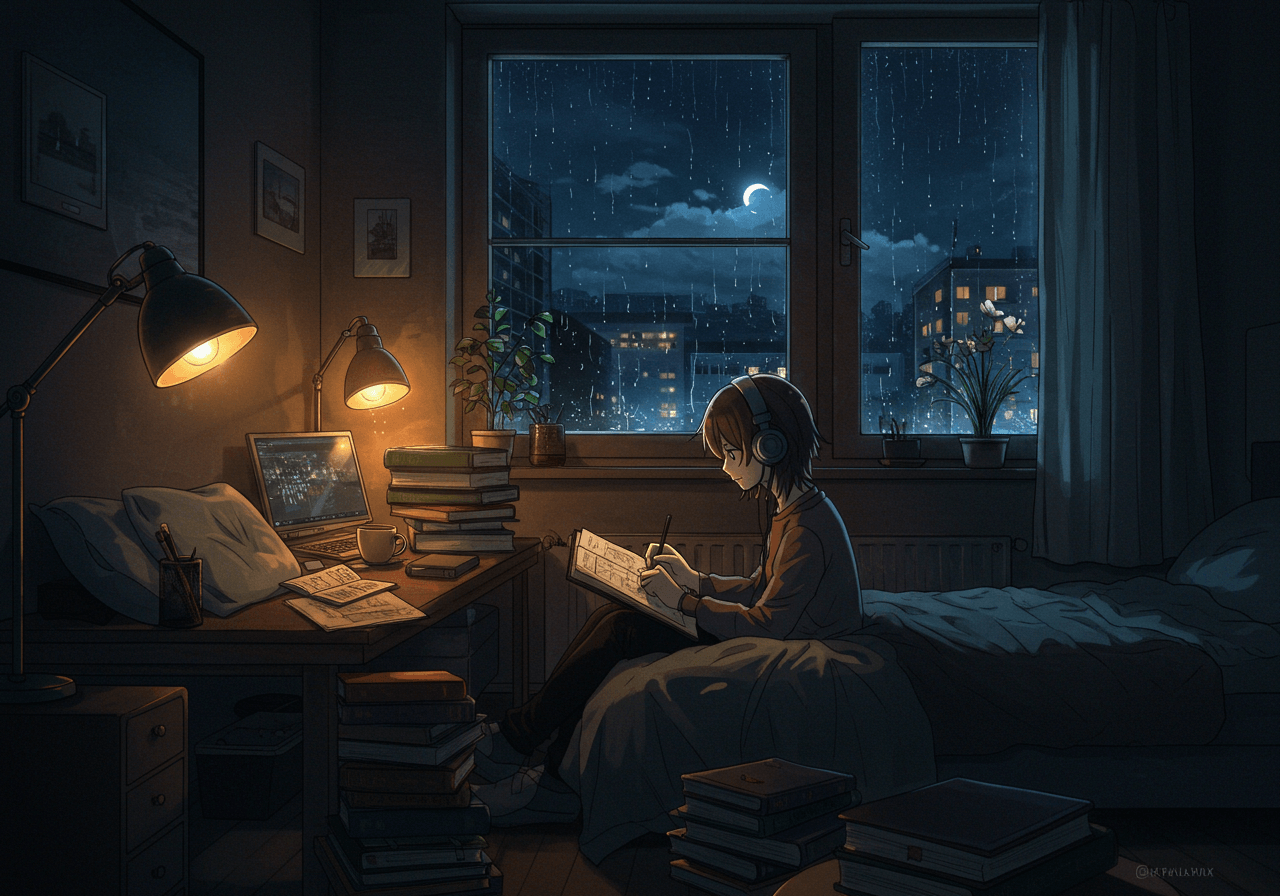
Lo-fi visuals feel quiet, cozy, and personal. You’ve probably seen them paired with chill music—dimly lit bedrooms, rainy windows, characters lost in thought. This style isn’t flashy, but that’s exactly why it works.
Why it’s popular: It gives off comfort and calm. On platforms like YouTube, Instagram, and Pinterest, lo-fi images are used to build relaxing vibes, especially for background visuals, study content, or playlist art.
Where it’s trending: Pinterest, Instagram, YouTube
Prompt to try:
“A peaceful bedroom at night with a soft glow from a desk lamp, gentle rain falling outside the window, and a character reading a book by the bed — soft grain, warm colors, lo-fi anime art style.”
Style #6: Retro-Futurism (Synthwave & Vaporwave Mix)

This style is like stepping into a dream of the future—but imagined from the 1980s. Think neon lights, chrome cityscapes, palm trees under magenta skies, and lots of glowing grids. It’s bold, colorful, and always a little nostalgic.
Why it’s popular: The mix of retro vibes and futuristic elements makes it stand out on feeds. People use it for playlist covers, music visuals, and digital posters. It’s everywhere on TikTok edits and Instagram carousels.
Where it’s trending: TikTok, Instagram
Prompt to try:
“A neon-lit retro city at night with chrome skyscrapers, purple and orange gradients in the sky, glowing palm trees, and a vintage sports car driving down a digital grid highway — 80s retro-futurism style with sharp lines and glowing accents.”
Bonus: How AI Create Video From Image in Just 4 Easy Steps
Style #7: Hyperreal Portraits

These are the kind of images that make you stop scrolling for a second to figure out if they’re real. Hyperreal portraits look incredibly detailed—down to every pore, hair strand, and reflection in the eyes. But they’re not photos; they’re made by AI.
Why it’s popular: These portraits grab attention fast. On Instagram and Pinterest, they’re often used for character design, digital avatars, or storytelling posts. People love seeing what AI can come up with when it’s pushed toward realism.
Where it’s trending: Instagram, Pinterest
Prompt to try:
“A hyperrealistic portrait of a middle-aged astronaut with subtle wrinkles, reflective helmet visor, and dust particles floating in the background — soft lighting, cinematic shadows, extremely detailed textures.”
Style #8: Soft Anime (Cute & Pastel)

This style is all about gentle color palettes, big eyes, cozy outfits, and backgrounds that feel like a dream. It’s sweet, comforting, and usually a little whimsical—perfect for slice-of-life scenes and characters just living their best lives.
Why it’s popular: Creators on Instagram, Discord, and Pinterest love using this style for character art, mood boards, or aesthetic posts. It’s charming and easy to connect with—like a warm hug in visual form.
Where it’s trending: Instagram, Pinterest, Discord
Prompt to try:
“A soft anime illustration of a girl sipping tea by a windowsill with pastel skies outside, oversized sweater, fluffy cat on her lap, and fairy lights in the background — pale pinks, soft blues, gentle glow.”
Style #9: Minimalist Line Art

This style strips images down to their essentials—clean lines, simple shapes, and often just one or two colors. It’s modern, elegant, and leaves plenty of room for your imagination. Minimalist line art works great for portraits, plants, or abstract designs.
Why it’s popular:
On platforms like Instagram and Pinterest, minimalist line art is used a lot for profile pictures, story highlights, and even tattoos. It’s easy on the eyes and gives a calm, stylish vibe that fits with today’s trend toward simplicity.
Where it’s trending: Instagram, Pinterest
Prompt to try:
“A minimalist line drawing of a woman’s face with flowing hair, a single red rose tucked behind her ear, on a plain white background — clean black lines, simple shading, modern and elegant.”
Bonus: How to Turn a Sketch Into Digital Art: A Complete Guide
Style #10: Cyberpunk Neon (Expanded)

This style throws you right into a futuristic city alive with energy. Imagine towering skyscrapers covered in neon signs, puddles reflecting glowing colors, and people moving through rain-slicked streets wearing tech-inspired fashion. Characters often have cybernetic parts like glowing eyes, mechanical arms, or holographic tattoos, adding to the gritty yet vibrant atmosphere.
Why it’s popular:
Cyberpunk neon visuals grab attention because they’re rich in detail and mood. They tell stories about high-tech worlds mixed with urban grit, making them perfect for gaming art, music videos, or digital storytelling. TikTok creators love using this style in short clips to add cinematic flair, while Instagram artists use it to showcase their digital painting skills. The contrast between dark shadows and bright neon highlights makes these images pop on feeds.
Where it’s trending: TikTok, Instagram
Prompt to try:
“A cyberpunk city street at night with heavy rain, neon signs in blues and pinks glowing against dark buildings, a character wearing a futuristic coat with glowing tattoos on their arms, reflections in puddles, and flying drones overhead — high detail, moody lighting, and rich textures.”
Style #11: Mixed-Media Collage
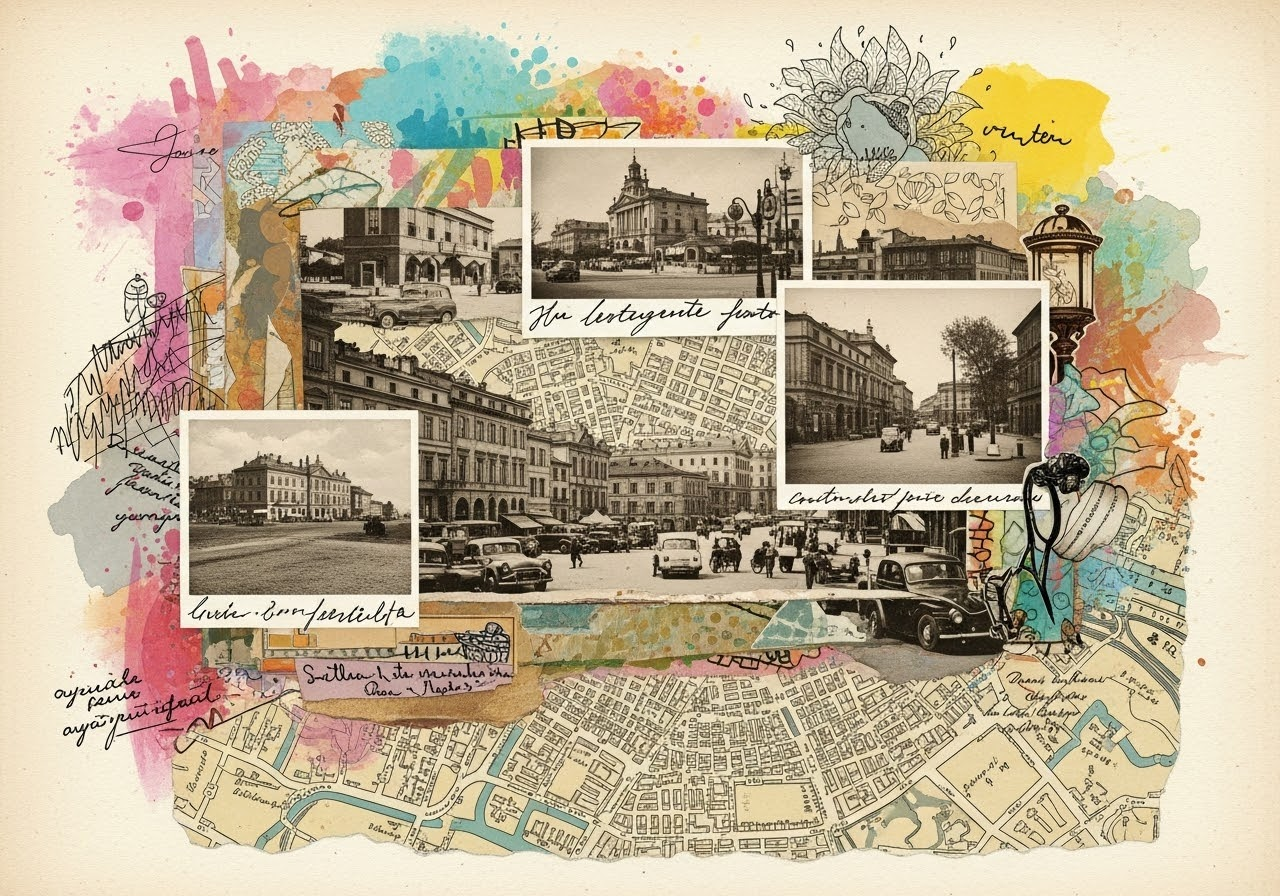
This style looks like a digital scrapbook of torn paper, paint textures, old magazine cutouts, and hand-drawn doodles—all layered into one image. It feels a bit chaotic, but in a way that’s creative and full of personality.
Why it’s popular: It gives creators freedom to mix vintage textures with modern elements. You’ll see it used on Instagram and Pinterest in zines, posters, digital journals, or even album mockups.
Where it’s trending: Instagram, Pinterest
Prompt to try:
“A digital collage featuring cut-out vintage photos, rough paper edges, pastel paint splashes, scribbled notes in marker, and hand-drawn doodles layered over an old city map — textured and messy with a DIY feel.”
Style #12: Y2K Chrome Aesthetic

This throwback style is inspired by early 2000s pop culture—chrome lettering, plastic textures, sparkles, techy backgrounds, and futuristic-but-retro fashion. It’s nostalgic, loud, and very online.
Why it’s popular: It taps into the nostalgia trend that’s everywhere in 2025. TikTok creators and digital artists use it to give their visuals a bold, early-internet look that feels fun and familiar.
Where it’s trending: TikTok, Instagram, Tumblr
Prompt to try:
“A Y2K-style digital art piece with metallic chrome text, a model in pink sunglasses and a glossy tech jacket, sparkling digital hearts, and a glowing matrix-like background — vibrant, synthetic, and futuristic with a 2000s twist.”
Bonus: How MrBeast Designs Thumbnails That Get Millions of Clicks (and How You Can Too)
How to Create AI Images Using Simplified AI Image generator Tool
Here’s a simple, step-by-step guide to create AI images using Simplified AI Image generator:
Step 1: Sign Up or Log In
To begin, go to Simplified official website. If you’re new to the platform, you’ll need to sign up — just enter your email and set a password. If you already have an account, just log in as usual. The platform opens up once you’re in, and you can start exploring the creative tools right away.
Step 2: Head to the AI Image Generator
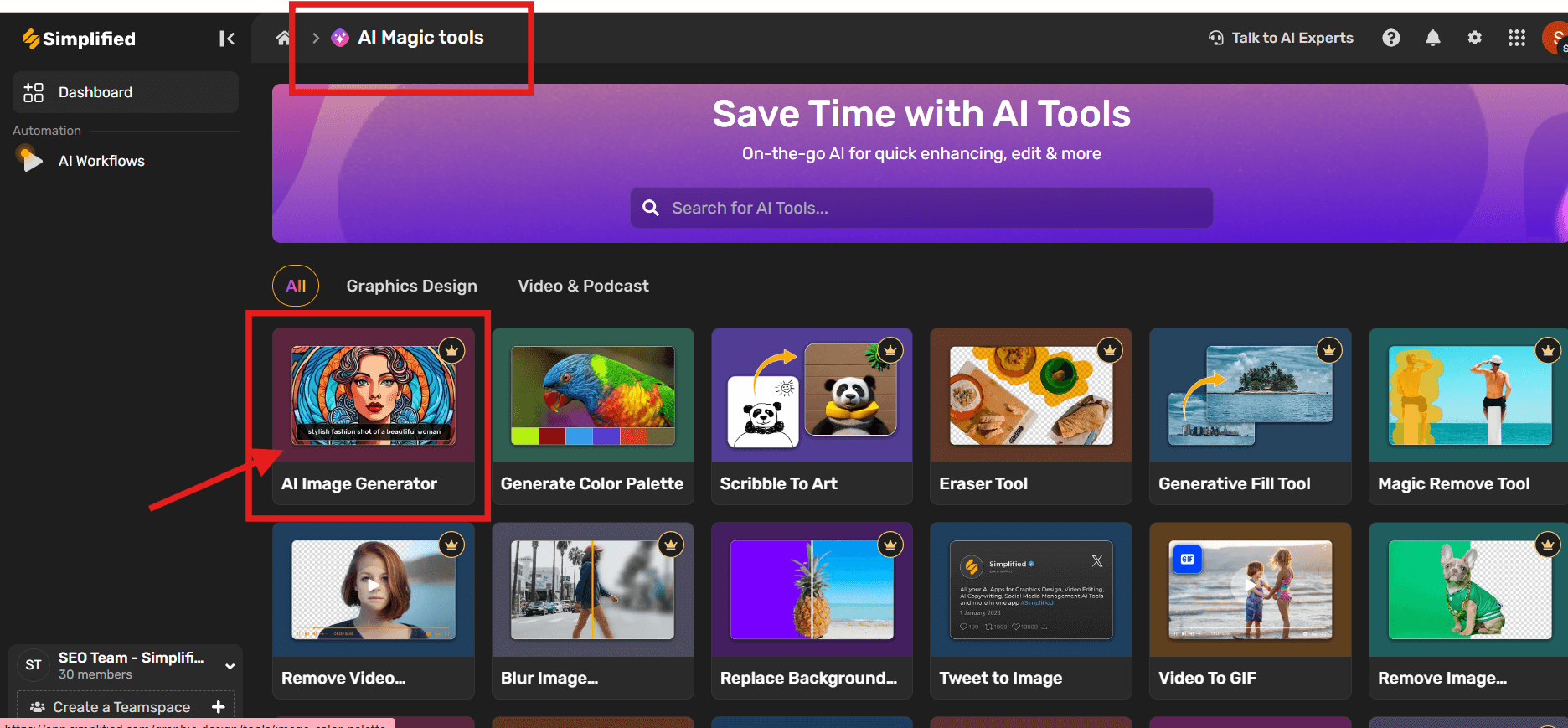
Once you’re inside the dashboard, find the menu called “AI Quick Tools” or “Magic Tools.” From there, click on “AI Image Generator.” This takes you straight to the area where you can start creating your images from text prompts. It’s a simple layout, so you won’t get lost.
Step 3: Write Your Prompt
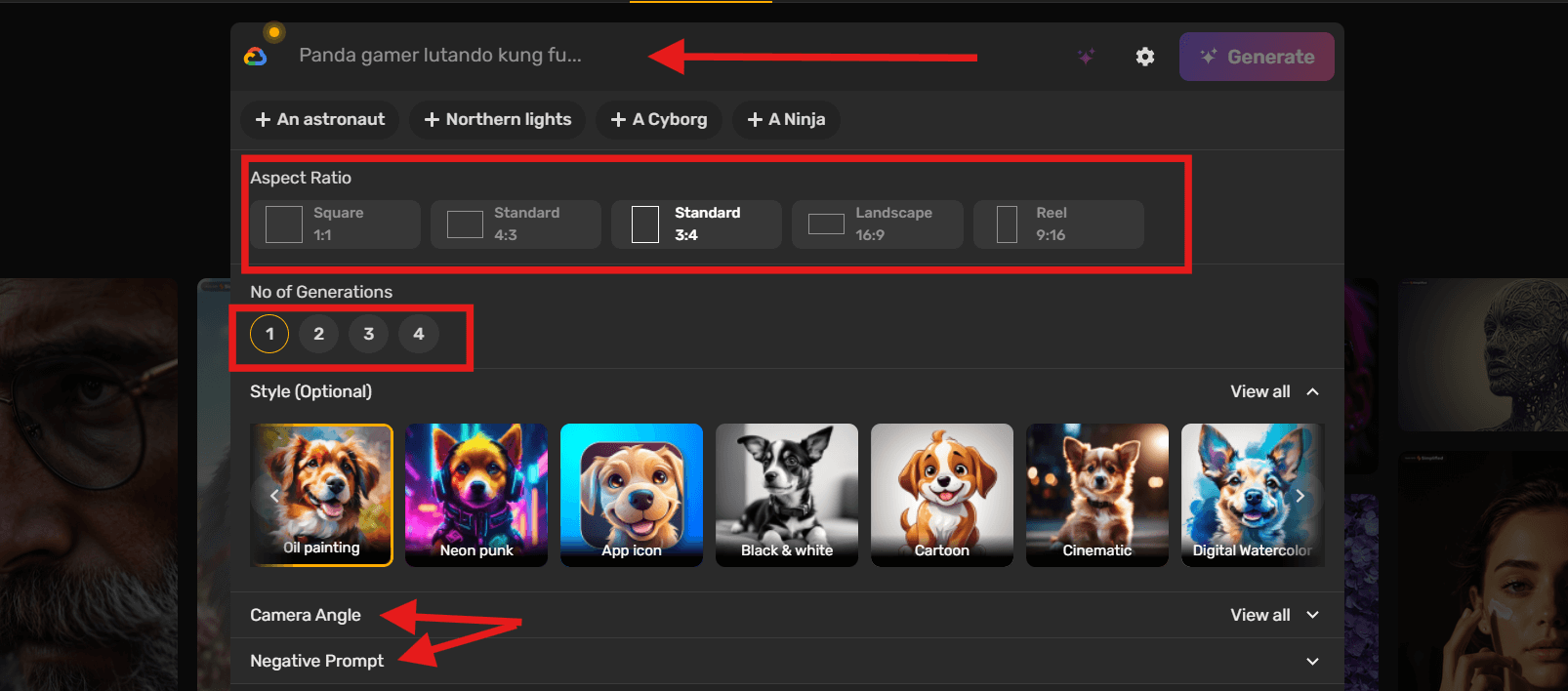
This is where you guide the tool. The more descriptive your prompt is, the more accurate your image will be. Don’t hold back—include details about what you want to see: colors, mood, setting, lighting, characters, or background elements.
Here’s an example for something cozy:
“A cozy bedroom at night with warm lighting, books stacked on the desk, soft rain outside the window, and a person wearing headphones drawing in a sketchbook. Lo-fi anime style.”
Step 4: Adjust the Settings
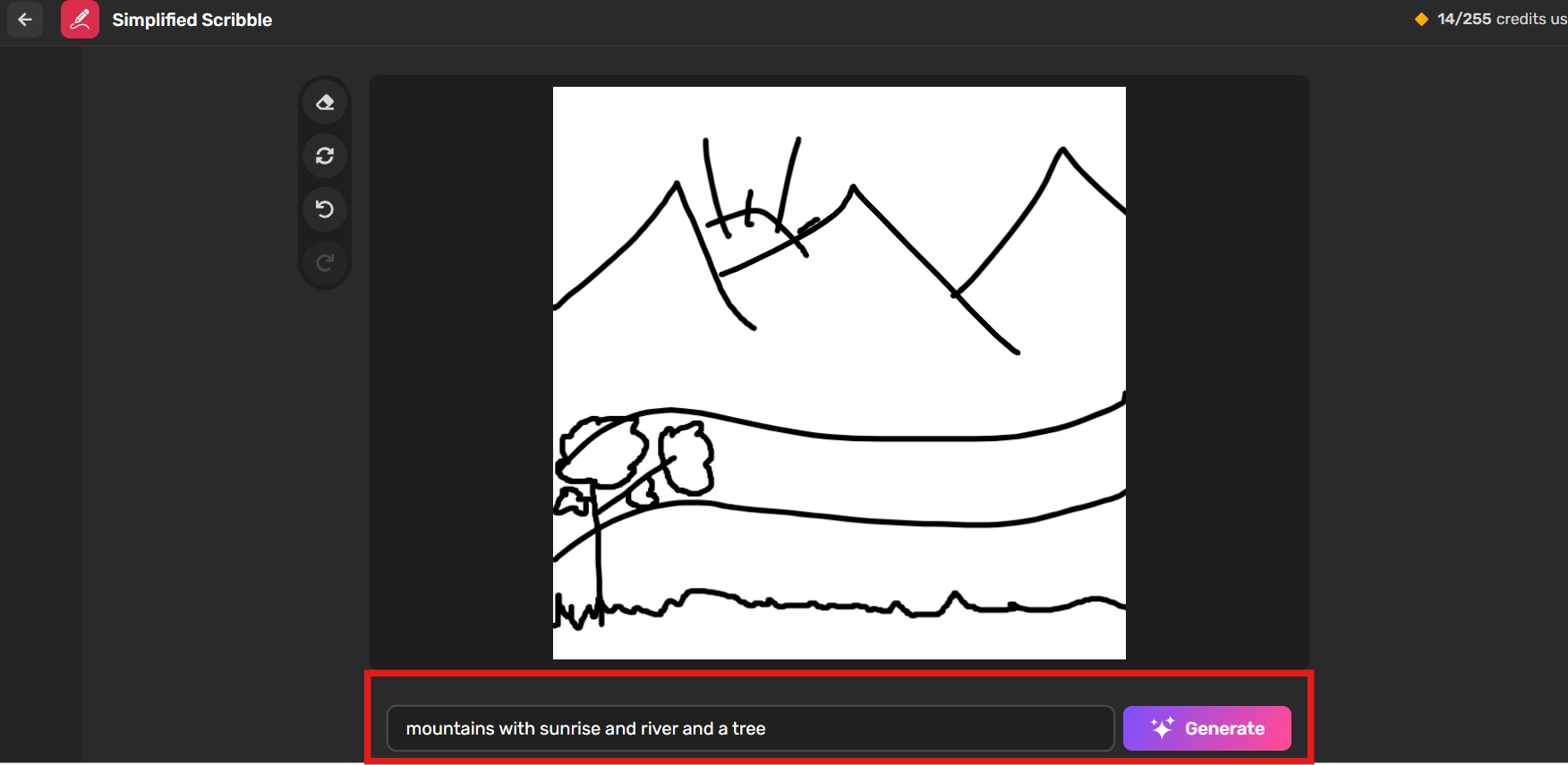
Before you click on “generate“, take a look at the customization options. You can choose:
The aspect ratio (square, portrait, or landscape depending on where you plan to use the image)
The number of images to generate in one go
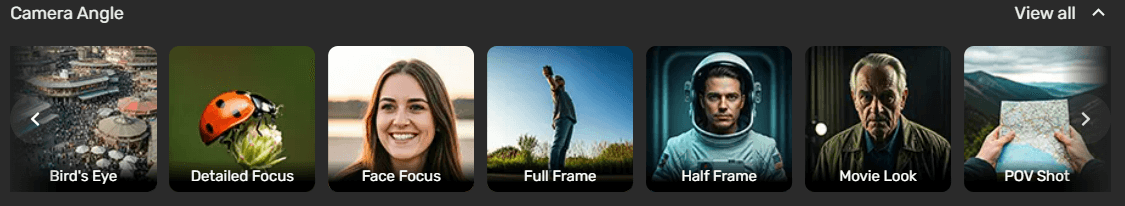
You can also select the camera angle — whether you want the image to feel more cinematic, zoomed-in, wide shot, or viewed from above — depending on how you imagine the final scene.
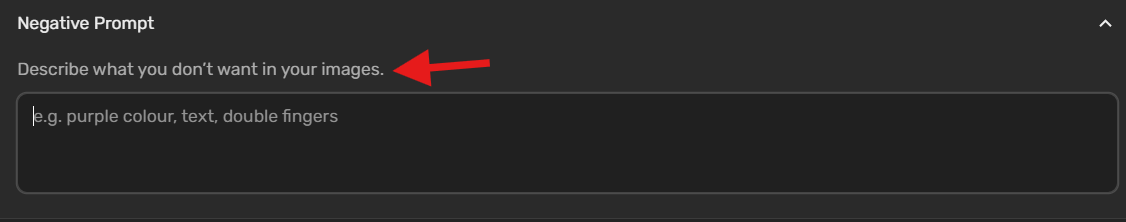
Negative prompt (this is where you tell the tool what you don’t want—maybe you want to avoid text in the image or keep certain colors out)
These extra settings help you get closer to the kind of result you’re after, without needing to restart the process again and again.
Step 5: Review the AI-Generated Results
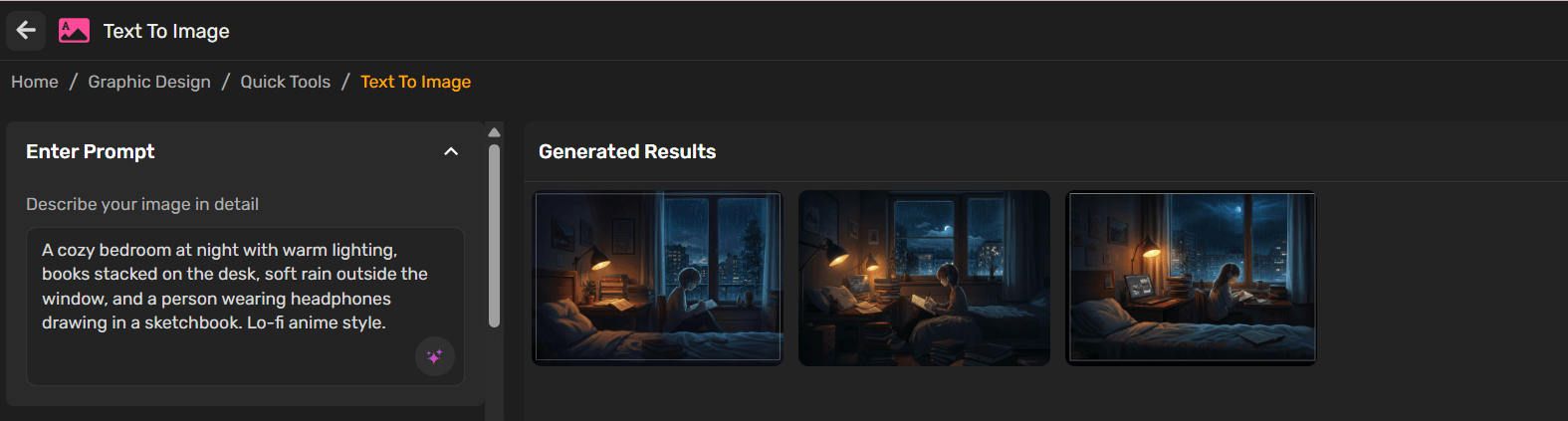
Once you generate the images, give them a look. You’ll usually get a few variations.
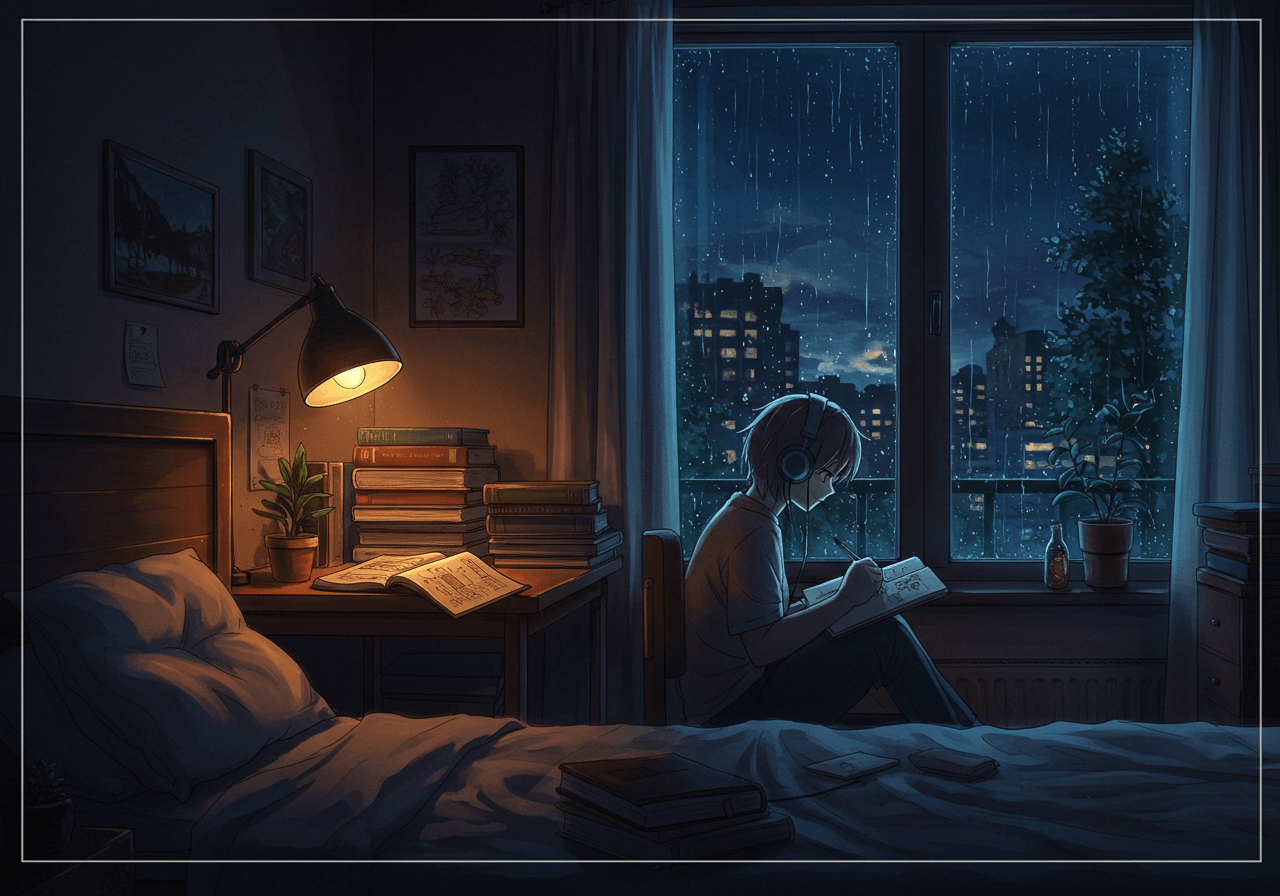
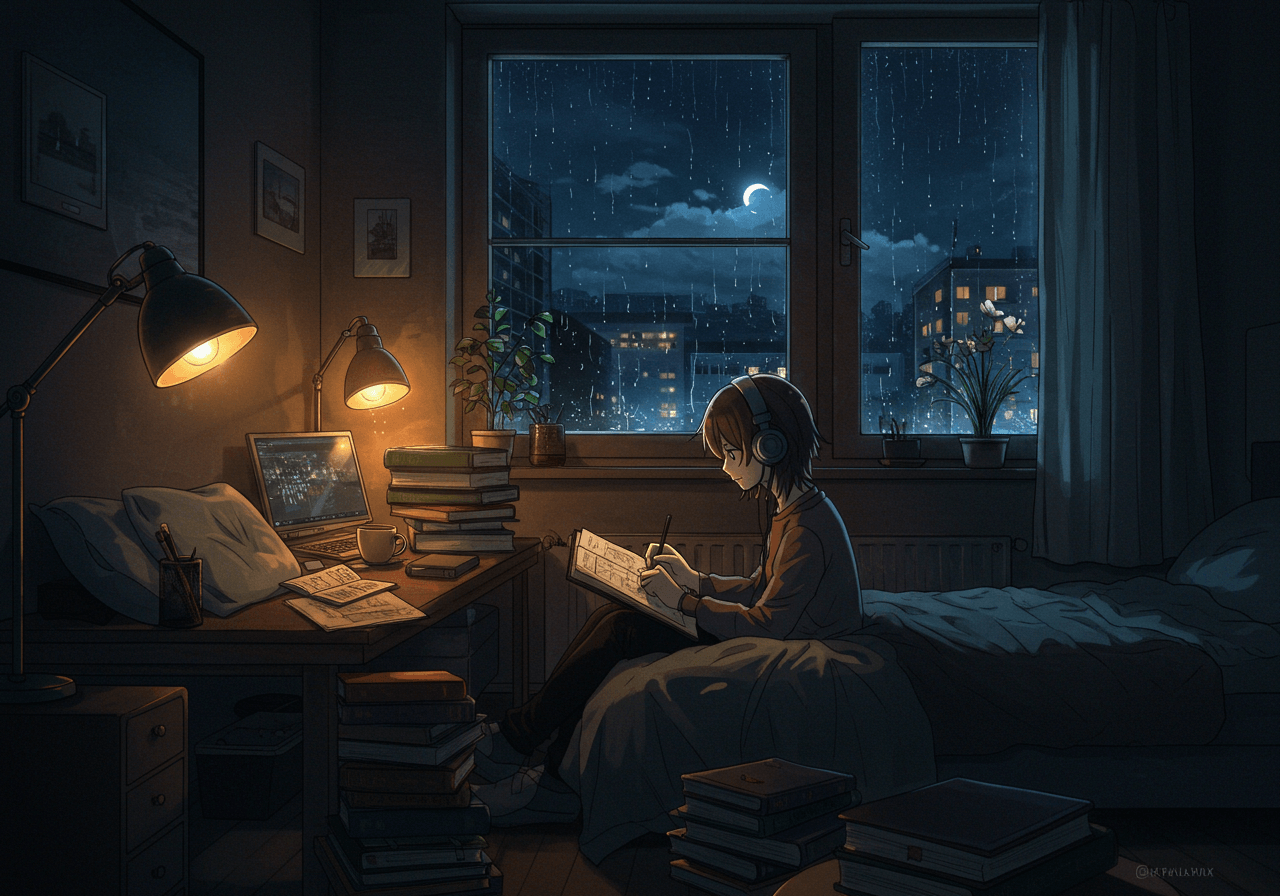
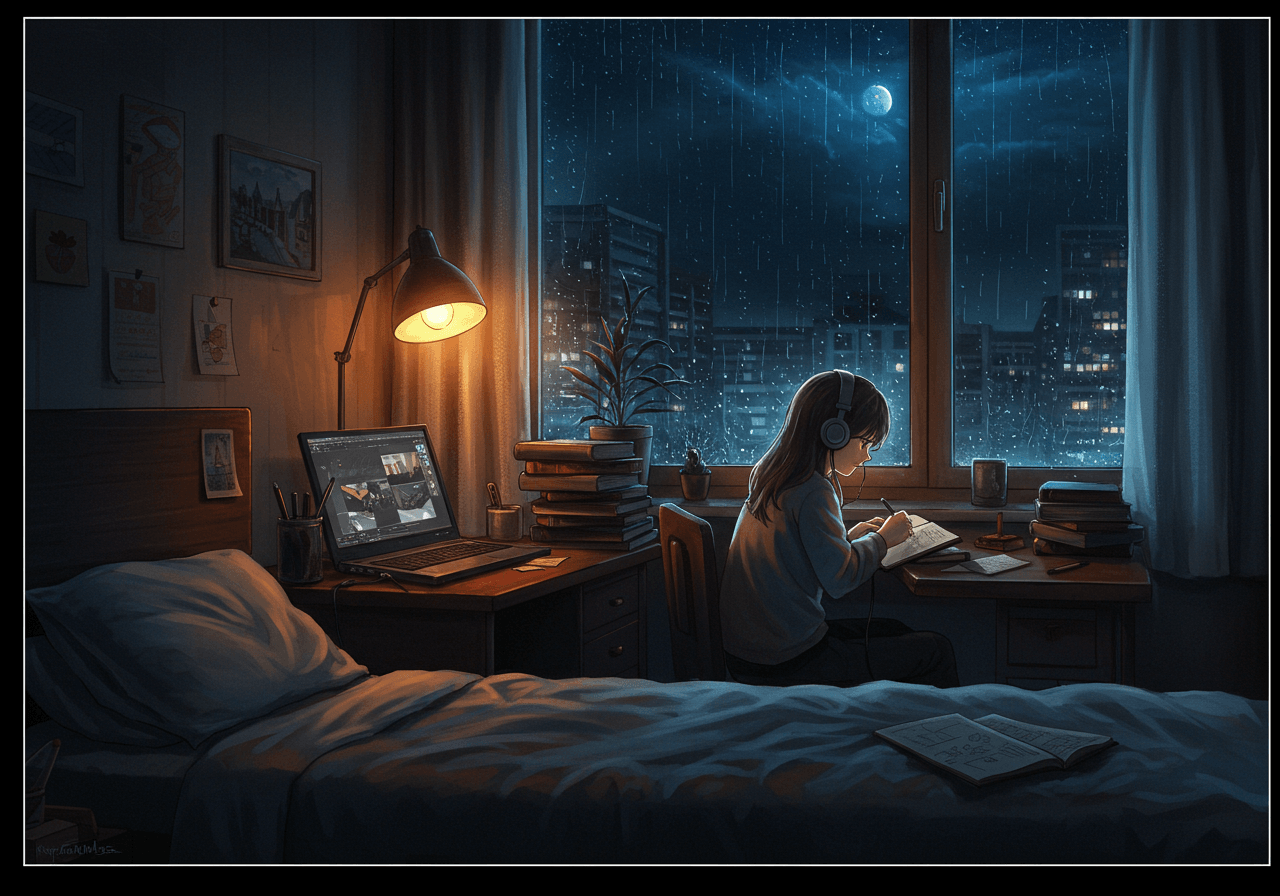
See which one works best for your project. If something feels off—maybe a color didn’t turn out how you imagined, or a detail is missing—you can always make changes in your prompt or the settings and try again.
Step 6: Edit Your Image (If Needed)
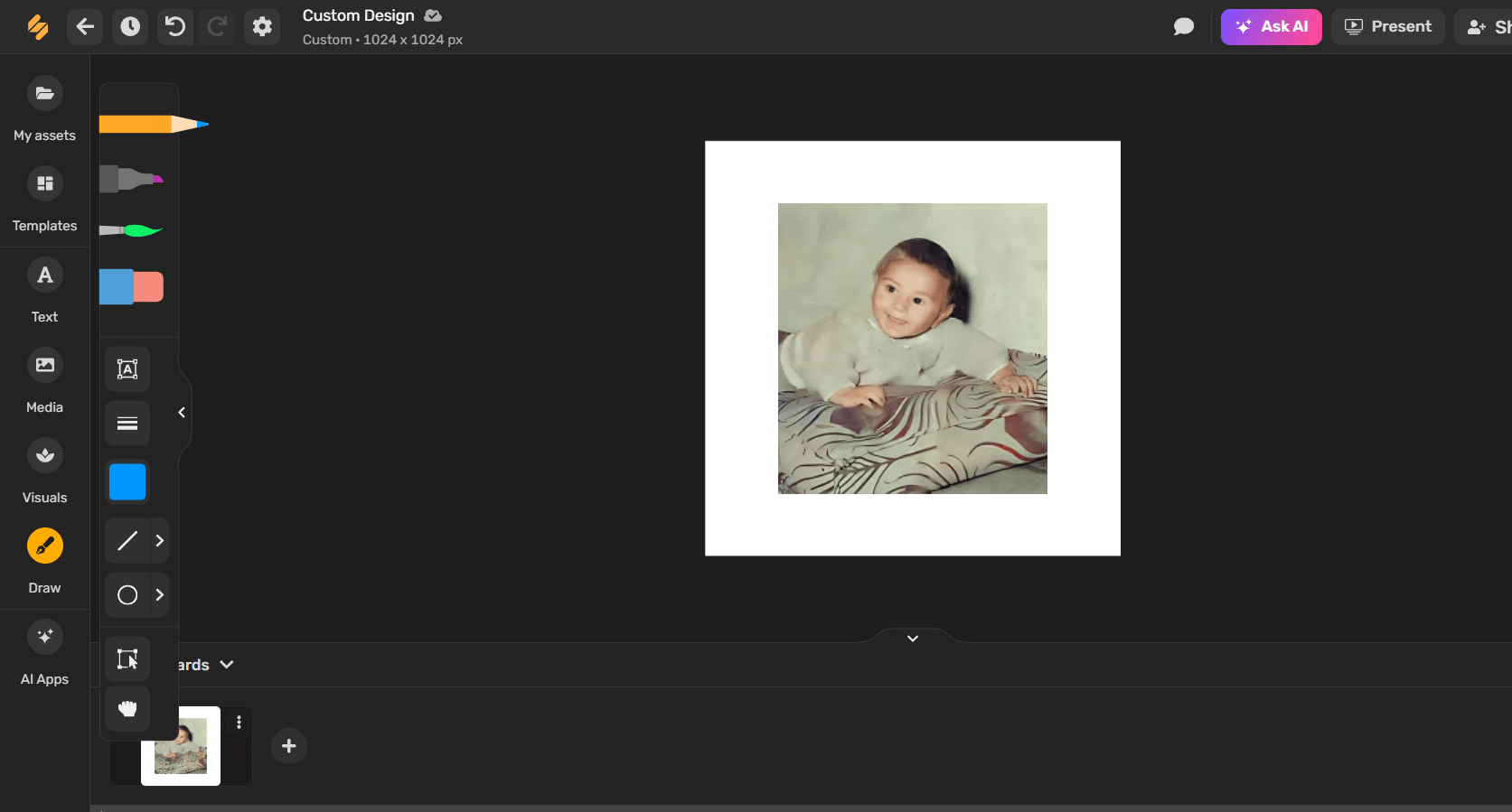
If you’re mostly happy with an image but want to fix a small part—like crop it, tweak the brightness, or add a filter—you can do that directly in Simplified. The platform includes basic editing tools, so you can fine-tune things before downloading or using your image for a post, graphic, or video.
Step 7: Download or Save
Once you’re satisfied with the final result, save it to your account or download it to your device. From here, you’re ready to use the image however you’d like—whether it’s for a social media post, thumbnail, mood board, or anything else.
Bonus: Top 10 Pinterest Automation Tools For Smart Pin Scheduling
Final Thoughts on Trending AI Images
AI image styles have taken on a life of their own in 2025. From cozy lo-fi scenes to neon-soaked cyberpunk streets, creators are finding new ways to express ideas, moods, and stories through AI-generated art. The best part? You don’t need to be a professional artist to try these out. With the right tool and a little direction in your prompts, you can create visuals that match your personal style or social media goals.
These styles aren’t just trends—they’ve become part of how people share ideas online. Whether you’re posting on Instagram, adding flair to your blog, or just experimenting for fun, there’s a style here for you. Try out the prompts, tweak them to your liking, and don’t be afraid to mix things up.
Ready to create something new? Start with one style and see where it takes you.