
How about this: what would you say to being able to take your ordinary text prompt such as: a cat wearing sunglasses on the beach and rendering it into a beautiful ready-to-use picture within five or six seconds? It is what AI image generators are magic.
These are instruments which produce original images on whatever you describe using artificial intelligence. No designing skills? No problem. AI image generators are the key to unlocking endless possibilities whether you are a marketer creating the visuals of the advertisement, a designer who wants to play with the ideas or simply someone who loves working with the creative tools.
Now why are they gaining popularity? One, they save time–you do not have to take hours in designing or editing. They also facilitate in reducing the expenses, as there will be no need to spend money on purchasing an expensive software application, or paying a professional designer to create quality images. And it is very easy to do, especially for those who want to appear special whether in social media, in a presentation, or just because they want to.
The guide can be used by everyone, who wonders how to produce impressive illustrations using AI, including marketing specialists, designers, hobbyists, and even total newbies.
We have tried and studied the most effective AI image generators in accordance with the quality of their output, usability, cost, and advantages. What are some tools that can enable you to create your ideas? Let us find out!
Best AI Image Generators in 2025
There are so many AI image generators in the market that it might be a troublesome task to find the best. We will take you through this decision making by giving you an in-depth analysis of the best AI image generators of 2025. We shall look at their characteristics, user friendliness, cost effective nature and the quality of photos they give.
Be with us as we learn more about the innovative world of AI visual production so that you can become acquainted with the finest AI image creator that your case requires. No matter what you need, a free AI image generator, a premium or something in the middle, the article will equip you with ideas to make an informed decision.
1. Simplified — Best all-in-one AI design and content platform for teams
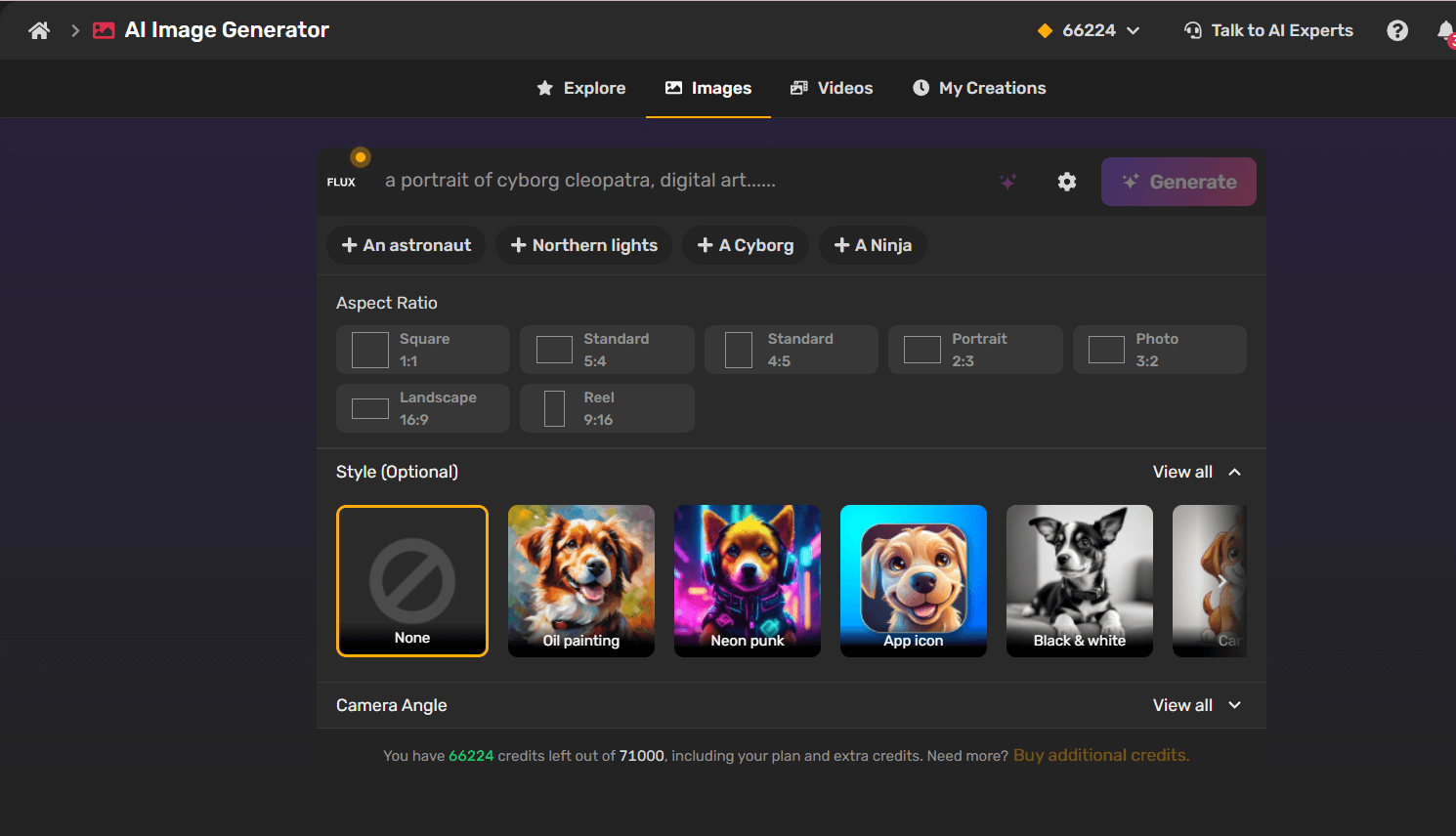
Simplified is an all-in-one design platform that includes an AI image generator alongside tools for social media, video editing, and content creation. Perfect if you want visuals plus everything else you need for marketing in one place.
Key Features and Functionalities
- Text-to-Image Generation: Users can input text descriptions to generate AI-crafted visuals in various artistic styles.
- Predefined Templates: Offers a library of templates that help users create professional-quality designs quickly.
- Multiple Art Styles: Supports various artistic styles, from photorealistic to abstract, ensuring versatility.
- Easy Editing: Includes built-in tools to modify AI-generated images, such as color adjustments, cropping, and overlays.
- One-Click Background Removal: Allows users to remove backgrounds from images for seamless integration into different designs.
- Collaboration Tools: Enables teams to work on designs together in real time.
We have tested the Simplified AI image generator to evaluate how well this tool performs.
Prompt we used to test Simplified AI Image Generator Tool
“A cozy street café at sunset, with warm golden light reflecting on cobblestone pavement, people enjoying coffee, soft shadows, lush green vines on the walls, realistic style, high detail, cinematic atmosphere.”

Multiple AI Models on Simplified
At Simplified, you can choose from a variety of AI models to create the perfect image for your needs — whether you want something fast, realistic, or highly customizable.
- Auto Mode — Automatically picks the best model for your prompt.
- OpenAI, Stable Diffusion, Google — Reliable, general-purpose engines.
Flux Series (our custom models):
- Flux Fast — Quick drafts with good quality.
- Flux — Balanced speed and creativity.
- Flux Realism — Lifelike, detailed visuals.
- Flux Pro One Ultra — High-quality, fast results for professionals.
- Flux Kontext Pro — Advanced control to tweak and transform your images.
- Flux Kontext Max — Best for precise edits, text in images, and consistent results.
Other options include:
- Recraft — Great for vector and flat designs.
- Ideogram — Best for images with text and typography.
No matter what you’re creating, Simplified has a model that fits your style and workflow.
Pros and Cons
Pros:
✔️ Integrated with design and publishing tools
✔️ Great for collaborative teams
✔️ Beginner-friendly
Cons:
❌ Limited generation credits on the free plan.
❌ Some advanced styles and editing features require a premium subscription.
Best for:
Marketers, social media managers, and teams who want to create and publish content quickly.
Pricing:
Free plan available; paid plans start around $15.18/month.
Bonus: Top 10 Free Video Mergers Without Watermark
2. Deep Dream Generator – Best for Surreal, dreamlike, psychedelic visuals
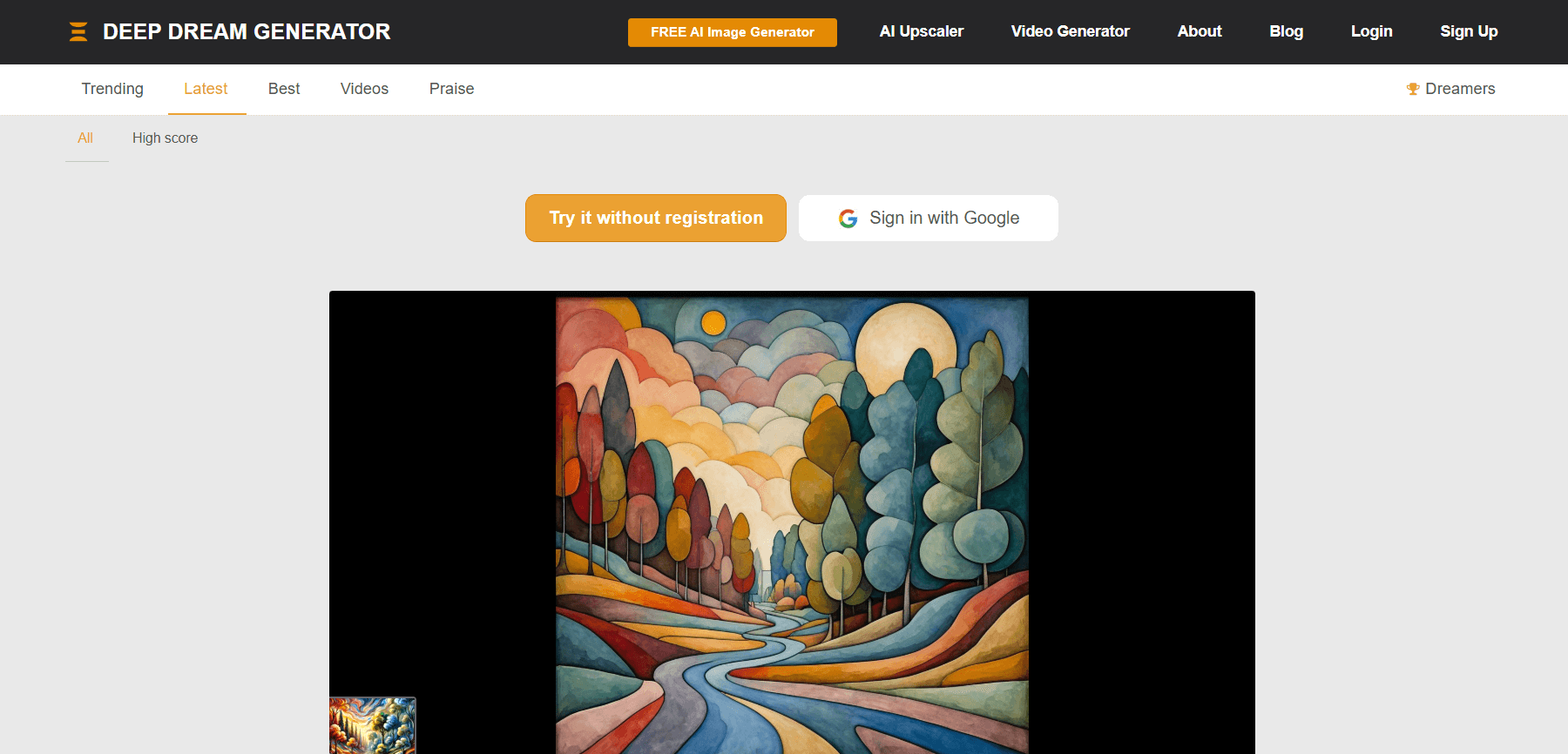
Deep Dream Generator is one of the earliest AI art tools, known for its unique, psychedelic, and dreamlike images. It uses deep neural networks to create abstract and often strange results, perfect for creative experimentation.
Pros and Cons
Pros:
- Produces very distinct, artistic results
- Easy to use with a web interface
- Free to get started
Cons:
- Not suitable for realistic or professional use-cases
- Limited control over output details
Best for:
Artists, hobbyists, and anyone exploring creative, otherworldly designs.
Pricing:
Free plan available; paid options for higher resolution and faster processing.
Bonus: Is Bing AI Image Generator Falling Behind? A Look at Its Drawbacks and Smarter Alternatives
3. Runway ML – Best for Video, animation & creative professionals
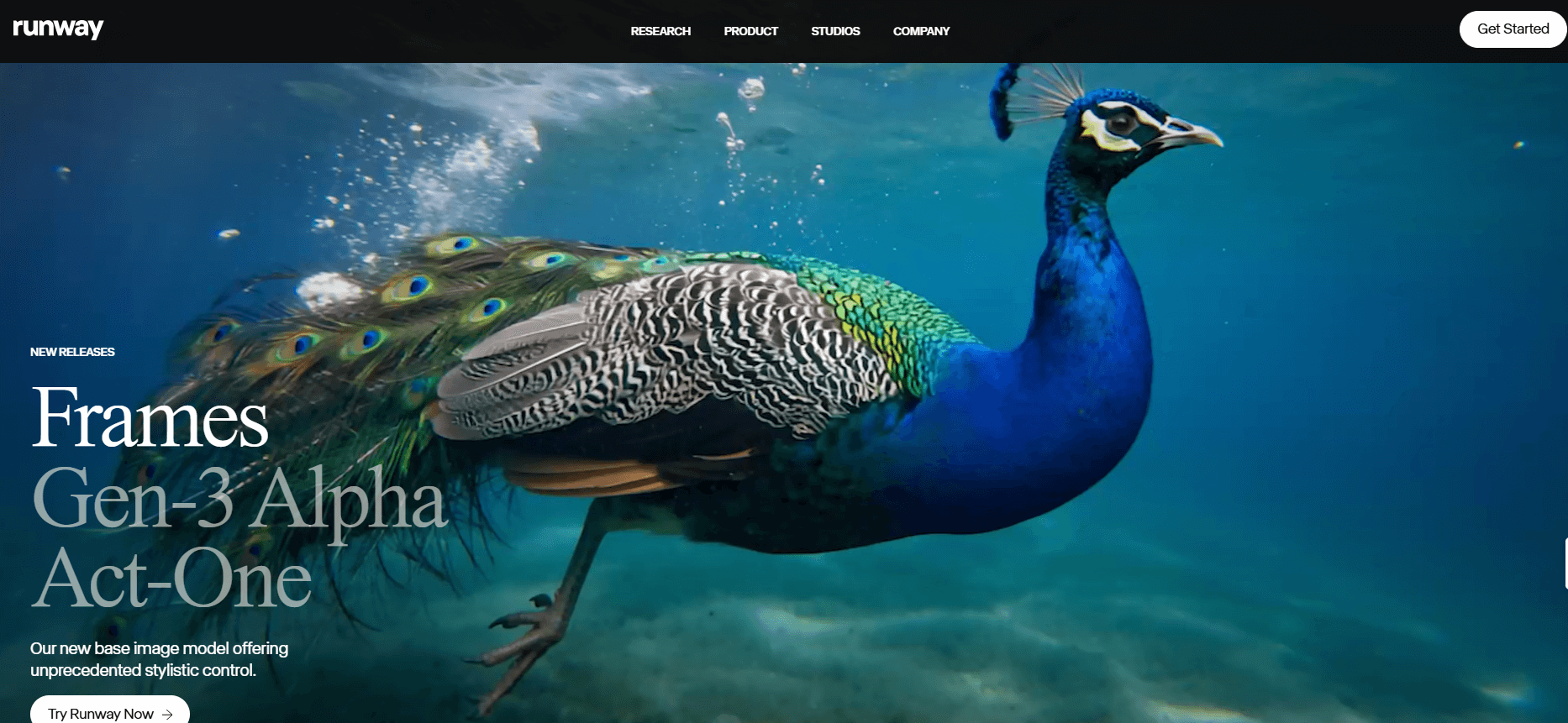
Runway ML is more than just an image generator — it’s a full creative suite for video, animation, and AI-powered visual effects. Perfect if you want to go beyond still images and experiment with motion and storytelling.
Pros and Cons
Pros:
- Supports both images and videos
- Great for creative projects and prototyping
- Collaboration-friendly for teams
Cons:
- Can feel complex for beginners
- Some advanced features require a paid plan
Best for:
Designers, filmmakers, and creative teams exploring AI in motion graphics.
Pricing:
Free plan available; paid plans for premium features.
4. Artbreeder – Best for Collaborative, evolving art
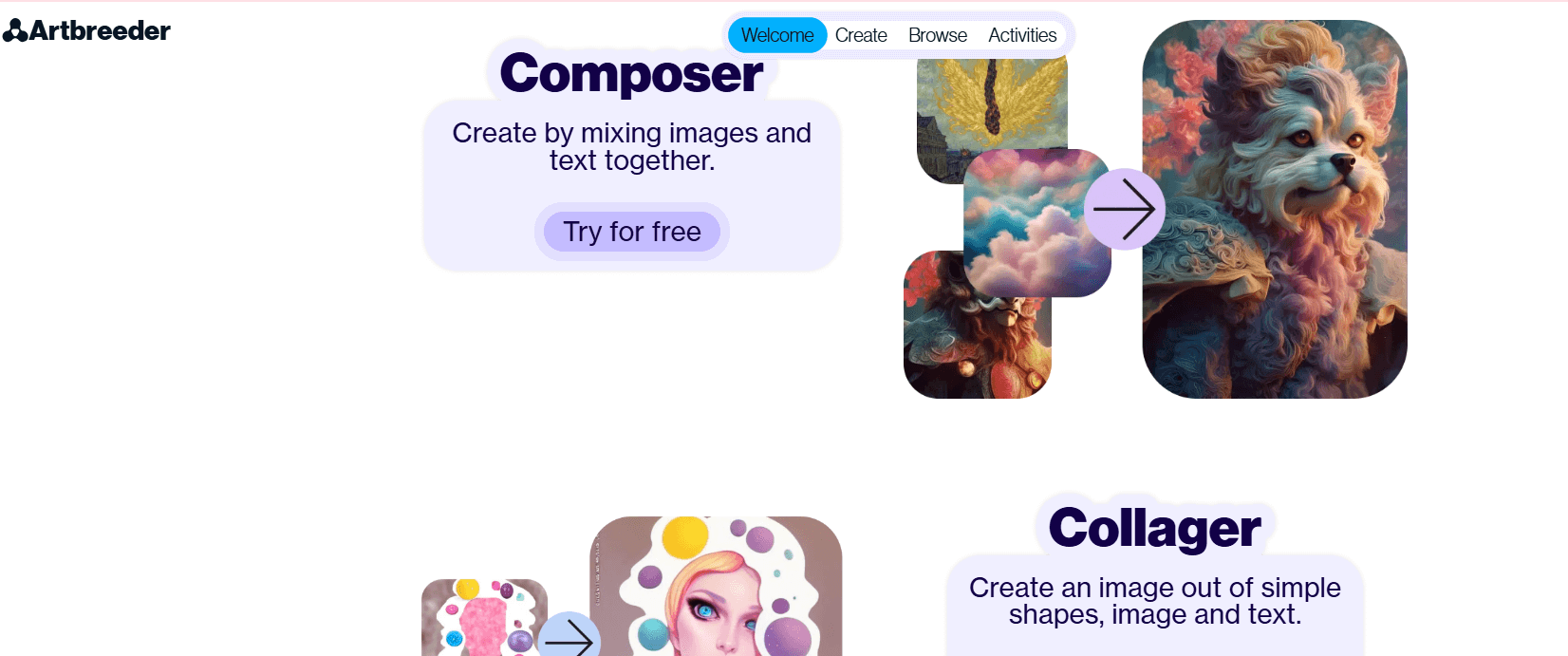
Artbreeder lets you “breed” and blend images to create unique portraits, landscapes, and abstract art. It’s all about experimenting and collaborating with others to evolve creative ideas.
Pros and Cons
Pros:
- Fun and creative blending of images
- Community-driven with shared creations
- Easy to explore and experiment
Cons:
- Limited resolution on free version
- Not ideal for detailed, single-use professional images
Best for:
Artists, hobbyists, and anyone who enjoys playful, collaborative creativity.
Pricing:
Free plan with paid upgrades for higher quality and more control.
Whether you’re looking for AI photo generators, discover more tools and insights on Simplified.
5. MidJourney – Best for Stunning, highly detailed, cinematic art
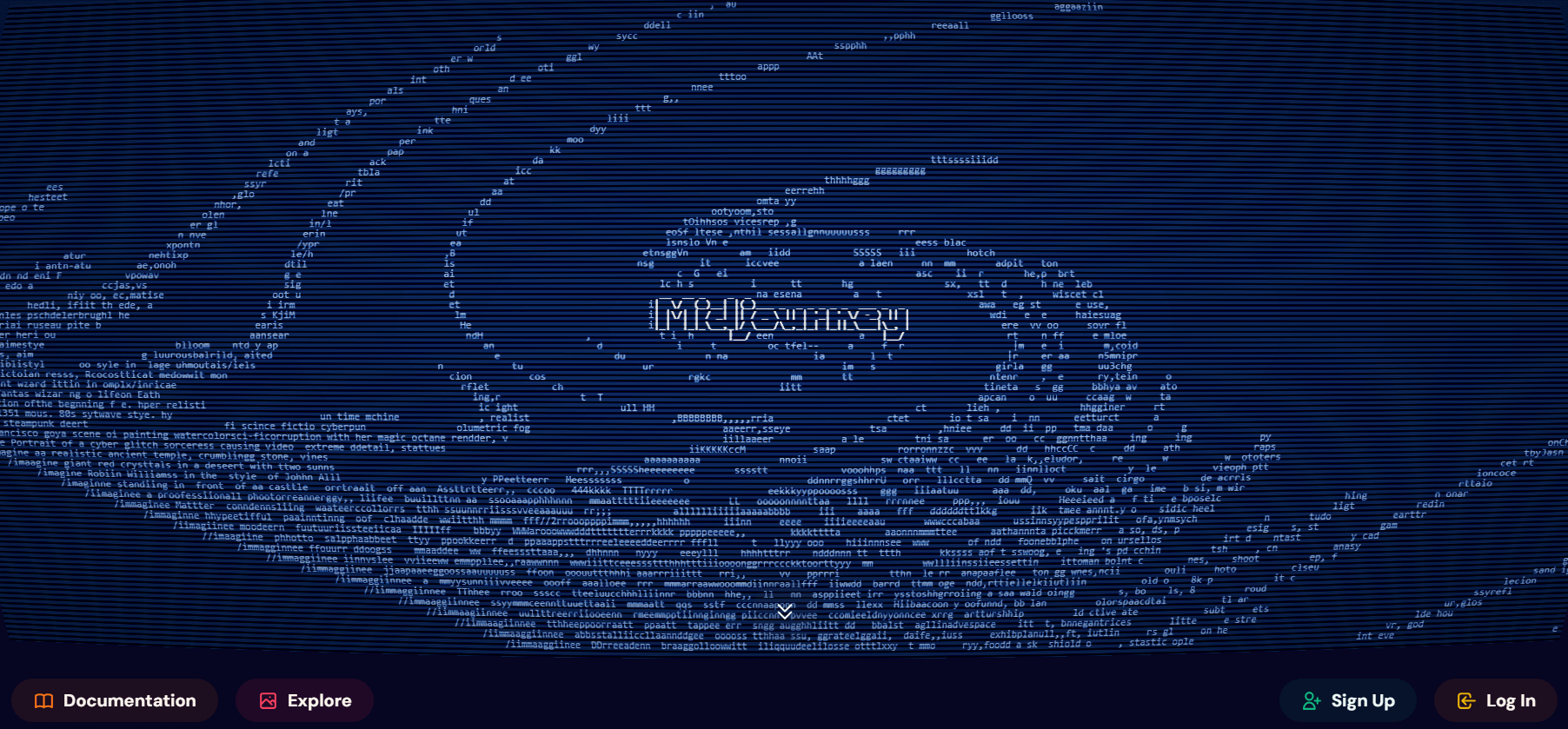
MidJourney is known for its breathtaking, detailed, and artistic images — often looking like concept art straight out of a movie or video game. It runs through Discord, making it a bit different from typical web apps.
Cons and Pros
Pros:
- Gorgeous, richly detailed outputs
- Excellent for creative and professional projects
- Wide variety of styles
Cons:
- Requires using Discord, which can feel clunky
- No free plan after trial; subscription needed
Best for:
Artists, designers, and creatives who want high-quality, dramatic visuals.
Pricing:
Paid plans start around $10/month after a free trial.
Bonus: Top 10 Best Image to Video AI Tools
6. DALL-E 3 – Best for Creative, versatile, idea-driven visuals
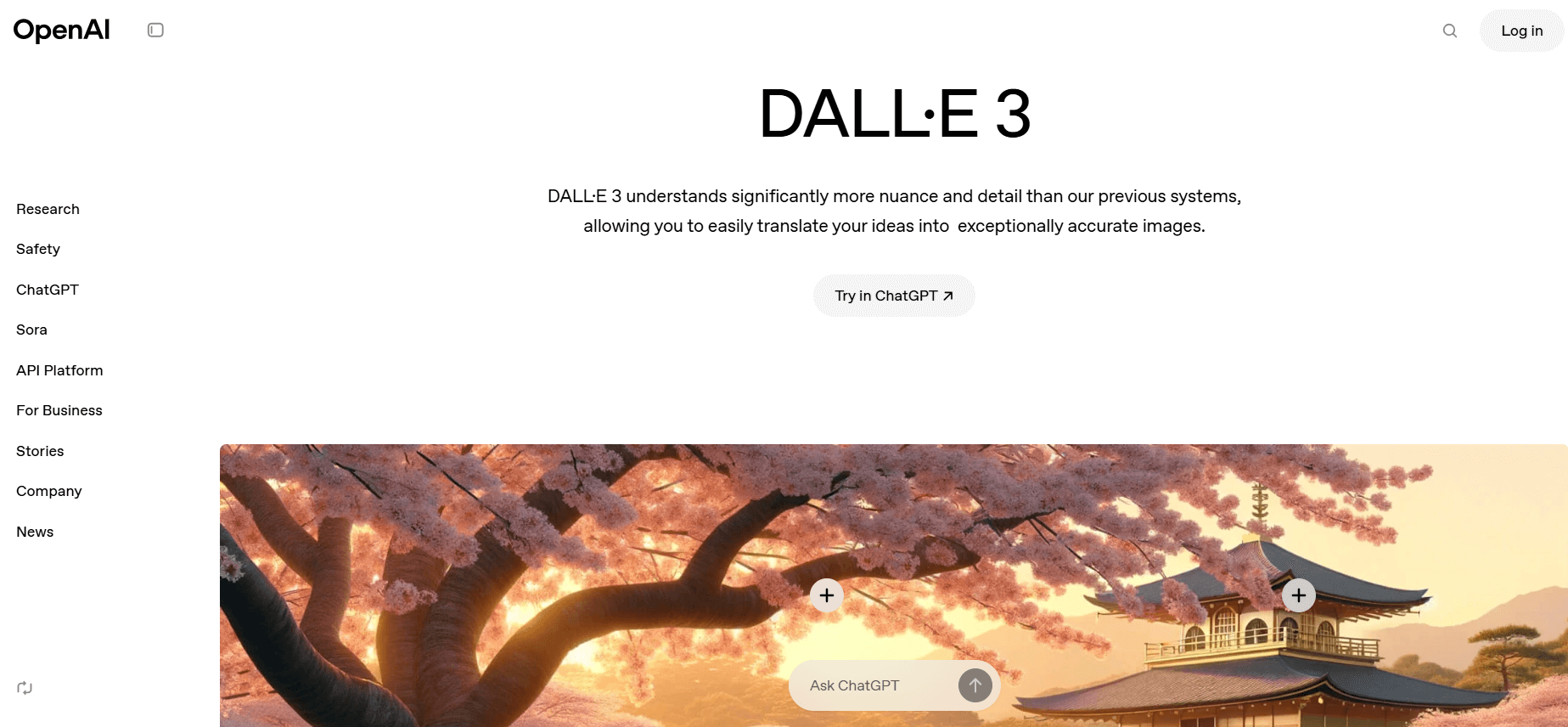
DALL·E 3, developed by OpenAI, is a powerful AI tool that turns text prompts into imaginative and often surprising visuals. It’s great at understanding detailed instructions and creating playful, surreal, or realistic images.
Pros and Cons
Pros:
- Strong prompt understanding, even with complex requests
- Can edit or extend existing images (inpainting)
- Integrated with ChatGPT for guided prompts
Cons:
- Sometimes struggles with fine details like hands or text
- Requires an OpenAI account
Best for:
Marketers, creatives, and anyone looking for flexible, idea-driven visuals.
Pricing:
Free credits to start; paid plans available.
7. Stable Diffusion — Best for open-source and customizable image generation
Stable Diffusion is a popular open-source AI image generator, giving users more control and flexibility. You can run it on your own machine or use online tools that support it, making it great for developers and advanced users who want to customize their outputs.
Pros and Cons
Pros:
- Fully open-source and highly customizable
- Lots of community-created models and styles
- Can be run locally for privacy
Cons:
- Requires some technical know-how to set up
- Not as beginner-friendly as other tools
Best for:
Developers, hobbyists, and creators who want full control over their images.
Bonus: Top Tools to Convert AVI to GIF: Everything You Need to Know
8. Craiyon – Best for Free, fun, experimental AI art

Formerly known as “DALL·E Mini,” Craiyon is a free and playful AI image generator. It’s simple to use, making it perfect for quick experiments and casual creativity — especially if you’re just exploring what AI art can do.
Pros and Cons
Pros:
- Completely free to use
- Fun and fast for casual users
- No signup required
Cons:
- Outputs are lower quality compared to premium tools
- Limited control and resolution
Best for:
Beginners, students, and anyone who wants to try AI art without committing to a paid plan.
Pricing:
Free.
9. Reve — Best for creating unique, expressive AI art
Reve is designed to help you create expressive and visually striking AI-generated images. It focuses on delivering creative, artistic results while keeping the process simple and accessible.
Pros and Cons
Pros:
- Easy-to-use interface
- Produces colorful, imaginative outputs
- Good for both beginners and creative professionals
Cons:
- Less control over fine details compared to advanced tools
- Limited style options compared to some competitors
Best for:
Artists, social media creators, and anyone looking for quick, eye-catching visuals.
Pricing:
Free trial available; paid plans for full features.
Bonus: How to Create Videos from Images Using the Kling AI Video Model
10. NightCafe Creator – Best for Variety & community-driven art
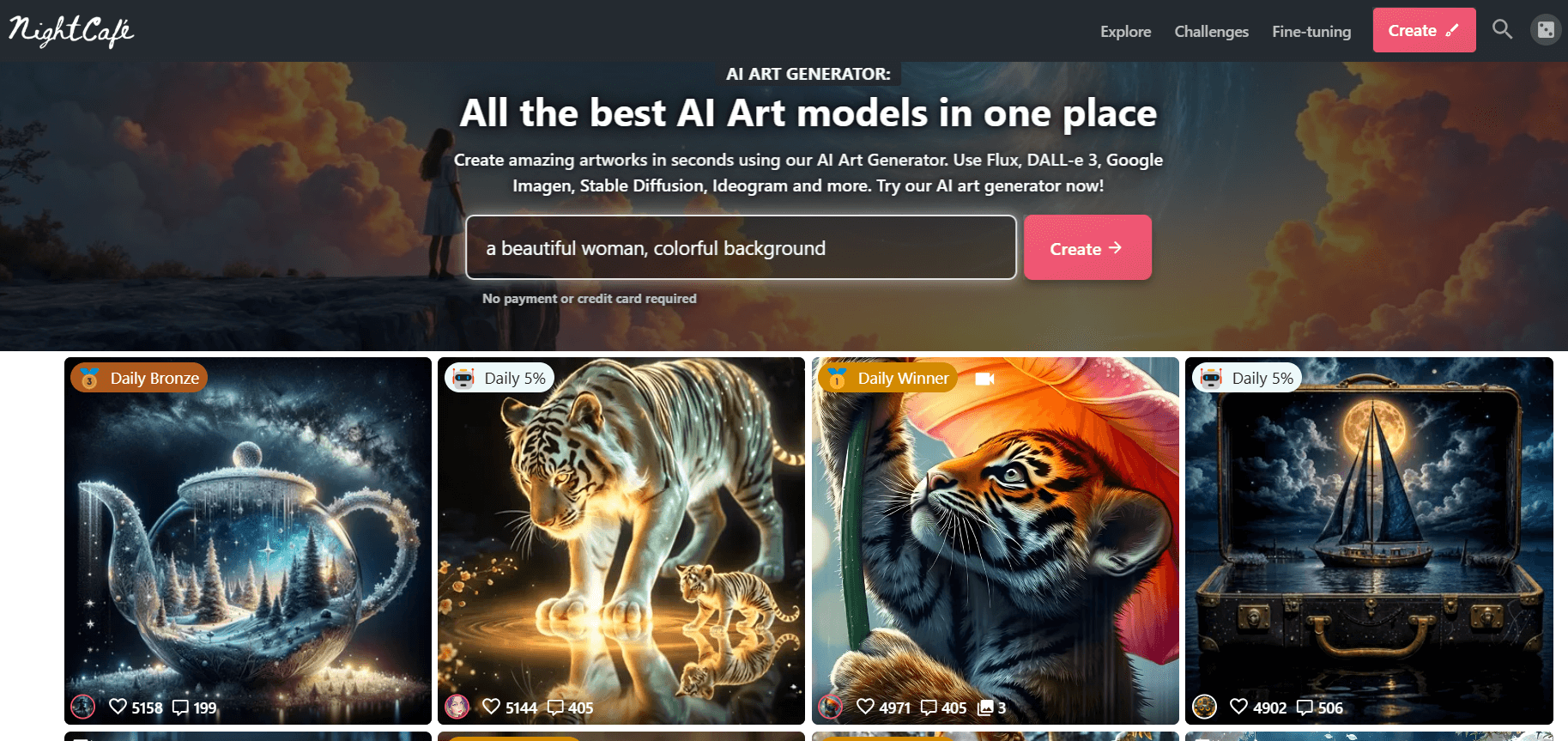
NightCafe Creator is a flexible AI art generator offering a wide range of styles, from realistic to abstract. It’s known for its active community and credit-based system, making it easy to experiment without a subscription.
Pros and Cons
Pros:
- Supports multiple AI models and styles
- Active, supportive user community
- Beginner-friendly with tutorials and guides
Cons:
- Credits can run out quickly on free tier
- Outputs sometimes feel less polished than premium tools
Best for:
Hobbyists, beginners, and anyone who enjoys experimenting and sharing with others.
Pricing:
Free credits daily; additional credits can be purchased.
Bonus: How to Use Surrealism in Digital Design – A Complete Guide
11. Photosonic – Best for Quick, realistic & creative visuals
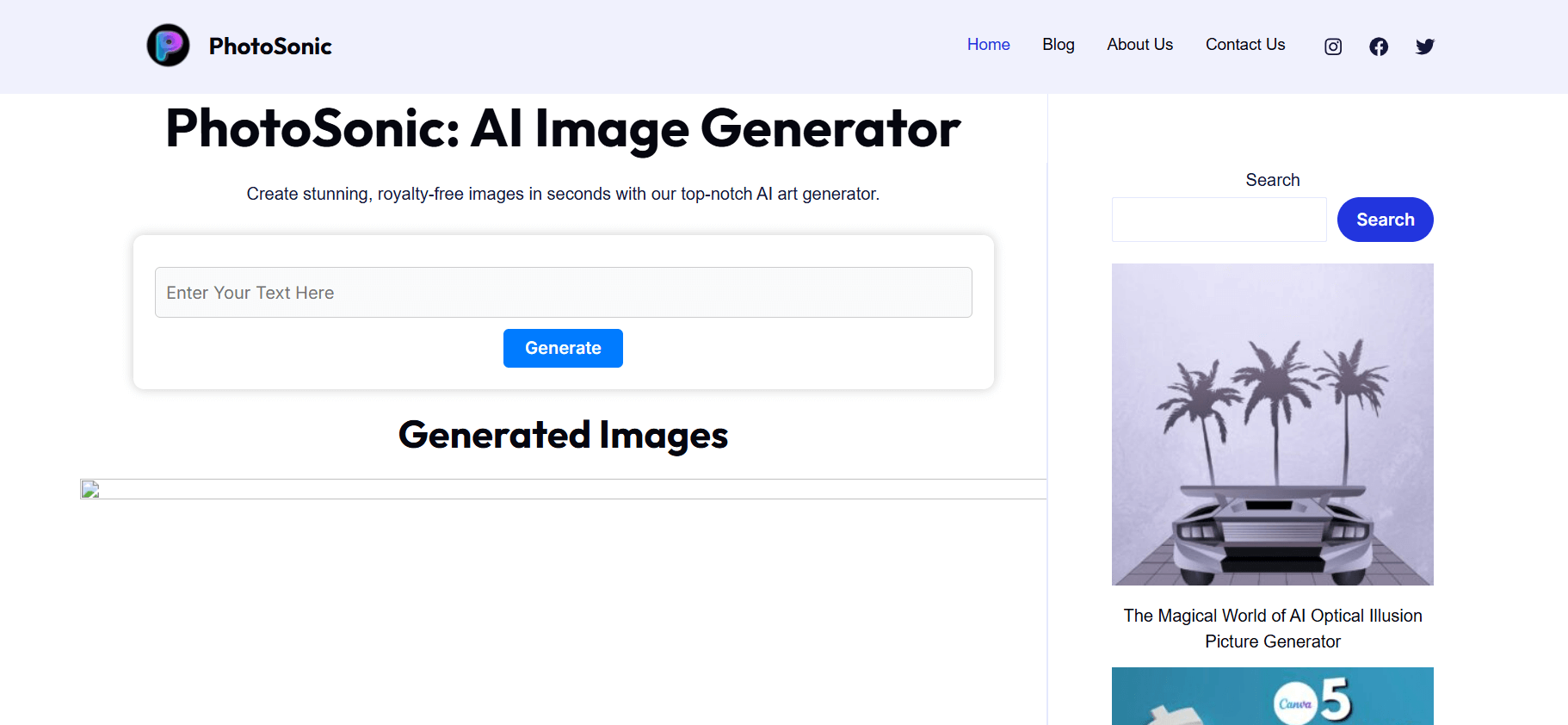
Photosonic, built by Writesonic, is an easy-to-use AI image generator that creates both realistic and imaginative visuals from text prompts. It’s great for marketers, bloggers, and anyone who wants fast results without much fuss.
Pros and Cons
Pros:
- User-friendly and web-based
- Generates realistic and artistic styles
- Works well alongside content creation tools
Cons:
- Limited customization compared to advanced tools
- Free credits are limited
Best for:
Marketers, bloggers, and creators looking for quick visuals to complement their content.
Pricing:
Free trial available; paid plans start around $10/month.
Here we have generated a clean, concise tabular summary of all the tools listed above for a quick comparison,
| Tool | Best For | Key Features | Pricing |
|---|---|---|---|
| Simplified | All-in-one AI design & content platform for teams | Multiple AI models, templates, editing, collaboration | Free plan; Paid from ~$15/mo |
| Deep Dream Generator | Surreal, dreamlike, psychedelic visuals | Unique artistic results, easy web tool | Free; Paid for high-res |
| Runway ML | Video, animation & creative professionals | Images & videos, collaboration, VFX | Free plan; Paid for premium |
| Artbreeder | Collaborative, evolving art | Image blending, community-driven | Free; Paid upgrades |
| MidJourney | Stunning, highly detailed, cinematic art | Detailed visuals, Discord-based | Paid (from ~$10/mo) |
| DALL·E 3 | Creative, versatile, idea-driven visuals | Strong prompt understanding, editing | Free credits; Paid plans |
| Stable Diffusion | Open-source, customizable image generation | Self-hostable, community models | Free (if self-hosted) |
| Craiyon | Free, fun, experimental AI art | Simple, no signup, fast | Free |
| Reve | Unique, expressive AI art | Colorful, imaginative outputs | Free trial; Paid plans |
| NightCafe Creator | Variety & community-driven art | Many styles, active community | Free credits; Paid credits |
| Photosonic | Quick, realistic & creative visuals for content creators | User-friendly, artistic & realistic styles | Free trial; Paid from ~$10/mo |
Bottom Line
AI image generators continue to evolve, expanding creative possibilities across industries. After exploring the key features, benefits, and limitations of various AI image generators, it’s clear that these tools offer remarkable potential. They bring creativity, efficiency, and innovation to the forefront of digital imagery like never before.
Here are a few considerations to help guide your choice:
- Purpose: Define what you need the AI image generator for—professional projects, creative endeavors, social media content, or simply experimenting with digital art.
- Features: Look at the tool’s capabilities. Some generators are better suited for photorealistic images, while others excel at abstract or artistic designs.
- Cost: Consider your budget. There are both free and paid AI image generators available. If you’re starting out, you might want to experiment with a free AI image generator before committing to a premium version.
- User-Friendliness: Ensure the tool is easy to use and aligns with your technical expertise. Some AI image generators come with a steep learning curve, while others are more intuitive.

























