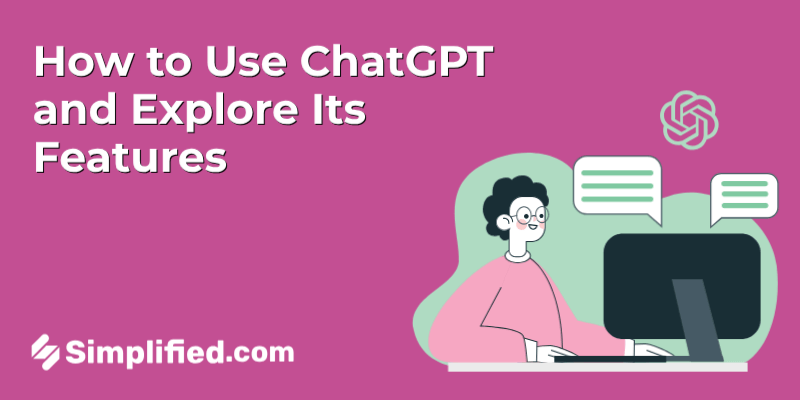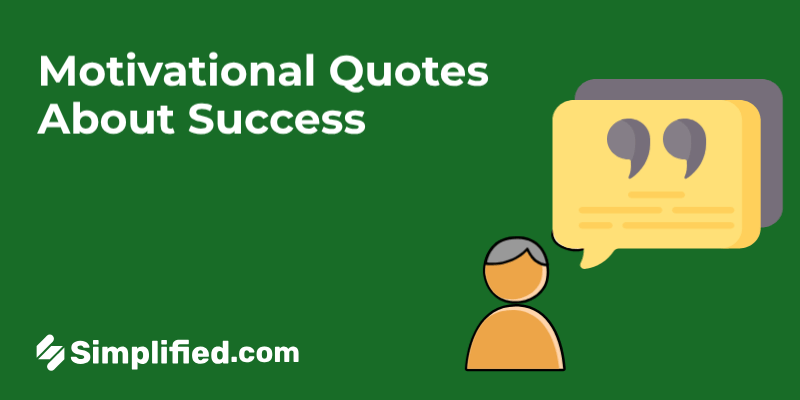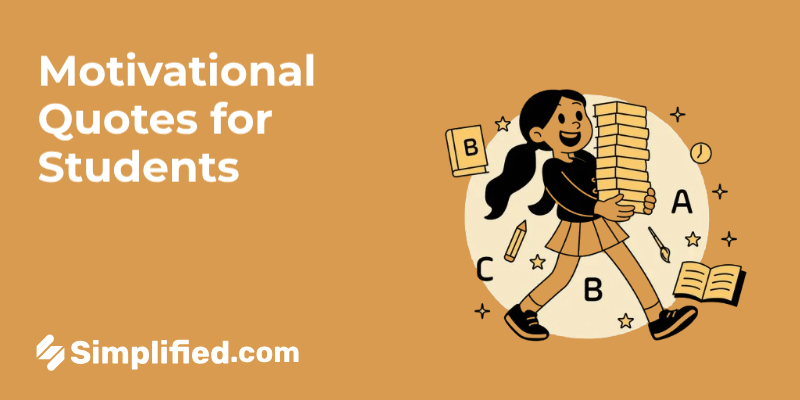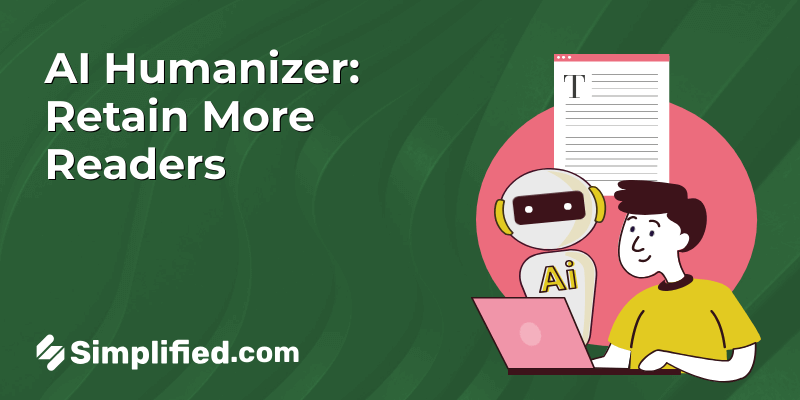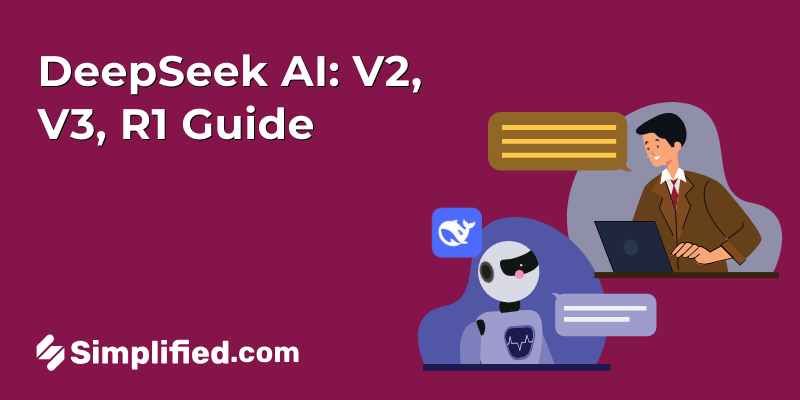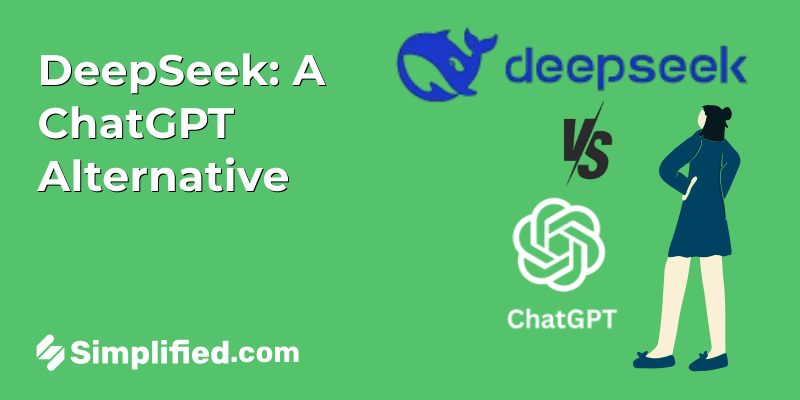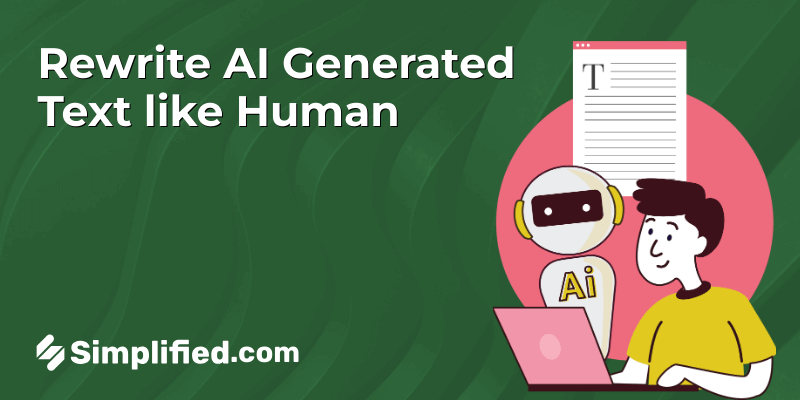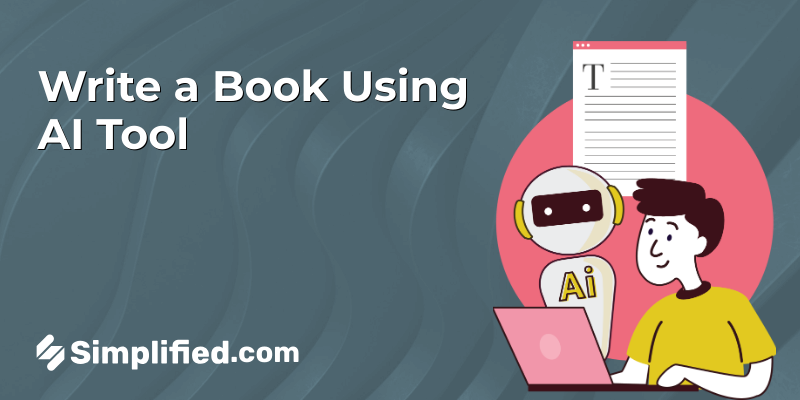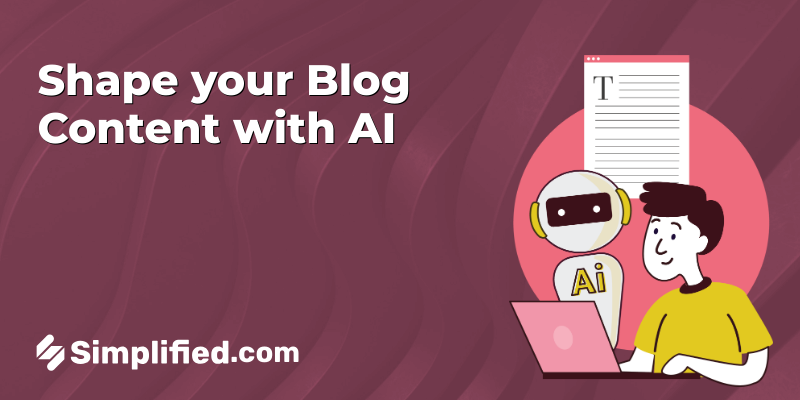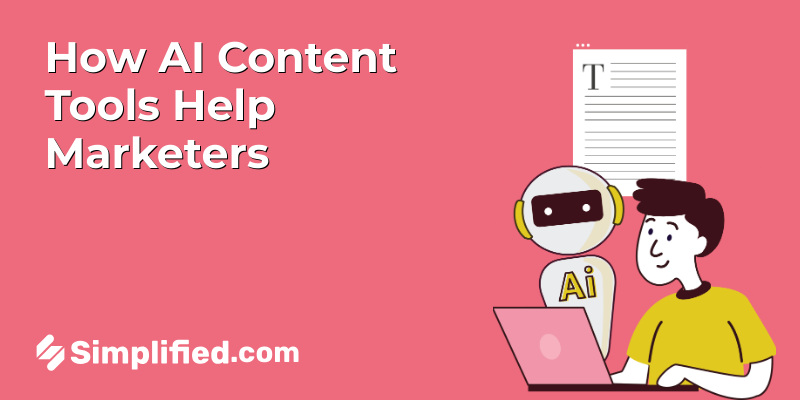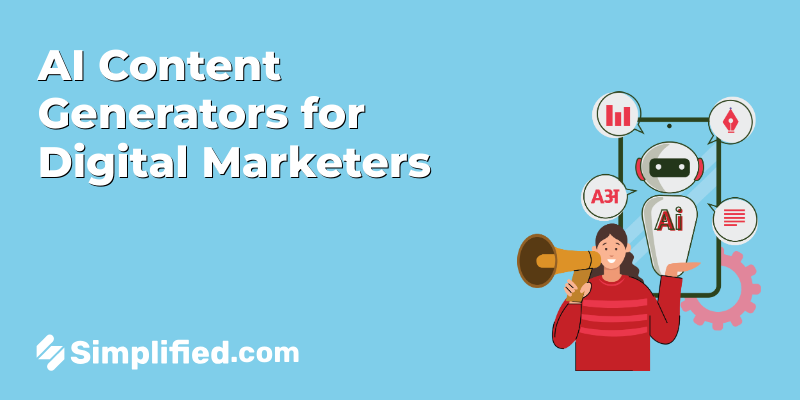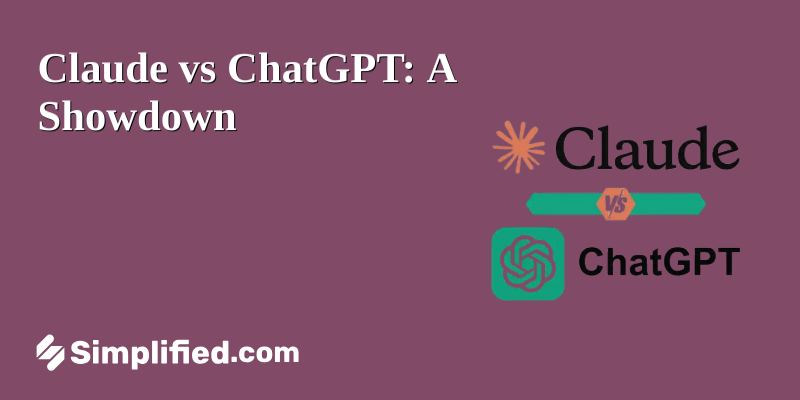
AI assistants are rapidly becoming integral to our daily lives, changing how we work, learn, and interact with technology. These sophisticated tools, powered by advanced artificial intelligence, are designed to understand and respond to our needs in a way that feels increasingly natural and human-like.
A Quick Look at the AI Assistant Landscape
The world of AI assistants is diverse and constantly growing. From answering simple questions to generating complex content, these tools come in various forms, each with its unique strengths. Some popular examples include:
- Virtual Assistants: Like Siri, Google Assistant, and Alexa, these assistants are designed to perform tasks based on voice commands.
- Chatbots: Found on many websites, chatbots provide instant customer support and answer frequently asked questions.
- AI Writing Tools: These tools, such as Claude and ChatGPT, help with content creation, drafting emails, and summarizing text.
Why Compare Claude and ChatGPT?
Claude and ChatGPT stand out as leading AI writing tools, each offering advanced capabilities for content generation and conversation. While they share some similarities, they also have distinct features and strengths. Comparing these two platforms can help you understand which one is better suited for your specific needs. For example:
- Content Creation: Which tool produces more creative and coherent content?
- Ease of Use: Which platform is easier to navigate and use for beginners?
- Specific Tasks: Which tool excels at specific tasks like coding, writing articles, or summarizing documents?
Meet the Contenders: Claude and ChatGPT
ChatGPT: OpenAI’s Versatile AI
ChatGPT, developed by OpenAI, is designed to be a versatile and adaptable AI assistant. Think of it as a digital Swiss Army knife. It’s built to handle a wide array of tasks, from answering questions and writing different kinds of creative content to translating languages and summarizing text. Its strength lies in its broad applicability and ability to understand and generate human-like text across many different topics.
Claude: Anthropic’s Focus on Safety and Constitution
Claude, created by Anthropic, takes a slightly different approach. While also capable of many of the same tasks as ChatGPT, Claude places a strong emphasis on safety and alignment with human values. Anthropic has programmed Claude to adhere to a “constitutional AI” framework, meaning it’s guided by a set of principles designed to ensure its responses are helpful, harmless, and honest. Imagine Claude as the ethical and responsible AI, always striving to do the right thing.
Training Data and Key Capabilities Overview
Both Claude and ChatGPT are trained on massive datasets of text and code, allowing them to learn patterns and relationships in language. However, there are nuances in their training and design philosophies that lead to distinct capabilities.
Here’s a quick look at some key differences:
- ChatGPT: Excels at creative writing, code generation, and handling a wide range of general knowledge queries. It’s known for its ability to adapt to different writing styles and tones.
- Claude: Shines in tasks requiring nuanced reasoning, summarization, and adherence to specific guidelines. Its constitutional AI framework makes it particularly well-suited for tasks where ethical considerations are paramount.
In essence, while both are powerful language models, ChatGPT prioritizes versatility, and Claude emphasizes safety and ethical alignment.
Bonus: 10 ChatGPT Prompts for Crafting Killer Marketing Campaigns
Feature Face-Off: Comparing Core Capabilities
Speed and Processing Power
ChatGPT is generally faster, producing responses almost instantly for most conversational and creative tasks. It handles simple queries and short content quickly, making it ideal when you need answers or drafts in a hurry.
Claude, while still fairly quick, tends to take a bit more time — especially with complex instructions or longer documents — because it focuses on providing more thoughtful, nuanced, and precise outputs.
Accuracy and Factuality
Claude has the edge thanks to its emphasis on safety and its “Constitutional AI” approach, which helps it avoid making harmful or misleading statements. It tends to be more cautious and careful in its answers.
ChatGPT is very capable too, but it can occasionally generate more speculative or incorrect information, especially when pushed into unfamiliar or complex topics. With both, it’s important to double-check facts, but Claude is usually a bit more reliable out of the box.
Tone and Style Adaptability
ChatGPT excels in tone and style. It can easily switch between formal, casual, humorous, or creative tones depending on the prompt. Whether you want a professional email, a witty tweet, or a heartfelt poem, ChatGPT adjusts quickly and produces content that feels natural in many styles.
Claude can also adapt its tone but is more reserved and tends to favor clarity and neutrality, which is useful for maintaining a consistent and professional voice.
Creative Writing and Content Generation
ChatGPT stands out as the more inventive of the two. It’s great for brainstorming ideas, crafting stories, poems, and dialogue, and coming up with imaginative outputs.
Claude is competent in creative tasks too, but its cautious and principled nature makes it better suited for structured, fact-based, or ethical content rather than freewheeling creativity.
Bonus: The Top 15 ChatGPT Extensions for Working Smarter
Performance Testing: Side-by-Side Output Comparison
| Aspect | ChatGPT | Claude |
|---|---|---|
| Writing Tasks: Blog Posts & Articles | Creative, engaging, conversational tone; adaptable to different styles; good for blogs, marketing, and storytelling. | Formal, consistent, fact-focused; excels in serious topics, technical writing, and strict guidelines. |
| Coding Tasks: Simple Script Generation | Quickly generates functional code with comments and suggestions; great for standard scripts and automation. | Produces clear code with thoughtful reasoning; helpful for understanding and choosing approaches. |
| Research Tasks: Summarizing Complex Topics | Summarizes in an approachable, easy-to-read way; good for lay audiences but may oversimplify at times. | Strong comprehension and nuance; preserves key details and context — ideal for academic or technical work. |
| Prompt Engineering: Getting the Best Results | Flexible, forgiving of vague prompts; responds creatively and adapts well to different prompt styles. | Best with clear, detailed instructions; excellent at following complex, multi-step guidelines precisely. |
Writing Tasks: Blog Posts & Articles
- ChatGPT:
Excels at creative, engaging, and conversational writing. Blog posts tend to have a friendly tone, good structure (intro, body, conclusion), and can include examples or anecdotes. Great for marketing, storytelling, and varied tones/styles. - Claude:
Produces well-organized, clear, and formal content. Strong at maintaining consistency, following strict guidelines, and sticking to facts. Best for serious topics, detailed explanations, or where tone needs to remain neutral.
Coding Tasks: Simple Script Generation
- ChatGPT:
Very good at generating usable code quickly, with clear comments and explanations. Good for standard tasks, basic automation, and suggesting improvements or alternatives. - Claude:
Can write correct and clear code as well, but shines more when you need thoughtful explanations alongside the code — particularly helpful when understanding the reasoning or choosing between approaches.
Research Tasks: Summarizing Complex Topics
- ChatGPT:
Can summarize complex material in a way that’s engaging and approachable, though sometimes over-simplifies or misses nuance. Good for summaries intended for lay audiences. - Claude:
Stronger at nuanced comprehension. Better at distilling dense material while preserving key details and context — useful for academic, legal, or technical documents.
Prompt Engineering: Getting the Best Results
- Claude:
Responds particularly well to clear, detailed prompts. Its reasoning ability helps it follow more complex, multi-step instructions faithfully, especially in tasks with strict requirements. - ChatGPT:
Flexible and forgiving — works well even with general prompts but produces better results with specific instructions. Adapts creatively to a variety of prompt styles.
Bonus: Top 7 AI Video Generation Models Compared: Kling, Veo and other AI Models
Pricing, API, and Platform: Accessibility and Cost

ChatGPT Pricing Tiers and Features
Let’s break down how much ChatGPT might set you back. OpenAI offers a few different options, starting with the free version which is great for basic use. If you need more oomph, there’s ChatGPT Plus, a subscription that gives you faster response times and priority access to new features, including access to GPT-4. For larger organizations, there’s also an Enterprise option with more robust features and support. Each tier comes with different capabilities, so it’s all about finding the one that fits your needs and budget.
Bonus: Everything You Need To Know About ChatGPT’s Pricing
Claude Pricing and Access Options
Now, let’s talk about Claude. Like ChatGPT, Claude offers different access levels, which can affect pricing. Typically, you’ll find a free tier for basic use, and then paid tiers that offer higher usage limits and access to more advanced models like Claude 3 Opus, Sonnet, and Haiku. The paid options are usually structured around usage, so you pay for what you use. This can be a cost-effective way to access powerful AI without a hefty subscription fee if your usage is moderate.
API Access and Integration
If you’re thinking about integrating these AI models into your own projects, you’ll want to know about API access. Both ChatGPT and Claude offer APIs that allow developers to connect to their models programmatically. With ChatGPT, you can access the API through OpenAI’s platform, and pricing is based on token usage—the more you use, the more it costs. Claude offers a similar setup, where you pay for the amount of input and output processed through the API. This is ideal for creating custom applications or workflows that tap into the AI’s capabilities.
Platform Availability: Web, Mobile, and More
Finally, where can you actually use these tools? ChatGPT is widely available on the web and through mobile apps, making it accessible on almost any device. Claude is also primarily web-based, ensuring you can get to it from anywhere with an internet connection. This widespread availability means you can integrate these AI tools into your daily workflow, whether you’re at your desk or on the go.
Bonus: 600+ Best WhatsApp Bio Ideas to Give Your Profile a Fresh Vibe
User Experience: Chat Interface and Ease of Use
Chat Interface Comparison
Let’s talk about what it’s like to actually use these AI tools. The chat interface is your main point of contact, so it needs to be clean and functional. Some interfaces are very straightforward, offering a simple text box to type your prompts. Others might include extra features like buttons for common actions, or ways to organize your chats. Think about what you value most. Do you want a minimalist design, or do you prefer having more options readily available?
Ease of Guiding the AI
A great interface is only half the battle. You also need to be able to easily guide the AI to get the results you want. This involves crafting clear and specific prompts. Some AI tools are more forgiving than others when it comes to prompt quality. Look for features that help you refine your prompts, such as suggestions or example prompts. The easier it is to communicate your needs to the AI, the better your experience will be.
Customization Options
Everyone works differently, so customization is key. Can you adjust the AI’s personality or tone? Can you save your favorite prompts for later use? The more control you have over the AI’s behavior, the more useful it will be for your specific needs. Consider what aspects of the AI’s output you’d like to be able to influence, and then see which tools offer those options.
Overall User Satisfaction
Ultimately, the best way to gauge user experience is to see what other people are saying. Read reviews and testimonials to get a sense of how satisfied users are with a particular AI tool. Pay attention to comments about the interface, the AI’s accuracy, and the overall support experience. User satisfaction can be a great indicator of whether or not a tool is worth your time and investment.
Safety and Ethics: Responsible AI Development
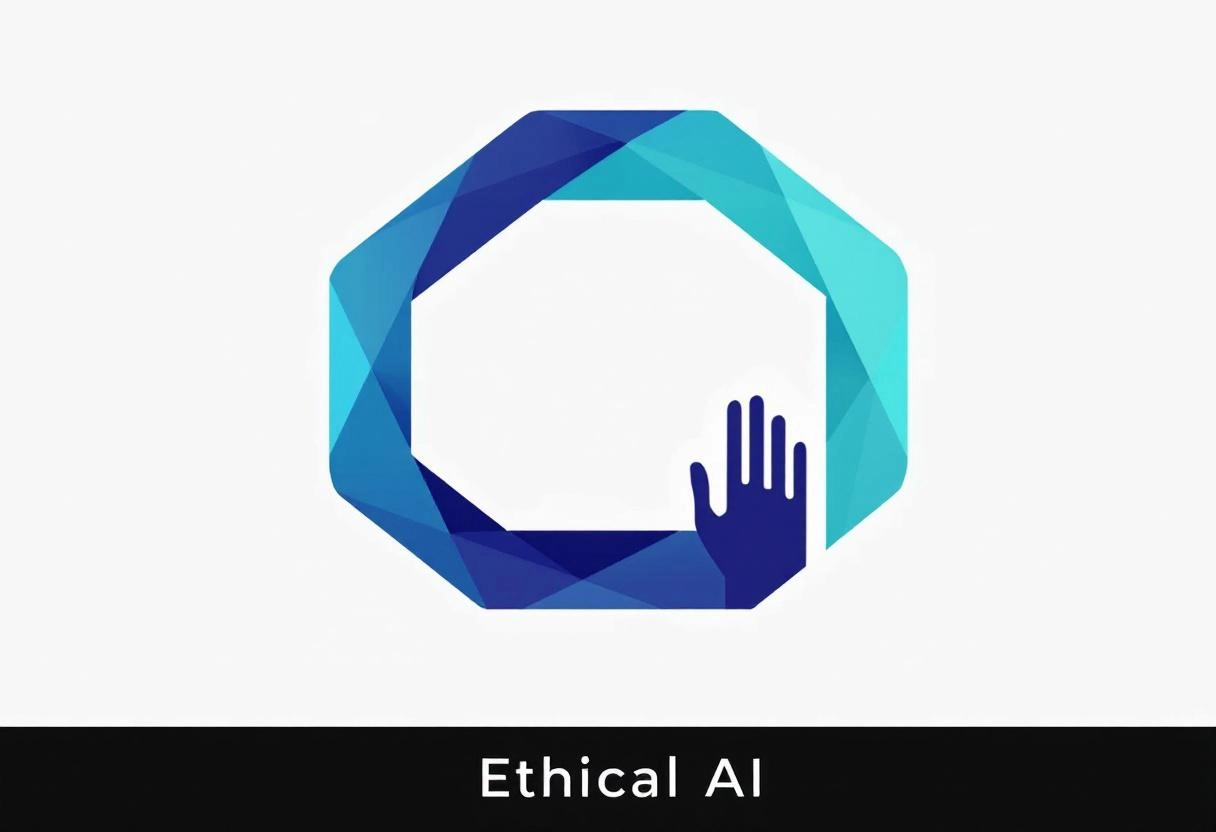
When we talk about AI, it’s not just about the cool things it can do. It’s also about making sure AI is safe, fair, and used in ways that benefit everyone. This means thinking carefully about how AI systems are built and used.
ChatGPT’s Safety Protocols
ChatGPT has a bunch of built-in rules and systems to prevent it from being used for harmful purposes. Think of it like guardrails on a highway. These protocols are designed to stop the AI from generating responses that are inappropriate, biased, or dangerous. For example, it’s programmed to avoid hate speech, providing instructions for illegal activities, or sharing private information.
Claude’s Constitutional AI Approach
Claude takes a slightly different approach with something called “Constitutional AI.” Imagine giving the AI a constitution—a set of principles it must follow. This helps guide its responses and decision-making. For instance, the constitution might include principles like “be honest” or “do no harm.” By adhering to these principles, Claude aims to be a more reliable and ethical AI assistant.
Bias Detection and Mitigation
One of the biggest challenges in AI is dealing with bias. AI systems learn from data, and if that data reflects existing biases in society, the AI can perpetuate them. For example, if an AI is trained mostly on images of men as doctors, it might incorrectly associate “doctor” with men. To combat this, developers use various techniques to detect and reduce bias in AI systems. This might involve carefully curating training data, using algorithms that are less prone to bias, and regularly auditing the AI’s outputs for fairness.
Ethical Considerations for AI Use
Beyond the technical aspects, there are broader ethical questions we need to consider. How should AI be used in sensitive areas like healthcare or criminal justice? How do we ensure that AI doesn’t discriminate against certain groups of people? Who is responsible when an AI makes a mistake? These are tough questions, and there are no easy answers. But by having open and honest conversations about the ethical implications of AI, we can work towards developing guidelines and regulations that promote responsible AI use.
Bonus: DeepSeek: A Guide to a Strong ChatGPT Alternatives
User Reviews and Feedback: What People Are Saying
ChatGPT User Reviews and Ratings
So, what’s the buzz around ChatGPT? Users often highlight its impressive ability to generate human-like text, making it great for drafting emails, writing creative content, and even coding. Many appreciate how it can quickly provide information and offer different perspectives on a topic.
Ratings are generally positive, with users frequently noting its versatility and responsiveness. However, some mention occasional inaccuracies or irrelevant responses as areas for improvement. It’s like having a really smart assistant who sometimes gets a detail wrong – still super helpful, but not perfect.
Claude User Reviews and Ratings
Now, let’s talk about Claude. User reviews often praise Claude for its strong focus on safety and ethics, which is a big deal for many. People find it particularly useful for complex reasoning tasks and summarizing large documents. Ratings tend to be high, with users valuing its reliability and the quality of its responses.
Some feedback points out that Claude can be a bit more conservative in its answers compared to ChatGPT, which might be a plus for those prioritizing accuracy and avoiding potentially harmful content. Think of it as the responsible, detail-oriented sibling in the AI family.
Developer Feedback and Community Insights
Developers and the broader tech community offer valuable insights into both ChatGPT and Claude. Developers often discuss the ease of integrating these models into various applications, noting the quality of the APIs and documentation. Community discussions frequently compare the strengths and weaknesses of each model, sharing tips and tricks for getting the best results.
A common theme is the importance of clear and specific prompts to guide the AI’s output. It’s a collaborative effort, with developers constantly finding new ways to use these tools and sharing their experiences with others.
Common Praise and Criticisms
Across the board, both ChatGPT and Claude receive praise for their ability to assist with a wide range of tasks, from content creation to problem-solving. Users appreciate the time-saving aspect and the potential for these tools to augment human capabilities.
However, there are also common criticisms. Some users find that the models can sometimes lack creativity or originality, while others worry about the potential for misuse, such as generating misinformation. It’s a balancing act – harnessing the power of AI while being mindful of its limitations and ethical implications.
Verdict: Which AI Assistant Is Right for You?
Best for Students and Researchers
ChatGPT is helpful for summarizing articles in simple, accessible language, brainstorming ideas, and outlining papers. It works like a study buddy who can quickly generate drafts and point you in the right direction, though it may sometimes skip over subtle details.
Claude, on the other hand, excels at extracting key information from lengthy and complex texts, summarizing dense material with greater accuracy and nuance, and even maintaining a consistent tone throughout academic-style outputs — making it particularly strong for research-heavy tasks.
Best for Marketers and Content Creators
ChatGPT shines thanks to its creativity and versatility. It can generate catchy copy, suggest engaging topics, draft social media posts, and even help with keyword ideas or campaign concepts. It’s great when you need fresh, engaging content fast.
Claude is more focused and precise, making it better suited for maintaining a brand’s tone, crafting consistent messaging, and handling content that needs to adhere to guidelines or avoid missteps, though it’s a bit less inventive than ChatGPT.
Best for Coders and Developers
ChatGPT provides functional, readable code snippets with helpful comments and can even assist with debugging or translating code between languages. It’s fast and accessible for small to medium coding tasks.
Claude also generates clear, well-reasoned code and tends to include thoughtful explanations and best practices, which is helpful for more detailed or critical programming tasks.
Best for Casual Users
ChatGPT offers a friendly, conversational experience that feels fun and approachable. It can answer everyday questions, set reminders, tell stories, and even crack jokes — making it a great companion for light and informal tasks.
Claude, meanwhile, takes a more cautious and factual approach, responding carefully and prioritizing safe, helpful answers. It suits users who prefer a more guarded and polite assistant for daily needs.
Final Recommendations and Considerations
Choosing the right AI assistant is a personal decision. There’s no one-size-fits-all answer. Consider your specific needs, budget, and technical skills. Don’t be afraid to try out a few different options before settling on one.
Many AI assistants offer free trials or limited free versions, so you can get a feel for how they work before committing to a subscription. And remember, AI is constantly evolving, so keep an eye out for new features and improvements. The perfect AI assistant for you might be just around the corner.
FAQ: Common Questions About Claude and ChatGPT
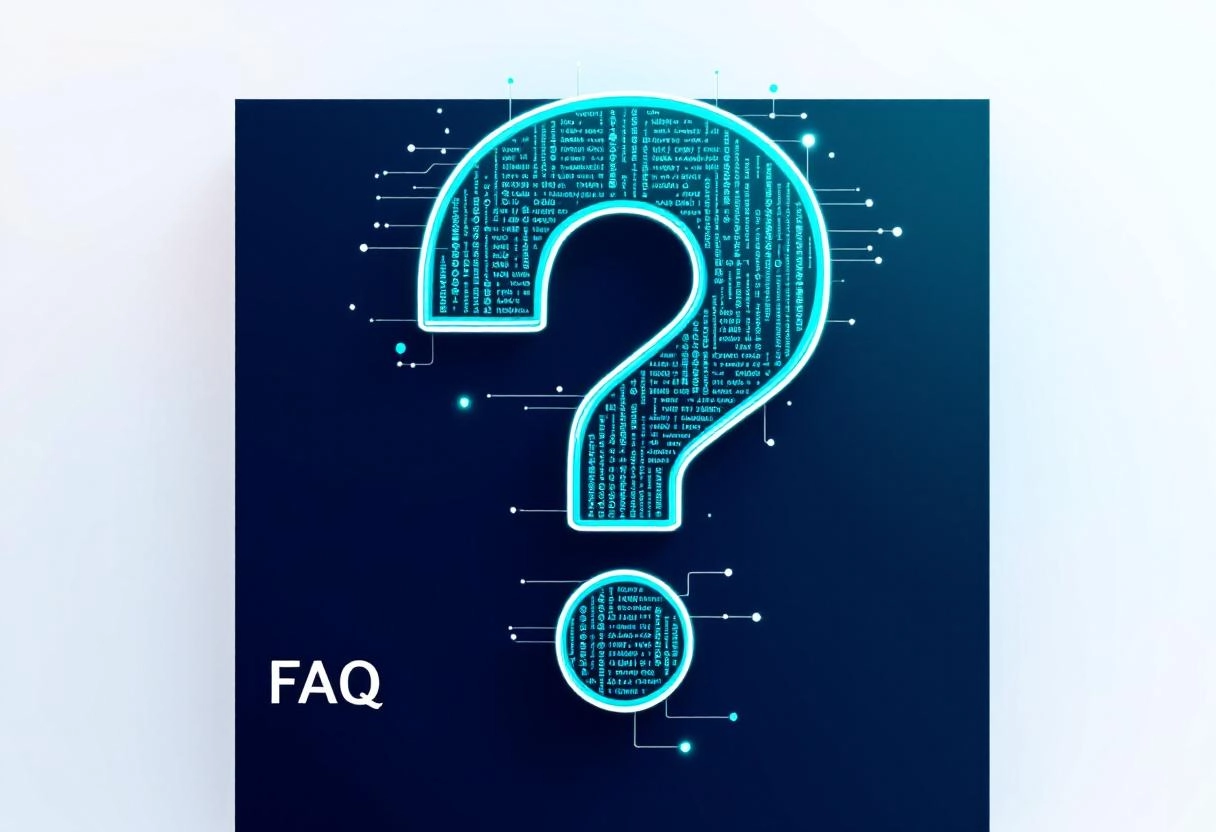
1. What are the key differences between Claude and ChatGPT?
Claude is excellent at understanding complex instructions, long documents, and nuanced text — great for analysis and comprehension. ChatGPT shines in conversation, creative writing, and generating engaging, human-like responses.
2. Which AI is better for writing?
For creative tasks, blogs, or social media, ChatGPT is your go-to. For summarizing dense research, extracting information, or maintaining strict tone over long texts, Claude works better.
3. How do the pricing models compare?
Both offer free and paid plans, with pricing depending on usage and features. Check their websites for current rates, since costs often depend on “tokens” (text processed).
4. Are Claude and ChatGPT safe to use?
Both are designed with safety in mind, but Claude is more cautious and ethics-focused. Still, always use responsibly and double-check sensitive information.
5. Which AI has better API access?
Both Claude and ChatGPT offer API access, allowing developers to integrate their AI capabilities into various applications. The “better” API really depends on your specific needs and technical expertise.