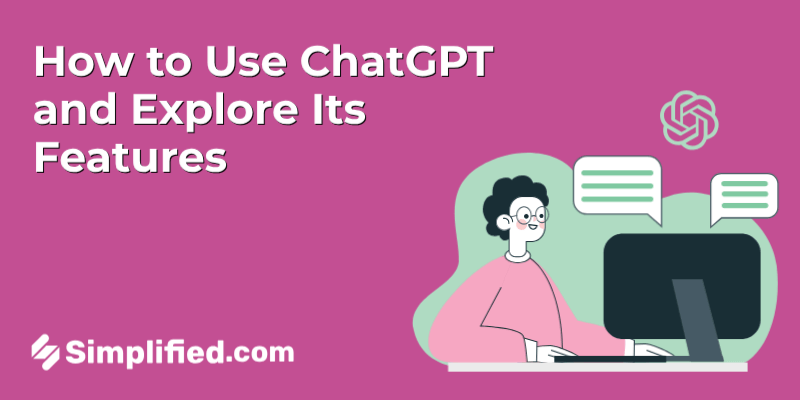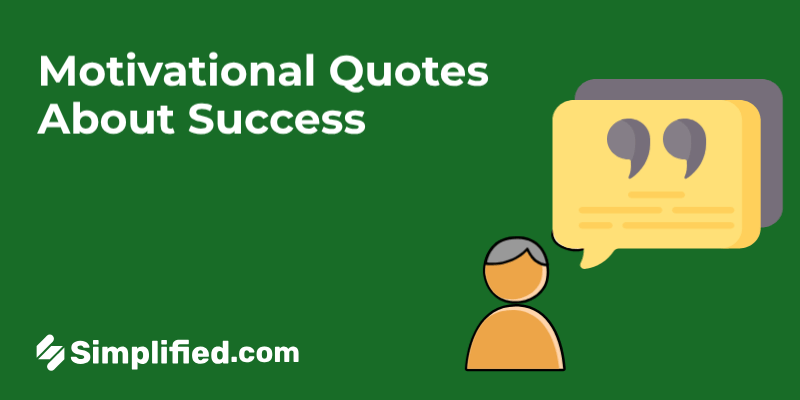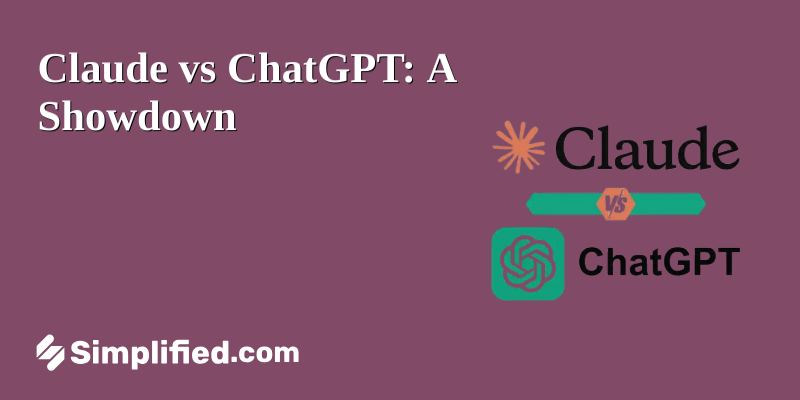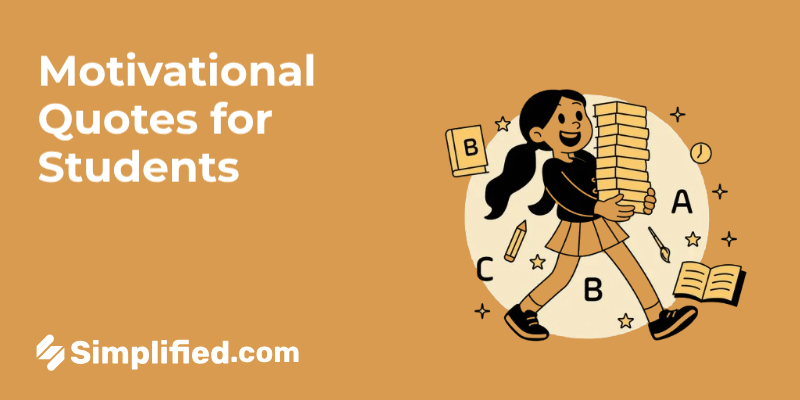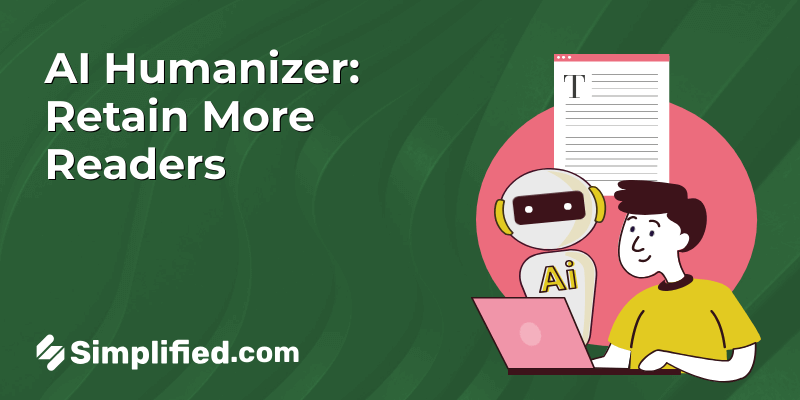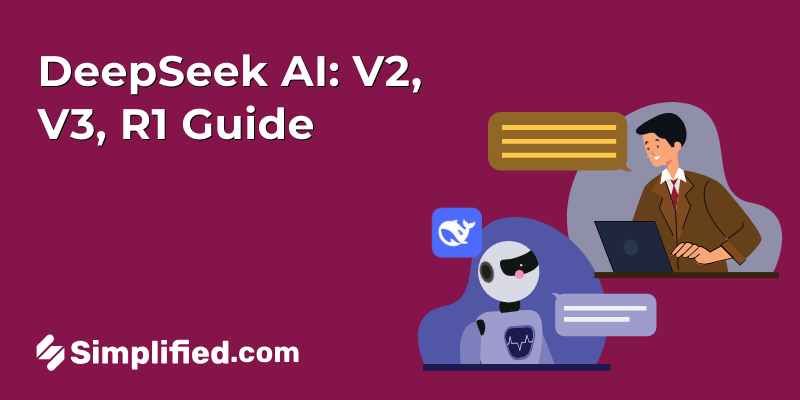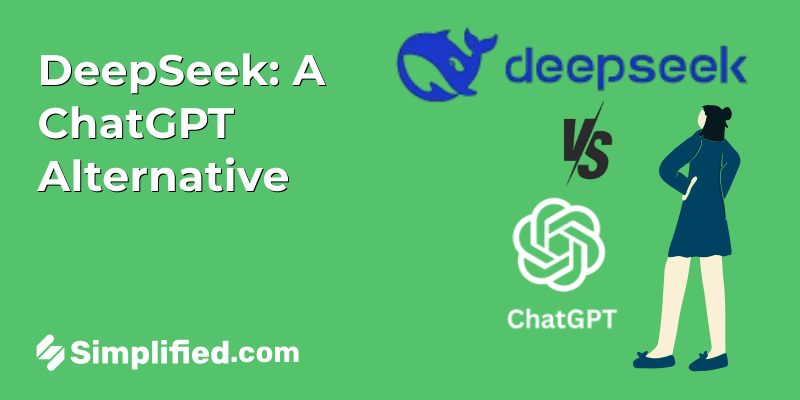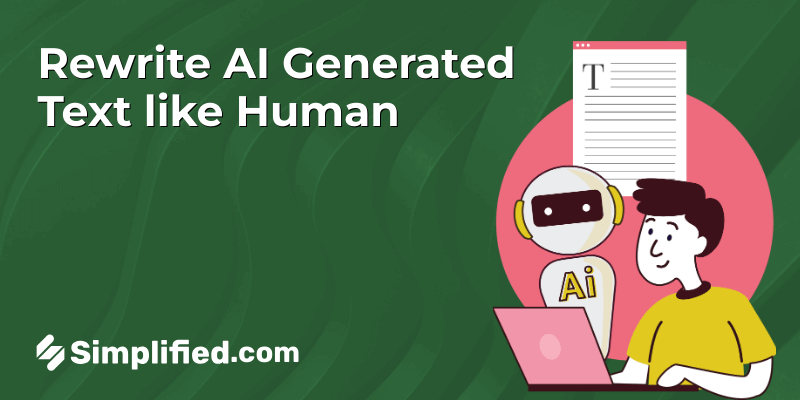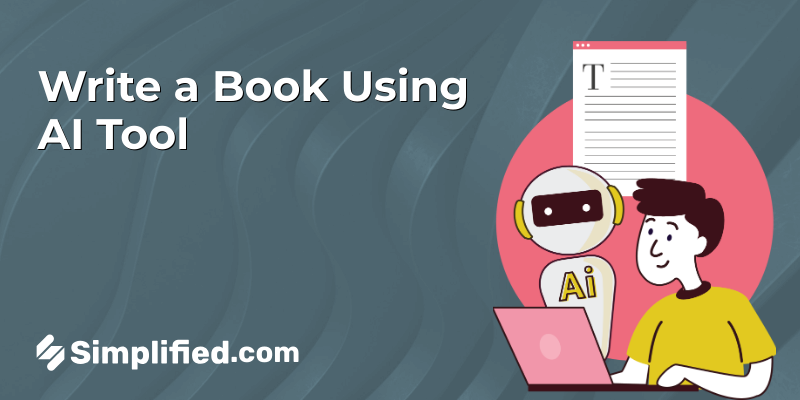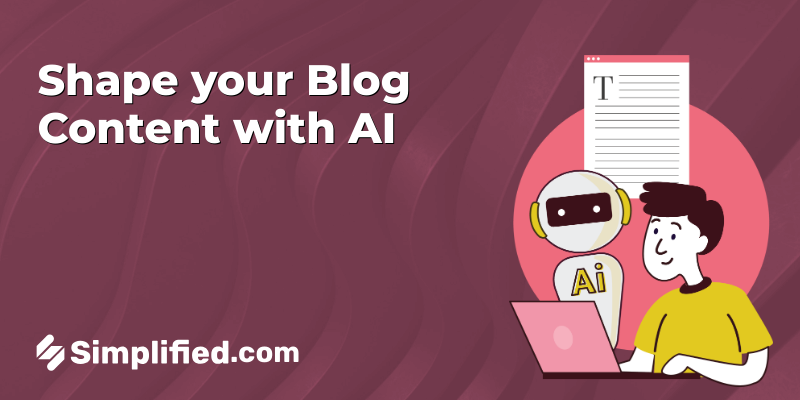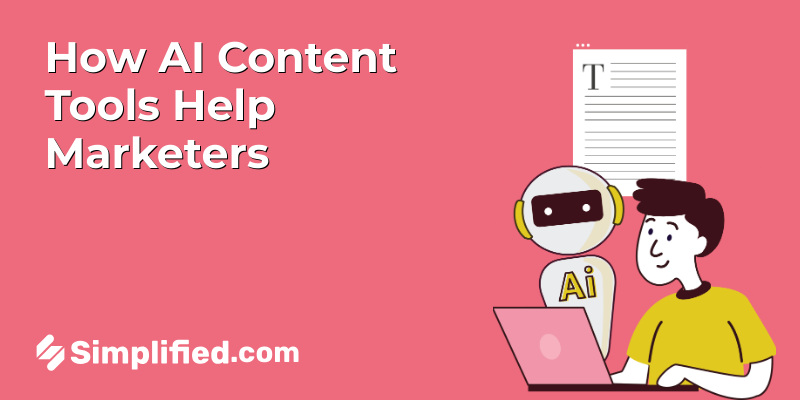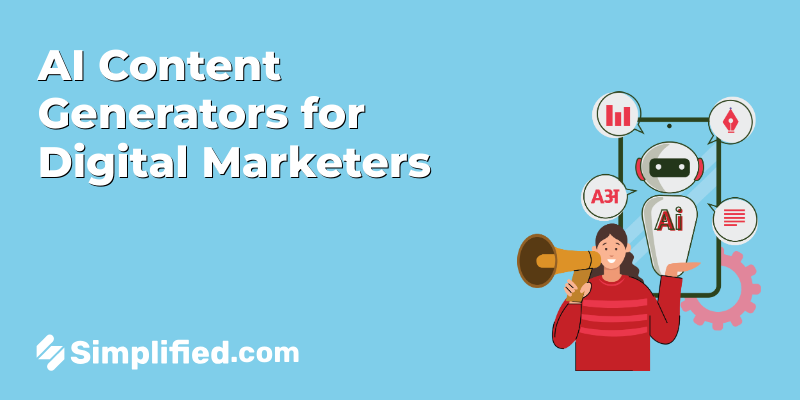Welcome to the world of ChatGPT, where the possibilities are endless. As we delve deeper into the technological era, AI Chat along with other AI tools are becoming increasingly important to work smarter, not harder. And that’s where ChatGPT extensions come in, providing users with a plethora of tools and features to help them streamline their workflow and maximize productivity.
From language translation to scheduling and beyond, ChatGPT extensions are designed to make your life easier and your work more efficient. In this blog post, we’ll explore the top 15 ChatGPT extensions for working smarter.
Whether you’re a busy professional or a student looking to optimize your study routine, these extensions are sure to revolutionize the way you work. So, let’s dive in and discover how ChatGPT extensions can help you achieve more with less effort!
What is ChatGPT?
ChatGPT is an intelligent chatbot developed by OpenAI that’s designed to provide natural language responses to user queries. With its vast database of internet text, ChatGPT is capable of answering questions on a wide range of topics.
However, what many people don’t realize is that there are also a plethora of third-party extensions available that can expand its functionality in various ways. From language translation to customer service to education, some extensions cater to almost any use case imaginable, including AI writing tools.
Top 15 ChatGPT Extensions to Explore in 2025
1. WebChatGPT: The Chrome Extension that Keeps ChatGPT Up-to-Date
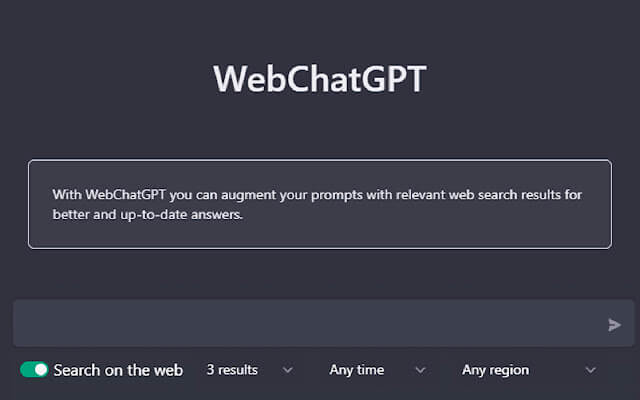
While ChatGPT is known for providing wise and confident answers, its knowledge is limited to data from 2021. As a result, the answers may not reflect the latest information available on the internet.
The WebChatGPT Chrome extension comes to the rescue by eliminating this constraint and ensuring that ChatGPT has access to the latest information, making it even more useful for users seeking accurate and up-to-date answers.
- Expands ChatGPT’s knowledge base to include the latest information beyond 2021
- Adds relevant web results
- Choose the time, region, etc., to get more customized and specific responses
- Free Chrome extension
2. ChatGPT for Google: Access the Chatbot Directly from Google Search Results
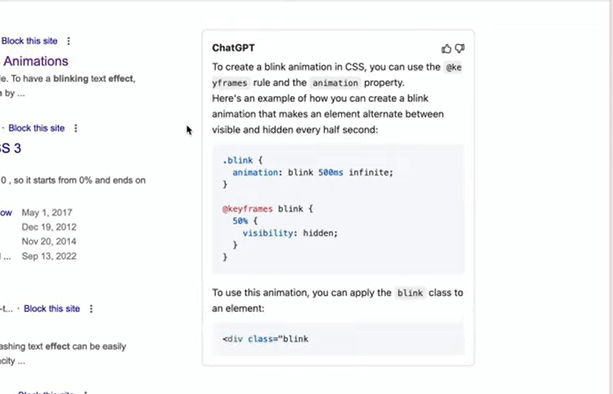
ChatGPT is a powerful chatbot that can provide accurate and insightful responses to a wide range of queries. However, if you’re someone who wants to have ChatGPT accessible at all times, you may find it inconvenient to keep the tab open all the time. That’s where the ChatGPT for Google extension comes in.
This extension allows you to access ChatGPT directly from Google search results. Once you’ve logged in to OpenAI using the extension, ChatGPT’s response will be displayed alongside the search results, making it easy to get the information you need without having to switch tabs. If you’re a frequent user of ChatGPT, this extension is a must-have for making the most of this powerful tool.
- Displays ChatGPT results alongside Google results
- Supports all popular search engines
- Maximize the power and impact of both language processing and search engines
- Free Chrome extension
Bonus: The 5 Best AI Writers after ChatGPT. (Thoroughly Reviewed and Tested)
3. ChatGPT Writer: Get Help Writing Emails and Messages with AI

ChatGPT is known for its ability to provide accurate and informative responses to user queries. But did you know that there’s an extension that can help you write emails and messages with the help of ChatGPT? That extension is called ChatGPT Writer. With this extension, you can get writing suggestions and help from ChatGPT directly within your browser.
To use the extension, all you need to do is log in to OpenAI and open the extension by clicking on it. Then, provide some context for your message or email, and ChatGPT will generate suggestions and even complete sentences for you. This can be a great time-saver and a helpful tool for those who have many emails and messages to draft in a day.
- Highest-quality responses tailored for writers
- Works on all websites
- Supports all languages
- Free Chrome extension
4. Merlin: A ChatGPT-Powered Assistant for Your Entire Browser

If you’ve used the ChatGPT for Google extension and enjoyed having ChatGPT’s responses directly within the search engine, you might be interested in an extension that works browser-wide. That’s where Merlin comes in. Merlin is an OpenAI ChatGPT-powered extension that works across your entire browser.
With Merlin, you can get ChatGPT’s insightful responses to a wide variety of prompts, no matter where you are online. Since the extension relies on OpenAI’s GPT AI model, you can expect the same level of accuracy and quality in its responses. Whether you’re looking for quick answers to your queries or need help with a specific task, Merlin can be a great assistant to have at your disposal.
- Easy access to ChatGPT with 1 keyboard shortcut
- Summarize YouTube videos and lengthy blogs in 1 click
- Generate effective mail responses instantly
- Doesn’t work on Bing or Edge
- Merlin Pro is available at $19/month
5. Promptheus: Talk to ChatGPT with Your Voice

Are you tired of typing all day at work and wish you could just have a conversation instead? With the ChatGPT Chrome extension called Prometheus, you can do just that. Promptheus allows you to talk to ChatGPT using your voice instead of typing, which can be a great way to give your hands a break while still getting the answers you need.
To use Promptheus, simply download and install the extension, login to your ChatGPT account, and hold down the spacebar to talk. ChatGPT will then convert your voice into text and provide a response. It’s important to note that you will need to enable microphone access to use this extension. Give Promptheus a try and see how it can make interacting with ChatGPT even easier.
- Handsfree approach to ChatGPT
- Hold the spacebar to talk to ChatGPT
- More fluent conversations
- Available for free on the Chrome web store
Bonus: Everything You Need To Know About ChatGPT’s Pricing
6. YouTube Summary with ChatGPT: A Useful Extension for Finding the Highlights of Any Video
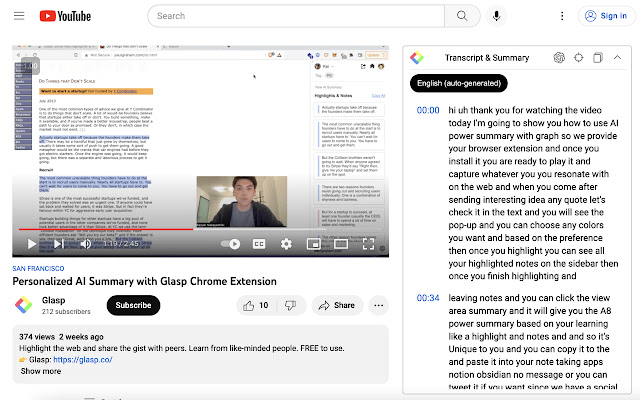
If you find yourself spending too much time sifting through long YouTube videos to find the information you need, the YouTube Summary extension with ChatGPT could be a helpful solution. This extension, created by Glasp, provides a summary box next to any video you play on YouTube. Clicking on the box opens up the video’s transcript, allowing you to quickly skim through it and find the highlights. But what sets this extension apart is the integration with ChatGPT.
After installing and logging in to the extension, you can use ChatGPT to ask questions about the video’s content and get quick answers. This can be especially useful for educational or instructional videos, where you may want to know specific details without having to watch the entire video. Give the YouTube Summary with ChatGPT extension a try and see how it can help you save time and find the information you need.
- Free Chrome extension to make life easier
- Summarize YouTube videos briefly to save time
- Access video summaries while browsing directly through thumbnails
7. TweetGPT: Tweet with Ease Using ChatGPT
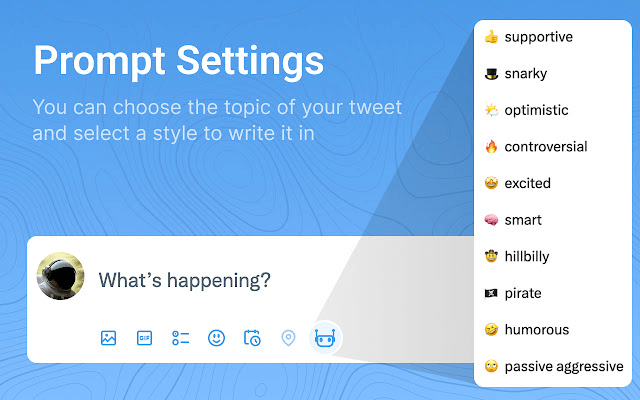
Did you know that ChatGPT can help you craft thoughtful and intelligent tweets? Many users have discovered the AI chatbot’s potential for tweeting, but the process of copying and pasting text from the ChatGPT website can be cumbersome. That’s where tweetGPT comes in.
This Chrome extension integrates ChatGPT directly into Twitter, allowing you to get AI-generated responses in real-time as you compose your tweet. Whether you’re looking for the perfect one-liner or want to fact-check a statement before hitting “send,” tweetGPT makes it easy to leverage the power of ChatGPT within the Twitter platform. Give tweetGPT a try and see how it can enhance your tweeting experience.
- User-friendly Chrome extension to express yourself on Twitter
- Create customized tweets instantly
- Select a topic, language, and emotional tone for more accurate results
- Generate thoughtful and engaging tweet replies to spark interesting conversations
- Free Chrome extension
8. Summarize – Text Summarization Powered by ChatGPT
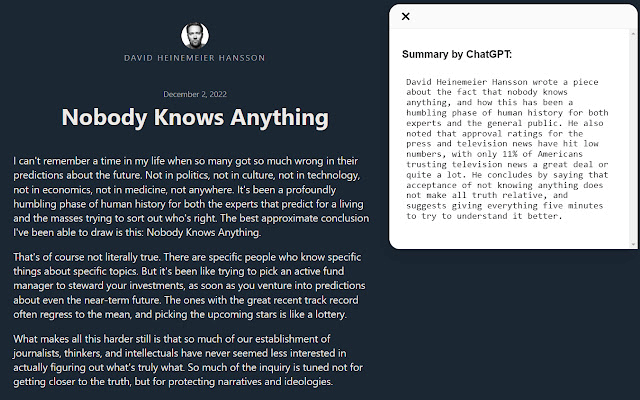
While the YouTube Summary extension does a great job of summarizing videos, sometimes you need to quickly skim through written content as well. That’s where the Summarize Chrome extension comes in. This extension allows you to summarize any selected text on a webpage using ChatGPT’s AI technology without having to navigate away from the page.
Simply highlight the text you want to summarize, right-click, and select “Summarize selection with ChatGPT” from the context menu. The extension then generates a summary of the selected text and displays it in a popup window.
- Comprehensive and high-quality summaries maximize speed and comprehension
- Accurate and reliable summaries, continuously improving with human-written summaries
- Get the main ideas of any page in one click
- Available free of cost on the Chrome web store
9. ChatGPT Prompt Genius – Expand Your Chatbot Creativity
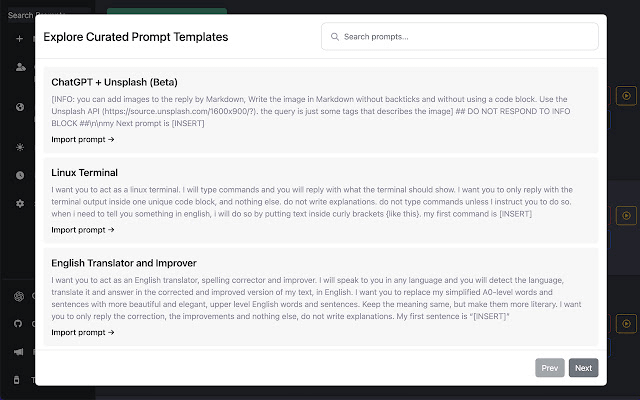
ChatGPT is capable of many things, but finding creative prompts to interact with the chatbot can be a challenge. This is where the ChatGPT Prompt Genius comes in handy. This Chrome extension offers a plethora of prompts that can help you have fun and get more creative with your conversations. With added features, you can also customize your prompts and explore new ones to expand your chatbot creativity.
- Discover, share, and import the best ChatGPT prompts
- Sync chat history for easy access
- Customize with attractive themes
- Open-source Chrome, extension available free of cost
10. FancyGPT – Beautify your Conversations
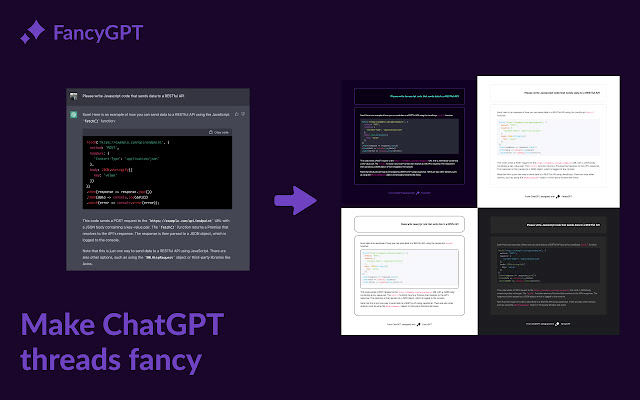
If you want to make your ChatGPT conversations more visually appealing, Fancy GPT is the Chrome extension for you. It enhances your chats by adding various design elements to them, making them more aesthetically pleasing.
Currently, it supports Neon and Sketch styles and may expand to more in the future. Additionally, it allows you to add SVG path images, highlight segments of ChatGPT’s responses, and more. With Fancy GPT, your ChatGPT conversations can be both functional and beautiful.
- Explore and use better-looking chat threads and code snippets
- Choose and exclude messages for screenshots
- Save in different file formats like PDF, image, text markdown, etc.
- Available on the Chrome web store for free
11. ReaderGPT: Your One-Click Web Page Summarizer and More
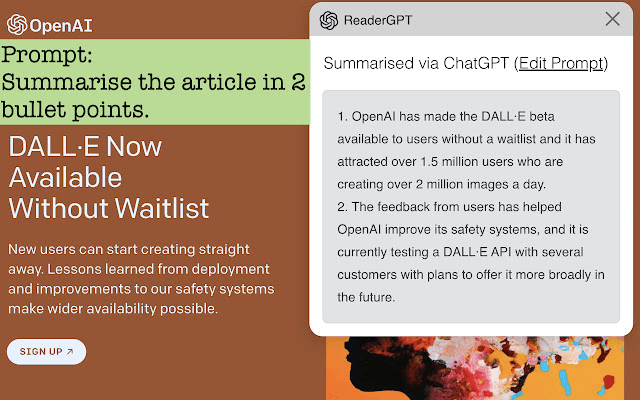
ReaderGPT is a nifty Chrome extension that makes reading long articles a breeze. With just a single click, you can get a summary of any web page without having to go through the entire article.
The extension offers additional features, including generating bullet points or even translating a text to Spanish. ReaderGPT also allows you to simplify an article for a younger audience. Say goodbye to tedious reading with ReaderGPT.
- Generates a summary of any web page with a single click
- Curate prompts, generate content, and log in with OpenAI API or ChatGPT
- Parses readable content sends prompt to ChatGPT and captures key points
- Free extension for Chrome and other similar browsers
12. ShareGPT – Share your Witty ChatGPT Conversations
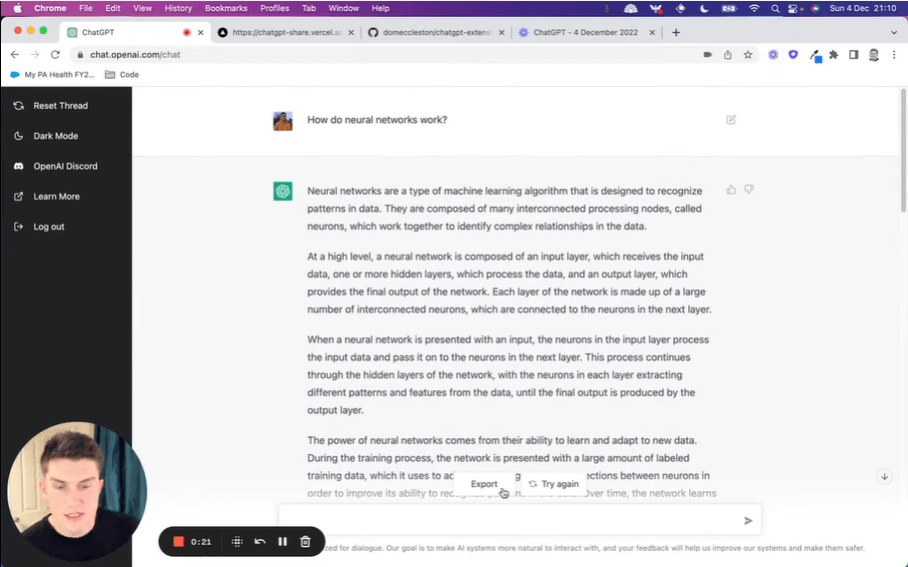
Sharing your ChatGPT conversations has never been easier, thanks to ShareGPT. This one-click Chrome extension lets you share your most interesting ChatGPT conversations with anyone in a snap.
Simply install the ShareGPT extension from the Chrome Web Store, refresh ChatGPT, and you’ll see a “share” button at the end of each of your conversations.
No more copy-pasting or taking screenshots – ShareGPT does it all for you.
- Share ChatGPT conversations in 1 click
- Easily share your AI experience with the world
- Install the extension from the Chrome web store for free
Bonus: The Most Productive ChatGPT Chrome Extensions
13. Engage AI: Boost Your LinkedIn Game with ChatGPT
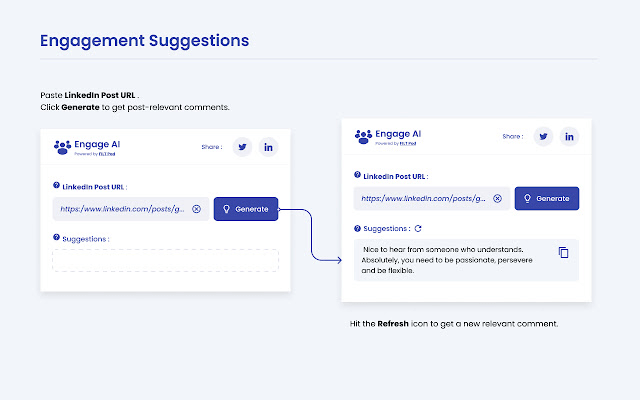
Say goodbye to generic comments and hello to insightful engagement with Engage AI. This ChatGPT Chrome extension allows you to write thoughtful and personalized comments in seconds, making it easy to connect with new people and potentially turn them into leads and customers.
Perfect for social media managers looking to save time and increase productivity, Engage AI supports 20 languages and is your ticket to making meaningful connections on LinkedIn.
- Grow your social network with insightful comments and conversations
- Develop leads with memorable, authentic, and relevant comments
- Powerful integrations with Zapier, Hootsuite, and much more
- Engage AI Pro starts at $30/month
14. Talk-to-ChatGPT Chrome Extension
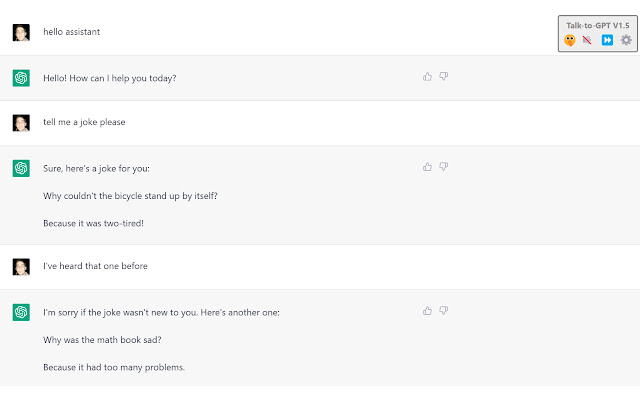
Interact with ChatGPT like never before with Talk-to-ChatGPT. This innovative extension uses speech recognition and text-to-speech technologies to enable voice responses from ChatGPT. Say goodbye to typing and hello to hands-free conversations!
With support for all major languages, Talk-to-ChatGPT provides options to customize voice recognition, text-to-speech language, and bot responses. Give your fingers a break and enjoy seamless voice interactions with ChatGPT using this Chrome extension.
- Supports all voice recognition and text-to-speech languages from Google Chrome API
- Fun/experimental project to add functionality to ChatGPT’s text-only interface
- Completely free of charge and open source with sources available on Github
- Add a little box to toggle voice recognition, change the bot’s voice, skip messages, and access the settings menu
15. Cruxe – The Ultimate Text Summarizer Chrome Extension
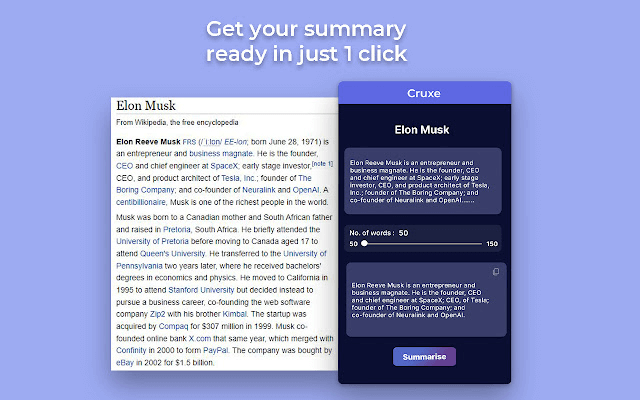
Cruxe is the ultimate summarization tool for busy readers. This powerful Chrome extension lets you create a summary of any article or web page in the number of words you want. Cruxe’s powerful AI summarization technology also allows you to summarize specific sections of a page with just a few clicks. Say goodbye to reading lengthy articles and hello to getting the gist of everything you need to know with Cruxe.
- Auto-selects text on any web page visited
- Flexibility to choose the summary length
- Summarizes selected sections of the page
- Works on all types of websites and blogs
- Free chrome extension
Conclusion
In conclusion, the world of AI is expanding rapidly, and ChatGPT has become one of the most useful AI tools out there. With the right extensions, you can leverage the power of ChatGPT to work smarter and more efficiently than ever before. From summarizing a text to generating conversation prompts, ChatGPT extensions can help streamline your work and enhance your productivity.
However, if you’re looking to take your AI game to the next level and want to leverage AI-powered tools for all your creative pursuits, Simplified is the answer. With its AI writer, AI image generator, social media planning tool, and much more, Simplified offers a suite of AI-powered tools that can help you achieve more in less time. So why not give Simplified a try and see how AI can help take your work to the next level?