
Let’s be honest—writing on LinkedIn is one thing, but designing carousels? That’s a whole other game.
Carousel posts break complex ideas into short, scrollable slides, making them ideal for sharing tips, stories, or step-by-step insights. But designing those slides manually every week? That’s a time trap.
That’s where AI Linkedin carousel maker come in. These tools help you skip the heavy lifting and focus more on the message.
If you’re looking for fast, clean, and professional LinkedIn carousels without spending hours designing them—this list is for you.
What to Look For in a LinkedIn Carousel Maker
Before you dive into using any tool, it’s worth knowing what to actually look for. Not all LinkedIn carousel makers are built the same.
Here’s what matters:
- Templates that match LinkedIn’s size guidelines – You want your slides to fit perfectly when uploading as a PDF or image post.
- Slide-by-slide editing – Being able to build one thought per slide makes your content easy to follow.
- Built-in content suggestions – Some tools even help you write the copy. Big win.
- Design flexibility – You’ll want control over fonts, colors, and layout to stay on-brand.
- Export options – Make sure the tool lets you download in LinkedIn-friendly formats (PDF or PNG).
- Consistency tools – A good carousel maker should help you maintain a look across all your posts.
Now that you know what to keep an eye out for, let’s talk about Advance LinkedIn carousel maker tools.
Top 5 LinkedIn AI Carousel Makers You Should Know
1. Simplified
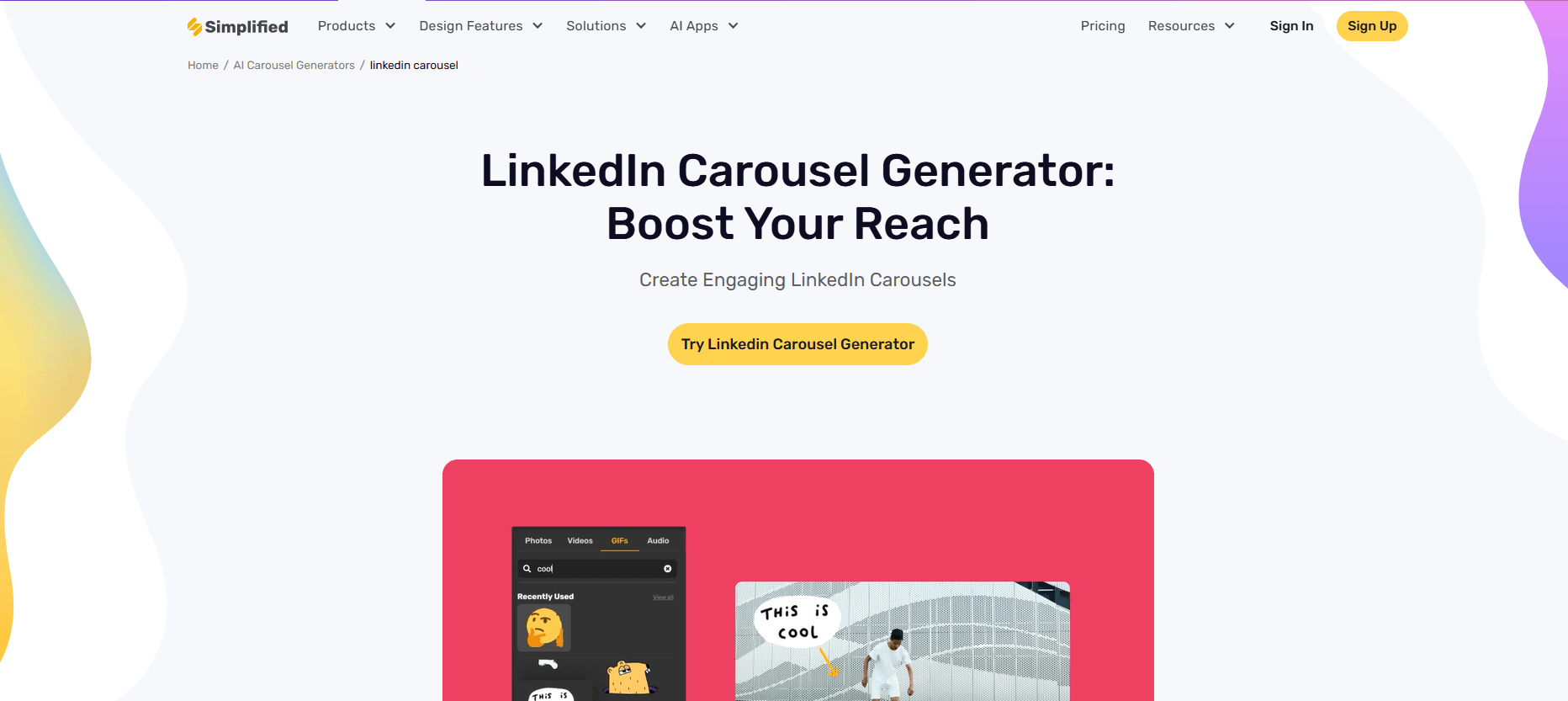
Simplified is an all-in-one tool that helps you create LinkedIn carousels and content for other social platforms using AI text generation and built-in design features. You can start with a topic, paste a blog link, or input bullet points, and the tool turns them into ready-to-edit slides. It includes customizable templates where you can adjust colors, fonts, and layouts to keep your content consistent.
There’s also a brand kit option to save your logo and style settings for future use. Whether you’re creating posts weekly or in batches, it supports both quick drafts and detailed editing in the same space.
Key Features:
- AI Writing Assistant: Generates slide content based on your prompts to simplifying the content creation process.
- Drag-and-Drop Interface: User-friendly design tools allow for easy customization of slides.
- Customizable Templates: Change colors, fonts, and layouts easily to fit your brand’s style and keep your posts consistent.
- Brand Integration: Set and apply your brand’s fonts, colors, and logos across all carousels.
- Collaboration Tools: Real-time collaboration features enable teams to work together efficiently.
- Export Options: Download carousels in formats optimized for LinkedIn, such as PDF or PNG.
Simplified offers a variety of LinkedIn carousels templates for different content styles—like tips, quotes, step-by-step guides, and stories—making it easy to start and adjust as needed. such as:
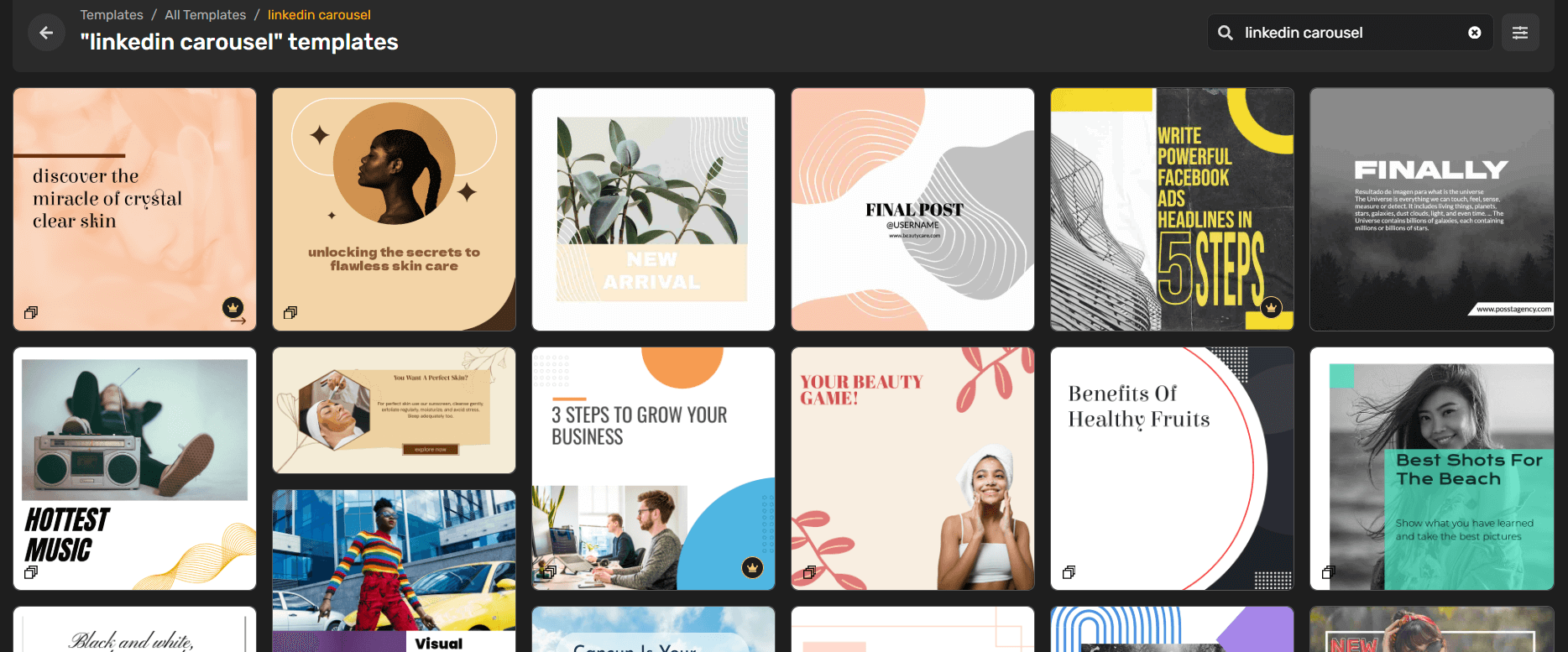
Best Use Case:
Ideal for teams and individuals who require a balance between automated content generation and design flexibility, ensuring brand consistency across multiple posts.
Bonus: Everything You Need To Know About LinkedIn Carousel Posts in 2025
2. Taplio
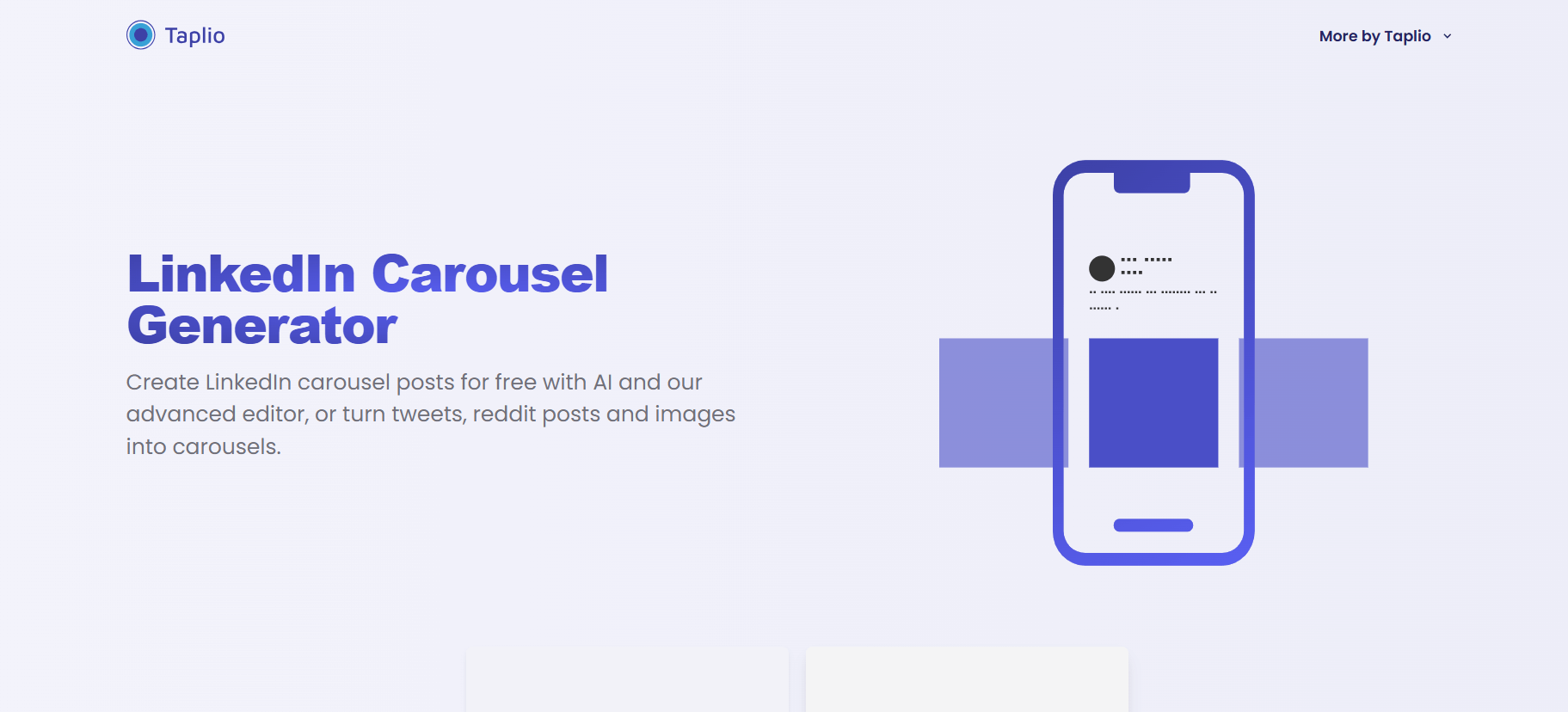
Taplio is a LinkedIn-focused content creation tool that transforms various content types into engaging carousels, integrating seamlessly with its broader suite of LinkedIn growth tools.
Key Features:
- Content Conversion: Turn tweets, Reddit posts, and images into LinkedIn carousels.
- AI Assistance: Leverage AI to generate and refine carousel content.
- Advanced Editor: Customize layouts, themes, and content to suit your audience.
- Integration: Works in tandem with Taplio’s scheduling and analytics features.
Best Use Case:
Perfect for professionals aiming to repurpose existing content into LinkedIn carousels while utilizing a platform that supports content planning and performance tracking.
3. AICarousels
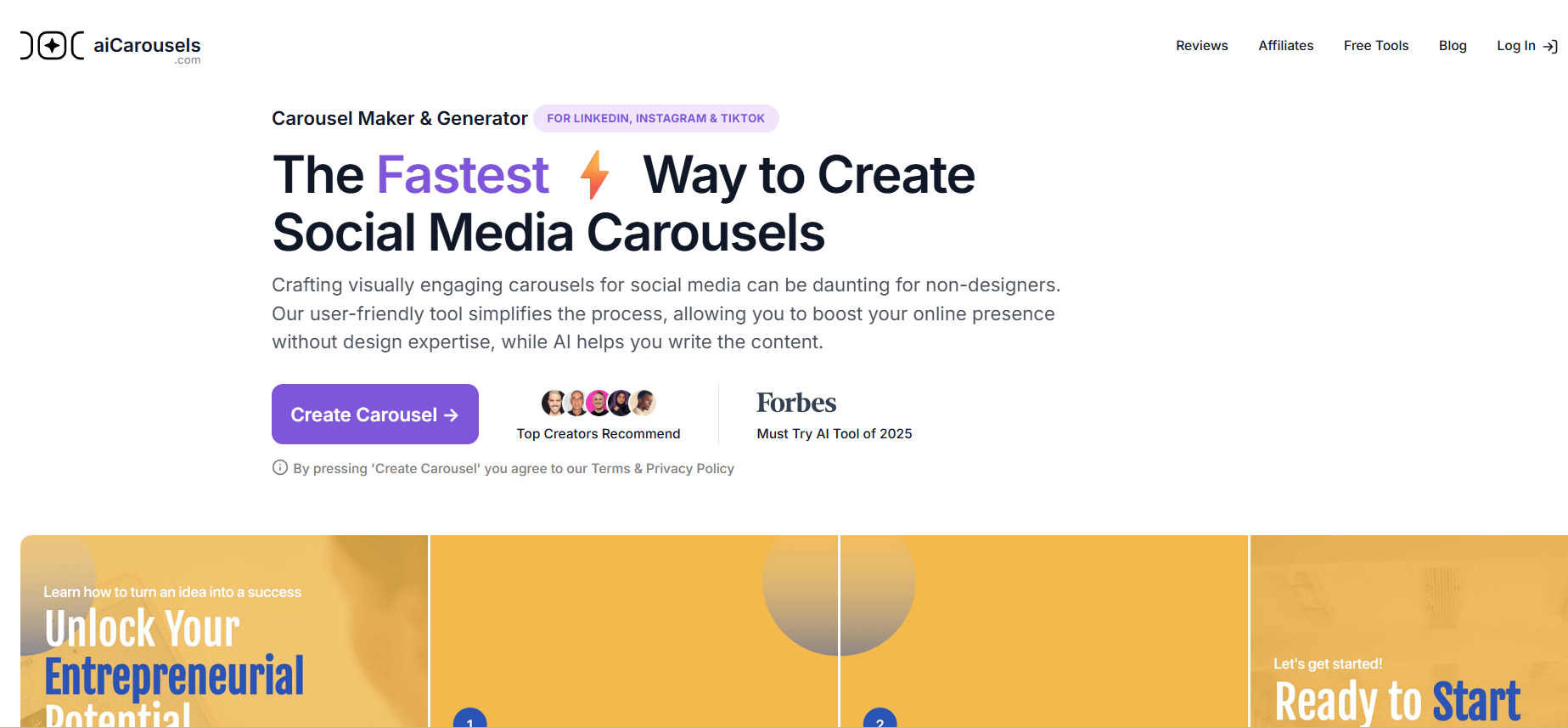
AICarousels is designed for rapid carousel creation without the need for design expertise. It emphasizes simplicity and speed, making it accessible for users at all levels.
Key Features:
- No Sign-Up Required: Start creating carousels immediately without account creation.
- AI Content Generation: Input a topic, and the AI suggests slide titles and content.
- Customizable Templates: Adjust colors, fonts, and layouts to match your branding.
- Multi-Platform Support: Create carousels suitable for LinkedIn, Instagram, and TikTok.
Best for individuals seeking a quick and straightforward way to produce professional-looking carousels without delving into complex design tools.
Bonus: Best AI Carousel Makers
4. Contentdrips
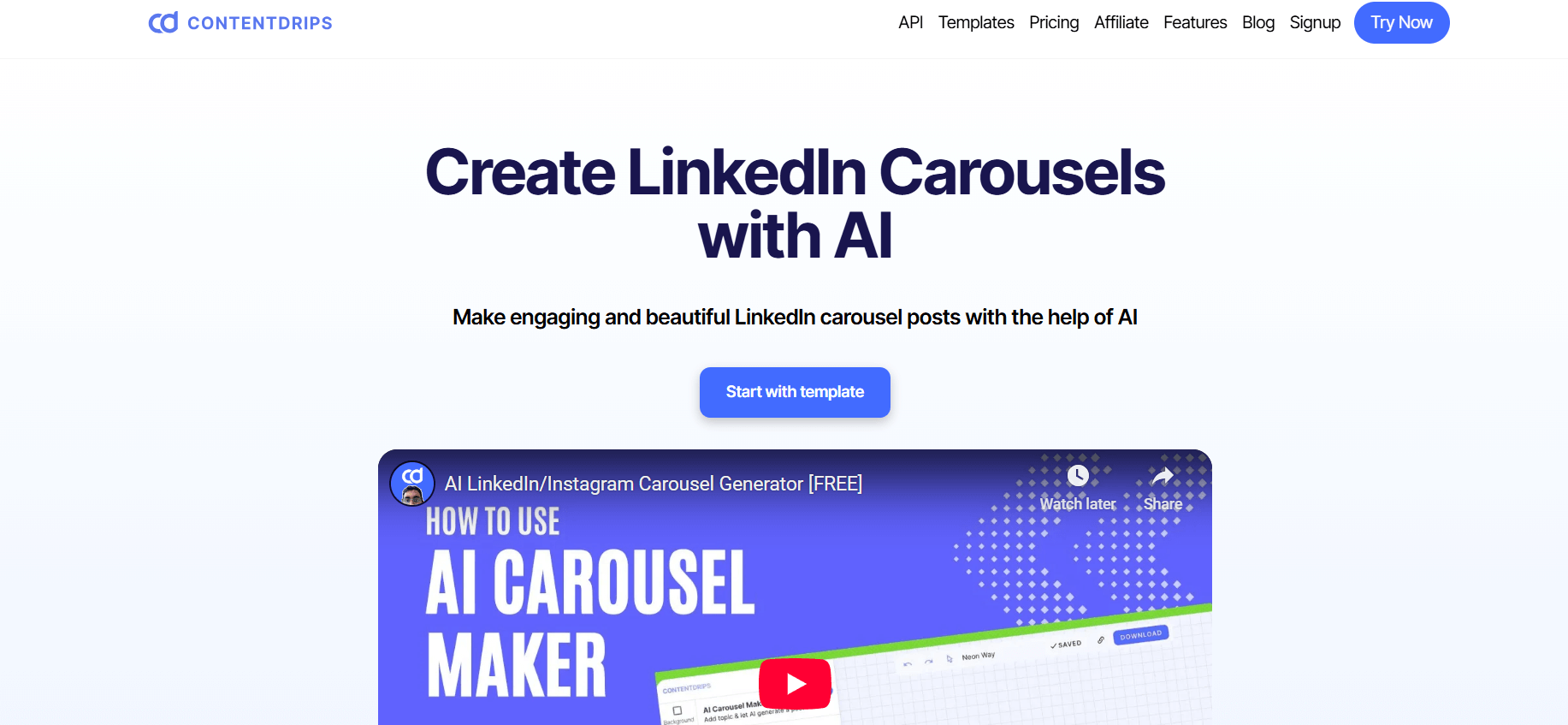
Contentdrips combines AI-powered content generation with a rich library of templates, facilitating the creation of visually appealing carousels for LinkedIn.
Key Features:
- AI-Powered Generation: Transform text prompts, tweets, or blog posts into carousels.
- Extensive Template Library: Access hundreds of customizable templates designed for LinkedIn.
- Design Tools: Utilize drag-and-drop editing, brand color settings, and font customization.
- Export Options: Download carousels in PDF or PNG formats for easy uploading.
Best Use Case:
Suitable for content creators and marketers who want to repurpose existing content into engaging carousels with a high degree of design customization.
5. PostNitro
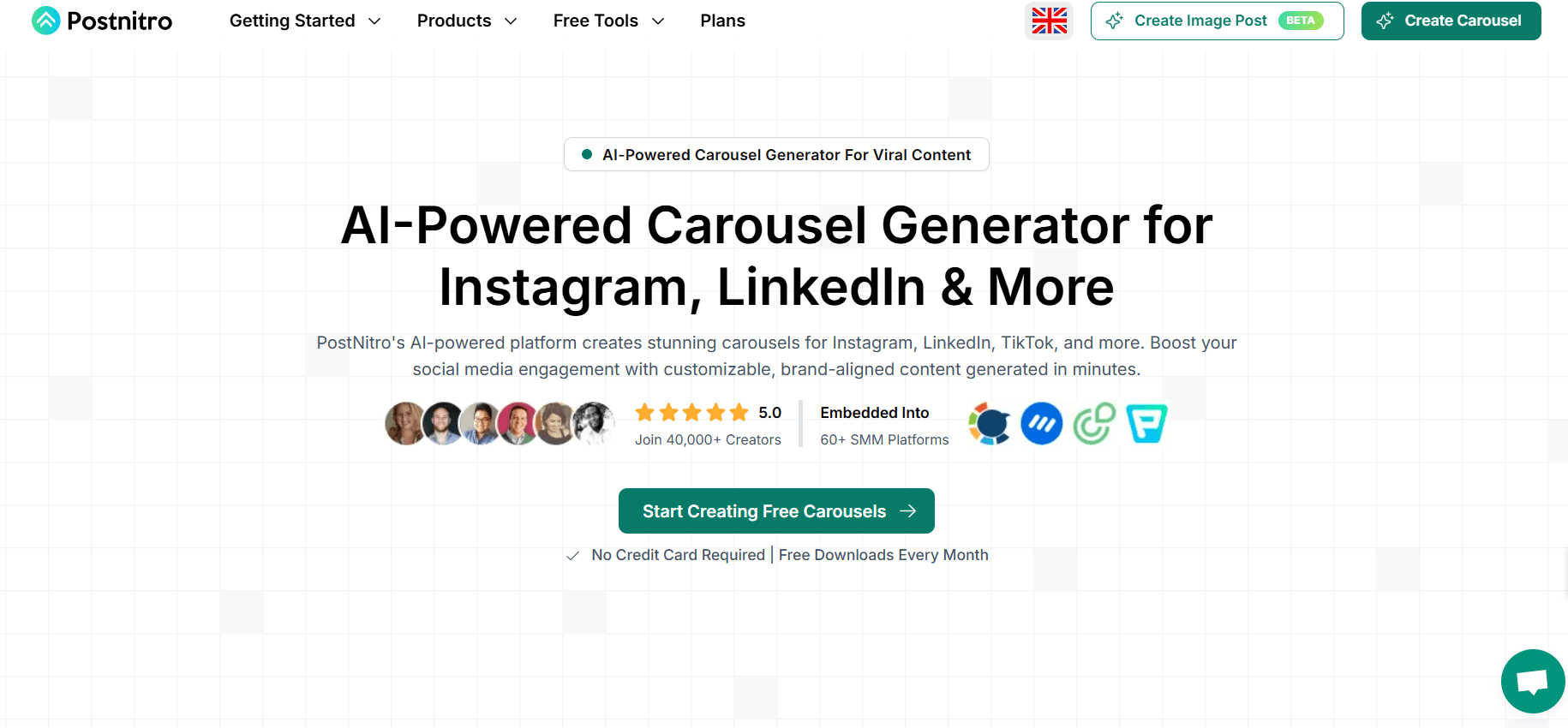
PostNitro focuses on transforming concise ideas into comprehensive LinkedIn carousels, emphasizing simplicity and efficiency in the content creation process.
Key Features:
- Prompt-Based Creation: Input short prompts to generate full carousel content.
- Multiple Post Formats: Create single-image posts or multi-slide carousels.
- User-Friendly Interface: Designed for quick setup with minimal learning curve.
- Export Capabilities: Download carousels optimized for LinkedIn sharing.
Best Use Case:
Ideal for professionals and solopreneurs looking to quickly convert brief ideas into structured carousel posts without extensive design work.
These LinkedIn carousel makers offer a range of features to fit different content creation needs. Whether you need speed, customization, or integration, the right LinkedIn carousel maker can help you stay consistent and create posts that align with your goals.
Bonus: How To Change The Order Of Images In An Instagram Carousel Post
How to Choose the Right One for You
Let’s be honest—there’s no one-size-fits-all tool. Each AI carousel maker has its strengths. Here’s how to decide what matters most for you:
| Feature | Why It Matters |
|---|---|
| Slide Format Templates | Keeps your slides aligned with LinkedIn’s size and swipe-friendly layout |
| Writing Support | Gives you a head start on content—especially helpful on low-energy days |
| Design Flexibility | Lets you match fonts, colors, and style to your brand’s vibe |
| Export Options | PDFs work best for uploading to LinkedIn without losing quality |
| Ease of Use | Saves time, especially when you’ve got a packed content calendar |
| Cost | Pick a tool that fits your posting frequency and how often you need AI help |
Tip: You don’t have to pick the “best” tool—you just need the one that works best for the kind of content you want to publish regularly.
LinkedIn Carousel Posting Guidelines You Shouldn’t Skip
A great carousel isn’t just about design—it’s about clarity, consistency, and helping your audience absorb your message slide by slide. Here are some practical guidelines to follow every time:
📌 Start with a Hook
Your first slide should make people stop scrolling. Use a question, a bold statement, or a common challenge your audience faces.
Example: “Why most LinkedIn profiles fail to get noticed—here’s what’s missing.”
🧭 Structure Your Content Logically
Break down the topic step-by-step. Each slide should build on the previous one.
Think of it like telling a story—slide 1 is the intro, the next few are the core, and the last is your summary.
✂️ Limit Text on Each Slide
Limit text on each slide to one clear idea using short sentences or bullet points. This keeps your content easy to read and lets visuals support your message.
For example, instead of “Tips for LinkedIn success include posting regularly, engaging with others, using hashtags wisely, and optimizing your profile,” break it into separate slides with one tip each.
🎨 Design with Clarity
- Choose easy-to-read fonts and contrasting colors.
- Use spacing to your advantage—don’t overcrowd.
- Keep branding consistent across slides with logos, brand colors, or a footer if needed.
🎯 End with a Takeaway or CTA
- The last slide should leave readers with something clear to remember—or a prompt to act.
- Example: “Which of these tips will you try first? Comment below.”
🧩 Use a Consistent Format
Using a consistent format with the same fonts, colors, and layout helps build brand recognition and makes your carousels look professional. It also makes content easier to follow and speeds up creation by reusing templates. Stick to a clear pattern—title, content, and CTA slides—for better audience familiarity.
Bonus: How To Schedule Instagram Carousel Posts For Free
Bottomline
We’ve covered a lot of ground, so let’s quickly recap the key benefits of using AI LinkedIn carousel maker for your content. These tools save time by simplifying the creation of polished visuals, help keep your brand’s look consistent, and can even suggest fresh content ideas you might not have thought of. This allows you to focus more on sharing your expertise and building meaningful connections.
Looking ahead, AI technology will keep advancing, bringing smarter tools that offer better personalization, insights on the best times to post Including best suited formats , and deeper integration with marketing platforms. Staying updated on these trends will help you refine your LinkedIn strategy over time.
The best way is to experiment with layouts, content prompts, and formats to see what clicks with your audience. Remember, while AI can support your efforts, your unique voice and creativity remain what truly connect you with others. Use AI as a helpful assistant, but always keep your authenticity front and center.

























